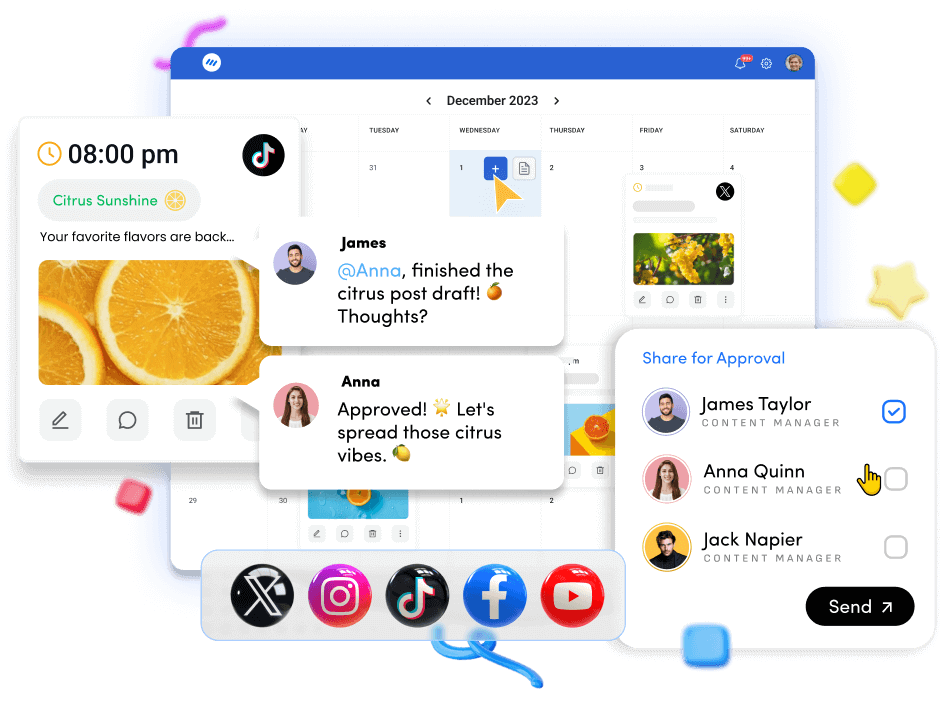200+ trending LinkedIn hashtags to expand your network and engagement

LinkedIn hashtags have undergone a dramatic transformation in 2025. What once served as a primary discovery tool has evolved into a more nuanced component of LinkedIn’s content strategy. With over 1 billion professionals actively using the platform, understanding how to leverage hashtags effectively can still make the difference between your content reaching dozens or thousands of relevant professionals.
This comprehensive guide will walk you through everything you need to know about LinkedIn hashtags in 2025, from the recent algorithm changes to industry-specific strategies that work. You’ll discover how to adapt your hashtag strategy to LinkedIn’s new reality.
LinkedIn Marketing
Establish your brand’s profile on LinkedIn by consistently posting engaging content and engaging with the community.
Get Started for FREE
What are LinkedIn hashtags and how do they work?
LinkedIn hashtags are keywords or phrases preceded by the ‘#’ symbol that categorize content and make it discoverable through search. Unlike their cousins on Instagram or Twitter, LinkedIn hashtags serve a more professional purpose, connecting industry insights, career advice, and business solutions with the right audience.
When you include #DigitalMarketing in your post, you’re essentially filing your content in LinkedIn’s vast library under that category. Users searching for digital marketing content can find your post, even if they’re not in your network.
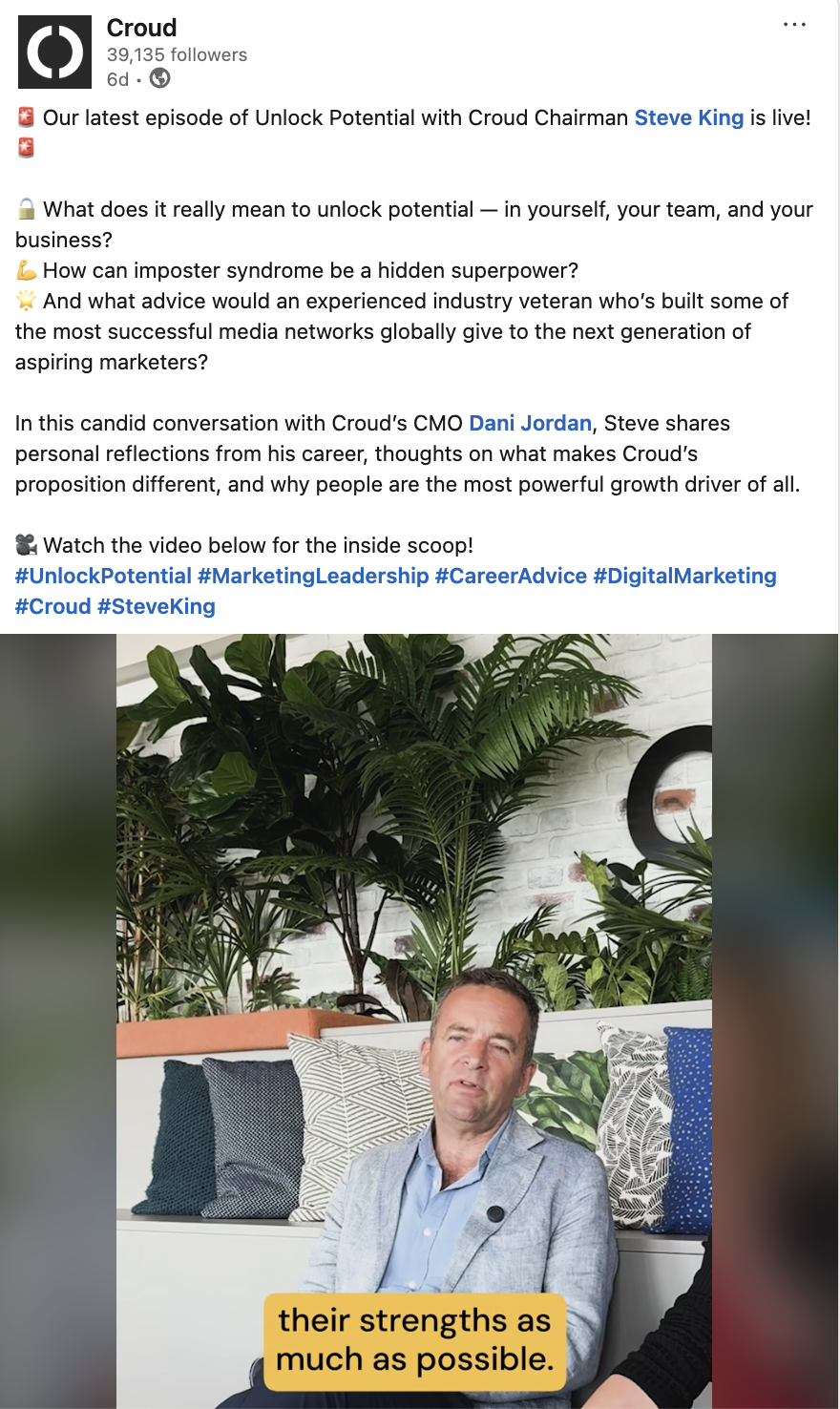
The 2025 algorithm changes
LinkedIn’s algorithm has evolved significantly. According to recent platform updates, the system now relies more heavily on natural language processing (NLP) and AI to understand content context, rather than depending solely on hashtags for categorization.
Here’s what happens behind the scenes when you post with hashtags:
- Entity recognition: LinkedIn’s NLP system parses hashtags as topic classifiers
- Content indexing: Posts are indexed under each hashtag for search functionality
- Relevance mapping: The algorithm evaluates hashtag relevance against post content
- Distribution logic: Content is distributed based on engagement potential, not hashtag popularity
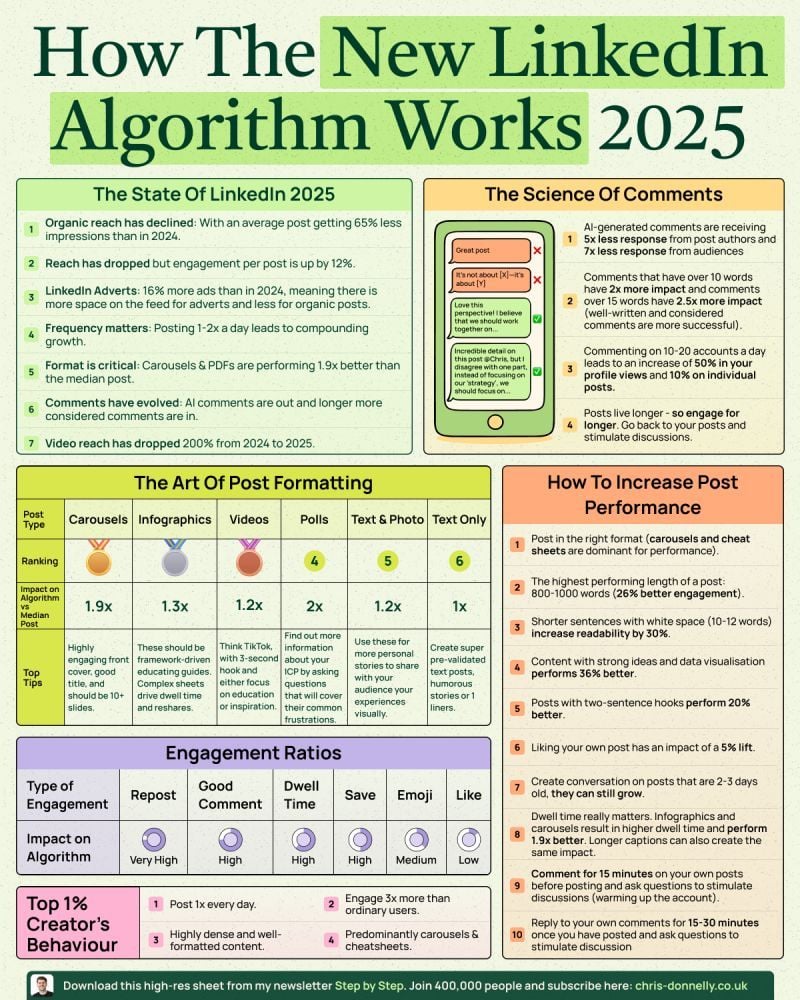
Hashtags vs. Keywords: What’s changed
The shift from hashtags to keywords represents LinkedIn’s maturation as a content platform. While hashtags remain clickable and searchable, the algorithm now prioritizes:
- Semantic understanding of your entire post
- Contextual relevance over hashtag volume
- Engagement quality from relevant professionals
- Natural keyword placement throughout your content
For example, a post about “remote work productivity tips” will be understood and categorized correctly, even without the #RemoteWork hashtag, although adding relevant hashtags can still boost discoverability through search.
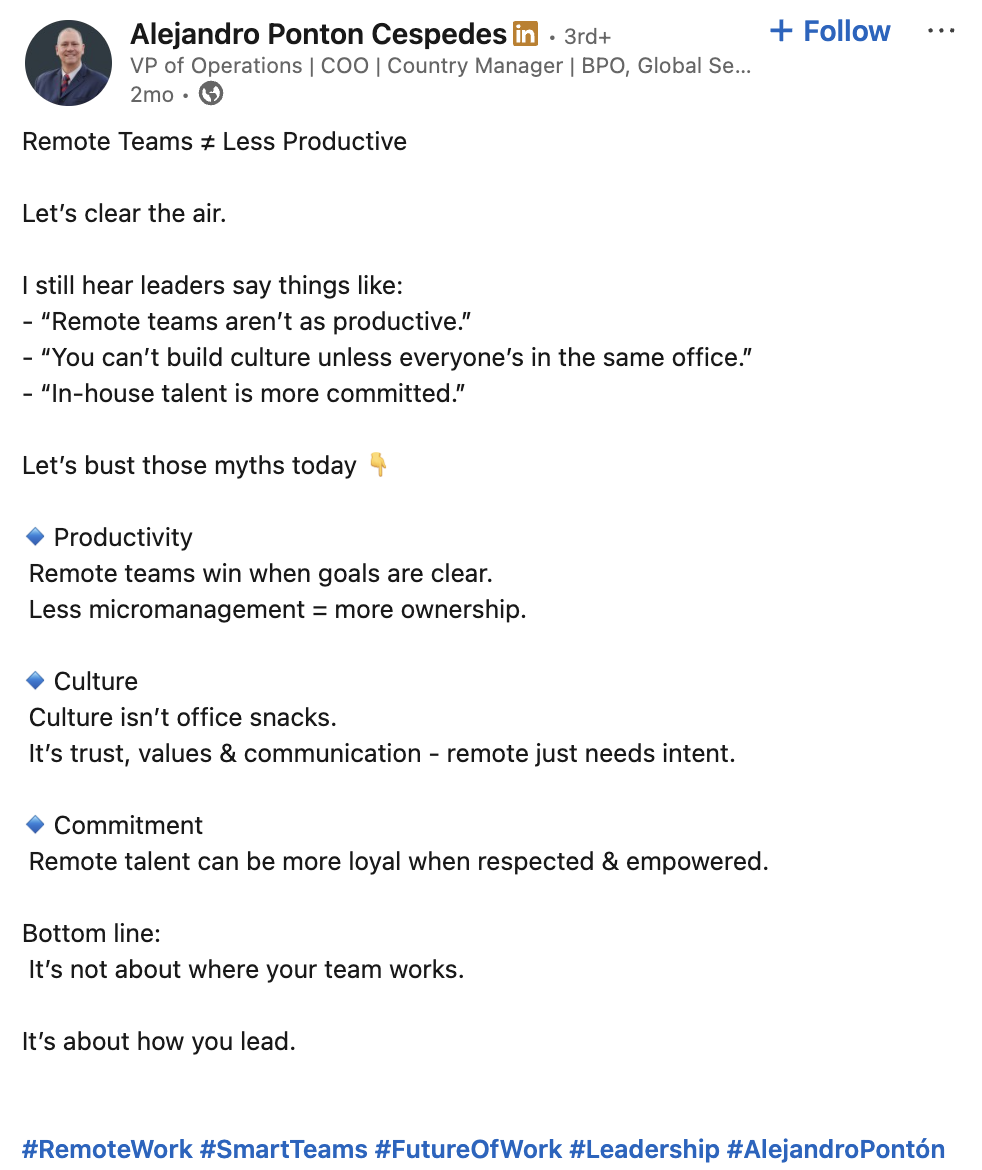
Major LinkedIn hashtag changes in 2025
The LinkedIn platform underwent transformative changes in late 2024 and early 2025 that fundamentally altered how hashtags function within its ecosystem. Understanding these changes is crucial for adapting your content strategy and maintaining visibility in an increasingly competitive professional network.
Removal of the hashtag following feature
One of the most significant changes is that users can no longer follow hashtags. Previously, following #ArtificialIntelligence meant related posts would appear in your feed. The removal of this feature signals LinkedIn’s shift toward AI-curated content discovery.
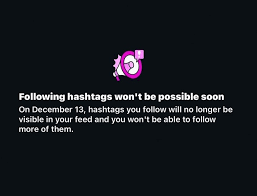
Creator mode retirement
LinkedIn officially retired Creator Mode in early 2025, removing the “Talks About” section that displayed hashtags on profiles. This change affects how professionals showcase their areas of expertise.
Before: Profiles displayed up to 5 hashtags like #ContentStrategy #B2BMarketing
After: Expertise is inferred from post content and profile keywords
Shift to AI-powered recommendations
LinkedIn’s investment in AI has fundamentally changed content distribution. The platform now uses sophisticated algorithms to:
- Analyze post content beyond hashtags
- Match content with user interests based on behavior
- Predict engagement likelihood using machine learning
- Surface relevant content without hashtag dependencies
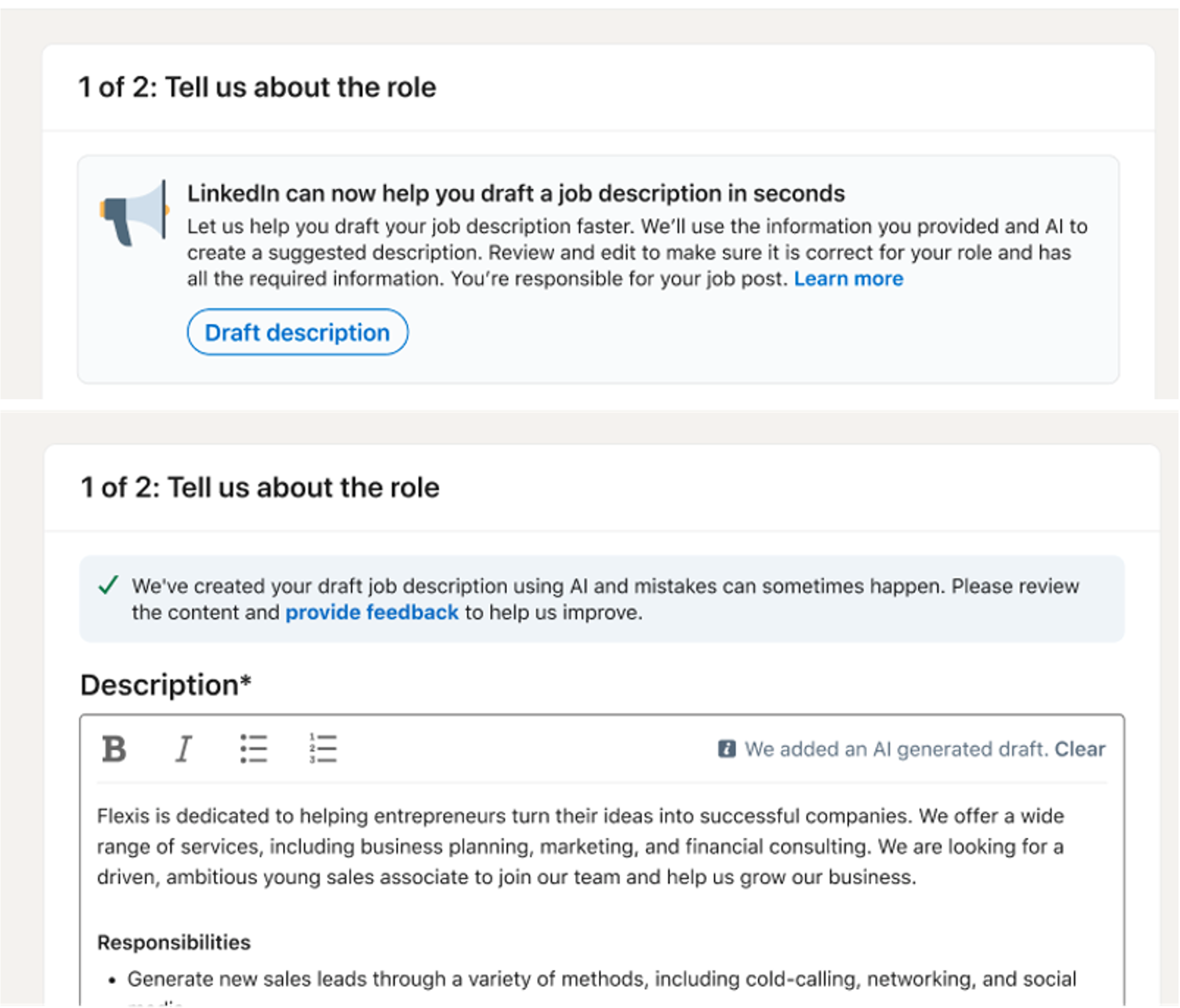
What still works (and what doesn’t)
|
Still effective |
No longer effective |
|
Hashtags in search functionality (users can still search #Leadership) |
Hashtag stuffing (using 10+ hashtags) |
|
3-5 strategic hashtags for SEO benefits |
Following hashtags for feed curation |
|
Industry-specific hashtags for niche targeting |
Relying solely on hashtags for reach |
|
Branded hashtags for campaign tracking |
Generic hashtags without context |
Where should you use LinkedIn hashtags?
Strategic hashtag placement extends far beyond simply adding them to your posts. LinkedIn offers multiple touchpoints where hashtags can enhance your visibility and professional presence, each with unique benefits and best practices.
This comprehensive guide explores every opportunity to leverage hashtags effectively, helping you create a cohesive hashtag strategy that works across all aspects of your LinkedIn presence.
Posts and articles
In posts: Place hashtags at the end of your post to maintain readability. This approach keeps your message clean while ensuring discoverability.
Example of effective placement: “Just launched our new AI-powered customer service platform. After six months of development, we’ve reduced response times by 78% while maintaining a 95% satisfaction score. Innovation isn’t just about technology—it’s about solving real problems.
#CustomerExperience #AIInnovation #SaaS
In articles: For LinkedIn articles, integrate hashtags naturally within the text or add them at the end. Articles have different indexing priorities, focusing more on keywords within the content.
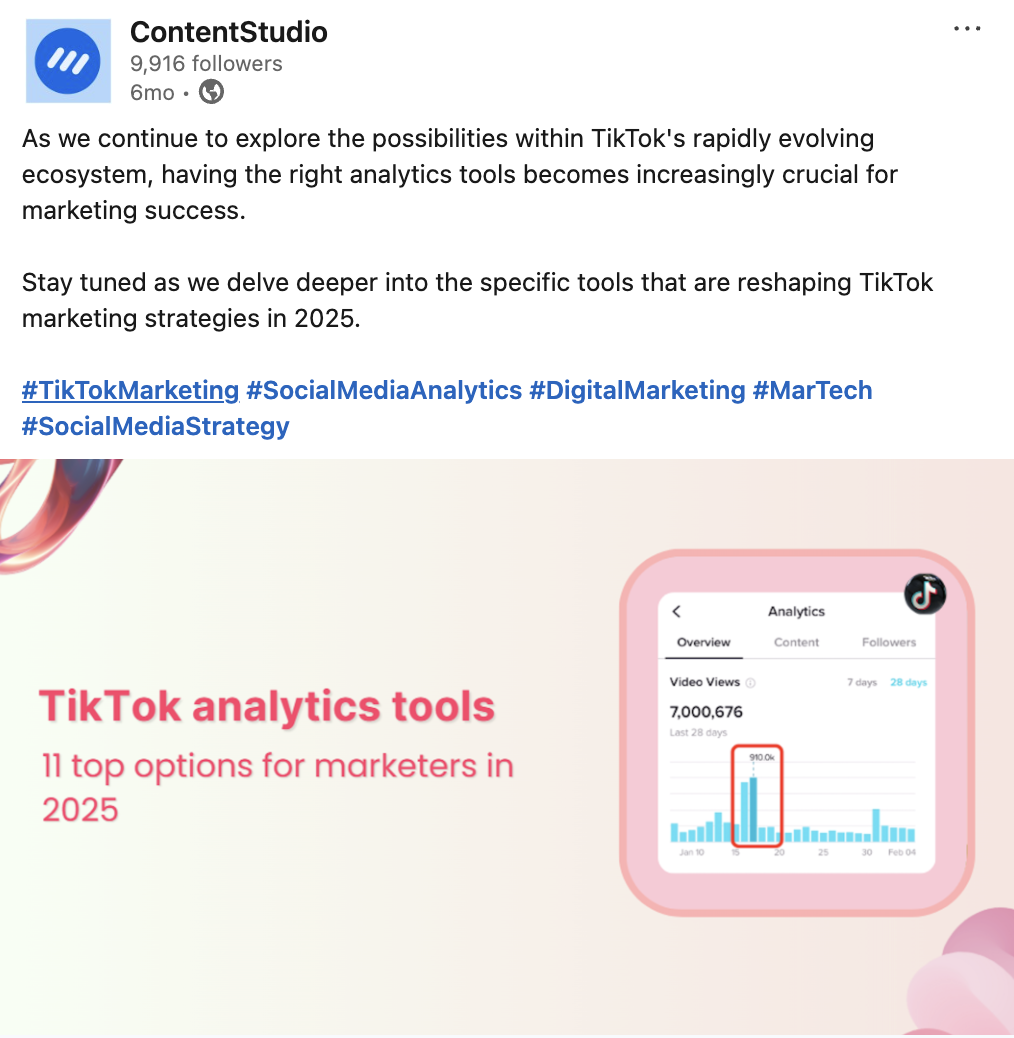
Comments strategy
An underutilized strategy involves adding hashtags to your comments on your posts. This technique can boost visibility without cluttering your original message.
Example strategy:
- Publish your post with three primary hashtags
- Add a first comment with 2-3 additional relevant hashtags
- Engage with commenters to boost algorithm signals
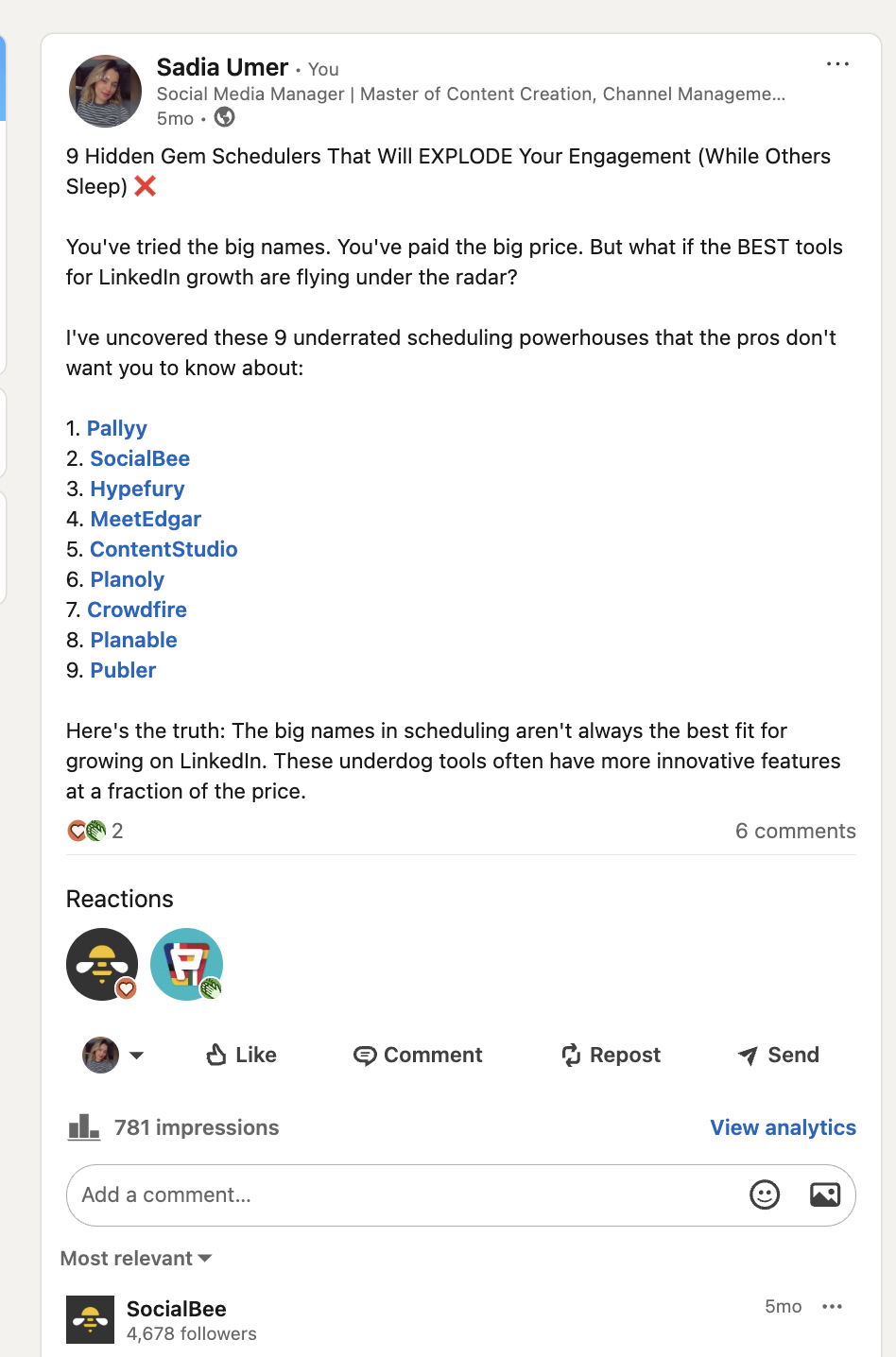
Company pages (“Specialisms”)
LinkedIn transformed company page hashtags into “Specialisms” in late 2024. Companies can add up to 20 specialisms that function like hashtags but appear more professional.
How to add Specialisms:
- Navigate to your LinkedIn company page
- Click “Edit page”
- Select “Details” from the About section
- Scroll to “Specialisms”
- Add relevant industry terms without the # symbol
Example: A digital marketing agency might add: “content marketing,” “SEO services,” “social media management,” “brand strategy”
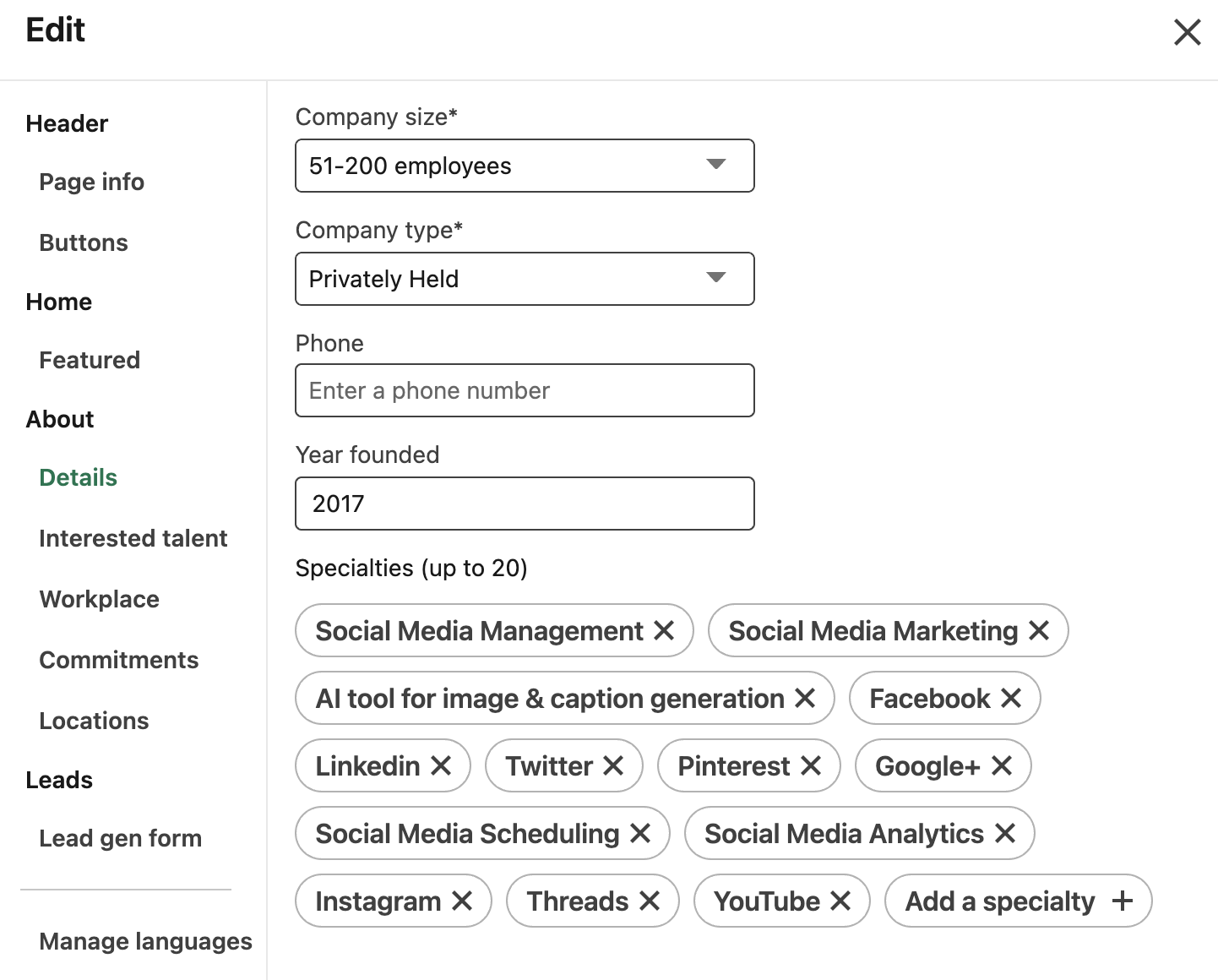
Personal profiles (“Skills”)
Personal profiles now use “Skills” instead of hashtags. While these aren’t clickable like traditional hashtags, they aid in profile discovery during searches.
Optimization tip: Align your skills with the hashtags you frequently use in posts for consistency.
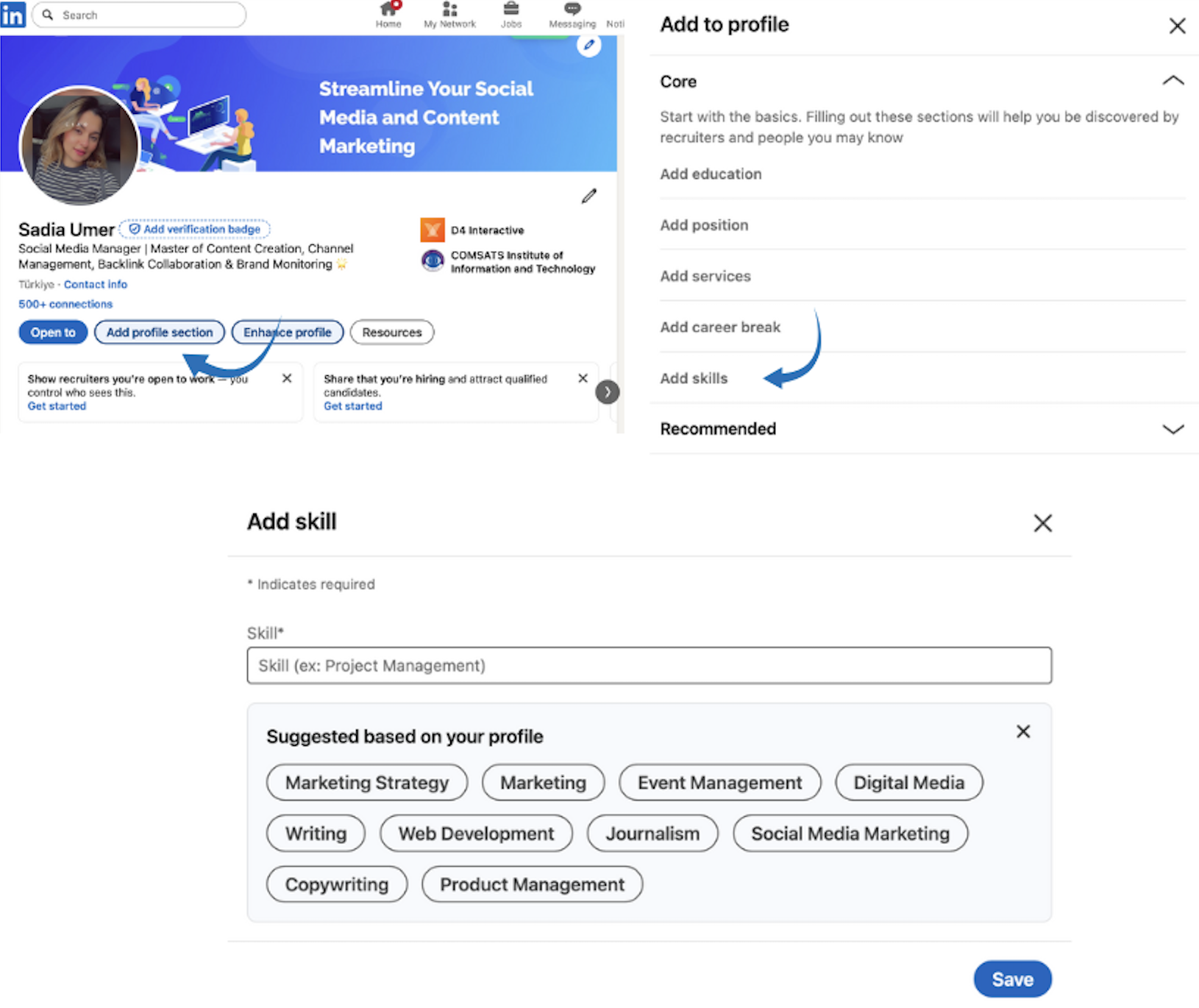
How many hashtags should you use on LinkedIn?
The key isn’t just the number—it’s selecting the right hashtags that genuinely relate to your content and resonate with your target audience. This section breaks down the science behind hashtag quantity and provides a framework for making strategic decisions about how many hashtags to include in your posts.
The 3-5 hashtag rule
Research from multiple LinkedIn experts and platform data consistently points to an optimal range of 3-5 hashtags per post. This sweet spot strikes a balance between discoverability and professionalism.
Here’s the breakdown based on 2025 performance data:
- 1-2 hashtags: Minimum for search visibility
- 3-5 hashtags: Optimal for reach and engagement
- 6-9 hashtags: Diminishing returns, potential spam signals
- 10+ hashtags: Likely to trigger algorithm penalties
Quality vs. quantity debate
The quality of your hashtags matters more than quantity in 2025. LinkedIn’s algorithm now evaluates hashtag relevance about your content. Using #Innovation on a post about innovative HR practices makes sense; adding it to a generic company update doesn’t.
Real example: Diego Rodriguez, a financial advisor, tested two approaches:
- Post A: 10 generic hashtags (#Business #Success #Money)
- Post B: 3 specific hashtags (#WealthManagement #RetirementPlanning #FinancialLiteracy)
Result: Post B received 3.2x more engagement from relevant professionals despite using fewer hashtags.
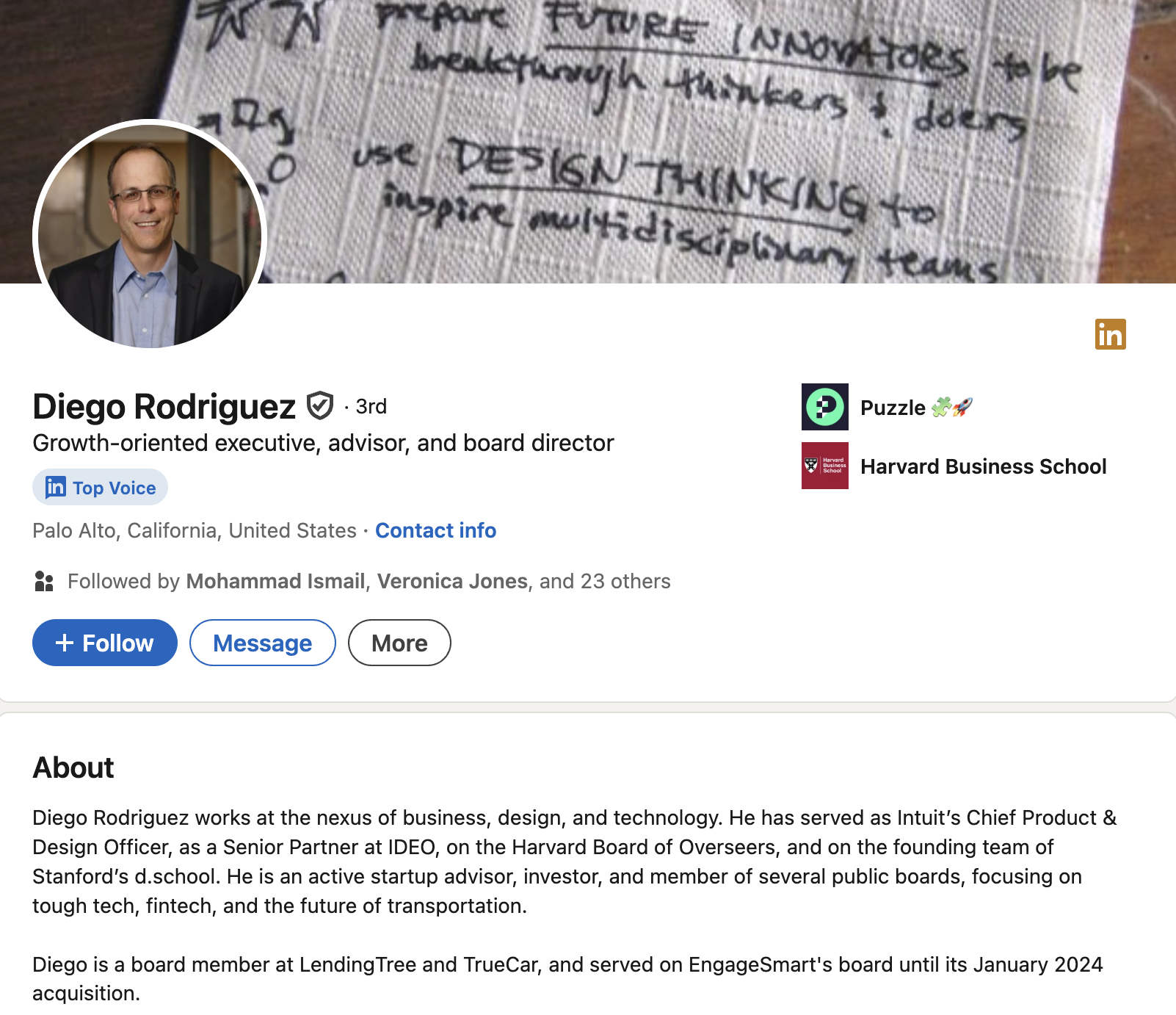
Platform comparison
Unlike Instagram (up to 30 hashtags) or Twitter (1-2 hashtags), LinkedIn occupies a middle ground:
|
Platform |
Optimal hashtags |
Character limit |
Primary purpose |
|
|
3-5 |
No limit |
Professional discovery |
|
|
10-30 |
No limit |
Maximum reach |
|
Twitter/X |
1-2 |
Counts toward limit |
Trend participation |
|
|
1-3 |
No limit |
Minimal impact |
6 best LinkedIn hashtag practices to try for your business strategy in 2025
Using hashtags effectively on LinkedIn can change your content from invisible to influential. These six proven practices will help you maximize your reach and connect with the right professional audience.
1. Use the “3-5 rule” for optimal reach
LinkedIn’s algorithm favors posts with 3-5 hashtags. Using more than five can make your content look spammy, while using fewer than three means missing out on potential visibility.
Posts with 3-5 hashtags get 2x more engagement than those with 10+ hashtags. LinkedIn’s system identifies excessive hashtags as a spam signal, which reduces your reach.
How to apply it:
- Start with three hashtags for regular posts
- Use five hashtags for important announcements
- Never exceed seven hashtags (even for major campaigns)
Example in action: Instead of: #marketing #digitalmarketing #contentmarketing #socialmedia #business #entrepreneur #success #growth #strategy #branding
Use this: #DigitalMarketing #ContentStrategy #B2B
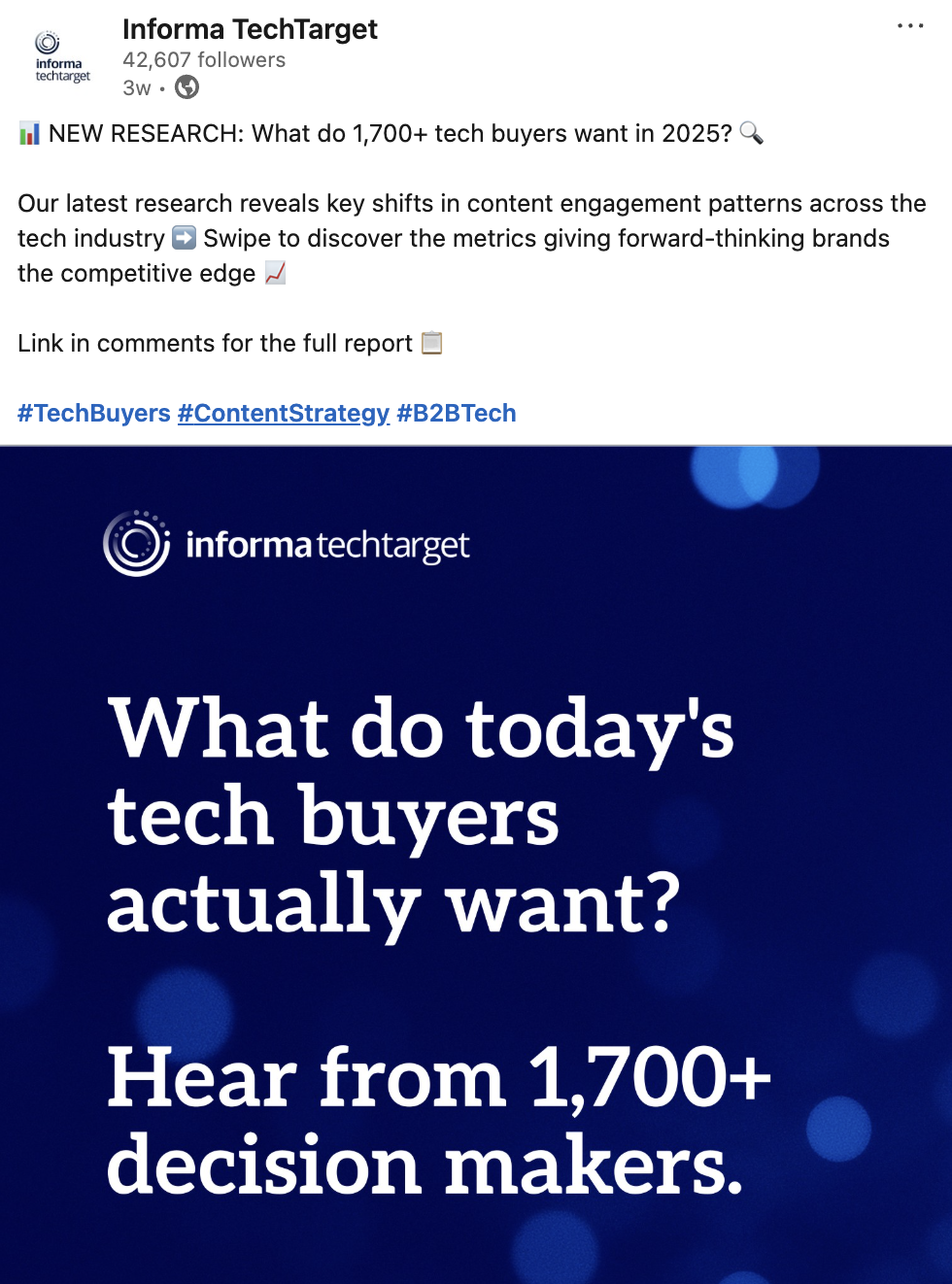
2. Research what your target audience actually follows
Don’t guess which hashtags your audience uses—find out for sure. Spend 15 minutes researching what hashtags appear in your ideal customers’ posts and profiles.
Quick research method:
- Find 10 profiles of your ideal customers
- Look at hashtags in their recent posts
- Check which hashtags they engage with
- Note patterns and common themes
What you’ll discover:
- Hashtags your audience actively searches for
- Industry-specific terms you might have missed
- Trending topics in your target market
Real example: A consultant targeting HR directors discovered that they use #PeopleFirst and #EmployeeWellbeing more than generic #HR, leading to three times more qualified connections.

3. Mix popular and niche hashtags strategically
Think of hashtags like fishing nets—you need different sizes to catch various fish. Popular hashtags cast a wide net, while niche ones target specific audiences.
The perfect mix:
- 2 popular hashtags (10,000+ posts)
- 2 niche hashtags (1,000-10,000 posts)
- 1 ultra-specific hashtag (under 1,000 posts)
Why this works: Popular hashtags give you reach, niche hashtags bring quality engagement, and ultra-specific ones establish your expertise.
Example combination: For a post about AI in healthcare:
- Popular: #Healthcare #AI
- Niche: #HealthTech #MedicalAI
- Ultra-specific: #AIRadiology
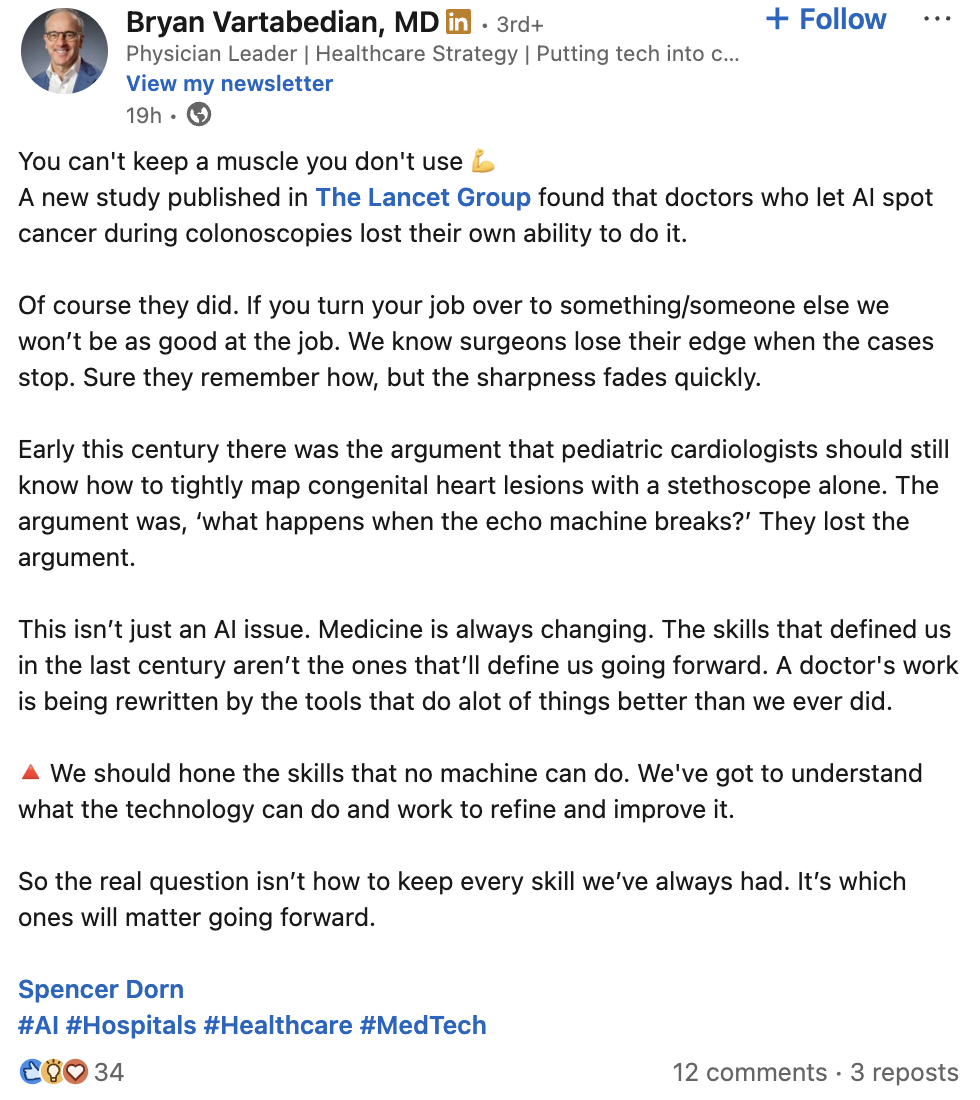
4. Place hashtags at the end, not scattered throughout
Your message should be easy to read without distractions. Place all hashtags at the end of your post, after a line break.
The right way: Write your complete message first. Share your insights, ask your question, then add a line break and place your hashtags.
Why end placement works better:
- Your message remains clean and professional
- Readers focus on content, not blue links
- Hashtags still provide full discovery benefits
- Posts look less promotional
Visual example: To all my remote work friends out there: How many hours do you spend each week explaining the same processes to your team?
What’s your biggest remote work productivity challenge?
#RemoteWork #TeamManagement #Productivity
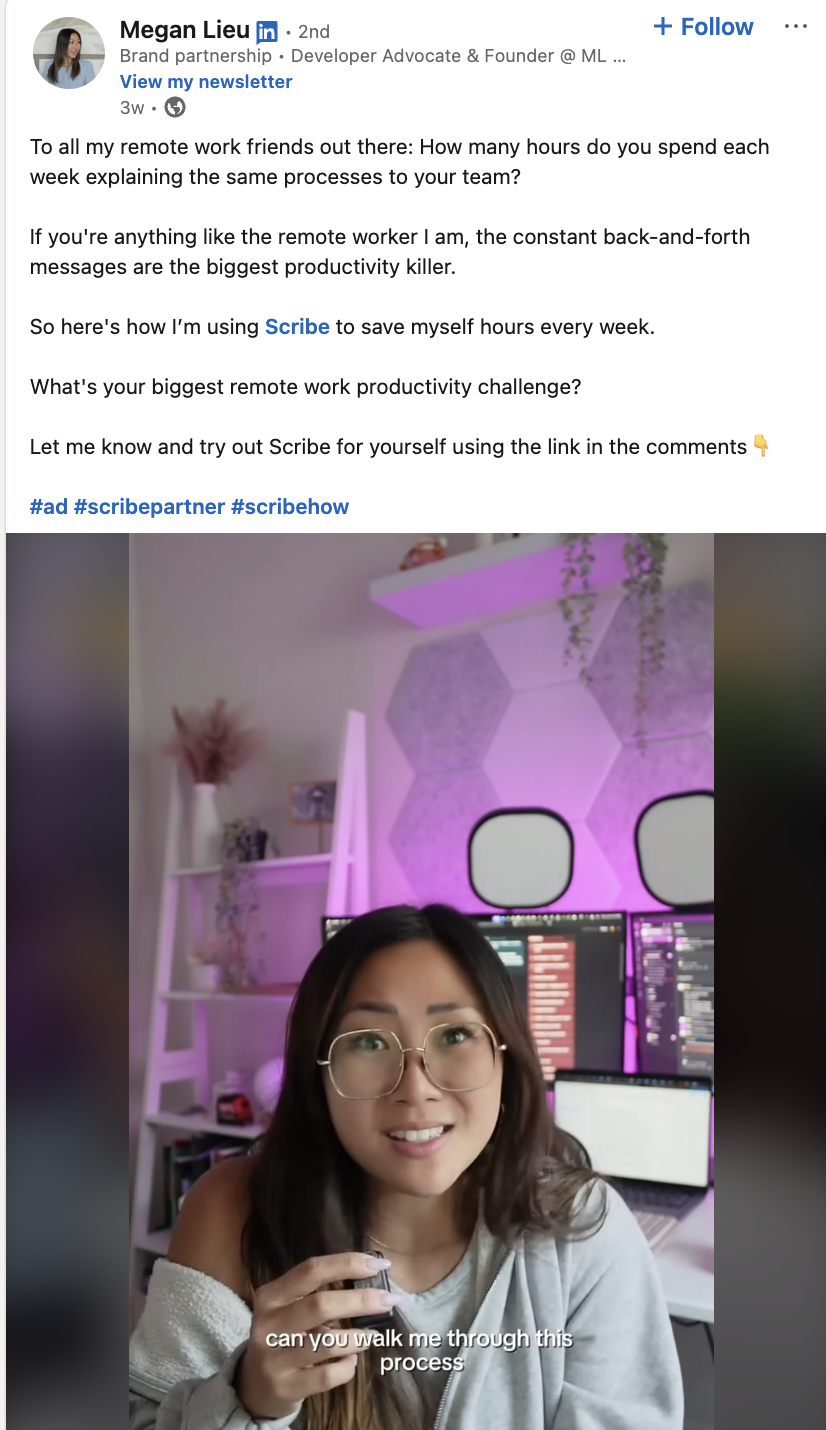
5. Test and track your hashtag performance weekly
What works for others might not work for you. Track which hashtags drive the most views, engagement, and profile visits to your content.
Simple tracking system: Every Friday, spend 10 minutes reviewing:
- Which posts got the most views?
- What hashtags did those posts use?
- Which hashtags brought quality comments?
- What combinations worked best?
How to improve:
- Keep hashtags that consistently perform
- Drop ones that bring no engagement
- Test 1-2 new hashtags each week
- Document what works in a simple spreadsheet
Success metric: If a hashtag doesn’t improve your reach after 4 weeks of testing, replace it with something new.
6. Create hashtag sets for different content types
Having pre-planned hashtag sets saves time and ensures consistency across all platforms. Create different sets for different types of content you share.
Build your hashtag library:
For educational posts:
- Set 1: #ProfessionalDevelopment #CareerTips #Learning
- Set 2: #SkillBuilding #GrowthMindset #Education
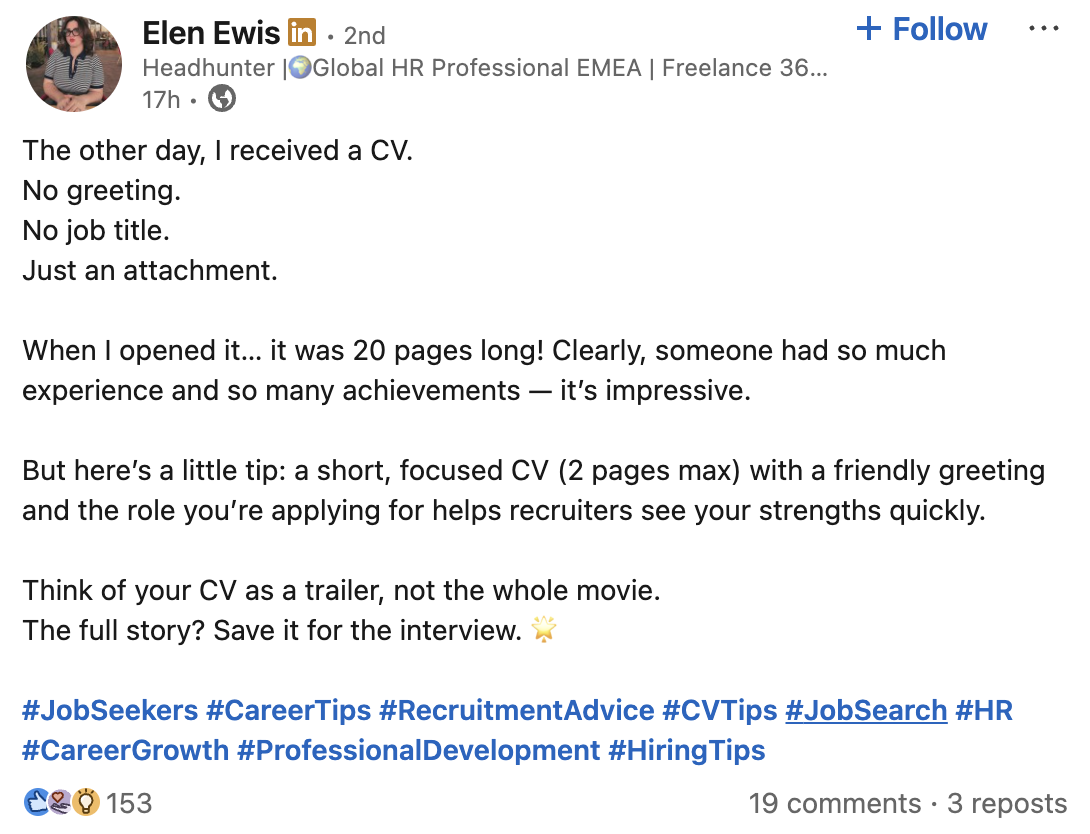
For industry news:
- Set 1: #IndustryNews #MarketTrends #BusinessInsights
- Set 2: #MarketUpdate #TrendAlert #IndustryAnalysis
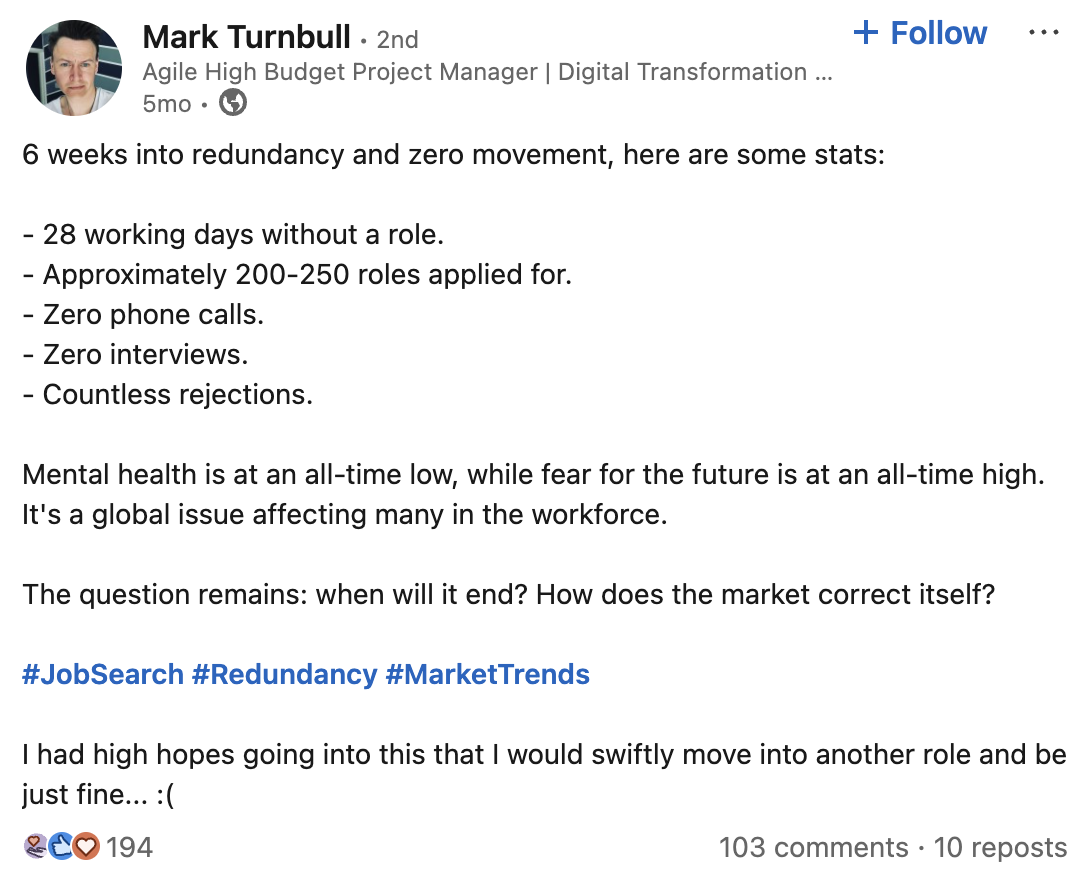
For company updates:
- Set 1: #CompanyNews #TeamUpdate #Growth
- Set 2: #Innovation #CompanyCulture #Success

Why this works:
- Saves 10 minutes per post
- Prevents repetitive hashtag use
- Ensures appropriate hashtags for each topic
- Makes posting consistent and professional
How to find the best LinkedIn hashtags
Finding the right hashtags is like finding the right keywords for Google—you need ones that people search for but aren’t so competitive that your content gets lost. The good news?
You don’t need expensive tools or hours of research. With these simple techniques, you can discover hashtags that connect your content with the right professional audience. Let’s explore practical methods that anyone can use to identify effective hashtags.
Using LinkedIn’s search bar (your free research tool)
LinkedIn’s search bar is more powerful than most people realize. While you can’t see follower counts anymore (LinkedIn removed this in 2025), you can still gather valuable insights about which hashtags are worth using.
Add the hashtag and dig deeper:
- Add # to your keyword (#digitalmarketing)
- Click on “Posts” to see recent content using this hashtag
- Look for these clues about hashtag quality:
- How recent are the posts? (Fresh posts = active hashtag)
- Who’s posting? (Industry leaders = validated hashtag)
- What’s the engagement like? (Lots of comments = engaged community)
- How relevant is the content? (Matches your topic = good fit)
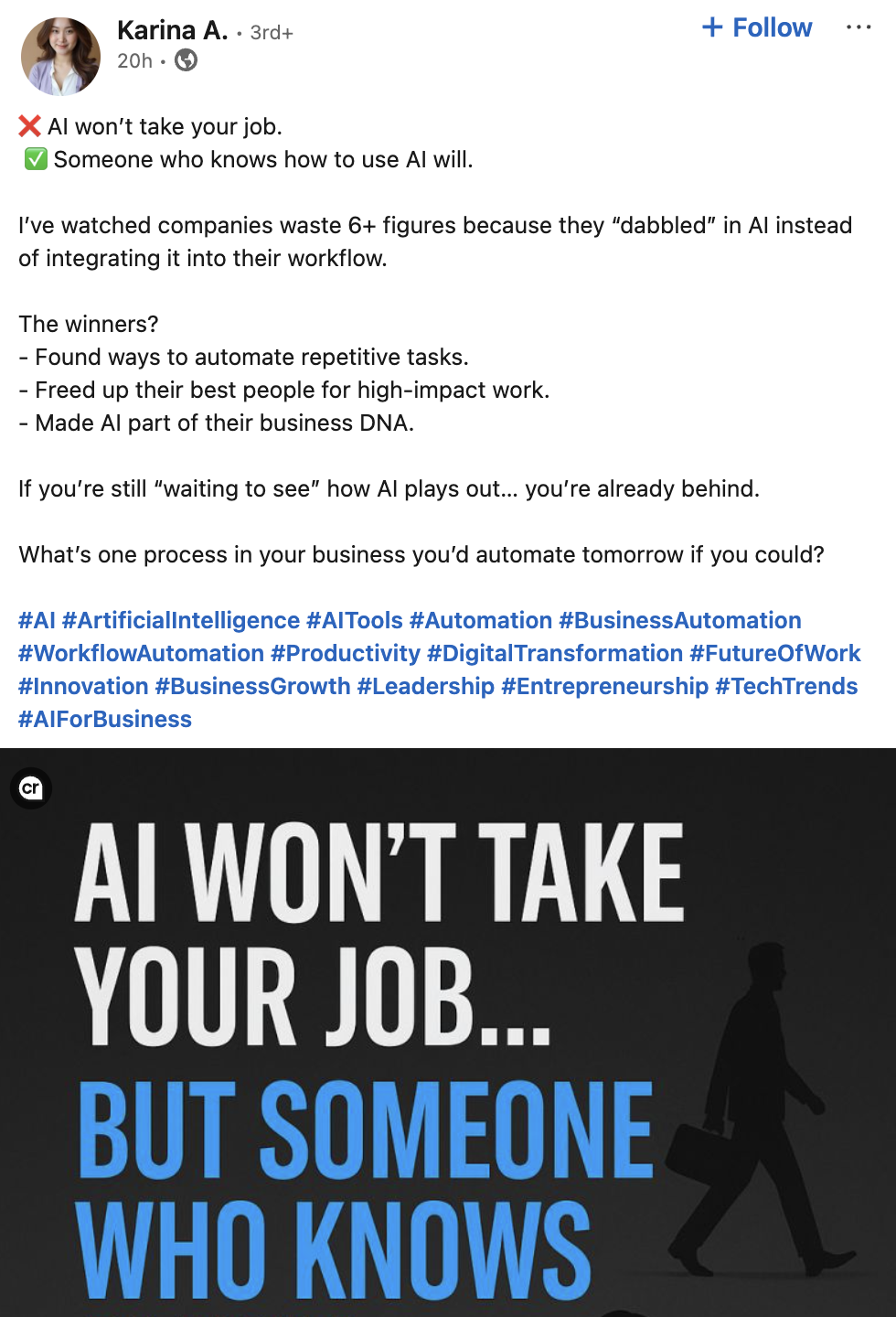
Learning from successful competitors
Your competitors have already done the hard work of testing hashtags. Why not learn from their successes (and failures)? This isn’t about copying—it’s about understanding what works in your industry and finding opportunities they’ve missed.
Finding the right competitors to analyze:
Don’t just look at direct competitors. Study:
- Direct competitors: Companies offering similar products/services
- Indirect competitors: Companies targeting the same audience
- Thought leaders: Individual experts in your field
- Rising stars: Fast-growing accounts in your industry
- Adjacent industries: Related fields that share your audience
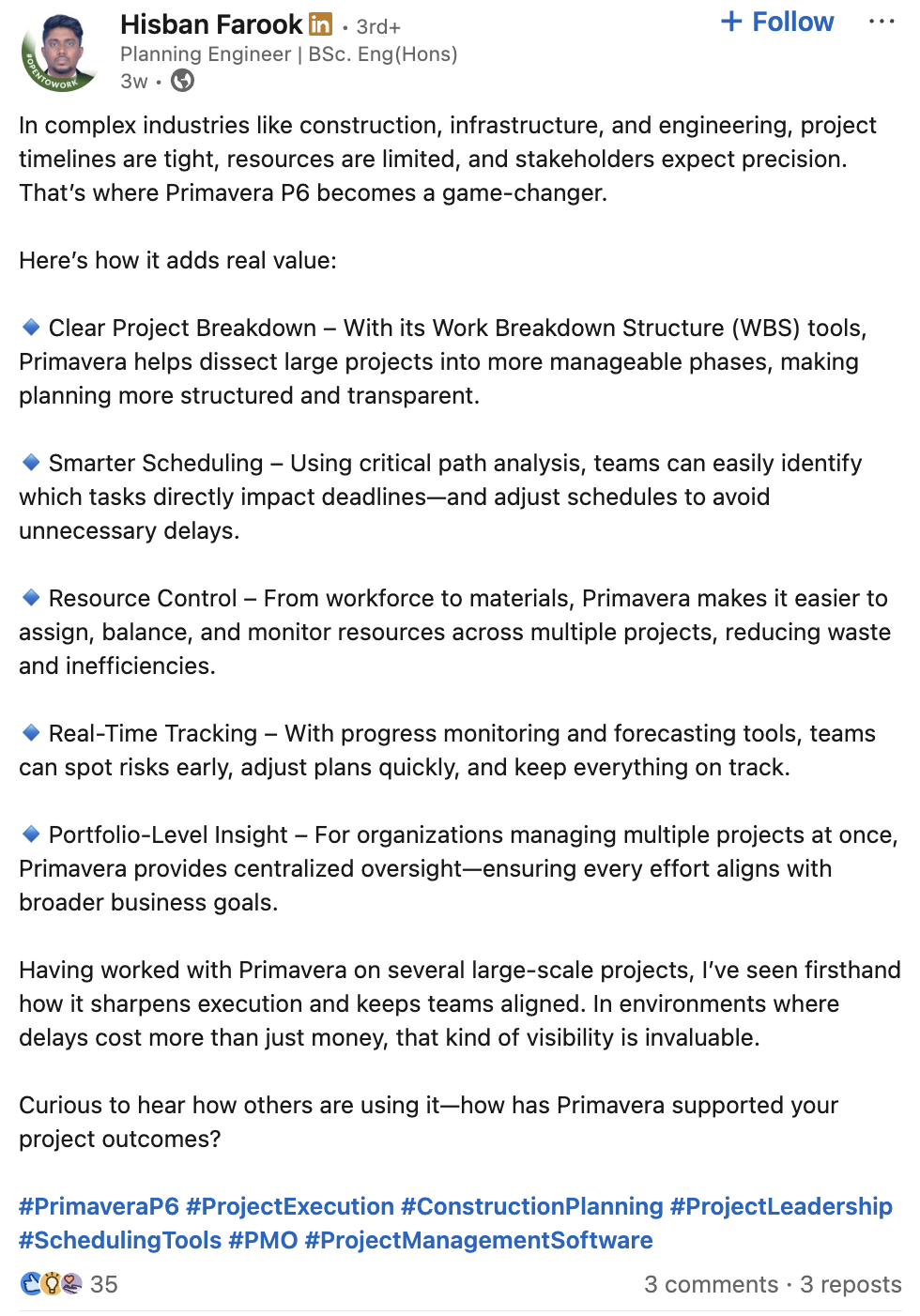
Understanding your industry’s hashtag landscape
Every industry has its own hashtag culture. What works in tech might fail in healthcare. Understanding your industry’s unique hashtag ecosystem enables you to speak the right language and join the relevant conversations.
Finding your industry’s unique language:
Every industry has insider terms that become hashtags:
Tech industry examples:
- General: #Technology
- Insider: #DevOps, #SaaS, #API
- Emerging: #LLMs, #QuantumComputing
Marketing industry examples:
- General: #Marketing
- Insider: #MarTech, #DemandGen, #ABM
- Emerging: #ConversationalMarketing, #PLG
Finance industry examples:
- General: #Finance
- Insider: #FinTech, #DeFi, #RegTech
- Emerging: #OpenBanking, #ESGInvesting
Top 10 Trending LinkedIn Hashtags for 2025
Based on current platform data and engagement metrics, here are the most effective general hashtags:
Most Popular General Hashtags
- #Leadership – Executive insights and management strategies
- #Innovation – Cutting-edge business solutions
- #AI – Artificial intelligence discussions
- #Technology – Tech industry updates
- #DigitalTransformation – Business modernization
- #Sustainability – Environmental business practices
- #RemoteWork – Distributed team management
- #CareerDevelopment – Professional growth
- #Entrepreneurship – Startup ecosystem
- #Marketing – Marketing strategies and trends
200+ industry-specific LinkedIn hashtags
A.Marketing & digital marketing
Core marketing:
- #MarketingStrategy
- #ContentMarketing
- #DigitalMarketing
- #BrandStrategy
- #MarketingTips
- #GrowthMarketing
- #MarketingAutomation
Specialized marketing:
- #B2BMarketing
- #B2CMarketing
- #InfluencerMarketing
- #EmailMarketing
- #VideoMarketing
- #SEO
- #SEM
- #PPC
- #SocialMediaMarketing
- #ContentCreation
Emerging marketing:
- #AIMarketing
- #ConversationalMarketing
- #PersonalizationMarketing
- #VoiceSearchOptimization
B. Sales & business development
Sales fundamentals:
- #Sales
- #SalesStrategy
- #SalesTips
- #B2BSales
- #SalesEnablement
- #SalesLeadership
Advanced sales:
- #SocialSelling
- #SalesAutomation
- #AccountBasedSelling
- #SolutionSelling
- #ConsultativeSelling
- #SalesOps
- #RevOps
Business development:
- #BusinessDevelopment
- #Partnership
- #StrategicAlliances
- #ChannelSales
- #BusinessGrowth
C. Technology & AI
Core technology:
- #Tech
- #Technology
- #SoftwareDevelopment
- #Programming
- #Coding
- #WebDevelopment
- #AppDevelopment
Artificial intelligence:
- #ArtificialIntelligence
- #MachineLearning
- #DeepLearning
- #GenerativeAI
- #ChatGPT
- #AIEthics
- #AutomationTools
Emerging tech:
- #Blockchain
- #Web3
- #Metaverse
- #QuantumComputing
- #EdgeComputing
- #IoT
- #5G
D. Finance & investing
Traditional finance:
- #Finance
- #FinancialPlanning
- #WealthManagement
- #Investment
- #Banking
- #FinancialServices
Modern finance:
- #Fintech
- #Cryptocurrency
- #DeFi
- #DigitalBanking
- #PaymentSolutions
- #InsurTech
Investment specific:
- #StockMarket
- #PrivateEquity
- #VentureCapital
- #RealEstateInvesting
- #ESGInvesting
E. Healthcare & wellness
Healthcare industry:
- #Healthcare
- #HealthTech
- #DigitalHealth
- #Telemedicine
- #HealthcareInnovation
- #MedTech
Wellness focus:
- #Wellness
- #MentalHealth
- #CorporateWellness
- #WorkLifeBalance
- #EmployeeWellbeing
- #Mindfulness
F. Human resources
Core HR:
- #HumanResources
- #HR
- #TalentAcquisition
- #Recruiting
- #TalentManagement
- #PeopleOperations
Modern HR:
- #PeopleAnalytics
- #EmployeeExperience
- #HRTech
- #DiversityAndInclusion
- #FutureOfWork
- #HybridWork
G. Education & learning
Traditional education:
- #Education
- #HigherEducation
- #Teaching
- #Learning
- #EdTech
- #OnlineLearning
Professional development:
- #ProfessionalDevelopment
- #ContinuousLearning
- #Upskilling
- #Reskilling
- #LeadershipDevelopment
- #ExecutiveCoaching
H. Real estate
Real estate basics:
- #RealEstate
- #PropertyInvestment
- #CommercialRealEstate
- #ResidentialRealEstate
- #RealEstateDevelopment
Specialized real estate:
- #PropTech
- #SmartBuildings
- #SustainableRealEstate
- #RealEstateInvesting
- #PropertyManagement
I. Entrepreneurship & startups
Startup ecosystem:
- #Startup
- #Entrepreneurship
- #Founder
- #StartupLife
- #ScaleUp
- #Bootstrapping
Growth & funding:
- #VentureCapital
- #AngelInvesting
- #Fundraising
- #GrowthHacking
- #StartupFunding
- #Unicorn
J. Remote work & career development
Remote work:
- #RemoteWork
- #WorkFromHome
- #DigitalNomad
- #HybridWork
- #DistributedTeams
- #RemoteLeadership
Career growth:
- #CareerAdvice
- #JobSearch
- #CareerGrowth
- #PersonalBranding
- #Networking
- #ProfessionalGrowth
Free LinkedIn hashtag generator tools
In the competitive LinkedIn landscape of 2025, hashtag generator tools have evolved from simple suggestion engines to sophisticated AI-powered platforms that analyze context, predict performance, and optimize for engagement.
These tools save hours of research time while providing data-driven insights that manual research simply can’t match. Here are the five most effective free tools, with ContentStudio leading the pack.
1. ContentStudio hashtag generator
ContentStudio’s hashtag generator stands out as the most comprehensive free tool available, combining AI intelligence with deep LinkedIn analytics to deliver highly targeted hashtag recommendations.
ContentStudio’s generator utilizes advanced machine learning algorithms to analyze the context, industry relevance, and target audience of your content. Unlike basic keyword matchers, it understands the nuanced relationships between hashtags and content performance on LinkedIn specifically. The tool processes millions of LinkedIn posts daily to identify trending patterns and emerging hashtags before they become saturated.
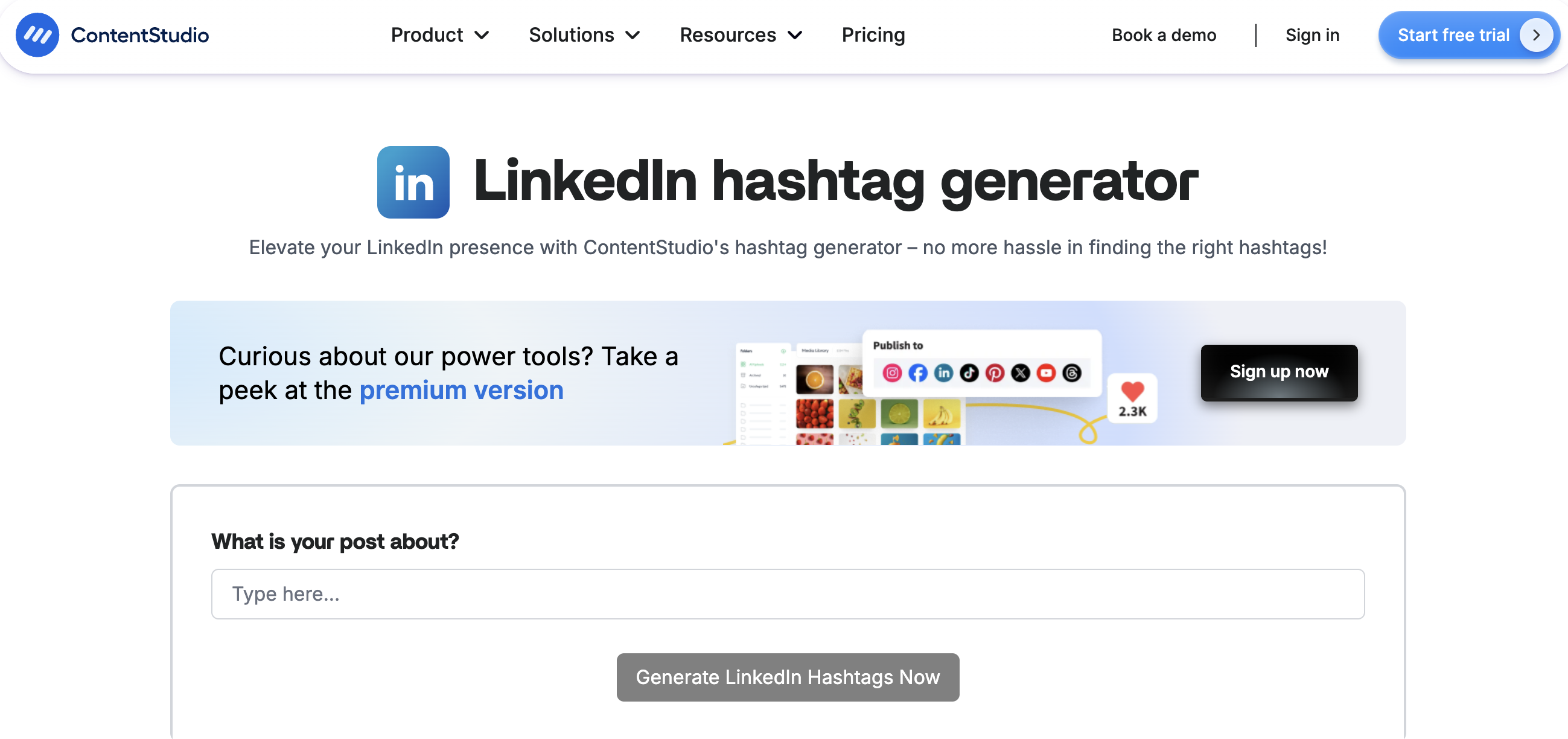
Key Features:
- Reads your entire post to understand topic, tone, and intent
- Tailor recommendations to your business sector
- Estimates potential reach and engagement for each hashtag
- Shows which hashtags top performers in your industry use
- Identifies rising hashtags before they peak
- Ensures hashtags align with your content’s emotional tone
- Shows how suggested hashtags performed over time
- Create hashtag sets for different content types
- Process multiple posts simultaneously
Best For:
ContentStudio is ideal for serious LinkedIn marketers, social media managers, and businesses that view LinkedIn as a primary growth channel. It’s particularly powerful for:
- B2B companies needing a consistent LinkedIn presence
- Marketing agencies managing multiple client accounts
- Content creators seeking data-driven optimization
- Startups looking to establish thought leadership
- Enterprises requiring scalable hashtag strategies
2. Hootsuite’s AI hashtag generator
Hootsuite’s generator represents years of social media intelligence gathering. The tool processes content from millions of LinkedIn posts to understand what makes hashtags successful. Its AI has been trained on engagement patterns across industries, making it particularly effective at predicting which hashtags will resonate with professional audiences.
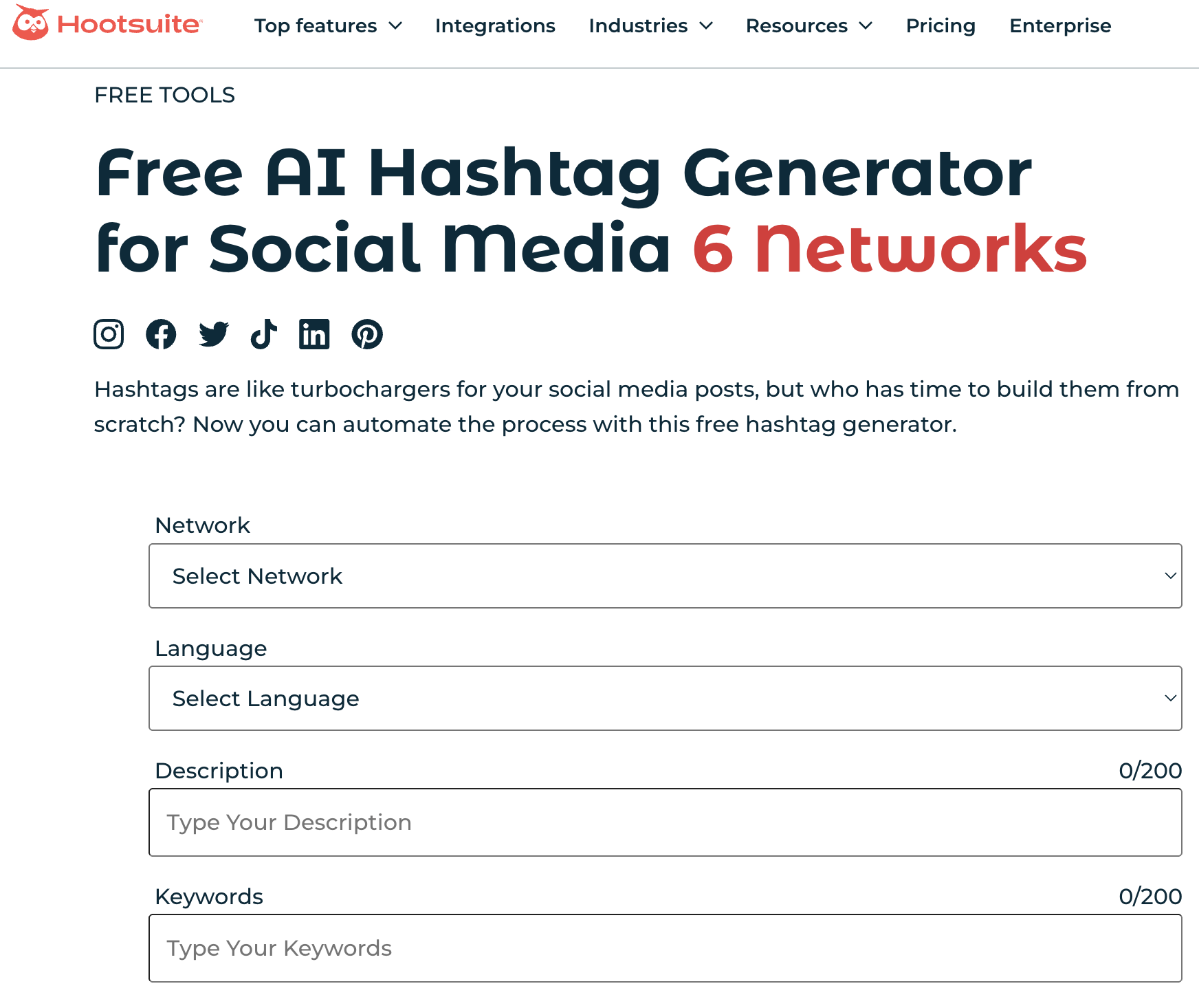
Key Features:
- Scans images and videos for context
- Estimates likes, comments, and shares
- Updates suggestions based on current events
- Learns from hashtag performance across networks
- Shows demographic data for each hashtag
- Seamlessly adds hashtags to scheduled posts
- Helps develop branded campaign hashtags
- Compares your hashtags to industry standards
Best For:
Hootsuite’s generator excels for users who:
- Manage multiple social media platforms beyond LinkedIn
- Need enterprise-level insights on a free tier
- Post mixed media content (videos, images, carousels)
- Want to coordinate hashtag strategies across channels
- Require detailed analytics and reporting
3. Planable’s smart AI generator
Planable’s generator stands out for its focus on brand voice consistency. The AI learns from your previous posts to suggest hashtags that maintain your professional tone while maximizing reach. This tool is particularly sophisticated in understanding the subtle differences between B2B and B2C LinkedIn content, adjusting suggestions accordingly.
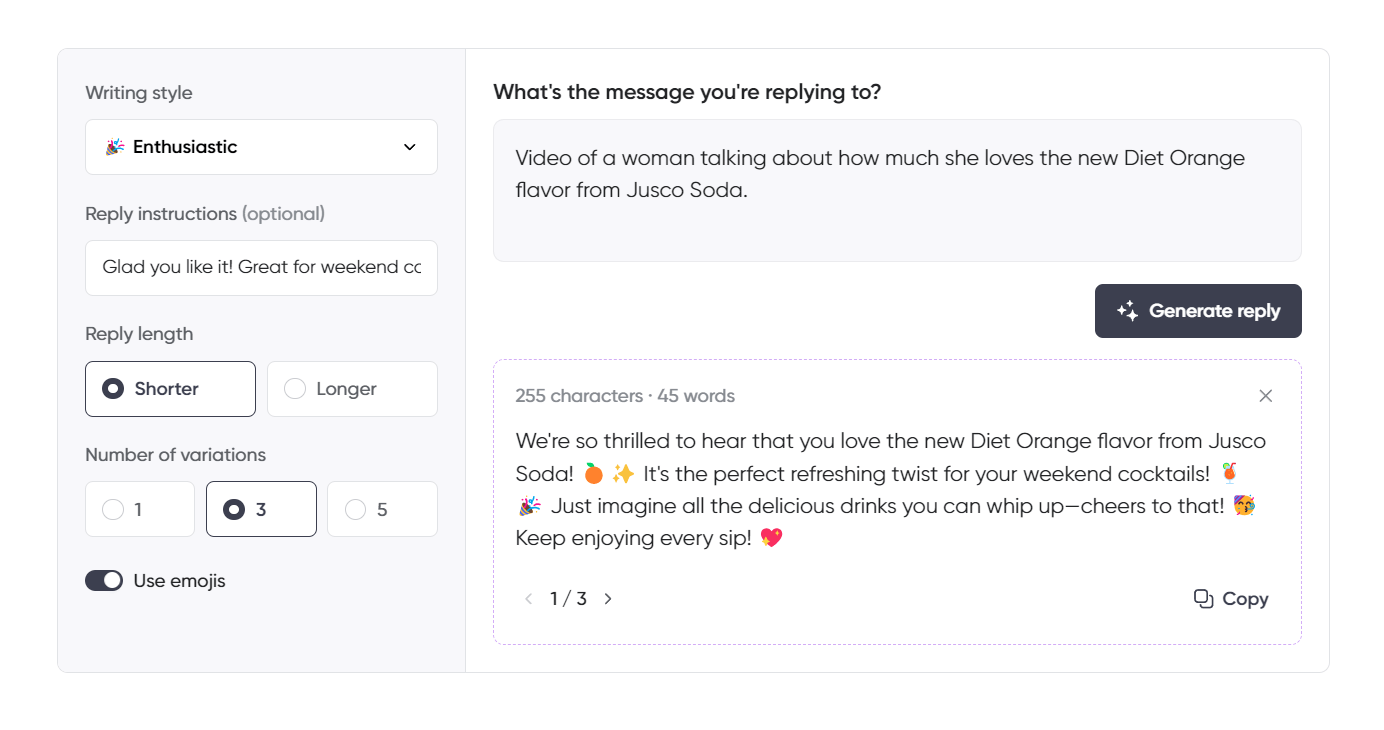
Key Features:
- Adapts to your unique communication style
- Team members can vote on hashtag selections
- Built-in review process for hashtag choices
- See hashtag distribution across planned posts
- Track which team member’s hashtags perform best
- Compare your hashtag performance to competitors
Best For:
- Marketing teams requiring approval processes
- Agencies managing multiple client accounts
- Brands focused on a consistent voice across posts
- Companies with distributed content creation teams
- Organizations prioritizing brand safety and compliance
4. SocialPilot’s multilingual generator
SocialPilot’s generator excels at understanding cultural context and language nuances. It doesn’t simply translate hashtags—it identifies which hashtags native speakers use in different markets. This cultural intelligence makes it invaluable for companies expanding internationally or professionals working across borders.
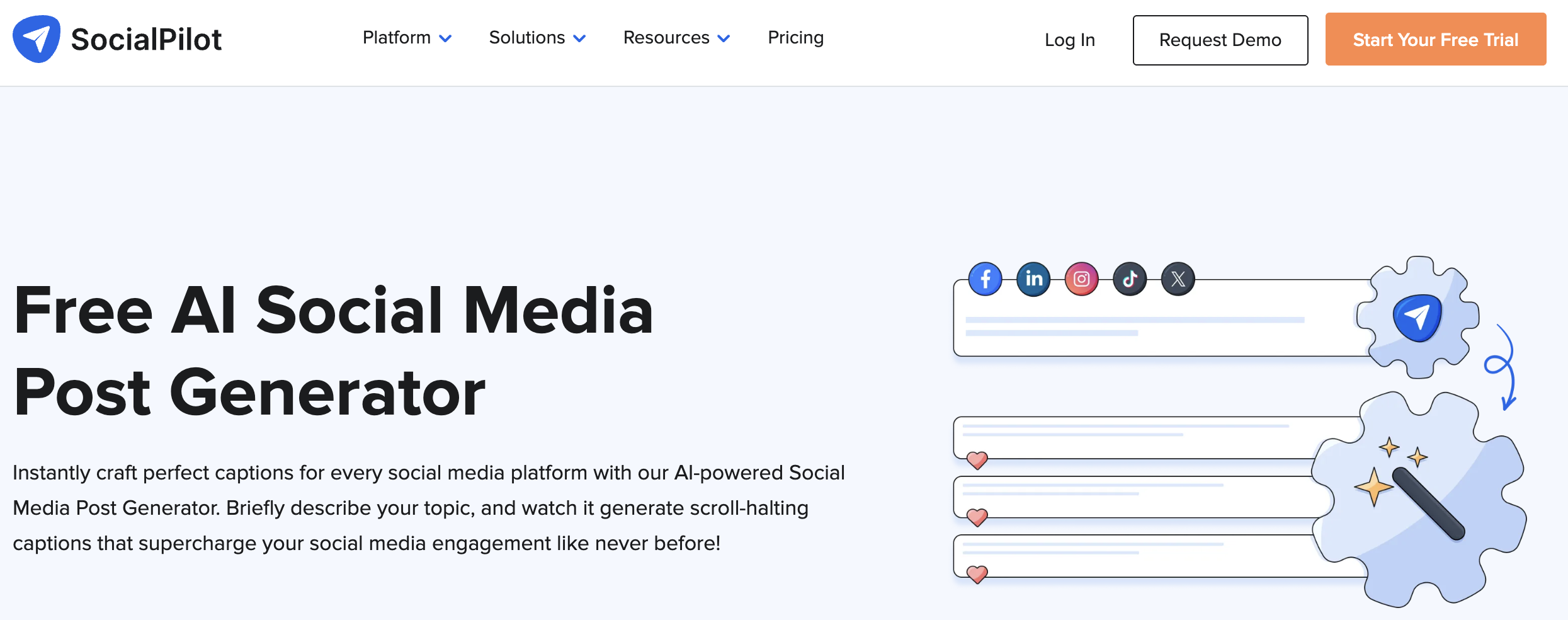
Key Features:
- Native hashtag suggestions, not translations
- Understands regional business customs
- Identifies worldwide vs. local trends
- Suggests posting times for international reach
- Adapts hashtags to local standards
- Avoids culturally inappropriate hashtags
- Includes global business events and holidays
- Coordinates hashtags across markets
Best For:
- International businesses and global brands
- Professionals targeting multiple geographic markets
- Remote teams working across countries
- Export/import businesses
- Multilingual content creators
5. Mention’s trending hashtag generator
Mention’s generator focuses on currency and relevance. Its AI monitors LinkedIn conversations in real-time, identifying hashtags that are gaining momentum before they peak. This predictive capability helps you ride trends early, when competition is lower but interest is building.
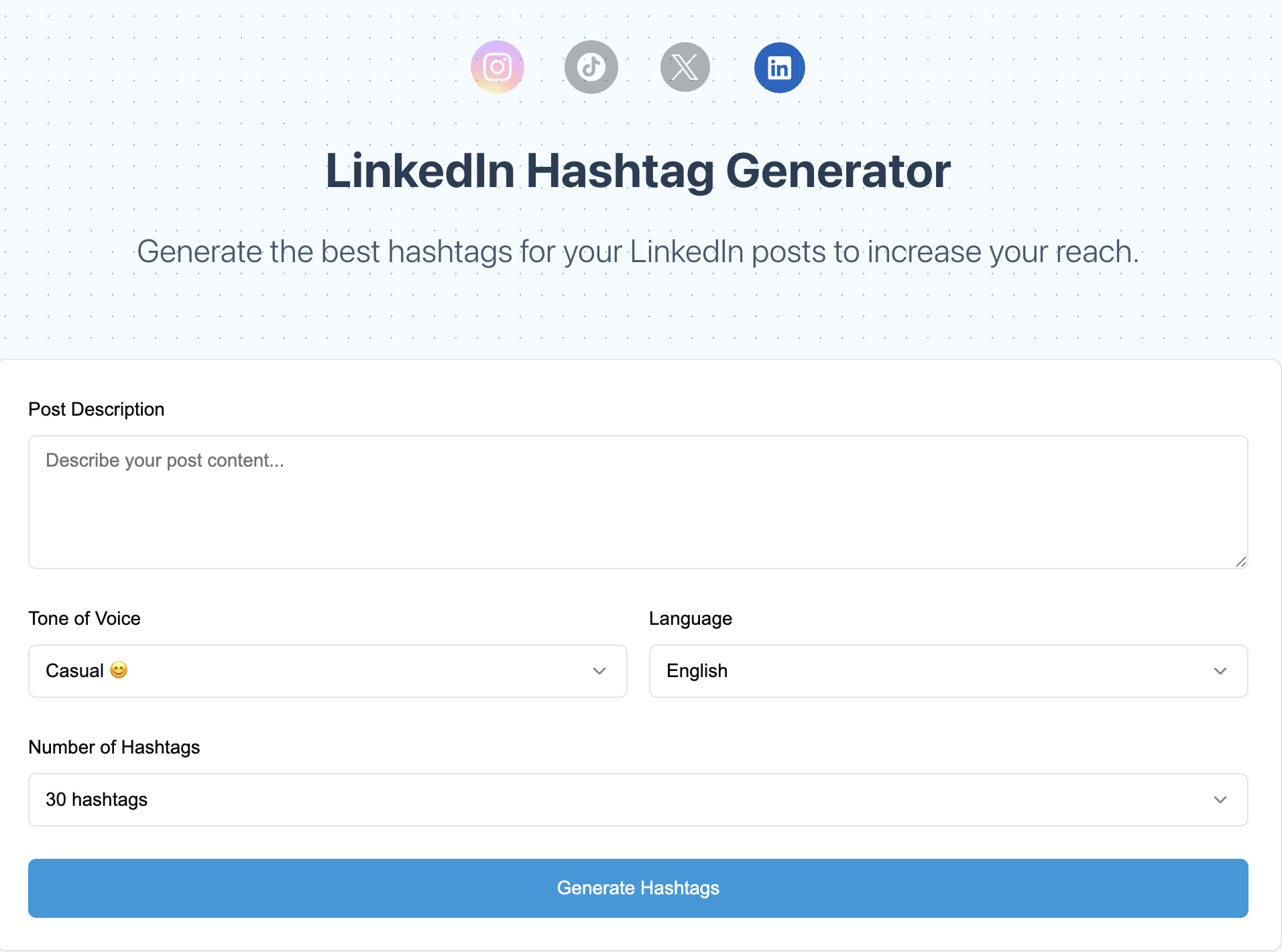
Key Features:
- Updates suggestions every hour
- Predicts sharing potential
- Shows which thought leaders use specific hashtags
- Identifies accelerating vs. declining hashtags
- Connects hashtags to current events
- Notifies when competitors use trending hashtags
- Indicates positive/negative associations
- Shows where hashtags are in their popularity curve
Best For:
- News-driven content creators
- Thought leaders commenting on current events
- PR professionals and communications teams
- Brands focused on real-time marketing
- Professionals in fast-moving industries
Conclusion
LinkedIn hashtags in 2025 require a more sophisticated approach than ever before. While the platform has shifted its focus from hashtag-following to AI-driven content discovery, strategic hashtag use remains valuable for enhancing search visibility, categorizing content, and effectively reaching your target audience.
Remember: Success on LinkedIn isn’t just about hashtags—it’s about creating valuable content that resonates with your professional community. Hashtags are simply the signposts that help the right people find your insights.
FAQ’s
Do hashtags still work on LinkedIn in 2025?
Yes, but differently than before. While you can’t follow hashtags anymore, they still aid in search discovery and content categorization. The key is using 3-5 relevant hashtags strategically rather than relying on them as your primary growth strategy.
Can you follow hashtags on LinkedIn anymore?
No, LinkedIn removed the hashtag following feature in late 2024. The platform now uses AI to surface relevant content based on your interests and engagement patterns, making manual hashtag following unnecessary.
Should hashtags go at the beginning or end?
Place hashtags at the end of your post for optimal readability. This keeps your message clean and professional while maintaining searchability. Only integrate hashtags within your text when they naturally fit the sentence flow.
What’s the difference between hashtags and keywords?
Hashtags are clickable, categorized markers (like #DigitalMarketing), while keywords are natural language terms throughout your content. LinkedIn’s 2025 algorithm prioritizes understanding your entire content context through keywords, with hashtags serving as supplementary categorization tools.
How do I know which hashtags are trending?
Monitor these indicators:
- Search volume in LinkedIn search
- Usage by industry influencers
- Appearance in viral posts
- Inclusion in event discussions
- Tools like ContentStudio’s trending hashtag feature
Can I create my own hashtag?
Yes, but it’s only effective for branded campaigns or events. Creating random hashtags won’t help discoverability since no one is searching for them. Stick to established hashtags unless you’re launching a specific campaign with promotional support.
Do hashtags work in LinkedIn comments?
Yes, hashtags in comments are indexed and searchable. This is an underutilized strategy—add 1-2 relevant hashtags in your first comment to boost discoverability without cluttering your main post.
What’s the difference between Specialisms and hashtags?
Specialisms (company pages) and Skills (personal profiles) replaced traditional profile hashtags. They’re not clickable like hashtags but help with search discovery. They appear more professional and are limited to 20 per company page.
Recommended for you