Bulk-generate & schedule posts in seconds with Smart Scheduling. Try now!
15 strategies to amplify your LinkedIn reach & presence

LinkedIn has a unique place in the vast social media industry because it is meant for professionals to grow their network and find new work opportunities. LinkedIn has a massive user base of over 1 billion members across 200 countries, so it is understandable why users are always looking for new methods to expand their LinkedIn reach and build a strong presence.
Keep in mind that there needs to be more than just a simple LinkedIn profile to stand out on this constantly growing social media network. Instead, you must rely on innovative social media strategies to grow your LinkedIn reach.
In this blog post, we’ll delve into 15 proven strategies that will help you elevate your LinkedIn game. From optimizing your profile to leveraging powerful third-party tools, these tips are designed to boost your visibility, engagement, and influence on the platform.
So, get ready to crack the LinkedIn algorithm and make a lasting impression in your professional community.
LinkedIn Marketing
Establish your brand’s profile on LinkedIn by consistently posting engaging content and engaging with the community.
Get Started for FREE
Strategy # 01 – Create and optimize your profile
You must have heard the phrase, ‘First impression is the last impression.’ This is true on LinkedIn to a certain extent.
Consider your LinkedIn profile as your business card to the extensive LinkedIn network. The appearance and quality of your profile create the initial impression for potential clients, employers, and collaborators.
So, to establish a strong LinkedIn presence and increase your reach, you have to focus on creating a well-optimized profile by following these steps:
Pick a professional profile picture and cover
Your profile picture is the most prominent part of your LinkedIn profile. Hence, having a professional profile picture is important to make a great first impression on potential connections, recruiters, and clients.
A survey proved that a LinkedIn profile picture significantly impacts your hiring chances because:
- 96% of the respondents said a professional profile picture is important in inspiring confidence.
- 70% of the respondents said they rejected a candidate because of their LinkedIn profile picture.
Therefore, a high-quality photo is important for both the profile photo and the cover section because it conveys professionalism and trustworthiness.
Here are some tips to ensure your pictures leave a positive impact:
- Use high-resolution images: A clear and sharp image looks more professional than a blurry or pixelated one.
- Dress appropriately: Wear attire that matches the norms of your industry. This shows that you understand and respect the professional environment.
- Simple background: Avoid distracting backgrounds. A plain or softly blurred background keeps the focus on you.
- Smile naturally: A friendly and approachable expression makes you seem more accessible and open to networking.
Here’s an example of a well-crafted profile and cover photo on LinkedIn:

Craft a compelling headline
Your headline is one of the most visible parts of your LinkedIn profile and serves as your professional tagline.
It appears alongside your name in search results, connection requests, and comments.
A clear and compelling headline aims to introduce yourself, your skills, and your occupation immediately to everyone who views your profile.
A few things you should keep in mind while writing a headline are:
- Add suitable keywords: Incorporate relevant keywords that potential employers or clients might use to find professionals with your skills. For example, “Content Writer | Copywriter | Digital Marketing Expert.”
- Highlight your key skill: Clearly state what you bring to the table. Think of it as your elevator pitch in a sentence or two.
- Be specific: Instead of a generic title like “Consultant,” use “Management Consultant Specializing in Healthcare and Finance.” It will make your profile visible to the general audience and potential employers looking for niche candidates.

Craft a suitable about us section
Your summary, also known as the About section, is your opportunity to tell your story to the LinkedIn community.
A well-crafted summary is vital to highlight your skills, achievements, and what makes you unique in your profession. As explained in Attrock guide on growing your LinkedIn network organically points out, you want to differentiate yourself within your industry here — so don’t just copy-paste your CV into this section.
Here’s how to write a compelling summary:
- Write a strong opening: Grab the reader’s attention with a compelling statement about your professional passions or a significant achievement.
- Showcase your skills: Mention your core skills and experiences and how you have applied your knowledge in your career.
- Include key achievements: Mention notable projects, awards, or recognitions that set you apart.
- Communicate your value proposition: Explain how you can solve problems or add value to potential employers or clients.
- Use first-person narrative: A personal touch makes your summary more engaging. For example, “I am a dedicated software engineer passionate about developing innovative programs…”
Following is an example of the summary section written by a content and technical writer, Pedro:
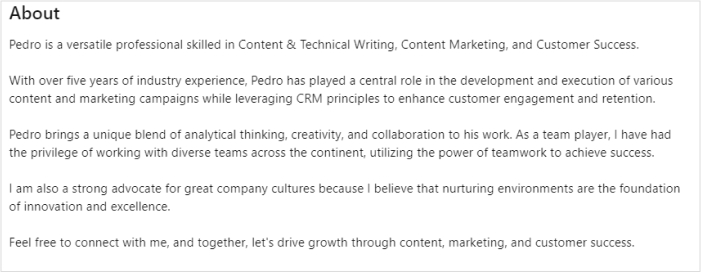
Complete all profile sections
Having a complete and comprehensive LinkedIn profile is important to enhance your reach and presence. A complete LinkedIn profile is also more likely to appear in search results and attract opportunities.
So, you should ensure you fill out every section, including:
- Education: Include all relevant degrees, certifications, and coursework that enhance your profile.
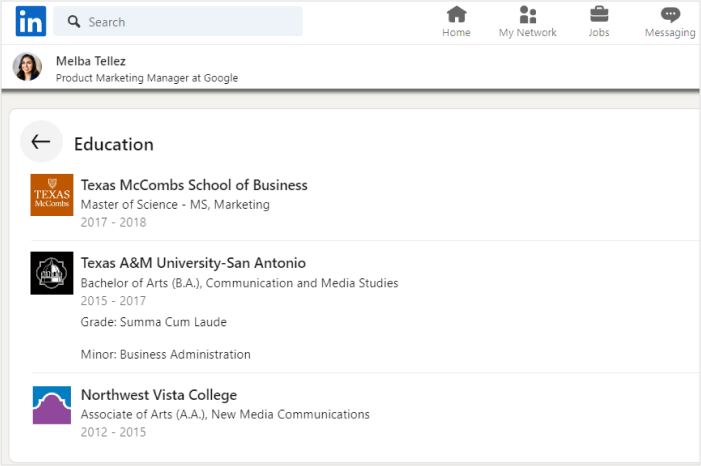
- Experience: Add your complete work history with descriptions highlighting your responsibilities and achievements in each role. This section should include all of your past experiences, including internship programs you have done.
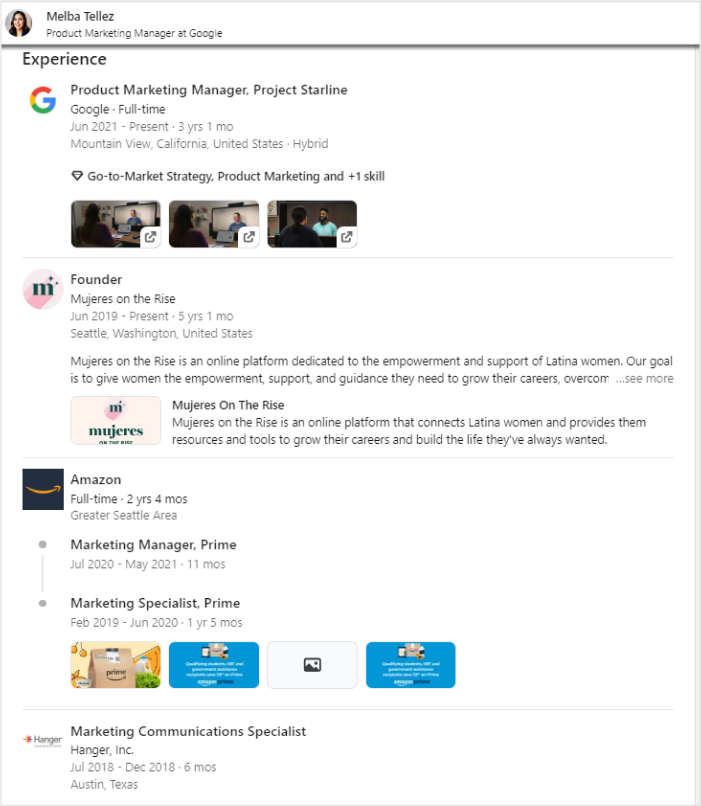
- Skills: You can add up to 50 skills relevant to your profession on your LinkedIn profile, so you should add at least 5 skills at first. This improves your profile’s searchability and allows connections to endorse you. According to LinkedIn, your profile can receive 17x views if you have at least 5 listed skills.
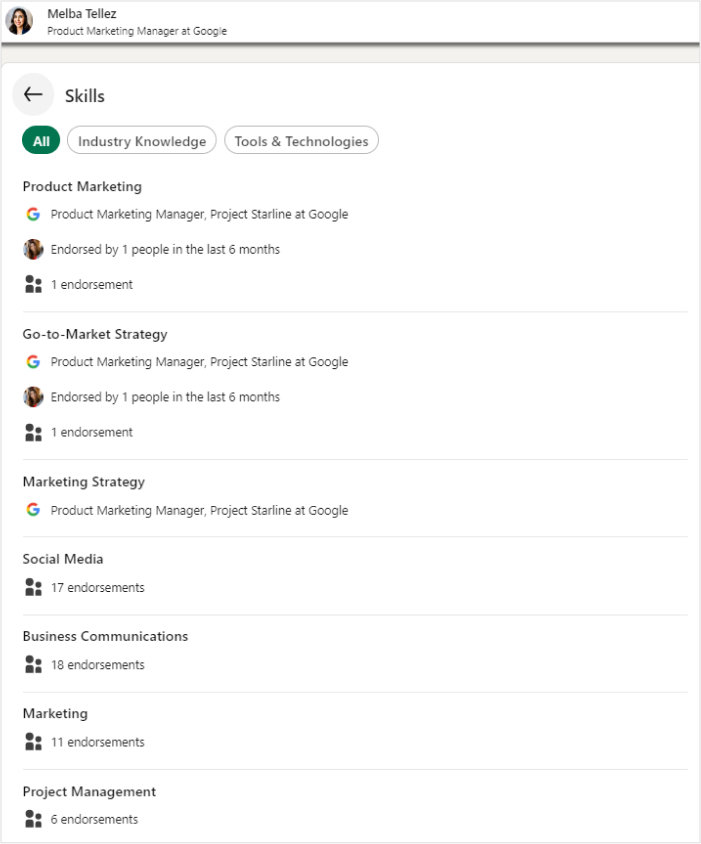
- Endorsements: While it can be challenging to get endorsements and recommendations on your LinkedIn profile, you should actively seek endorsements for your listed skills and ask colleagues, supervisors, and clients for recommendations that attest to your professional capabilities.
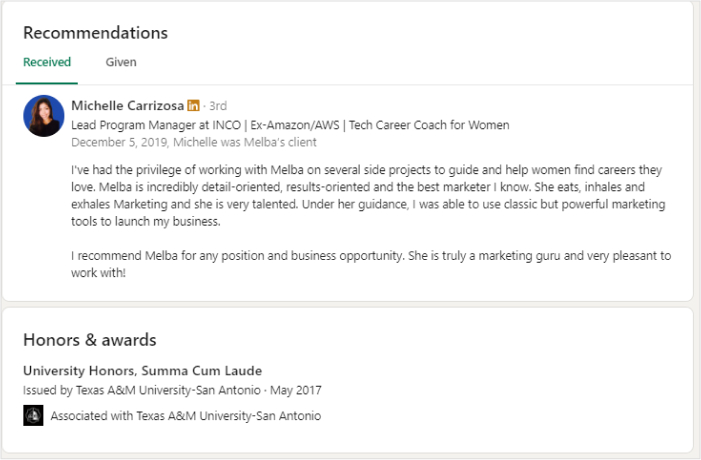
Strategy # 02 – Build a large and relevant network
Building a network on LinkedIn is about more than just increasing the number of connections on your profile. Instead, it also includes connecting with relevant people in your niche who can help you expand your reach and influence within the industry.
You should go through this step of building a LinkedIn presence and increasing reach because a strong network can open doors to new opportunities, provide valuable insights, and enhance your professional development.
500+ is often considered the magic number on LinkedIn, as it can increase your searchability and enhance your reach. Here’s how to build and nurture a network that will help you achieve your career goals:
Identify and connect with industry leaders
Connecting with industry leaders can provide you with valuable insights, mentorship, and opportunities.
Here’s how to find and approach them effectively:
- Research key figures: Identify thought leaders, influencers, and decision-makers in your field by following industry news, blogs, and LinkedIn recommendations.
- Use LinkedIn search filters: Utilize LinkedIn’s advanced search filters to find individuals by industry, location, current company, or past company.
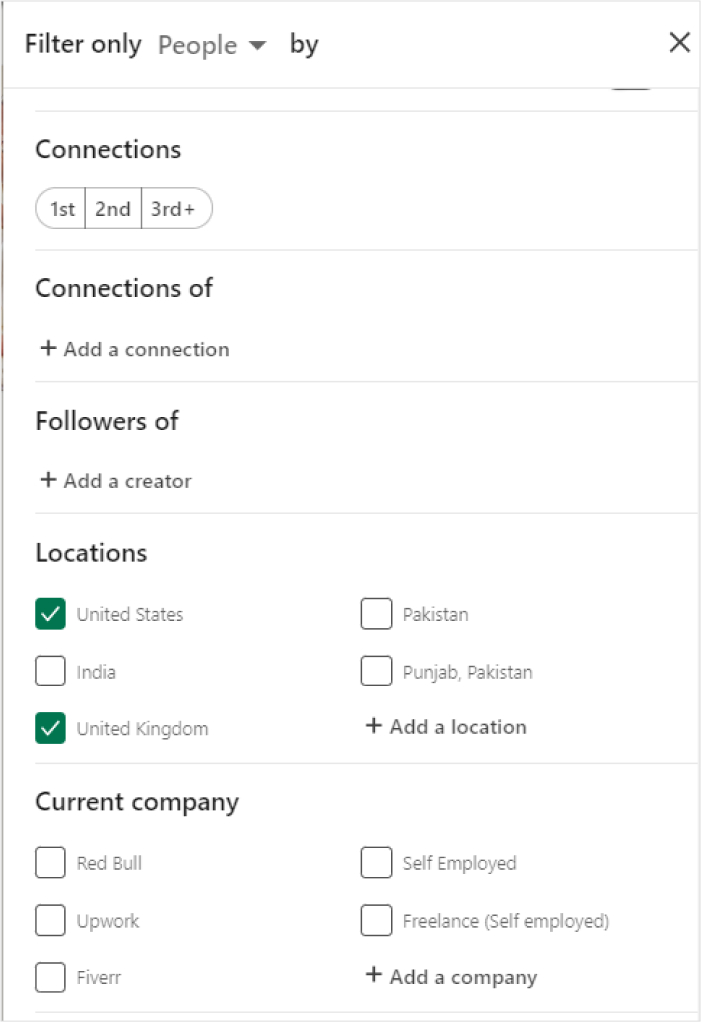
- Personalize connection requests: When sending a connection request, include a personalized message. Mention how you found them, why you’re interested in connecting, and how you believe the connection could be mutually beneficial. For example, “Hello [Name], I like your work in [your field]. I’m passionate about [related work] and would love to connect and learn more from your experiences.”
- Engage with their content: Before reaching out, engage with their posts and articles by liking, commenting, and sharing. This can help you get noticed and show your interest in their insights.
Use your alumni network
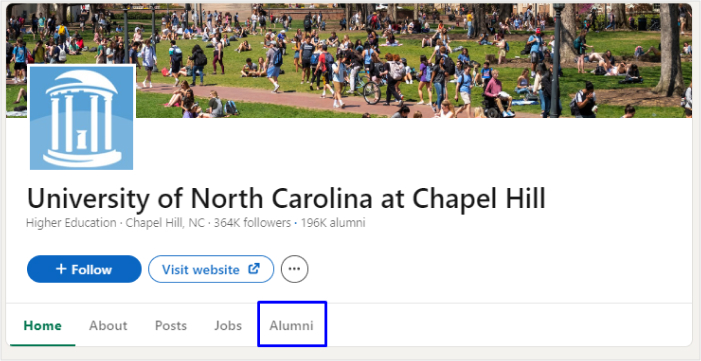
LinkedIn is a treasure trove for professional connections, but did you know you might be overlooking a goldmine right under your nose?
Your alumni network – those former classmates and colleagues who share your educational background – can be a game-changer for amplifying your LinkedIn presence and propelling your career forward.
Here’s how to tap into this network effectively:
- Find alumni on LinkedIn: Use LinkedIn’s Alumni tool to search for former classmates and colleagues from your educational institutions. Filter by industry, location, and company to find relevant contacts.
- Join alumni groups: Many schools and universities have LinkedIn groups for their alumni. Join these groups to stay updated on news, events, and job opportunities.
- Reconnect and engage: Send personalized messages to former classmates and colleagues. Remind them of your shared connection and express interest in catching up and learning about their career journey.
- Attend alumni events: Participate in alumni events and webinars to meet fellow graduates and expand your network. These events often provide opportunities for professional development and networking.
- Offer collaboration: Building a strong network isn’t a one-way street. Be open to extending a helping hand to your fellow alumni as they navigate their own career paths. Offer guidance, collaborate on projects, and foster mutually beneficial relationships. Remember, the stronger your network, the more opportunities there are for everyone involved.
Strategy # 03 – Join LinkedIn Groups
LinkedIn Groups are a valuable resource for networking, learning, and sharing knowledge. Engaging in relevant groups can help you build connections and establish your expertise.
Here’s how to make the most of LinkedIn Groups:
- Find relevant groups: Use LinkedIn’s search feature to find groups related to your industry, interests, and career goals. Look for active groups with a high level of engagement.
- Join and introduce yourself: Once you join a group, introduce yourself with a brief post. Share who you are, what you do, and why you joined the group.
- Participate actively: Regularly engage in discussions by posting questions, sharing valuable content, and responding to other members’ posts. Contributing thoughtfully can help you stand out as a knowledgeable and helpful member.
- Network with group members: Send connection requests to active members in the group. Mention your shared group and recent discussions to make your connection request more personal.
Strategy # 04 – Attend LinkedIn events
LinkedIn events and webinars are excellent opportunities to expand your network, learn new skills, and stay updated on industry trends. Here’s how to leverage these events effectively:
- Search for relevant events: Use LinkedIn’s Events feature to find webinars, workshops, and conferences related to your field. Follow companies and organizations that regularly host such events.
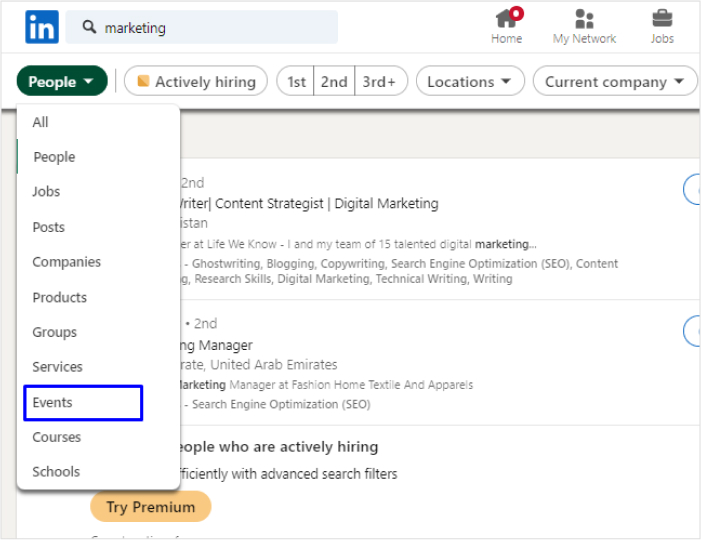
- Register and participate: Sign up for events that interest you and participate actively. Engage in the chat, ask questions, and connect with other attendees.
- Follow up with connections: After the event, follow up with new connections by sending personalized messages referencing the event and any specific topics you discussed.
- Share your insights: Post about the event on your LinkedIn profile, sharing key takeaways and tagging speakers or other participants. This can spark further discussions and help you connect with others interested in the same topics.
Strategy # 05 – Craft quality and engaging content
Creating and sharing unique, engaging content on LinkedIn is essential to build your brand and have your LinkedIn network glued to their screens!
But where do you even begin?
Let’s explore the key steps involved in implementing an effective content strategy on LinkedIn:
- Find your niche and own it
The world of professional networking is vast, but your voice can carve out a unique space.
So, ask yourself, what are you passionate about within your field? Do you have a knack for breaking down complex topics into digestible nuggets?
Perhaps you have a talent for weaving humor into industry discussions. Hence, your first priority should be identifying your niche and becoming the go-to source for that specific area.
- Storytelling
People connect with stories. Specifically, statistics show that stories are remembered 22 times more than facts alone.
So, you should breathe life into your content by weaving narratives that resonate with your audience. Consider sharing a personal anecdote about a challenge you overcame or illustrate a point with a relatable case study.
Ultimately, storytelling is vital to let your personality shine on LinkedIn and attract an audience.
Following is an example of how an intriguing title is used for a personal story to captivate the readers:
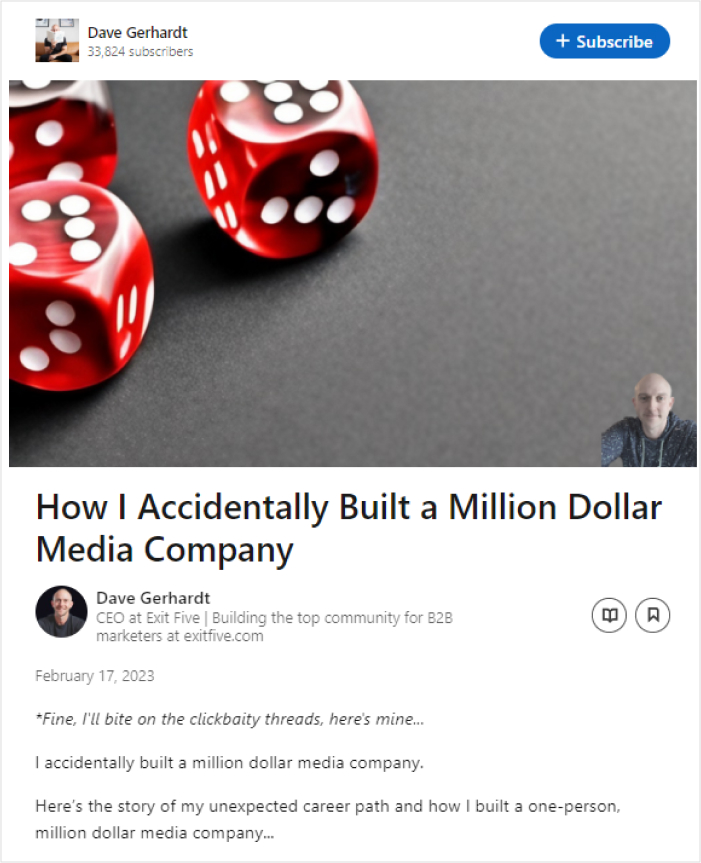
- Use engaging visuals
Let’s face it: text-heavy posts can be daunting. So, you need to break up the monotony with captivating visuals to ensure people don’t simply scroll through your posts on LinkedIn.
You can use different types of content on LinkedIn, such as:
- Create infographics: Infographics are a great way to present complex information in an easily digestible format. Use tools like Canva or Piktochart to create visually appealing infographics that highlight key data or concepts.
- Share videos: Videos can capture attention quickly and convey information more dynamically. Share short videos that offer tips, showcase your work, or highlight industry insights. You can also make live videos to interact with your audience in real-time.
- Develop carousels: Use LinkedIn’s document feature to share slideshows. Slideshows can be an effective way to present step-by-step guides, detailed processes, or summarized reports. You can also use modern tools like the AI-powered Postnitro to generate LinkedIn carousels within a few minutes.
- Always add high-quality images: Whenever you post updates or articles, include relevant, high-quality images to make your posts stand out. Images can be from your projects, events, or visual representations of your topics.
- Spark curiosity: Pose thought-provoking questions that invite discussion. What are the biggest challenges facing your industry right now? What upcoming social media trends are you most excited about? Challenge your network to share their perspectives and ignite a conversation in the comments section.
- Use a variety of content
Don’t get stuck in a content rut!
Social media platforms, including LinkedIn, are all about experiments.
You should experiment with different content formats on LinkedIn – share insightful articles, host live Q&A sessions, or create bite-sized video content with quick tips or industry insights. Your primary goal should be keeping your content fresh and dynamic to hold your audience’s attention and leave them wanting more.
Related: LinkedIn content strategy: building a content plan to skyrocket LinkedIn reach
- Be consistent
Consistent content creation is crucial for maintaining visibility and building a loyal audience. Here’s how to develop a content calendar:
- Plan your content: Create a content calendar that outlines what you’ll post and when. Plan a mix of articles, short posts, videos, and infographics. This helps you stay organized and ensures you’re consistently sharing valuable content.
- Set realistic goals: Determine how often you can realistically create and share content. It’s better to post consistently once a week than to post frequently for a short period and then stop.
- Track performance: Monitor the performance of your content to understand what resonates with your audience. Use LinkedIn’s analytics tools to track views, likes, comments, and shares. Fine-tune your content strategy based on these insights.
- Stay flexible: While having a content calendar is important, be open to adjusting it based on current trends, events, or new ideas. Flexibility allows you to stay relevant and responsive to your audience’s needs.
By following these tips and injecting your own unique voice, you’ll be well on your way to crafting content that captivates your LinkedIn network and positions you as a thought leader in your field.
Remember, creating engaging content is a journey, not a destination.
So, have fun, experiment, and watch your LinkedIn reach flourish!
Strategy # 06 – Engage, engage, and engage!
Social media is a two-way street.
There is no benefit to just broadcasting your content into the void. You must actively participate in discussions, respond to comments, and answer questions thoughtfully. Regular comments and engagement are a great way of showing your audience that you value their input. In this way, your audience members are also more likely to keep coming back for more.
Some key tips that can help you in increasing LinkedIn reach via comments are:
- Adapt your comments: Adapt your responses to each commenter. Don’t just fire off generic “thanks for sharing!” or “CFBR” replies. Acknowledge specific points, ask follow-up questions, and build upon their insights to keep the conversation flowing.
- Be curious: See insightful comments as springboards for deeper discussions. If someone raises a thought-provoking question, consider elaborating on it in a future post, tagging the original commenter to show appreciation for sparking the conversation.
- Use the power of positive reinforcement: Liking and replying are fantastic, but don’t underestimate the power of tagging relevant connections in comment threads. Did someone share a valuable perspective? Tag an industry expert who might find it interesting – you’ll not only show appreciation but also expand the conversation’s reach.
- Embrace healthy debate: Not every comment will be sunshine and rainbows. If someone offers a dissenting opinion, approach it with an open mind. Engage in respectful debate, acknowledging their viewpoint while presenting your own arguments with reason and evidence. This fosters a culture of healthy exchange and demonstrates your intellectual agility.
By regularly engaging with industry posts, showing appreciation and support, and participating in LinkedIn polls and surveys, you can significantly enhance your presence and reach on the platform. These activities not only keep you visible but also demonstrate your active participation in your professional community.
Social Customer Service
Never miss a message or comment from your social media audience. Try ContentStudio’s Inbox.
Get Started for FREE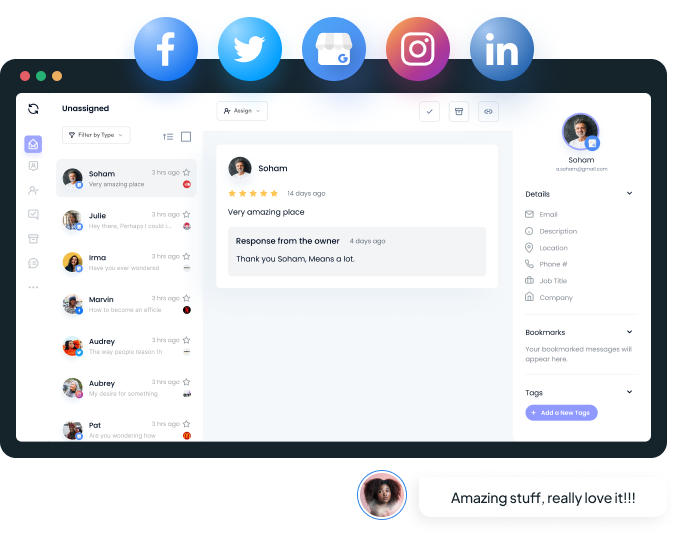
Strategy # 07 – Use relevant hashtags
Hashtags are an important part of social media platforms to grow your audience and increase reach. LinkedIn is no different. You can use a variety of hashtags in your LinkedIn posts to increase reach and connect with a wide audience.
A few key things you must consider while using hashtags on LinkedIn are:
Analyze your audience
Before diving headfirst into the hashtag pool, consider who you want to reach.
Are you targeting industry veterans or recent graduates? Understanding your target audience’s interests is crucial for selecting relevant hashtags they’ll be actively following.
Use specific hashtags
One vital thing to remember while using hashtags on LinkedIn is you must not go overboard! Aim for a mix of popular and niche hashtags. Popular hashtags (#marketing, #leadership) will broaden your reach, while niche hashtags (#contentmarketingstrategy, #womeninleadership) will attract a more targeted audience deeply interested in your specific content. So, you should be using niche-specific hashtags to attract the right audience.
Research trending hashtags
Type keywords related to your industry into LinkedIn’s search bar and look at the hashtags that appear in the results. This can help you discover trending hashtags. Moreover, you should follow influencers and thought leaders in your industry to see which hashtags they frequently use. This can give you insights into popular and relevant hashtags.
You can also generate hashtags for free using LinkedIn hashtag generator.
Quality over quantity
It’s better to have a handful of highly relevant hashtags than a laundry list of generic ones. Remember, quality over quantity is key when it comes to maximizing engagement.
Moreover, you should consider creating a branded hashtag specific to your company or personal brand. Personalized hashtags are important to encourage your audience to use them in their comments and posts to build brand awareness and foster a sense of community.
Related: How to use hashtags on LinkedIn?
Strategy # 08 – Use LinkedIn features
Before moving to any third-party tool, you should benefit from the huge variety of LinkedIn built-in features that can help you expand your reach, engage with your network, and showcase your expertise.
Effectively utilizing these features can significantly amplify your LinkedIn presence. Here’s how to make the most of them:
LinkedIn publishing platform
Writing long-form articles on LinkedIn allows you to share in-depth insights, establish yourself as a thought leader, and reach a wider audience.
Here’s how to use the LinkedIn publishing platform effectively:
- Write high-quality content: Focus on creating well-researched, insightful, and engaging articles. Share your expertise, provide actionable advice, and offer unique perspectives on industry trends.
- Optimize for SEO: Use relevant keywords in your article title, headings, and content to improve its visibility in LinkedIn searches. A well-optimized article can attract more readers and increase your reach.
Related: LinkedIn SEO: Maximizing visibility and connections
- Promote your articles: Share your articles across your LinkedIn network and other social media platforms. Encourage your connections to like, comment, and share your content to increase its reach.
LinkedIn live
Certainly, going live on LinkedIn is not as popular as other platforms. Yet, hosting live sessions on LinkedIn allows you to interact with your network in real-time, share insights, and build stronger connections.
Here’s how to use LinkedIn Live effectively:
- Plan your sessions: Choose topics that are relevant to your audience and plan your sessions in advance. Outline key points you want to cover and prepare any necessary materials.
- Promote your live events: Announce your upcoming live sessions ahead of time to generate interest and ensure a good turnout. Share the details on your LinkedIn feed and invite your connections to join.
- Engage with your audience: During the live session, engage with your audience by answering questions, addressing comments, and encouraging participation. Interaction is key to making your live sessions successful and engaging.
- Follow-up: After the live session, follow up by sharing a summary or key takeaways. This helps keep the conversation going and provides value to those who couldn’t attend the live event.
LinkedIn learning
Using LinkedIn learning to demonstrate your commitment to personal growth can enhance your profile and show your dedication to continuous improvement.
Here’s how to leverage LinkedIn Learning to grow your LinkedIn reach:
- Complete relevant courses: Choose courses that are relevant to your career goals and industry. Completing these courses can help you acquire new skills and stay updated with industry trends.
- Share your achievements: Share your completed courses and certifications on your LinkedIn profile. This not only showcases your skills but also signals to your network that you are committed to professional development.
- Incorporate learnings: Apply what you learn from LinkedIn Learning courses to your work and share your experiences. This can help you demonstrate the practical value of your learning and inspire others in your network.
Showcase pages
Showcase pages are an excellent way to highlight different aspects of your business or personal brand. Here’s how to use them effectively:
- Create relevant pages: Set up Showcase Pages for different products, services, or initiatives that are part of your business or personal brand. Each page should focus on a specific aspect and provide detailed information.
- Regularly update content: Keep your Showcase Pages active by regularly posting updates, sharing news, and highlighting achievements. Consistent activity can help keep your audience engaged and informed.
- Engage with followers: Monitor the engagement on your Showcase Pages and respond to comments and questions. Engaging with your followers shows that you value their input and are active in the community.
- Promote your pages: Share links to your Showcase Pages on your main LinkedIn profile and in relevant posts. Encouraging your connections to follow your Showcase Pages can help increase their visibility and reach.
LinkedIn Marketing
Establish your brand’s profile on LinkedIn by consistently posting engaging content and engaging with the community.
Get Started for FREE
Strategy # 09 – Analyze and adapt your profile
We’ve already discussed how your LinkedIn profile acts as a business card in this modern era. However, the key thing to note here is that it should be a living document, not a static museum exhibit.
Therefore, it is important to stay ahead of the curve by analyzing your profile’s performance and adapting accordingly.
Use LinkedIn analytics
Don’t be left in the dark anymore! LinkedIn analytics provides valuable insights into who’s viewing your profile, where they’re coming from, and which of your posts resonate most. Use this data to identify your target audience and tailor your content accordingly.
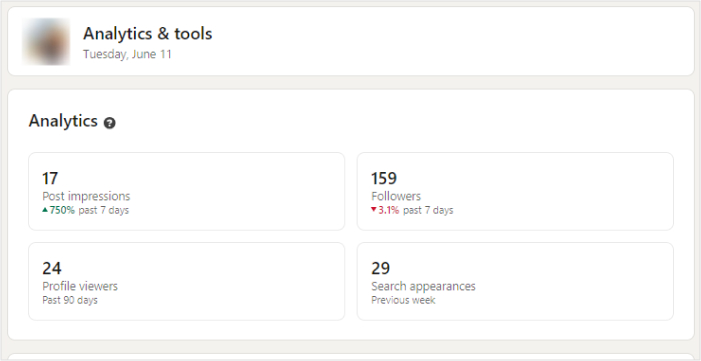
A/B testing
Headlines and summaries are your profile’s first impression, so getting them right is crucial. Consider A/B testing different variations – try out a few headline options and monitor which one generates the most profile views. Analyze your summary in the same way, experimenting with different wording and highlighting the most impactful aspects of your experience.
Embrace ongoing updates
Your profile shouldn’t gather dust in the digital attic. Regularly update it with your latest achievements, newly acquired skills, or completed projects. A dynamic profile that reflects your ongoing growth demonstrates your commitment to professional development and positions you for exciting opportunities.
Strategy # 10 – Collaborate with influencers
Imagine this: you’ve cultivated a strong LinkedIn presence, your content is captivating, and your network is buzzing.
But what if you could take it a step further and amplify your LinkedIn reach by collaborating with industry influencers?
Buckle up because we’re about to explore the exciting world of influencer partnerships on LinkedIn.
Find top influencers in your niche
The first step is identifying potential collaborators who align with your niche and target audience.
Look for established figures in your field who generate high engagement and possess a strong reputation. Research their content, areas of expertise, and audience demographics to ensure a mutually beneficial partnership.
Create a win-win proposition
Influencers are busy people, so make your collaboration offer enticing. Highlight the value you bring to the table – is it access to a new audience, the opportunity to co-author a thought-leading article, or a chance to participate in a captivating LinkedIn Live session?
Give respect to influencers
Remember, influencers are experts in their fields. Approach them with respect for their knowledge and experience. Clearly articulate your collaboration goals and be open to their creative input. The best partnerships are built on mutual respect and shared vision.
By strategically collaborating with LinkedIn influencers, you can tap into a wider audience, establish yourself as a thought leader, and generate exciting new content that propels you and your partner to new heights.
So, identify your dream collaborators, craft a compelling offer, and watch your LinkedIn network flourish through the power of partnership!
Strategy # 11 – Personal branding
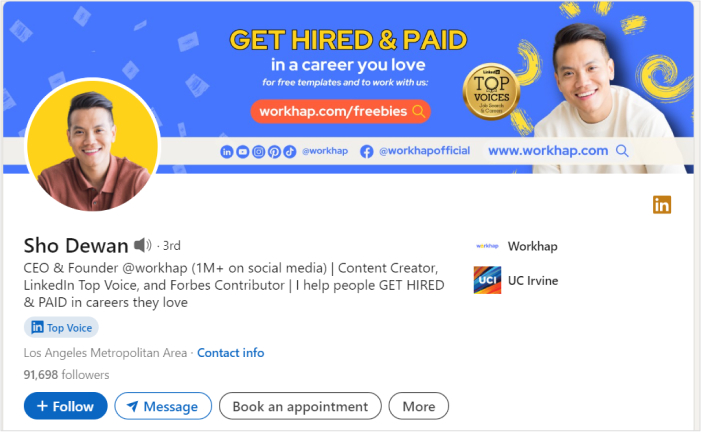
While building a strong network and crafting engaging content is crucial, it all boils down to one key element: your personal brand.
LinkedIn is the perfect platform to showcase your unique value proposition and establish yourself as a thought leader in your field.
Here’s how to transform yourself into a personal branding champion:
Know your why
Before diving headfirst into content creation, take a step back and identify your “why.” What are you passionate about within your profession? What unique perspective can you offer your audience?
A strong understanding of your core values and motivations will guide your content strategy and ensure your brand resonates authentically.
Craft a cohesive story
Your LinkedIn profile shouldn’t be a collection of disjointed experiences. Weave a narrative that showcases your professional journey and the skills you’ve honed along the way. Moreover, you should highlight key accomplishments, impactful projects, and experiences that demonstrate your expertise and value.
Be bold and genuine
Don’t be afraid to inject your personality into your content!
Let your unique voice shine through, share your perspectives, and foster genuine LinkedIn connections with your audience. People connect with authenticity, so don’t be afraid to stand out from the crowd.
Become a community catalyst
A strong personal brand isn’t built in a vacuum. Actively participate in industry groups, connect with like-minded individuals, and offer support to others within your network. Fostering a spirit of collaboration and community building strengthens your brand image and positions you as a leader, not just a lone voice.
By embracing these strategies and consistently nurturing your personal brand, you’ll transform yourself from a face in the crowd to a recognized authority within your field. Remember, your brand is a journey, not a destination.
So, keep refining your voice, sharing your expertise, and watching your personal brand flourish on LinkedIn!
Strategy # 12 – Use LinkedIn ads
Organic reach on LinkedIn is fantastic, but sometimes, you need an extra boost to truly amplify your message and connect with the ideal audience. Here’s where LinkedIn Ads enter the scene, offering a powerful toolset to take your LinkedIn reach to the next level.
Precise targeting
Unlike traditional advertising, LinkedIn Ads allow you to target a hyper-specific audience based on industry, job title, company size, and even skills. This laser focus ensures your message reaches the exact people most likely to be interested in what you have to offer.
Set campaign objectives
Whether you want to drive website traffic, generate leads, or build brand awareness, LinkedIn Ads offers a variety of campaign objectives tailored to your specific needs. Define your goals clearly and choose the campaign type that best aligns with your strategy.
Use quality ad copy
Just like organic content, success with LinkedIn Ads hinges on creating high-quality content that resonates with your target audience. Craft compelling ad copy that speaks directly to their needs and challenges, and utilize eye-catching visuals to enhance engagement.
By strategically using LinkedIn Ads, you can supercharge your reach, target the right audience with laser precision, and generate valuable leads or website traffic.
Remember, LinkedIn Ads are a powerful tool, but like any tool, they require careful planning and ongoing optimization.
So, define your goals, craft compelling content, and leverage data to ensure your LinkedIn Ads campaigns deliver the results you desire.
Strategy # 13 – Regular publishing
Consistency is important for growing LinkedIn, just like any other social media platform. While eye-catching visuals and strategic engagement are crucial, regular publishing of high-quality content remains the cornerstone of a thriving LinkedIn presence.
Here’s why hitting “publish” regularly is your ticket to success:
More awareness
Consistent publishing keeps you at the forefront of your network’s mind. By regularly sharing valuable insights, you establish yourself as a reliable source of information and a thought leader in your field.
Build close relationships
Publishing fosters a sense of community and connection. Regularly sharing content invites interaction and discussion, allowing you to build relationships with your audience. Respond thoughtfully to comments, answer questions, and participate in conversations – this back-and-forth fosters trust and strengthens your network.
Build momentum and authority
The more you publish, the more your content creation muscles get stronger. Regular publishing allows you to refine your voice, develop a unique content style, and establish yourself as a thought leader within your niche.
Over time, your consistent flow of valuable content will build momentum and solidify your authority in the eyes of your network.
Remember, consistency is key!
By making regular publishing a cornerstone of your LinkedIn strategy, you’ll cultivate a thriving presence, build a loyal audience, and position yourself for exciting opportunities within your field.
So, fire up your creative engine, embrace a content creation schedule, and watch your LinkedIn presence soar!
Social Media Content Calendar
Stay consistent and organized with Contentstudio’s social media content calendar for marketers and agencies.
Get Started for FREE
Strategy # 14 – Share news and latest insights
Staying ahead of the curve in your field is crucial for professional success.
But who has the time to sift through endless articles and updates?
Here’s how you can master the art of sharing relevant and valuable content to improve your LinkedIn reach:
- Share high-quality content: Seek out well-written articles and insights from established thought leaders in your industry. These curated pieces become your springboard to add your own unique perspective.
- Share your own comments: Sharing industry news is valuable, but adding your own commentary elevates it to a whole new level. Analyze the articles, offer your expert opinion, and spark conversation with thought-provoking questions. This demonstrates your critical thinking skills and positions you as someone who not only understands the news but can also interpret its significance.
- Summarize information: Curating content isn’t just about sharing – it’s about transformation. Summarize key points from articles, translate complex jargon into digestible language, and tailor the information to resonate with your specific audience. This added value makes the curated content even more impactful.
By strategically curating industry news and adding your valuable insights, you’ll establish yourself as a trusted source of information within your network.
Remember, content curation is about quality over quantity. Choose well-written pieces, analyze them through your expert lens, and transform them into bite-sized nuggets of knowledge your audience will find valuable.
So, curate with confidence, and watch your reputation as an industry thought leader flourish!
Strategy # 15 – Use powerful and effective tools
Consistently creating high-quality content, managing your social media presence, and analyzing data can feel overwhelming.
However, leveraging third-party LinkedIn tools can significantly enhance your content creation, management, and analytics.
Here are some powerful tools that can help you maximize your LinkedIn reach and presence:
ContentStudio
Juggling multiple social media accounts, including LinkedIn, can be a time-consuming task. The good thing is that a unified social media management tool like ContentStudio is available to help you out.
ContentStudio is a powerful content management and social media scheduling tool that can streamline your entire LinkedIn content strategy. Here’s how to use it effectively to achieve your goal of increasing LinkedIn reach:
- Content planning and scheduling: Plan and schedule your LinkedIn posts in advance using ContentStudio’s calendar feature. This helps you maintain a consistent posting schedule and saves time.
- Content discovery: Find trending content and industry news to share with your network. ContentStudio’s discovery feature helps you stay updated and share relevant content that resonates with your audience.
- Analytics and reporting: Track the performance of your LinkedIn posts with ContentStudio’s analytics tools. Monitor engagement metrics, such as likes, comments, and shares, to understand what content works best.
ChatGPT
ChatGPT, an advanced AI language model, can assist you in creating engaging content and improving your LinkedIn interactions. Here’s how you can use it effectively:
- Content creation: Use ChatGPT to generate ideas for LinkedIn posts, articles, and comments. It can help you brainstorm topics, create outlines, and draft compelling content.
- Personalized messages: Craft personalized connection requests, follow-up messages, and responses to comments using ChatGPT. Tailored communication can increase your engagement and foster stronger relationships.
- Proofreading and editing: ChatGPT can help you refine your writing, ensuring it is clear, concise, and error-free. This is especially useful for long-form content like articles and in-depth po
Grammarly
Even the most seasoned writers can benefit from a second pair of eyes. Grammarly meticulously checks your writing for grammatical errors, typos, and clarity issues. It also offers suggestions for improving sentence structure and enhancing your overall writing style.
Moreover, Grammarly provides suggestions to improve the clarity, style, and tone of your writing. This helps you maintain a professional and engaging tone in your LinkedIn posts and messages.
Canva
Canva is a user-friendly design tool that can help you create visually appealing content for LinkedIn. Here’s how to use Canva to enhance your LinkedIn posts:
- Custom graphics: Create custom graphics, infographics, and visual content that complement your LinkedIn posts. Visual content can increase engagement and make your posts stand out.
- Templates: Canva templates are used to design professional LinkedIn posts and banners. This ensures your content is visually consistent and branded.
By leveraging the above mentioned tools, you can enhance your LinkedIn content creation, management, and analytics. These tools provide valuable support, streamline your workflow, and help you maintain a strong and engaging LinkedIn presence.
Conclusion
There you have it!
Your comprehensive guide to unlocking the full potential of LinkedIn reach.
By implementing these strategies, you’ll transform your profile from a static page to a dynamic platform that attracts the right connections, positions you as a thought leader, and propels your career forward.
Remember, success on LinkedIn is a marathon, not a sprint. Be patient, experiment, and embrace the journey of continuous learning and growth. The more you refine your content strategy, engage with your network, and leverage powerful tools, the more your LinkedIn presence will flourish.
Now, go forth, connect, and make your mark on the professional world by taking your LinkedIn reach to the next level!
The easiest way to manage and grow your social channels.
Try ContentStudio for FREE
FAQs
How to reach out to a recruiter on LinkedIn?
Research the recruiter’s background and tailor your message accordingly. Briefly introduce yourself, highlight relevant skills and experience, and express your interest in their company or specific job openings (if applicable). Keep your message concise and professional, and include a call to action, like connecting or requesting a brief informational interview.
How can I use LinkedIn analytics to increase my reach?
LinkedIn analytics provides insights into who’s viewing your profile, what content resonates most, and where your traffic comes from. Use this data to tailor your content strategy to your target audience. See which post formats perform best (articles, videos, etc.) and adjust your content mix accordingly.
You can also use ContentStudio to get more detailed LinkedIn engagement metrics and identify the topics that spark conversation.
How often should I post on LinkedIn?
Consistency is key! Aim to post at least 2-3 times a week to stay top-of-mind with your network. Experiment with different posting times to see when you reach the most people. Quality over quantity – focus on creating valuable content that your audience will find interesting and engaging.
Learn more about the best time to post on LinkedIn through our guide.
Recommended for you

LinkedIn marketing in 2026: a practical guide for growing reach

200+ trending LinkedIn hashtags to expand your network and engagement


Powerful social media management software
14-day free trial - No credit card required.

