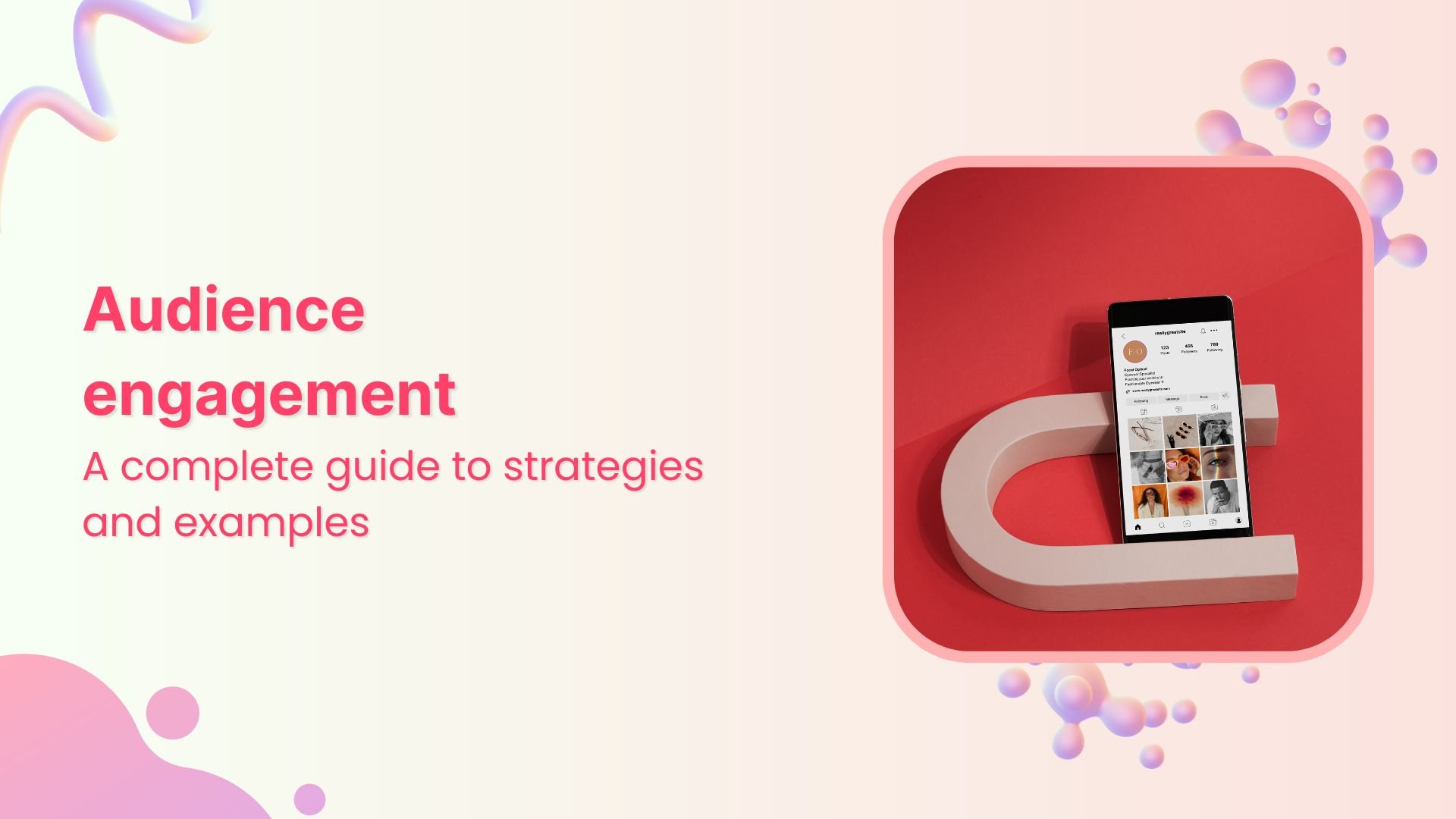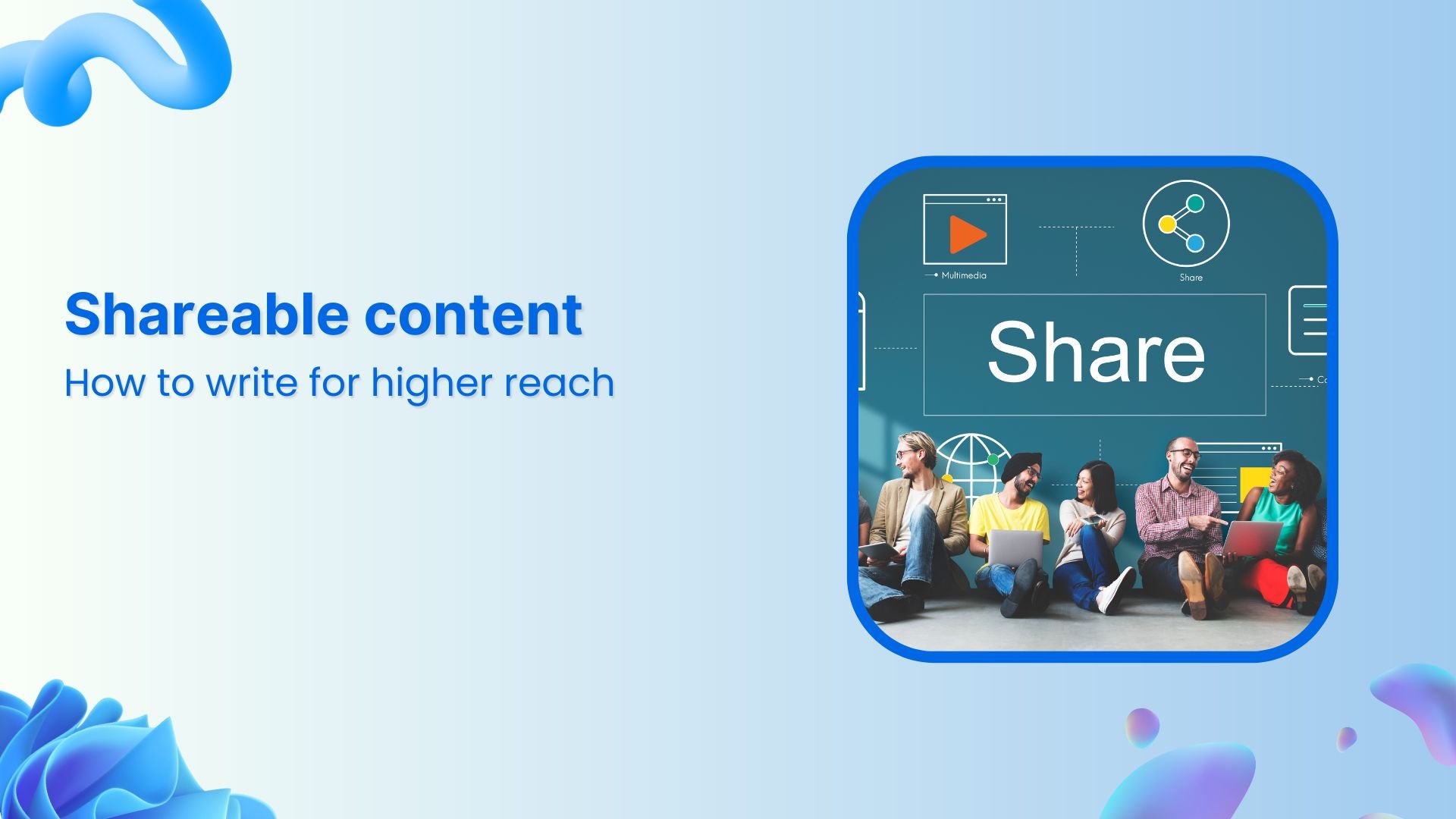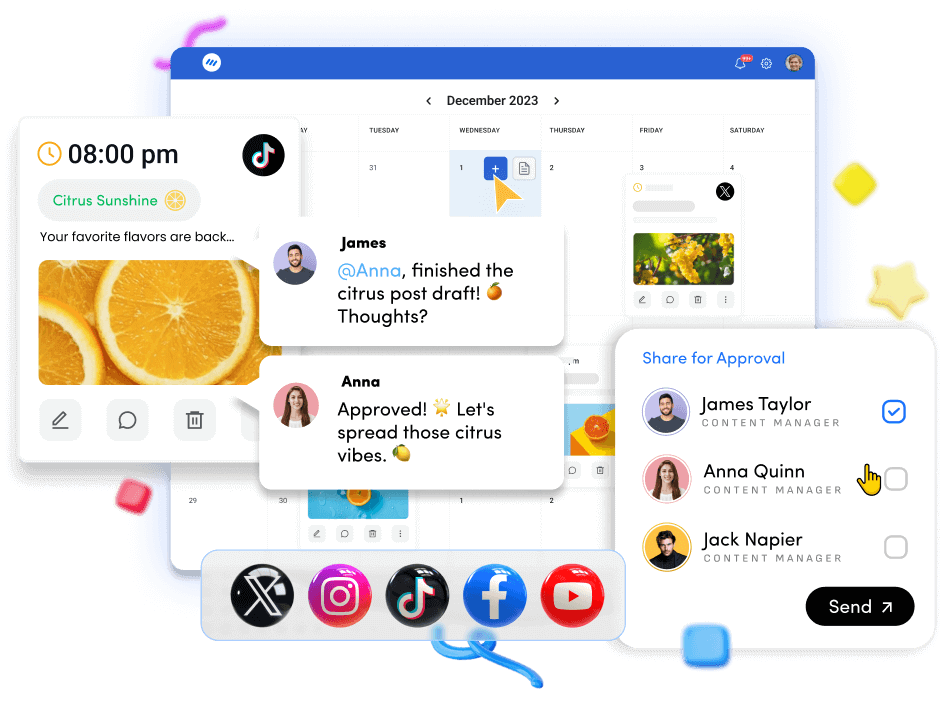9 Ways Content Curation Will Help Your Brand in 2020

How long have you been listening to the buzzword “content curation”?I reckon you’ve heard it a thousand times, but that’s not important. What’s important is that, have you taken any action so far regarding content curation in 2020?
The answer is likely to be “no” for most readers.
The reason is you never came across something concrete on “content curation” that pushed you further.
Well, you’re in luck.
I’ll tell you what exactly you need to get started with content curation in 2020 so that you could take your content strategy and social media existence to the next level.
But, first things first.
Do you REALLY know what is content curation?
Let me define it for you.
Content curation is a process of finding, compiling, categorizing, and publishing content using already existed content on the web.
Let me elaborate on this in plain English.
It means if you want to put out content, you don’t necessarily have to create fresh, unique content all the time. Instead, you could dig deeper and find the top-notch relevant content from your industry, and put it out there for your audience.
This, however, doesn’t mean you’re stealing content.
Rather, you have to be disciplined about content curation. What I mean by “disciplined” is that you have to follow the protocol, for example, crediting the source or having the humility to accept that someone else’s content is helping you in starting a conversation.
Pat Flynn is a popular blogger, entrepreneur, and best-selling author. He also shared his content curation strategy when I asked him a question regarding niche sites during his YouTube live stream.
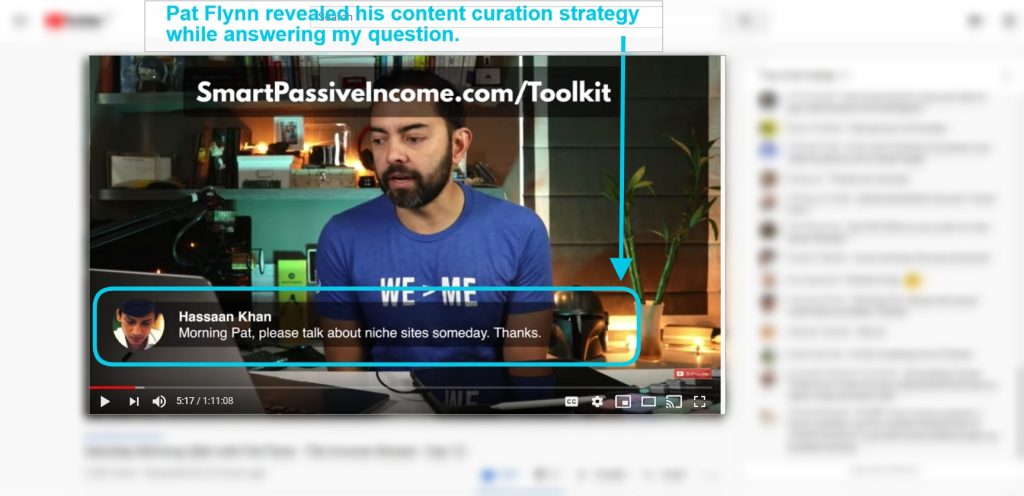
He went on to share that he mostly curated content on his niche instead of creating it. The reason he gave was that to be able to create high-quality niche content, you must know what you’re talking about. So he opted for curating content on his niche sites.
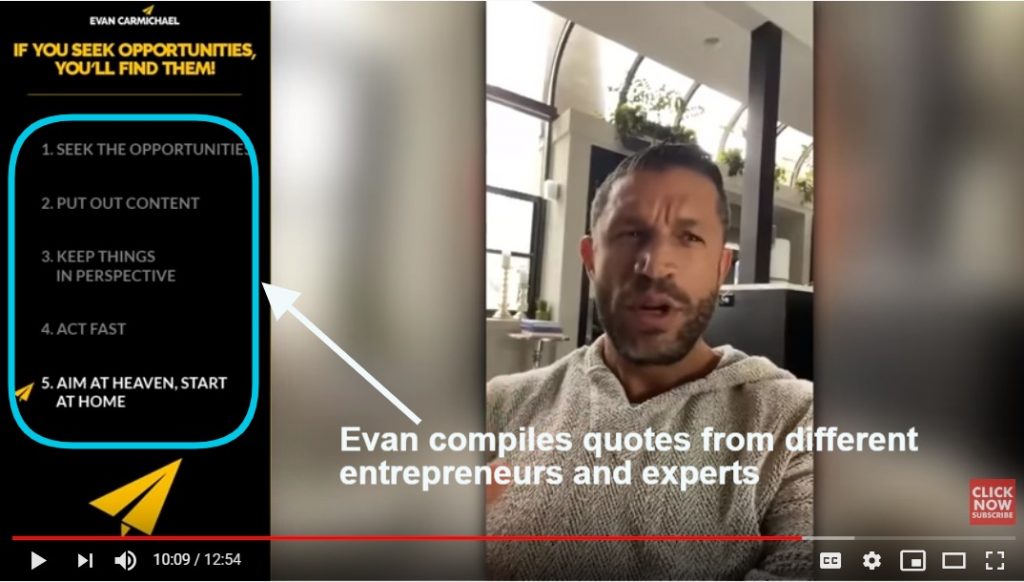
Evan Carmichael also does content curation on his YouTube channel. What he does is that he compiles different quotes or video snippets from other experts and entrepreneurs, and upload on his channel. He credits the video sources too.
You got the idea.
Right?
So, now, I’m going to be teaching you guys how you can get off the couch and put some effort into content curation in 2020.
Here’s the deal: I’ll brainstorm the whole thing, meaning, I’ll spend a good couple of hours into writing down a list of content curation ideas that could help your brand in 2020.
What you need to do after reading all those ideas is that let me know in the comments about which you like the best.
Deal?
Cool.
Let’s go.
Blog Post-related Content Curation
Let me start with blog-related content curation ideas in 2020. I know that we’re in 2020, and now everyone is crazy about the 15-second video, live streaming, and whatnot. But let me remind you that written content isn’t going anywhere. When you search in Google, most of the time, it’s written content that shows up. So wrap your head around the idea of how you can utilize the text-part in your content marketing.
- Post-round-up blog posts to get the industry’s attention
I’m sure the majority of you know what round-up blog posts look like, but in case, some of you have never seen them before, then let me explain it. A round-up blog post is a curated blog post that is based on any type of list or industry-related blog posts published after research on the topic.
Let me break this down for you.
There are two reasons why round-up blog posts get attention:
- The bloggers/brands that get featured check them out because they feel good about it or you can say getting featured on someone else’s blog releases a dose of dopamine in your brain. Isn’t it?
- The audience likes to discover new content, bloggers, and tools. Therefore, they check it out when they can expect to find something different in the content. Your blog post title does the job; all you have to do is live up to their expectations.
If you think round-up blog posts are only popular among a specific group of bloggers, then you’re wrong. Brands use this round-up blog post strategy as well.
Take a look at this example:
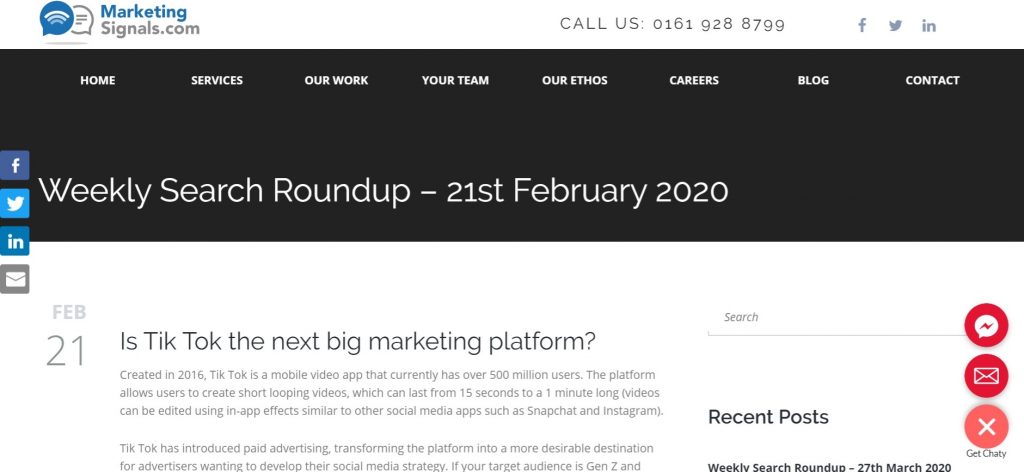
In February 2020, Marketing Signals published a round-up blog post, and they shared a bunch of industry-related articles in that curated piece of content.
Here’s another example:
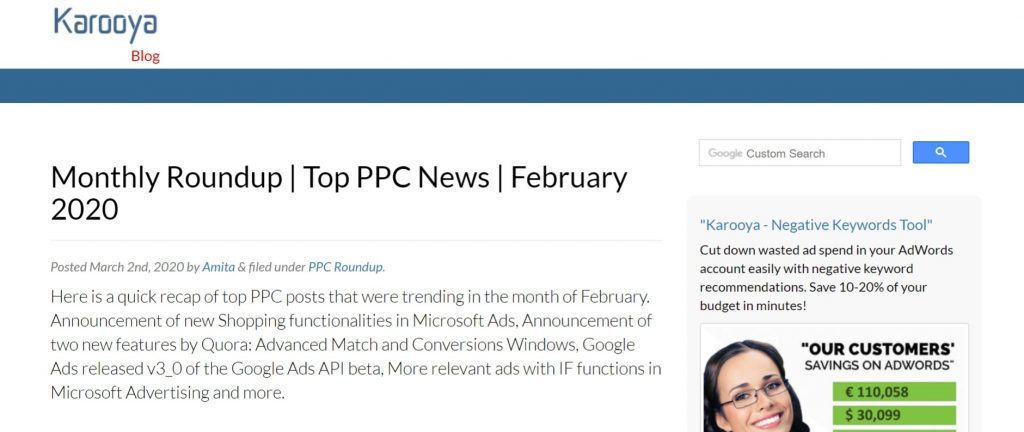
Karooya published a round-up blog post on the top PPC news.
The interesting thing is that both these companies curated round-up blog posts using the industry-related content, which is something you should take away from this point.
When you tap into the right market segment, you’re bound to get good results. That’s what needed while curating content.
If your audience doesn’t care about what you’re curating, then it’s a waste of time and effort. Therefore, it’s necessary to come up with relevant content in your round-up blog posts.
- Republish your blog posts on LinkedIn and Medium to reach more audience
Isn’t it hard to post fresh articles on LinkedIn and Medium? Perhaps, this is why most of us don’t publish articles on Medium and LinkedIn.
Have you ever thought about republishing your existing blog posts (from the blog) to LinkedIn and Medium accounts?
I reckon you haven’t thought about it until this point.
Well, Medium and LinkedIn allow the republishing of articles. However, it doesn’t mean you can repost someone else’s content. All you need is to make sure that you’re republishing your content with proper citation.
Furthermore, Medium has its own blog post import tool that helps you import content.
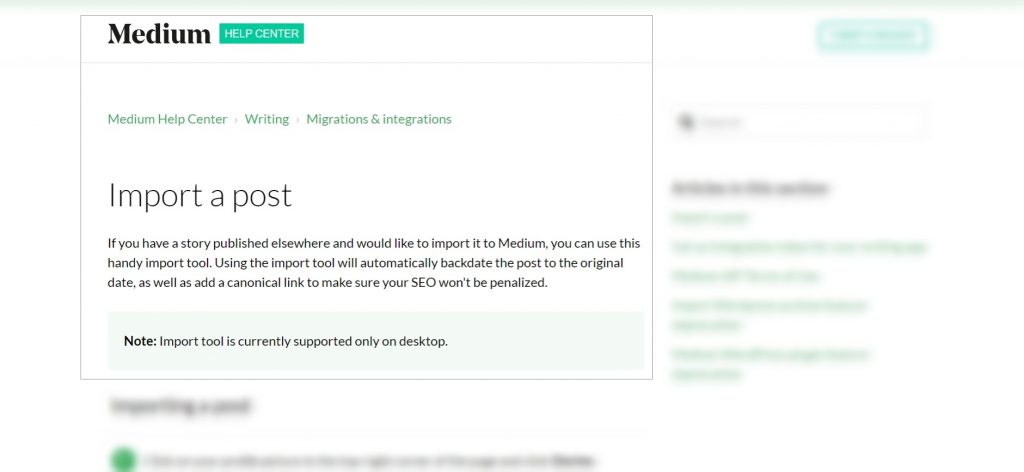
In case, it doesn’t work for your blog or website, you can do the manual import.

LinkedIn doesn’t allow republishing of content that you don’t have the right to, but you’re good to republish your content or any content that you have the permission to repost.
They have mentioned it clearly in their publishing guidelines:
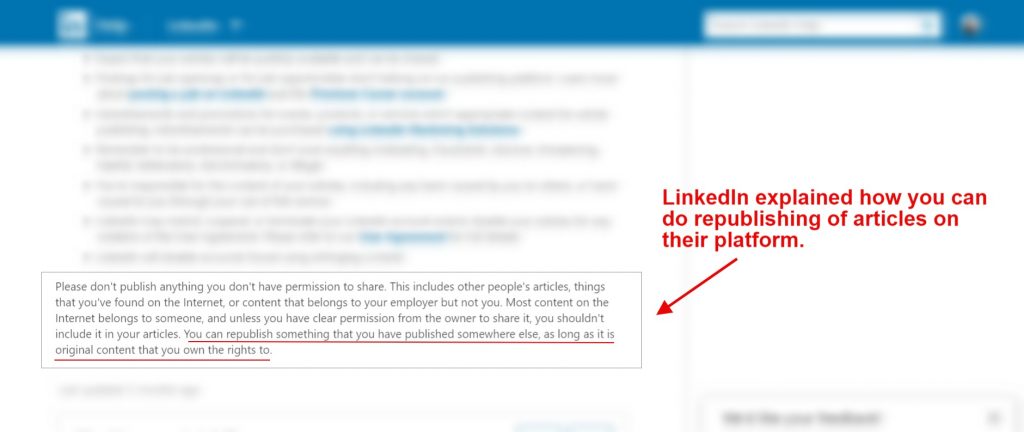
Once you have the original content or the content you have the permission to republish, you can start republishing on LinkedIn.
To do so, you have to log in to your LinkedIn account, and look out for the article publishing option underneath the status option:
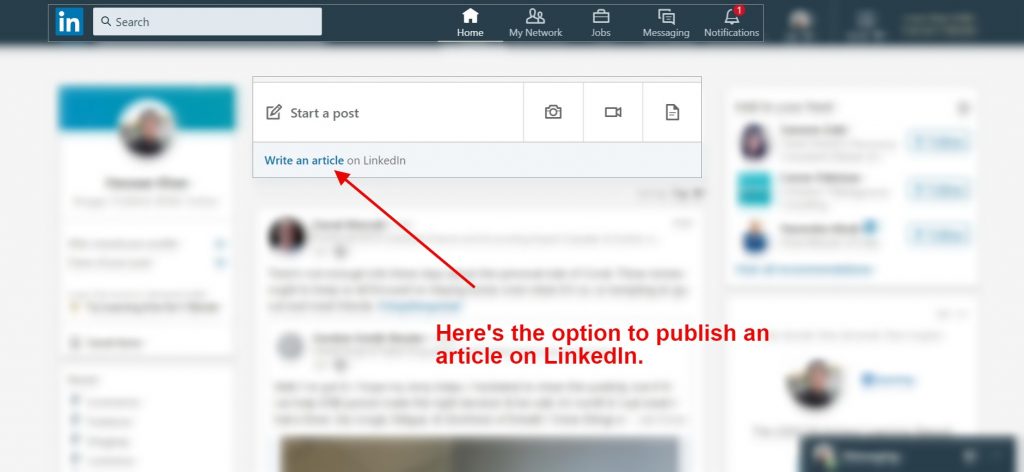
Then, the article page would show up.
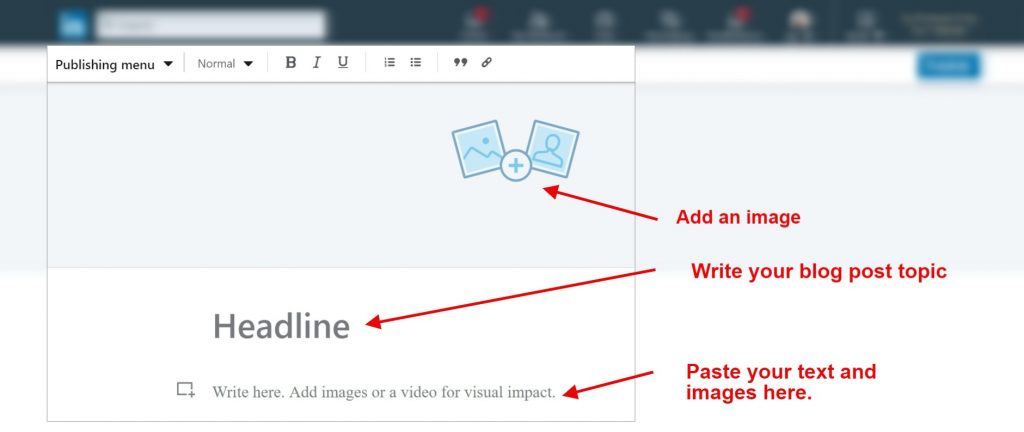
Paste your headline and article’s body into it. Insert the featured image to your LinkedIn article.
And, you’re good to go.
See, you aren’t creating original content, but still putting out written content on social media.
Furthermore, not only would this reposting of articles would expose your content to a new audience, but you would also increase your engagement on the LinkedIn platform.
Don’t forget to make the most of this opportunity by highlighting your brand at the footer of your articles.
More importantly, you can compile lists of great articles, videos, or podcasts on your niche and post on both of these publishing platforms.
Look how I did it in the past:
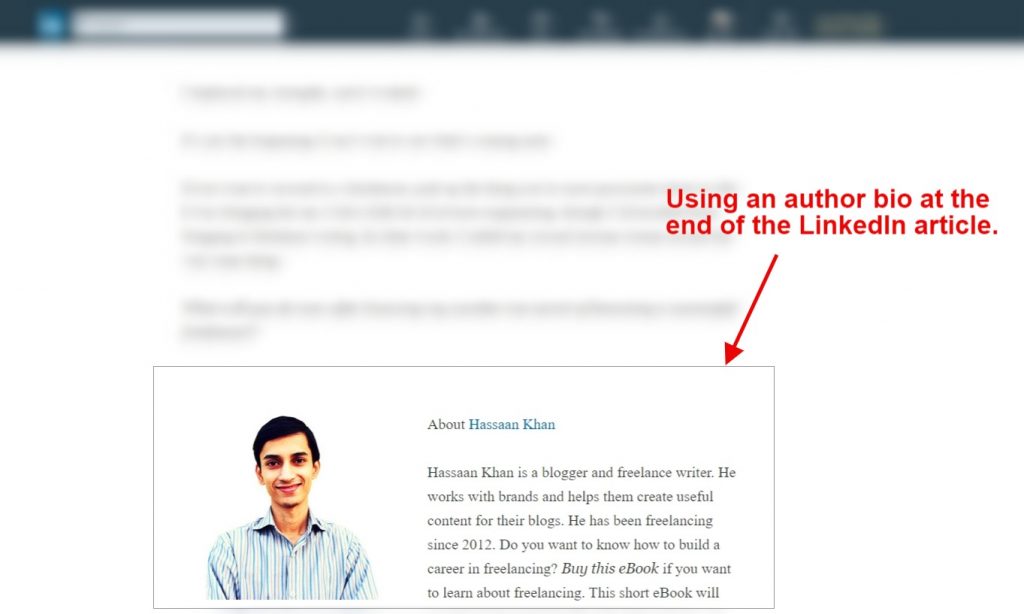
The reason why I shared this with you is that I don’t want you to just re-post your articles on LinkedIn and Medium, and walk away.
You must leverage these platforms by using the links as well as an author’s bio.
If you don’t milk these opportunities, then what’s the point of doing all these efforts?
Got it?
- Write listicles on the top-notch products or tips
Listicles are list-based articles that feature a group of similar things in the article form. Marketers and bloggers publish listicles on a wide range of products such as top web hosting companies, best social media management tools, or best email marketing services.
The best thing about listicles is that you don’t have to come up with things, meaning, you don’t have to create all those things. Instead, you google it right off the bat. However, you must be good at this, otherwise, it would be impossible to finish up the list.
For example, we often publish listicles on ContentStudio’s blog.
I wrote a listicle on ContentStudio’s blog a while ago that reveals ten Twitter trends to look out for social media marketing in 2020.

Similarly, Wasiq Naeem published a listicle on the best RSS feed readers and news aggregation apps.
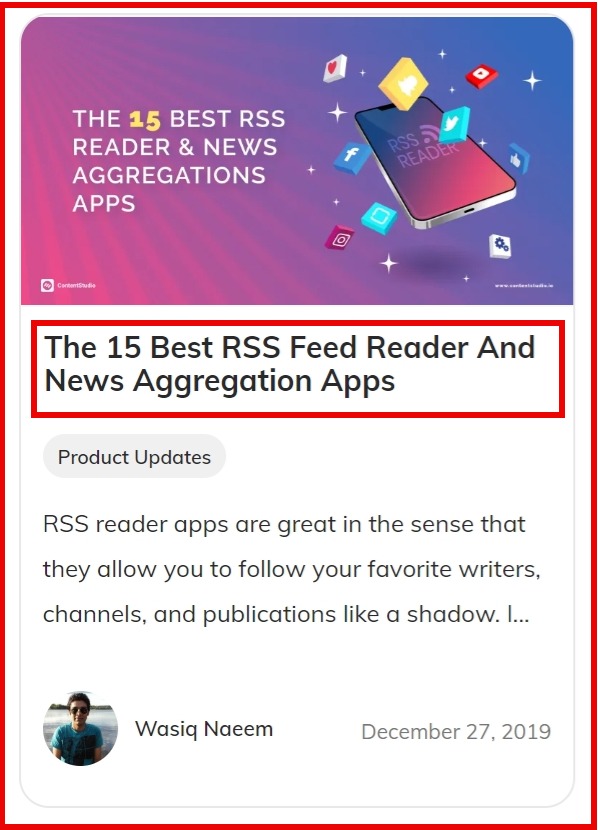
What listicles do is that they create a psychological attraction in the readers’ minds; they become curious about what could be in the article.
Thus, they click-through and end up checking it out.
For instance, yesterday, I was scrolling through YouTube on my mobile phone, and I instantly played this video from Robert Kiyosaki as soon as I saw it:
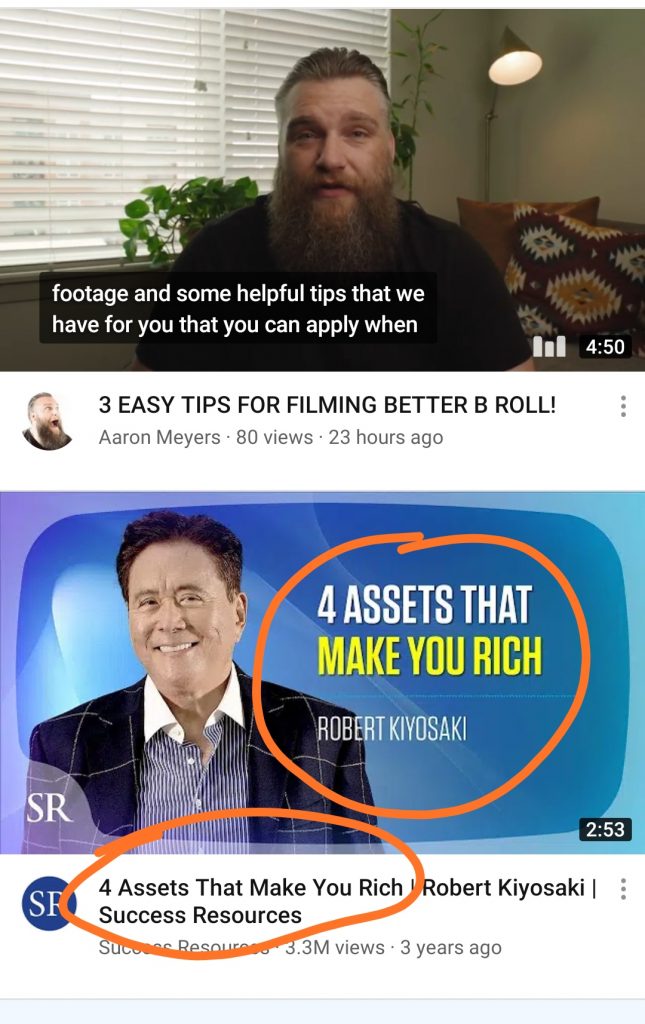
The reason I clicked-through right away was not just because of a promising topic, but also there is a list involved in the video. Robert wanted to highlight “4 assets” that make you rich.
Of course, writing listicles isn’t easy as it may seem, but it doesn’t mean you can’t do it.
You’d have to write the introduction, descriptions, and concluding remarks even if you’re posting any type of list article.
However, the “gist” of a listicle is something you get from other sources. Meaning, you aren’t really creating it, but instead, you’re curating it.
Here are a few key elements of listicles:
- Listicles mostly have a “number” in the article title, which looks appealing to the eye
- Readers get curious to take a look at the list items
- Listicles allow content curators to feature brands, SAAS products, and websites, which builds relationships in the industry
- The list-based articles usually don’t take a lot of time because the number of words doesn’t really matter in such articles
- The keywords such as “top” or “best” spice up the excitement for the content
Listicles aren’t something just bloggers need to publish. Any type of blog or business could publish relevant listicles. So don’t shy away from writing listicles; it’ll eventually play a role in getting your brand some attention.
- Embed your YouTube video on the blog and write a brief blog post
Running out of ideas to publish a blog post on the blog? Why don’t you take your recently published YouTube video and embed it into your blog post?
Not only would you be able to get some views on YouTube, but you would also provide your blog readers with something new to consume.
You must stop overthinking about trying out new things, especially playing around with videos. If you are one of those who get scared of video, then you have to get over this camera-fear, otherwise, you won’t be able to keep up with the competition.
Marie Forleo does this occasionally.
She uses her YouTube videos and writes the blog posts around them.
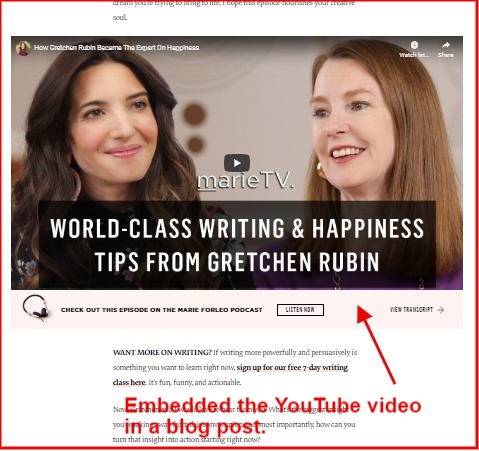
If you’re thinking, it would take a lot of work to write a complete blog post, then it may not be as difficult as it looks like.
If you’ve done the research work for your video, and you’ve shot the video, you’d be able to write the key points of the video easily. Moreover, you don’t have to go deep into it as the video portion is the main body of the article. However, the more clarity you bring to the blog post, the better it would work for the blog.
Mel Robbins uses a similar strategy on her blog. Instead of embedding the code, she simply links to her YouTube video and talks about the video content in the blog post.
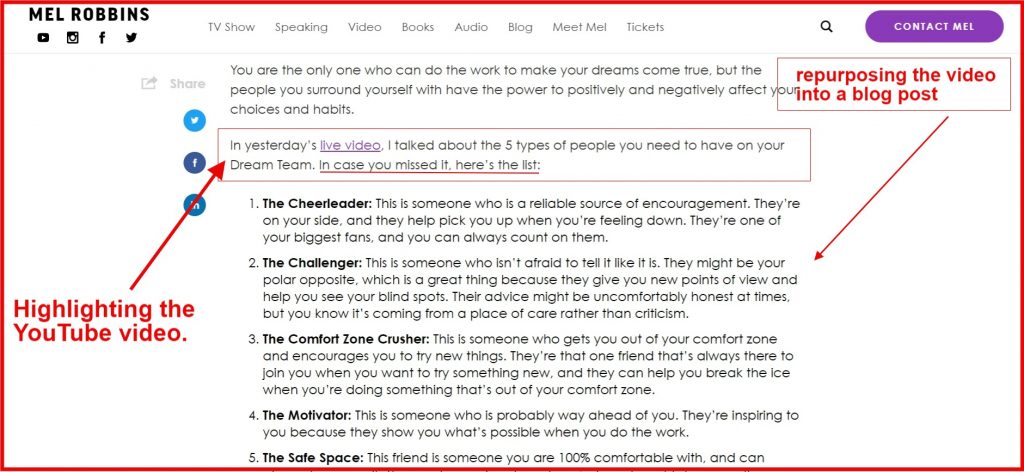
Try using your YouTube and Facebook videos to create more blog posts on the blog.
One of the biggest perks of content curation is that you get to put out content more often. So cash in on all of your YouTube videos and Facebook live stream recorded sessions by embedding them on the blog.
Image-related Content Curation
- Design infographics from blog posts to post on Pinterest
Today’s marketing can’t be circled without social media.
Let’s take a look at how content curation could fit in and help us dominate one of the popular social media platforms: Pinterest
Chances are, you haven’t been paying attention to Pinterest, but it doesn’t mean it’s not there. It might surprise you that Pinterest is highly popular among women with the age group of 18-64.
What you can do on Pinterest from a content curation standpoint is that you can convert your blog posts into Pinterest posts and capitalize on this growing social media platform. Pinterest has now 335 million active monthly users as its user base grew 26% last year.
You want to turn things around for your brand using content curation in 2020.
Right?
All you need is to take the key points of your blog posts and convert them into Pinterest infographics.
Here are four steps of designing infographics from your blog posts:
- Choose your content niche and Pinterest category. Both these things must go hand-in-hand. If your content niche is blogging, then your Pinterest category should be blogging tips or blogging tools. The relevancy is the key here.
- Write down the key points of your blog post that you want to highlight in your infographic. The key points may include but not limited to the essential steps to do something, an important element of a process, or the best tips on something.
- Design an infographic image using a social media image creator such as Canva or DesignCap.
- Use a social media management tool like ContentStudio to post or schedule your Pinterest post.
The whole point of this thing is that you could start leveraging Pinterest without putting a lot of effort into creating fresh content for the Pinterest platform. That’s the cool thing about content curation.
The more you’d add a variety into your content development, the more it would diversify your social media reach. By doing so, you could put your brand on a pedestal with a minimum effort.
- Create Instagram quotes from blog post excerpts to attract more eyeballs
The biggest benefit of content curation is that you don’t have to create fresh content. Instead, you can handpick already posted content or find others’ relevant content and put it out there.
Instagram is a popular social media networking platform. We scroll through our Instagram feed at least a couple of times a day and often double-tap on the favourite posts. According to Statista, Instagram has more than 500 million daily active users, which puts this picture-sharing platform on the top shelf.
Now, you’re looking at leveraging content curation to help your brand in 2020. What you can do on Instagram is to upload quote images from the relevant blog posts in your niche.
A lot of blogs and publishers use the Click To Tweet tool for creating tweetable snippets on their blogs. What it does is that it makes a phrase or paragraph shareable on Twitter within a single click.
Peg Fitzpatrick is a famous social media trainer and trainer. She uses the “ClickToTweet” tool as well.
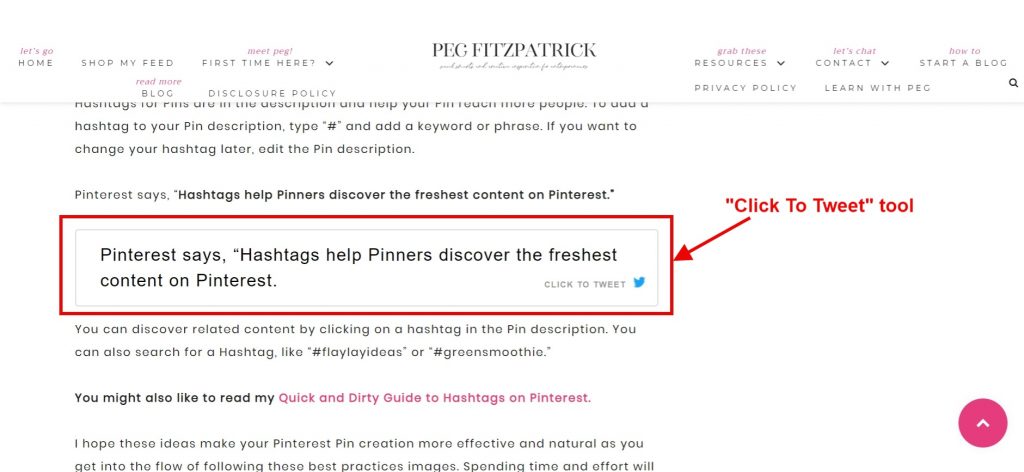
What you can do is gather a list of relevant blog posts, go through them, and take out the key points from each blog post to create Instagram quotes.
Furthermore, you can use your favourite social media graphic tool to create Instagram quotes.
Before you move to the next point, I’d like to show you the impact of quotes on Instagram.
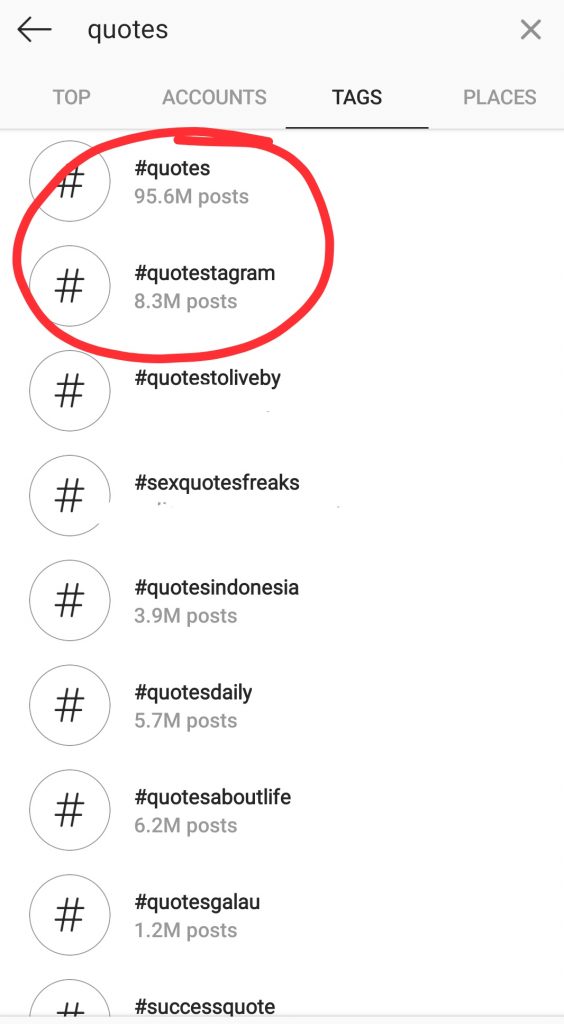
Take a look at the number of hashtags around the keyword “quotes” on Instagram:
One of the principles expert marketers adopt is that they look out for the attention and try to cash in on the opportunities there. We can clearly see that Instagram quotes are a fantastic opportunity to attract some eyeballs towards our brand.
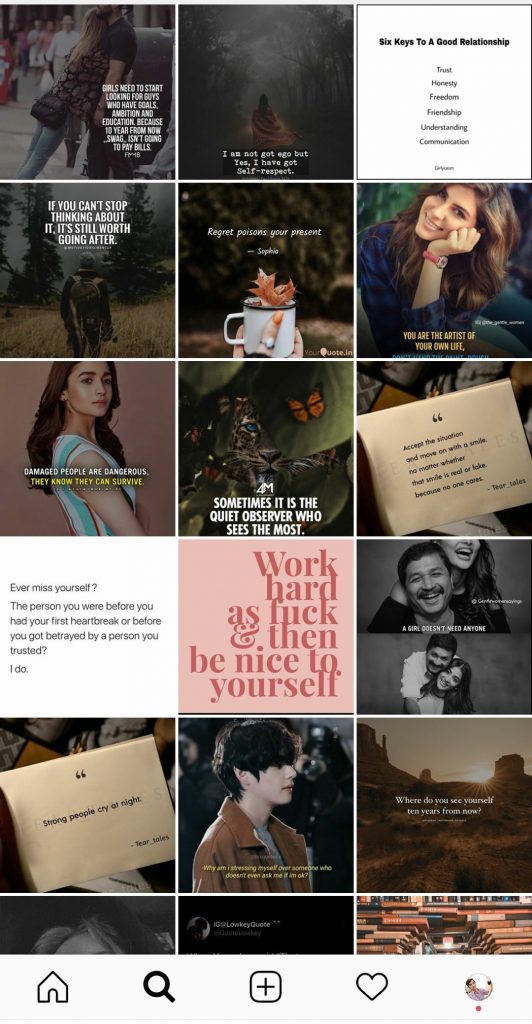
So take snippets from the top-industry blogs and try creating Instagram quotes to start putting out content on Instagram. This way, your brand would be discovered by an entirely different audience. But you have to understand how Instagram works before you start posting quote images on Instagram.
Also check this: 7 Instagram Growth Hacks to Learn from Social Media Experts [2021]
Presentation-related Content Curation
- Convert articles into decks to post on SlideShare and discover new followers
It’s unbelievable to see how many opportunities are out there, and people can’t see them. Therefore, it’s the responsibility of content creators like me to help guide readers who want to make it happen but not sure where to get started.
The whole point of content curation in 2020 is that you do the research, gather relevant content, and put it out there for the audience to consume. Once you start doing that, chances are, you could meet, engage, and convert a new chunk of the audience through that process.
The beauty of this piece of content is that I’m sharing a handful of content curation ideas that could turn things around for you in 2020. It’s highly unlikely that you have seen all these content curation strategies stitched up together in one blog post. Sure, social media experts and blogging influencers do different kinds of content curation as you have seen some of the examples in this very blog post.
So let’s dive deep and explore how you can convert your articles or others’ articles into online decks and start influencing the prospective audience.

You probably heard of Slideshare. It’s now owned by LinkedIn. It’s an online presentation platform that allows you to upload your presentation decks and engage with the audience. It’s also a social media content platform; you can follow people, comment on their presentations, and build your brand’s identity.
Let’s come to the point.
What if I told you that you can convert your articles into Slideshare decks and discover an entirely new audience through your old content?
Moreover, you can take others’ articles from your niche and transform them into decks for SlideShare, which is why this strategy has made it to the list. According to G2, SlideShare has 60 million monthly visitors and 130 million page views, which are quite impressive numbers. So you don’t have to worry about the attention on this platform.
The biggest perk of doing is that you could discover a new audience that might have similar interests as your target audience without having to create new content. Therefore, content curation comes in handy once again. All you have to know is that who you want to reach out to and what your brand’s persona is. Once you figure that out, it would start to reflect in your fresh content as well as curated content.
Video-related Content Curation
- Create videos by repurposing your articles and upload to YouTube
In today’s social media age, you can’t leave the video behind even from a content curation standpoint. What you can do with your articles is repurpose them into videos. There are tools that you can use to create video presentations or even better, face the camera and record your videos.
There is no rocket science involved in creating videos from your articles. All you have to do is take the core elements of your article and discuss them in the video. When you sit down in front of the camera and talk to people, it creates a connection between you and the viewers. It doesn’t happen if you do a voiceover along with the PowerPoint presentation or an animated video.
If you as a brand are trying you cash in on social media by hiring content creators and a social media manager, but aren’t utilizing the power of YouTube, then you’re missing out on a lot of opportunities.
YouTube is the mainstream social media network, which itself tells us how big the video has gotten in 2020. According to this source, at the end of 2015, Facebook was getting 8 billion video views per day. According to a survey, 85% of US citizens watch online video content on any device.
There are countless statistics and examples of how rapidly video is growing on social media. So there is a huge opportunity for every brand that’s publishing articles on the blog to repurpose that content into video content.
Aaron Agius wrote a blog post about content repurposing on Hubspot. He also emphasized on converting the written content into video form.
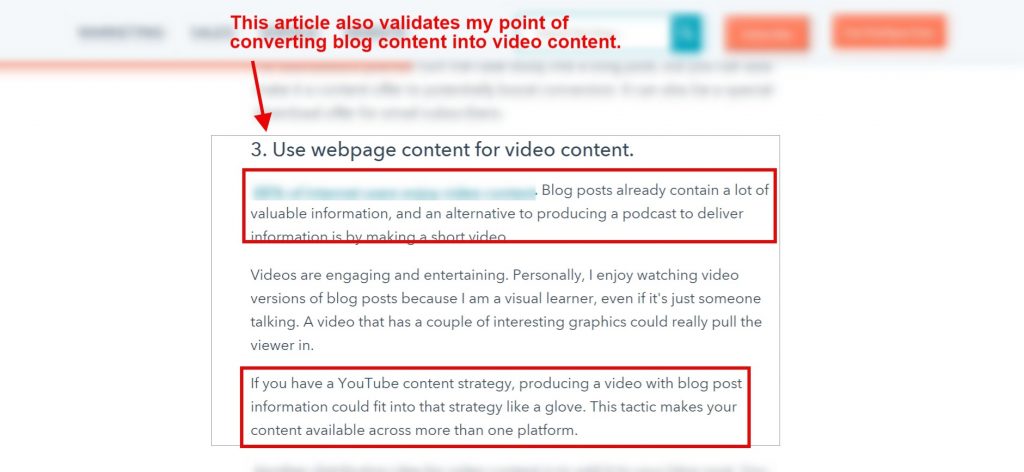
It’s pretty clear to me that video is a great social media marketing arsenal for any brand out there. If you want to improve your brand’s visibility, popularity, and engagement on the internet, then don’t neglect online video.
Audio-related Content Curation
- Make podcast episodes on your articles and connect with like-minded listeners
Podcasting has never been this bigger before. If you haven’t had a chance to listen to a podcast episode before, then it’s probably because you haven’t come across this medium.
Podcasting is an on-demand audio content that is distributed through an RSS feed on the internet. The popular podcasts include but not limited to Apple Podcasts, Google Podcasts, Anchor, Stitcher, and Spreaker.
In the quest to develop the brand’s identity and reputation among the audiences, you can curate content from the podcasting standpoint. There could a few options, for instance:
- You can take the gist of your article and talk about it in a podcast episode
- You can pile up relevant articles on the topic and talk about the key points in each article
- You can do the research and share the related article in a podcast episode
The key to doing the content curation in 2020 successfully through podcasting is that you’re connecting with the right audience. You won’t find the right listeners quickly, but instead, it takes the time to get to that point.
The goal here is to make the most of your written content. So you’re going to use your articles or even others’ articles to create podcast episodes. However, the secret to success in this strategy is how effective and relevant your gathered content is. If you end up curating a podcast episode that doesn’t have well-researched content or references, then listeners won’t pay much attention to your podcast the next time you say something.
If you pull this off, you’d most definitely help your brand in reaching more audiences along the way.
Your Thoughts
I shared a number of content curation strategies that could help your brand in engaging more audience in 2020.
The whole point of this article is to put forth the concept of maximizing the already existing content from the industry’s top creators and influencers.
A key benefit of content curation is that it allows your brand to pop without having to invest time, energy, and money into creating new content. Sure, there is no alternative to new, better content, but it’s difficult to always come up with brand new content. So content curation does the job of helping your brand in building new connections, strengthening existing relationships, and converting prospects into customers.
Let us know one thing:
Which one of these content curation strategies are you going to try out in 2020?
Recommended for you