Bulk-generate & schedule posts in seconds with Smart Scheduling. Try now!
How to Drive 4x Traffic to Your Blog With Contentstudio’s Evergreen Automation

Are you looking for ways to drive more traffic to your blog? If so, you’re in luck! ContentStudio’s evergreen automation feature can help you do just that.
Evergreen automation is a powerful strategy that can help you get more traffic to your blog or website by automatically sharing your content on social media and other channels. It’s a great way to make sure your content is seen by more people, and it can help you build an audience over time.
With ContentStudio’s Evergreen Automation feature, you can easily create and share evergreen content that will help you attract new readers and keep them coming back for more.
If you’re not yet driving more traffic to your blog, you’re probably wondering how you can get more people to visit your site.
- The first step is to figure out what drives traffic to your competitors
- What you can do to increase your website’s organic reach
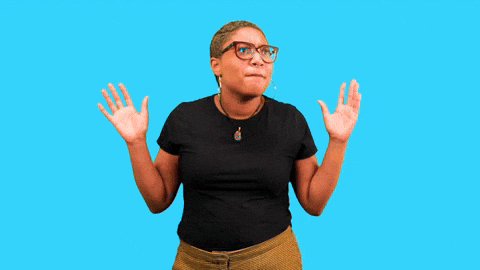
In this blog post, we take a closer look at some of the ways you can get more people to visit your site with Evergreen Automation. This article covers everything you need to know about driving 4x traffic to your blog.
Related Article: How Social Media and SEO Boost Website Traffic Together?
What is Evergreen Content?
Evergreen content is content that never goes out of style. Since content marketing trends are always changing, staying relevant is crucial, and evergreen content helps you do just that. But what exactly makes content “evergreen”?
Simply put, evergreen content is search-optimized material that remains valuable and relevant over time with no expiration date. Unlike news articles or trending topics that quickly lose relevance, evergreen content continues to provide value to your audience long after it’s published.
This type of content can take many forms, including listicles, how-to guides, case studies, product reviews, and instructional videos. Overall, evergreen content is a powerful tool in any digital marketing strategy, ensuring that your posts stay relevant and engaging and continuously drive value.
It is pretty impressive for several reasons:
- Brings traffic to your website or blog continually once you publish it
- Boosts ranking on search engines
- Helps you in positioning your business as an industry leader
- Drives more traffic with less content
- Helps you in adding prospects to your business sales funnel
There are seven benefits to social media automation that will help you understand why it’s important for businesses, bloggers, and marketers:
Why Is Evergreen Content Important?
When it comes to blogging, there are several content types to select from. Some of them resonate with the audience, and some do not. However, there is one content style that drives genuine traffic for years to come, and this valuable content type is – evergreen content. The content is called evergreen because it is not based on current news or market trends; instead, it focuses on the issues that the audience faces.
Evergreen content works for years because it is eternal and won’t fade away. Though you might have to update your content over time as something new comes up, usually, this content type withstands the test of time without enormous changes.
Key Points:
Here are some key points that demonstrate why evergreen content works:
- This content is a detailed guide on a specific topic.
- It is comprehensive and covers the subject from every possible angle.
- Higher ranking over search engines: Since evergreen content is high-quality and lengthy, it can help you in boosting your ranking over search engines. Even the research also suggests that search engines give value to longer content.
- More traffic to your website: As the ranking of the evergreen content is higher; it can drive substantial traffic to your website or blog.
- Produces quality leads over time: This content type can bring you a steady lead flow for a long time, without requiring you to make additional changes for some time, except for the initial posting and promotion.
These are some amazing reasons which show why you need to add evergreen content to your content marketing strategy.
When it comes to content marketing, evergreen content is key. This type of content is designed to be relevant and useful for a long period of time, and it can be a great way to build trust and authority with your audience. However, one of the challenges of evergreen content is maintaining a consistent brand voice.
As your business grows and evolves, your brand voice will likely change as well. While it’s important to keep your evergreen content fresh and relevant, it’s also important that you maintain the same overall tone and style. By doing so, you can create a cohesive body of work that reflects your brand in a positive light.
Related Article: 21 Social Media Posting and Scheduling Tools of All Times
How to Promote Your own Evergreen Content
It’s no secret that promoting your own content is essential for success in social media marketing. However, knowing how to promote your own content effectively can be a challenge.
As a marketer, you’re always looking for new ways to promote your content and get it in front of new eyes. Evergreen content is a great way to do this – it’s the type of content that doesn’t go out of date, so it can be promoted again and again.
There are a few different ways you can promote your evergreen content:
1. Share it on social media: This is one of the easiest and most effective ways to promote your evergreen content. Simply share a link to your post on social media platforms like Twitter, Facebook, or LinkedIn. You can also use social media ads to give your content an extra boost.
2. Guest blogging: Reach out to other bloggers in your industry and see if they’re interested in featuring your content on their blogs. This is a great way to get exposure to new audiences.
3. Email marketing: Include links to your evergreen content in your email newsletters. This is a great way to drive traffic back to your website and keep people engaged with your content. To reach more leads, consider using an email lookup tool to collect the email addresses of people who might be interested in your content
4. Paid advertising: You can use Google AdWords or other paid advertising platforms to promote your evergreen content to a wider audience.
5. Forum marketing: When you participate in online forums, you can include a link to your evergreen content in your signature. This is a great way to get exposure for your content and build up some backlinks at the same time.
6. SEO marketing: Make sure your Evergreen Content is optimised for search engines so that people can easily find it when they are looking for information on the topic.
By promoting your evergreen content in these ways, you can get more eyes on your content and keep it relevant all year long.
Automating the evergreen content distribution is a popular content marketing strategy to ensure that the right message reaches the right audience at the precise time they need it most. By using an evergreen content calendar, marketers can automatically share their best content with leads and customers without ever having to lift a finger.
While evergreen content automation may seem like a no-brainer, there are still many who question its effectiveness. After all, what good is automated content distribution if it doesn’t impact the delivery of evergreen content to the audience?
How to schedule evergreen content on social media using ContentStudio?
Evergreen content is a game-changer in driving consistent traffic to your blog or website. Since this content remains relevant over time, automating its promotion across your social media channels ensures that it continues to reach new audiences without requiring constant manual intervention.
ContentStudio allows you to schedule posts, manage multiple social media accounts, and ensure that your top-performing content remains visible long after it’s published.
Here’s a step-by-step guide on how to use ContentStudio to schedule your evergreen content effectively.
Step 1: Create a new evergreen content automation campaign
First of all, you have to sign in to your ContentStudio account to access the dashboard.
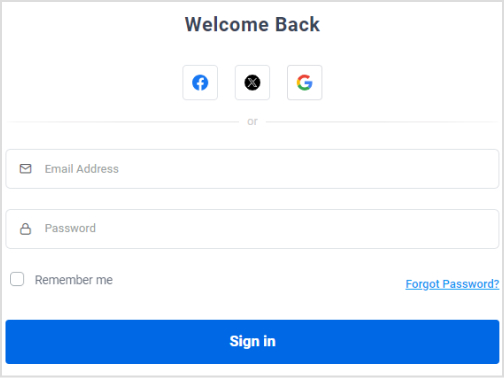
Open Automation from the Compose option in the navigation bar.
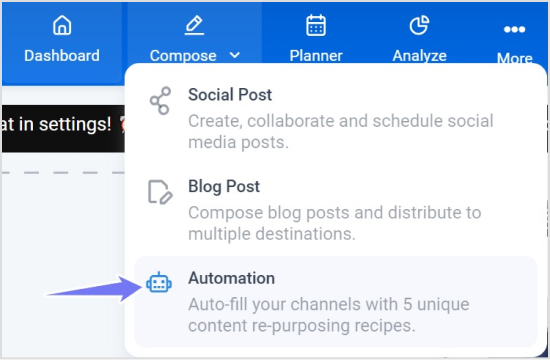
ContentStudio offers multiple automation recipes to help you post content across your social media profiles in bulk. Choose the Evergreen option when you want to post evergreen content.
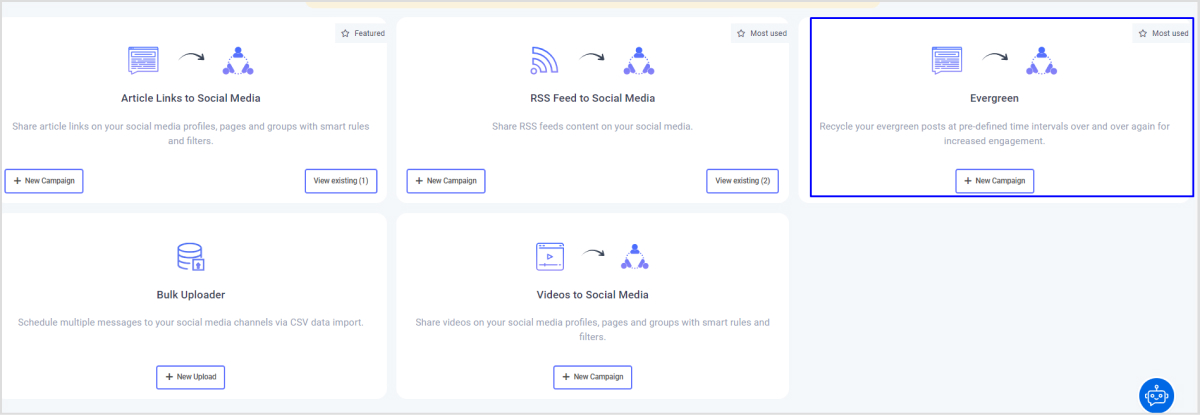
Step 2: Select campaign name and social channels
First things first, create a new campaign in ContentStudio if you haven’t done so already. Name your campaign appropriately, such as “Marketing evergreen content promotion” or “Best performing content,” to easily identify it later.
Next, select the social media platforms where you want to share your evergreen content. ContentStudio supports multiple social channels such as Facebook, LinkedIn, and Instagram. Alternatively, you can also select a content category if you’ve pre-organized your posts, helping target the right audience and increase social engagement for your posts.
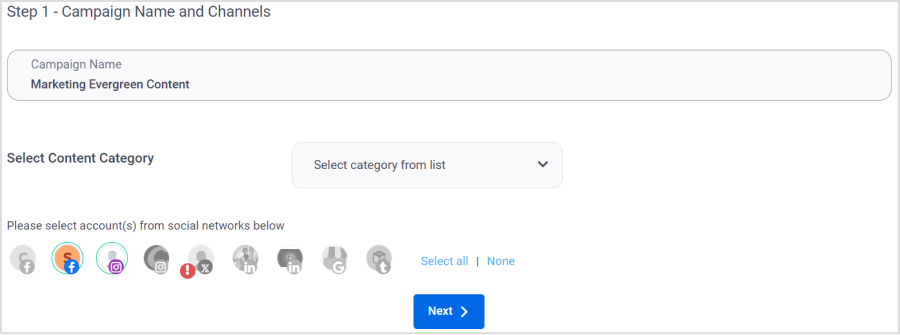
Step 3: Select your standard options
After completing Step 2, you will see two options to schedule and share your evergreen content on your social media channels:
By clicking on the Add post button, you can recycle evergreen content on your social channels. Make sure you’ve selected at least two posts, Contentstudio will automatically share them for you on selected social media networks!
It’s a great way to have an automated posting system that requires minimal effort from yourself and keeps your feed updated in no time!
Option 2: Bulk Uploader via CSV
To bulk uploader, you can download the template CSV file and edit it or you can upload your CSV file. This article will help you learn how to do this through CSV.
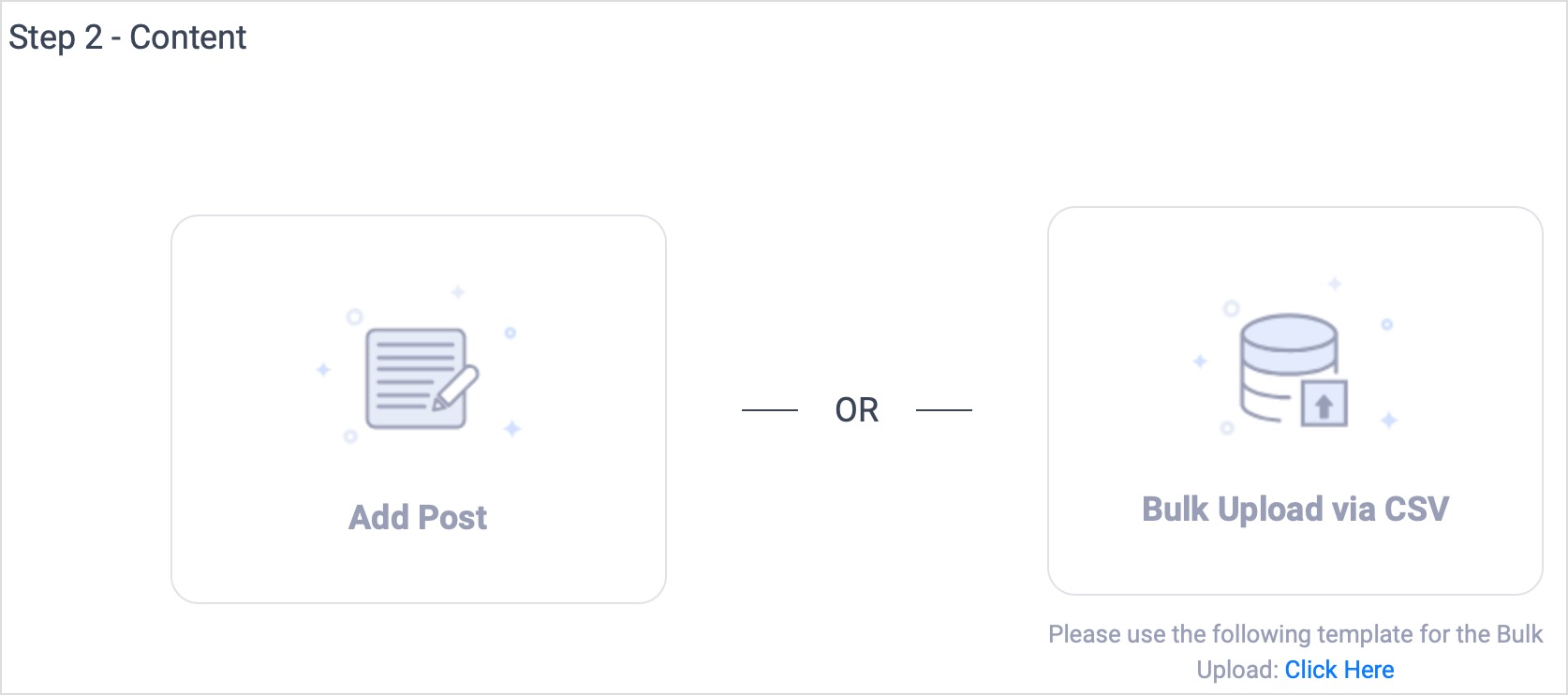
Option 1: Add post
By clicking the Add Post button, you can manually select the evergreen content you wish to recycle and share on your social platforms. Select at least two posts that you want to be automatically shared over time.
ContentStudio will ensure these posts are shared at set intervals, helping you automate your social feed with minimal effort. This method allows you to maintain a constant presence without worrying about manually posting.
Option 2: Bulk uploader via CSV
To bulk upload, you can download the template CSV file and edit it or upload your CSV file. This article will help you learn how to do this through CSV.
Content variation options
One of the most exciting aspects of creating evergreen content with ContentStudio is the ability to add variations to your posts effortlessly. This feature allows you to keep your content fresh, even when it’s being shared multiple times across your social media platforms.
To make your evergreen posts more engaging and avoid repetition:
- Click on Add Variation: This option allows you to create multiple versions of the same post with slight changes in text, hashtags, or tone. By adding variations, you can keep your audience interested and avoid sounding repetitive, even when posting the same content across different dates or platforms.
- Auto-generate variations: ContentStudio makes it even easier by allowing you to auto-generate variations from a given URL. By simply entering the URL of your content, ContentStudio will automatically generate different text options, which you can then tweak as needed.
This variation feature ensures that your evergreen content doesn’t feel stale, providing a fresh perspective each time it’s shared, which can boost engagement and social reach!
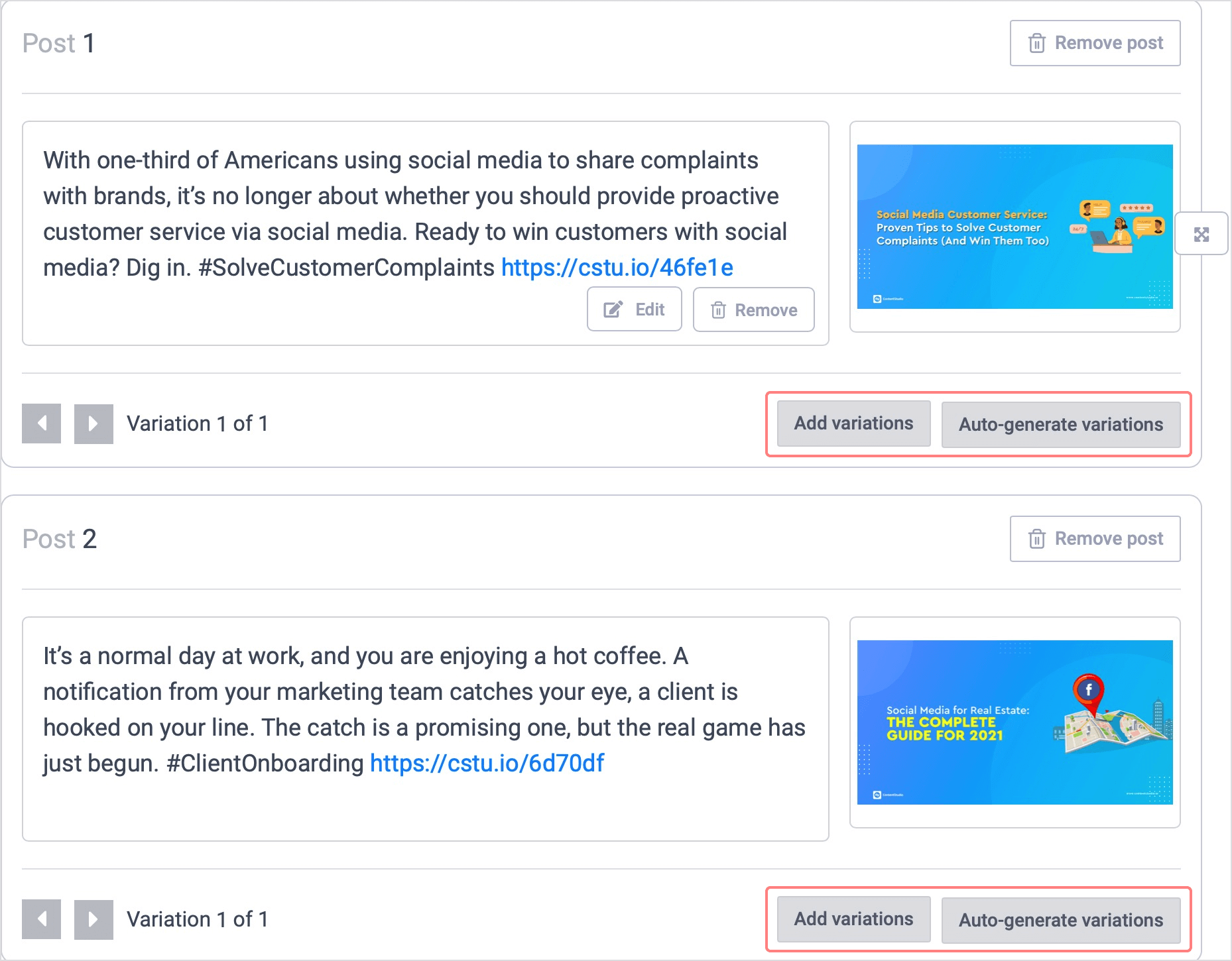
If you want to edit or remove the post as per need, then you can view the Edit and Remove button at the left side of the corner while adding the post.
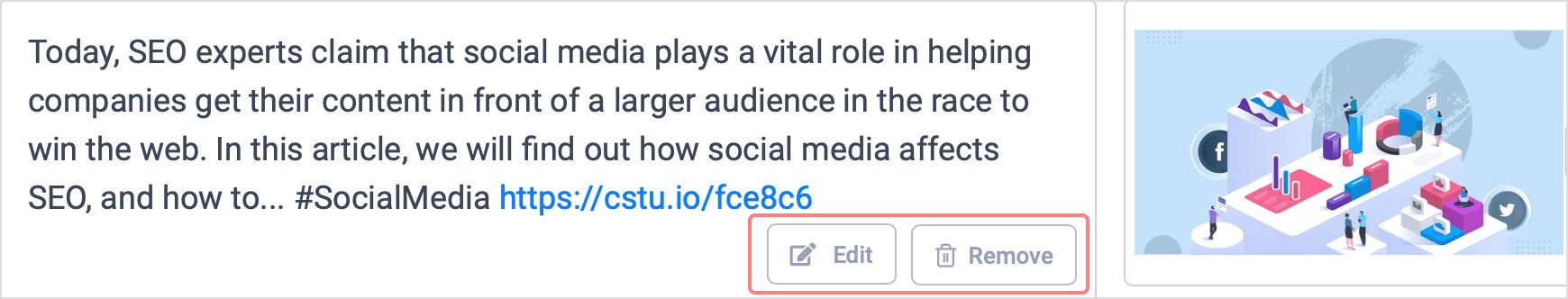
Step 4: Schedule and finalize the campaign
Now that you’ve created your evergreen posts and added variations, it’s time to schedule your campaign. This step ensures that your evergreen content is automatically shared at optimal times across your social media channels.
Custom time slots
Set your campaign to post content based on specific times and dates that align with when your audience is most active. This helps maximize engagement by ensuring that your posts are seen when people are more likely to interact with them.
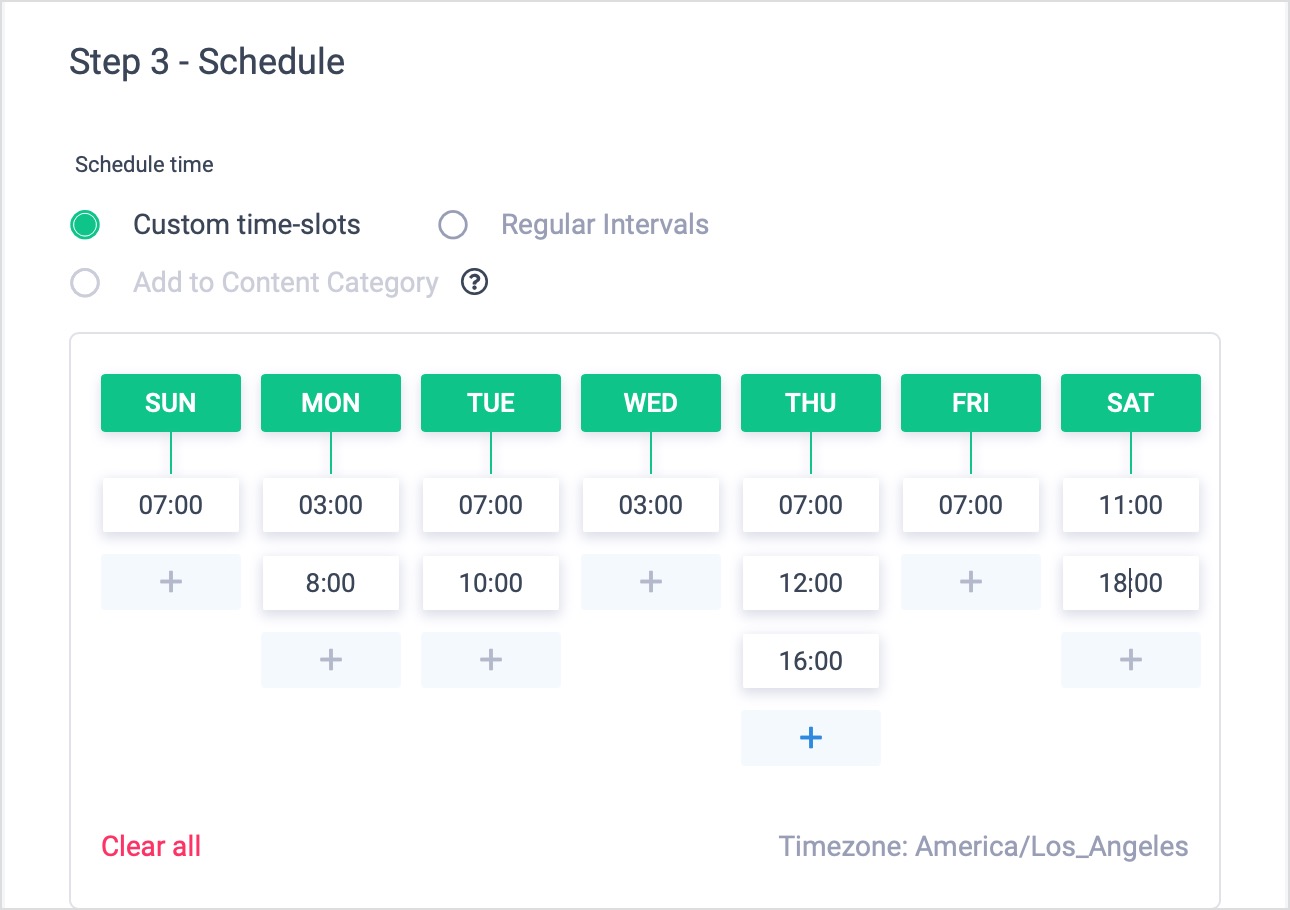
Regular interval
ContentStudio simplifies this by allowing you to schedule posts at regular intervals (e.g., every few hours, days, or weeks). Automating this ensures that your evergreen content is consistently shared without requiring manual effort.
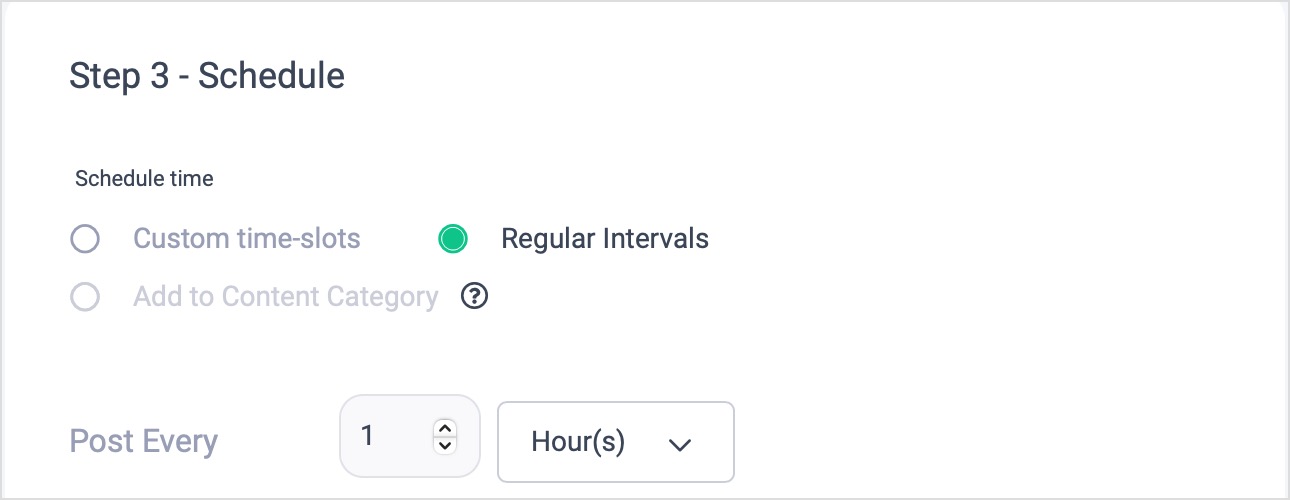
Schedule options
When you create your Evergreen campaign, there are three ways to schedule it.
- Set up a campaign immediately if you choose to Run this campaign continuously starting today.
- Select the date and time of when you want your campaign to start and end.
- Use Cycle Gap to insert a gap between two post cycles in hours, days, or weeks.
Once you have selected the schedule type, click on the Done button to complete the process.
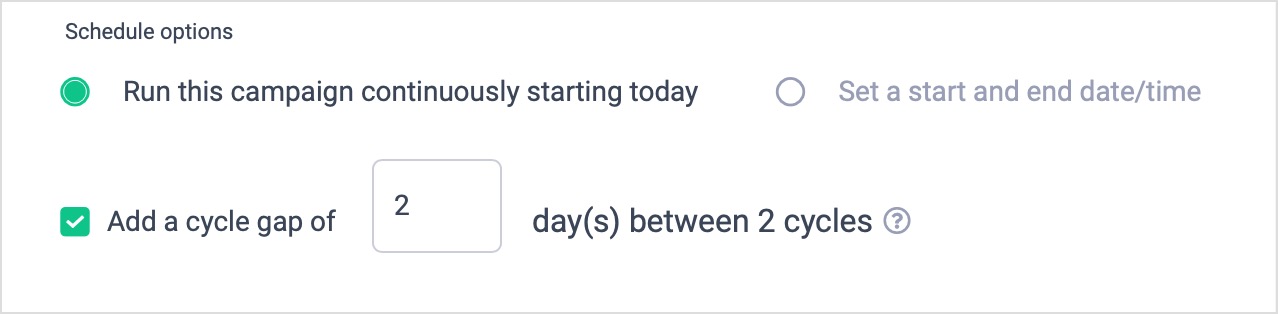
Key things to remember about scheduling evergreen content
There are a few important things you must remember about scheduling evergreen content with ContentStudio:
- You can only schedule social posts in Evergreen, not blog posts.
- Upload images from your computer. Also you can enhance them by using Canva once the image is uploaded.
- Add at least 2 posts in a recurring loop to be able to use this functionality.
- Any video you desire to put along with your message.
- Create your own image right away using our built-in Image Editor.
- Add your Replug Call To Action (CTA) with your content.
Related Article: Automate your Evergreen Marketing Campaigns using ContentStudio
Conclusion
Automating your evergreen content marketing is a great way to ensure that you’re constantly putting out fresh, high-quality content that will help keep your website at the top of search engine results pages.
By using ContentStudio, you can easily schedule and publish articles, social media updates, and more on a regular basis – without having to lift a finger.
Evergreen content is a great way to drive traffic to your blog or website because it’s always relevant and evergreen content is also more likely to be shared than other types of content. With Evergreen Automation, you can easily create and share high.
Have you tried using ContentStudio automation tool for your evergreen content? If not, we encourage you to give it a try and see how it can benefit your business.
Recommended for you

Evergreen content: How to create Long-lasting traffic for your website

6 proven ways to build backlinks with content marketing for SEO


Powerful social media management software
14-day free trial - No credit card required.

