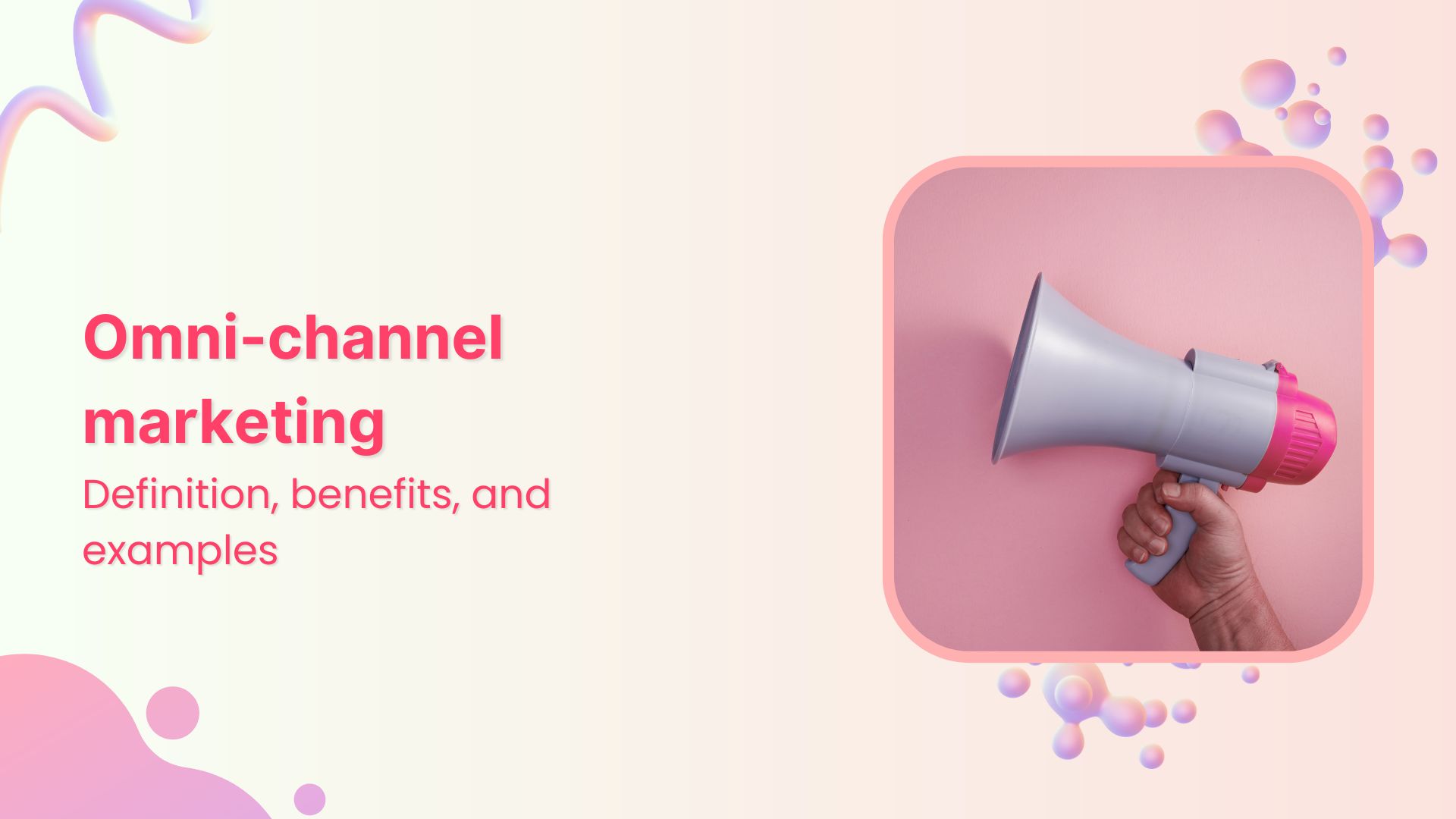Bulk-generate & schedule posts in seconds with Smart Scheduling. Try now!
How This Relationship Coach Grew His YouTube Channel to 101,000 Subscribers in Less Than a Year

Want to gain more views on YouTube? Not sure exactly what to do to grow your subscribers and hit your video marketing goals? With people watching over 1 billion hours of YouTube videos daily, it’s only natural you wonder how your videos can make it to their watched videos list and Increase YouTube channel traffic.
In this post, you’ll learn what worked for Lee Wilson, a relationship coach who runs the YouTube channel, Coach Lee. As of writing this (24 Feb 2020), his channel has 101,000 subscribers with 1.1 monthly million views and 10 million minutes watched each month. But that’s not even the best part!
Lee’s channel generates $4000 a month on average from Google ads and about $20,000 from monthly product sales. The question now is how does he do it? I asked Lee how he has grown his YouTube channel and he had some epic insights to share.
Let’s get to those already:
How to Grow Your YouTube Channel?
Here’s the meat of the matter:
- Create good quality videos with uncompromised audio quality
- Grow your YouTube channel and website in tandem
- Pay attention to YouTube SEO so you can rank for your videos and drive in traffic
The rest of this post is divided into these three areas, which are basically what has helped Lee grow his channel. On we go.
1. Create excellent sound quality videos
You’ve heard that before. Duh. And it’s also what’s holding you back from uploading your first YouTube video, isn’t? But Lee doesn’t think it should hold you back. He opines you can always start with average visual quality. However, you should never compromise with the sound quality.
Think of it, really. Would you watch an average visual quality video with good sound quality or a high-quality video with poor sound? Lee explains, “whereas the visual quality is important, you can get away with only decent visuals if your sound is really good. If the visual quality is awesome but the sound quality is bad, it ruins the video.”
Of course, this advice is strictly for beginners who are finding it hard to get started. As your channel picks, you’ll need to work on improving the visual quality from average to excellent. For now, focus on crystal clear audio and creating engaging videos.
But, how do you make an engaging YouTube video? Good question.
An engaging video is likely to get your viewers to watch your video for long, increasing your watch time and odds of ranking high. The higher ranking, in turn, gets you more traffic, triggering the success cycle in your favor.
And, in case, you’re wondering – watch time is the total time people spend watching your videos on YouTube. This total amount of time matters a lot when it comes to growing your YouTube channel. Lee shares, “YouTube wants people to stay as long as possible [so they can earn with ads]. It’s a balance of keeping people interested for as long as possible without losing them.”
How to Make an Engaging YouTube Video?
There’s a lot that you can do to create interesting YouTube videos, which hold your audience’s attention. In short, you can make a successful YouTube video by:
- Solving your viewer’s problem
- Keeping introductions short
- Writing a fluff-free script
- Adding proven elements
- Using pattern interrupts
- Editing for professionalism
Now, the details:
Shoot a video on an interesting topic
Firstly, cover a topic that entertains your audience or solves their problem. Whether you plan to entertain or solve an issue depends on the nature of your channel (entertainment or education). You’ll learn more about how to find these topics in the YouTube SEO section below. So hang on.
Give short introductions
Once your topic is ready, Lee advises you to be as specific as you can be. Keep your introductions short. And don’t beat about the bush.
“Zero fluff,” as Lee puts it. “People are watching the beginning of your video to see IF they want to keep watching. People who talk too much about themselves at the start or take too long to get going annoy others and viewers will click on another video hoping that the person will get to the point.”
Lee also makes another useful point here, “people who are familiar with your channel already know and people who don’t know who you are don’t care yet! Show them what you know by getting right to it and you can sprinkle in information about yourself later. No one cares about your memoirs. They are watching your video because they want something. An answer, entertainment, or information.”
Put simply, your introduction should:
- Introduce you briefly
- Share your topic for the video
- Tell what the content will cover
And that’s it. Dive into the topic.
Lee shares his process, “I say I’m Coach Lee and I’m going to talk about XYZ. Then I get going. I will sometimes quickly suggest that they click subscribe but other than that, I’m getting right to the topic.”
The approach behind it boils down to respecting viewers’ time and improving their experience, “I try to think of who my viewer is so that I don’t tell them things that they already know because that is boring and people will be impatient which means they are more likely to leave the video. You don’t want that. Get to the point, edit out your pauses, and respect the viewers’ experience.”
Watch how Lee does this on his channel:
Get rid of the fluff
Next, tighten your script. Remove as much fluff as you can and don’t repeat things unnecessarily. An outline can help you. No matter how well you know your subject, you’re bound to dilly-dally a bit, especially, if you aren’t a speaker. With the script’s outline in front of you, you can easily catch crutch words too.
Add proven elements to your content
Polish your outline further by adding proven elements to it. How? Watch 3-4 top ranking videos on your topic and study what’s common among them. Then include those proven similarities in your script. This works because you learn what elements hold your viewers’ attention, therefore, you’re better able to glue them to your video.
Use pattern interrupts
Another tip to creating engaging YouTube videos is to use pattern interrupts. As the name suggests, these are elements that interrupt your video. For example, a screenshot pointing at the problem you’re covering breaks the visual on your screen, serving as a pattern interrupt.
Our YouTube star elaborates, “talking with a motionless, meaningless background is going to hurt your watch time. Keep that in mind in every video you make. Something needs to be happening and it needs to be seen and heard.”
Make a personal connection
Moreover, show your face. Lee notes folks just, “show their screen while they are talking so that there is nothing visual moving or being active.” This does little to hold attention. Follow what Lee does, “I show my face and I believe that people connect with me. You are branding you and your personality or persona.”
Edit your video for professionalism
Lastly, you need to keep your videos, “clear and professional” as Lee suggests. He says it’s best you start by removing long pauses. Plus, improve your delivery as much as you can.
This doesn’t mean you worry yourself the first time around. Instead, like Lee guides, “it’s important to learn on the go. Everything doesn’t have to be perfect but you want the lighting to be solid and the audio to be good. Delay is the enemy so do a solid video and publish it. It doesn’t have to be the Hollywood-studio level.”
Right, so you know how to create an engaging YouTube video. But before we move on to the next section, it’s important to address one more question you’d probably have – how long should your video be?
How Long Should a YouTube Video Be?
On average, videos on YouTube’s first page are around 15 minutes long. But, you can always aim for shorter videos or longer ones. Over at Coach Lee, the creator shares 12 minutes as his sweet spot.
The exact answer, however, depends on who your audience is, what they enjoy, and the industry you are in. For example, TED Talks run between 10-18 minutes long. But a beauty video that runs this long will always be at risk of losing its viewers. The optimal time for such videos, thus, lies between 5-10 minutes.
Let’s move on to the next section now.
2. Grow Your YouTube Channel and Website Together
Not only does YouTube drive traffic to its videos, but Google does too. For real? Yep. Notice when you search for a topic and it delivers video results in addition to webpages. Take this, for example:
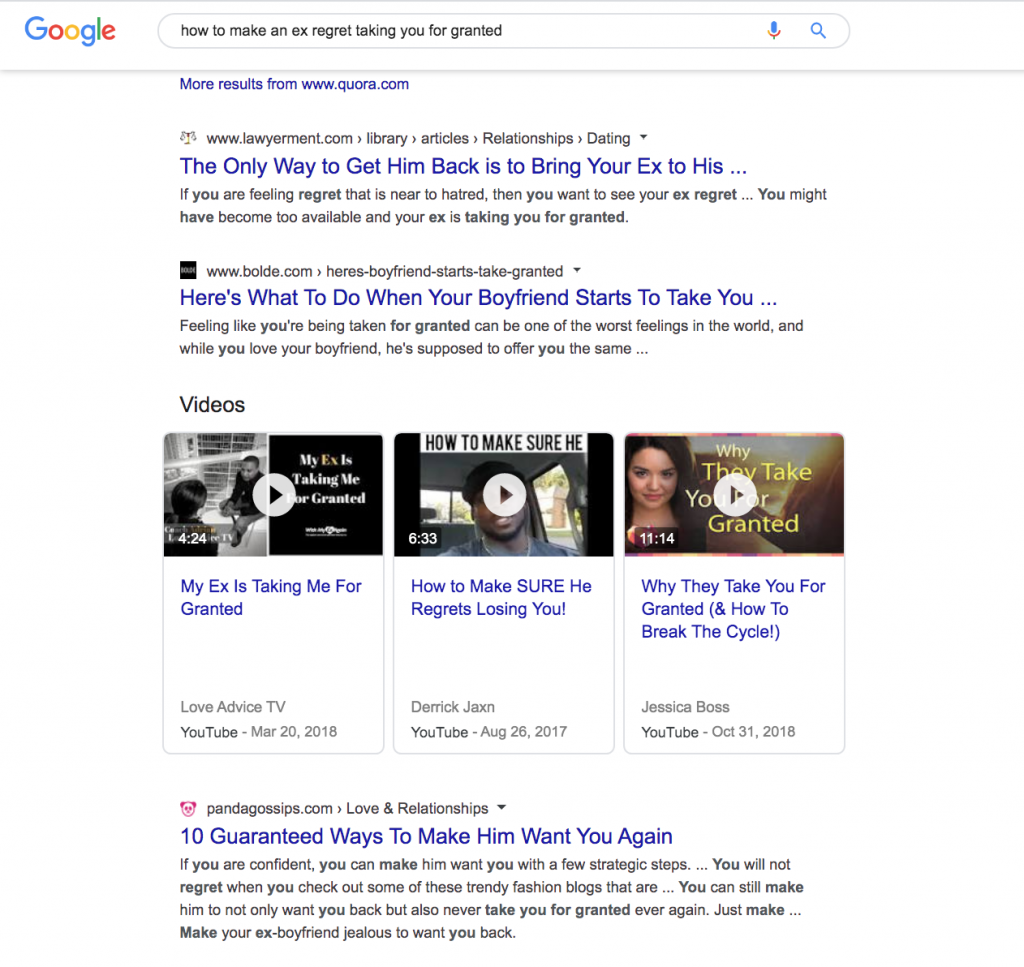
YouTube videos that rank on Google can get 2-5 times more views. All you need to do is optimize your videos for keywords that have video results in the search engine. This is what Lee aims for as well.
He specifies, “I use my YouTube channel and my website together. What I mean is that I want to rank for a keyword phrase for a page on my site and for the YouTube video itself. It appears there is a synergy there as far as Google seeing the video that ranks for a certain keyword embedded in the page, which also ranks well for that keyword.”
Using this approach, Lee promotes both his page and video separately, which helps them boost each other’s growth.
Lee also shares a plugin called YTsubscribe that adds a subscription link to the videos he embeds on his site. As a result, both his site and channel grow together. In Lee’s words, “I use my site to build subscribers which creates more views with how YouTube works and ranks the video higher in Google since Google values the performance of a YouTube video. When Google sees that a high ranking video is on this page and decides the page has value too.”
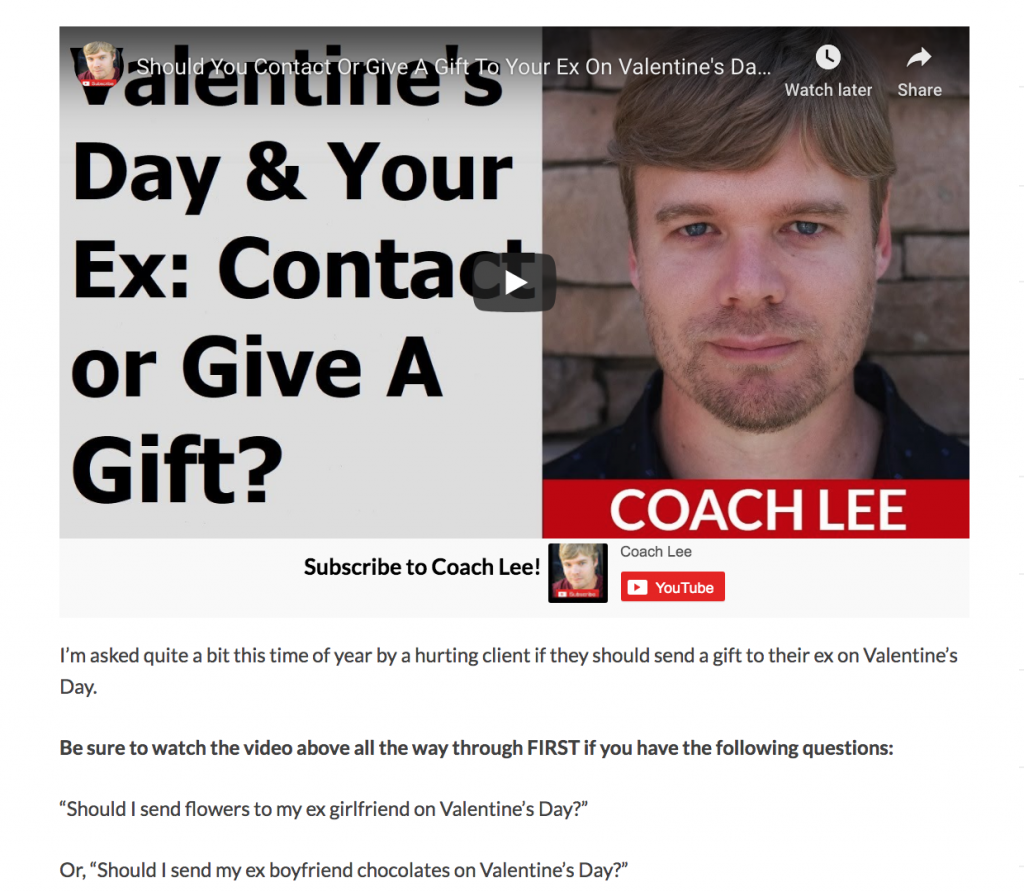
3. Pay Attention to YouTube SEO
Lastly, YouTube SEO is a great way to grow your channel. It works much the same way as optimizing your pages for Google. This means the show is centered around… you guessed it right… keywords! Use these in your channel description, video title, and video description. Use them to plan your content too.
Let’s see how you can do that next:
Plan your videos around keywords
First, pick some broad/parent keywords on topics you aim to cover such as relationships, breakups, breakup experts, get your ex back, and the like in case of Coach Lee. Then plug these into YouTube suggest and type in a potential topic.
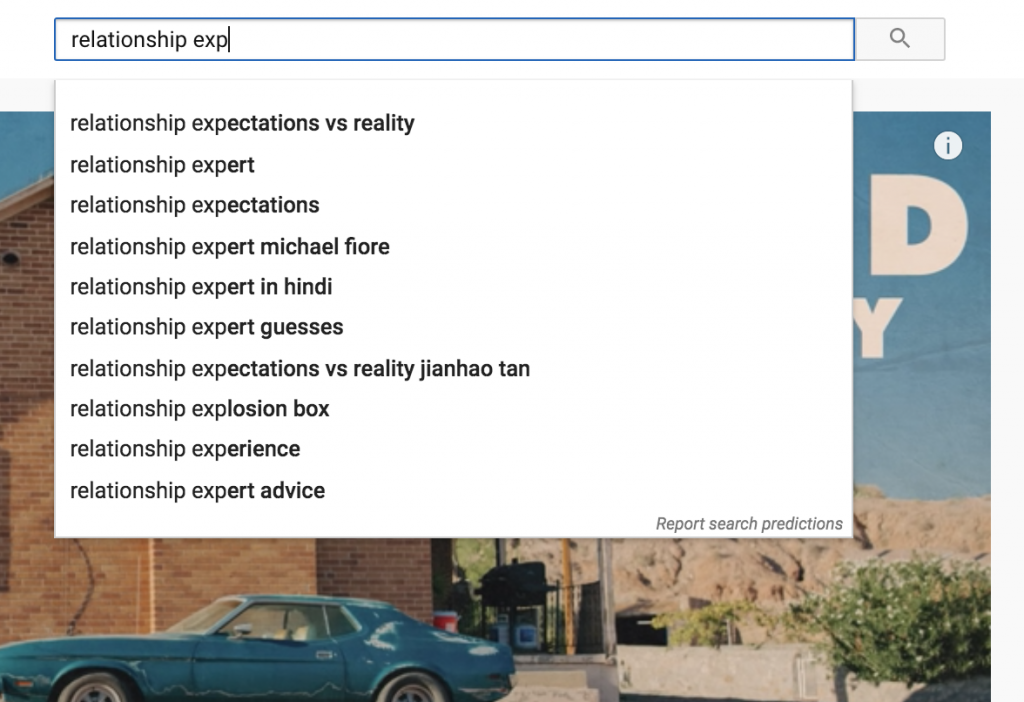
As you type, you’ll note suggestions in the search results. These suggestions are what people are looking for, so creating videos around them means you’re creating content around what your audience wants to watch.
You can also add your parent keyword into KeywordTool.io and get plenty of results on what people are searching for on YouTube.
Next, start filtering these keywords for those that have good search volume, but low competition so your ranking chances are bright. You can use a chrome extension like TubeBuddy here to get stats on keywords.
In the end, you’ll get the keywords to target. Here’s more on how to rank on YouTube.
Use keywords strategically
Next up, use the keyword in your:
- Title
Though YouTube doesn’t emphasize on a keyword-rich title much anymore, a keyword-bearing title still helps somewhat. So add your keyword toward the start of your title.
Tip: Lee advises, “use a title that asks a question or peaks interest.” A good way to do that is by using power words in your title.
- Video description
Write a 250-word description that contains your keyword 2-4 times. Make sure you add the keyword at the start of your description. Then go on to sprinkle the keyword throughout your description.
- Video
YouTube transcribes your videos. So by using your target keyword towards the start of your video, you signal YouTube your video is, in fact, optimized around it. This helps the platform get a better understanding of the value you’re bringing, which improves your ranking.
- Tags
Your target keyword and its variations go here. That’s 3-4 tags. Additionally, check out other videos with similar content and steal the tags they use too. What’s more, add your keyword to TubeBuddy’s ‘Tag Explorer’ and more relevant tags.
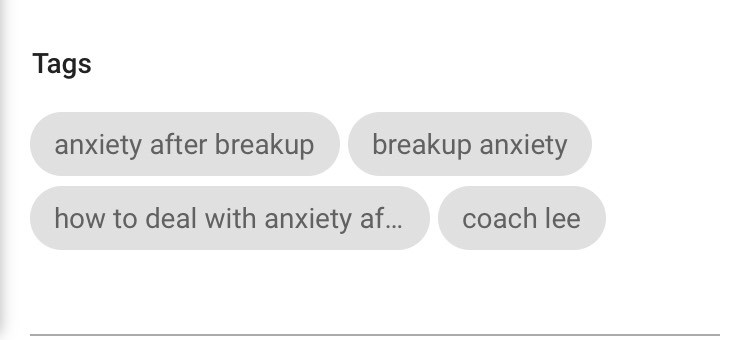
Bonus: Add keywords to your channel description
Add the seed or parent keywords that your channel focuses on in your channel description or YouTube About Page to tell YouTube what you cover.
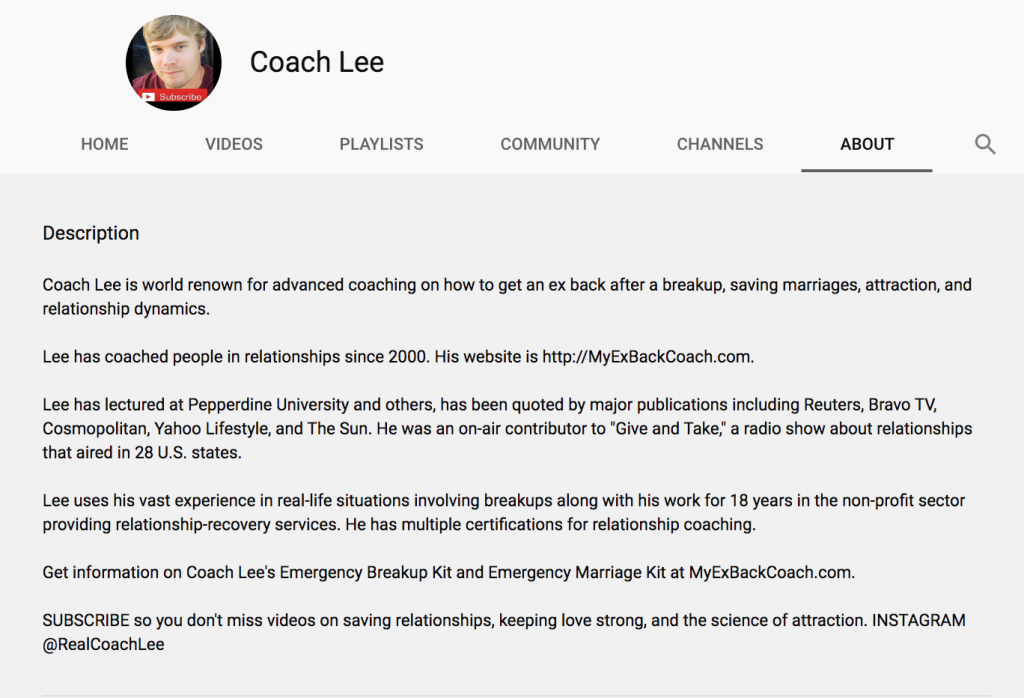
That’s it! Now let’s quickly recap how you can grow your YouTube channel before we proceed.
As a beginner, pay attention to the sound quality more than the video quality (it’s okay if it’s average that is), create engaging videos, and plan with the goal of pleasing YouTube SEO. Don’t forget to add your channel’s subscribe link to your website so both your video and page can pass SEO juice to each other.
That’s good enough to get you started. But there are still some things that need to be discussed such as when you ought to post, how frequently you should post, which metrics should you track, and video thumbnails. Read on to find answers to these.
Create A Video Thumbnail Template
Before you finalize your video, create a thumbnail for it.
YouTube outlines 90% of the best performing videos have custom thumbnails. So there’s no way you ignore this part. It’s best to make a template so all the videos you upload to your channel look uniform. It’s also wise to keep your video thumbnail clear and clutter-free.
Coach Lee warns, “if it’s too busy it won’t catch people’s eyes or will have the feel of being difficult to watch.” The takeaway: simplicity is key.
You can also take inspiration from Lee who says, “I have a simple template image of my headshot on one side and the title of the video on the other side. It’s easily recognizable for subscribers and clear for searchers.”
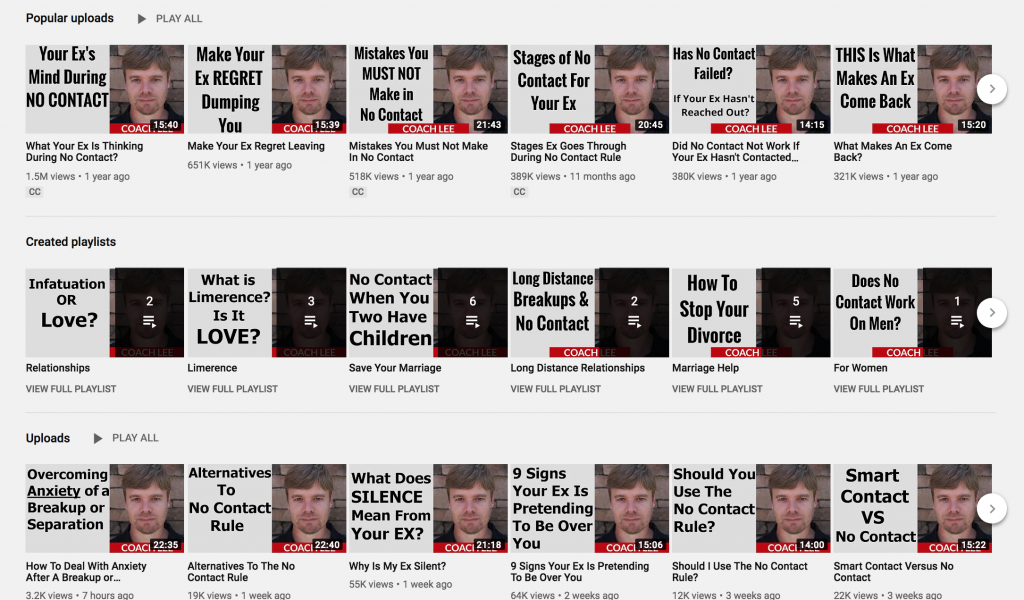
When Should You Post On YouTube?
The answer to this lies with competitor research. Lookup people in your niche and their posting times and frequency to decide your posting schedule. Don’t overwhelm yourself in the process though.
It’s easy to get caught up in worrying you’re not doing enough. Whatever posting times and frequency you finalize, it’s essential you prioritize quality over quantity. Also bear in mind that consistency is the most important aspect that will either make or break your YouTube channel.
If you think you can do your best by posting a weekly video instead of two videos in a week – go for it. But remember to be consistent and your YouTube channel will take off in no time.
In fact, this is the very mindset that Lee shares. He explains, “I just post when my video is edited and ready to go. There is some value in posting on the same day of the week and maybe at the same time but it’s really not that much. It’s much more important to get the content up and available to be watched.”
Besides, Lee opines your subscribers will be notified when you post a new video anyway. So, “don’t sweat the days you post. Just put your content up and let people binge-watch like Netflix or Amazon Prime.”
Which YouTube Metrics Should You Track?
Although there are several metrics you can keep tabs on, our guest – watch time, viewer numbers, and daily-subscriber rates. These are the ones he tracks for himself too.
If these numbers look good, Lee shares, “I’ll do other videos on that topic from a different angle, an alternative to what I suggested, or even with a differently worded title. When I do the video again, it’s not like I’m going to do it word-for-word the same anyway, and people usually appreciate hearing it a little differently if they are still searching the topic.”
One Mistake that Lee Made Before Making $24,000 Via YouTube
If you’ve read other case studies I did for ContentStudio, like the one on growing your LinkedIn presence or getting leads from Twitter, you’d know we discuss one mistake that the interviewee made and his top tips.
So what do you think could be Lee’s mistake that he learned from big time?
It’s (drum rolls) “not taking audio quality seriously enough.” This is something we’ve already covered above – good quality sound with average quality visual, remember?
He reminisces, “my visual quality is much better now and I don’t regret getting my videos up and my channel going before I had it perfected. I have even removed some of those videos, but they are what got my channel going and got me to where I am. Had I delayed, I wouldn’t have had the early success I had and might have even quit.”
Wrapping It Up with Lee’s Tips for You
Ready to grow your YouTube channel and crush your goals? I’m hoping you’ve learned valuable tips in this post. And, before we part, here are some more tips from Lee Wilson:
- Interlink your content
“Mention your other videos in your videos going forward. Other supportive topics will come up and you can touch on them and then say, “You can learn more about that in my video entitled, ‘Stages Your Ex Goes Through After A Breakup.’”
- Make playlists
“People binge-watch playlists. ‘This means they [interested viewers] are more likely to watch several of your videos which is good for watch time and views, making YouTube more likely to recommend it to others.”
- Be yourself
“Sometimes people try to be too high energy and [try] to make every single word loud and exciting, but viewers value realness and don’t like what is fake. If you seem like you are trying too hard and acting, people won’t trust you. Have a somewhat upbeat, but not over-the-top, conversation with your viewer. Don’t act. This isn’t your high school theater club.”
Also Explore: Beginner’s Guide to YouTube Shorts
Recommended for you


Powerful social media management software
14-day free trial - No credit card required.