Bulk-generate & schedule posts in seconds with Smart Scheduling. Try now!
The 5-Step Process of Publishing Killer Content on Medium
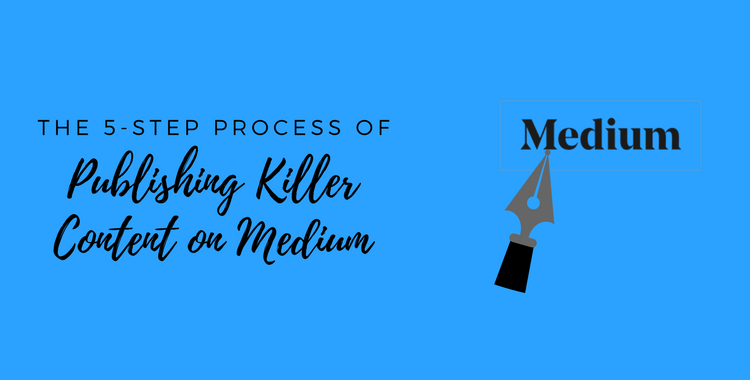
Medium is one of the popular content publishing platforms on the internet. Not only is it emerging as a blogging platform for bloggers, but it is also becoming the go-to site for publishing written content for brands. If you’re still wondering whether or not you should be paying attention to Medium, then answer a simple question:
When did you last visit blogger.com and wordpress.com sites?
If you’re an avid blogger who uses blogger.com or wordpress.com, then you’re all set – the purpose of this blog post is to help someone who either hasn’t taken any action on publishing content before or has been thinking to experiment with Medium for quite some time but never did so far.
In this blog post, I’ll shed some light on the following things:
- Three essentials of publishing content on Medium
- Process of publishing on Medium
- Why you should pay attention to Medium
…but on top of everything you might read other than the process of publishing blog posts on Medium would be some extras that a user should know while using Medium.
The reason for infusing some additional information into this blog post is that it should become a value-packed piece of content for readers out there who are about to start using the Medium platform.
Without any further ado, let’s look at the 3Cs of publishing content on Medium that will help you succeed on the platform:
3Cs of Publishing Content on Medium
1. Category
The category defines the type of content a reader is interested in reading. Whenever a Medium user signs up; the platform asks him or her to choose the topics they’re interested in, which helps the platform recommend the content to the user. On the other hand, when a user creates content on Medium, it’s always good to mention the category in the tags. However, it doesn’t guarantee that the content would show up in the specific category because the ranking algorithm of content on Medium works on various factors. The point is that your category must resonate with your blog post.
2. Content
Your content’s quality does have a huge role to play here. A lot of people focus on sharing the content everywhere on social media, but if the content isn’t worth it, nobody is going to reshare or pay attention to it. It’s a bit tricky thing to understand, but certainly not impossible to catapult. The success of your content is predicated on the quality of your message, delivery of value, and the importance of the topic. All these three things rarely come together in a blog post, but when they do, things get changed for the reader.
3. Consistency
Before you start publishing content on Medium, be advised that your consistency will matter a lot. Whether you want to grow your followers on Medium or you want to leverage the Medium blogging platform to bring attention to your business website, whatever the plan is, stick to publishing even when you don’t see the traction. There is no exact formula for getting viral on Medium whatsoever – you may have to post 131 blog posts before you hit the jackpot or maybe your 20th blog post turns everything around.
5-Step Process of Publishing Killer Content on Medium
Here are the steps one should take to publish killer content on Medium:
1. Specify the Content Niche
First of all, you need to figure out the niche you want to pursue. If you write content on Medium pointlessly, it’s not going the help you – if you’re starting up something, you would have some expectations to meet. So you’ll be better off if you choose your content niche before you even start writing your first blog post.
You don’t have to look out for the best content niche to write content – it comes down to your strength. For example, if you’re passionate about marketing, you should be publishing content around marketing.
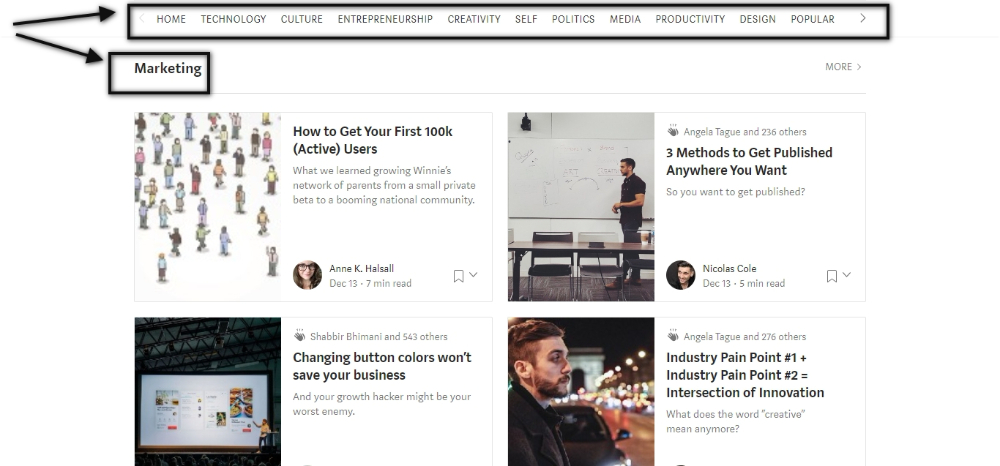
…if you’re still wondering by looking at the screenshot above that what that top bar is, then let me explain it: when you open the Medium website on a desktop screen, you’ll see the popular topics at the top of the screen. However, you’ll notice that your home screen would consist of topics you’re following and posts from the people you follow.
Specifying a niche doesn’t have to do anything with following the topics on Medium – you can follow any topic you want. But there is a little caveat in it, meaning, it’s better if you follow the relevant topics you’re interested in as you might be reading the content and interacting with the authors along the way.
So as far as choosing the niche is concerned, it comes down to your strength, skill, or passion. Don’t experiment too much, but rather try to focus on a certain niche for a specific period of time and analyze the results. You could always switch to another category to publish content on Medium. There is no restriction on that.
2. Write a Blog Post
Once you’ve chosen your content category, the next part is the creation of content. It’s up to you how you create your blog post. Every blogger has its style – you can look at the blog posts of different authors on Medium, but, in the end, you would have to choose how you’re going to create the blog post.
The interesting part is that there is no rule of creating a blog post. You could come up with your style, but there are some patterns that bloggers follow, and you might be interested in knowing:
Conversational-tone
A conversational-tone blog post means the content of the blog post is written in a casual style that it looks like the author is directly talking to the reader. There might be exclamation marks, short sentences, and interrogative sentences to engage the reader and stop from leaving the page.
Formal Style
Most of the times, blog posts are written with the subheadings – the blog post you’re reading is written in a formal style. The key elements of a formal style blog post are non-conversational tone and subheadings. It doesn’t mean a conversational-tone blog post won’t have the subheading, or a formal blog post can’t have a conversational tone. It’s just that most of the conversational-tone blog posts are tend to focus on the message and engagement instead of paragraphs and subheadings.
Bullets and Numberings
You might find some blog posts enriched with bullets and numberings. Not only does it make content engaging, but it also makes the message clear – but you won’t find bullets and numbering in every blog post.
Listicles
Listicles are the blog posts that showcase the lists of a certain type. For instance, “the top 10 design softwares” or “5 of the best articles on content marketing”. Listicles are list-based articles to share a specific number of options or names.
At step two, you need to choose your blog writing style and come up with a helpful blog post to publish. A helpful blog post comprises of several things such as:
- Value in the content
- Clarity of message
- Solution to the problem
- Helpful resources
- Relevant examples
So don’t hesitate to try out all of these blog post writing styles and see what works best for you on Medium.
3. Design a Featured Image
One of the essentials of publishing killer content on Medium is the featured image of the blog post. It does have its significance. However, you’d find some blog posts without a featured image. Either way, it is fine – but the majority of Medium users prefer to use a featured image.
The featured image shouldn’t be scary at all. Here are the factors you need to look at while designing your featured image for a Medium blog post:
Size of the Image: Medium didn’t define the exact featured image height. It depends on the users that what they pick between 300px to 500px. However, the width needs to be accurate to align the image with the layout properly. The Medium does have a guide on featured image width.
Design and Aesthetic: The featured image must be creative and catchy. The design of the featured image plays a vital role in attracting the readers towards the blog post. Use tool like Canva or Crello for creating engaging featured images.
Text on the Image: An enticing phrase on the featured image could help in creating a hook between the blog and the reader. Some bloggers use the stock photos and prefer not to use any text on the featured images. However, a lot of bloggers including myself are keen towards putting an engaging text on the featured images.
You might have heard that a picture is worth a thousand words. The point is that having a fantastic featured image is a huge plus. Always try to use a featured image in your blog post on Medium.
4. Make an Author Bio
There is no traditional author bio section on the Medium platform. However, it does show a follow snippet on the top and at the bottom of the blog post. Almost every Medium publisher creates own author bio at the end of the blog post. It could include the picture, call-to-action, social media channels, or book/blog link. It varies from user to user.
For instance, this Medium author wrote a rather simple author bio and even mentioned the “call to action” as the subheading:
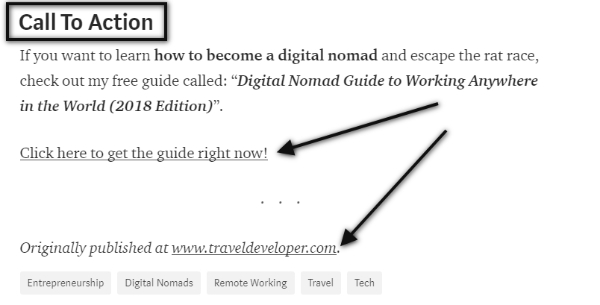
…you can see there are two call-to-actions in the above-mentioned screenshot. However, this author bio could have been written in a better way.
Look at the second example of an author bio:
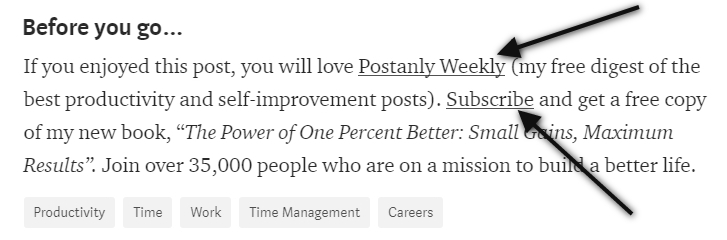
…it points out the attention towards the call-to-actions smartly. Not only does it use a better subheading, but it also engages the reader with a concise message as well as two links.
Both the examples have two CTAs to click-through, but the latter sounds better than the first one.
The core message here is that a well-written author bio could make a difference in your Medium publishing.
5. Review and Publish
Lastly, you need to review the content and hit the publish button.
Does it sound easy?
Not so fast!
There are many things you need to consider before hitting the publish button. You can come back any time to edit out whatever you want, but take your time before you publish the blog post. Here are a few simple steps you could take instead:
a) Fix the grammar mistakes: It doesn’t matter whether you wrote the blog post in one go or you took three days to finish it off – grammar mistakes sometimes caused due to the distraction. Make sure that there are no grammar mistakes in the write-up. Consider using Grammarly tool for analysis.
b) Typos and spelling errors: When you write an in-depth blog post, there could be typos and spelling errors along the way – the reason for this is that we tend to focus on the delivery of value and clarify the context of the blog post so much so that our brain doesn’t pick minor mistakes. So reviewing the content will help the cause.
c) Check the links: Always double check the inbound and outbound links in your Medium blog post before going forward with publishing.
Once you’ve done these tiny things, you’re almost there!
Now it’s time to publish the blog post. After publishing your Medium blog post, head over to a social media management tool like ContentStudio to share your blog post on social media. You could also schedule it for sharing at a later point.
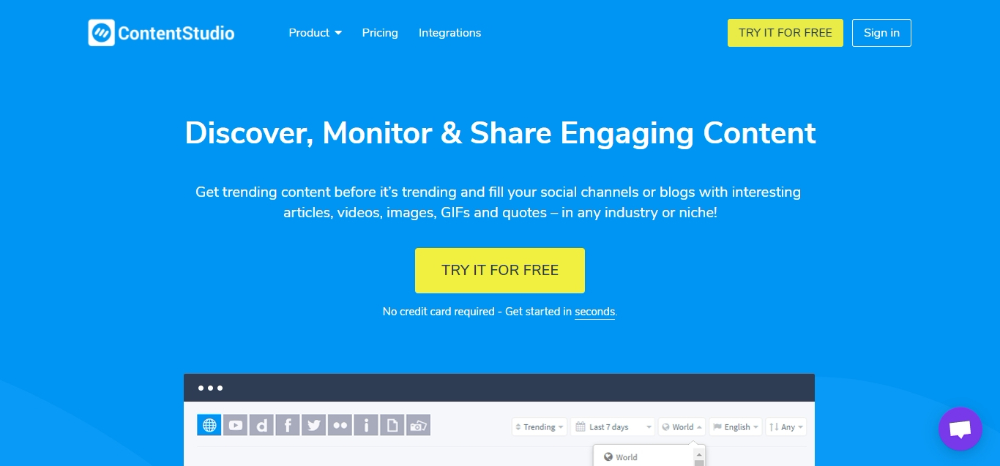
ContentStudio is one of the most advanced social media management tools that you should be using in 2018 for discovering, scheduling, planning, and sharing your content on social media. It provides a complete content management dashboard. Not only does it work with social media networks, but it also supports content publishing on Medium, WordPress, and Tumblr.
Darren Rowse of Problogger also emphasized on the content planning in his podcast. The episode of his podcast was about the New Year and blogging goals setting.
Conclusion
Publishing content shouldn’t be a headache. The number one goal of publishing this blog post about Medium publishing is to make sure if you step up tomorrow to start publishing on Medium, you would know what to expect from the Medium platform.
It’s true that maybe you won’t suddenly get the traction on Medium, but nothing should stop you from starting off on the right foot. I made sure to help guide you to the best of my abilities.
What else would you like to add to this guide?
I’m sure you know a thing or two about Medium. So head over to the comments section and share with everyone else.
Recommended for you

Evergreen content: How to create Long-lasting traffic for your website

6 proven ways to build backlinks with content marketing for SEO


Powerful social media management software
14-day free trial - No credit card required.

