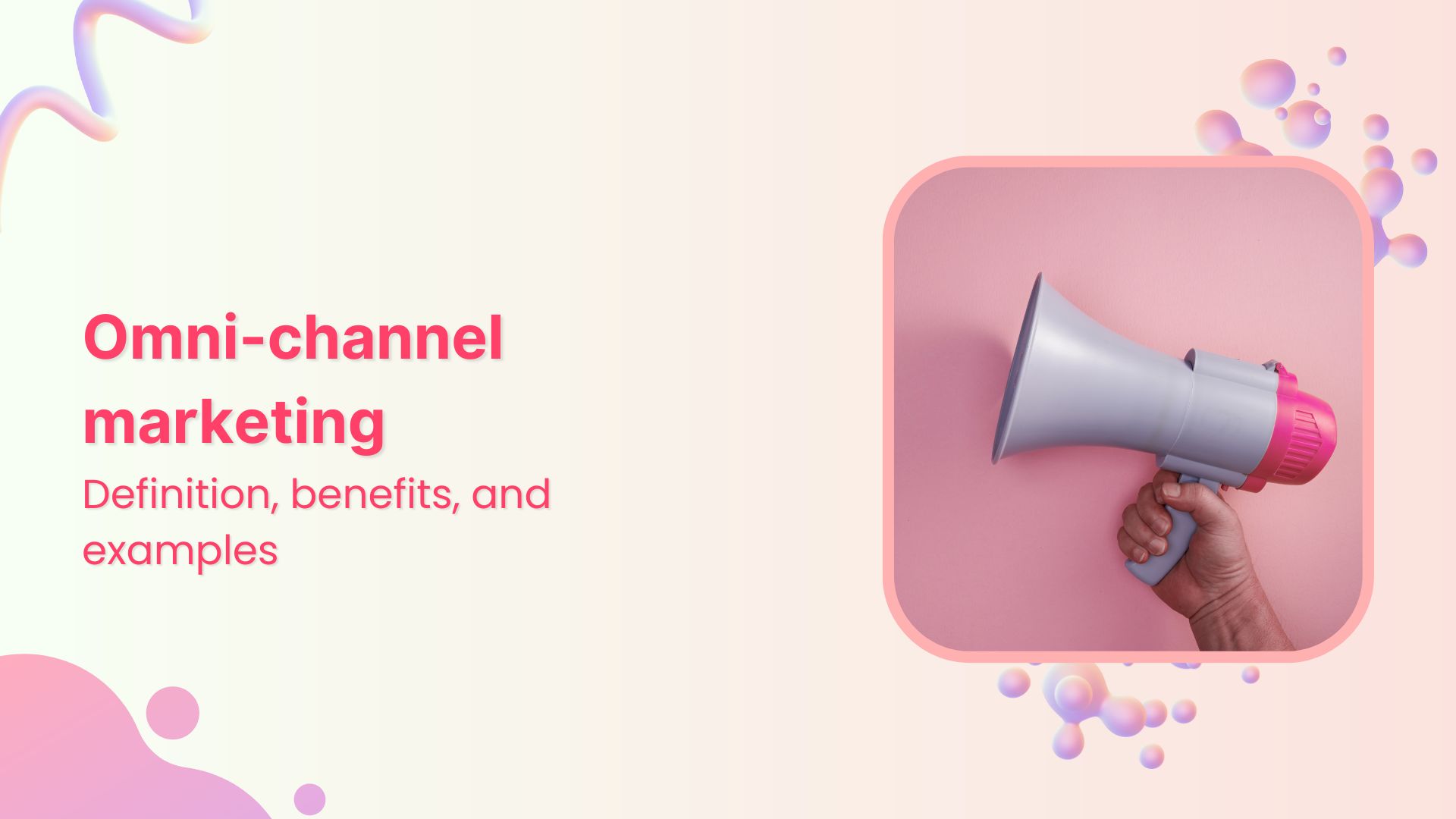Bulk-generate & schedule posts in seconds with Smart Scheduling. Try now!
Bulk Scheduling in ContentStudio
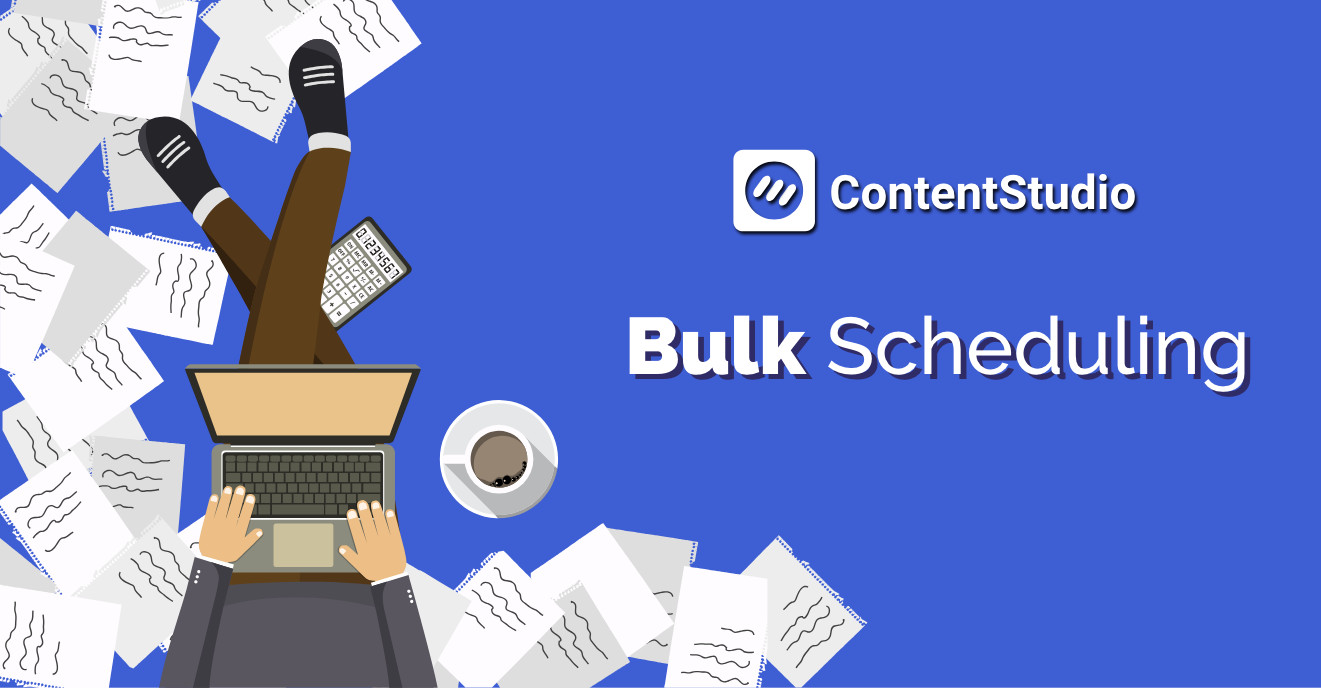
Managing multiple social sites at once can be a bit troublesome, if not done correctly. Manual work is tedious, time-consuming and you may not achieve your daily tasks.
Social media management platforms let you automate all your tasks in very simple and easy steps. Talking about task automation, we have a whole Automation module for you in ContentStudio. With Bulk Scheduling, you can schedule all your tasks and unwind from the hassle.
Or even better, invest your energies elsewhere.
With Bulk Scheduling, you can feed all the posts in ContentStudio via a CSV file. And reading that file, your posts will be automatically posted at the mentioned date and time.
Two major reasons why marketers prefer bulk upload feature are
- If you forget to post an important post, it covers up for you.
- It saves so much of your time by pre-planning your posts.
Let’s get started on how to use bulk uploader recipe to streamline your posts on different social sites.
Prepare your CSV file
Navigate to Automation Module after signing into ContentStudio. Select the Bulk Uploader Recipe and click on New Import.

Download the sample CSV file to match the format accepted by ContentStudio. The file must contain the following content in the same sequence.
Each row in the CSV file symbolizes a single post and in each column, you have to define the structure of your post.
Date and Time
Select the date and time at which you want to schedule a specific post.
Message
Four types of messages are allowed for a post in ContentStudio.
- Text only post
- Text with image post
- Text with Link Preview
- Text with a custom image on link preview
Image URL
Use this field to add images in your posts. If you have selected 2nd and 4th option in the previous field, you have to add the URL of the image that you want to show in your post.
Link
Enter the link for your post if you have selected 3rd or 4th option in your message type.
Select Social Network
In the next step, you will be asked to select the social network for which you have created your messages in the CSV file. Bulk Scheduling catalogs your posts for Facebook, Pinterest, LinkedIn, Twitter and Tumblr. You can also create a custom group and select it at the time of uploading this file.

Keep in mind that this feature is not for the trial users. You have to upgrade to the pro plan to start using the bulk upload feature. For more details, review the pricing and plans.
Select your date Settings
Select the date format and settings. You can manage your posts in the following ways.
Custom
The date format you choose here should match with the one in your CSV file. The system will fail to carry out the process if the date format doesn’t coincide.

Recurring
If you want to publish your mentioned posts iteratively, you can select this option. Select the interval of repetition and process file.
Queue
You can manage queues for different social accounts in ContentStudio. When this option is selected, the system ignores the time set in the CSV file and follows the time specified in the queues. You can learn more about managing your social Queues in this article.
Approve your posts
When you click on the Process button, ContentStudio manipulates your CSV file and shows a preview of your scheduled posts. Here, you can approve or delete your posts, edit an individual post, change the associated social networks or remove the post from the schedule altogether.

After making the desired changes, you can select your posts and approve/delete them. After making the final operation, you can view your scheduled posts in the Planner module.
Currently, you cannot split and shuffle your posts for different social accounts. In the upcoming version of ContentStudio, bulk scheduling will be more diverse.
Stay tuned to our blog to get acquainted by the upcoming features of ContentStudio.
Recommended for you


Powerful social media management software
14-day free trial - No credit card required.