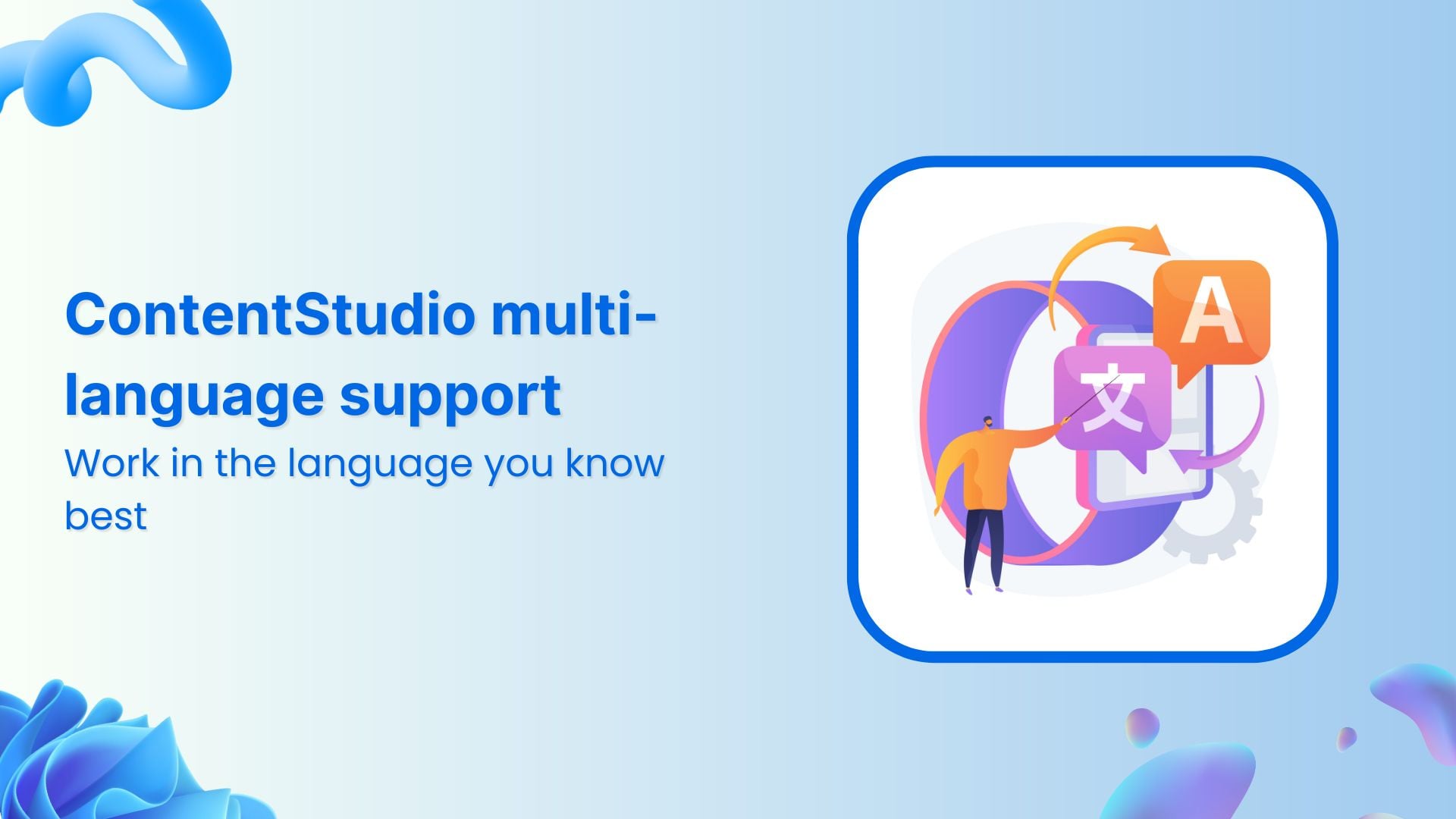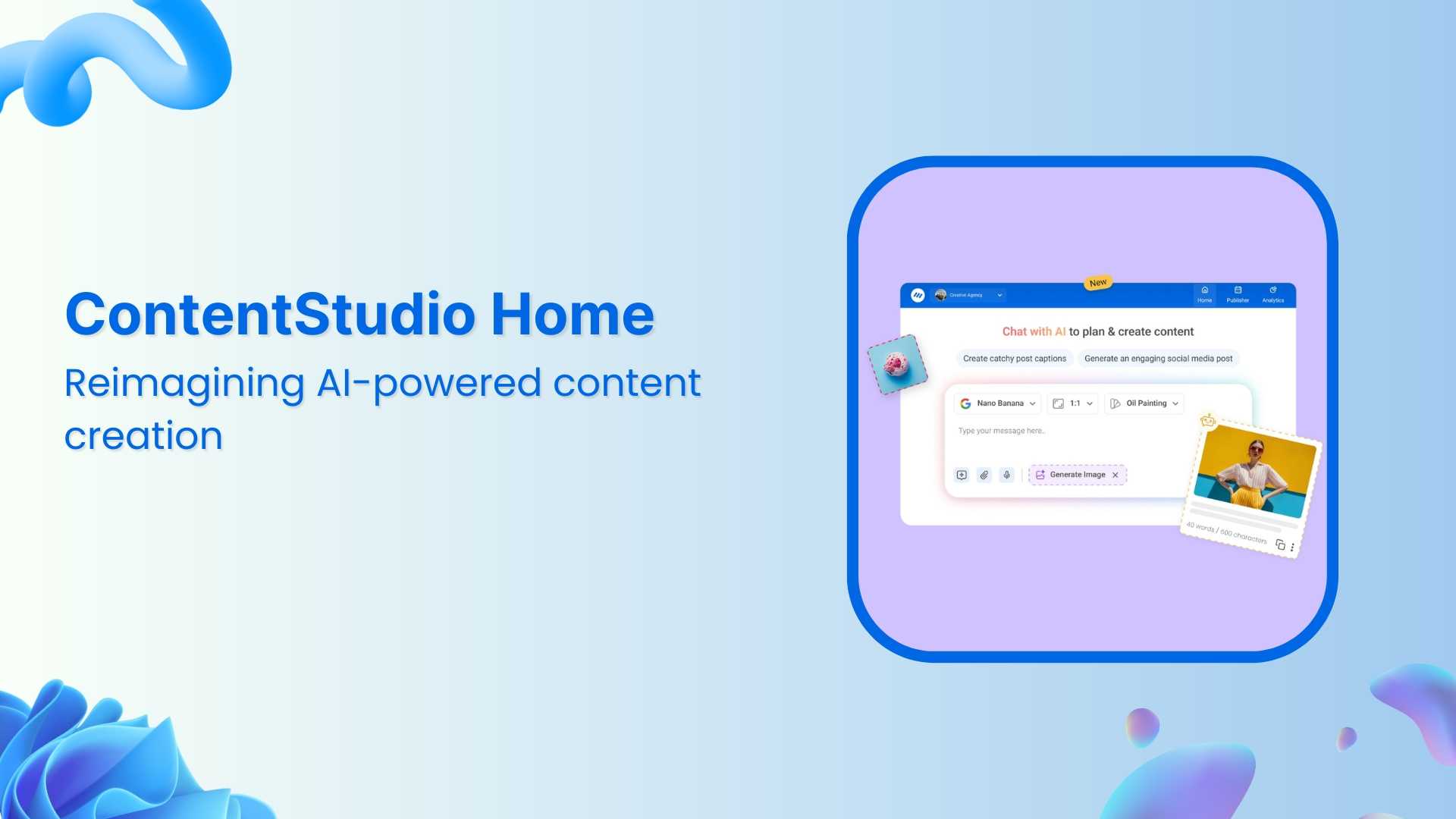Bulk-generate & schedule posts in seconds with Smart Scheduling. Try now!
ContentStudio 2.0 – Product Updates: August & September 2020

As we roll over the third-quarter milestone, ContentStudio is well on track to bring to you major updates and feature launches designed to grow your digital marketing goals.
Our August and September 2020 product release covers major updates and powerful integrations, such as Instagram Direct Publishing, Instagram Analytics, Media Library, Shopify integration, White-labeling in Analytics and many other exciting performance updates!!
Without further ado, let’s dive in!
New Features:
Instagram Analytics
Introducing ContentStudio’s Instagram Analytics in Beta!
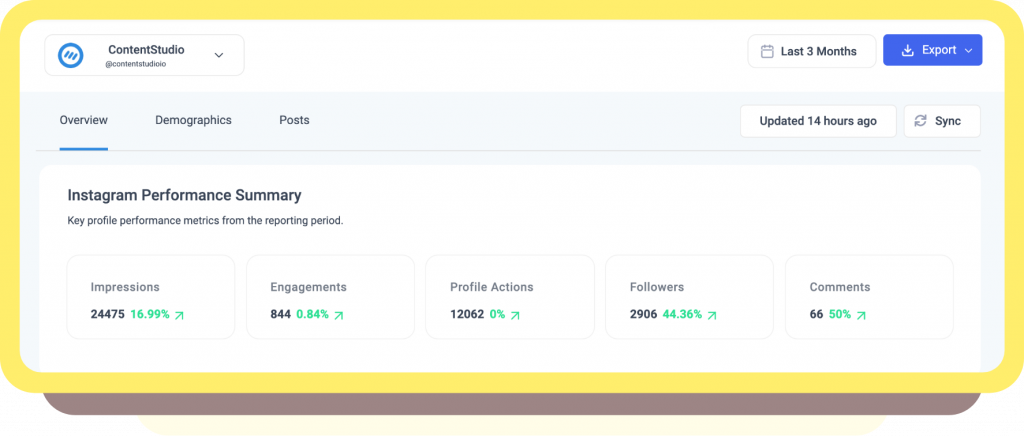
To read more about the feature, please read the detailed blog here.
Instagram Direct Publishing via Zapier

Life was tough when you have to approve push notifications every time you schedule a post to upload on Instagram, but the new Zapier integration is finally here to put all those difficulties to an end, and that too for free!
Imagine never having to manually approve push notifications again at busy times in the day or when you’re fast asleep in the middle of the night!
This integration will allow you to publish single-image posts directly without the need for a push reminder.
Here’s an article that covers all the steps you need to take to enable this integration for direct publishing.
Similarly, this video guides you step by step on how to link your already existing ContentStudio account to Zapier so you can directly post to Instagram.
White Labeling in Analytics
Much-awaited White Labeling for brands in the Analytics Report finally available!
What is White Labeling?
White labeling is an ideal way of providing additional value to social media services.
Brands can label and personalize their files; ultimately enhancing the user experience of the company, and make your services look more streamlined to branding!
Here’s how to set up white-labeling for your brand.
Note: Don’t forget to add your Company Name and Company Logo in Report Settings!
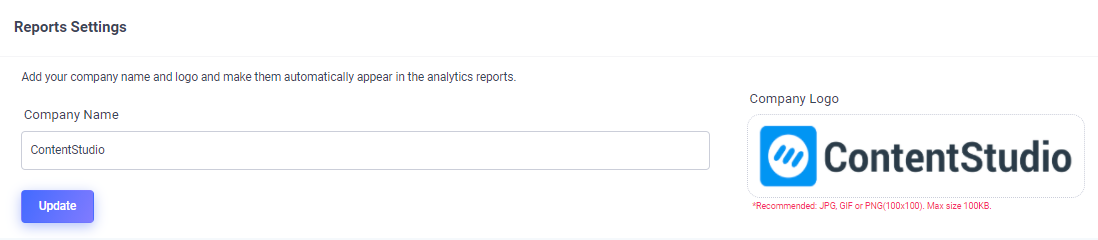
ContentStudio’s Media Library
Disorganization is the enemy of productivity.
What if I told you that you can now have an all-in-one Media Library platform to manage your images on ContentStudio.ContentStudio’s Media Library aims to simplify the publishing process, helps to save time by returning the focus to where it should be: amazing content.
![]() Our media library will make your work with images so much easier, quicker, and simpler.
Our media library will make your work with images so much easier, quicker, and simpler.
![]() You can even search trending media (yes, GIFs too!) on Pixabay and Giphy.
You can even search trending media (yes, GIFs too!) on Pixabay and Giphy.
How does it work?
Step 1:
In the Composer, you can find Add Media right next to Hashtags.
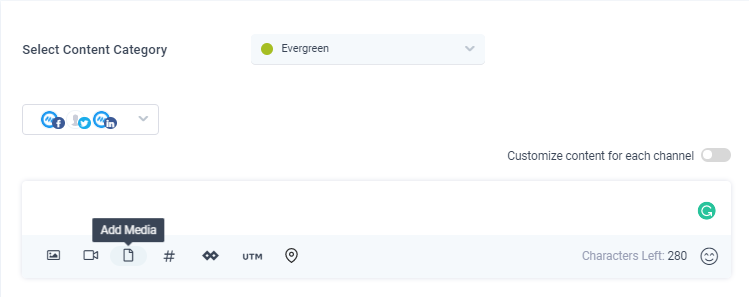
Step 2:
Simply drag & drop any images you want to upload on the social post/blog.

Step 3:
View all the recent uploads along with filters of images, gifs, videos. You can search for any media by name:
- Our Multi-uploader functionality will allow you to build a rich media library and upload every image you need faster.
- There are also other filters for ‘Most recent uploads‘, ‘Oldest uploads‘, ‘A to Z‘, ‘Z to A‘.
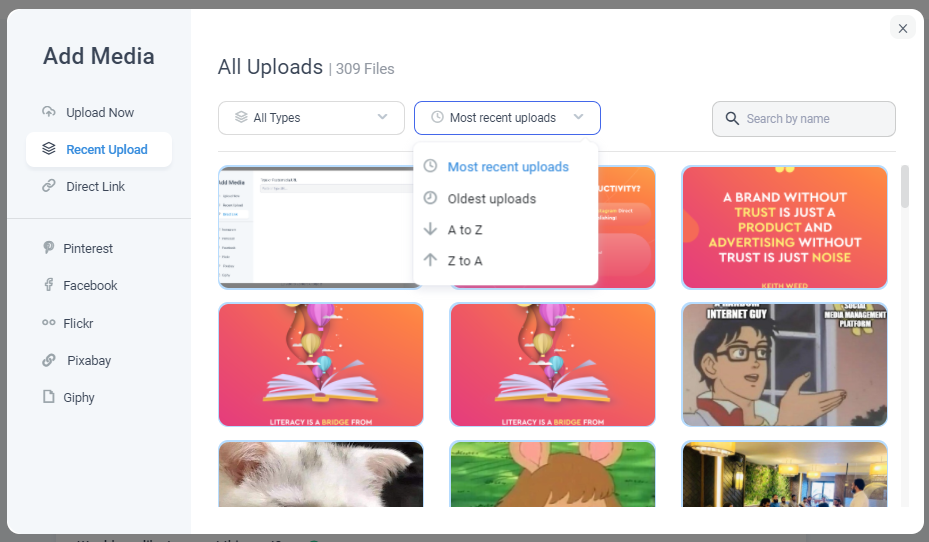
Step 4:
Upload image and gifs using ‘Direct Link‘ functionality. Type in URL of the media. Users can add media by URL for Pinterest, Facebook, Flickr.
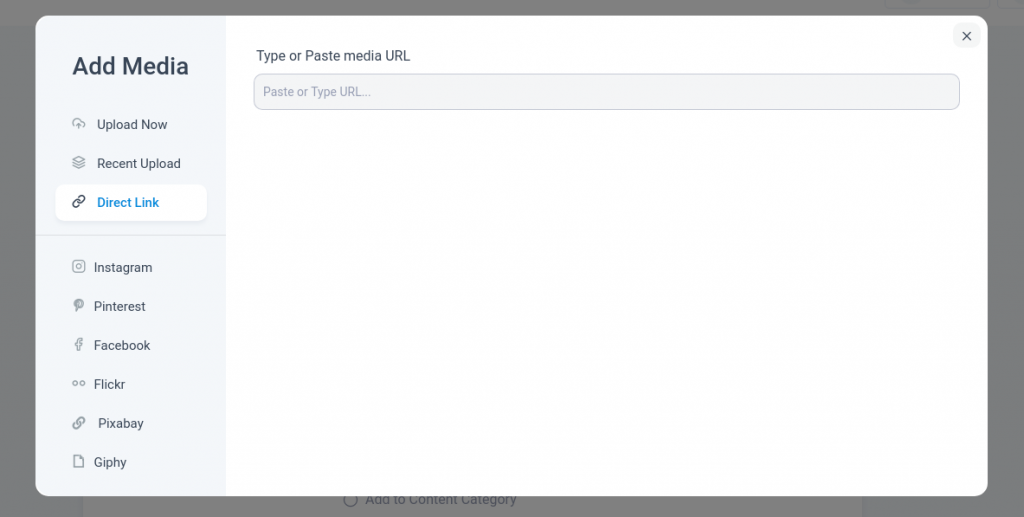
Step 5:
Lastly, users can find media on Pixabay and Giphy.
Search for the relevant media by name.
For example:
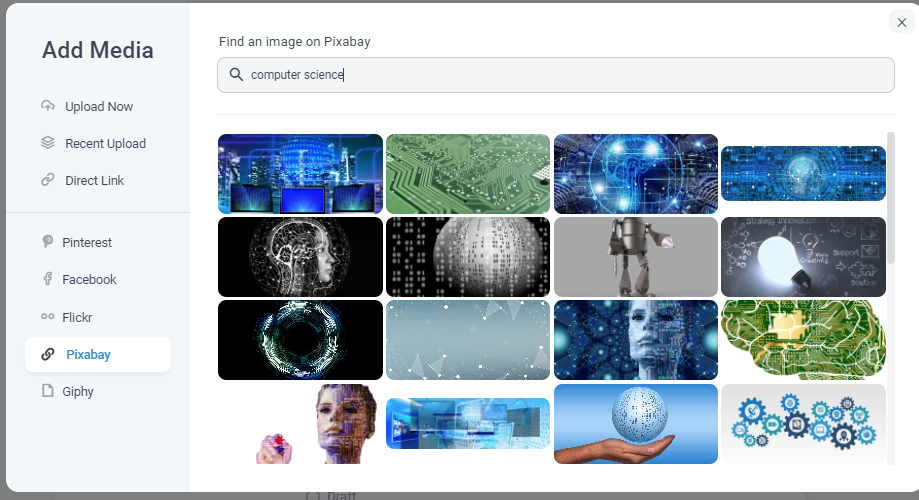
Or, if you’re more of a gif person, search up trending gifs on Giphy by name.

In conclusion, an organized library that will help you search for the latest and trending media content, keep track of all your previous uploads, and ultimately, help with your productivity!
Content Category in Bulk Uploader
Users can now select the Content Category feature in the Bulk Uploader:
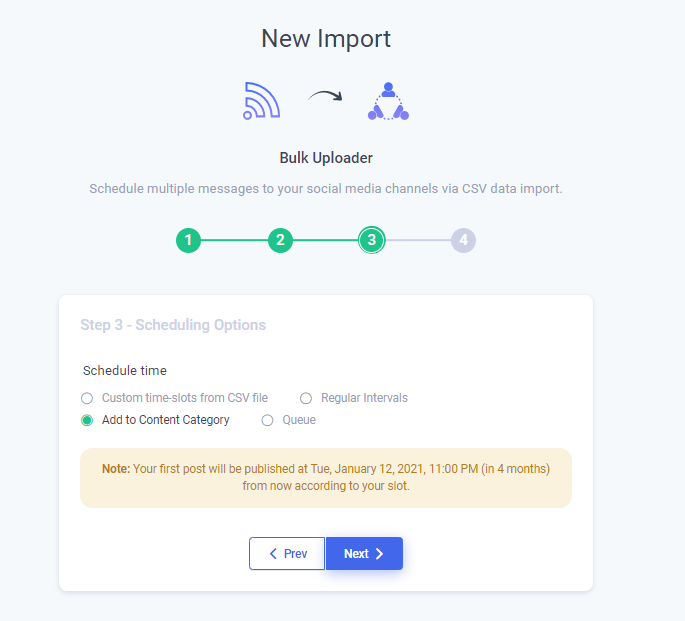
Ultimately, this aims to provide convenience and flexibility to schedule your posts! And of course, make a perfect content calendar.
Save Filters in Planner
Users can now create their own customized filters.
Previously, if someone wanted to see all his published posts in certain categories, he had to select the all filters manually. Now, he can create that filter and with just one click, he can apply them to all.
Here’s how it works:
Set any filter as ‘Default‘ so that whenever a user visits Planner, their default filter would be applied automatically.
Keep in mind that:
- Any filter can be removed or deleted at any time.
- By clicking ‘clear‘, your settings will go to the default state.

- Users would be able to rename any filter at any time. They can also update any existing filter for better functionality.
Shopify Integration
After working on a series of improvements, we are now asking the users to make the Shopify app and add the appkey and appsecret along with the store name. The user has to make his own app of Shopify to integrate his Blogs.
ContentStudio users can sign up for the Shopify partner program by using this link. After signup, the user will be redirected to the Shopify partner dashboard. Users can go to the App section from the Dashboard.
We have created a detailed how-to process here.
Hashtags in Social Composer
Marketers, don’t under-estimate the value of hashtags in 2020.
Incorporating hashtags in your social strategy is arguably even more essential than it was four years ago.
Using relevant, targeted hashtags that are relevant to your content will help to get discovered by new audiences, ultimately translating into higher conversion rates, high engagement, building a close-knit online community, and gaining more followers!
We understand this, and so, we have added Hashtags Suggestions to the Social Composer.

If a user types a Hashtag then similar suggestions would be shown in the dropdown.
Change Variation added to Social Composer
Do you find curating content too time-consuming? Here’s an idea: repurpose your content. Because content repurposing, the sharing of the same content that you have created, but dressing it up a little differently, can help you increase your reach considerably without requiring much effort.
No, this isn’t spamming!
Not only can you increase your views to the articles tenfold, but you could also save time, energy, and money simply! That’s where Change Variation comes in.
It helps to derive variations for the captions to the posts. This comes particularly in handy when you’re sharing articles directly from Composer.

Change Variation, with the help of our amazing algorithms, will select the sentences from the article as potential captions for social media posts.
Documentation for Queue and Content Category
To help understand the difference between posting to Queue and Content Category, we have attached the documentation that details the information about each of them.
You can view the article by clicking on the question mark:
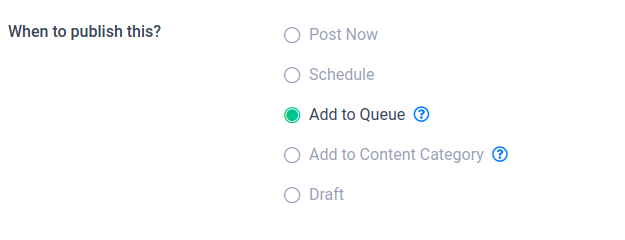
Hashtags UX Improvements
With these UX improvements, simply pressing the Spacebar will be sufficient to add the hashtag you want.
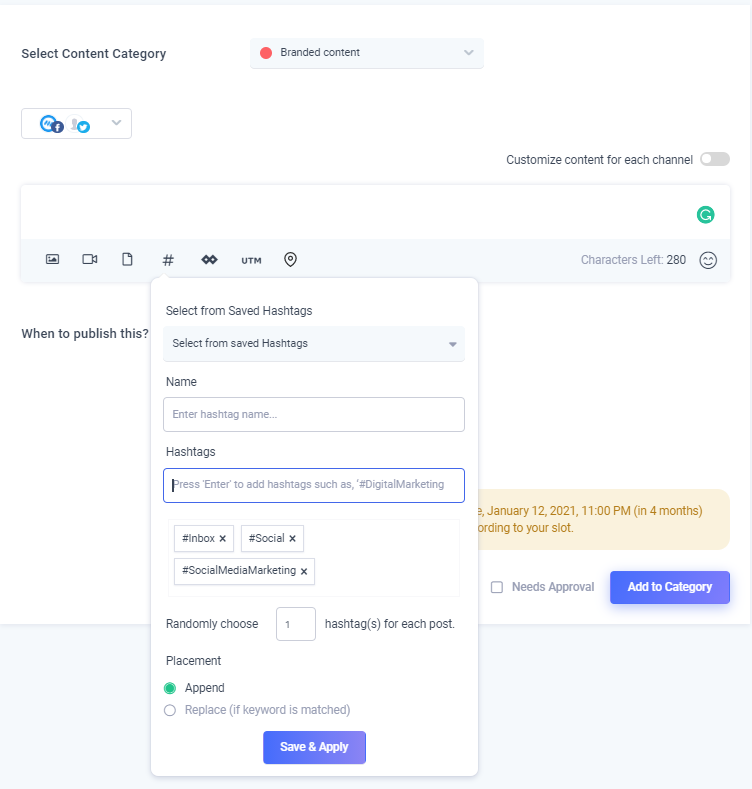
Previously, adding “#social #marketing’ would have resulted in error before, but now the system will recognize them as two hashtags and add them separately.
Note: For multiple words in Hashtag, write it as “SocialMediaMarketing” instead of adding spaces like in “Social Media Marketing”! Remember that hashtags don’t have spaces!
Bug Fixes, Performance Improvements
- Adding Approver to the team list no longer gives an error.
- In Bulk Upload, if a user adds ‘\n’ in a message field then this will be considered as a line breaker and a new line will start after ‘\n’.
- Selecting the Content Category option disables all the other options.

- The Shopify connection issue was diagnosed and explained to the users. Here’s how to connect Shopify to your account.
- A new domain gasworld.com has been added.
- The Vietnamese language has been added to Topics and Discovery.
- Invoices of some users were not loading but this issue has been resolved.
- Tumblr profiles are now showing in Evergreen Automation
- Content Category slots can be accessed for GMB profiles.
- No more issue for immediate posting of Content Category
The following Analytics Reporting issues were fixed:
- Error while exporting pdfs
- Hide notifications
- Start and End Date were identical for monthly reports
- Facebook Video Analytics bug
- Analytics Story images not displaying
- Group analytics top posts: No engagement shown
- Social integration issue for new users
- Spin Rewriter, RSS, and Feeds issues have been resolved.
- Logs added for debugging and app improvement.
Moving forward…
Let me know which feature you are most excited about!
If you have any questions or suggestions, please reach out to our team here or send us an email at support@contentstudio.io .
Recommended for you


Powerful social media management software
14-day free trial - No credit card required.