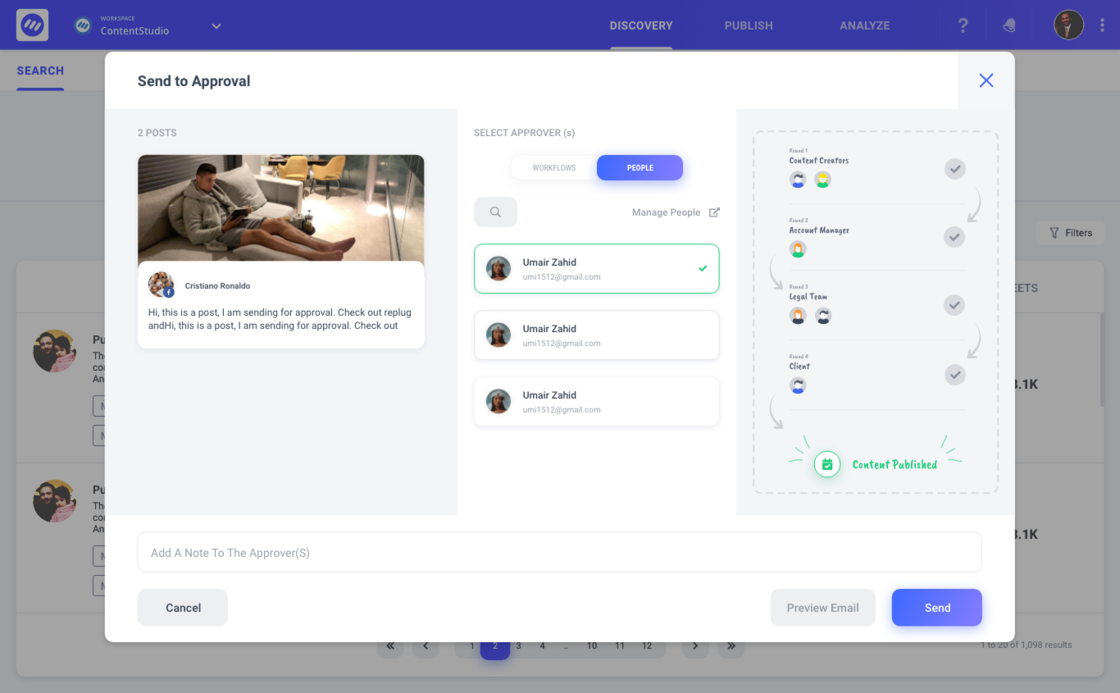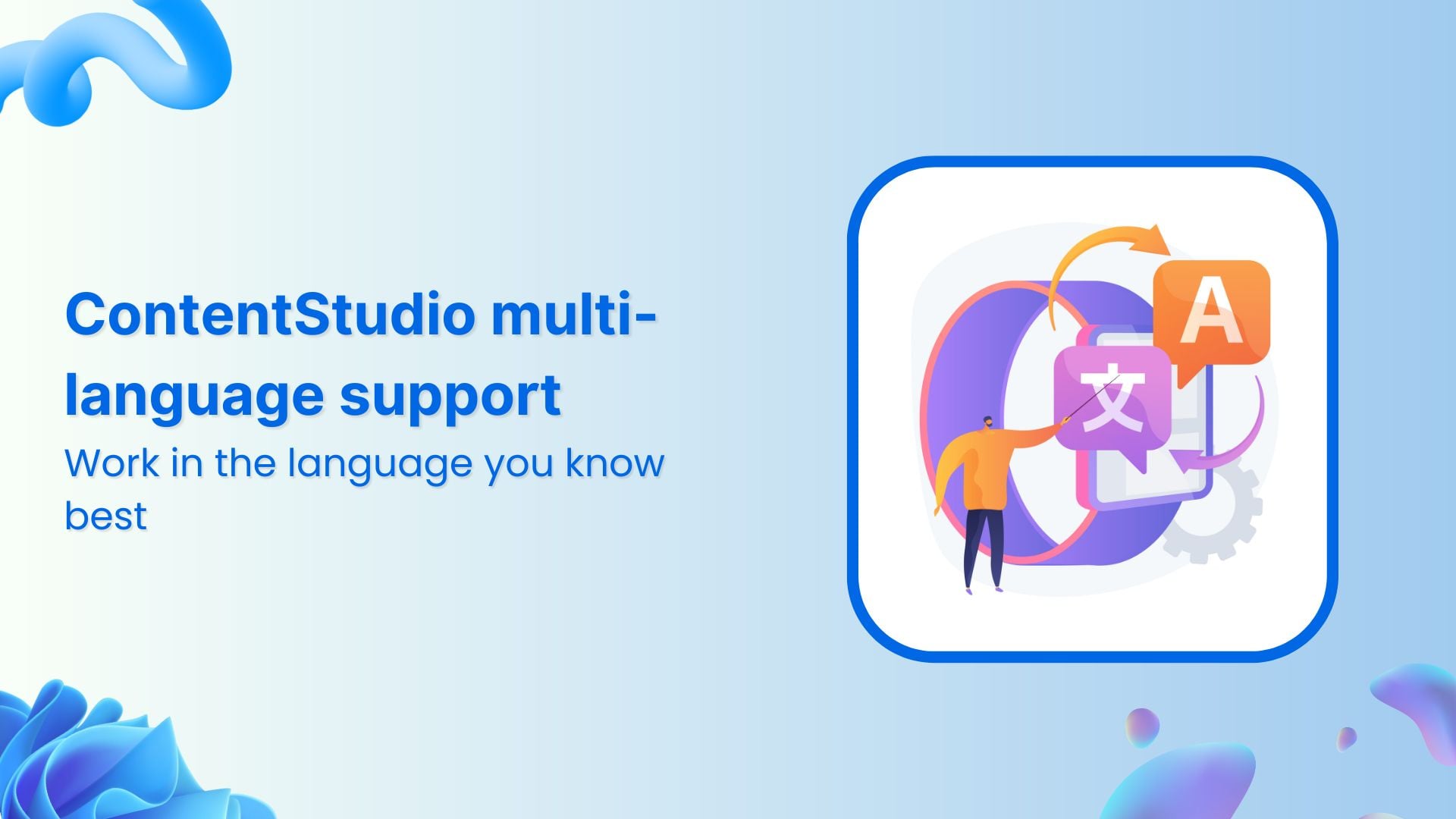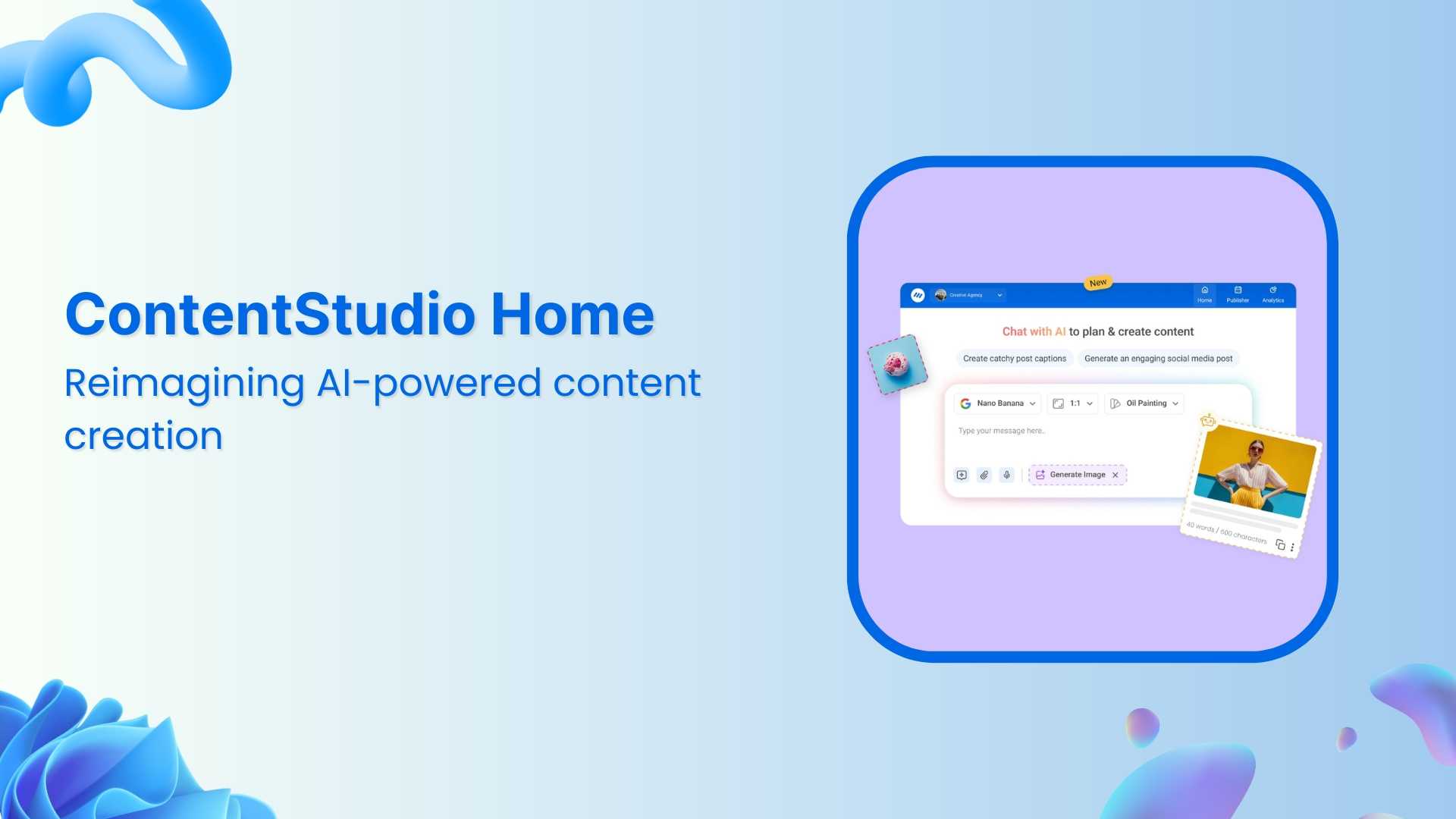Influencer outreach and marketing has really caught on and will be a great player in the 2020 digital marketing scene. ContentStudio helps you identify influencers in your industry and connect with them to promote your brand.
But the question is how to approach an influencer and how to benefit from their reach?
One thing you can do is ask them for a shoutout. They can put in a good word for your brand in their Instagram posts. This way to get access to millions of eyes just from one post.
The catch here is that Influencer almost always asks you to pay a fee. Here ContentStudio comes in to help you. In our Influencer section, you can see the estimated Cost Per Post for your desired Instagram Influencer.

This helps you get a rough idea about how much a shoutout will set you back in terms of money. You can also estimate which Influencer falls in your marketing budget so you can then connect with them. Or whether a person is asking you too much money for his services.
Discovery ( Content)
Discover Feeds
Contentstudio’s RSS feed reader feature is a comprehensive tool to search, follow, and monitor your favorite content sources online. It has a clean and elegant design to keep things as simple as possible.
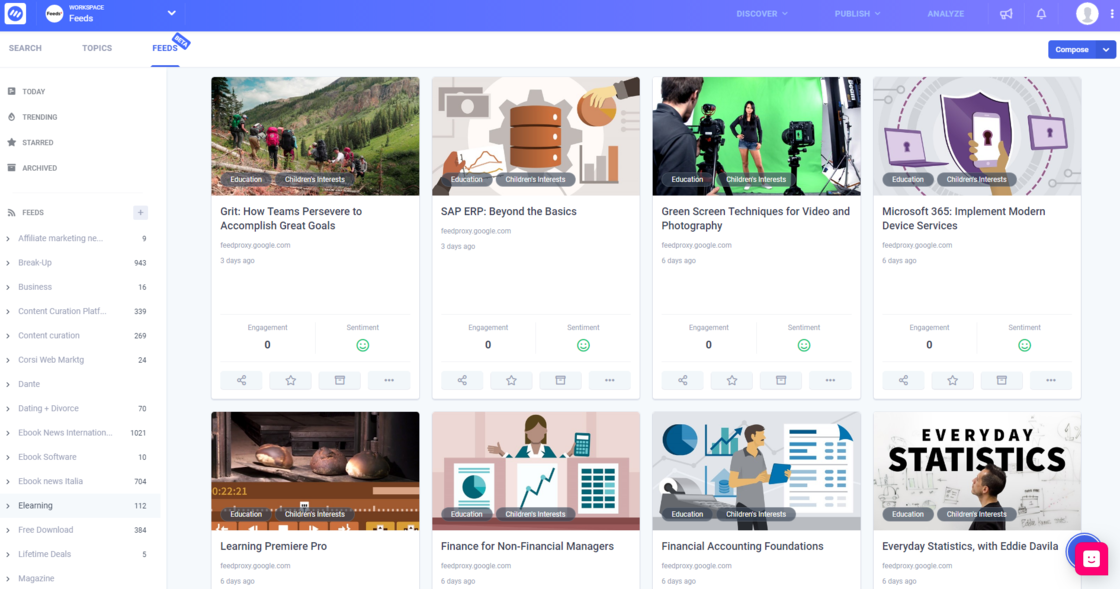
In the main dashboard, you are able to see posts in reverse chronological order. The posts are shown as cover stories with a headline and image so you instantly get a gist of what the news or article is about.
The feeds are currently being crawled every 20 minutes but in the future, you will be to set custom time to check feeds update.
Cover stories show you the most trending posts from every topic for that very day. You then have the option to tag them accordingly. This would the most recent events, news, or updated in your topics of interest.
The thing that sets ContentStudio’s feed reader apart for any other RSS feed reader is its ability to curate the content from the feed and share it across social media channels.
Simply click the share button and the content will be shared with your target audience.

Of course, you get the standard option of starring or archiving a post and unlike any other tool, once you archive a post, it stays there, forever.
You can also add your favorite content to your Pocket account that is integrated with the ContnetStudio main app.

As a stamp of authenticity, each post is accompanied by the number of Twitter influencers that have shared this post. This way you know that the post is genuinely trending at the moment.
In the trending section, you get to see the content that is performing well at the moment. Again, you have the option to curate these posts and directly share them with your own audience across social media channels.
In the feeds section, you can create groups to which you can add the feeds. For example, you can create a group called Digital Marketing and add 15-20 feed URLs to it.
Your feed group also shows the number of feeds in a particular group. If you archive any of the articles in a group, the number associated with it will automatically decrease. When new articles come in, the number is increased.

Once inside a particular group, you can view the content in a list or grid view for easy access. You can then add further sources by clicking the Add Sources button.
Here the ContentStudio’s feed reader provides you with a list of curated topics that you can follow. It is much like your favorite topics are shown when you join a social media platform.

If you click on any of the curated topics, you are presented with a list of verified and trending RSS feeds that you can follow. So an RSS feed reader transforms into content discovery with a click of a button. This way all the trending RSS feeds in a particular topic are right at your fingertips.

ContentStudio feeds is much more than just an RSS feed reader. It packs so much information and functionality that no other falls in the same category.
Recent Searches
ContentStudio creates ease for their end-user by adding a new section into the search result.
It allows you to access the past search history under the search results returned for a specific topic or keyword.
Search for topics using keywords and phrases in the discovery section, or simply click in the search field, and your previous search history will be shown in the drop-down menu.

If you want to remove any particular topic from the search history you can do that by clicking on the Cross icon against each entry.

Search Content from Specific Authors
We all like to read content from popular web sources.
In the Discovery module, you have the option to view all content published by a specific website.
Search for a keyword or phrase and in the results click on the publishing source as shown above.

This will take you to a content library containing all pieces by that source in the selected period.

Discover Content by Region and Language using Filters
Many individuals and agencies have their audience belonging from all around the world and speak different languages. For this, you need to feed them content in their native language.
ContentStudio helps you to discover content from 25 different languages.
Not only this you have a search option to quickly find your preferred language in the list.
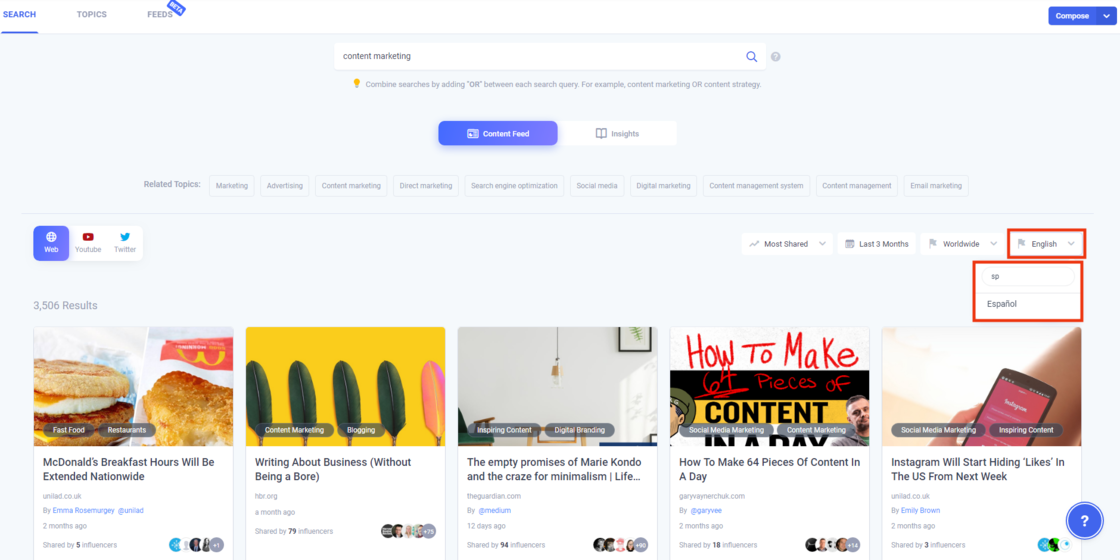
This makes it a lot convenient to search for your regional language in ContentStudio rather than going through the complete list.
Similarly, you can search for content being published and distributed from a particular country. Adding local news will keep your audience hooked for more as it is more relatable.
Again you can search for your targeted country in the long dropdown list by entering your country’s name. 
Discovery Search Improvements
ContentStudio continuously trying hard to add values for you that will make your product stand out in the crowd.
Now, we come up with some other exciting discovery improvements to help you work more effectively and save precious time.
Let’s say,
You have found an article that relates to your niche market and wants to know more about the post of the author, then ContentStudio allows you to click on the name of the author to view all the posts or content from that particular author’s name.

It also allows you to find more content or results from the specific domain by clicking on the Website URL.

Search Tips and Search Operators
Get the most relevant content from the ContentStudio’s Discovery module by using these amazing tips. The search operators will help you find the most targeted content.
It grants you direct access to the advanced feature by clicking on the search field and choose the Search operators.