Bulk-generate & schedule posts in seconds with Smart Scheduling. Try now!
How to increase your Twitter (X) followers every day

Twitter (X) is one of the top social media websites, with over 330 million active users and 500 million+ tweets every day. Suppose you have wondered how to increase your Twitter (X) followers or how Twitter (X) influencers increase their following. In that case, you need to understand that it doesn’t happen on a whim—it works like any other process on the internet. However, the influence of the individual does play a role in gaining popularity on Twitter (X), which directly means increasing the number of followers.
Now, it doesn’t mean you have to be a celebrity to have an influence – all it takes is to focus on the relevant topics you’re interested in while tweeting. However, the influence isn’t defined by the number of followers. Someone with 5,000 Twitter followers (active) in a specific genre could be an influencer, whereas a random person with 40,000 followers (who don’t respond) is useless. The person might not be considered an influencer.
X (Twitter) Marketing Schedule perfectly crafted tweets and manage your X (Twitter) content with a unified content calendar.
I elaborate because the numbers don’t matter. Instead, one should focus on the quality of engagement, which can only be possible if genuine people follow you and want to connect with you.

There are many ways that help you grow your Twitter (X) followers – not all of them work for everybody. It comes down to testing a few of them and sticking to the right ones. Here are some of the techniques you might find helpful in increasing your Twitter followers:
1. Choose your interests
Choosing your interests makes a lot of difference if you want to grow your Twitter followers. It means you’re picking a genre on Twitter. I’m saying to pick a genre on Twitter because you might not want half of your followers to be avid fans of dogs and the rest of them to be car enthusiasts. When you set up your Twitter profile, the platform asks you to follow some top accounts from the automated recommendations, which sets the tone for further recommendations. Still, your Twitter followers come from the activity you perform on the platform.
At this point, you must understand that if you want to increase your Twitter followers, you better look for ways to attract real, active, and relevant followers. To make that happen, you must stick to your interests or genre, follow others, and engage with others.
For example, suppose you’re a graphics designer and work as a freelance graphic designer. In that case, you must be following blogs about design & art, such as Creativebloq and DesignModo, tools like PiktoChart, Easel.ly, and Venngage, and people who are interested in graphics designing.
Also Read: 21 best online tools to create social media graphics
2. Hop on the bandwagon
The second most important thing you need to do is get started with Twitter. Make sure your Twitter profile has a proper display and cover picture. Once you’re all set, just use the Twitter advanced search to see what people are discussing in your niche.
For instance, if you’re in digital marketing, type in digital marketing or #digitalmarketing to find out what’s happening around those hashtags. Once you start using Twitter on a regular basis, you’ll notice that Twitter hashtags play a humongous role in Twitter’s growth and engagement. Not only should you look out for the relevant hashtags of your industry to follow the trends, but you should also use those hashtags to be a part of the community.
The more you dig in, the better you will understand your industry—the search feature will connect you with influencers, experts, and starters like yourself along the way.
In the next step, you’ll learn how to start interacting with others, which will help you increase your Twitter followers.
3. Customize your profile
Make sure your profile is complete, with a handle that complements your brand, entire name, or organization’s name. Make a keyword-rich bio featuring your company’s logo or personal photo and a link to your website. Use a header image that complements your brand and alter the color palette to ensure your profile stands out. To be precise, you must have the art of social media optimization. Make sure to include:
- Include a picture for your profile: Although a company logo is appropriate, provide a photo of yourself if you are a blogger or individual. It adds a degree of trust and individuality. When they see your face, people recognize you as a real person rather than just a bot or phony profile.
- Include a header: Upload an image that you’ve created or found around 1500 × 500 pixels in resolution (it doesn’t have to be exact) as your header. You may either include an image that perfectly captures your brand or use language to explain who you are. Maintain it professional, tidier, and related to your website’s branding.
- Include your name, address, and website: It goes without saying that people want to know who you are and where you’re from. The most obvious thing to include is your website; if you want people to visit it, ensure they know where to go by including your address in the “website” area!
Complete your bio: A profile without a bio lacks personality, seems empty, and will acquire fewer followers than one that does. Briefly explain the purpose of your website and/or Twitter account.
Related Read: Short Bio Examples That Will Impress Your Audience
4. Start the engagement
Twitter engagement means how you reach, interact with, and respond to people, opinions, and content on Twitter. Usually, Twitter offers four tools for engagement: retweeting, liking, messaging, and replying. You could reply to someone else’s tweet, retweet it to your followers, or simply like it. However, you could only send a message to the person who follows you.
This engagement does notify the other person that someone reacted to their tweet, and the interaction could begin here.
Read up: How to Enhance Your Tweets With X (Twitter) Caption Generator?
Normally, when someone retweets others’ tweets, it’s considered a generous act, and people usually thank the person who retweeted their tweet—but you won’t find influencers thanking every person who retweeted because it would take hours to do that.
Since you’re a starter, you must thank people who like or retweet your tweets. It will build a connection between you two and send an engagement signal to the Twitter platform, which is a good sign. Let’s say the more you engage on Twitter, the more significant your impact becomes.
5. Post visual content
Videos, images, and other graphics in tweets increase interaction. According to Buffer, tweets with relevant and high-quality images have the potential to enhance engagement by approximately 150%, and tweets with videos have a six-times higher chance of being retweeted. If you don’t have any, use pictures instead of video, but stay away from stock photography and be aware of copyright concerns.
Here’s a guide for keeping up with social media image sizes in 2024.
6. Tweet consistently
Be active and share valuable content regularly. Aim for a mix of original tweets, curated content, and engaging questions or polls.
It is critical to maintain a consistent content schedule that your audience looks forward to. Create a content calendar to help you organize your thoughts and ensure you publish during significant times of the year.
7. Tweet and share
It seems very easy to start tweeting, but a newbie might get confused at this point about what to tweet or share exactly.
Here is why you need to know and stick to your interests on Twitter. One of the biggest reasons is that you need something to tweet or share with people. So the only possibility here is sharing what you know – meaning, you can’t talk about cars if you don’t know anything about them.
Twitter is a noisy, much-crowded space, so you need a plan to express yourself. If you keep listening to others and don’t speak up, you won’t grow on the platform, meaning your Twitter followers won’t increase. So, you need to up your game a little.
Tweetdeck is a Twitter management tool that provides a dashboard to manage multiple Twitter operations simultaneously. It’s a free tool from Twitter. You can keep an eye on your interactions, certain hashtags, and people you’re following. It does make a lot of difference because if you stick to the traditional Twitter web or app interface, you won’t get enough insights because you won’t be looking at the Twitter feed for hours and hours continuously. Tools like Tweetdeck work perfectly because they increase your productivity on the platform.
The job is to get on board, tweet, respond to others’ tweets, and share value with the audience. Now, don’t consider a tweet as just a text-based tweet. In fact, more than half of the tweets you might come across would be tweets with links at the end, which means people might be sharing useful content, such as websites, online tools, resources, and blog posts. So feel free to share whatever brings value to the audience. Moreover, don’t hesitate to share others’ content that could help your followers. It has become a major growth hacking technique on Twitter.
8. Find followers
Generally speaking, if you follow someone on Twitter, you can expect them to follow you. Use Twitter’s “Who to Follow” function to discover popular feeds and import your email contacts to the platform to locate individuals you already know. Seek out and follow influential people in your field; for example, if you work in the food sector, seek out and follow well-known chefs. They might follow you back if they see that you’re following them, and your tweets might appear in their feeds. Try to grow your Twitter following naturally by doing whatever you can. Though purchasing a list of followers may seem appealing, these lists are usually comprised of automated accounts that are unable to purchase your goods or services.
9. Keep an eye on competitors
Examine their profile, number of followers, frequency of tweets, and content of tweets. How does their profile appear? What kinds of content do they post that receive the most attention, and how do they reply to customers or their competitors? To get noticed by them, follow them and retweet their material. This stage is just as crucial for those who want to learn how to get more Twitter followers. Use ContentStudio’s extensive competitor analytics features to stay ahead of your competition.
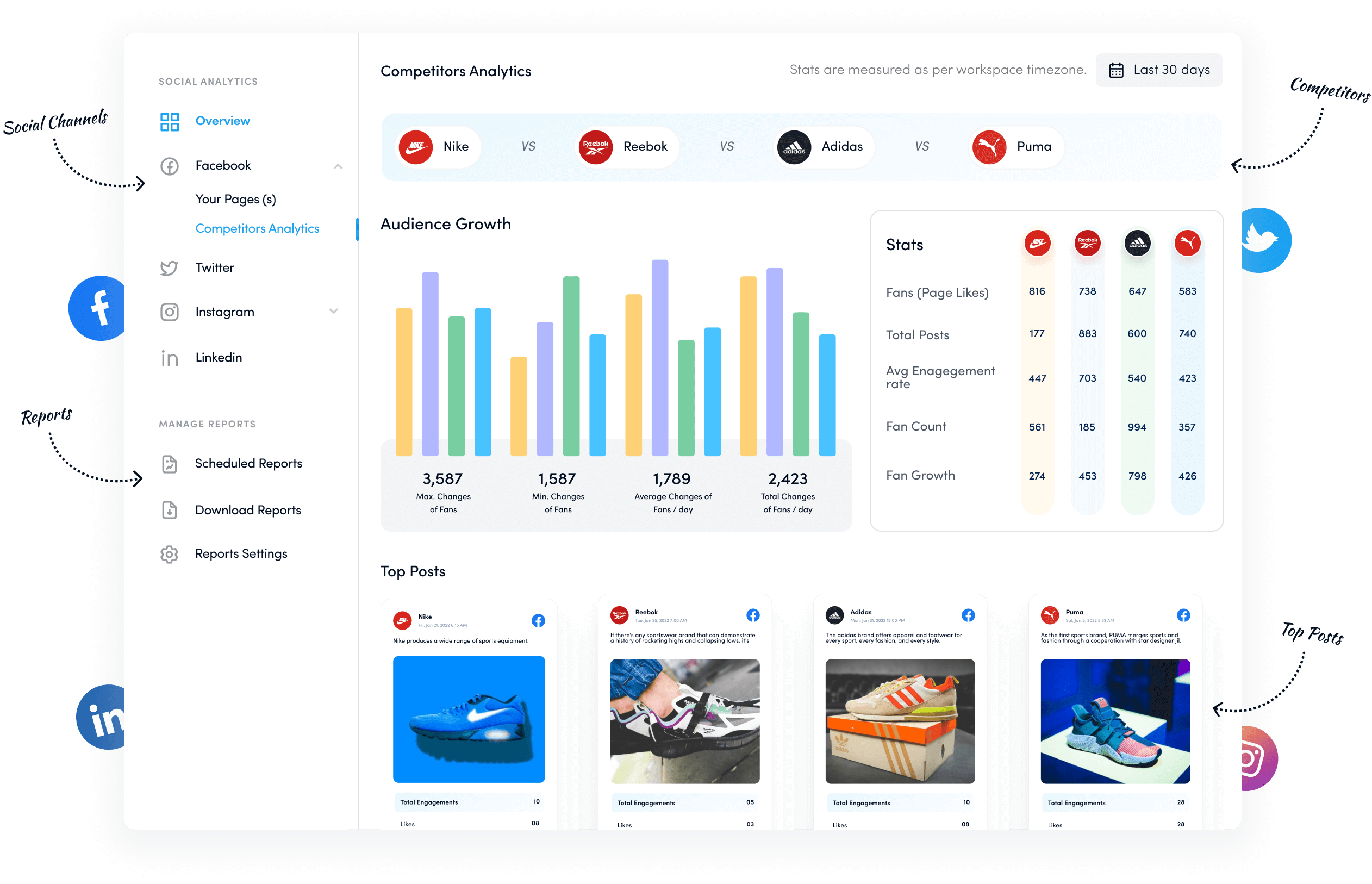
10. Use relevant hashtags
On Twitter, hashtags are possibly the most useful feature. Try to use two or more of them per tweet. Using hashtags helps users find your tweets when searching. Use only those that are appropriate for your audience and brand. Look at rivals’ tweets and see what’s popular to get inspiration or develop a fresh concept that could become viral.
11. Discover, plan, and schedule
Besides sharing valuable content, reacting to others’ tweets positivity, and retweeting others’ tweets, there are certain things that you must know.
ContentStudio is a social media management tool that provides various services, such as content scheduling, planning, and discovering. This means that it could take your social media game to the next level. The feature “Discover” does a fantastic job: you can type in a phrase or keyword to look up the web and social media results, showing you the popular content that matches your search.
On the other hand, you could use the “Schedule” feature to schedule your social media updates on your favorite platforms, such as Facebook, Twitter, LinkedIn, Pinterest, etc.
It also has a content planner, which gives you an overview of your content-sharing schedule. However, ContentStudio is working on various top-notch features to help users take their social media and content marketing campaigns to the next level.
So, these tools will always help you grow your social media presence. When you have a lot of insights about hot trendy topics, and you would have access to the tools that will schedule your tweets for the future, you’ll have the liberty to consume more content, research other things, and spend more time connecting with others.
Conclusion
I’m obsessed with Twitter, and I have learned that nothing works better than building a genuine connection with other human beings. You need to provide value to them even without asking for anything in return.
These steps will put you on the conveyor belt of getting exposed to Twitter’s audience—the next part is yours.
It means:
- What you do with the audience
- What you provide them
- What you offer to them
- How to interact with them
- What they get from you
- How you present yourself
- How well you behave
- How to respond to others
I’ve discussed all these things in the five points you read in the blog post.
The purpose of this blog post was to expose you to the process of DOING, which is the only way forward if you want to increase your Twitter followers. It means if you start using Twitter, you’ll have to do various things as discussed in the blog post.
You might stumble upon tools or people that will promise you to provide followers within a few hours –don’t bother falling for those shortcuts because you might not want to build your Twitter identity on a fake pedestal.
What else would you advise to someone who is looking forward to increasing Twitter followers?
Recommended for you


Powerful social media management software
14-day free trial - No credit card required.



