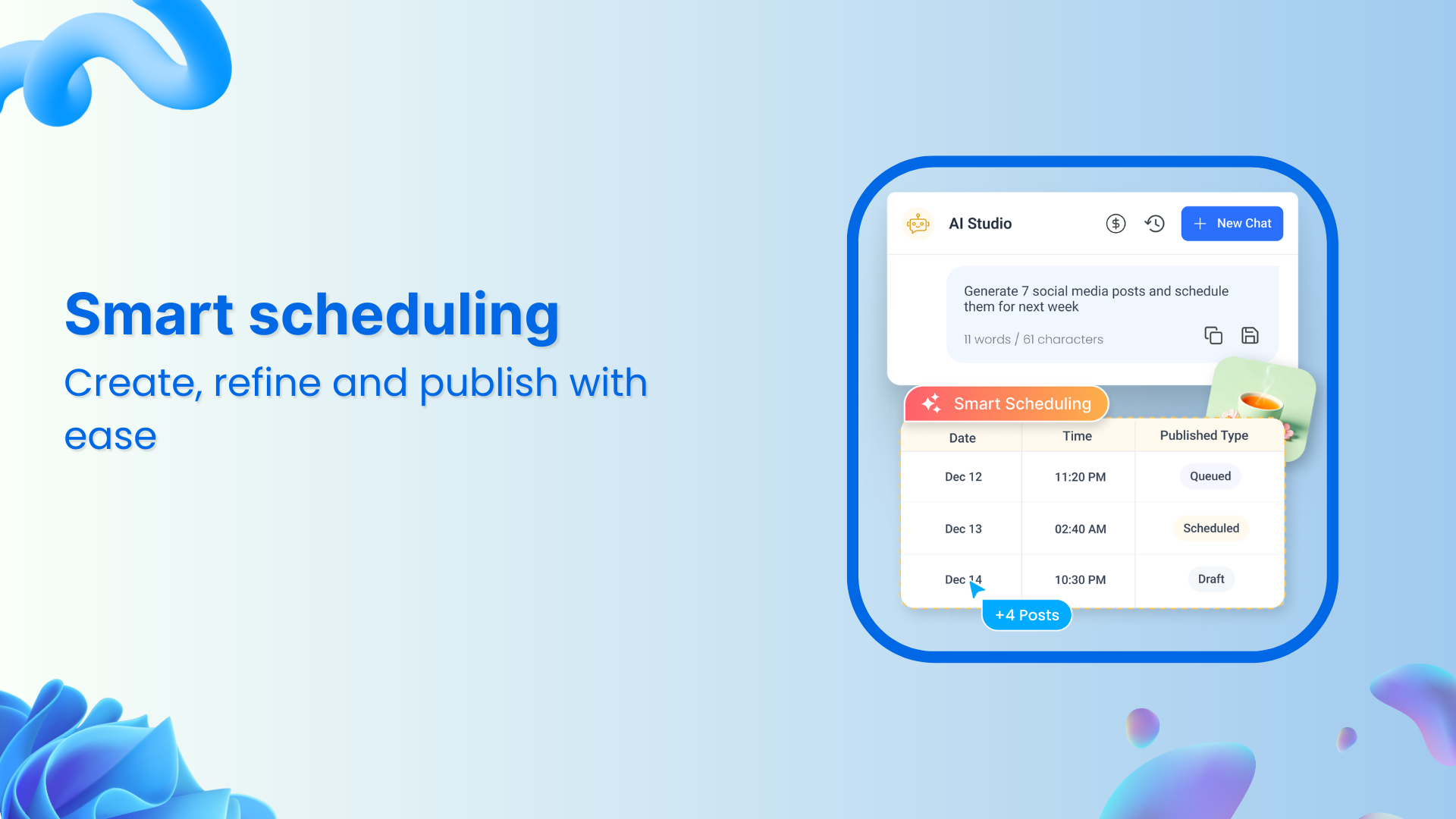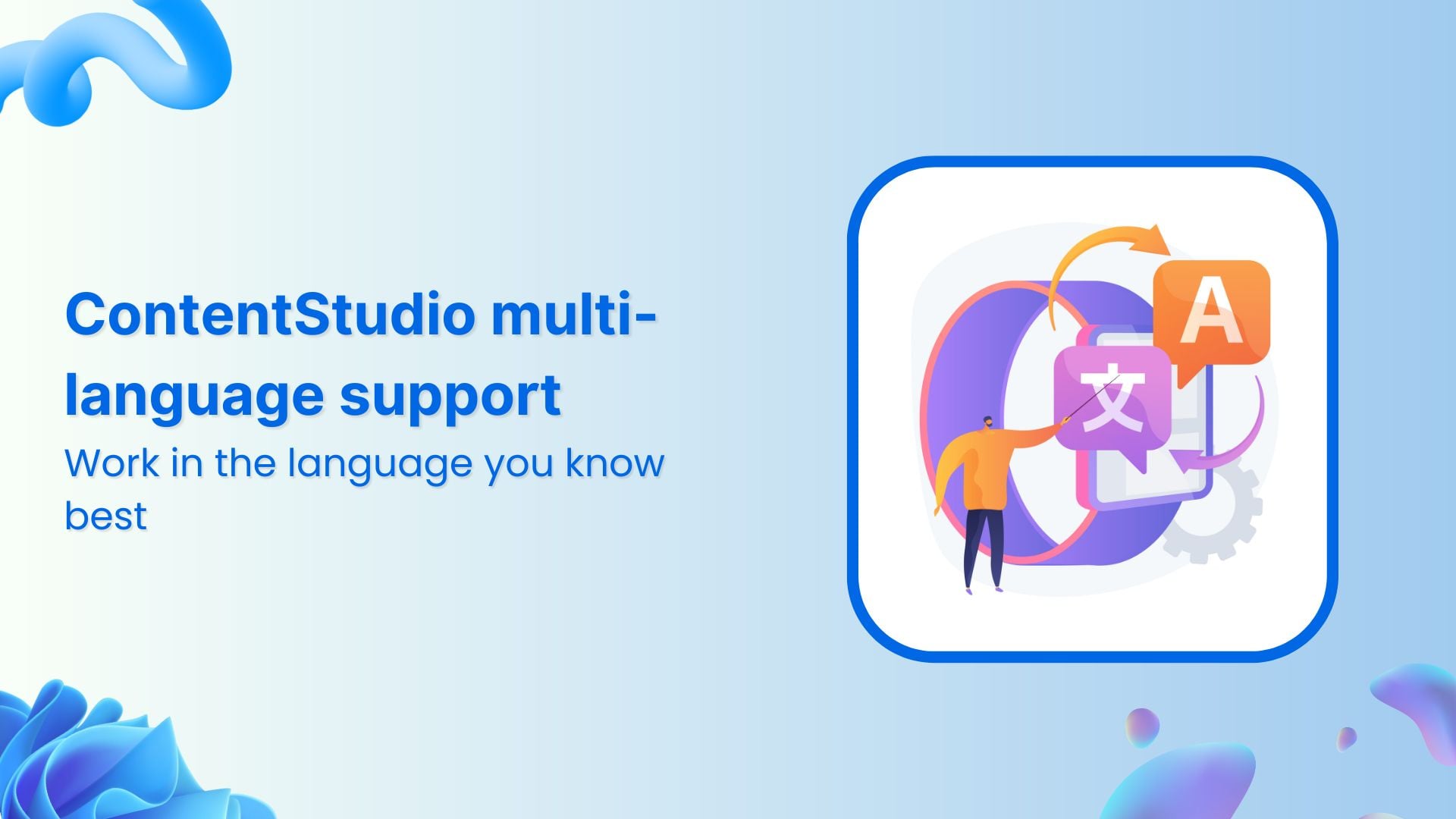Bulk-generate & schedule posts in seconds with Smart Scheduling. Try now!
Manage All Social Media Conversations From Your Phone – Android App Update

Is it just us, or do you also feel like the year just began? It’s hard to believe the fact that it’s April already. It’s that time of the year when the weather starts to get warmed up and new year resolutions get cold. So we thought it would be fun to freshen the air with a fantastic new update to our Android app.
Our team keeps coming up with new features that make us grateful to have them! This time is no different, we are happy to announce that ContentStudio’s Android app now supports complete social inbox features.
Keeping your audience engaged is now easier than ever. You can now keep your social conversations flowing on Facebook, Twitter, and Instagram on the go.
What’s Changed?
It has not been long since our team made the social inbox available for the android app to manage conversations in the inbox. To make your experience with ContentStudio, even better, we have now added the feature of managing Facebook, Twitter, and Instagram posts’ comments directly from the android app.
What’s New?
ContentStudio’s android app now fully supports all the features that are available in the social inbox of ContentStudio’s web app.
Here’s what you can do with ContentStudio’s android app social inbox:
- Reply to inbox messages
- Like and comment on posts
- Mark as done or archive conversations and posts
- Like, reply, and delete Facebook and Instagram comments
How to Use Social Inbox on ContentStudio’s Android App
Open your ContentStudio android app. Click on the menu icon, then click Inbox.
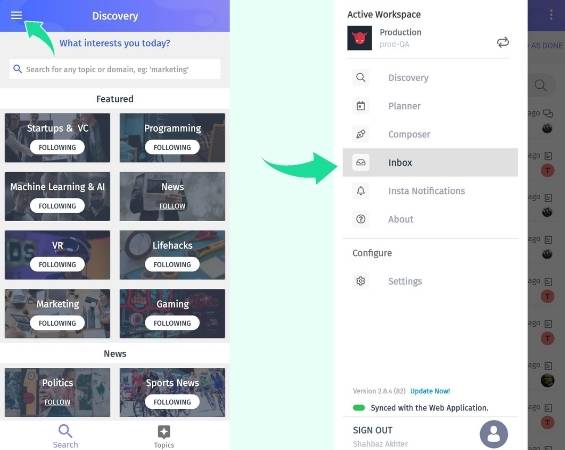 The app’s dashboard shows you six sections which are explained below.
The app’s dashboard shows you six sections which are explained below.
- Mine: Conversations that are assigned to you by you or someone else in your team.
- Assigned: Conversations that are assigned to anyone in your team.
- Marked as done: Conversations that are marked as done by anyone in your team.
- Archived: Conversation that are archived by anyone in your team.
- All: This shows you all conversations and posts.
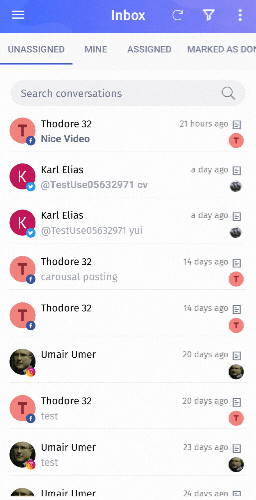 You can select the accounts whose social inbox you want to manage. You can either select specific accounts or select all accounts.
You can select the accounts whose social inbox you want to manage. You can either select specific accounts or select all accounts.
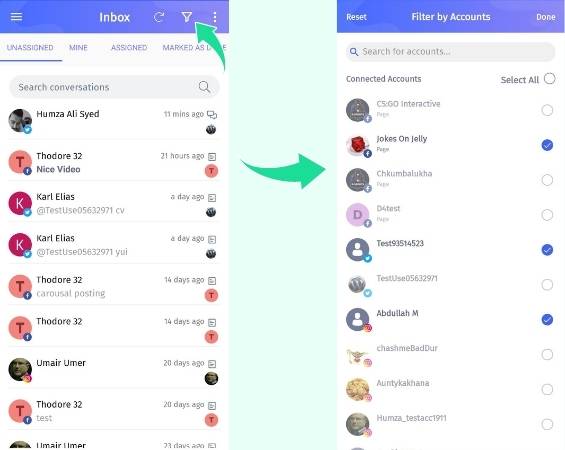 You can click the three dots next to the filter option to see Conversations, Messages, or both.
You can click the three dots next to the filter option to see Conversations, Messages, or both.
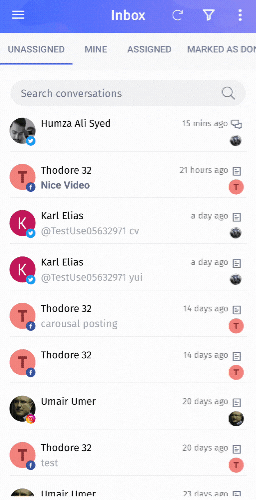
The relevant posts and messages will appear once you set your preferred filters, then you can start commenting and replying to messages and posts.
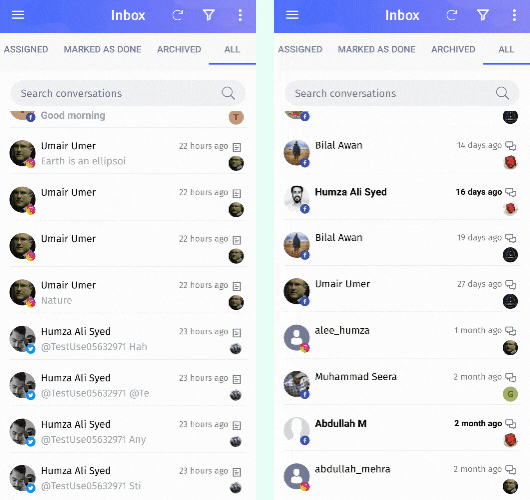
We hope with this new update, you’ll be able to better manage your social inbox and provide exceptional customer service to your customers.
If you’re not already a user of ContentStudio then you can start your free trial now!
Recommended for you


Powerful social media management software
14-day free trial - No credit card required.