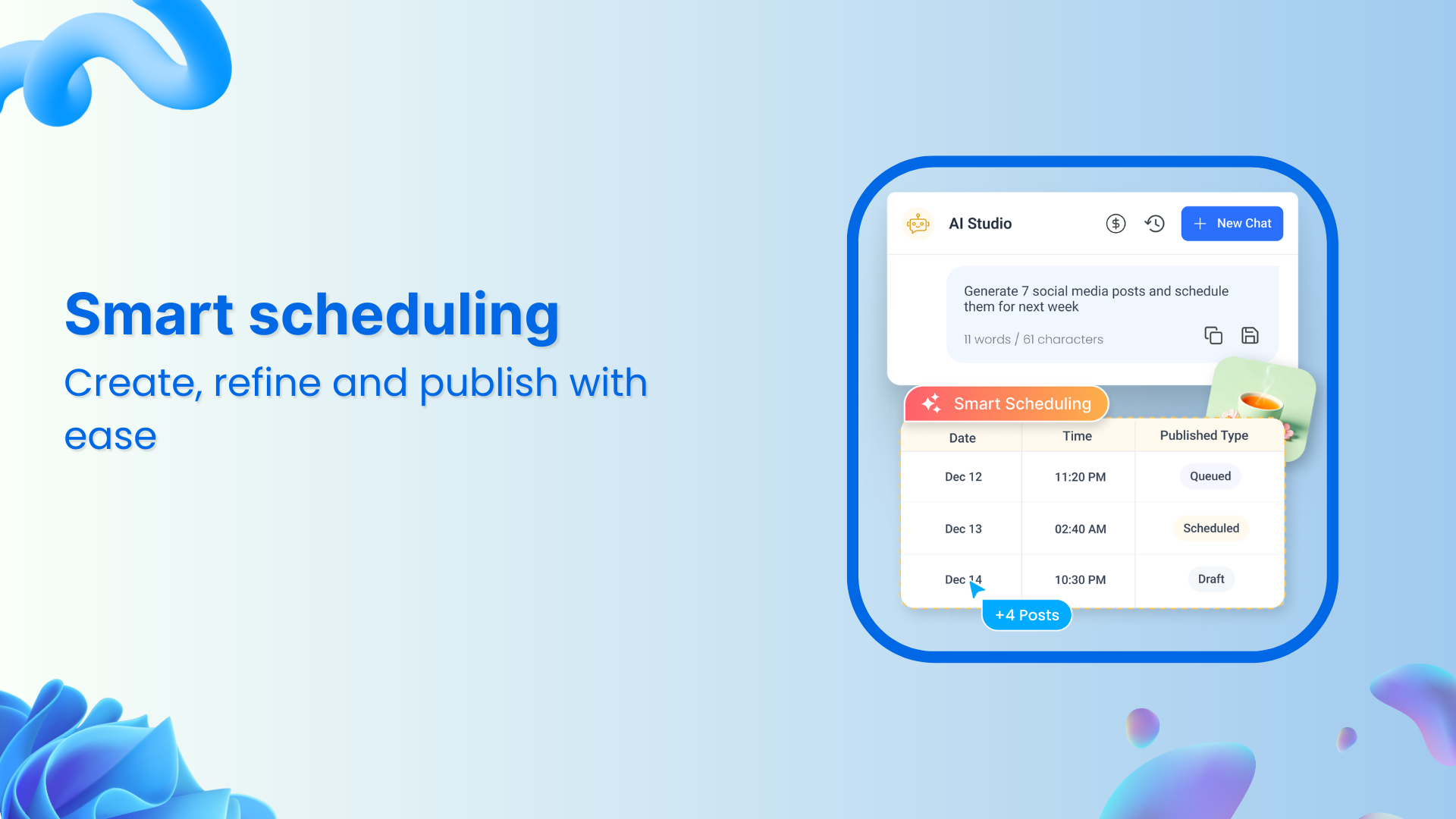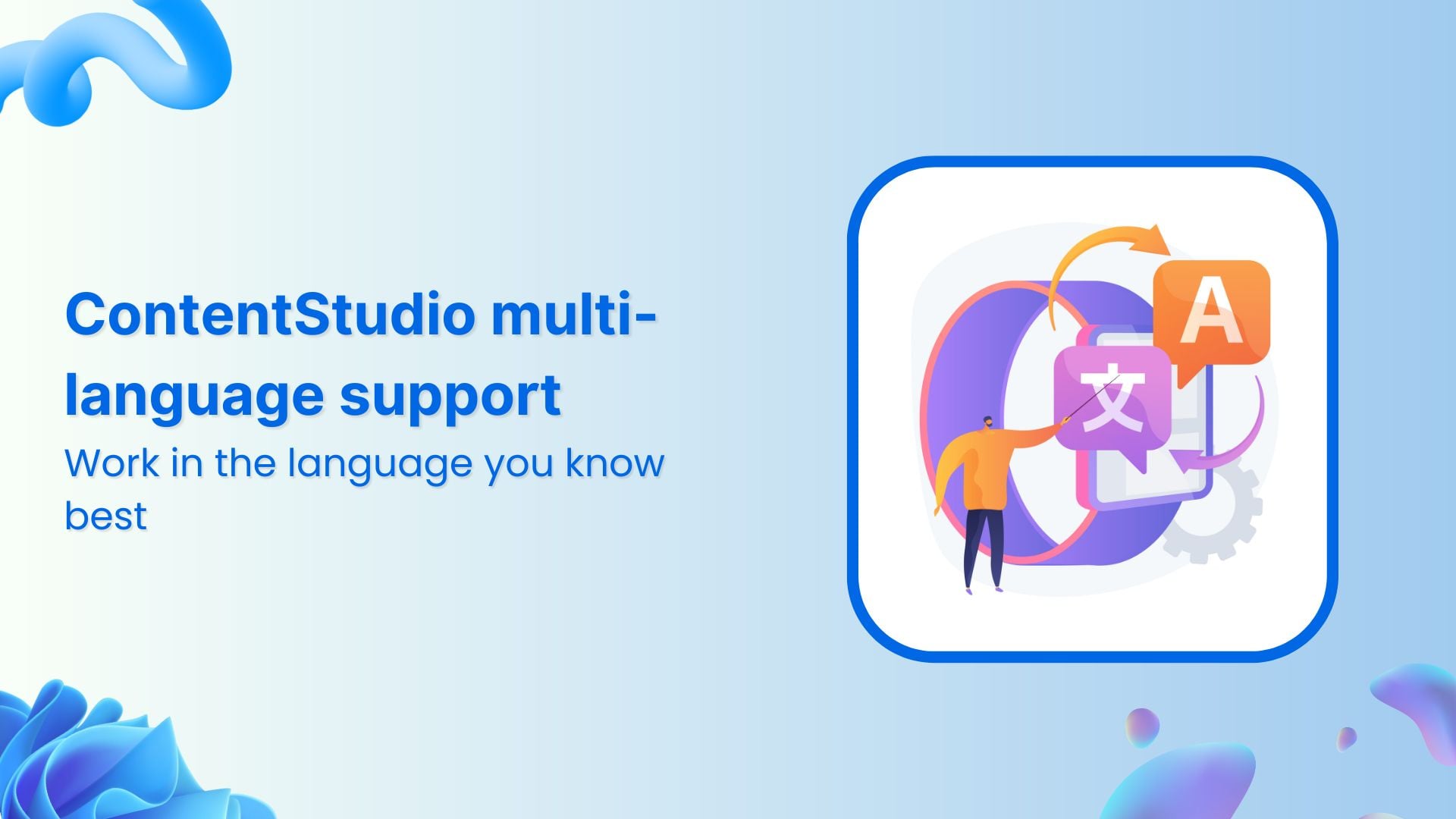Bulk-generate & schedule posts in seconds with Smart Scheduling. Try now!
ContentStudio 2.0 – Product Updates: April

April brought a blissful spring which we are enjoying a lot. We, the ContentStudio team, wish to add more colors to the spring by bringing you a list of the most anticipated features, ever. The feature update for the month of April includes:
I am pretty sure that you have been waiting for these features for so long that I can feel your gratitude from afar.
Keep the spirit alive!
Meanwhile, let me explain why it was necessary for us to introduce all these things and how you can take benefit from these three features.
Let’s start one by one.
Feature #1 – LinkedIn Native Images
The most cringe-worthy moment for our clients was that when they posted images to LinkedIn via ContentStudio, they couldn’t make them look native. There was always some unexplored repository URL and a weird title that they couldn’t edit or remove.
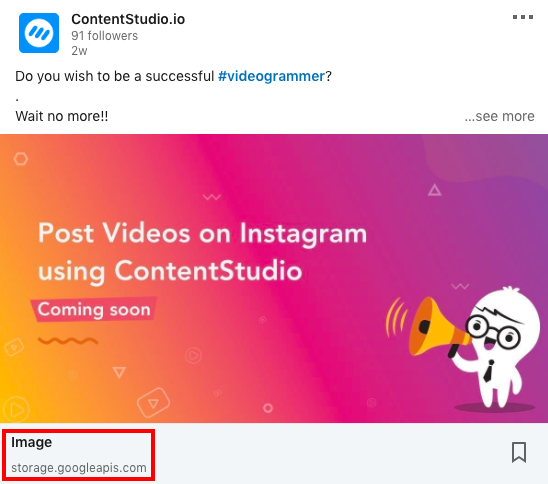
This was as awkward for us as it was for you because we use our own platform for content marketing as well.
So, our development team gave us a spring gift to save us all from this embarrassment.
In this release, we make sure that you can share images to LinkedIn without worrying about the appearance of these ghostly titles; now you can post images natively to LinkedIn.
How would it be beneficial for you?
Now, this is the question of your interest, which I would gladly want to answer.
- Natively uploading images to your profile gives it a professional and more personal touch. It looks like as if you uploaded these images using the LinkedIn interface.
- You have full control of what you share and you can take the responsibility of it. With the weird titles and URLs being attached to your image, you can’t explain why it appears along with your image. You own what you share.
- You can avail the full potential of LinkedIn as a sales channel by posting native images using ContentStudio.
- Share precise, accurate, and relevant information only. And this way, your posts also look neat.
- And above all, avoid from misleading your audience and naturally be the voice behind your content.

Feature #2 – Discovery Topics in both Mobile Apps
Content discovery is a fundamental maneuver if you want to ace content marketing.
ContentStudio has been awarded the high performer badge by G2. We’re still improving every day because there’s always a room for improvement; that’s how our CEO motivates us. Anyhow, we want to make the process of content curation and content discovery very smooth and painless for you.
Earlier this year, we revamped our application and launched ContentStudio 2.0 which made content discovery very systematic and fluent for you. We polished all the components of ContentStudio, and majorly we transformed our discovery by introducing the Query Builder, content insights, and improved topic libraries.
Quite recently, we have introduced discovery in our mobile apps (both Android and iOS) with the following features available:
- Topic Libraries (Custom and Curated): Manage your custom and curated topic libraries in your mobile apps.
- Content Search: Search for any type of content through your mobile app.
- Sentiment analysis, trending score, engagement score: Go through the content analytics before reading or sharing any content.
- Article preview: Self-explanatory!
- Content search filters: Narrow down the content by applying filters like the number of shares, recency, region, and language.
- Share articles via the composer: If you like to share an article for any niche, simply click on the share button. It will open up in the composer which you can easily share anywhere.
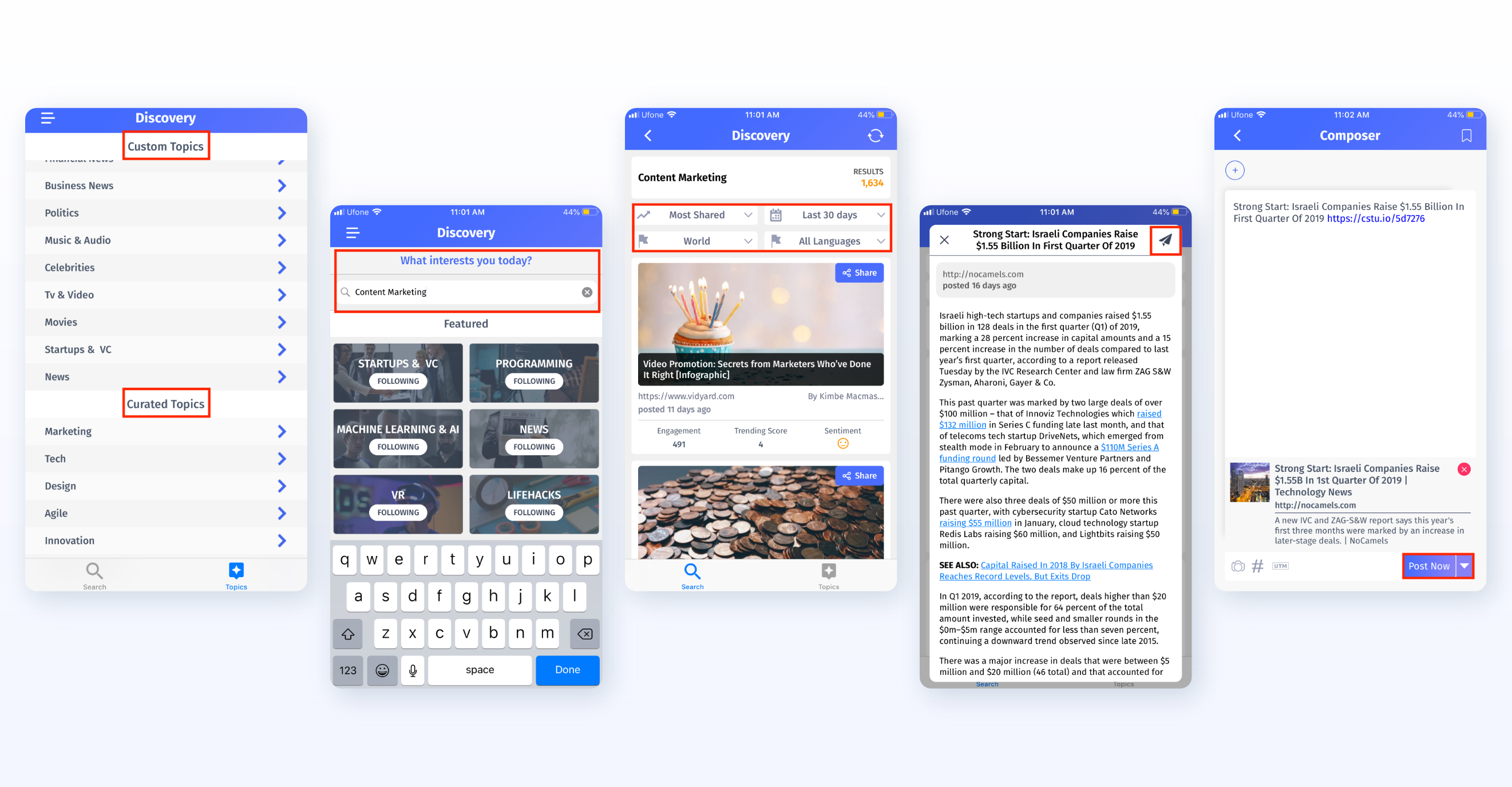
How can you benefit from it?
Not to be boastful, but it’s a proud moment for us as we’re on the ladder of success. We’re among the renowned content curation and social media management tools which you can use to discover, share, and monitor content (by the way, this is our official slogan!).
As useful as our web application is to your business, you can also fruitfully use our mobile applications for investigating and sharing content.
Why a mobile application?
- You don’t need to access your laptop or a desktop all the time in order to keep your content discovery operable. Now, you can do it easily via your mobile phones.
- Although you cannot extensively filter content using the query builder (which is only available in our web app), you can still search niche-relevant content very easily.
- Save a huge amount of your time by using our mobile applications anywhere; anytime.
- Continue the flow of your content marketing without having to disrupt it by shifting between different devices.
Feature #3 – Google Chrome Extension
An application is truly useful if it is easy to use, it doesn’t restrict you to a single screen or a single platform. Upon a jumble of requests from our users, we have successfully launched the Chrome Extension utility.
What was the restriction before?
Before the introduction of our extension, there was a limitation in content sharing to some extent. You had to either curate the content through the application or search for content against your required keywords.
Although, ContentStudio makes it feasible to curate highly targeted content by allowing you to add domains and various sources of your choice.
Nevertheless, if you still forget to add an important source which you wish to see in the application, you can easily share it using our Chrome Extension. While traversing through the web, if you like any article, simply open the extension and share it right away or even better, schedule it after thoughtful consideration.
But first, you need to add this extension to your browser. Search ContentStudio Chrome Extension on the web and open the first link.
Add the extension to your browser and share content without fussing over transitioning through screens.

Now, you can be vigilant at sharing content and be even faster than flash.
How does it add to your convenience?
Let’s say, you’re not using the application and you find something interesting while going through some web articles. Now, instead of copying the link, going to the application, opening the Social Media post composer and sharing it through this lengthy process. You can simply click on your extension while being on the source page and share it right there and then. How convenient!
When using the extension for the first time, you have to enter your account credentials even if your account details are saved in the cache. Choose your workspace and share content both ways, by immediately doing it via the extension or going to the application.
If you want to opt for the second option, there is a button (Go to ContentStudio) that takes you to the application where you can customize your post comfortably.

The best thing is, your default link shortener is also applied while sharing content using the extension.
Up Next!
We never stop working and we don’t procrastinate. The ContentStudio team is working really hard to add more features to the application to smooth out your processes.
Right now, there are two top-priority features which we’re struggling to complete soon.
- Evergreen Automation Recipe
- Google My Business (GMB) Integration
Hopefully, within the next two months, you’ll be able to multiply your profits using these two features in ContentStudio.
Recommended for you


Powerful social media management software
14-day free trial - No credit card required.