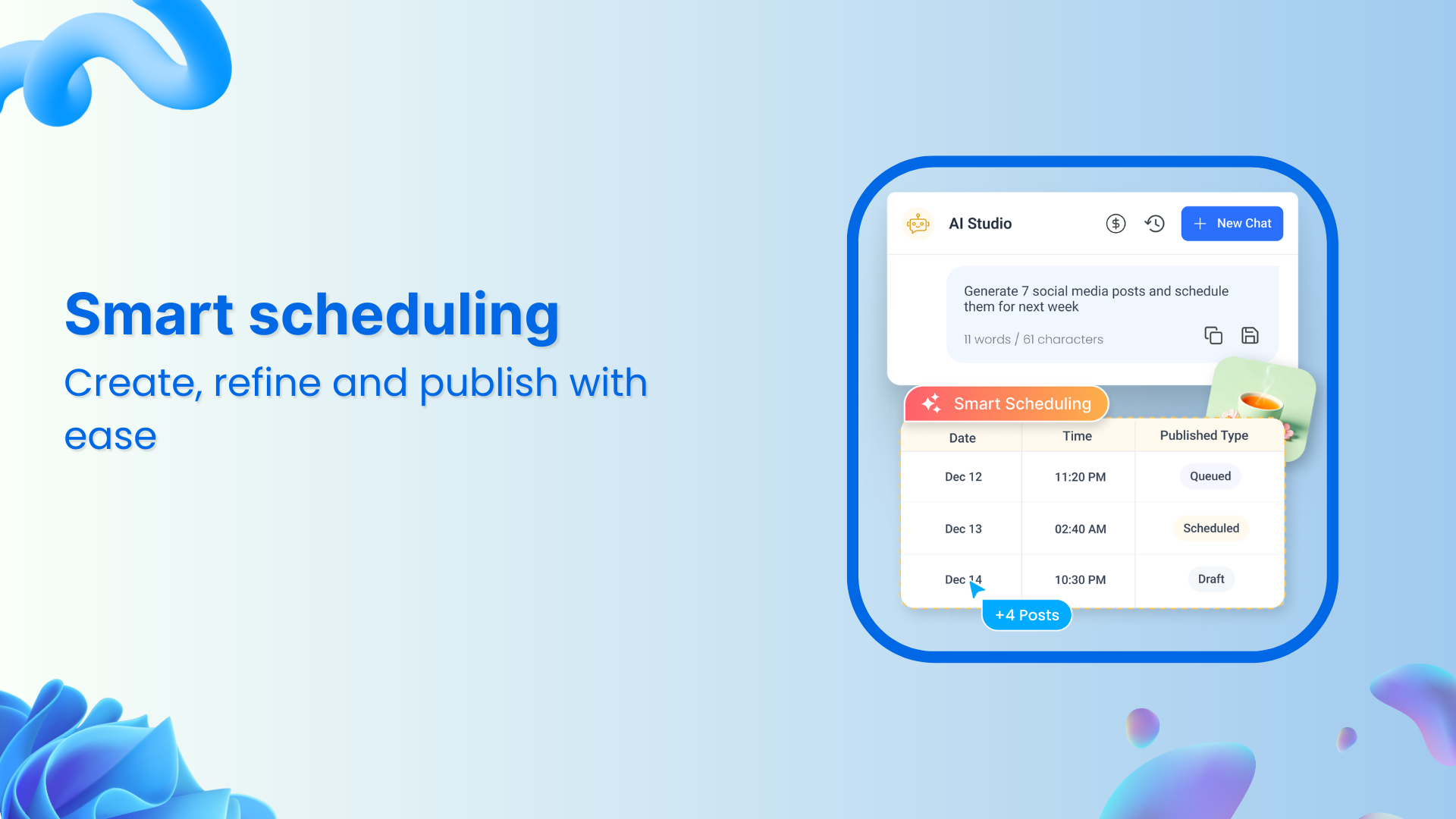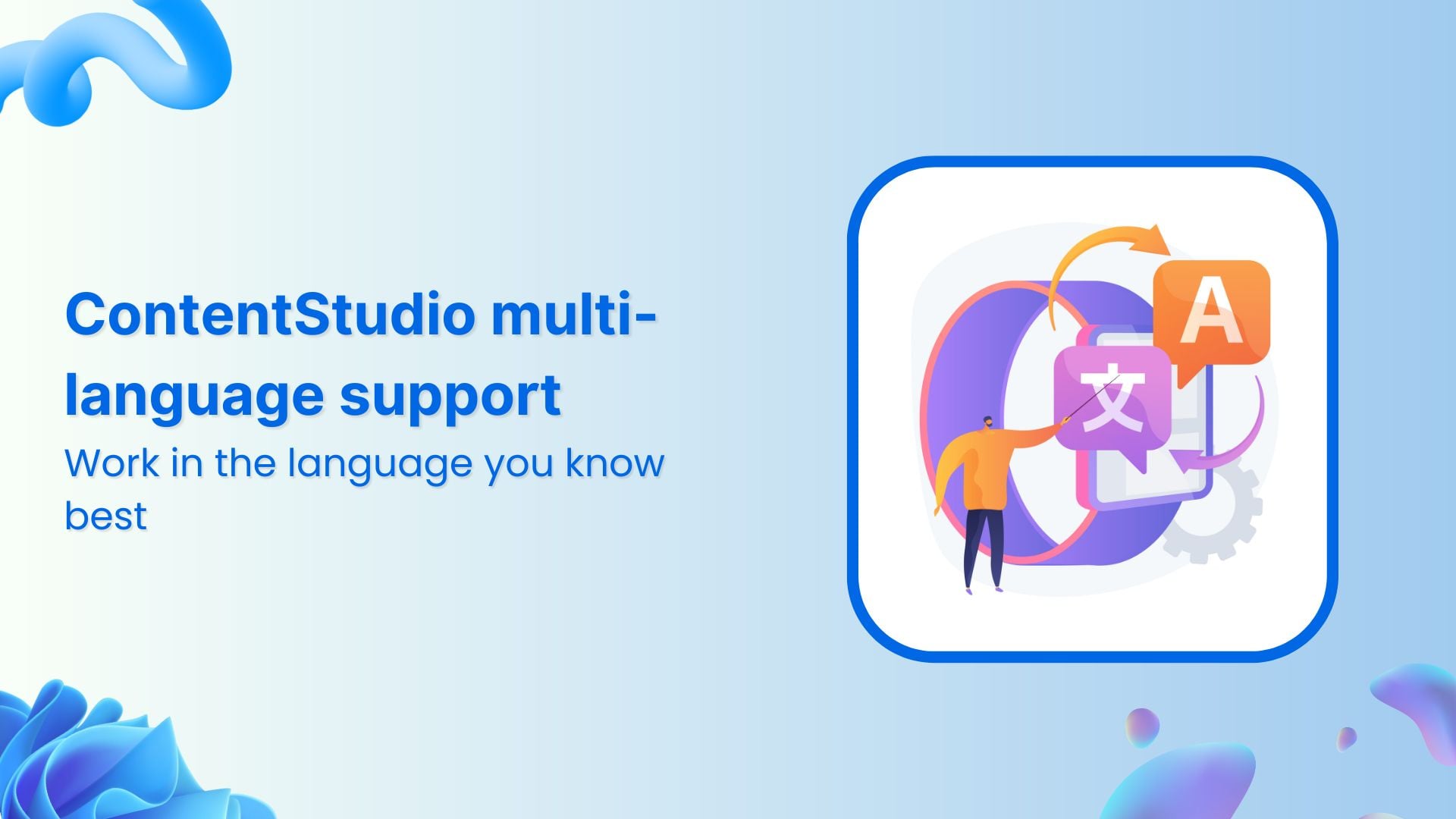Bulk-generate & schedule posts in seconds with Smart Scheduling. Try now!
Content Categories Feature to Better Organize Your Content
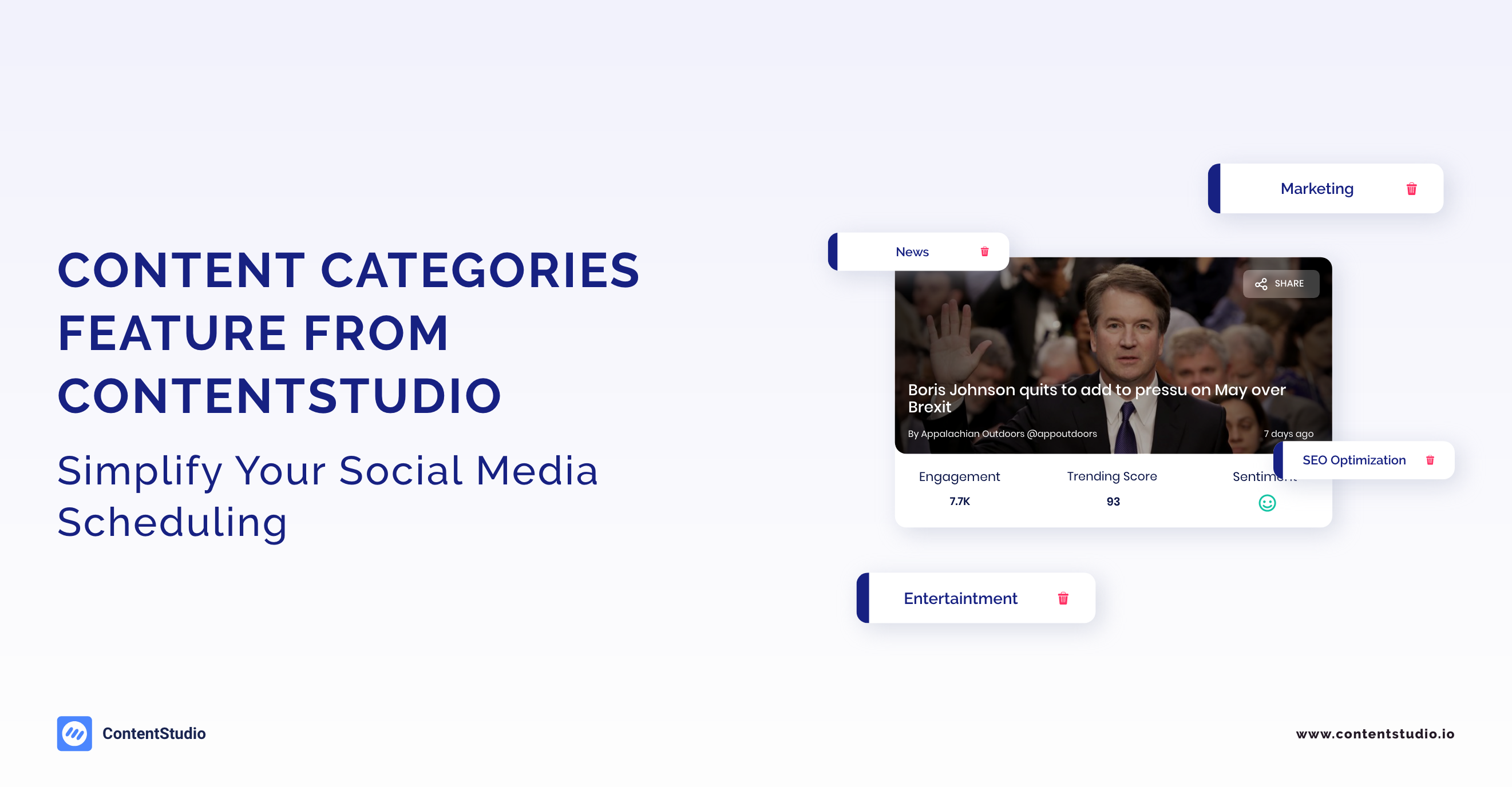
Diversity is one of the key attributes of human nature. It is evident in race, color, nature, species and we love it. The idea of experiencing something new each day brings with it an unfathomable joy (imagine surprise birthdays). Imagine eating the same food day in and day out, the lack of variety will be repelling, to say the least.
A similar type of feeling is experienced by social media followers when you do not post with the right balance of content. They will start losing interest and become indifferent to the content you post. It is important to follow a general theme, don’t get me wrong, but monotony will kill your social account faster than melting snow cone in hell.
Also keeping track of what type of content you are posting say over a month can be a hassle within itself.
So how do you ensure your followers receive the right mix of content variety.
By categorizing the different types of content that you share!
Categorizing your social media content will help you better manage, plan, and schedule content for your audience.
Let us assume you have strategized your social media content in the following manner.
- Newsletter
- Quotes
- Memes
- Articles
- Videos
- Product updates
- Blog Posts
You wish to share each type of content on each day of the week on specific times to fill your audience’s appetite. One way to do this is to manually create posts and assign posting time and day to each one. This is not only time consuming but also tedious.
A better approach would be to pre-define posting time and days for each type of content and that too for specific social channels. This process is called content categorization. You can then assign the appropriate category whilst you are creating a post. This action will automatically assign the post with defined time, date, and social channel attributes for the particular category.
This relieves of any nuisance for scheduling and planning various types of content. ContentStudio’s content categorization feature will put your mind at ease and social media scheduling on autopilot. Let’s see what this amazing feature has in store for us.
Categorizing Content in ContentStudio
Content is playing a vital role in marketing product and services. Almost all businesses rely on producing quality content for their readers to consume each week, some even publish daily. This content is shared on social channels to increase visibility. If you want to make sure you’re maintaining the strongest possible variety, separating your homegrown content into different categories can make your life a lot easier!
Categorization keeps your content organized and make it easy for you to schedule the right type of content at the right time, without having to schedule each post by hand. You can segregate in-house content into product updates, tutorials, how-to videos, etc. You can pre-set publishing attributes for maximum traction. Combine this with content analytics and you can fine-tune exactly which type of content to post on which day.
Setting up Content Categories
Navigate to content categories by clicking on the Settings icon located in the right top corner of ContentStudio app.

Adding New Categories
Create new categories by clicking the “Add New Category” button. Create as many categories as you wish to better classify the type of content you publish. This gives you better control over the content and split it appropriately.

Give each category a suitable name. Here, you can also select the profiles to which a certain category applies to. For example, you can associate a certain social page with product updates, others for promotional material, and similarly one for sales. Also, assign a distinguishing color to each category.
Deleting or Editing Category
On the Categories page, you have the option to manage all the categories you have previously created. As your social media strategy refines, so does your content categories. Initially, you might need Knowledge Base articles but as time progresses your focus will be more towards promotional material. Hence, your content categories will be in a state of evolution.
Delete the categories you do not need anymore. Simply click the “Bin” icon on top of each category to remove it.
Caution: Once you remove a category, its data is removed permanently and the action can not be undone.
Similarly, you can edit a category to change its attributes. Change its name, color, or the social accounts associated with it.
Shuffle Content
The Shuffle content option is much like the shuffle option in your audio playlists. You have arranged the songs of a particular genre but would like the player to surprise you, just for a change.
In the same fashion selecting the shuffle option for a content category will mix up the content in that category in a fresh yet random order for publishing.

Setting Up Queue Slots
The great thing about content categories is that you can define the exact time when the content from a category will be published. This relieves you from manually setting posting time for each post you create.
Select the category for which you want to set the time slots. You will see the associated color code with it. Choose a time and a day when you want the content to be published from this category. You can create multiple time slots for each category for each day and correspondingly multiple publishing days of a week.
This publishing time schedule is shown is an elegant table against each content category.
Let us know if you think the content categorization feature will make your life easier by seamlessly scheduling content on your social media channels.
Recommended for you


Powerful social media management software
14-day free trial - No credit card required.