Bulk-generate & schedule posts in seconds with Smart Scheduling. Try now!
Create Google Account Without a Phone Number
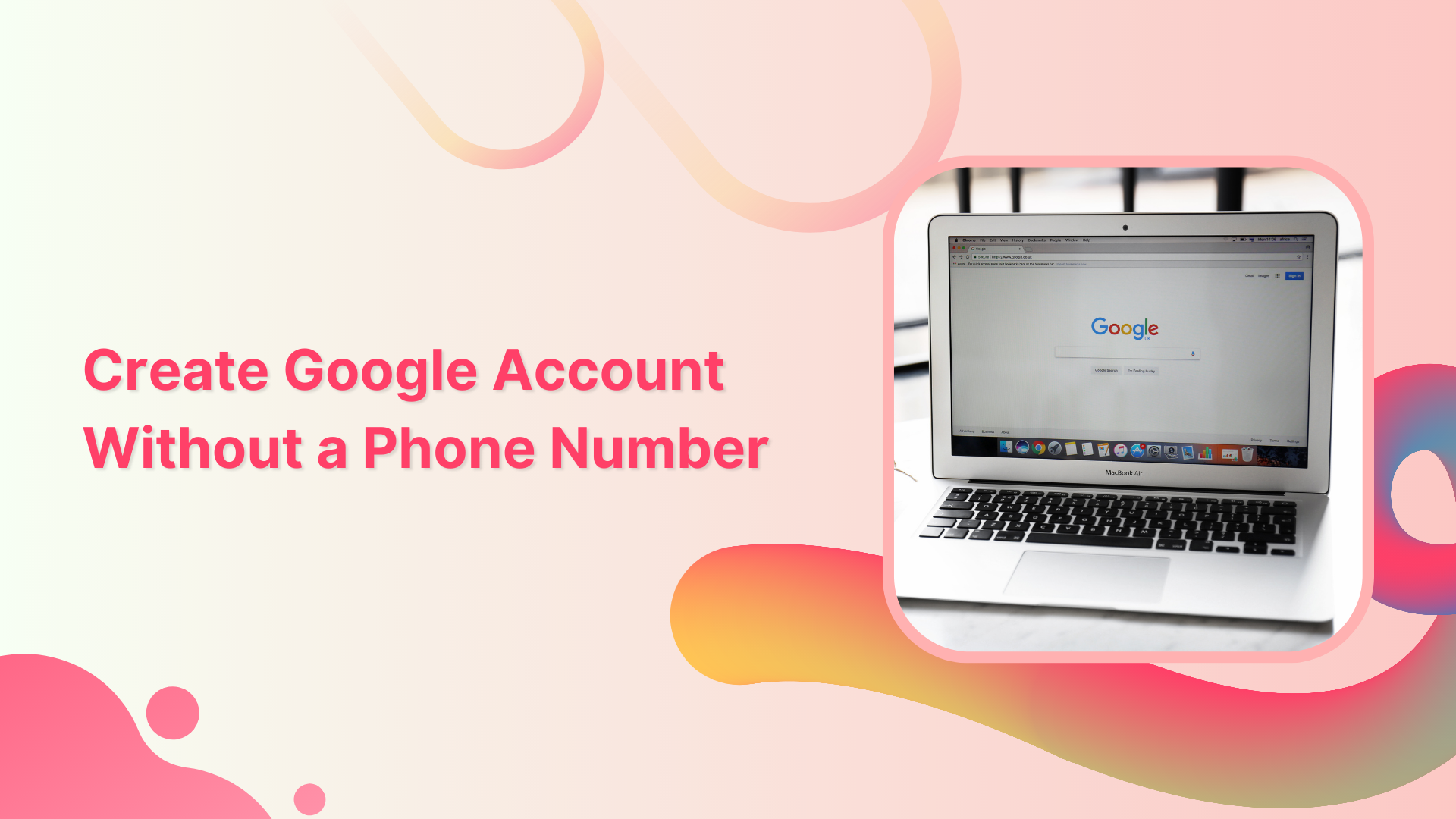
Creating a Google account is a straightforward process that typically requires a phone number for verification purposes. However, not everyone may feel comfortable sharing their phone number or may not have access to one.
The good news is that it is possible to create a Google account without a phone number by using alternative methods for verification.
In this article, we’ll guide you through the steps to create a Google account without a phone number.
Create Google Account Without a Phone Number on a Mobile
Step 1:
Open your phone and go to “Settings”.
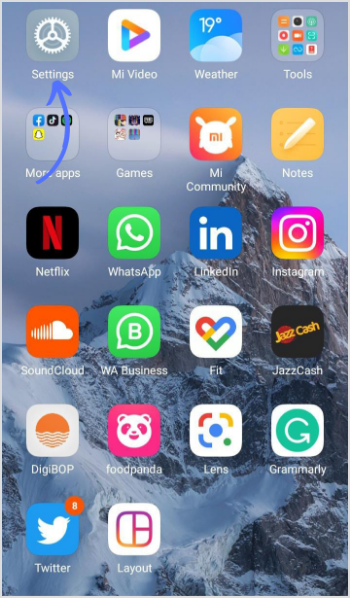 Step 2:
Step 2:
Scroll down settings and tap on “Google.”
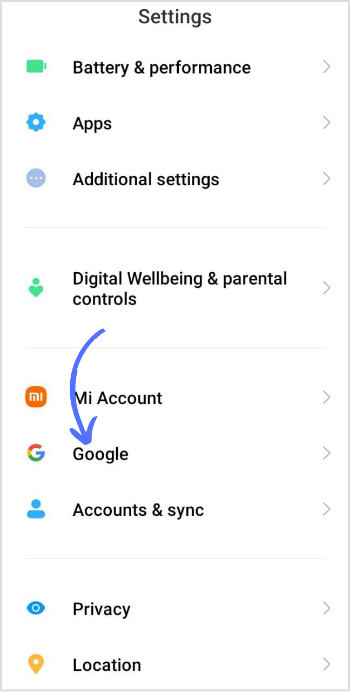 Step 3:
Step 3:
Once you reach Google, tap on your “Current Google account”.
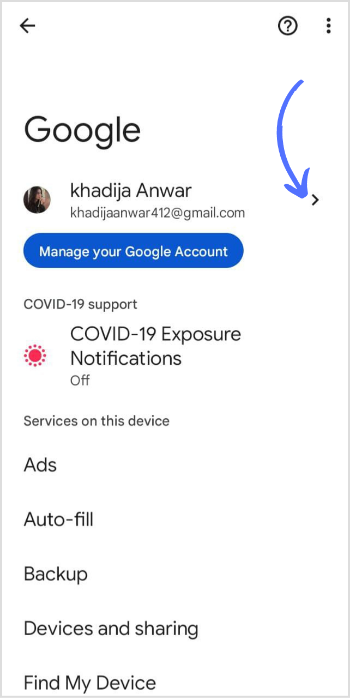 Step 4:
Step 4:
Tap on “Add Another Account.”
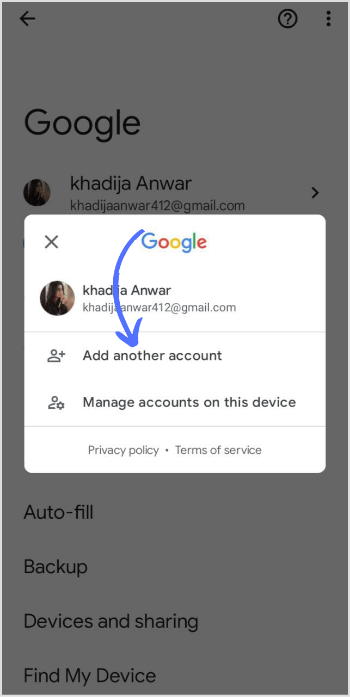 Step 5:
Step 5:
Tap on “Create Account.”
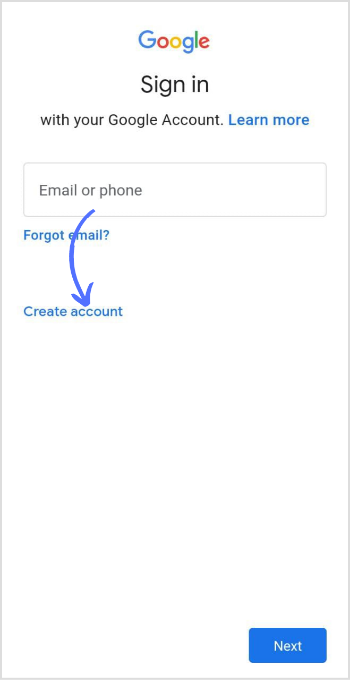 Step 6:
Step 6:
Enter your first name and last name and tap “Next.”
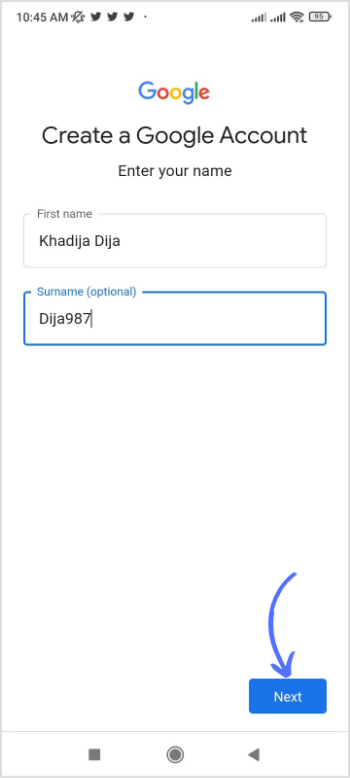 Step 7:
Step 7:
Enter your date of birth & gender. Tap “Next.”
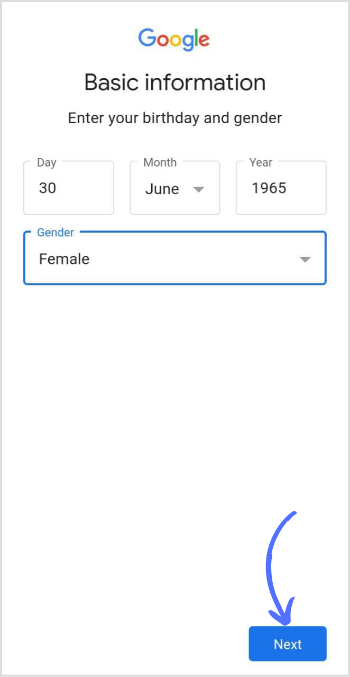 Step 8:
Step 8:
Choose any suggested Gmail account in the given options, and tap “Next.”
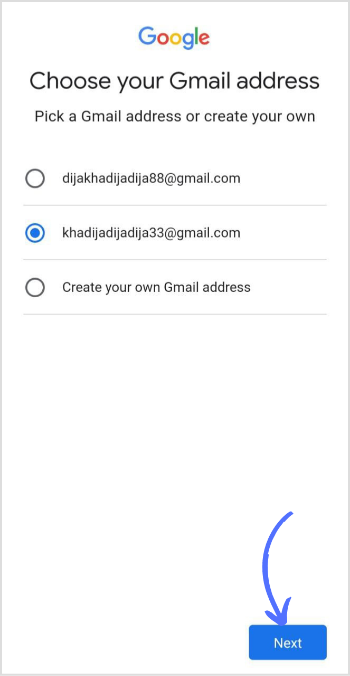 Step 9:
Step 9:
You will have a privacy tab asking for your phone number, scroll down the page and tap “Skip.”
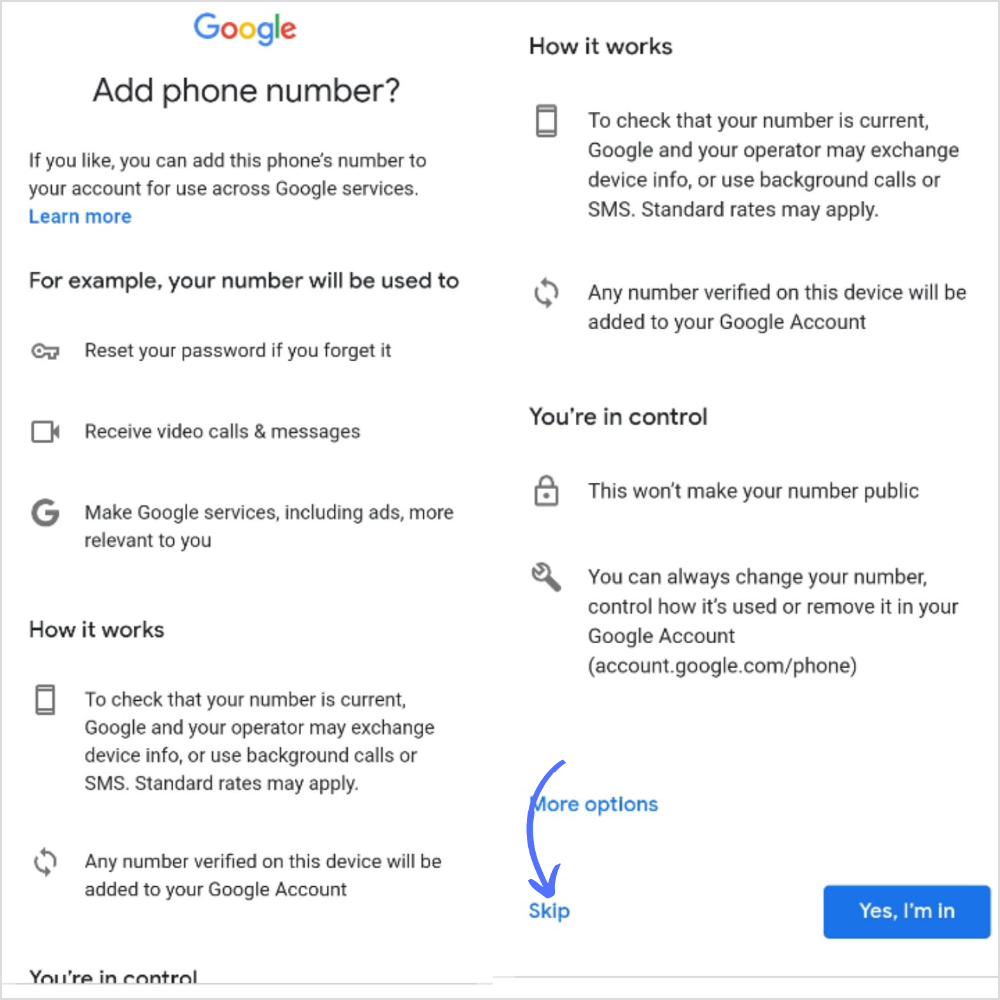
Step 10:
Another tab will appear with the privacy & terms agreement, tap on “I Agree”.
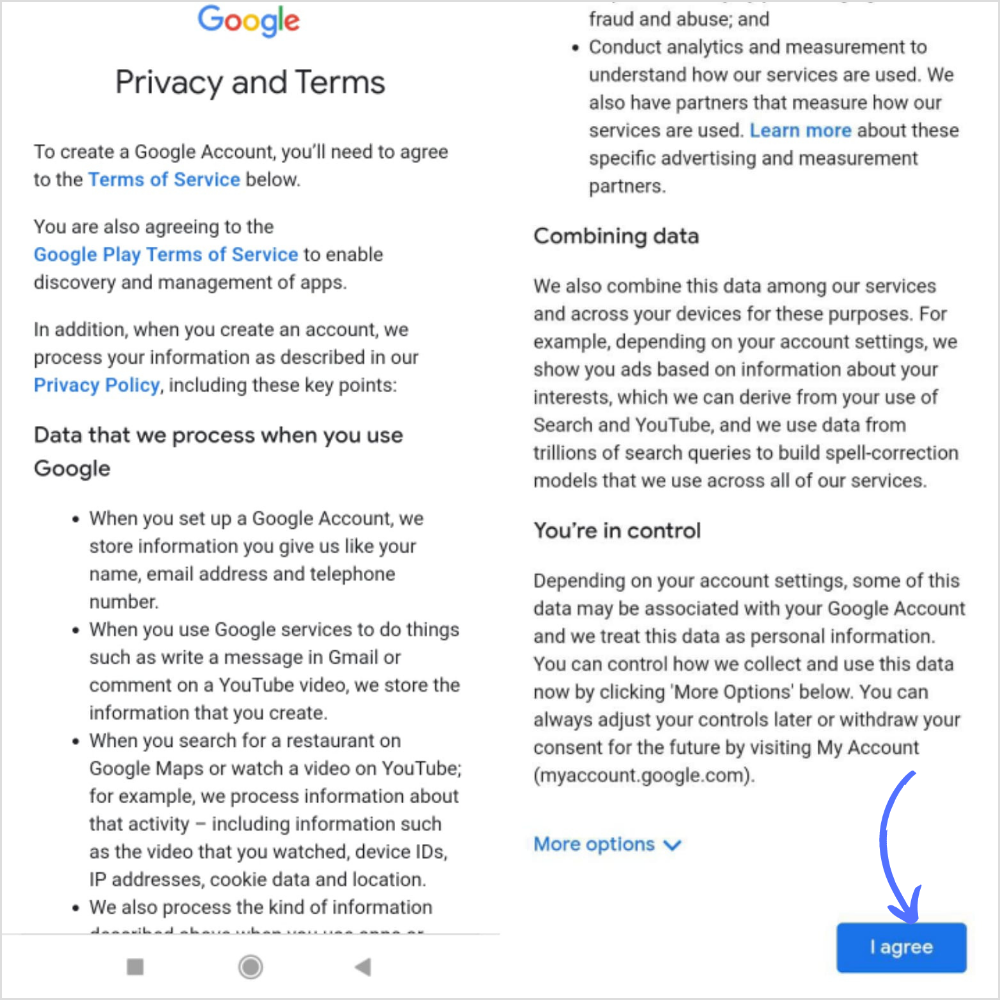
Now your new Gmail account is ready for personal and business use.
Simplified social media marketing for individuals & agencies.
Try ContentStudio for FREE
Create Google Account Without a Phone Number on a PC
Step 1:
Open a web browser and enter Create a Google Account.
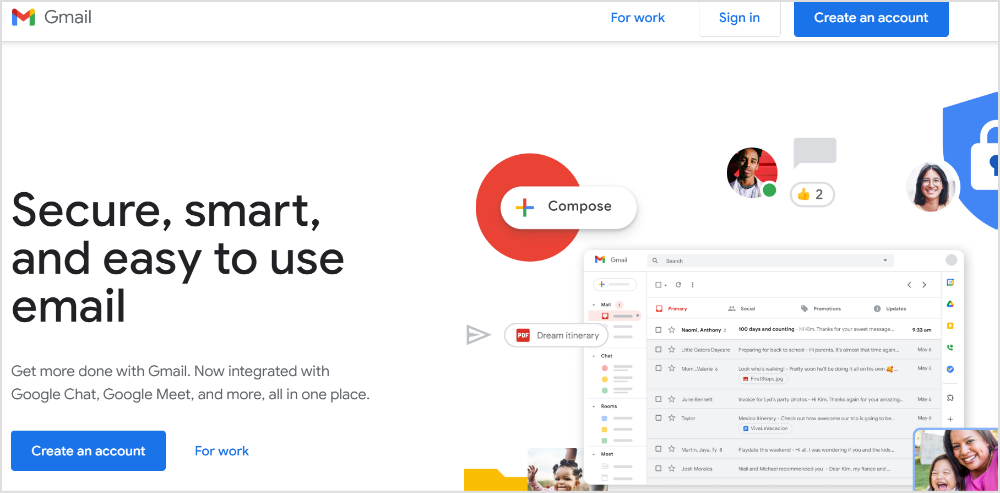 Step 2:
Step 2:
Enter first & last time, Gmail, and password, and click on “Next”.
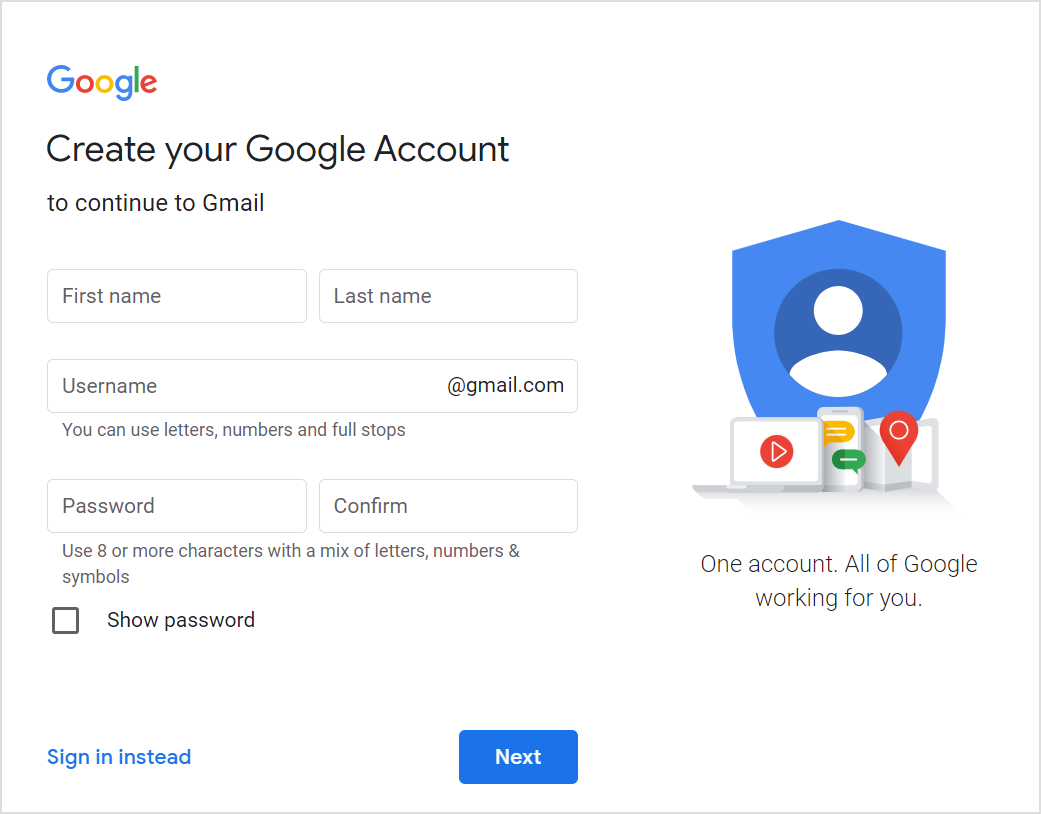 Step 3:
Step 3:
The second tab will appear. Skip phone number, and enter recovery email (suggested), date of birth & gender. Click “Next”.
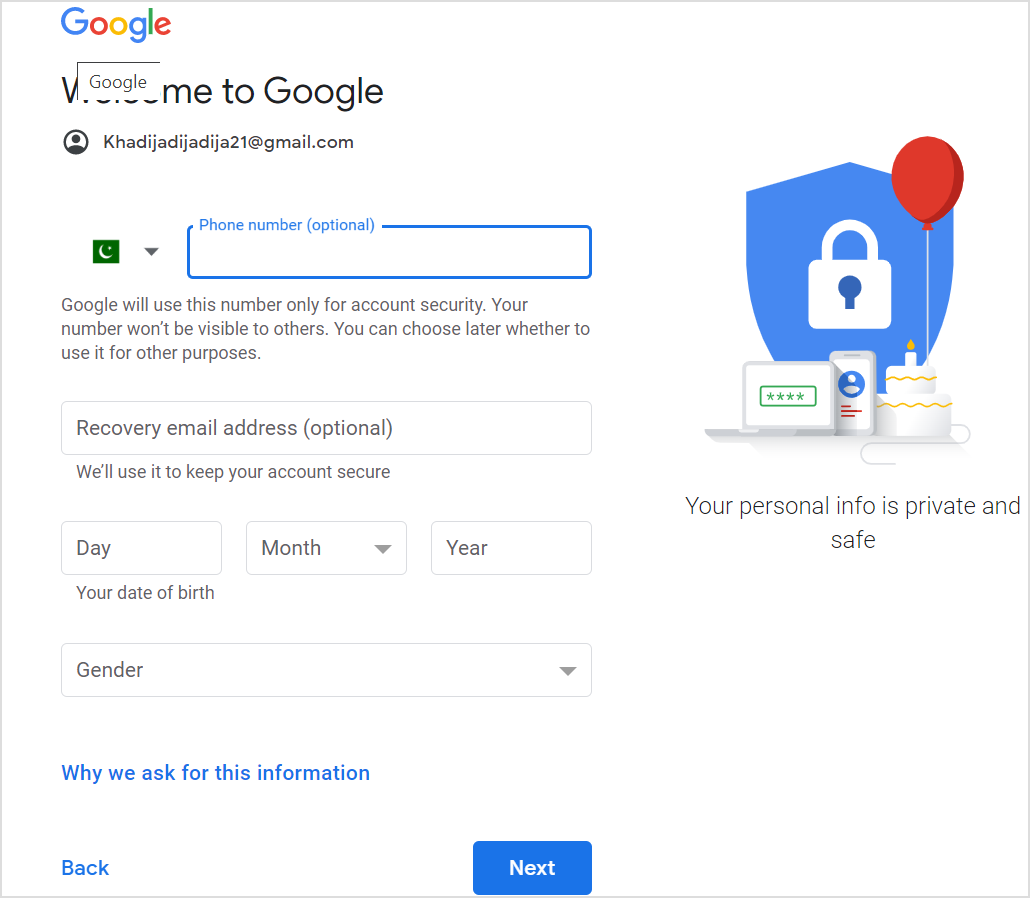 Step 4:
Step 4:
Click “I Agree” to the terms and policy.
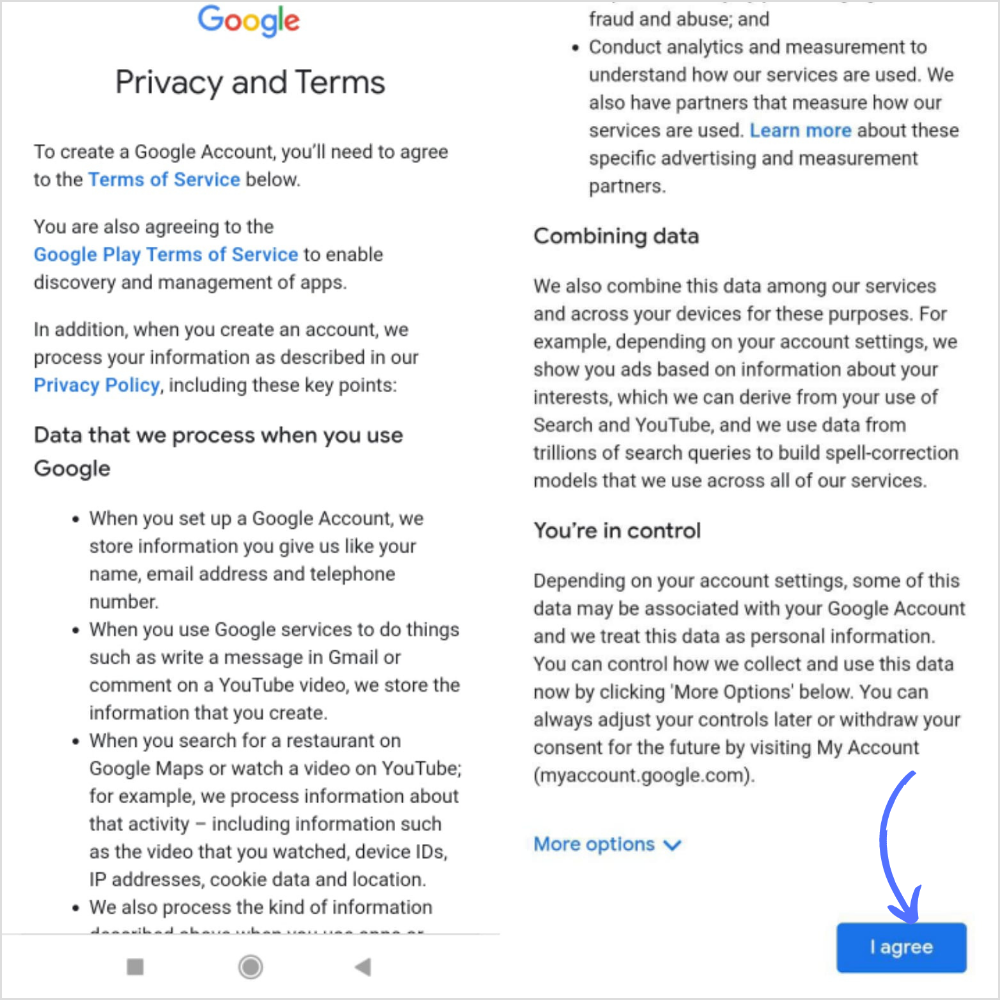
Plan, schedule, share, and analyze content for 15+ social media channels.
Try ContentStudio for FREE

Points to Remember While Creating a Google Account Without a Phone Number
Plan, schedule, share, and analyze content for 15+ social media channels.
Try ContentStudio for FREE
If you want to create a Google account without a phone number, here are some points to remember:
Use an alternate email address: Google allows you to use an alternate email address for verification purposes. This is a good option if you don’t want to share your phone number.
Use a friend’s or family member’s phone number: If you don’t have a phone number, you can use a friend’s or family member’s phone number for verification.
Use a virtual phone number: You can use a virtual phone number for verification purposes. There are several services and tools like Cloudtalk, that offer virtual phone numbers for free or for a fee.
Provide accurate information: When creating a Google account, make sure to provide accurate information. This includes your name, date of birth, and gender. Providing false information can result in your account being suspended or terminated.
Keep your account secure: Make sure to choose a strong password and enable two-factor authentication to keep your account secure.
By keeping these points in mind, you can successfully create a Google account without a phone number.
FAQs
Can I have a Google account without a mobile number?
Yes, you can create a Google account without a mobile number. While Google typically requires a phone number for account verification, there are alternative methods available such as using an alternate email address or a virtual phone number for verification purposes.
Why is Google asking for my phone number to create an account?
Google may ask for the following reasons:
- Verification purposes
- Security reasons
- Account recovery
- Additional features
While providing a phone number is not mandatory when creating a Google account, it can help to ensure the security and integrity of your account.
You may also like:
How to Schedule Google Business Profile Posts Using ContentStudio?
How to Optimize your Google Business Profile?
Getting familiar with Google My Business (GMB) & ContentStudio
Google Retargeting: The Ultimate Guide for 2023
How to Create a Facebook Account Without a Phone Number?
Recommended for you

How to turn off active status on instagram in 2026 (Step-by-step guide)


Powerful social media management software
14-day free trial - No credit card required.


