Bulk-generate & schedule posts in seconds with Smart Scheduling. Try now!
How to find trending TikTok sounds: 12 proven methods
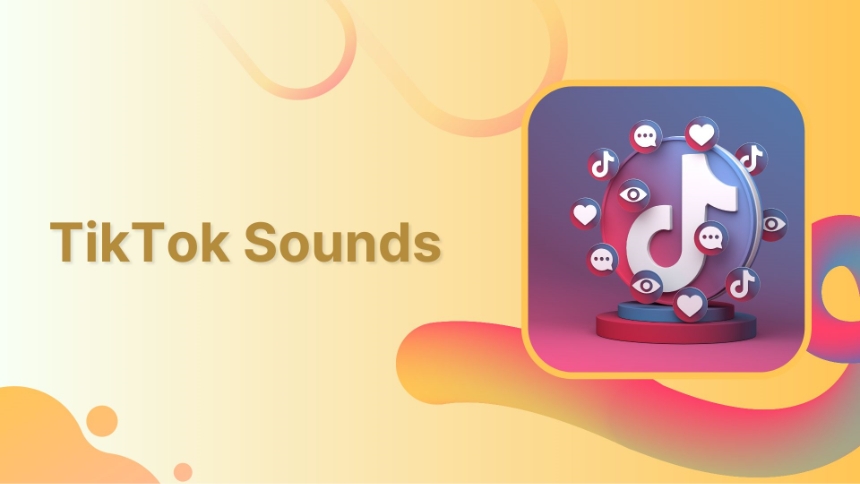
One element consistently separates viral content from the rest: sound. TikTok sound has become the secret weapon that creators and brands use to amplify their reach and engagement.
With over 23 million videos published daily and millions of sounds circulating across the platform, finding the right trending audio at the right time can feel like searching for a needle in a haystack. The difference between a video that receives 100 views and one that receives 100,000 views often comes down to selecting the perfect sound that resonates with TikTok’s algorithm and your target audience.
This comprehensive guide will teach you everything you need to know about TikTok sound, from identifying the hottest trending audio to leveraging sound strategically for maximum engagement. Mastering TikTok sound is essential for success in 2025.

What exactly is a “TikTok sound”?
A sound accompanies every video on TikTok. These sounds can be sourced from the TikTok sound library or an original audio file created by the video’s creator. But TikTok sound encompasses much more than just background music – it’s the audio foundation that drives engagement, trends, and viral moments across the platform.
TikTok sounds can be categorized into several types:
1. Music tracks: These include everything from chart-topping hits to underground tracks that gain popularity on the platform. Speed-up remixes of nineties and noughties classics are one of the reasons I love TikTok, and these nostalgic reimaginings often become some of the most viral sounds on the platform.
2. Original audio: Original Sounds are created by TikTokers themselves. They can range from voiceovers to people singing in their videos. These authentic, user-generated sounds often become the foundation for massive trends and challenges.
3. Sound effects: From comedic timing sounds to dramatic effect noises, these short audio clips are designed to enhance specific moments in videos and create emotional responses.
4. Dialogue clips: Popular movie quotes, TV show snippets, or viral conversation clips that users incorporate into their content to add context, humor, or relatability.
12 proven ways to find trending TikTok sounds
1. TikTok creative center: Your ultimate trend discovery hub
TikTok’s creative center is yet to be established, but the link is worth bookmarking. It’s effectively a guide to the most significant trends on the platform within a timeframe of your choice, including creators, hashtags, and, of course, songs trending on TikTok.
The Creative Center offers several powerful features:
Step-by-step access:
- Visit the TikTok Creative Center (ads.tiktok.com/business/creativecenter)
- Navigate to the “What’s hot on Tiktok” section
- Select “Songs” from the dropdown menu
- Filter by period (7 days, 30 days, or 120 days)
- Choose your target region or view global trends
What you’ll find:
- The ranked list contains each song’s name and artist, and a graph charting its performance over the past week, but you can also select for the last 30 days or the last 120 days
- Performance metrics showing usage growth
- Example videos using each sound
- Geographic performance data
2. In-app search functionality
TikTok SEO, or that TikTok is the new Google. According to The New York Times, it’s Gen Z’s search engine of choice. This makes TikTok’s search function incredibly powerful for discovering trending sounds.
How to use TikTok search for sound discovery:
Basic search method
- Go to the search function at the top of the screen. Search for “viral sounds” (or any other similar keyword). Once results are loaded, hop over to the Sounds tab
- Look for sounds marked with the “Popular” tag
- Check the usage numbers to gauge current popularity
Advanced search techniques
- Type in keywords like “global viral sound,” “international trending audio,” or generic terms like “TikTok hits.”
- Use hashtag searches like #viralsounds, #tiktokviralsounds, and #tiktoksoundtrends
- Search for specific moods or genres (e.g., “upbeat trending sounds”)
3. For you page analysis
Your ‘For You Page’ is a real-time indicator of trending content. Why? Because if a video from someone you don’t follow is organically showing up there, it likely means it’s getting strong visibility at the moment.
Strategic FYP monitoring:
- As you scroll, pay close attention to sounds that appear repeatedly from diverse creators worldwide
- Note when the same audio appears in multiple videos within a short scrolling session
- Tap on the sound name (bottom of the screen) to view usage trends and the original audio source
- Save promising sounds immediately using the “Add to favorites” feature
4. Sound library exploration
When creating your content, you’ll have access to TikTok’s sound library, where you can browse, select, and edit audio for your videos. It’s also a great place to discover viral songs.
Accessing the sound library:
- Tap the + button to start a new post
- Tap Add sound, then explore curated playlists like TikTok Viral and Featured
- Browse through categories like “Recommended,” “Playlist,” “Favorites,” and “For You”
- You’ll find a list of the Top 50 songs in each playlist, which is updated regularly
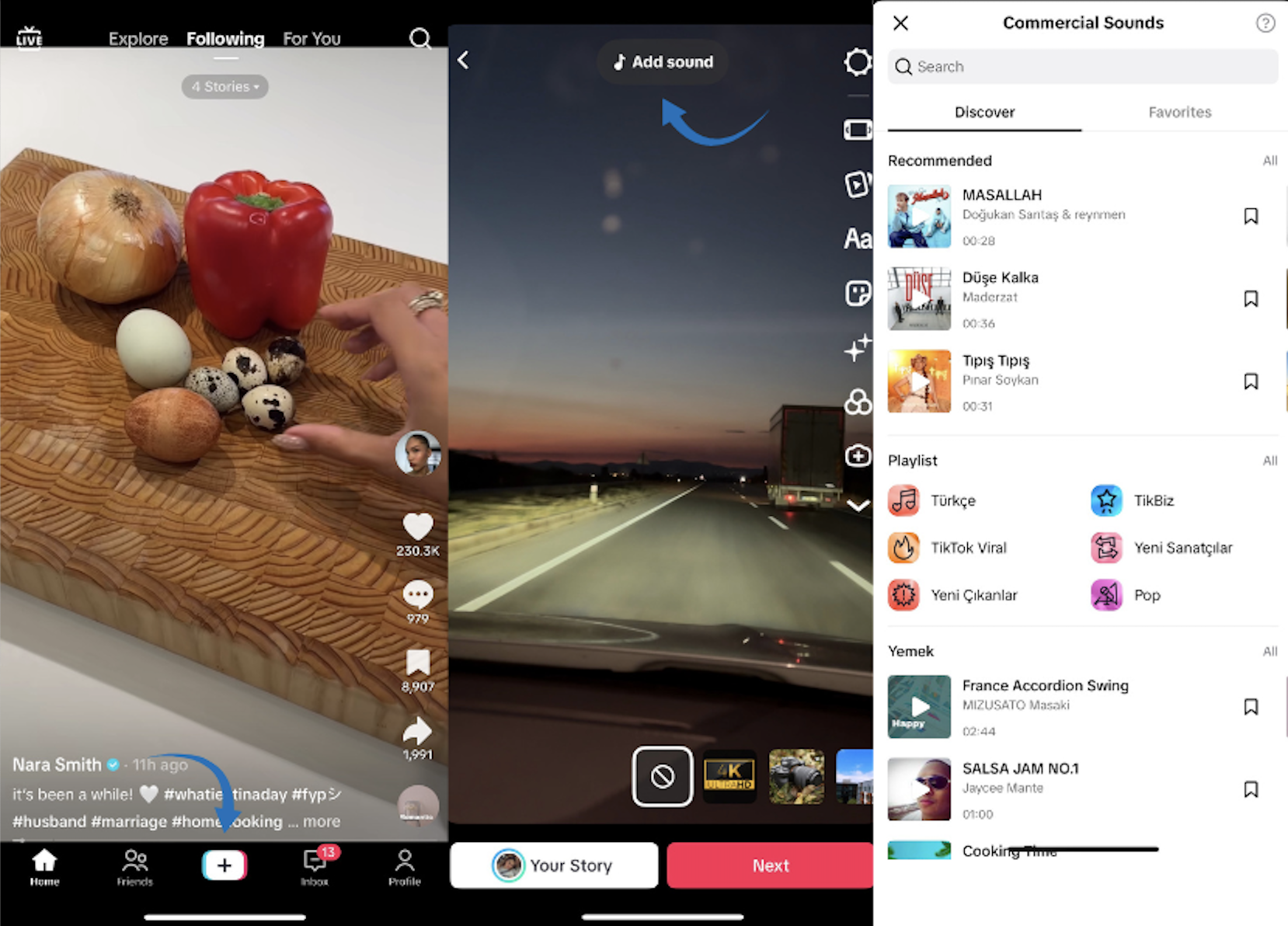
5. TokChart: Real-time sound tracking
Tokchart is entirely devoted to tracking trending TikTok audio. Check it out to find the hottest trending songs of the last 24 hours. This platform offers:
- Daily updates on trending sounds
- Usage growth metrics
- Regional performance data
- Creator analytics for popular sounds
Key Features:
- Sites like TokChart track daily and weekly trending sounds on TikTok. They offer detailed analytics such as usage growth, engagement trends, and top creators using each sound
- Real-time tracking of sound performance
- Historical data for trend analysis
- Regional breakdown of sound popularity
6. Spotify integration
Simply go to YouTube and search for some keywords like “trending TikTok songs” or “trending TikTok sounds”. But Spotify offers even more targeted discovery:
- Search “TikTok” in Spotify
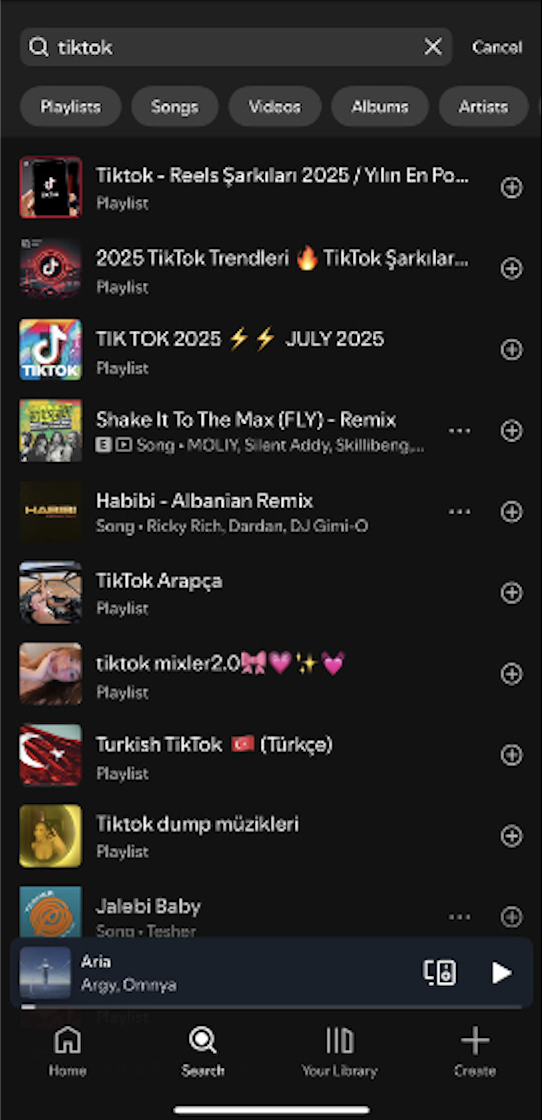
- Browse the “Playlists” section
- Look for user-curated playlists like “TikTok Hits,” “Viral TikTok Songs,” or “TikTok Trending.”
- Many curators regularly update playlists featuring popular TikTok sounds. Just search for “TikTok trending songs” or “TikTok Viral” on Spotify to explore and look out for updated playlists.
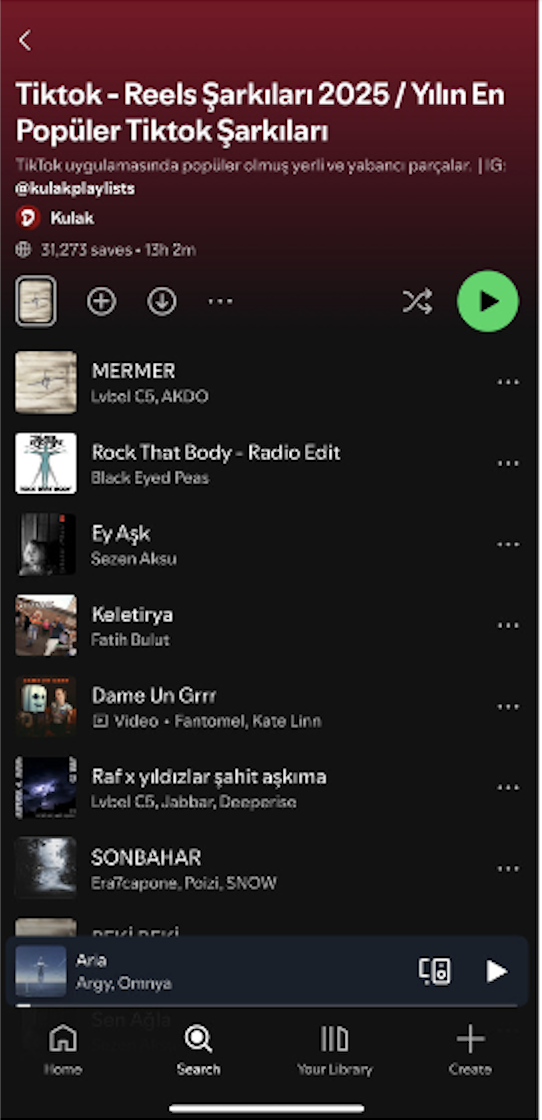
Instagram cross-referencing: What resonates on TikTok often strikes a chord on Instagram, too. Many trending sounds appear on both platforms, so monitoring Instagram Reels trends can give you early indicators of what might work on TikTok.
7. YouTube research
Since it’s the second-largest search engine out there, you can use YouTube to find what songs are trending on TikTok. This method is particularly effective for:
Finding Compilation Videos:
- Type in keywords like “trending TikTok sounds” or “trending TikTok songs,” and YouTube will even suggest popular searches as you type
- Look for compilation videos from channels that track TikTok trends
- Channels like Melody Chill Mix and Cloudland are super helpful. Melody Chill Mix posts compilations of the latest TikTok hits, while Cloudland offers playlists and music video collections of trending songs
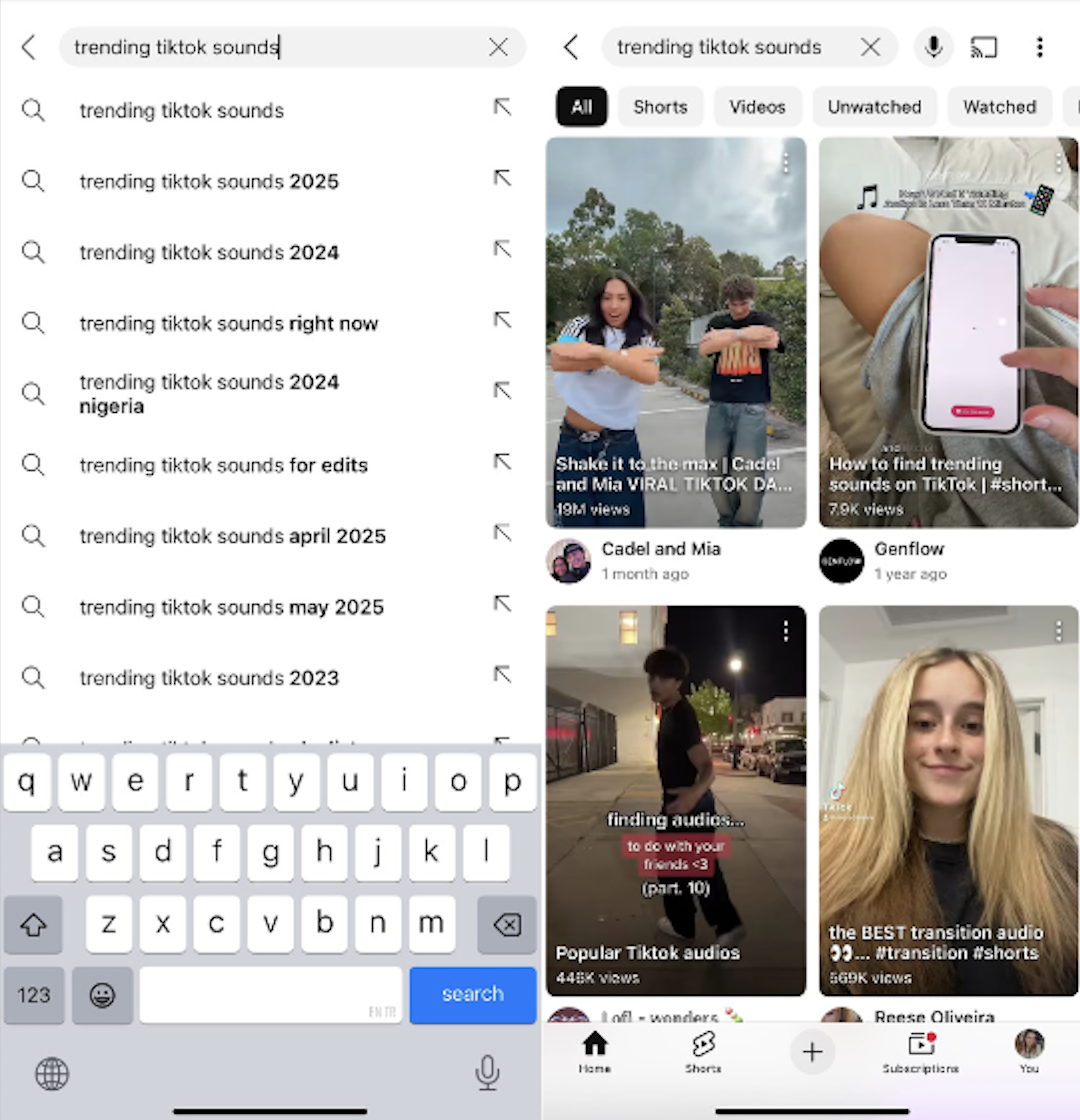
8. Billboard TikTok charts
TikTok partnered with Billboard to curate the most popular songs on TikTok in the United States that week. While this resource is somewhat hidden, it’s incredibly valuable:
How to access:
- Go to any sound page on TikTok
- Access it from any sound’s page by clicking the “Music Charts” button in the top right of your screen
- There, you’ll see a list of the top 50 trending TikTok songs
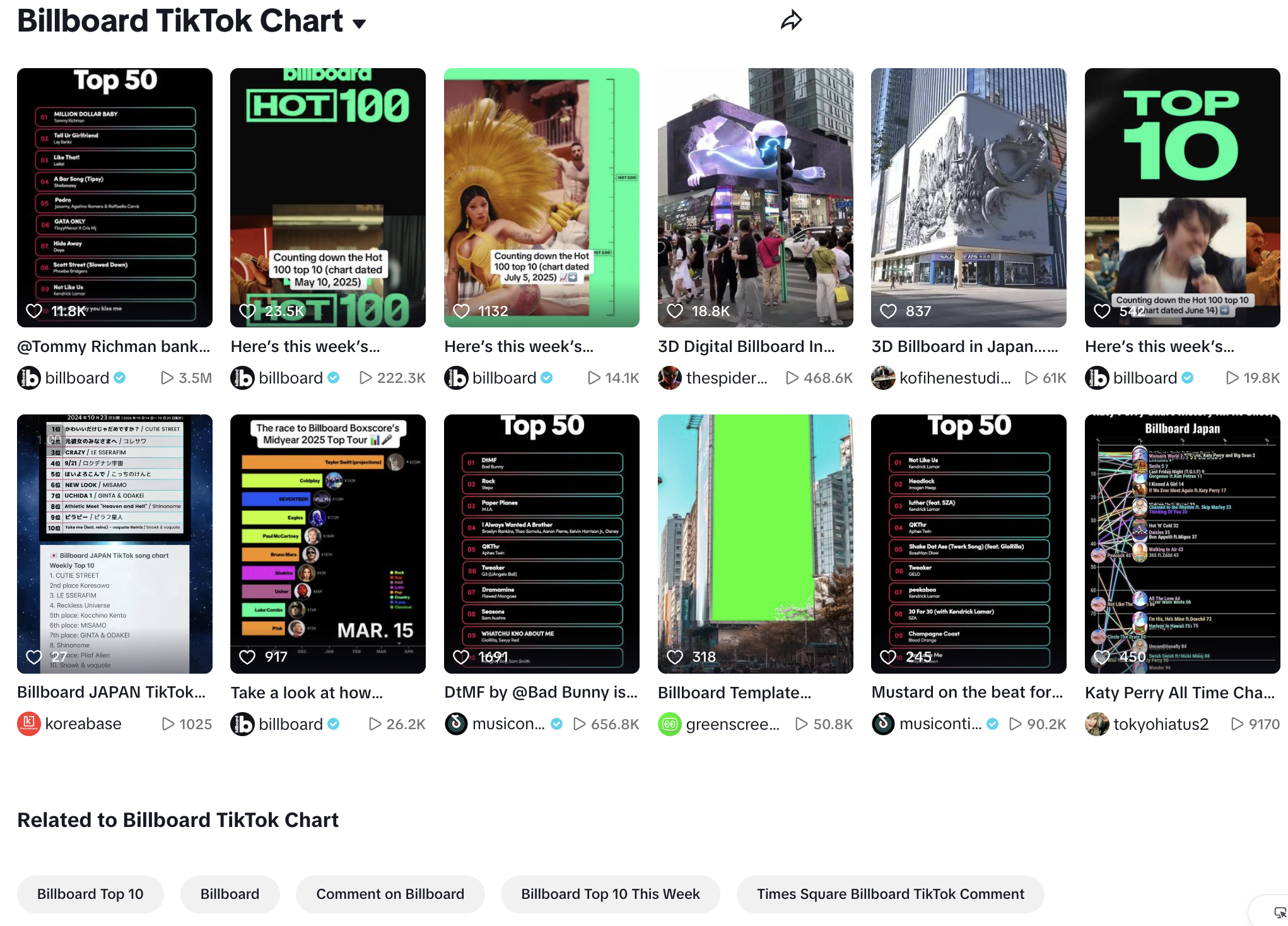
9. Trend forecasting creators
There are plenty of TikTok-focused creators and marketers who share weekly updates on viral sounds and content trends. Find a few whose style and insights you like, and follow them; they can help you stay one step ahead without having to do all the digging yourself.
Key accounts to follow:
- Trend forecasting specialists
- Social media marketing experts
- Music industry insiders
- Creator economy analysts
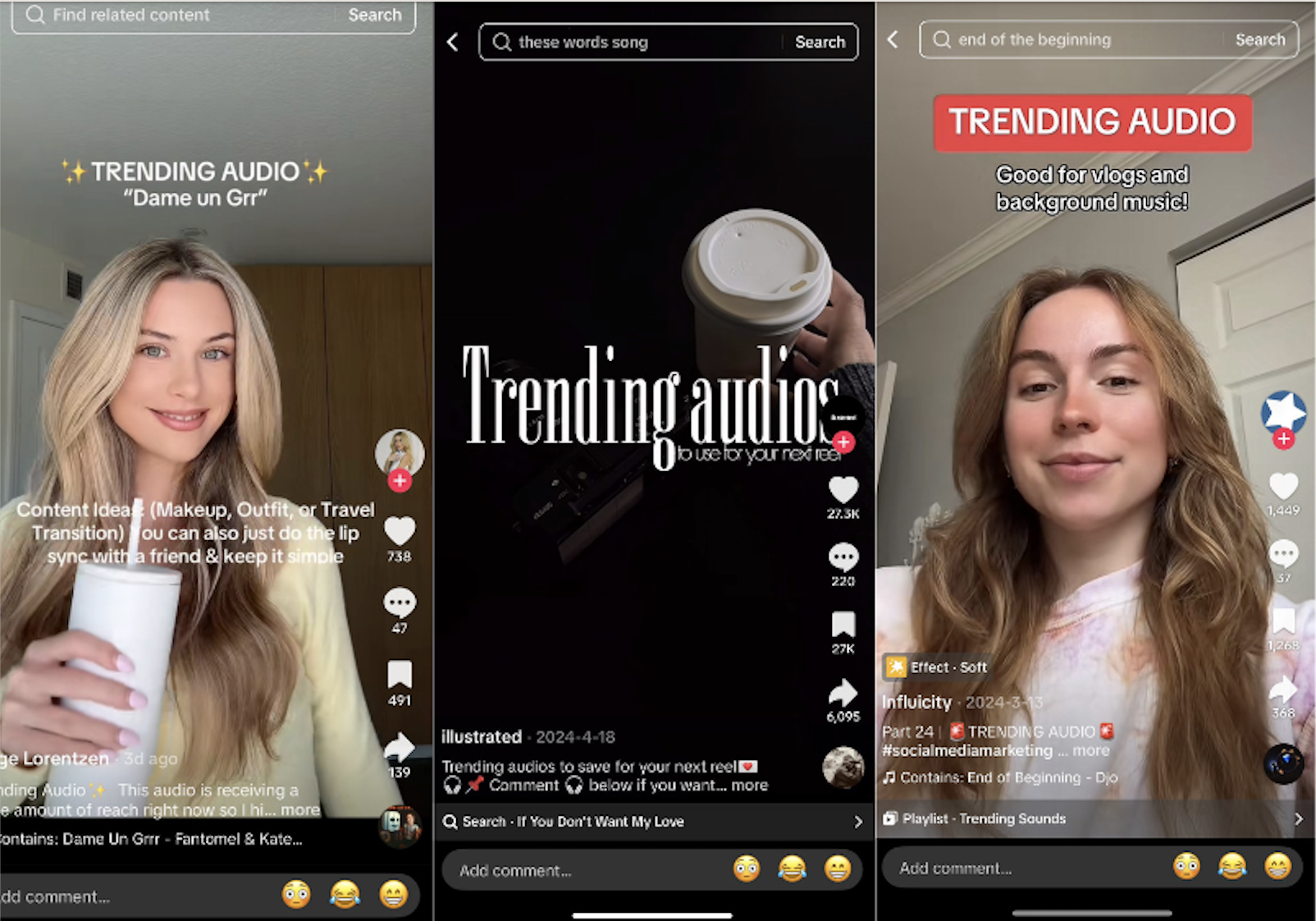
10. CapCut template mining
CapCut app is a great way to identify emerging trends. This powerful video editing software is often a source of trending sounds and templates.
How to Use CapCut for Sound Discovery:
- Search for posts tagged #capcut or just “capcut template”
- Find a recent post you like and tap the “CapCut – Try this template” button
- Analyze the audio used in popular templates
- Note which sounds are being featured in trending templates
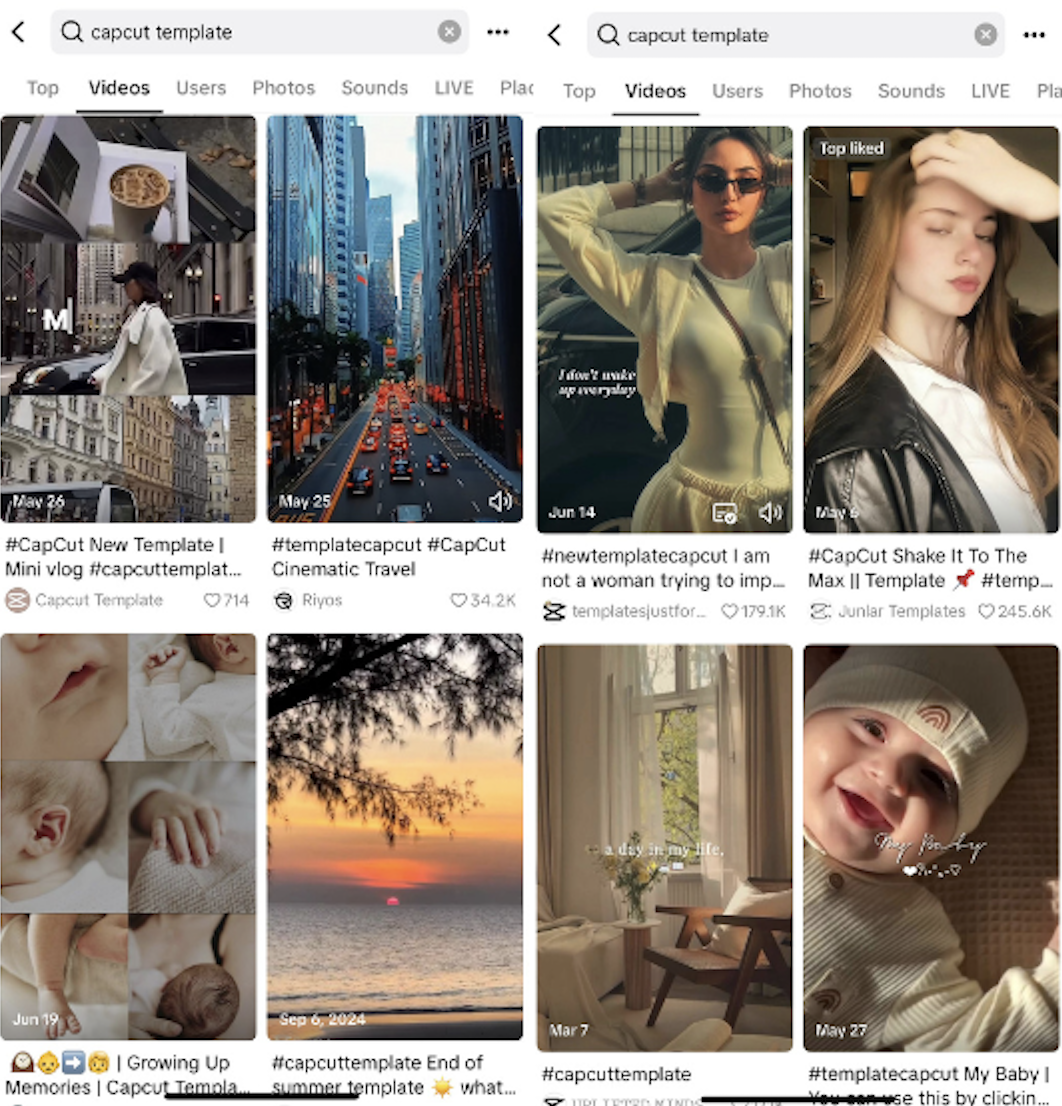
11. Community monitoring
TikTok Creator Communities:
- Join TikTok creator Discord servers
- Follow creator-focused Instagram accounts
- Participate in TikTok marketing forums
- Monitor creator collaboration platforms
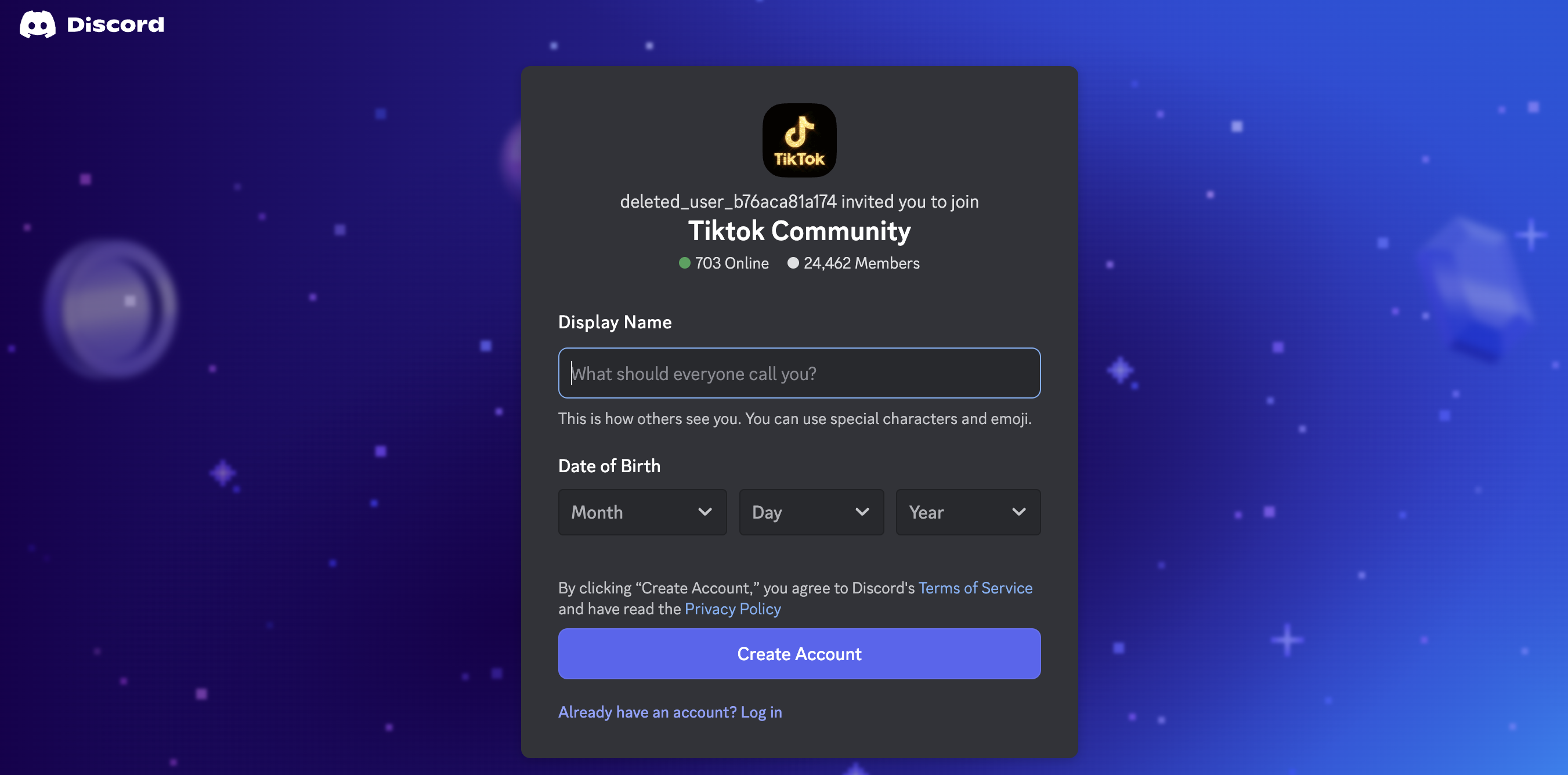
12. Traditional music industry sources
Although this one seems far-fetched, don’t overlook the Billboard Hot 100 chart. This platform lists the top 100 songs in the United States each week and serves as a great indicator of what’s currently popular.
Why this matters:
- A lot of these songs are also trending on TikTok since popular music often overlaps with what people love to use in their videos
- Provides early indicators of songs that might trend on TikTok
- Helps identify potential crossover hits
How TikTok sounds differs from other platforms
Unlike traditional social media platforms, where audio plays a supporting role, TikTok has built its entire ecosystem around sound-first content creation. TikTok has discovered the key to keeping its audience engaged: incorporating sound into relevant content.
This sound-centric approach creates several unique characteristics:
- Algorithm integration: TikTok’s algorithm is heavily influenced by sound. When users interact with a video using a specific sound by watching, liking, or re-creating it, the platform assumes that sound has value and boosts its reach.
- Trend creation: Sounds on TikTok don’t just accompany trends – they create them. A single audio clip can spawn millions of interpretations and variations.
- Community building: One thing to note is that anyone can use your recording as a sound on TikTok, creating a collaborative ecosystem where content builds upon itself.
Related: Post & Schedule TikTok Videos With ContentStudio Now!
Current trending TikTok sounds (July 2025)
Top Viral Sounds This Month
Based on the latest data from TikTok’s Creative Center and trending sound analytics, here are the most popular TikTok sounds currently dominating the platform:
1. Dame Un Grrr
This viral sound effect has become a TikTok staple for comedic timing, reaction videos, and playful content. Its versatility makes it perfect for adding humor to everyday situations.
2. Shake it to the max (FLY) (Remix)
This fast-paced remix works great for dance challenges, quick cuts, and energetic videos. The high-tempo beat is ideal for content that needs to grab attention quickly and maintain high energy throughout.

3. Pretty Little Baby” by Connie Francis
This vintage pop hit has found a second life on TikTok, with over 3 million views across the platform. The sweet, nostalgic melody is perfect for special moments, transitions, and content that needs a touch of classic charm.

4. PASSO BEM SOLTO (Slowed Version)
This Brazilian slowed track became a global hit and is quite popular for edits, transitions, and aesthetic content. The slowed-down version creates a dreamy, atmospheric vibe that works perfectly for visual storytelling.
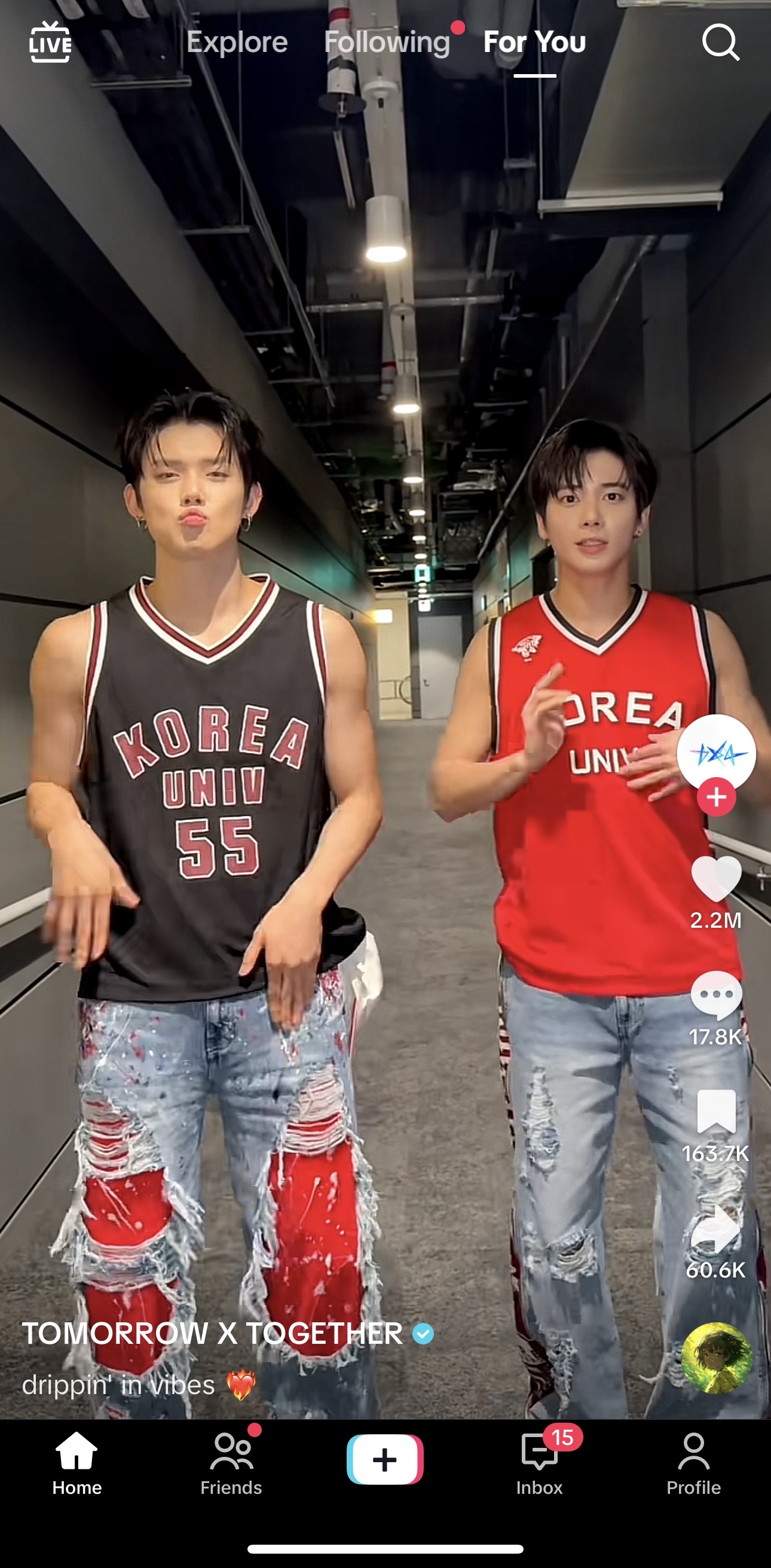
5. Jet2 Advert Sound
Yes, the airline commercial soundtrack has gone viral! This unexpected trend shows how any audio can become a TikTok sensation when users get creative with it. It’s being used for travel content, vacation planning, and comedic takes on advertising.

6. Manchild” by Sabrina Carpenter
Sabrina Carpenter’s new single is dominating the For You Page with its catchy hook and TikTok-friendly lyrics. The song has spawned numerous dance trends and is particularly popular among Gen Z creators.
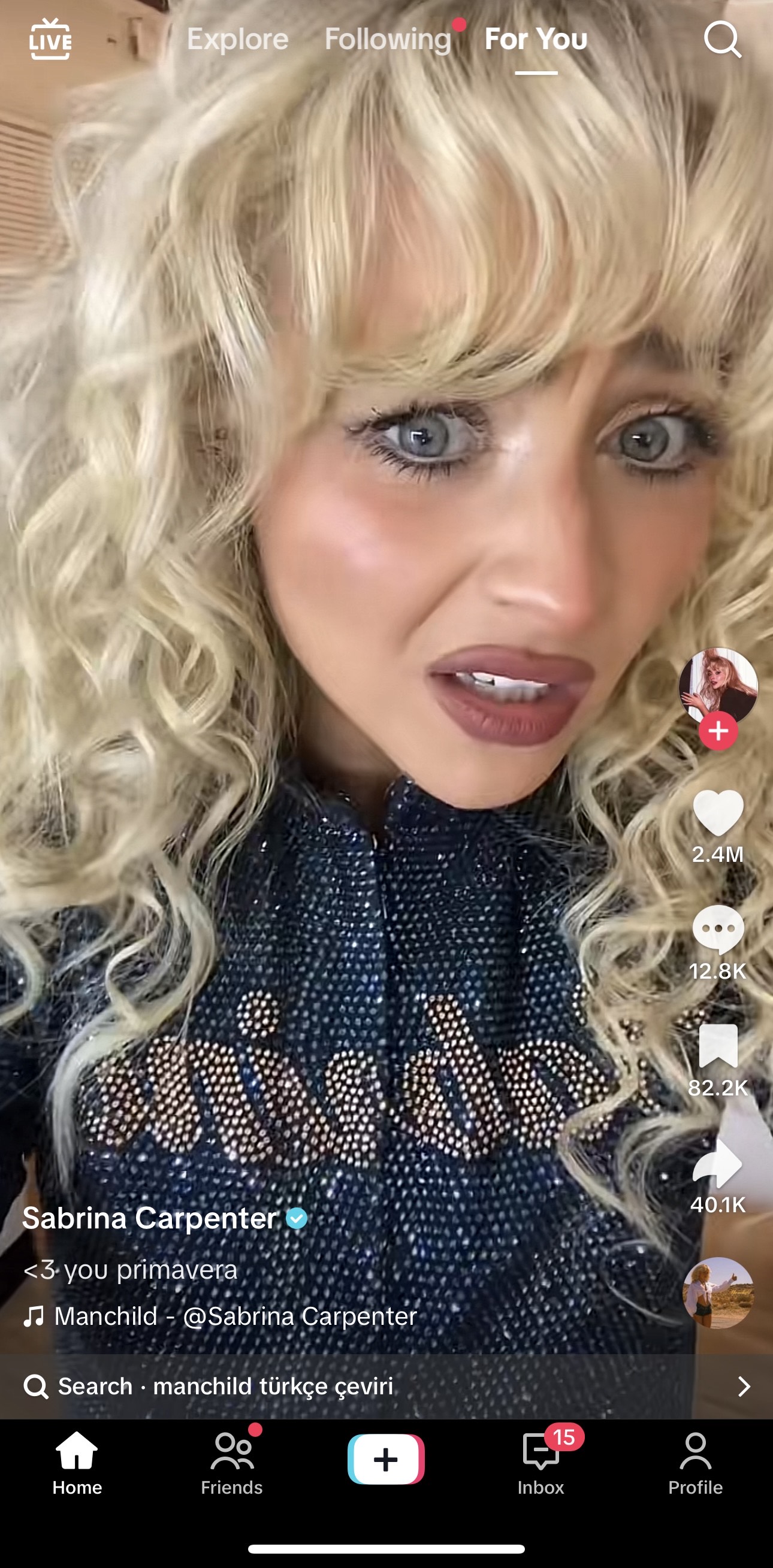
7. Rock That Body” by Black Eyed Peas
This energetic classic from the Black Eyed Peas is making a nostalgic comeback on TikTok. The high-energy beat makes it perfect for dance challenges, workout videos, and energetic content that needs an upbeat soundtrack.

8. “DIM”
This trending sound has gained significant traction on TikTok, becoming popular for dramatic reveals, transition videos, and content that needs an atmospheric, moody backdrop. The sound’s unique tone makes it perfect for creating suspense and adding cinematic flair to videos.
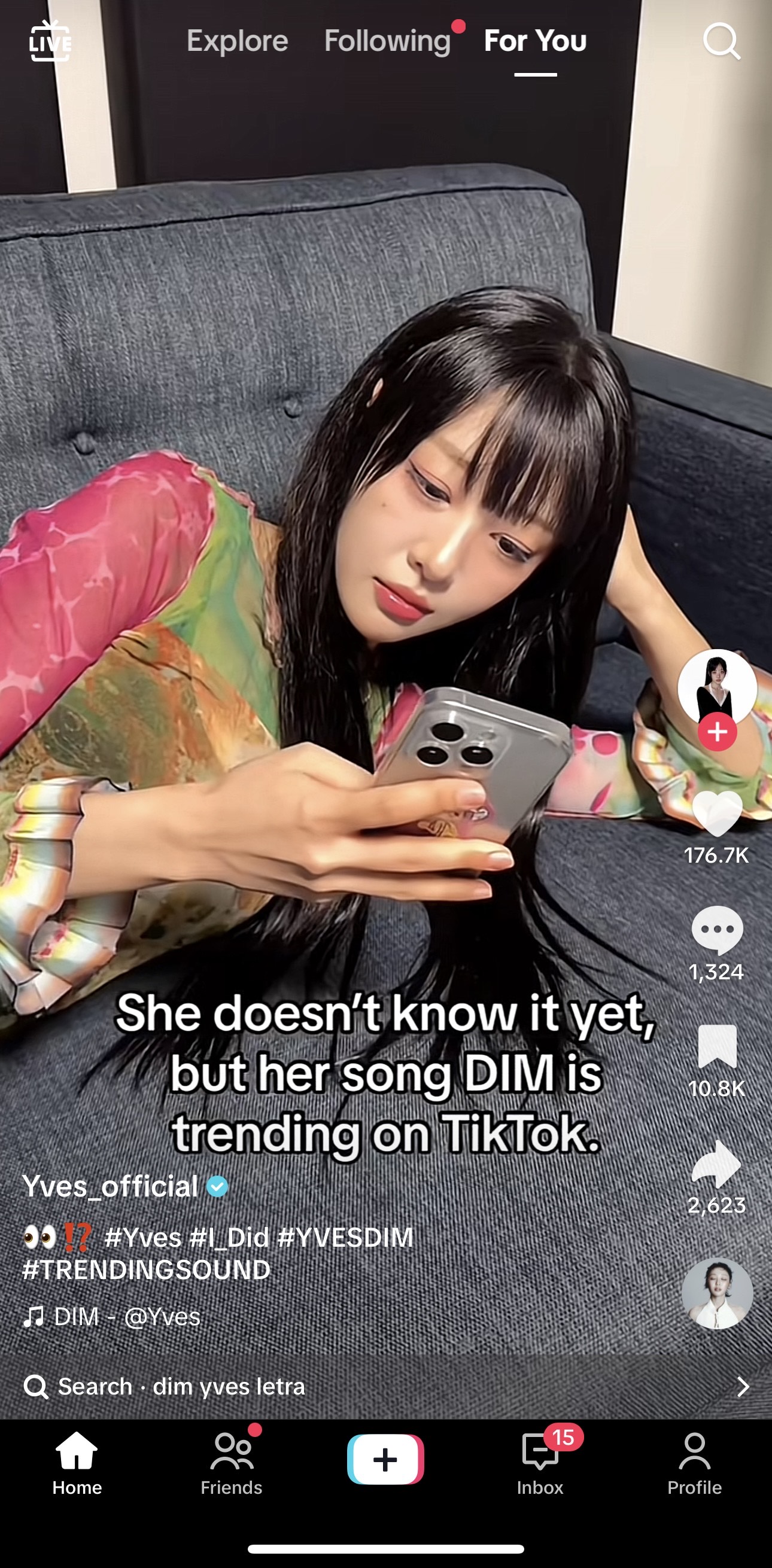
Final words
Remember, the key to success with trending sounds isn’t just using them, it’s using them strategically. Jumping on a trend is great, but it works best when the sound actually fits your content and feels authentic.
The TikTok sound landscape will continue to evolve. Using trending sounds isn’t just about following the crowd; it’s about leveraging TikTok’s algorithm to your advantage.
The future belongs to those who can hear the next viral sound before it becomes everyone’s favorite. Now you have the tools and knowledge to be among them.
FAQ’s
1. How can I discover trending TikTok sounds before they become viral?
The best way to discover trending TikTok sounds early is to utilize TikTok’s Creative Center, actively monitor your For You Page, and follow trend forecasting creators.
Look for sounds that are gaining momentum among smaller creators before they hit mainstream popularity. Using tools like TokChart for real-time tracking and cross-platform trend analysis on Instagram and Spotify can also help you identify emerging sounds.
2. Can I use any TikTok sound for my business account?
No, business accounts have restrictions on music usage due to copyright laws. Always look for sounds marked “Approved for business use” in TikTok’s Creative Center. Business accounts get access to the Commercial Music Library.
Recommended for you

How to turn off active status on instagram in 2026 (Step-by-step guide)


Powerful social media management software
14-day free trial - No credit card required.


