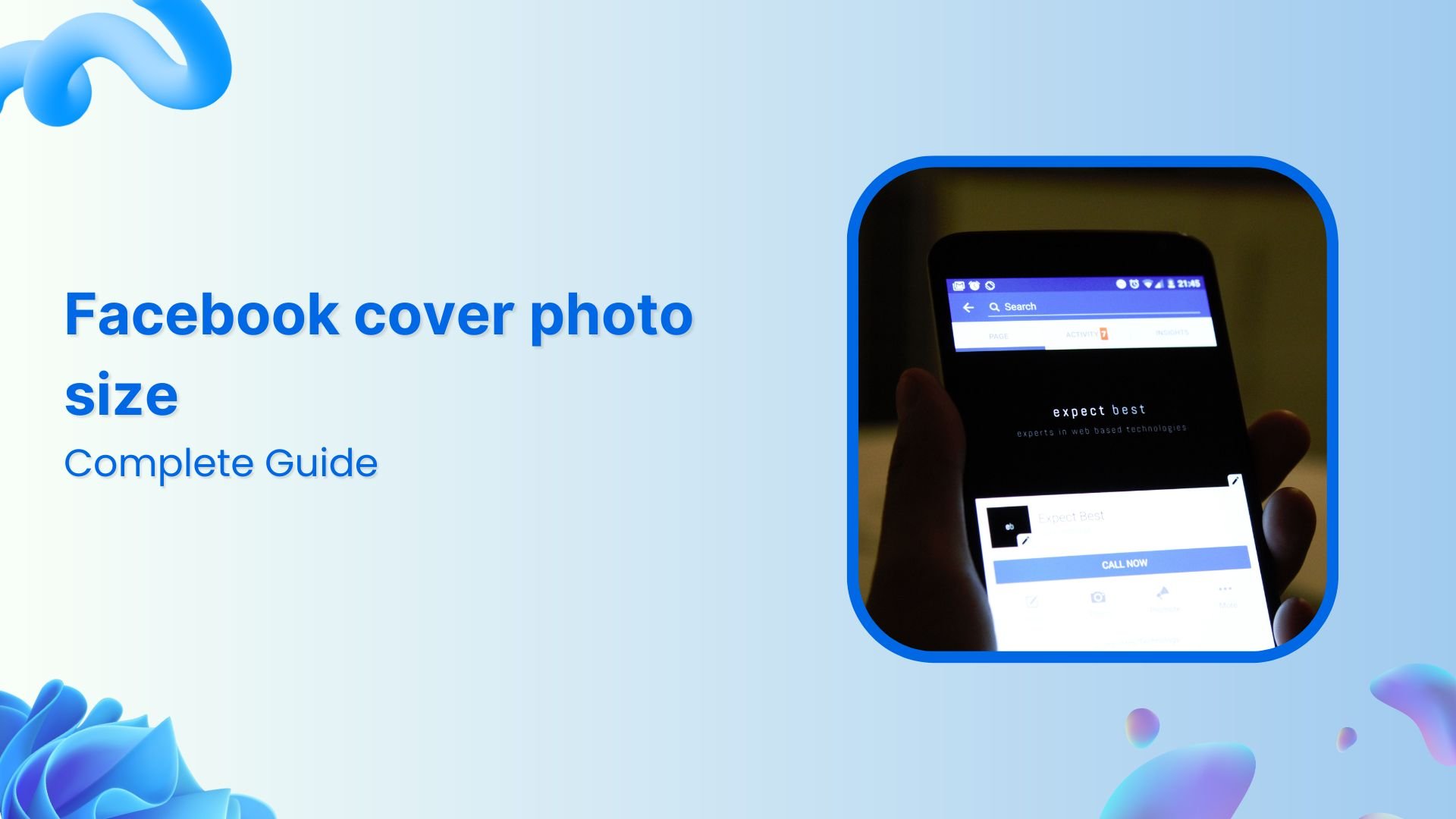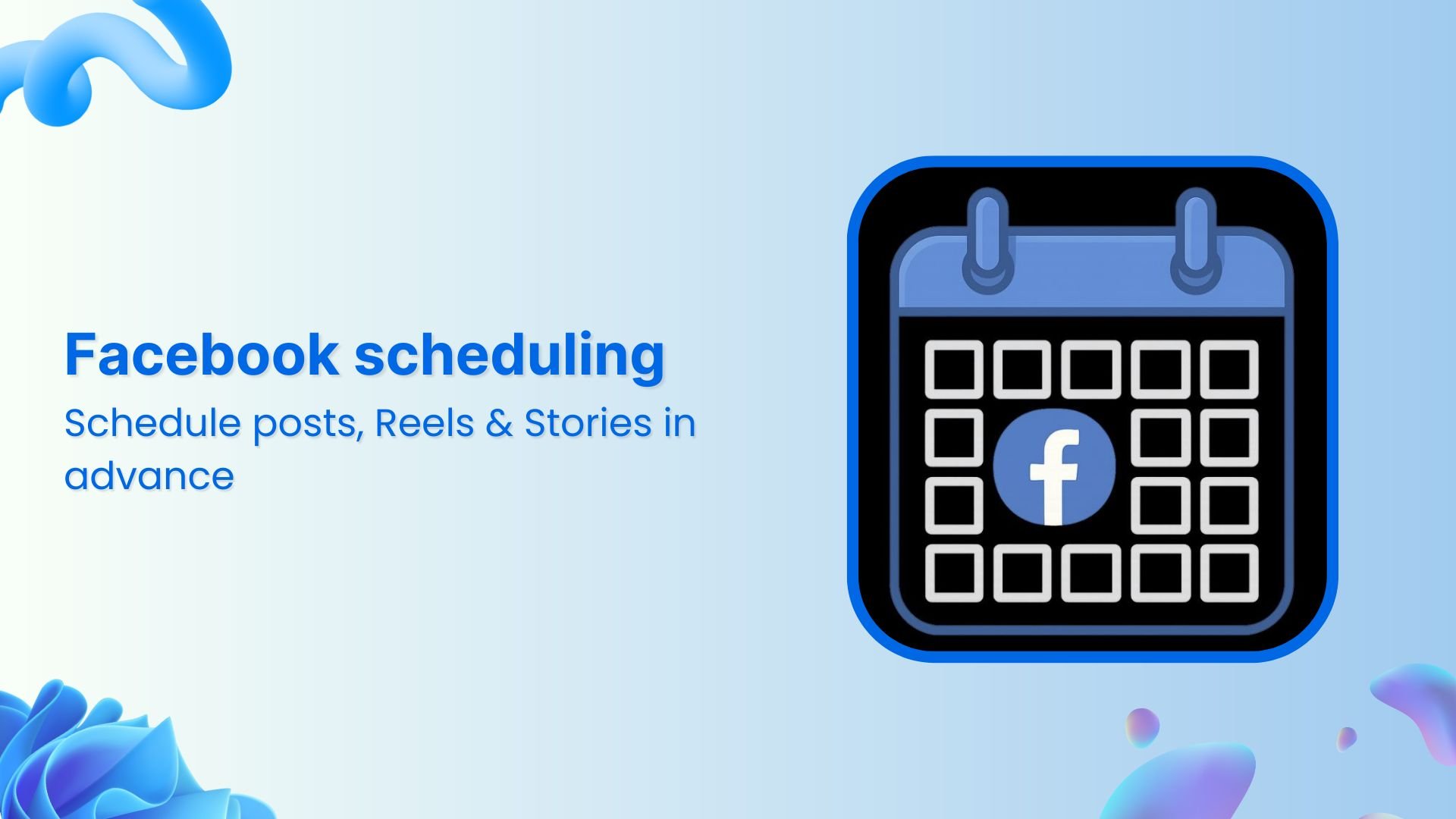Bulk-generate & schedule posts in seconds with Smart Scheduling. Try now!
15 Ideal Facebook Marketing Tools You Must Try in 2023

Facebook has more than 2.5 billion active monthly users, making it the most popular social networking platform. 1.6 billion users visit Facebook daily, where they spend over an hour on average. In terms of user base and popularity, Facebook is still in the lead even after introducing TikTok and Snapchat.
Facebook has evolved from just a place for friends to hang out to a platform for companies to communicate with customers and promote themselves. Knowing how to leverage Facebook’s advertising capabilities when marketing your business on Facebook to these users will help you stay one step ahead of the competition.
It doesn’t guarantee success if you pay money for Facebook advertisements. How can you ensure you receive the most value for your money and produce leads that are beneficial to your company? Great tools can be used to develop high-performing advertising and increase its effectiveness.
This guide will take you through 15 such ideal Facebook marketing tools.
Related Read: How To Beat Facebook Algorithm In 2022?
Why use a Facebook marketing tool?
Before you move forward, it would be helpful to understand why you’re using Facebook marketing tools. Here are some of the most compelling factors to do so:
Targeted Audience
Customers control the purchasing process; thus, marketers that want to stand out from the ocean of competing brands and advertisements must provide customers with focused, individualized experiences.
Marketers can choose media, messaging, and timing more wisely when they thoroughly understand their target customers. You may thoroughly examine all the crucial elements involved thanks to marketing tools.
Related Read: How to Establish a Community of Fans Using a Facebook Group
Temporal efficiency
Facebook marketing tools allow you to pursue activities other than catering to your profile. You don’t have to be on your toes all the time. Managing your marketing strategy’s operations manually can drain you of time. Social media marketing tools come to your rescue here.
Post scheduling
You can schedule your posts and facebook stories in advance using marketing tools. A Page post for your company can go live any time, not only at 8 p.m. on Facebook! You may plan them to appear at crucial periods when your fan base is most active on Facebook. Using such technologies, you can be sure your target audience will see your postings online by posting at the accurate times.
You can grow the number of followers, likes, and shares for your facebook pages on this basis, as well as the number of clients you attract on social media. The “Schedule” option is available every time you create content.
Progress evaluation
Evaluating your Facebook marketing strategy and tactics at regular intervals is crucial. You have to ascertain if you are headed in the right direction and if your methods yield the desired results. Facebook marketing apps help you here by plotting the progress of your profile for you.
Devising a marketing strategy
It’s time to explore Facebook marketing tools if you’re having trouble with your marketing campaigns and strategy. Thanks to constantly evolving marketing features, you can use remarketing to connect with potential customers who may have already noticed your brand.
You can offer to lower the cost to convert your visitors in order to tempt the customer. Remarketing is perfect for displaying a product to a prospect in the future with the hope that they will buy. You can accomplish it using marketing techniques.
Top 15 Facebook Marketing Tools to grow your business
1. ContentStudio

ContentStudio is right at the top of our list. It is a social media management tool and an outstanding Facebook marketing tool. You will be amazed to look at the gamut of features it presents. You get your scheduler, analyst, calendar manager, and brilliant social media manager all in one place.
It allows you to track the progress of your content and keep an eye on your competitors. This allows you to learn from your mistakes and the brilliant strategies of other people. It has a user-friendly appeal and outstanding customer support. Their team ensures that the app stays safe from bugs and you get a smooth service.
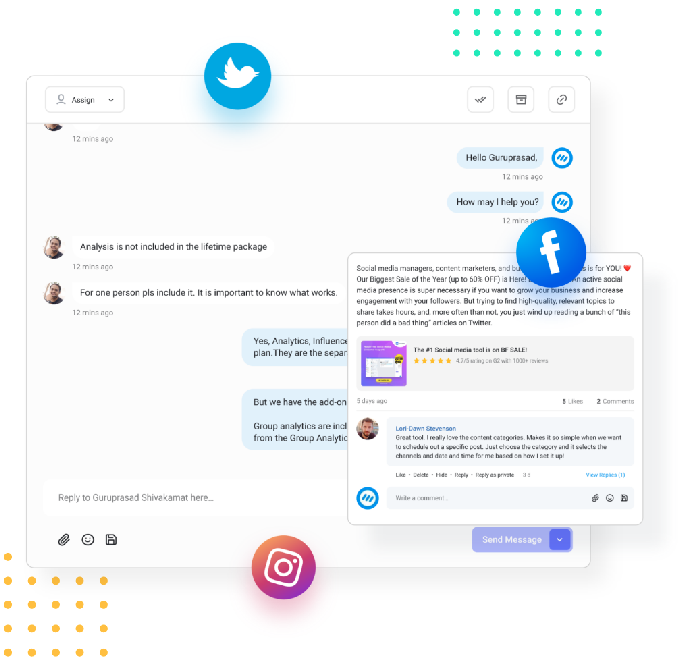
Master Social Customer Care and Support
Manage your brand’s social presence by monitoring and managing incoming messages and comments across your social networks.
14 days free trial - no credit card requiredPros
- Post scheduling
- Carousel posts
- Personalized media library
- Content calendar
- Sleekak workflow
- Scheduling through mobile
- Facebook Analytics
- Competitor analytics
- Presentation-ready reports
Pricing
- Starter: $25/month
- Pro: $49/month
- Agency: $99/month
G2 Rating
- 4.6/5
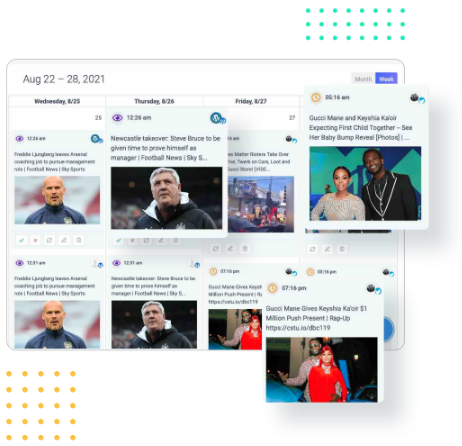
Social Media Calendar for Digital Agencies
Organize all your social posts and visualize your client’s social media content plan with an interactive Content Calendar
14 days free trial - no credit card required2. Canva
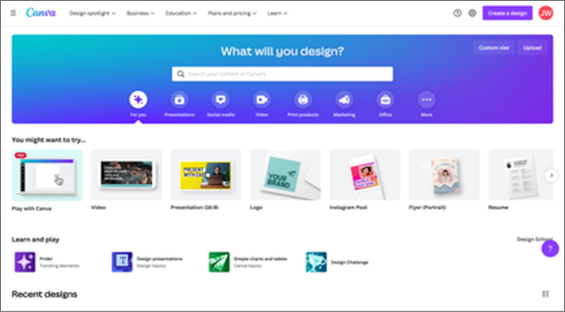
You can make stunning designs with the online free design tool Canva, including images for Facebook posts, videos, and advertisements. You can create gorgeous graphics quickly using Canva’s user-friendly drag-and-drop editor.
You can accomplish all of this with no prior design experience. Templates are available for Facebook stories & reels, videos, advertising, and posts. You can modify any template to fit your design preferences and brand standards.
Pros
- Simple to use
- Wide range of options
- Economical
- Professional look
- Team Access
Cons
- Limited free version
- Account can be deleted
Pricing
- Canva Free: $0.00
- Canva Pro: $54.99/year for one person
- Canva for Teams: $84.90/year for the first five people
G2 Rating
- 4.7/5
3. SendinBlue

One of the most excellent email marketing systems available is SendinBlue, which is great for new companies, small enterprises, and established bloggers. However, it goes much beyond a standard email marketing service.
Additionally, SendinBlue may assist with Facebook marketing. SendinBlue makes developing, managing, and optimizing your Facebook ads simple, from ad creative creation and setup to ad performance tracking.
Pros
- User friendly
- Email Templates
- Competitive price
Cons
- No mobile version
- Below-average customer support
Pricing
- Free: $0.00
- Starter: $25/month
- Business: $65/month
- Enterprise: $1000/month
G2 Rating
- 4.5/5
4. InVideo
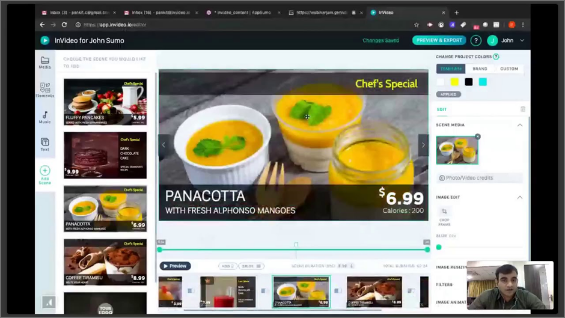
With the help of the online video editor InVideo, you may make interesting videos quickly. From promotional videos to video commercials to films for Facebook and Instagram stories, InVideo offers pre-made templates for any type of video. When expressing your brand’s story on Facebook, videos perform better than photographs in terms of interaction.
Thus, a platform for creating films like InVideo may be quite helpful. You can use all of InVideo’s editing features on a free account and export up to 60 films per month with a watermark. However, you’ll need to switch to one of their paying plans if you want access to more sophisticated features and premium themes.
Pros
- Storyteller videos
- Media Library
- Advanced Editor
- 1000+ stickers
Cons
- Tedious exporting process
- No switching between templates
Pricing
- Free: $0.00
- Business: $10/month
- Unlimited: $30/month
G2 Rating
- 4.7/5
5. PromoRepublic
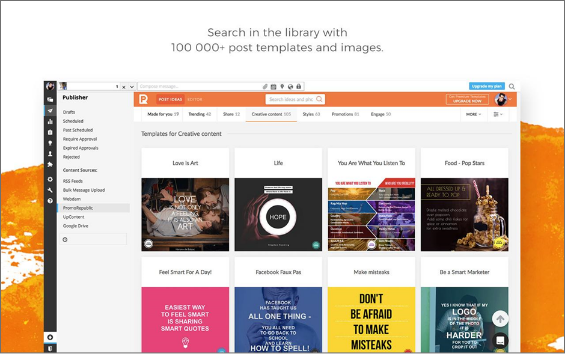
Any marketer who wants Facebook content ideas and suggestions that are particular to their sector and target demographic should use PromoRepublic, a Facebook marketing, and content curation platform. PromoRepublic combines social media scheduler, content manager, and graphics editor functions.
Pros
- Graphic Editor
- Multi-page management
- Wide range of ready-to-use templates
- In-built design tool
Cons
- No advanced business features
- Limited social network support
Pricing
- Small Business: $49/month
- Agency: $79/month
- Multi-location: customized
G2 Rating
- 4.5/5
6. Semrush
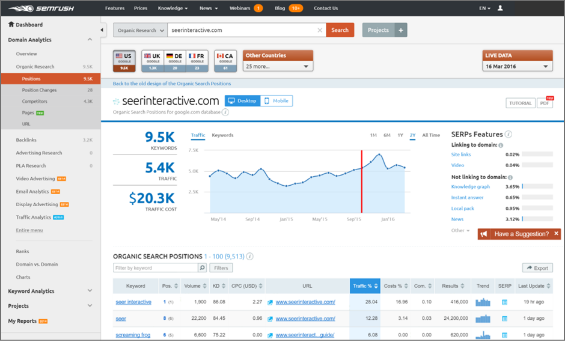
Semrush is mostly recognized for its SEO and PPC capabilities, but its Social Media Toolkit also makes it an effective social media tool. You may schedule posts on Facebook and other social media platforms with Social Media Poster.
Utilizing the Social Media Tracker tool, you can evaluate your postings and see how you stand against the competition. Your Facebook advertising may be created, analyzed, and optimized using the Social Media Ads tool.
Pros
- Massive databases
- Wide range of features
- Value for money
Cons
- Low-accuracy analytical data
- Data covers merely google
Pricing
- Pros: $119.95/month
- Guru: $229.95/month
- Business: $449.95/month
G2 Rating
- ‘4.6/5
7. Instapage
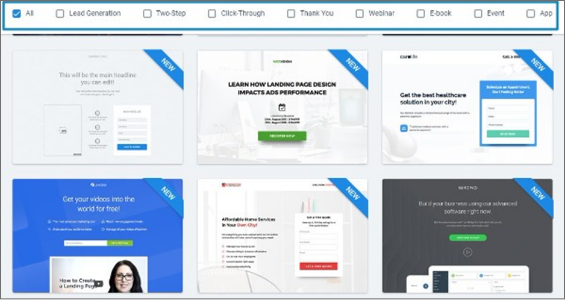
To have the most significant impact, the Facebook ads you run to market your goods or services must be supported by engaging landing pages. You can use Instapage to create landing pages with high conversion rates to generate leads from Facebook ads.
The main characteristics a landing page builder needs to convert visitors into sales are all included in Instapage. You can make professional-looking landing pages to go with your Facebook marketing campaigns using Instapage’s simple drag-and-drop page builder.
Pros
- Dedicated landing page builder
- Beautiful templates
- User-friendly page editor
- Prolific collaboration tools
Cons
- Lack of plan options
Pricing
- Business: $199/month
- Enterprise: Customized
G2 Rating
- 4.3/5
8. Outgrow
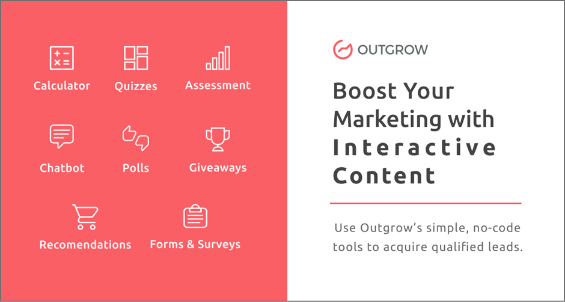
Facebook has a massive following for interactive content genres, particularly quizzes. 5.4 million social interactions—almost all from Facebook—were made about the quiz that gained the most online sharing.
Utilize Outgrow, a self-service platform, to generate various forms of interactive content (quizzes, calculators, polls, etc.), which will let you join the interactive content bandwagon and engage your audience on Facebook and other social media.
Even better, you can use your interactive content pieces to increase the size of your email list and create a vast number of high-quality backlinks.
Pros
- Feature-Rich Product
- Numerous content templates
- Brilliant outgrow support
- Diverse integrations allowed
Cons
- Not user-friendly
- Huge pricing gap
Pricing
- Freelancers(Quiz Only): $22/month
- Freelancers: $45/month
- Essentials: $115/month
- Business: $720/month
G2 Rating
- 4.8/5
9. Post Planner
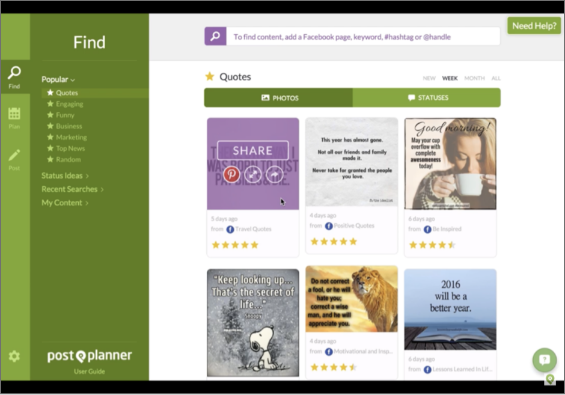
With the aid of Post Planner, which makes it simple to identify and post outstanding content constantly, you can cut through the social media noise. Using Post Planner’s content recommendation engine, you may research what’s popular in your niche and choose the finest material to curate for your audience on Facebook and other major social media platforms.
When posting, scheduling, and analyzing your posts on social media, you can utilize Post Planner as a single tool.
Pros
- Scheduled Posts
- Social Analytics
- Content Search Engine and Library
Cons
- limited to Twitter, Instagram, Facebook, and LinkedIn
- No tool to reply to messages
Pricing
- Starter: $3/month
- Love: $12/month
- Guru: $24/month
G2 Rating
- 3.7/5
10. Revealbot
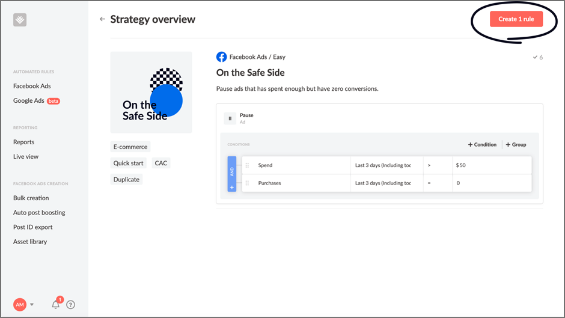
With the help of Revealbot, you can automate your ad management techniques for Facebook, Google, and Snapchat advertisements from a single interface. You can easily control ad performances with Revealbot while establishing rules and objectives for your Facebook advertising campaigns.
Additionally, you can increase the size of your Facebook audience by automatically boosting successful posts. The Facebook marketing app Revealbot is a must-have in your arsenal of online advertising tools if you want to develop professionally with your Facebook ads and regularly provide great ROI.
Pros
- Customization of the toolbox
- Drag and drop editor
- Great customer support
- Reports focusing on metrics
Cons
- Expensive for small businesses
Pricing
- $99/mo (Maximum ad spend: $10,000/mo)
- $199/mo (Maximum ad spend: $10,000/mo)
- $299/mo (Maximum ad spend: $10,000/mo)
G2 Rating
- 4.6/5
11. UTM.io
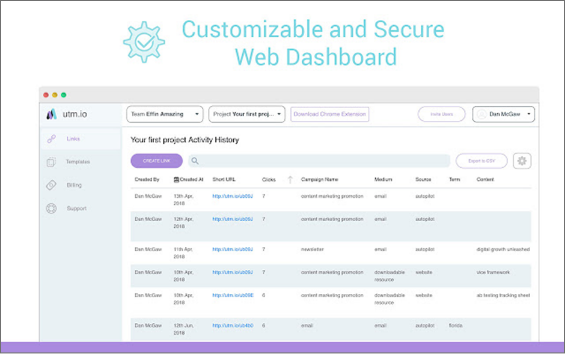
You must include UTM parameters in your URLs if you want to evaluate the success of your Facebook marketing efforts. UTMs are pieces of code that you can add to a URL to track the traffic to your website in great detail.
By including UTMs, you may use Google Analytics to pinpoint precisely which article, link, or advertisement is driving visitors to your website from Facebook.
You may also use the free Chrome extension from UTM.io to quickly create links. You can boost the ROI from your Facebook advertisements by using the data acquired by UTM.io to make smarter marketing decisions.
Pros
- Swift functioning
- User-friendly
- Great for collaborative work
Cons
- Bugs with google extensions
Pricing
- Starter: Free
- Start-Up: $39/month
- Company: $59/month
- Agency: $79/month
G2 Rating
- 5/5
12. LeadQuizzes
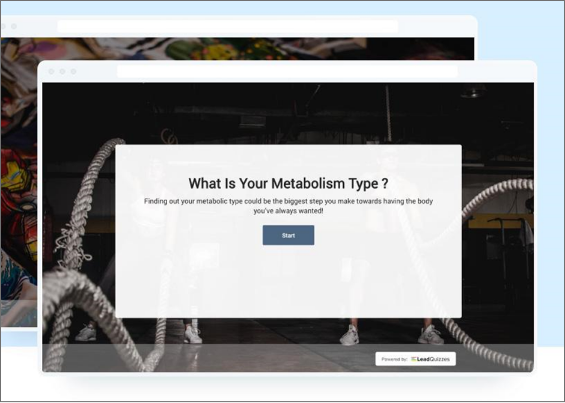
You can design online quizzes and surveys using LeadQuizzes to gather leads and better understand your audience. You can create a variety of quiz kinds using its user-friendly builder. You can design your quiz and survey using one of more than 75 templates.
LeadQuizzes also lets you alter the visual appeal of any content you produce. You can easily share the results of your online quizzes thanks to LeadQuizzes’ integrations with popular marketing tools like Mailchimp, ConvertKit, Google Ads, and more.
Pros
- Easy to use
- Better than the rest
- No ads
- Saved lots of time
- Could recover all data
Cons
- Difficult to use
- Unexpected Charging
- Wanting customer care
Pricing
- Premium: $249/month
- Pro: $99/month
- Standard: $49/month
G2 Rating
- 2.5/5
13. Planable

For digital marketing businesses, Planable is the ideal social media scheduling tool because it enables you to set up a shared workspace for collaboration among your team and clients so that you can effectively plan and schedule your content.
The option to specify flexible approvals is also available with Planable. Either make permissions required to prevent errors or select zero approval layers to streamline the posting and scheduling process.
Pros
- Great design
- Amazing customer care
- Feedback exchange
- Real-time iteration
Cons
- Limited social media handling
Pricing
- Starter: $ 39/month
- Premium: $99/month
- Enterprise: Customized
G2 Rating
- 4.6/5
14. Mailchimp

Beyond being a superb email marketing service, Mailchimp offers much more. Additionally, you can utilize it to optimize your Facebook ads. You can use Mailchimp to develop, purchase, and track the outcomes of your Facebook ads all in one location using your data.
To run retargeting advertisements on Facebook, you can easily connect your email list with the social media platform. If you have an eCommerce business, you can link it to Mailchimp and track the effectiveness of your Facebook advertising to determine whether they are improving your revenue.
Pros
- Allows importing email templates
- Multiple integrations
- Access to comparative metrics
- Logo is changeable
Cons
- Difficult to navigate
- Account deletion at any time
Pricing
- Free: $0
- Essentials: $11/month
- Standard: $17/month
- Premium: $299/month
G2 Rating
- 4.3/5
15. Rocketium

Videos with text overlays are very common on Facebook. Rocketium is a movie maker that can assist you in quickly producing interesting text-overlay videos. Rocketium is outstanding since it offers a wide range of pre-made video templates and formats to edit and style whatever you like.
Pros
- Easy to create videos
- No ads
- Great for editing
- Many templates to choose from
- Great for creating social media posts
Cons
- Bugs are an issue
Pricing
- Professional: $49/month
- Expert: 99/month
- Agency: $199/month
G2 Rating
- 4.1/5
Finding the right marketing tool for your business
Utilizing the appropriate Facebook tools for marketing not only makes your job simpler but also improves the effectiveness and efficiency of your business. You wouldn’t hammer a nail into a board with a screwdriver, would you?
The same holds true for handling your company’s Facebook page. The improper instruments can significantly complicate life. Testing advertisements to examine engagement is all part of a good Facebook marketing plan.
Here is a set of simple criteria to choose the right tool for your Facebook marketing campaign:
-
Visitor tracking
Visitor tracking will be one of your marketing automation capabilities. Using visitor monitoring, you can keep track of who visits your company’s website and how long they stay on each page.
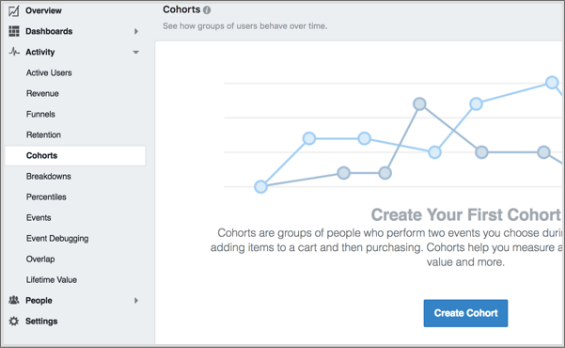
Additionally, it reveals which of your content they are interacting with. Visitor monitoring is helpful in finding WHO viewing your content and what content most interests them. Knowing that is powerful. You can use a tool that enables you to do this.
-
Contact management
Contact management is one of marketing automation software’s more fundamental but incredibly useful functions. You may quickly store and retrieve contact information with the help of contact management.
Additionally, it can log each interaction your company has had with the contact so you can always know where they are in the sales cycle. Additionally, most sales representatives rely on contract management to keep notes and any enrichment data they may use to prepare their sales discussions with prospects.

Build Trust with Curated Content
Discover, brand, and share the best content with your audience. Establish yourself as an authority and turn leads into loyal customers.
14 days free trial - no credit card required-
Native integration
When software or an application is referred to as “native integration,” it signifies that it was created expressly to run on a specific platform. The same business created the platform and application in certain cases.
In other cases, like with Salesforce and Pardot, a firm acquisition results in an endeavour to make the application easily connect with the platform. Native integration frequently offers enhanced performance and regular updates. It is a desired feature as a result.
-
Vibrant content
You already know that today’s consumers want to be engaged with if you’re looking into marketing techniques; they don’t just want to be sold to. By showing material that is tailored to the audience visiting the site, dynamic content enables you to accomplish just that.
It has been demonstrated that this feature significantly impacts site traffic and engagement metrics. The best part is that it can take many different forms. Templates, emails, forms, and landing pages can all employ dynamic content. Use a device with such powers.
Final thoughts
You can achieve your marketing objectives by using any publishing tools for Facebook marketing described in this guide. However, leveraging tools is only one aspect. You can build a strong Facebook marketing plan and stick to your long-term objectives.
You must ensure that your material stands out and connects with your audience, given that Facebook has over 70 million businesses. Keeping in view the criteria provided above, you will be well-placed to select a tool for marketing on Facebook No single tool will provide you with all the desired features, so you have to choose the one which provides the most.
The decision will also be affected by your budgetary constraints and the size of your enterprise. I hope the guide provided above will come in handy while you try to boost your Facebook profile.
FAQ
1. What is a Facebook marketing tool?
A Facebook marketing tool is software designed to help its users with practical strategies to market their content.
2. Which are the best Facebook marketing tools?
These are the best Facebook marketing Tools:
- Content Studio
- Canva
- SendinBlue
- InVideo
- PromoRepublic
- Semrush
- Instapage
- Outgrow
- Post Planner
- Revealbot
- UTM.io
- LeadQuizzes
- Planable
- Mailchimp
- Rocketium
3. What should I look for in a social media marketing tool?
You should look for the following features in social media marketing tools:
- Visitor Tracking
- Contact Management
- Native Integration
- Vibrant Content
Recommended for you

70 ChatGPT prompts for Facebook to drive reach and engagement


Powerful social media management software
14-day free trial - No credit card required.