Bulk-generate & schedule posts in seconds with Smart Scheduling. Try now!
GIFs for Social Media: Enhance Social Media Engagement

In the ever-evolving landscape of social media, staying ahead of the curve is crucial for businesses and individuals alike. The rise of visual content has revolutionized the way we communicate online, and one form of visual content that has gained immense popularity is GIFs.
The easiest way to manage and grow your social channels.
Try ContentStudio for FREE
So, let’s embark on this journey to discover the power of GIFs and how they can enhance engagement on your social media platforms.
The rise of visual content in social media
According to HubSpot, your content can generate up to 94% more likely to be shared on social media if you add compelling visual elements and graphics.
As our attention spans continue to shrink in the digital age, visuals provide a quick and engaging way to convey information, emotions, and messages.
Among the various forms of visual content, GIFs have emerged as a highly effective and versatile tool for enhancing engagement on social media platforms. They are short, looping animations that can convey a wide range of emotions and messages.
GIFs have the unique ability to capture attention and evoke emotions in a matter of seconds, making them a valuable asset in the world of social media marketing.
What are GIFs?
GIF stands for Graphics Interchange Format. It is a file format that supports both static and animated images. GIFs have been around since 1987, but it wasn’t until recent years that they gained immense popularity on social media platforms.
Unlike traditional videos, GIFs are typically short and loop continuously without the need for user interaction. This looped nature makes GIFs perfect for conveying repetitive actions, emotions, or reactions. They are also lightweight in terms of file size, ensuring quick loading times on various devices and internet connections.
GIFs are not limited to a specific type of content; they can be humorous, informative, emotional, or promotional. Their versatility allows them to be used in a wide range of scenarios, from reacting to a meme to showcasing a product’s features.
Benefits of using GIFs on social media
Enhanced Engagement:
GIFs are attention-grabbing and can convey a message or emotion within seconds. This makes them highly effective in capturing and retaining the audience’s attention, leading to increased engagement with your content.
Concise Communication:
GIFs allow you to convey complex ideas or emotions concisely. They’re particularly useful for explaining step-by-step processes or showcasing product features in a short and engaging format.
Higher Shareability:
People love sharing GIFs that resonate with them. When your audience shares your GIFs, it expands your reach organically, increasing brand visibility and potential follower growth.
Visual Storytelling:
GIFs are a powerful tool for storytelling. They can narrate a story or highlight a journey in a visually compelling way, making your content more relatable and memorable.
Versatility:
GIFs can be used in various contexts, from social media posts to email marketing and website content. Their adaptability makes them a valuable asset in your content strategy.
Types of GIFs for social media
GIFs come in various types, each serving a specific purpose in social media marketing:
1. Reaction GIFs:
These GIFs capture emotional responses and are often used to react to news, events, or other content. They can convey humor, excitement, or empathy, depending on the context.
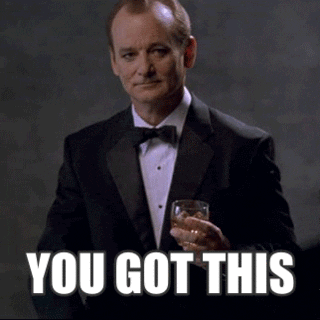
2. How-To and Tutorial GIFs:
These GIFs break down complex processes into simple, step-by-step animations. They are excellent for educational content and product demonstrations.
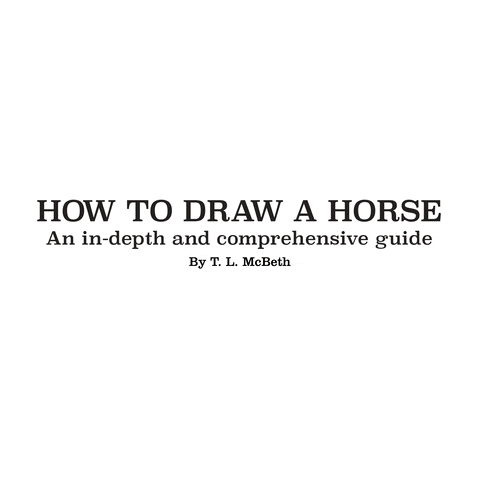
3. Product Showcase GIFs:
Brands use these GIFs to highlight their products’ features, benefits, and functionality. They provide a dynamic way to showcase what a product can do.
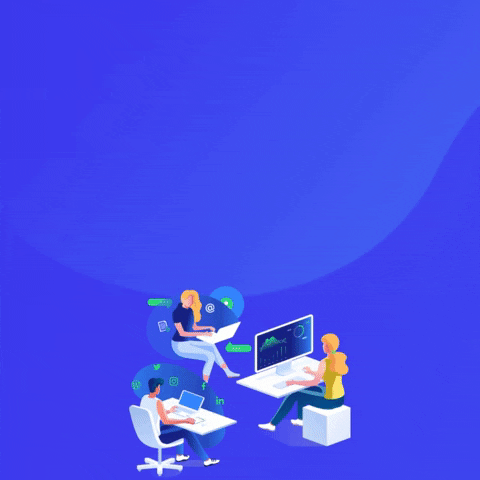
4. Cinemagraphs:
Cinemagraphs are a blend of photography and animation, where only a specific part of the image is animated. They create a mesmerizing effect that’s both subtle and attention-grabbing.

5. Memes and Humorous GIFs:
Memes and humorous GIFs are widely shared on social media. They add a touch of humor to your content and can help you connect with a younger, meme-savvy audience.
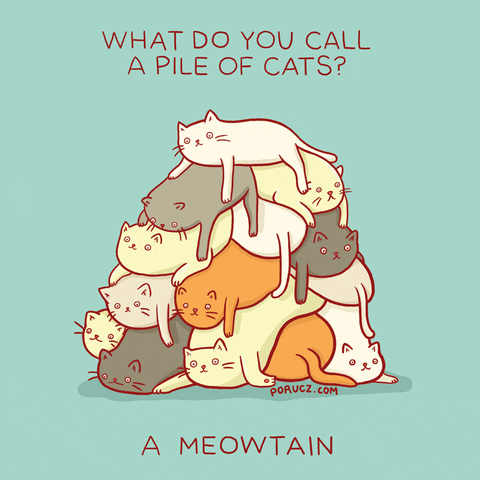
6. Announcements and Teasers:
GIFs can be used to create anticipation for upcoming events, product launches, or announcements. They serve as teasers that generate curiosity and excitement.
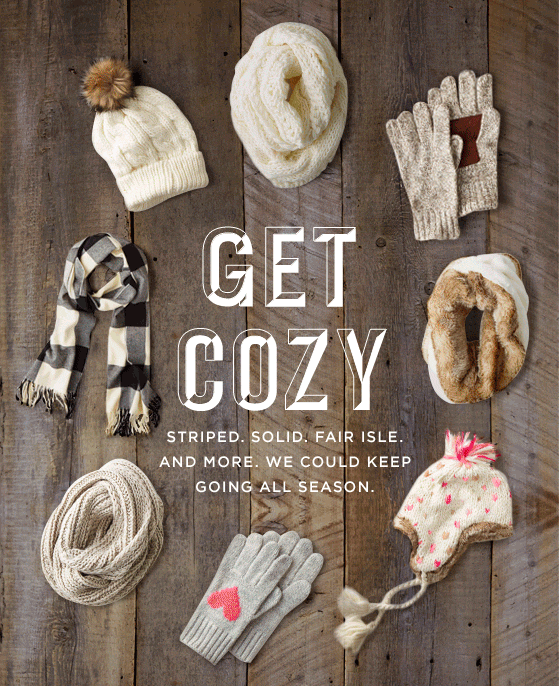
7. Infographic GIFs:
These GIFs transform static infographics into animated visuals, making data and statistics more engaging and easier to digest.
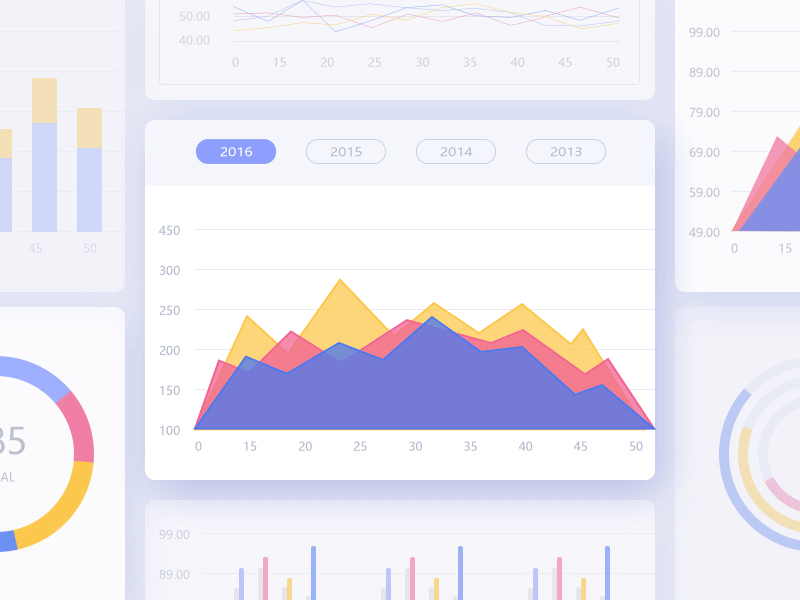
8. Storytelling GIFs:
These GIFs narrate a story or convey a message in a sequential format. They’re ideal for conveying a narrative or highlighting a journey or process. For example, Rebecca Mock creates powerful storytelling GIFs.
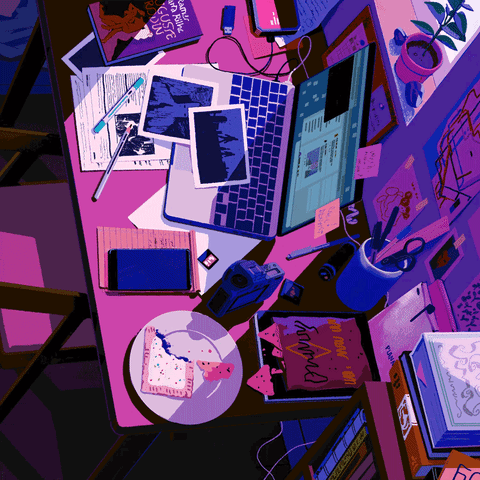
How to schedule posts with GIF from ContentStudio
ContentStudio’s user-friendly interface allows you to seamlessly incorporate animated GIFs into your social media content calendar. Simply upload your GIF, add it to your post, set your desired date and time, and let ContentStudio take care of the rest.
This powerful scheduling tool ensures that your GIF-infused posts go live precisely when you want them to, maximizing engagement and ensuring your content reaches your audience at the perfect moment.
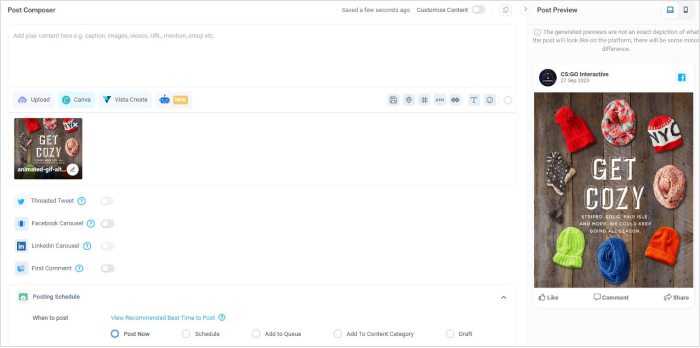
Tips for creating captivating GIFs
Creating compelling GIFs requires a blend of creativity and technical know-how. Here are some tips to help you craft captivating GIFs for your social media:
Keep it Short and Sweet:
GIFs are meant to be concise. Aim for a duration of 3-5 seconds to ensure that your message is delivered quickly and effectively.
Focus on Quality:
Use high-resolution images or video clips for your GIFs. A pixelated or blurry GIF can be a major turn-off for viewers.
Add Captions:
If your GIF requires context or a message, consider adding text captions. Keep them brief and easy to read, even on small screens.
Maintain Brand Consistency:
Use your brand colors, fonts, and style in your GIFs to maintain consistency across your social media content.
Test and Iterate:
Don’t hesitate to experiment with different styles and techniques. Analyze the performance of your GIFs and make improvements based on the feedback and engagement metrics.
Where to find the best GIFs
If you’re on the hunt for the best GIFs to add some humor, emotion, or pizzazz to your digital conversations, you’re in luck! GIFs have become an integral part of online communication, and there are several go-to platforms where you can find an endless supply of these animated gems. Here’s where to find the best GIFs:
GIPHY
GIPHY stands as the GIF juggernaut, boasting an extensive collection of animated gems that span every conceivable emotion, meme, or pop culture reference. With an intuitive search function and integration into numerous social media platforms, it’s your one-stop-shop for finding and sharing the perfect GIFs for any occasion.

Tumblr:
Tumblr has long been a haven for creative expression, and its GIFs are no exception. Here, you’ll discover a diverse and artistic community that produces GIFs ranging from the whimsical to the downright bizarre. With the ease of reblogging, you can curate your own unique collection of GIFs to share with your followers.

Imgur:
Imgur, originally an image hosting site, has evolved into a GIF enthusiast’s paradise. Users frequently upload and share a treasure trove of humorous, entertaining, and informative GIFs in its gallery. The user-friendly interface and active community interaction, including insightful comments, make Imgur an ideal platform to both find and discuss the latest animated gems.

Challenges and pitfalls: Navigating GIF usage on social media
While GIFs offer numerous benefits, there are also challenges and potential pitfalls to be aware of when incorporating them into your social media strategy:
Copyright and Licensing:
Using copyrighted material without permission can lead to legal issues. Ensure you have the necessary rights or licenses when creating or sharing GIFs.
File Size and Loading Times:
GIFs with large file sizes can slow down page loading times, leading to a poor user experience. Optimize your GIFs to strike a balance between quality and loading speed.
Overuse and Relevance:
Using GIFs excessively or inappropriately can alienate your audience. Make sure GIFs are relevant and add value to your content.
Accessibility:
GIFs may not be accessible to all users, particularly those with visual impairments. Consider providing alt text or descriptions for your GIFs.
Inconsistent Branding:
While GIFs offer creativity, they should align with your brand identity. Inconsistent branding can confuse your audience.
Misinterpretation:
GIFs, like any form of communication, can be misinterpreted. Ensure your GIF’s message is clear to avoid misunderstandings.
Conclusion
GIFs are a potent tool for boosting social media engagement. Their concise yet captivating way of conveying emotions and messages makes them invaluable for individuals, brands, and organizations.
Understanding visual content’s ascent, GIF types, and benefits enables effective integration into your social media strategy. Crafting compelling GIFs using tips and resources resonates with your audience and meets your goals.
Embracing evolving GIF trends promises creative and engaging opportunities. Staying informed and adapting ensures GIFs’ enduring power to connect with your audience in the digital realm.
FAQs
Are GIFs supported on all social media platforms?
While GIFs are widely supported on many social media platforms, it’s essential to be aware of platform-specific guidelines and limitations. Most major platforms, such as Facebook, Twitter, Instagram, and Pinterest, support GIFs to some extent. However, the behavior and presentation of GIFs may vary from one platform to another.
Can I use copyrighted material in my GIFs for social media?
Using copyrighted material without permission can lead to legal issues. It’s essential to respect copyright and licensing laws when creating GIFs. To use copyrighted material, obtain the necessary rights or licenses, or use content that is available under a Creative Commons license or in the public domain.
How can I measure the effectiveness of my GIFs on social media?
To measure the effectiveness of your GIFs on social media, you can use social media analytics tools provided by the social media platforms themselves. Look at metrics such as engagement (likes, comments, shares), click-through rates (if your GIF includes links), and reach. Additionally, you can use URL tracking parameters to monitor traffic generated by specific GIFs on your website or landing pages.
What are some best practices for using GIFs in email marketing?
When using GIFs in email marketing, consider the following best practices:
- Ensure that the GIF enhances your message and doesn’t distract from the main content.
- Keep the file size small to prevent slow loading times in emails.
- Use ALT text to provide a description of the GIF for recipients with images disabled.
- Test your emails across various email clients to ensure compatibility.
- Monitor the performance of GIFs in email campaigns and adjust your strategy based on engagement metrics.
Recommended for you

Social Media Management Costs in 2026: A Pricing Guide for Businesses


Powerful social media management software
14-day free trial - No credit card required.


