Bulk-generate & schedule posts in seconds with Smart Scheduling. Try now!
100+ high-performing X (Twitter) hashtags to get noticed in 2026

With over 611 million monthly active users and 118 million businesses competing for attention, standing out on X (formerly Twitter) has never been harder.
et tweets that use relevant Twitter hashtags can generate up to 33% more retweets and significantly boost engagement across the marketing funnel, including an 18% increase in message association, an 8% rise in brand awareness, and a 3% increase in purchase intent.
Here’s the twist: X now recommends using just 1–2 targeted hashtags per post, with more focus on relevance and timing than sheer volume. The old Instagram strategy of stuffing 10+ hashtags? That can actually hurt your reach on X.
The difference between tweets that fizzle and tweets that fly is a smart Twitter hashtag strategy.
Here’s how to turn your X account into a lead‑generating, community‑building powerhouse with X viral hashtags and a clear, repeatable plan.
X (Twitter) Marketing
Schedule perfectly crafted tweets and manage your X (Twitter) content with a unified content calendar.
Get Started for FREE
What are X (Twitter) hashtags? (back to basics)
A hashtag is a word or phrase with a # symbol in front of it, like #Marketing or #ThrowbackThursday.
When you add a hashtag to a tweet, X turns it into a clickable link that groups your content with every other tweet using the same tag, making hashtags powerful tools for information virality in networked social movements.
Hashtags originated on X (Twitter) in 2007 when user Chris Messina first suggested using them to categorize content into different niches and make conversations easier to follow.
That simple idea now powers how people discover content, trends, and communities on the platform.
At a practical level, Twitter hashtags:
- Categorize your content so the algorithm knows what it’s about
- Make your tweets discoverable in search results and hashtag feeds
- Help users follow topics, events, and communities they care about
- Act as “labels” or top Twitter keywords that describe your message in a few characters
How hashtags work on X
Initially, X (Twitter) didn’t officially support hashtags, but the concept proved helpful during the 2007 San Diego fires, leading to widespread adoption.
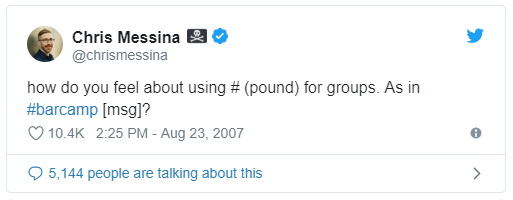
Here’s what happens behind the scenes when you use X hashtags:
- Your tweet is indexed: The hashtag becomes a signal that helps X categorize your tweet by topic.
- You enter hashtag feeds: Anyone clicking or searching that hashtag can see your tweet, even if they don’t follow you.
- You tap into communities: Tags like #CryptoTwitter or #MedTwitter connect you to active interest groups.
- You feed the algorithm: The algorithm combines your hashtags with engagement data (likes, replies, retweets, link clicks) to decide how far to distribute your tweet.
Used thoughtfully, Twitter hashtags are not decoration. They’re lightweight metadata that shape who sees your content and how long it stays visible.
The power of hashtags: Proven benefits for 2026
While most people treat hashtags as an afterthought, savvy marketers utilize them as precision tools for growth. The difference shows up in measurable ways that directly impact your bottom line.
Reach expansion and engagement
Studies show that tweets with hashtags are 33% more likely to be retweeted than those without them. But the benefits go deeper:
Measurable impact:
- Visibility boost: Trending hashtags boost tweet visibility to audiences beyond your followers, potentially increasing impressions, engagements, and follower growth
- Algorithm benefits: Hashtags feed the algorithm data it needs to categorize your content and show it to interested users
- Community connection: Hashtags like #CryptoTwitter or #MedTwitter help creators plug into existing interest groups
Current usage statistics
Each day, 125 million hashtags are tweeted, making the competition fierce but the opportunity massive. The key is strategic usage rather than volume.
Algorithm updates affecting hashtags: What’s new
The X algorithm has undergone significant evolution since the platform’s rebrand. Here’s what changed:
New hashtag recommendations
- X now recommends using 1-2 targeted hashtags per post
- Mid-tweet placement works best for engagement, while never starting with a hashtag—the algorithm penalizes this now
- Posts without hashtags can still gain significant reach through the recommendation system
Trending hashtag volatility
X (Twitter) now removes trending hashtags faster than ever. Political hashtags last an average of 3.2 hours, brand tags about 36 hours, but small community tags like #IndieAuthors can stay active for weeks.
Character limit optimizations
With the 280-character limit, every character matters. Smart hashtag usage means:
- Choosing shorter, impactful hashtags over lengthy phrases
- Avoiding spaces (#socialmedia not #social media) and punctuation (#ItsComingHome not #It’sComingHome)
- Balancing hashtag use with engaging content
How to find the right hashtags for your content
The wrong hashtags are worse than no hashtags—they confuse algorithms and alienate audiences.
Here’s your step-by-step system for discovering hashtags that actually connect with your target audience and drive real engagement.
Native X Methods: Using the explore tab
The “Explore” tab on X shows trending hashtags based on your location and interests. Here’s how to maximize it:
Step-by-step process:
- Access trends: Click the Explore tab (hashtag icon)
- Customize location: Change location settings to see global vs local trends
- Analyze context: Click on hashtags first to see if conversations match your content—sometimes a hashtag might look perfect but mean something completely different.
- Check timing: Note when hashtags are most active.
Pro tips:
- Mobile apps show top 5 trends initially, but you can tap “Show more” to reveal the top 20
- Morning trends often differ from evening trends
- Weekend hashtags tend to be more casual and lifestyle-focused
Advanced search strategies
Type a keyword related to your topic in X’s (Twitter) search bar to find hashtags used in real-time.
For example, searching “social media strategy” reveals current hashtags in that space.
Search techniques:
- Use quotation marks for exact phrases
- Check both “Top” and “Latest” tabs
- Filter by date range for trending analysis
- Monitor competitor hashtag usage
10 ways to use X (Twitter) hashtags for brand marketing
Most brands slap on hashtags hoping for the best, while marketing leaders use them as strategic weapons for growth.
These 10 battle-tested approaches demonstrate precisely how hashtags yield tangible business results, not just vanity metrics.
1. Brand awareness campaigns
Hashtags are powerful tools for increasing brand visibility and creating memorable campaigns that stick in customers’ minds.
Strategic approach
- Create branded hashtags: Develop unique hashtags that represent your brand values (#JustDoIt, #ShareACoke)
- Consistent usage: Use branded hashtags across all marketing materials, not just X (Twitter)
- Employee advocacy: Train team members to use branded hashtags in their professional posts
- Cross-platform integration: Sync hashtag campaigns across Instagram, LinkedIn, and TikTok
Real success examples
Airbnb’s #BelongAnywhere: This campaign positioned Airbnb as more than accommodation—it’s about belonging. Campaign results:
- 3.2 million hashtag mentions in the first year
- 89% positive sentiment across all mentions
- Contributed to 40% year-over-year growth in bookings
- Established emotional connection with a diverse global audience
2. Product launch and promotion
Hashtags can create buzz around new products and drive targeted traffic to product pages.
Launch strategy framework
- Pre-Launch Teasers: Use countdown hashtags (#ComingSoon, #LaunchWeek)
- Launch Day: Create event-specific hashtags (#ProductNameLaunch)
- Post-Launch: Encourage user-generated content with review hashtags
- Limited Offers: Use urgency hashtags (#LimitedTime, #ExclusiveOffer)
Real success examples
Tesla’s #CybertruckDelivery: Tesla’s unconventional approach to product launches using hashtags:
- #CybertruckDelivery reached 24.5 million people organically
- Generated 500,000 pre-orders within the first week
- Created $40 million in free advertising value
- Sparked 50,000+ user-generated content pieces
3. Community building and engagement
Build loyal communities around shared interests and brand values by selecting strategic hashtags that align with your brand.
Community development tactics
- Niche hashtags: Join existing communities (#TechTwitter, #SmallBusiness)
- Regular series: Create recurring hashtag content (#MondayMotivation, #TipTuesday)
- User-generated content: Encourage customers to share experiences with branded hashtags
- Industry conversations: Participate in relevant industry hashtags (#MarketingTips, #StartupLife)
Real success examples
REI’s #OptOutside: REI’s bold decision to close stores on Black Friday and encourage outdoor activities:
- #OptOutside generated 6.7 million social media interactions in its first year
- Reached 1.2 billion people organically across all platforms
- Increased REI membership by 15% following campaign launch
- Won multiple advertising awards and strengthened brand loyalty
- Generated over $180 million in earned media value
4. Event marketing and live coverage
Maximize event reach and engagement through strategic hashtag campaigns before, during, and after events.
Event hashtag strategy
- Pre-event: Build anticipation with #EventCountdown hashtags
- During the event: Live-tweet with official event hashtags
- Post-event: Share highlights and follow-up content
- Year-round: Keep event hashtags active for community building
Real success examples
Comic-Con #SDCC2024: San Diego Comic-Con’s hashtag creates year-round community:
- #SDCC2024 maintained engagement 12 months before and after the event
- Generated 2.8 million posts from attendees and fans
- Increased event merchandise sales by 40%
- Drove 85% of ticket pre-sales through social media
- Created lasting connections between fans, creators, and brands
5. Customer service and support
Alter customer service interactions into positive brand experiences using hashtags for tracking and response.
Service hashtag framework
- Support hashtags: Create dedicated hashtags for customer inquiries (#BrandSupport)
- Issue resolution: Use hashtags to track and resolve customer issues publicly
- Positive experiences: Encourage satisfied customers to share using service hashtags
- Proactive support: Monitor industry hashtags for potential customer needs
Real success examples
Spotify’s #SpotifySupport: Music streaming platform’s proactive hashtag support approach:
- #SpotifySupport handles 15,000+ customer inquiries monthly
- Achieved 92% first-contact resolution rate
- Reduced average response time to 8 minutes
- Generated 95% positive sentiment for hashtag interactions
- Increased customer lifetime value by 18% for social support users
6. Influencer partnerships and collaborations
Amplify influencer partnerships through coordinated hashtag strategies that benefit both parties.
Collaboration hashtag approach
- Partnership hashtags: Create unique hashtags for each influencer collaboration
- Campaign tracking: Use specific hashtags to measure influencer campaign performance
- Cross-promotion: Encourage influencers to use your branded hashtags
- Audience Expansion: Participate in influencer community hashtags
Real success examples
Gymshark’s #Gymshark: The fitness apparel brand has built a community of over 10,000 fitness influencers using their branded hashtag, generating 2.8 million posts from athletes and customers.
This strategy helped grow the company from a £1 million valuation to a £1 billion valuation in 10 years.
7. Crisis management and reputation control
Use hashtags strategically during challenging times to control narrative and demonstrate brand values.
Crisis hashtag strategy
- Transparency hashtags: Create hashtags that demonstrate openness (#BrandTransparency)
- Solution-focused: Use hashtags that highlight problem-solving efforts
- Community support: Engage with support hashtags from loyal customers
- Recovery messaging: Develop hashtags that show learning and improvement
Real success examples
KFC’s #FCK campaign: When KFC ran out of chicken in the UK, they used this humorous hashtag to acknowledge the problem, generating 1.2 million positive mentions in 48 hours.
The campaign successfully transformed 80% of negative sentiment into 70% positive and increased brand loyalty scores by 15% following the crisis.
8. Seasonal and holiday marketing
Capitalize on seasonal trends and holidays through timely hashtag campaigns that connect with cultural moments.
Seasonal strategy
- Holiday planning: Plan hashtag campaigns around major holidays and cultural events
- Seasonal relevance: Connect products/services to seasonal needs using appropriate hashtags
- Cultural moments: Participate authentically in trending cultural hashtags
- Year-round calendar: Develop a 12-month hashtag calendar aligned with business goals
Real success examples
Starbucks #PumpkinSpiceEverything: This annual seasonal hashtag trends for 8+ weeks each fall, generating 500,000+ posts each season.
The campaign drives 20% of Starbucks’ annual revenue during the campaign period and created a cultural phenomenon that spawned an entire pumpkin spice product category.
9. Lead generation and sales
Transform hashtag engagement into measurable business results through strategic conversion tactics.
Conversion-focused hashtag strategy
- CTA hashtags: Include clear calls-to-action in hashtag campaigns (#GetStarted, #LearnMore)
- Landing pages: Create hashtag-specific landing pages for tracking
- Lead magnets: Use hashtags to promote valuable content offers
- Sales campaigns: Develop hashtags for special promotions and discounts
Real success examples
Shopify’s #ShopifyPartners: The e-commerce platform’s partner recruitment hashtag attracted 25,000+ new agency partners and generated $500 million in partner-driven revenue.
The campaign achieved 40% year-over-year growth in the partner ecosystem and created 150,000+ e-commerce stores through partners.
10. Thought leadership and industry authority
Establish your brand as an industry expert by consistently participating in valuable hashtag conversations.
Authority-building strategy
- Industry hashtags: Consistently contribute valuable insights to industry conversations
- Expert positioning: Use hashtags to share expertise and knowledge
- Trend commentary: Participate in trending industry hashtags with informed perspectives
- Content series: Create an educational hashtag series that demonstrates expertise
Real success examples
Gary Vaynerchuk’s #AskGaryVee: This personal brand hashtag generated 50,000+ questions from entrepreneurs and built an audience of 3+ million engaged followers.
The consistent content series helped create a $200 million media company valuation and established thought leadership worth over $ 150,000 per speaking engagement.
Top 5 tools for X (Twitter) performance tracking and hashtag research
While most marketers guess their way through hashtag selection, smart brands use professional tools to spy on competitors, track performance, and discover hidden opportunities.
Here’s your arsenal for dominating hashtag strategy with data, not luck.
1. ContentStudio – The complete AI-powered social media solution
ContentStudio stands out as a comprehensive content creation and social media management platform that combines powerful AI-driven features with hashtag research and performance tracking capabilities.
As one of the most trusted platforms by entrepreneurs, social media teams, and agencies, ContentStudio offers budget-friendly solutions without compromising on functionality.
Key features:
- Generate captivating Twitter hashtags using advanced AI technology in just one click, with no sign-up required
- Discover trending hashtags to join relevant conversations and stay ahead of competitors
- Plan, schedule, and publish content across 15+ social media channels with automated posting workflows
- Track post performance, compare KPIs, and generate presentation-ready reports for stakeholders
- Manage all social media conversations under one roof for efficient engagement
New features:
- Enhanced AI Studio for creating captions, hashtags, and post ideas
- Advanced competitor analytics integration
- Improved visual content planning with drag-and-drop calendar
- Real-time hashtag performance alerts
- Cross-platform hashtag synchronization
Best for: Content creators, social media managers, and agencies looking for an all-in-one solution that combines hashtag research, content creation, scheduling, and performance analytics.
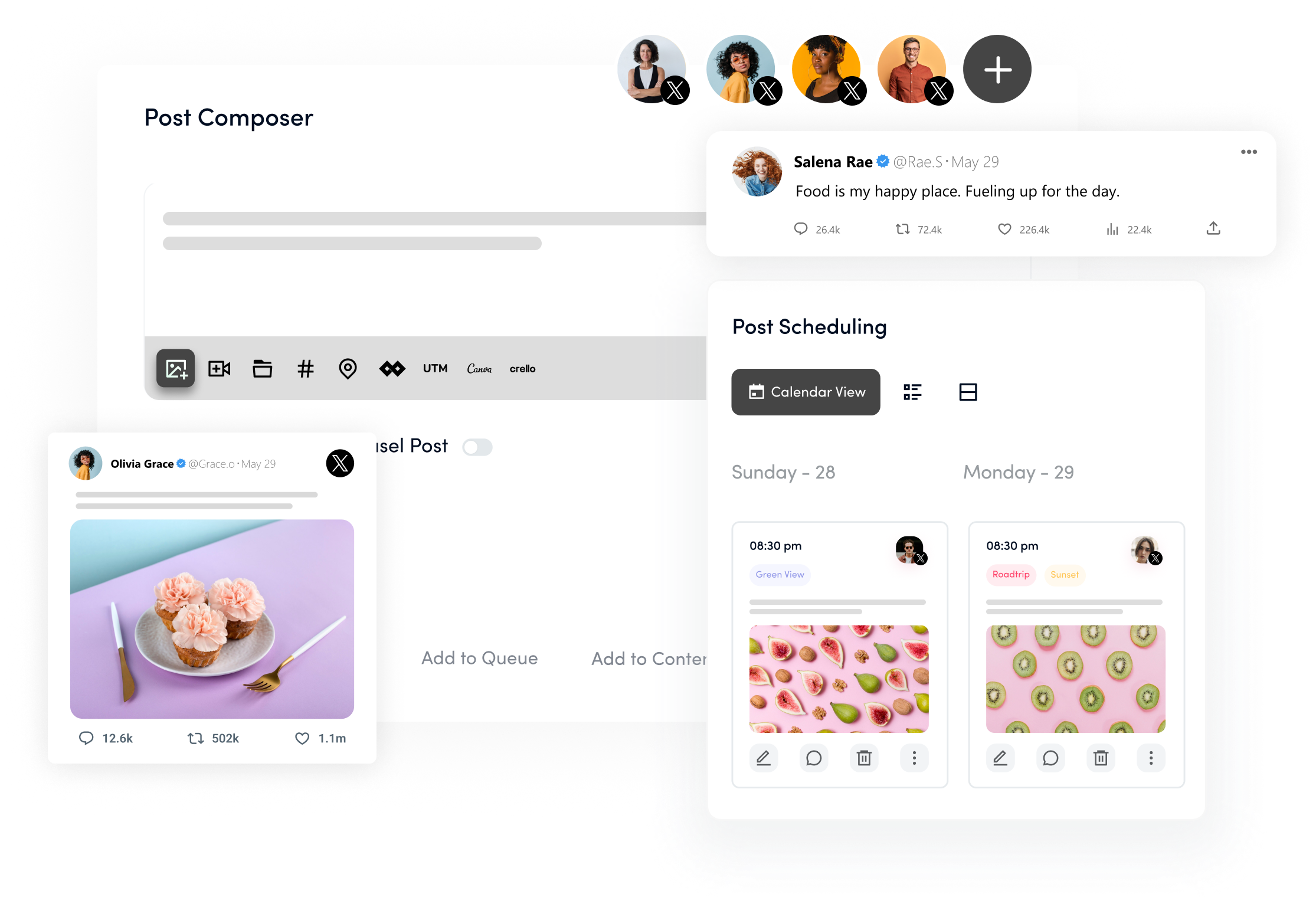
2. Brand24 – Advanced AI-powered hashtag monitoring
Brand24 is a cutting-edge social media monitoring tool that excels in hashtag tracking and analysis with AI-powered insights. It’s considered one of the best hashtag trackers available, offering comprehensive analytics across various platforms.
Key features:
- Track hashtag mentions across X (Twitter), Instagram, and other platforms with instant notifications
- Analyze emotions behind hashtag mentions and classify them as positive, negative, or neutral
- Discover micro-influencers and influential profiles using your hashtags
- Monitor hashtag performance with volume charts, reach metrics, and engagement data
- Keep tabs on competitor hashtag strategies and performance
- Analyze hashtag trends over time for strategic planning
Best for: Businesses needing real-time hashtag monitoring, sentiment analysis, and comprehensive social media intelligence for data-driven decision making.
3. RiteTag – Real-time hashtag optimization
RiteTag provides instant hashtag suggestions and real-time performance analysis, making it a favorite among content creators who need quick, actionable insights for optimal hashtag selection.
Key features:
- Get hashtag recommendations in 1.8 seconds for images, text, and videos
- Visual indicators show trending hashtags, long-term engagement potential, and hashtags to avoid
- Receive immediate performance data and recommendations for hashtag optimization
- Seamlessly integrates with social media scheduling tools and platforms
- Compare the performance of different hashtags to make informed decisions
- Available as a Chrome extension and mobile apps for on-the-go hashtag research
Best for: Content creators and marketers who need quick hashtag suggestions and real-time performance insights for immediate content optimization.
4. Sprout Social – Enterprise-level social media management
Sprout Social is a comprehensive social media management platform trusted by leading brands and agencies, offering powerful hashtag tracking tools alongside robust marketing and analytics capabilities.
Key features:
- Monitor hashtags associated with your brand and analyze their context and performance
- Discover trending hashtags and topics relevant to your industry
- Identify hashtags your audience already engages with to grow your social media presence
- Track competitor hashtag strategies and performance benchmarks
- Plan and schedule content with hashtag recommendations integrated into the workflow
- Generate detailed reports on hashtag performance and social media ROI
Best for: Marketing teams and agencies managing multiple social media accounts who need enterprise-level hashtag analytics combined with comprehensive social media management features.
5. Tweet Binder – Specialized Twitter hashtag analytics
Tweet Binder is a specialized X (Twitter) analysis and tracking tool designed specifically for hashtag monitoring, event coverage, and comprehensive Twitter campaign analytics.
Key features
- Monitor hashtag performance with detailed reports on reach, engagement, and volume
- Access comprehensive historical data for hashtag trend analysis
- Specialized tools for tracking event-related hashtags with real-time analytics
- Discover influential accounts and content creators using specific hashtags
- Generate live social media walls with a full moderation suite for events
- Create detailed, exportable reports for stakeholders and campaign analysis
Best suited for: Event organizers, marketing agencies, and businesses focused on X (Twitter) campaigns that require detailed hashtag analytics and access to historical data.
100+ high-performing X (Twitter) hashtags by category
Daily engagement hashtags
- #MondayMotivation
- #TuesdayTips
- #WisdomWednesday
- #ThrowbackThursday
- #FridayFeeling
- #SaturdayVibes
- #SundayFunday
Universal engagement
- #Trending
- #Viral
- #Popular
- #MustSee
- #Breaking
- #Update
- #News
Seasonal & Holiday
- #NewYear
- #SpringForward
- #SummerGoals
- #BackToSchool
- #Halloween
- #Thanksgiving
- #HolidaySeason
Core marketing
- #DigitalMarketing
- #ContentMarketing
- #SocialMediaMarketing
- #SMM
- #MarketingTips
- #BrandBuilding
- #MarketingStrategy
Entrepreneurship
- #Entrepreneur
- #StartupLife
- #BusinessTips
- #SmallBusiness
- #Hustle
- #Innovation
- #Growth
Leadership & professional
- #Leadership
- #Management
- #ProfessionalDevelopment
- #CareerAdvice
- #Networking
- #Success
- #Productivity
Tech community
- #TechTwitter
- #Technology
- #Innovation
- #TechNews
- #Gadgets
- #Software
- #Hardware
AI & future Tech
- #AI
- #ArtificialIntelligence
- #MachineLearning
- #DeepLearning
- #Automation
- #FutureOfWork
- #DigitalTransformation
Development & programming
- #WebDev
- #Programming
- #Coding
- #DevLife
- #OpenSource
- #GitHub
- #TechStack
Personal development
- #PersonalBrand
- #SelfImprovement
- #Mindset
- #Goals
- #Motivation
- #Inspiration
- #LifeCoach
Productivity & success
- #Productivity
- #TimeManagement
- #Efficiency
- #WorkLifeBalance
- #Success
- #Achievement
- #Progress
Health & wellness
- #Wellness
- #MentalHealth
- #Fitness
- #Healthy
- #SelfCare
- #Mindfulness
- #HealthTips
Healthcare
- #MedTwitter
- #Healthcare
- #Medicine
- #HealthTech
- #Telemedicine
- #PatientCare
- #MedicalNews
Education
- #EduTwitter
- #Education
- #EdTech
- #Learning
- #Teaching
- #Students
- #OnlineLearning
Finance
- #FinTech
- #Finance
- #Investing
- #CryptoTwitter
- #Blockchain
- #Trading
- #FinancialLiteracy
Creative industries
- #Design
- #GraphicDesign
- #CreativeProcess
- #Art
- #Photography
- #Writing
- #Creative
Real estate
- #RealEstate
- #Property
- #Investment
- #Realtor
- #HomeBuying
- #RealEstateInvesting
- #PropertyManagement
General events
- #Conference
- #Summit
- #Workshop
- #Webinar
- #Networking
- #Event
- #Live
Industry events
- #CES2026
- #SXSW
- #TechCrunch
- #MarketingConf
- #StartupWeek
- #DevConf
- #DesignConf
Conclusion
Remember: You can have the best hashtags in the world, but if your tweet doesn’t hold attention, it won’t go anywhere. Hashtags might earn you that first click, but it’s your content that earns the like, retweet, or follow.
Success with X (Twitter) hashtags in 2026 isn’t about finding the perfect tag—it’s about building genuine connections within communities, providing value to conversations, and staying consistently relevant to your audience’s interests.
Start with the foundations outlined in this guide, test systematically, and remember that hashtag mastery is a marathon, not a sprint. The brands and creators winning with hashtags today are those who view them as bridges to meaningful conversations, not just reach multipliers.
FAQs
How many hashtags should I use on Twitter in 2026?
X recommends using just 1–2 targeted hashtags per post in 2026. The algorithm favors clarity and relevance, and tweets with 1–2 well‑chosen Twitter hashtags often generate more retweets than those without hashtags—or those overloaded with them.
Do hashtags still work on X (Twitter) in 2026?
Yes. When used strategically, hashtags are more effective than ever. Tweets with hashtags generate 33% more retweets, 18% better message association, 8% higher brand awareness, and 3% higher purchase intent compared to posts without hashtags.
Where should I place hashtags in my tweets?
Mid‑tweet placement usually works best for engagement (for example: “This strategy boosted our #EmailConversion rates by 37%”). Avoid starting tweets with hashtags, as this style tends to perform poorly in the current algorithm.
How do I track hashtag performance?
hashtag analytics, reach, impressions, profile visits, and follower growth. Use native X Analytics for basic metrics, or a tool like ContentStudio for deeper cross‑platform tracking, hashtag comparisons, and reporting.
Should I create my own branded hashtags?
Yes. Branded hashtags are excellent for building community and tracking campaign performance. Successful examples include Nike’s #JustDoIt and Starbucks’ #RedCupContest. Keep them short, easy to spell, and aligned with your brand values.
What are some good Twitter hashtags to start with?
Begin with a mix of:
- One or two industry tags (for example, #Marketing, #FinTech)
- One community tag (#TechTwitter, #CryptoTwitter)
- One branded or campaign hashtag specific to your business
Then expand using the category lists in this guide and refine based on performance data.
Recommended for you


Powerful social media management software
14-day free trial - No credit card required.



