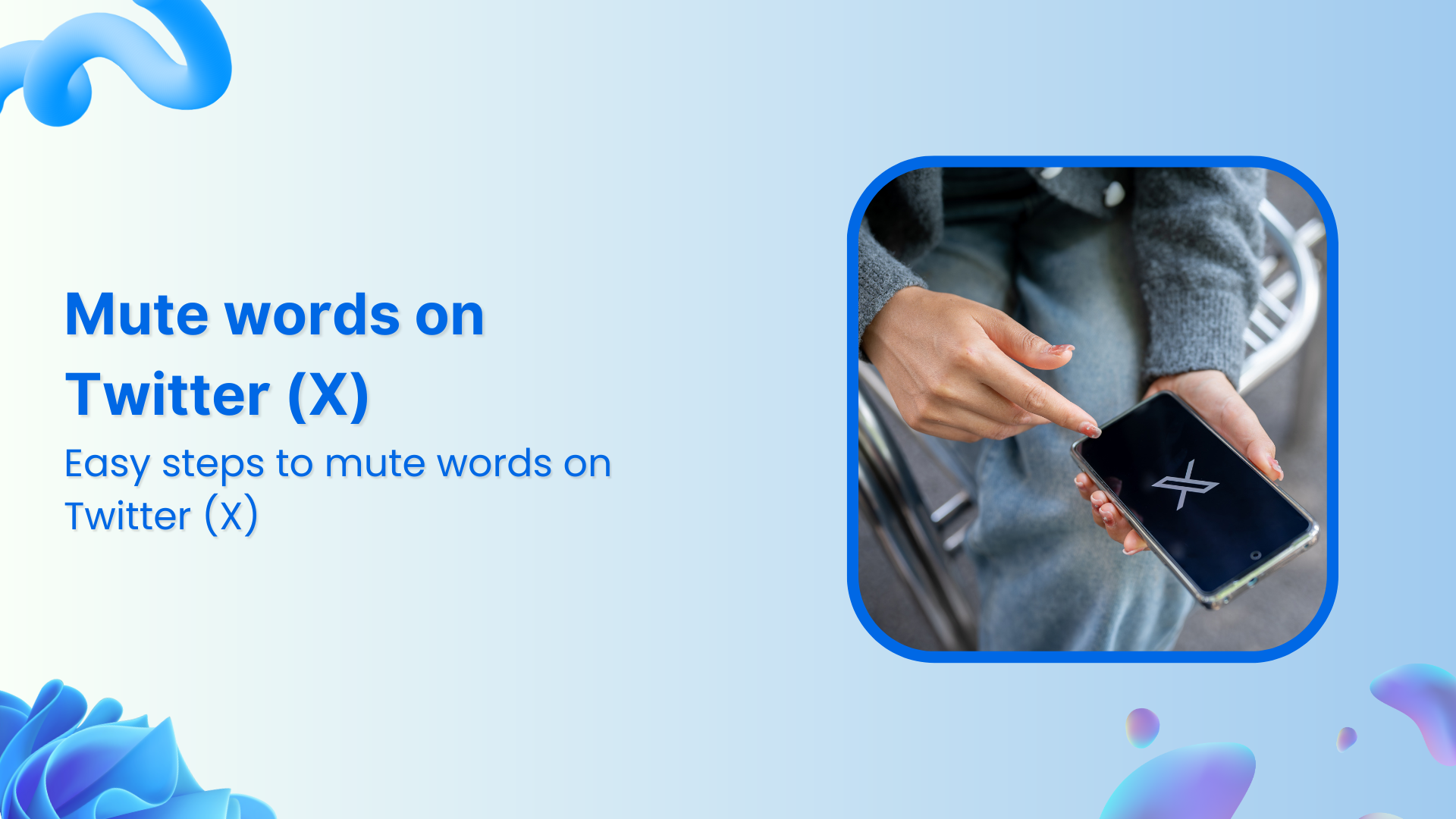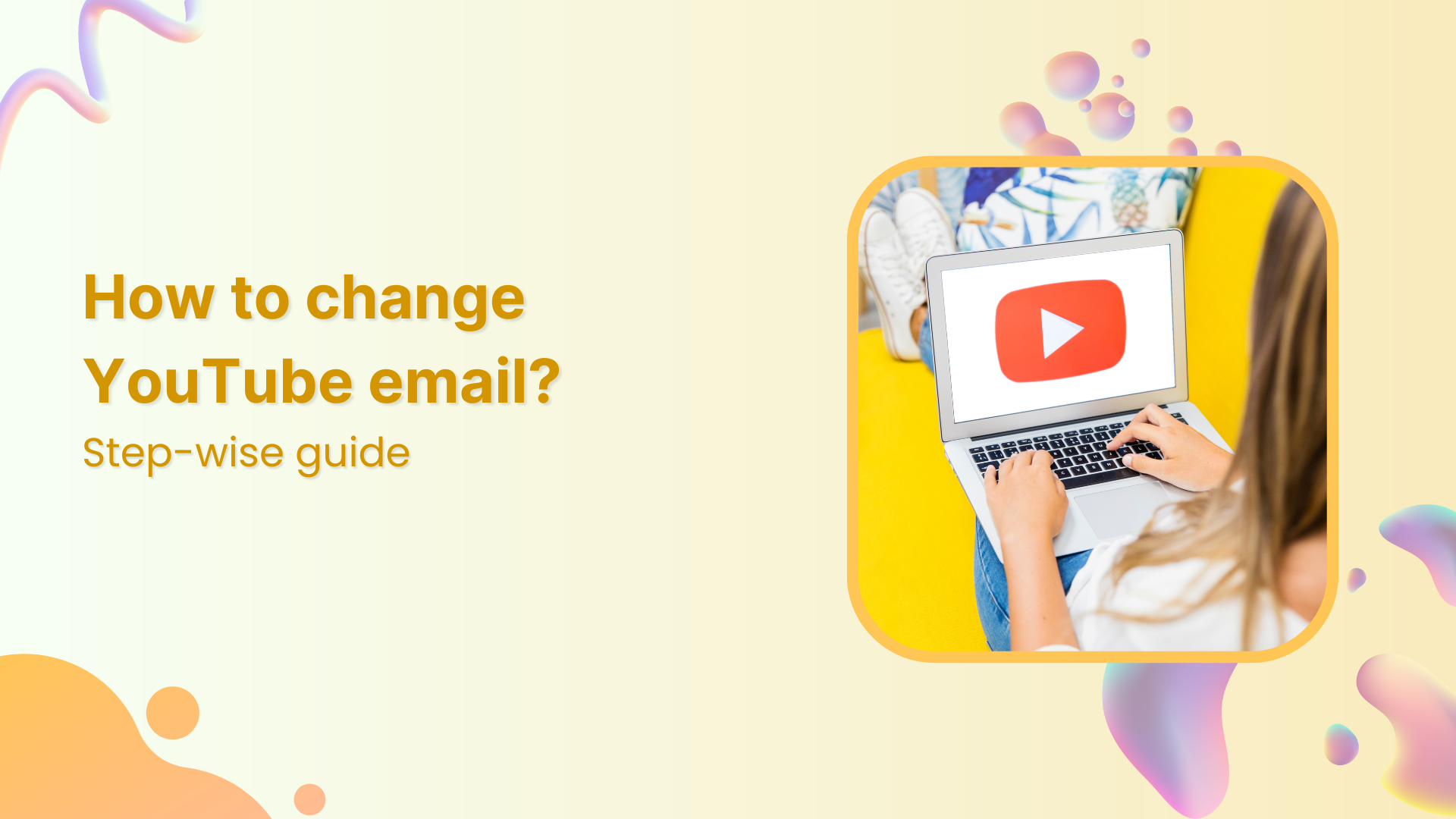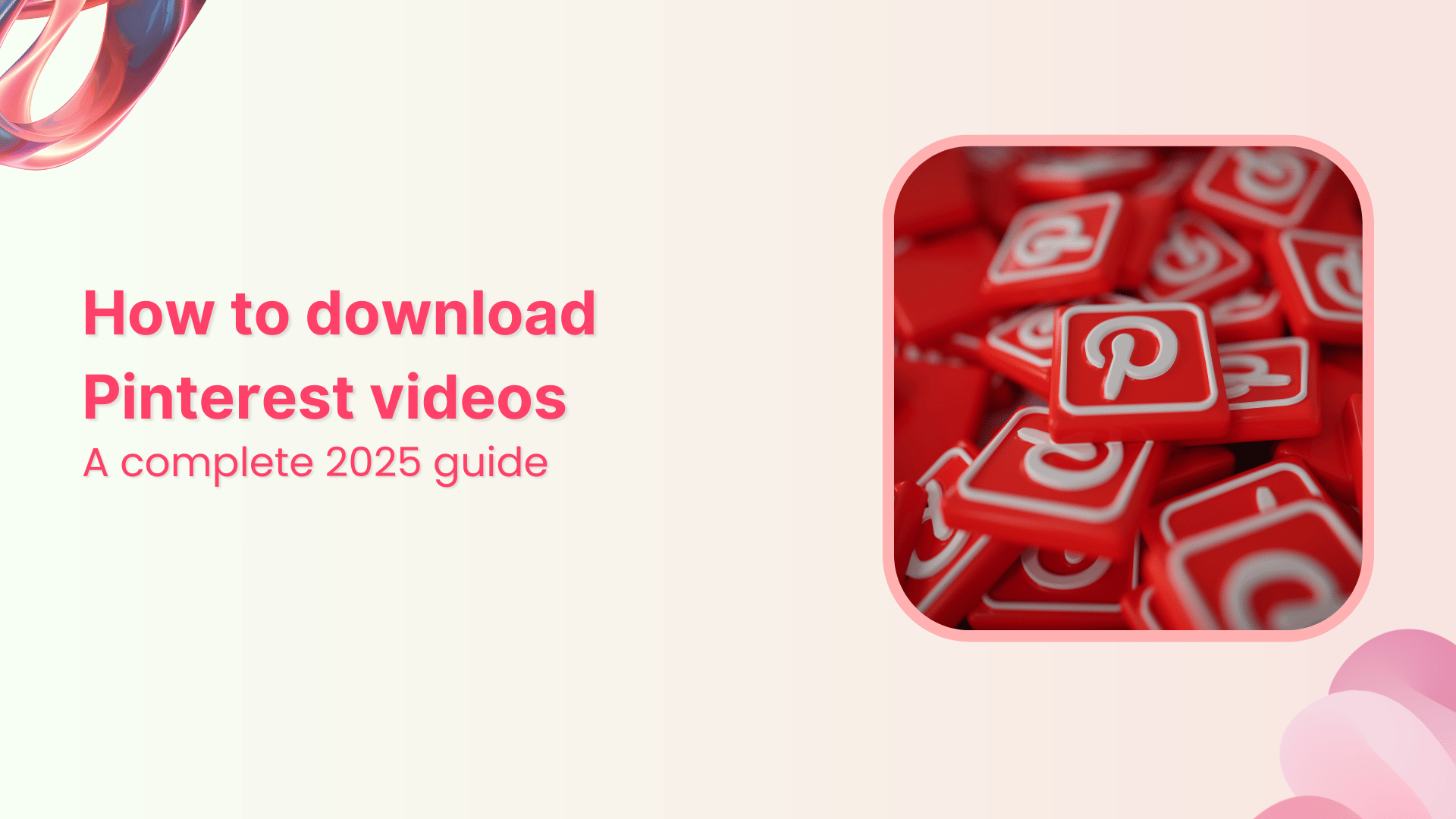Bulk-generate & schedule posts in seconds with Smart Scheduling. Try now!
How to Add Friends on TikTok?
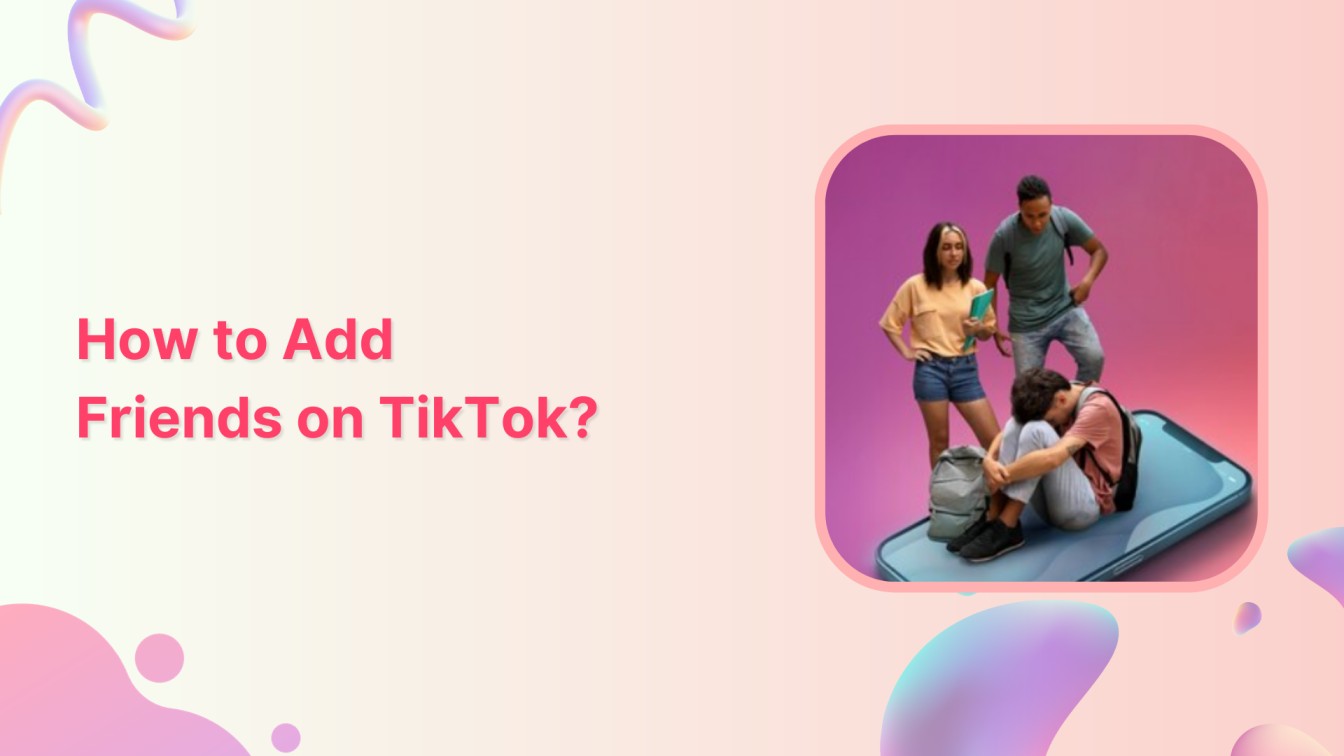
Ready to amp up your TikTok experience by connecting with friends? Adding friends on TikTok can unlock a whole new world of fun and creativity. But how do you go about it? Let’s find out the steps to make TikTok your social hub.
The easiest way to manage and grow your social channels.

Steps to add friends on TikTok
Adding friends on TikTok is a super simple process.
Step 1:
Log in to your TikTok account and tap the “Me” icon located at the lower right corner of your screen’s homepage.
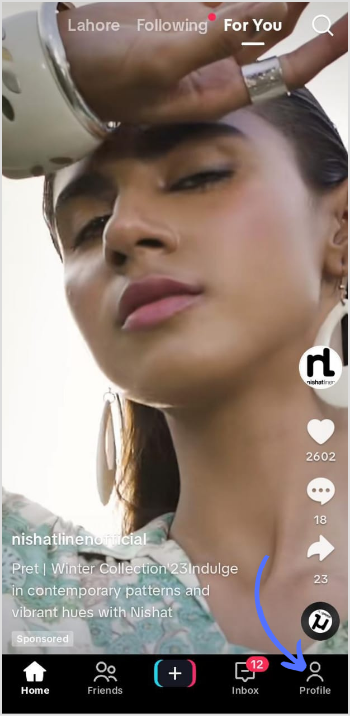
Step 2:
Tap on the “Add friends” icon on your profile page.
![]()
Step 3:
In the “Discover” section, search for friends by their username name or scan their TikCode. When you find a friend, tap the “Follow” button to start following them.
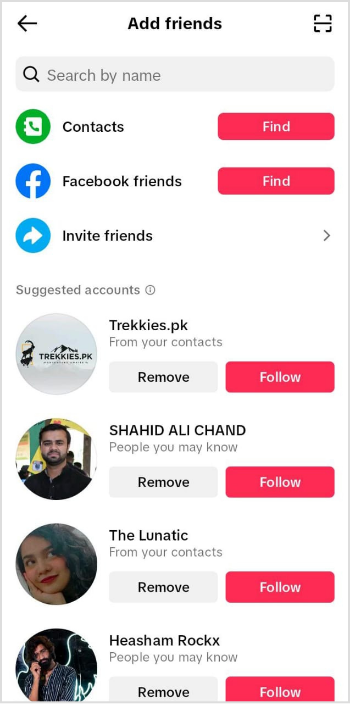
Adding friends on TikTok is a fantastic way to share your favorite videos, join challenges, and stay connected with the people you care about. So, what are you waiting for? Start adding friends today, and let the TikTok fun begin! Happy TikToking!
Also Read: How to Turn Off Active Status on TikTok?
FAQs
Recommended for you


Powerful social media management software
14-day free trial - No credit card required.