Bulk-generate & schedule posts in seconds with Smart Scheduling. Try now!
How to Be Invisible on Instagram
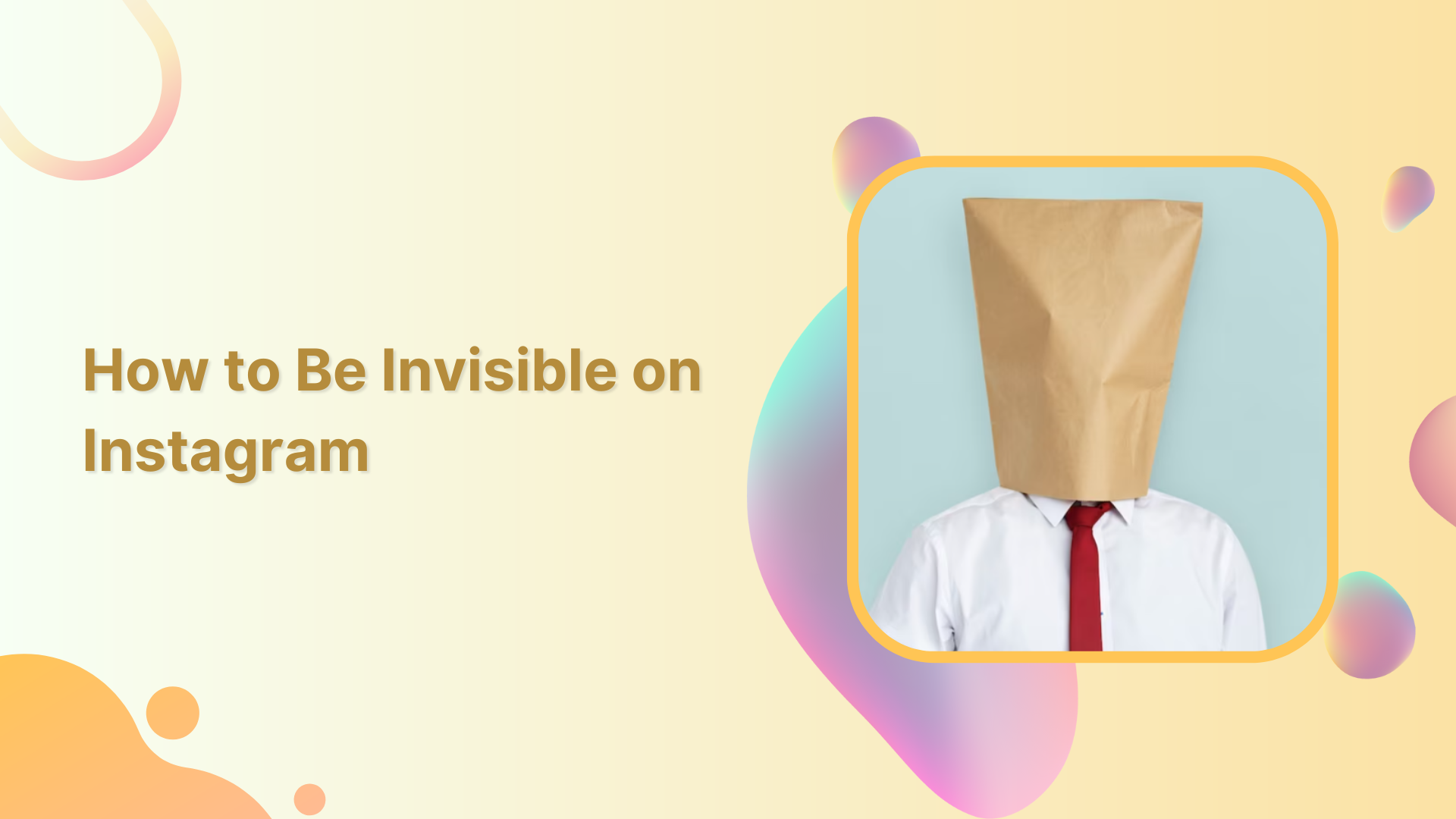
Do you need a break from all the notifications and messages, or do you want to use Instagram without being seen? Well, worry no further.
Instagram Marketing Schedule your Instagram posts, Reels, and Stories, and get recommended best time to publish for maximum engagement.
There are two effective ways to be invisible on Instagram:
- Turn off your Active Status
- Make your Account Private
Let’s walk through both methods step by step.
Related Read: How to be Invisible on Facebook?
Petition to be invisible on instagram
— Imaan (@soopersooper) July 14, 2020
1. Turn Off Your Active Status
Just so everyone knows, you CAN turn off your active status on Instagram.
I don’t need anyone knowing when I’m active, and I don’t wanna know if people are ignoring me.
Keep yo peace— Grace ecarG (@g_stoots_) April 3, 2023
Here are the steps to turn off your active status on Instagram:
Step 1:
Open the Instagram app. Tap your “Profile” icon in the bottom right corner to go to your profile.

Step 2:
Tap on the “Hamburger” three lines icon in the top right corner of your screen. Tap on “Settings” in the drop-down menu.
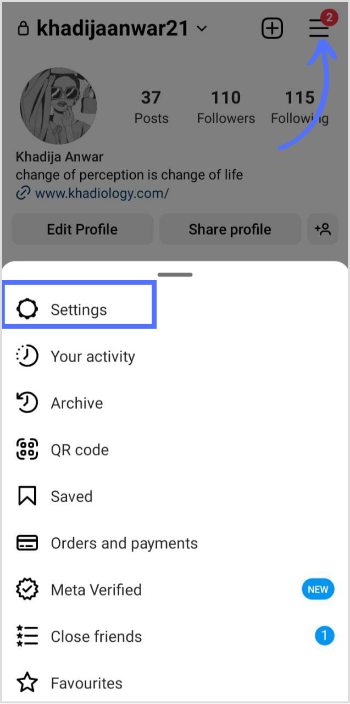
Step 3:
Scroll down settings and tap on “Privacy.”
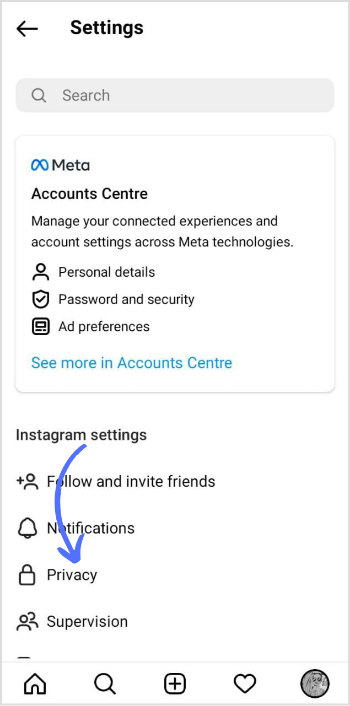
Step 4:
Tap on “Activity Status” in the privacy menu.
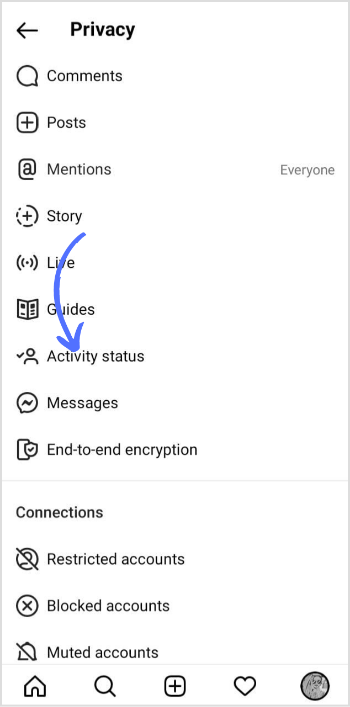
Step 5:
Toggle the switch to the left & turn off your active status.
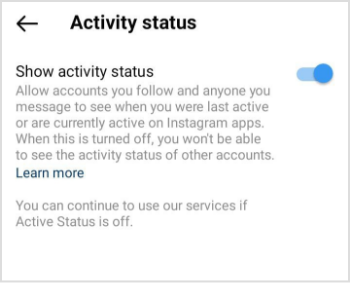
That’s it! Once you turn off your active status, others won’t be able to see when you were last active on Instagram.
Remember, if you turn off your active status, you won’t be able to see when others were last active on Instagram, either.
Just went to turn off my “Activity Status” on Instagram because I didn’t want people to see when I’m active (Nobody needs to be nosy & in my business).
Then I realized if I turn mine off, I can’t see anyone else’s either (aka- then I can’t be nosy).
Guess I’ll leave it on 🤷🏽♀️
— jordy alexis. .. . . (@JordyCamper) January 11, 2019
2. Make your Account Private
I made my Instagram account private I haven't seen a scammer since.
— Roger Allen, FSA, FCIA 🇺🇦 🇮🇱😷 6x💉🌊 (@WorkingActuary) May 1, 2023
Open your Instagram app and go to the settings mentioned above.
Step 1:
Once you reach Instagram Settings, tap on “Privacy.”
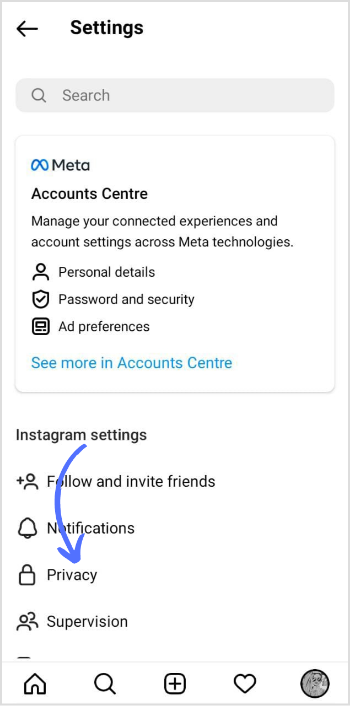
Step 2:
Switch the toggle icon to make your Instagram account from public to private.
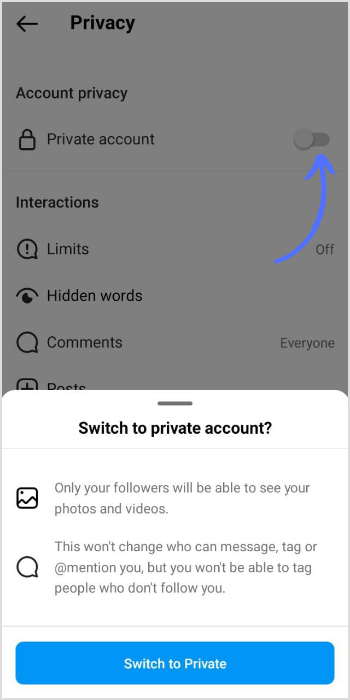
Once you’ve turned on the “Private Account,” only people, you approve as followers can see your activity. New followers will request to follow you, and you can approve or deny their requests.
https://twitter.com/lyn_st_/status/1652455272651141124?s=20
FAQs
Can you appear invisible on Instagram?
Yes, you can appear invisible by turning off your activity status or making your Instagram account private.
How can I read IG messages without being seen?
You can read messages from notifications or emails without going into DM.
Recommended for you

How to turn off active status on instagram in 2026 (Step-by-step guide)


Powerful social media management software
7-day free trial - No credit card required.


