Bulk-generate & schedule posts in seconds with Smart Scheduling. Try now!
How to Change Background Color on Instagram Story?

People change the background color on the Instagram story to make it visually appealing, to match a certain theme or aesthetic, or to highlight certain content. It can also be used to express a mood or personal style. Additionally, different colors can make a story stand out and grab viewers’ attention.
Related Read: How To Use Instagram Story Templates [+20 Free Templates]
Let’s wait no further and see how you can do so in two ways.
Change the Background Color on Instagram Story (Picture or Video)
Step 1:
Open the Instagram app, and tap “Create Story” in the top left corner.
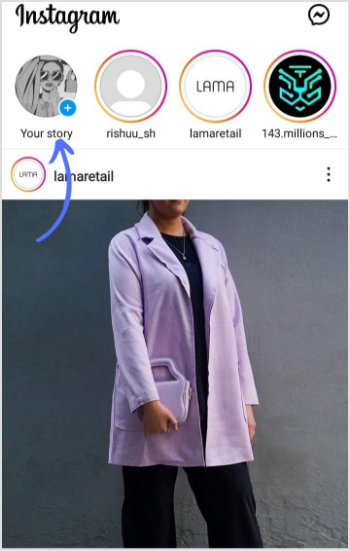
Step 2:
Upload any picture or video from your device’s gallery and tap the “3 Dotted” icon.
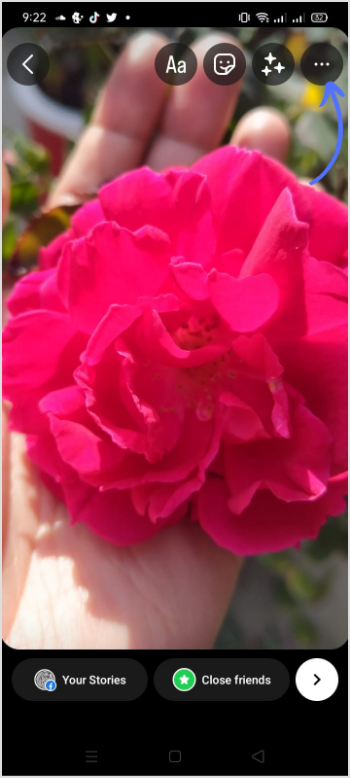
Step 3:
Tap on “Draw.”
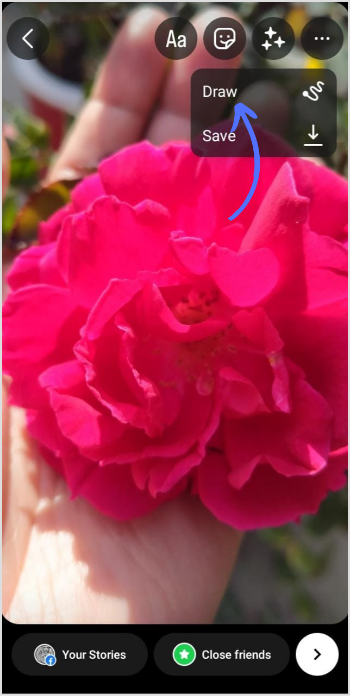
Step 4:
Select any color you want to apply to your Instagram story. Tap and hold the screen for a second to apply your selected color in the background.
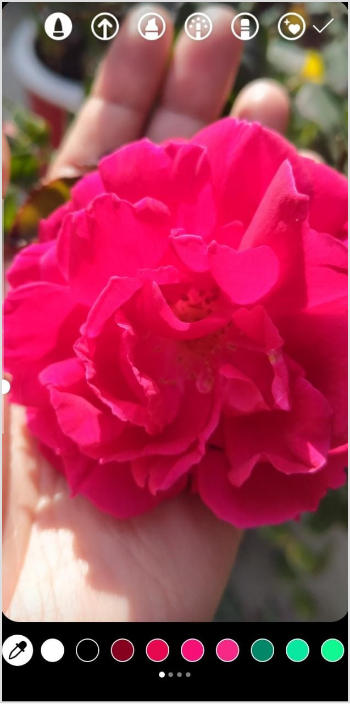
Instagram Marketing
Schedule your Instagram posts, Reels, and Stories, and get recommended best time to publish for maximum engagement.
Get Started for FREE
Change Background Color on Instagram Story With Create Tool
Step 1:
Open the Instagram app and tap on the “Create Story” icon.
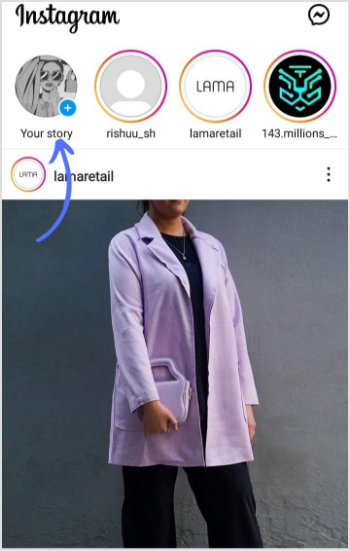
Step 2:
Tap on “Camera.”
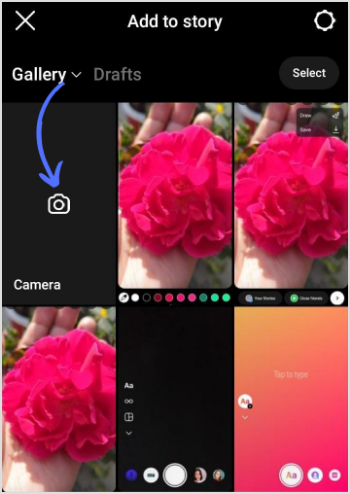
Step 3:
Tap on “Aa Create.”
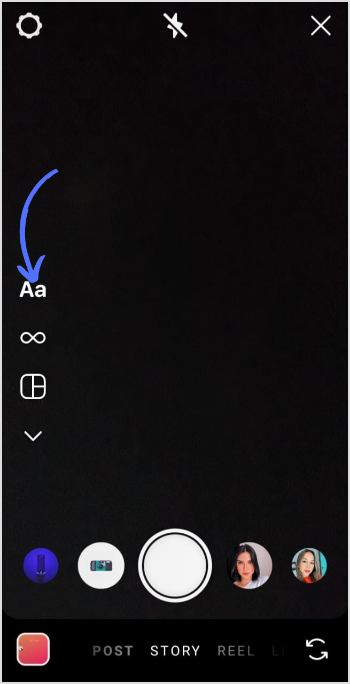
Step 4:
Tap the “Color” icon on the bottom right and choose your desired background color for the Instagram story.
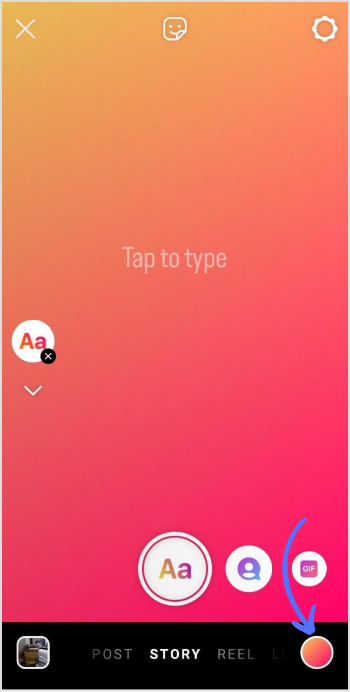
Try out both methods yourself, as adding a creative touch to your stories is always a good idea.
Can you change the background color on the Instagram story?
Yes, you can change the background color on your Instagram story, select your media from your device’s gallery and change the background color with the toolbar.
How do you put a background on the Instagram story?
Add your picture to your story by tap the sticker, pin, or camera buttons.
Recommended for you

How to turn off active status on instagram in 2026 (Step-by-step guide)


Powerful social media management software
14-day free trial - No credit card required.


