Bulk-generate & schedule posts in seconds with Smart Scheduling. Try now!
How to Create a Facebook Account Without a Phone Number?
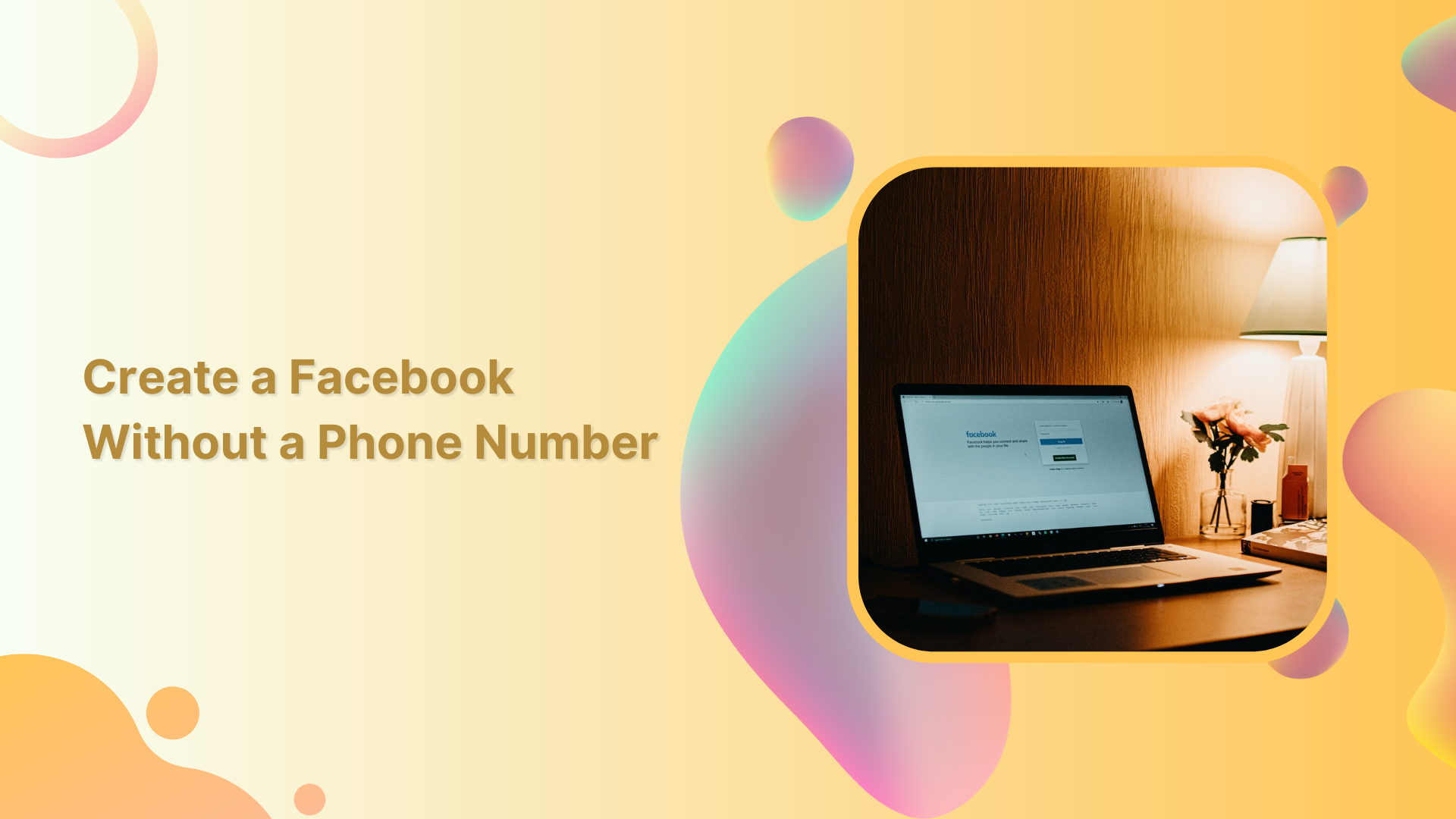
Facebook has 2.96 billion monthly active users as of the third quarter of 2022. No wonder, due to its popularity and usage, Facebook has strict guidelines to make an account and run under Facebook community guidelines. To create a Facebook account, you must provide a legit contact number or verified email address.
However, we might have another solution if you don’t want to share your phone number. You can use your email; let’s see how.
Create a Facebook Account With an Email Instead of the Phone Number
Go to Facebook.com to create an account. A signup tab will appear. Once you provide all the information, tap on signup.
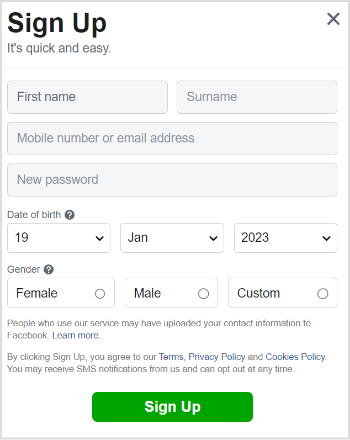
A confirmation code will be sent to your given email address. Enter the code, and you will log into your Facebook account.
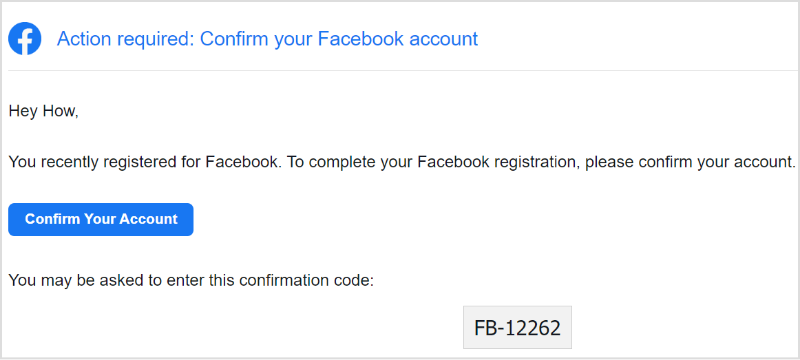
Facebook Marketing
Manage and grow your brand on Facebook. Create, schedule, and publish posts, videos, and Reels to Facebook pages and groups.
Get Started for FREE
Also Read: How to Change Facebook Password?
Note: Facebook allows you to use an email address instead of a phone number. Facebook will not verify your account if you don’t enter a verification code. You can use any verified and authentic email address to signup for a Facebook account.
Which One is Better to Create a Facebook Account; An Email or a Phone Number?
Using an email address to create a Facebook account is better, as it provides an additional verification method and helps prevent creating multiple fake accounts. Additionally, sharing your number on Facebook isn’t the best idea. If your phone number is public, anyone can find your name, location, and pictures by entering your phone number in the search bar.
FAQs
Can I create Fake Facebook Account?
You can create a Facebook account with a fake name. But you need an authentic email or phone number to sign up.
How can I create a Facebook account without a verification code?
You can’t create a Facebook account without a verification code. Facebook doesn’t allow you to manage your account unless you verify it.
Recommended for you

How to turn off active status on instagram in 2026 (Step-by-step guide)


Powerful social media management software
14-day free trial - No credit card required.


