Bulk-generate & schedule posts in seconds with Smart Scheduling. Try now!
How to Create and Follow a Perfect Social Media Approval Process?

Have you ever wondered how your excellent social media posts get that ‘wow’ factor? That’s the magic of a social media approval process—it’s like the final touch-up before your posts hit the spotlight. It’s all about ensuring everything looks perfect, matches your vibe, and speaks directly to your audience. Stick around, and we’ll spill the secrets on how to create and follow a perfect social media approval process and nail it.
Experience organized workflow with a unified social media management platform for agencies.
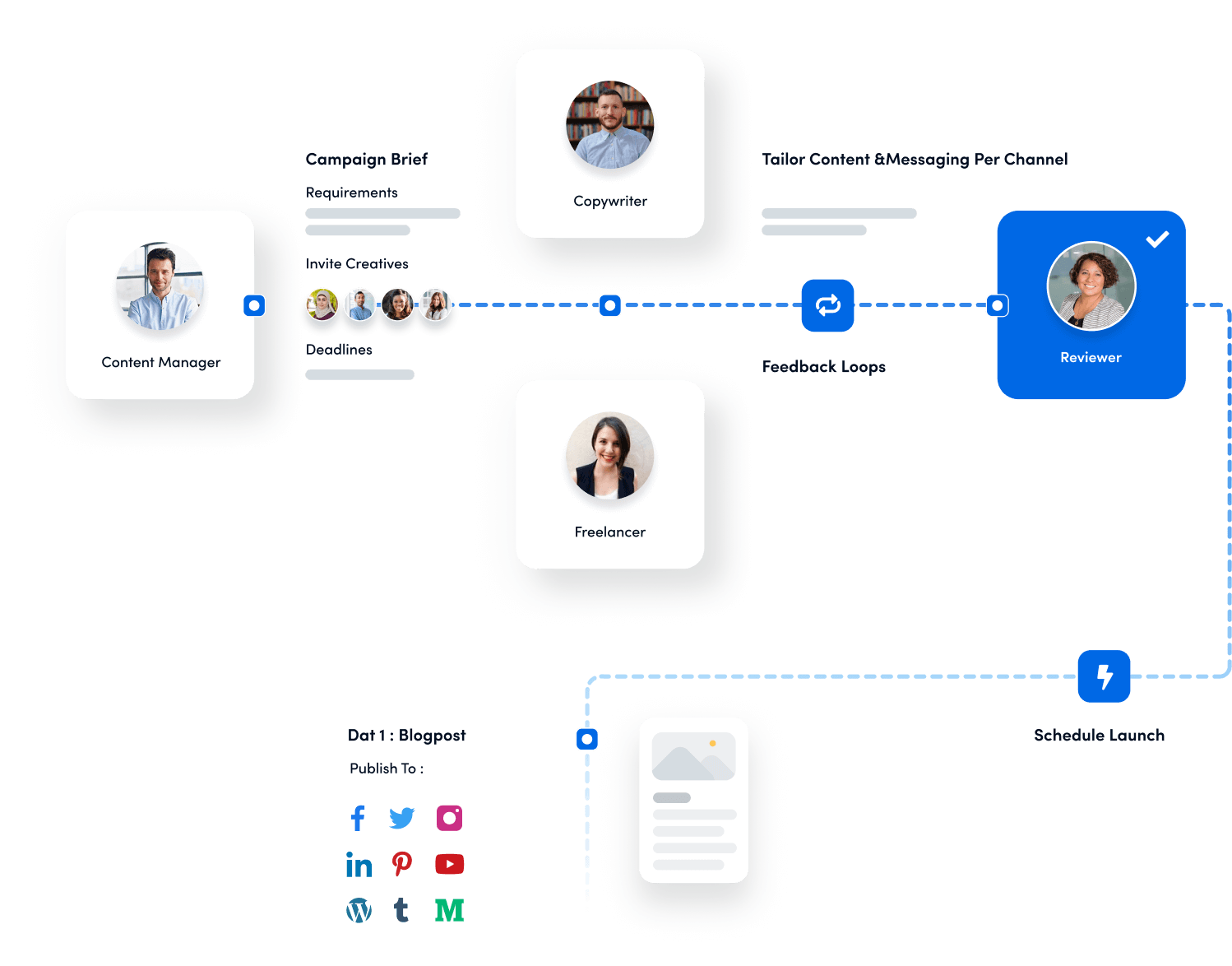
8 Steps to create and follow a perfect social media approval process
Here’s a guide to help you establish and follow a robust approval process:
1. Define roles and responsibilities:
Determine who needs to be involved in the approval chain—content creators, marketing managers, legal/compliance teams, etc. Clearly define each person’s role in the approval process—content creator, editor, approver, etc.

2. Establish guidelines and criteria:
Develop comprehensive guidelines that outline brand voice, tone, messaging, and visual standards. Define specific criteria for content approval, considering aspects like accuracy, appropriateness, compliance, and brand consistency.

3. Draft content:
Content creators generate initial drafts of posts, including text, images, and other media, following the established guidelines.

4. Review and approval workflow:
Editors or designated team members review the content to ensure it meets the established criteria. If necessary, incorporate feedback and make revisions based on initial reviews. Approvers, including managers or legal/compliance representatives, give the final go-ahead after the content meets all criteria.
5. Use approval tools and systems:
Leverage social media management tools or project management systems that facilitate collaboration and streamline approval. Maintain a centralized location to store and track approved content for reference and future use.

6. Implement compliance checks:
Ensure content complies with industry regulations, data privacy laws, and company policies before final approval. Verify content aligns with the policies of each social media platform you plan to use.
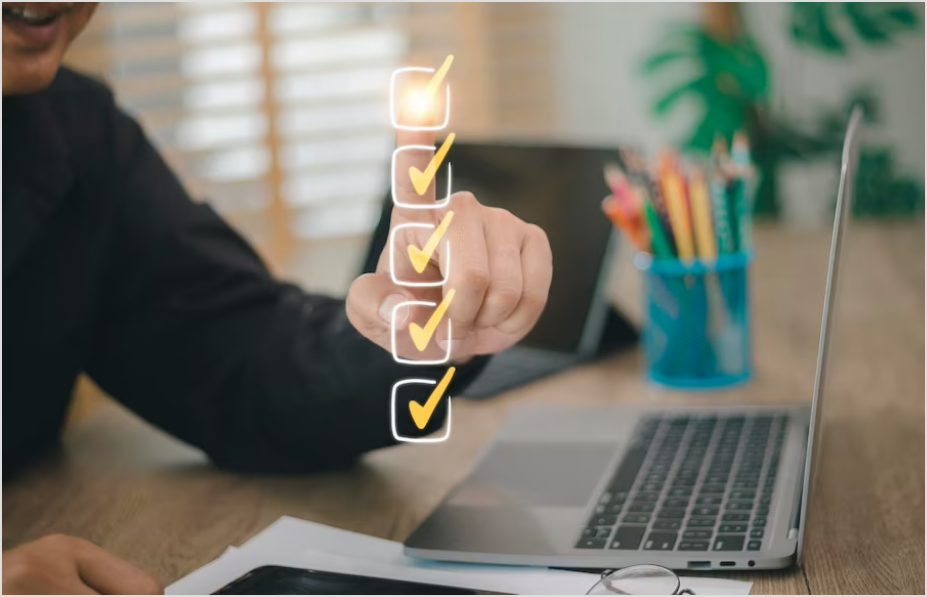
7. Schedule and publish:
Use scheduling tools within social media management platforms to plan content publishing according to a content calendar. Regularly monitor published content to address any unexpected issues or audience feedback.
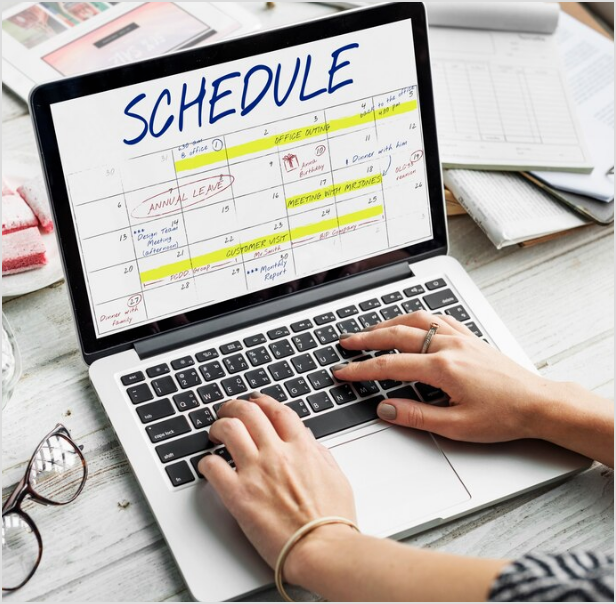
8. Document and iterate:
Maintain records of the approval process and continually gather feedback to refine the process for improved efficiency and effectiveness. Review the approval process to adapt to changing needs, platforms, or regulations.

Postscript tips:
- Ensure clear communication among team members to avoid delays or misunderstandings.
- Train team members on the approval process and update them on any changes or updates.
- Maintain a balance between a structured process and the flexibility to adapt to real-time needs or urgent situations.
Remember, the ‘perfect’ process is flexible enough to adapt to changes while maintaining the efficiency and quality of your social media content.
FAQs
The content approval process ensures that social media posts meet brand guidelines before publication.
Social media verification is the process of confirming and authenticating the identity or credibility of an account or profile on social platforms.
Recommended for you

How to turn off active status on instagram in 2026 (Step-by-step guide)


Powerful social media management software
14-day free trial - No credit card required.


