Bulk-generate & schedule posts in seconds with Smart Scheduling. Try now!
How to Duet on TikTok?
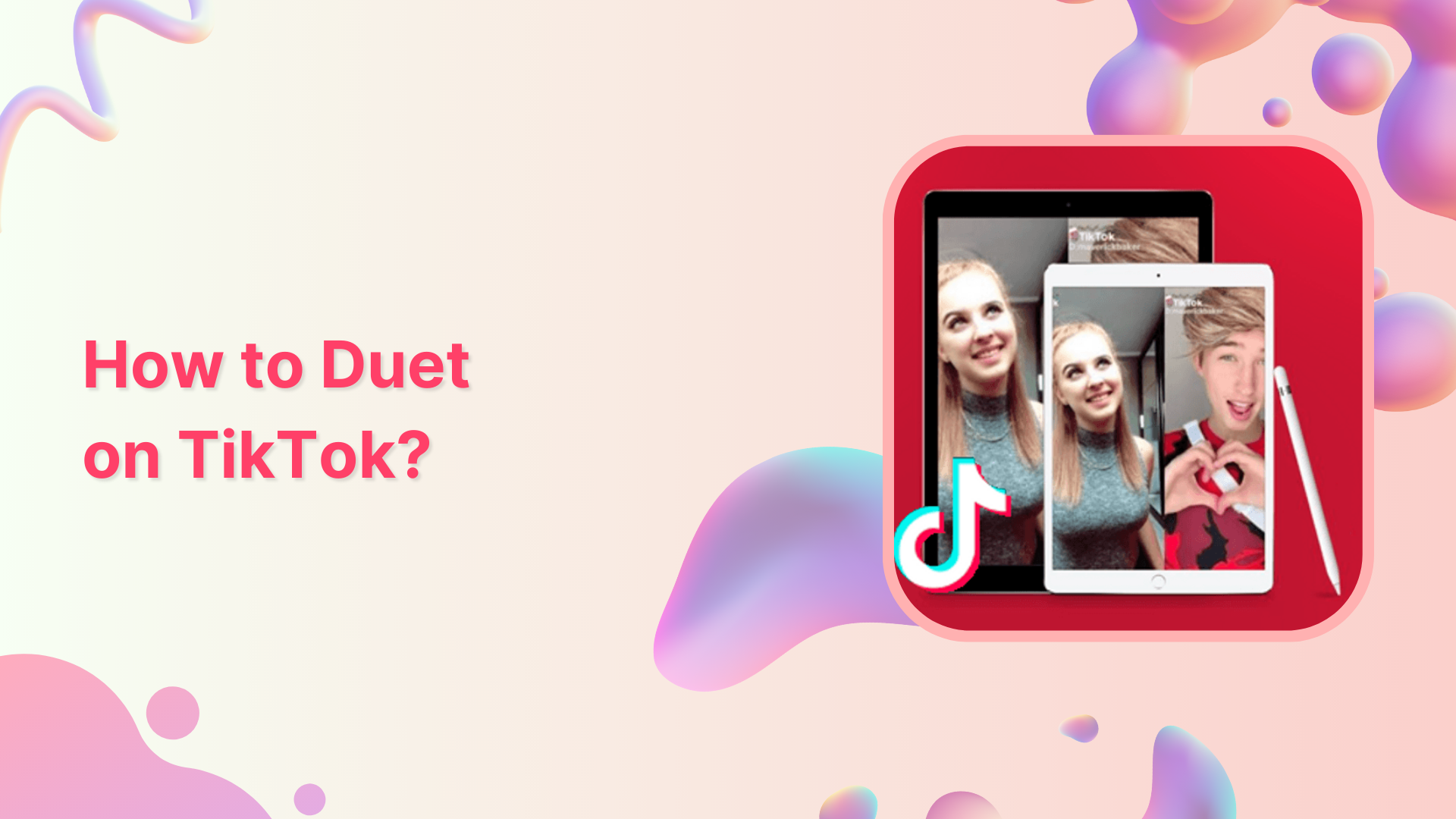
Do you want to engage with TikTok creators and add a unique twist to your content? Try TikTok duet now!
Duetting on TikTok is a popular feature that allows users to collaborate with one another by creating split-screen videos. Whether you want to join in on a trend, showcase your skills, or simply have some fun, duetting on TikTok is a simple and effective way to do so.
In this article, we’ll take you through the steps of how to duet on TikTok and share some tips for creating a successful duet.
How to create a duet on TikTok?
Step 1:
Open the TikTok app on your mobile device and find the video that you want to duet with. Tap on the “Share” icon (the arrow on the right-hand side) below the video.
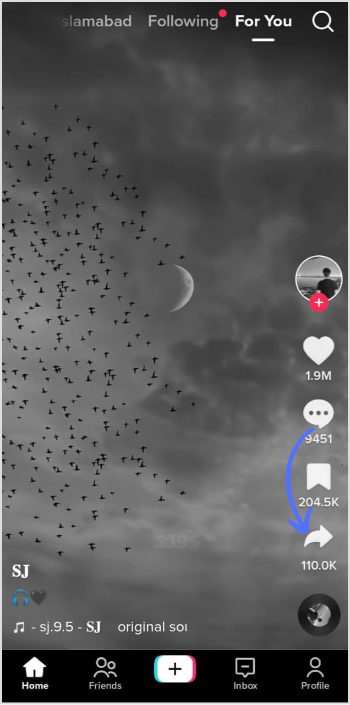 Step 2:
Step 2:
From the options that appear, select “Duet” to create a split-screen video.
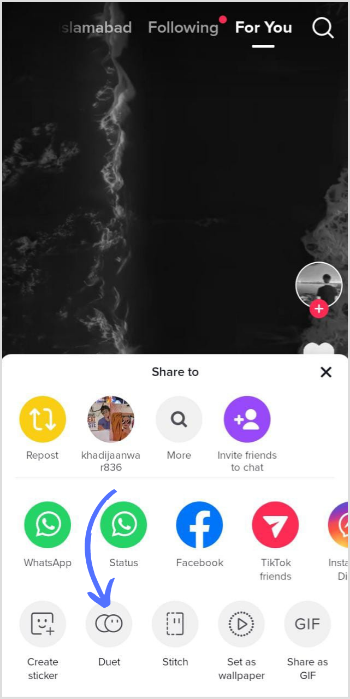
Simplified social media marketing for individuals & agencies.
Try ContentStudio for FREE
Step 3:
Once you tap on the duet, you will be taken to the recording screen. Here you can see the original video on one side and your own camera on the other side. Before recording, you can adjust the size and position of the original video on your screen as per your liking. Tap the “Record button” to start filming your duet. You can either lip-sync, react or add your own creative spin to the video.
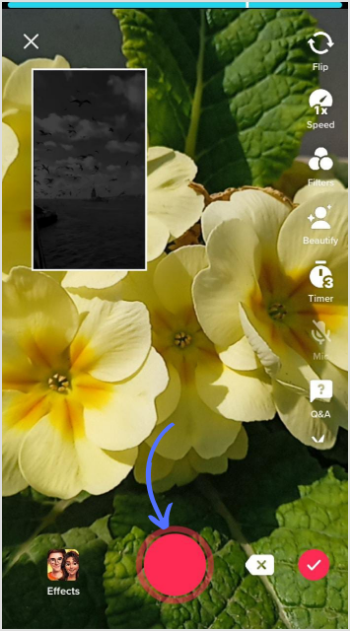 Step 4:
Step 4:
Once you are done recording, tap the “Checkmark” to preview your video. You can add filters, music, text, or stickers to your duet before posting.
 Step 5:
Step 5:
When you are happy with the final product, hit the “Next” button to add a caption, hashtags, and location if desired.
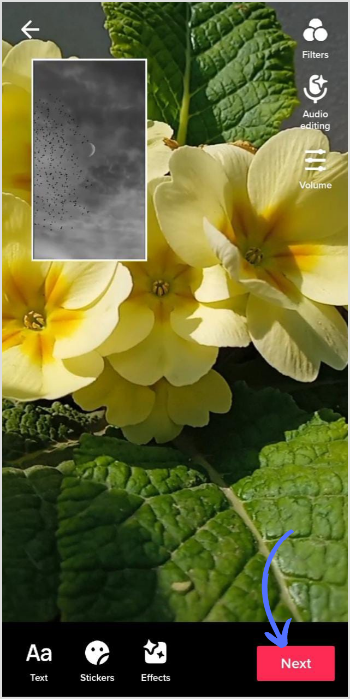 Step 6:
Step 6:
Finally, tap the “Post” button to upload your duet to your profile and share it with the TikTok community.
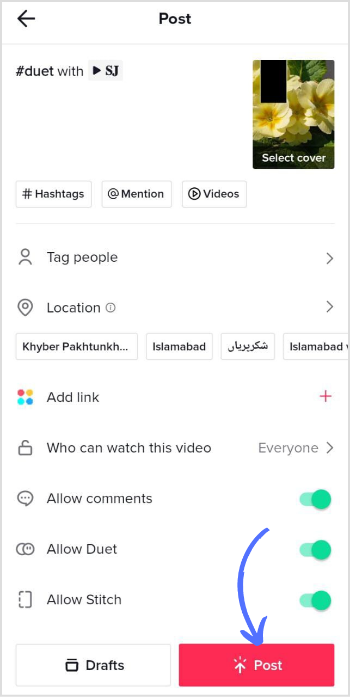
That’s it! With these simple steps, you can create a duet on TikTok and showcase your creativity alongside other talented creators on the app.
Social Media Content Calendar
Stay consistent and organized with Contentstudio’s social media content calendar for marketers and agencies.
Get Started for FREE
FAQs
Why can’t I duet on TikTok?
If you have a new TikTok account, or if your account is under review or has violated community guidelines, you may not be able to duet. Some creators may also disable duetting on their videos. Technical issues & account restrictions can be reasons behind not being able to make duets on TikTok.
Can you duet two videos on TikTok?
No, it is not possible to duet two videos on TikTok simultaneously. The duet feature on TikTok is designed to allow users to create split-screen videos with another user’s video. When you duet with a video, the original video will appear on one side of the screen, and your own video will appear on the other side.
How do you duet yourself on TikTok without posting?
To duet yourself on TikTok without posting the video, you can use the “Save as Draft” feature.
You may also like:
TikTok SEO: How to Rank High on TikTok?
Instagram Reels Vs. TikTok: Which is Better for Content Marketing?
How to Add a Link in TikTok Bio?
Amazing TikTok Bio Ideas
Recommended for you

How to turn off active status on instagram in 2026 (Step-by-step guide)


Powerful social media management software
14-day free trial - No credit card required.


