Bulk-generate & schedule posts in seconds with Smart Scheduling. Try now!
How To Fast Forward Video On TikTok?

Do you want to skip a few seconds on a TikTok video? Can’t find a way to do it? Well, the progress bar can help you out.
Steps to fast forward longer videos on TikTok app
Select any longer video with a progress bar at the bottom of the video
Move forward or rewind the bar according to your wish.
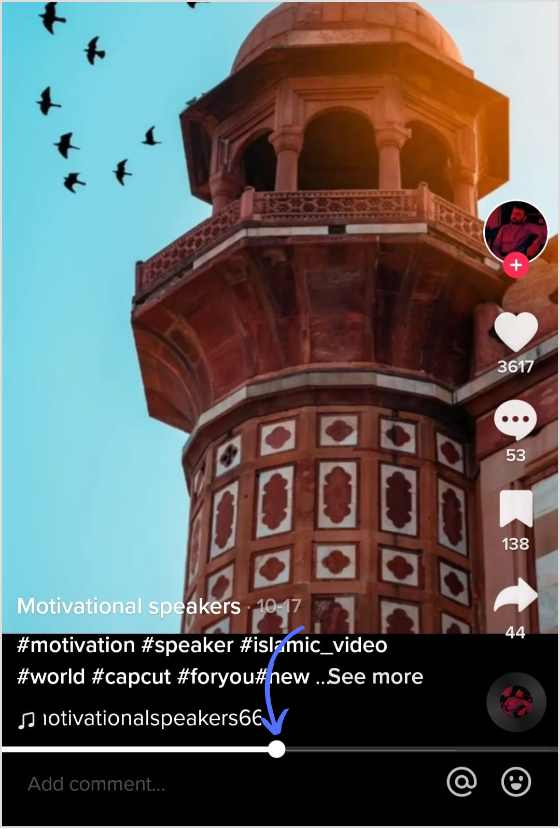
Only longer videos have a progress bar. You might not find this feature in short videos.
Creators can also disable the progress bar while uploading the video.
Note: Currently fast forwarding longer videos on TikTok might only be available on some videos.
The easiest way to manage & grow your social channels
Trusted by 80,000+ forward-thinking agencies & brands worldwide
Discover MoreDownload TikTok video to fast forward it
Step 1:
Select any video and tap the “Share icon”
![]()
Step 2:
Tap “Save video”
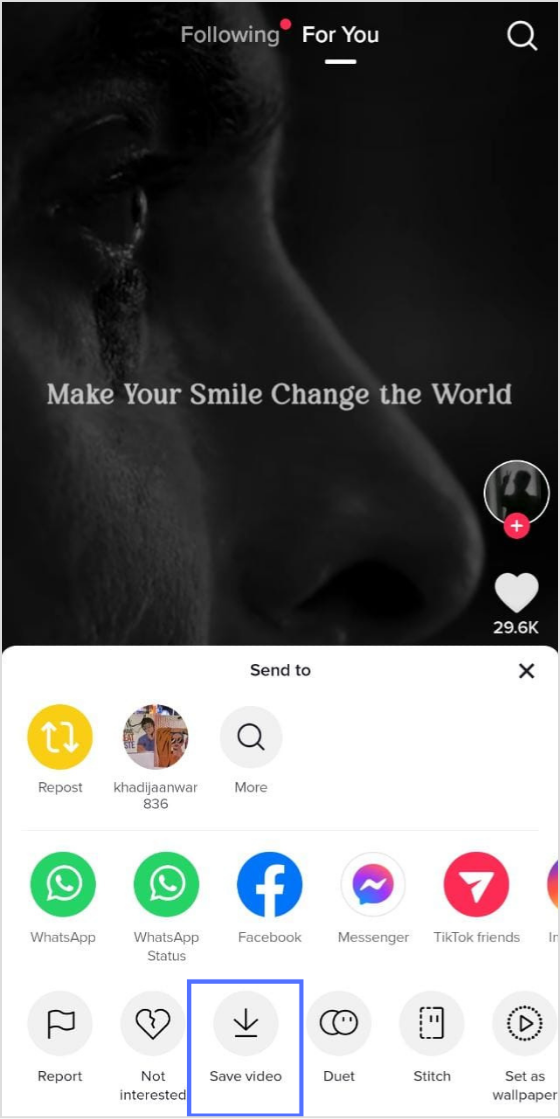
Step 3:
Once the download is complete, go to the gallery and play the video
You can fast forward on rewind the video through the progress bar
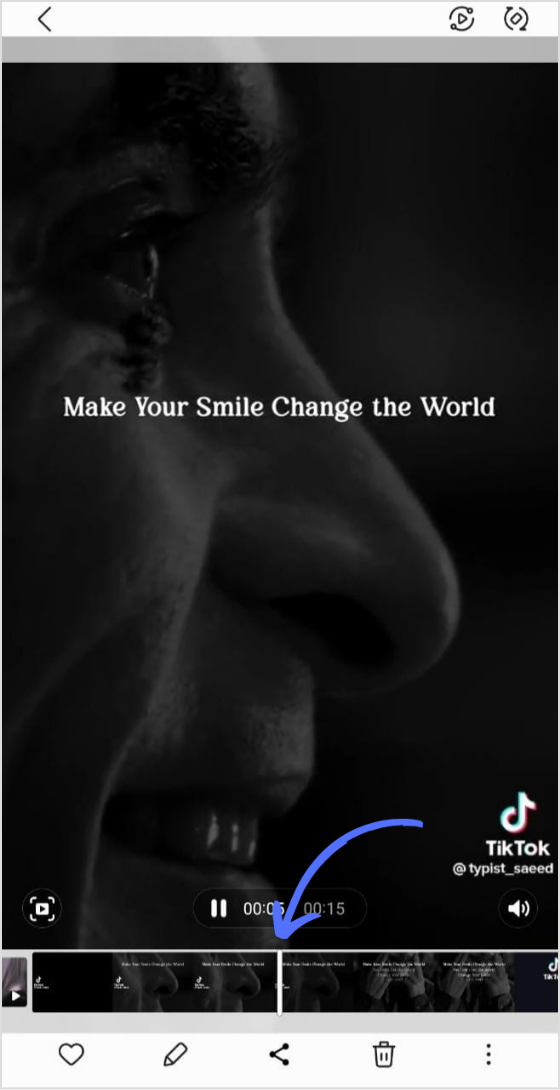
Related: How To Add, Remove Or Find Videos On TikTok Favorites?
FAQs
Can you rewind TikTok videos?
Yes, you can rewind if creators have enabled the feature. On the other hand, you can download the video and rewind it.
Why can’t I fast forward anymore on TikTok?
If you can’t see a progress bar at the end of the TikTok video, it might be because the creator has disabled privacy. Unfortunately, then, you can’t fast-forward it.
Read more:
4 awesome ways to plan and schedule content
Discover and share trending content
Recommended for you


Powerful social media management software
14-day free trial - No credit card required.



