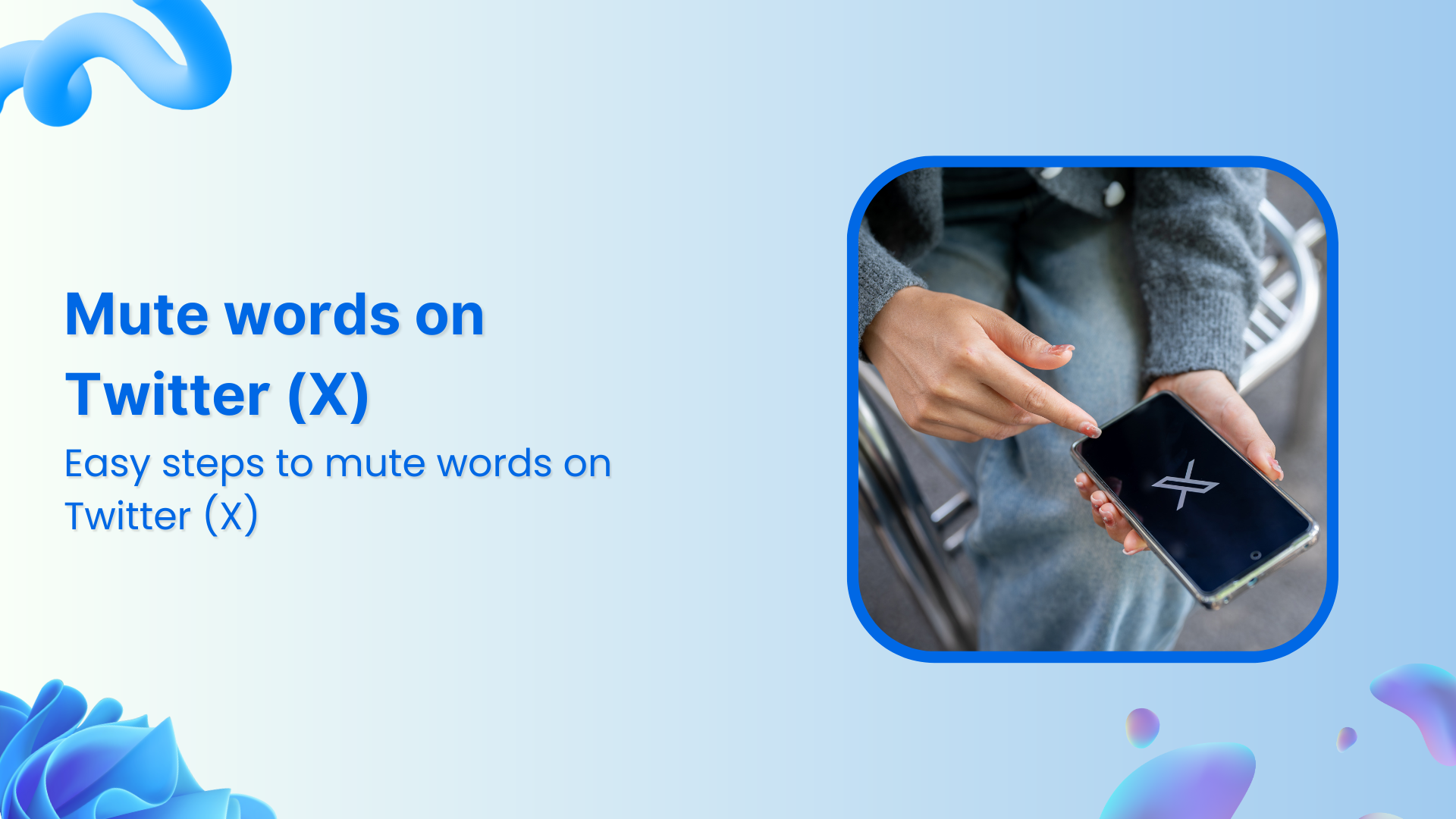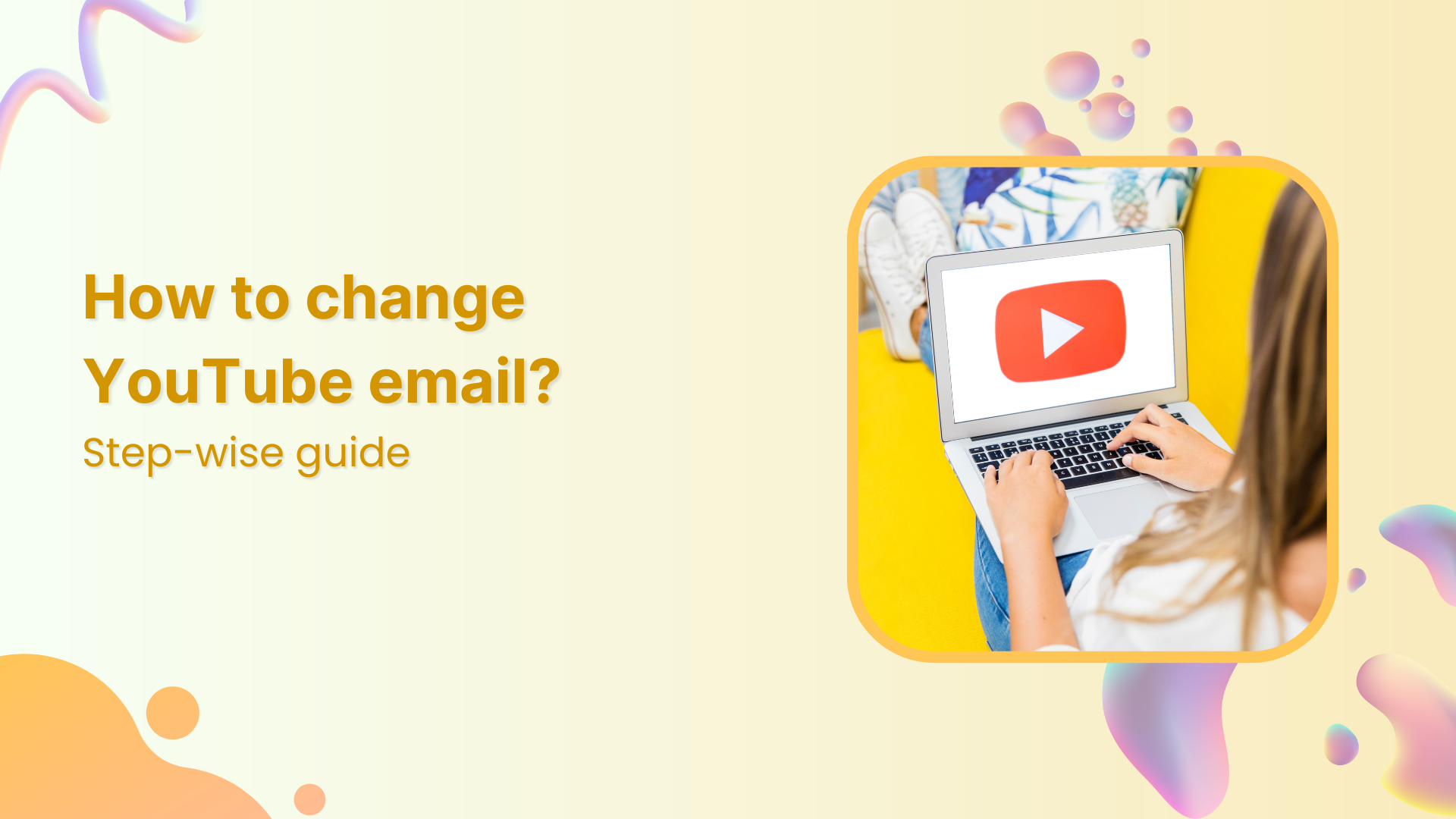Bulk-generate & schedule posts in seconds with Smart Scheduling. Try now!
How to handle permissions of scheduled TikTok content?

Are you looking to streamline your TikTok content management? ContentStudio offers powerful tools for scheduling and managing your TikTok posts.
But what about controlling who has access to your scheduled TikTok content?
This guide will walk you through the process of how to handle permissions of scheduled TikTok content in ContentStudio.
Plan, schedule, share, and analyze content for 15+ social media channels.
Try ContentStudio for FREE
Importance of permissions
Managing permissions on TikTok is not just about controlling who sees your content; it’s about tailoring your content’s accessibility and engagement potential to suit your goals.
For example, if you’re launching a new product, you might want to publicize the post to maximize reach.
Conversely, limiting visibility might be the better option if you’re sharing something personal or experimental.
Similarly, deciding whether to allow comments, duets, or stitches can impact how your content is perceived and shared across the platform. By carefully managing these settings, you can enhance your content strategy and maintain the desired level of control over your TikTok presence.
Let’s see how you can manage these settings and handle permissions of scheduled TikTok content in ContentStudio.
Step # 1: View your scheduled TikTok content in ContentStudio
If you want to edit TikTok’s scheduled content or modify its permissions, you must access the scheduled content in ContentStudio.
Login to your ContentStudio account to access the dashboard.
Open Planner from the navigation bar to view your scheduled content.
Select the scheduled TikTok content to edit its privacy and permission settings.
Step # 2: Handle permissions of scheduled TikTok content
After accessing your scheduled TikTok post, it’s time to set the permissions.
ContentStudio provides two main sections where you can adjust permissions. Each section has different options that help you control the visibility and interaction levels of your content.
- Who can see?
This section allows you to control who can view your TikTok content. You have three options:
- Public to everyone: This option makes your video visible to anyone on TikTok. This is ideal for businesses, influencers, or anyone looking to reach a broader audience.
- Mutual follow friends: This option restricts visibility to only those who follow you back on TikTok. It’s an excellent choice for personal content or when you want to share something exclusively with your close followers.
- Self only: If you choose this option, only you can see the content. This is useful for posts you want to archive or test without making them publicly accessible.
- Allow user to
This section helps you manage your audience’s interactions with your video. ContentStudio provides three toggle options:
- Comment: Enable this option to allow viewers to leave comments on your video. This can boost engagement, but if you’re concerned about moderating comments, you might choose to disable it.
- Duet: TikTok’s Duet feature lets users create side-by-side videos with your content. This is great for collaborative content or trends, but if you want to maintain the originality of your content, you might prefer to turn it off.
- Stitch: Stitch allows users to clip and integrate parts of your video into their own. Like Duet, this can increase your reach but might not be desirable for all content types.
Step # 3: Schedule the TikTok content
Once you have selected the right permission settings for your TikTok content, you can also select a suitable date and time to schedule the TikTok post in advance.
After finalizing the settings and the scheduled time, click on the Schedule button to add the TikTok post to your content calendar with suitable permission settings.
Bonus tips: Maximizing the impact of TikTok permissions
Now that you’ve mastered setting permissions for your scheduled TikTok content in ContentStudio let’s explore some additional tips to optimize these settings for even greater success.
These bonus tips help you leverage TikTok permissions to boost engagement, protect your brand, and ensure your content strategy is as effective as possible.
- Experiment with different visibility settings
While it may be tempting to always set your content to “Public to Everyone” for maximum reach, experimenting with different visibility settings can yield interesting results:
- Exclusive content for mutual follow friends: If you’re running a campaign or offering special promotions, consider sharing exclusive content with your mutual followers. This can create a sense of community and encourage more people to follow you to access similar content.
- Test content with ‘Self Only’ visibility: Use the ‘Self Only’ setting to test content before making it public. This is particularly useful for experimenting with new trends, video formats, or sensitive topics requiring a more careful approach.
- Leverage the comment section for engagement
Comments are a powerful tool for engagement on TikTok. Here’s how you can use them effectively:
- Enable comments for popular content: Enabling comments can help boost engagement for videos that are expected to go viral or generate a lot of attention. Just monitor the comment section to manage any negative or spammy comments.
- Turn off comments for sensitive content: If you’re posting content that could be controversial or is intended to deliver a specific message without distraction, consider disabling comments. This helps maintain the focus on your content without the noise of differing opinions.
- Use duets and stitches to amplify reach
The Duet and Stitch features are unique to TikTok and can be powerful tools for extending the reach of your content:
- Encourage Duets for challenges: If you’re running a TikTok challenge or trend, enabling Duets can help spread the word and encourage participation. This user-generated content can drive massive engagement and brand awareness.
- Enable Stitches for educational content: If your content is educational or informative, allowing users to Stitch parts of your video can help repurpose your content in different contexts, enhancing its value and longevity.
Related Read: How to Stitch on TikTok?
- Monitor and adjust permissions post-scheduling
Once your content is scheduled, it’s important to stay flexible and adjust permissions as needed:
- React to audience feedback: If you notice a particular post gaining traction or receiving unexpected reactions, you can go back into ContentStudio and adjust the permissions. For example, if a video receives negative comments, you might temporarily disable comments.
- Adapt permissions for different campaign phases: For long-running campaigns, consider adjusting permissions as the campaign progresses. For instance, start with limited visibility (e.g., Mutual Follow Friends) and gradually expand to Public to Everyone as the campaign gains momentum.
- Combine permissions with content strategies
Lastly, align your permission settings with specific content strategies to maximize their effectiveness:
- Create FOMO with limited visibility: By limiting visibility to Mutual Follow Friends or even Self Only for a short time, you can create a sense of exclusivity or urgency. Later, you can publicize the content to capitalize on the built-up anticipation.
- Utilize comments for market research: Enabling comments can provide direct feedback from your audience for new product launches or service announcements. This input can be invaluable for refining your offerings.
Related Read: How to utilize social media first comment section?
Conclusion
Managing permissions for your scheduled TikTok content is essential to your social media strategy. ContentStudio makes controlling who can view and interact with your posts easy.
By carefully setting permissions such as visibility and user interactions like comments, Duets, and Stitches, you can tailor your content to suit your goals, whether reaching a broad audience, fostering engagement, or protecting your brand.
Now that you’re equipped with the knowledge to manage and leverage TikTok permissions, you can confidently schedule your content in ContentStudio, knowing that you have the tools to make each post as effective as possible.
FAQs
What permissions does TikTok have?
TikTok allows users to set permissions for their content, including who can view their videos (Public to Everyone, Mutual Follow Friends, or Self Only) and who can interact with their videos (Comment, Duet, or Stitch). You can easily manage these settings in ContentStudio.
Does TikTok have content restrictions?
Yes, TikTok has content restrictions to ensure a safe and respectful community. These include prohibitions on hate speech, harassment, illegal activities, nudity, and graphic violence.
Can I edit the permissions for the scheduled TikTok content?
Yes, you can edit the permissions of scheduled TikTok content using ContentStudio. You can adjust visibility settings and interaction options such as comments, Duets, and Stitches.
Can I restrict who comments on my TikTok videos?
Yes, you can restrict who comments on your TikTok videos by adjusting the permissions in the app or through ContentStudio. You can choose to allow comments from everyone, only mutual friends, or disable comments entirely.
Recommended for you


Powerful social media management software
14-day free trial - No credit card required.