Bulk-generate & schedule posts in seconds with Smart Scheduling. Try now!
How to limit comments on Instagram?

Hey there, Instagram enthusiasts!
Do you know Instagram has taken a bold step to promote a healthier online environment? Introducing the long-awaited feature that will make waves in social media: Limit Comments!
Instagram Marketing Schedule your Instagram posts, Reels, and Stories, and get recommended best time to publish for maximum engagement.
If you don’t know how to limit comments on Instagram, worry no further and keep reading this blog.
Also Read: How to Positively Handle Negative Comments on Social Media?
Steps to limit comments on Instagram
By following the steps below, save yourself from unnecessary negativity, trolls, and spam that can dampen your Instagram journeys.
Step 1:
Open your Instagram app and tap “Profile” in the bottom right to navigate your profile.
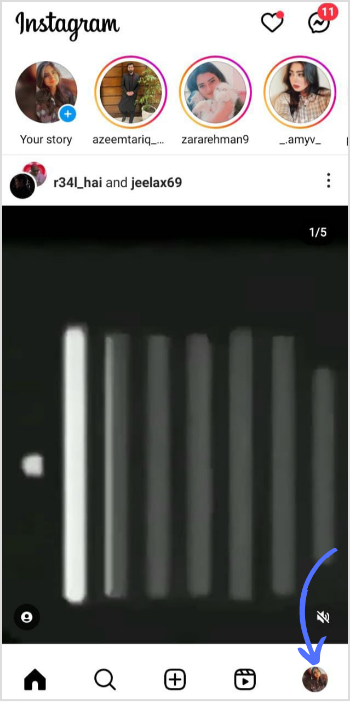
Step 2:
On your profile, tap the “Hamburger” icon (three horizontal lines) at the top right corner. A menu will open up. Tap on “Settings.”
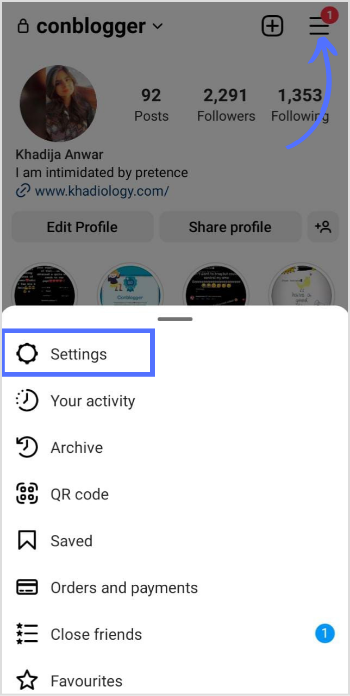
Step 3:
Within the settings menu, you will see various options. Look for “Privacy” and tap on it to proceed.
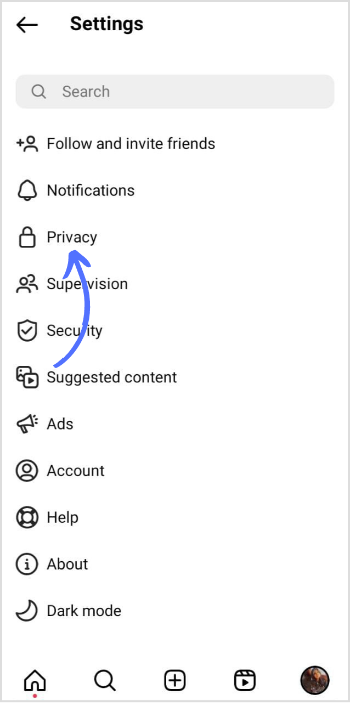
Step 5:
Under the Privacy settings, tap on “Limits.”
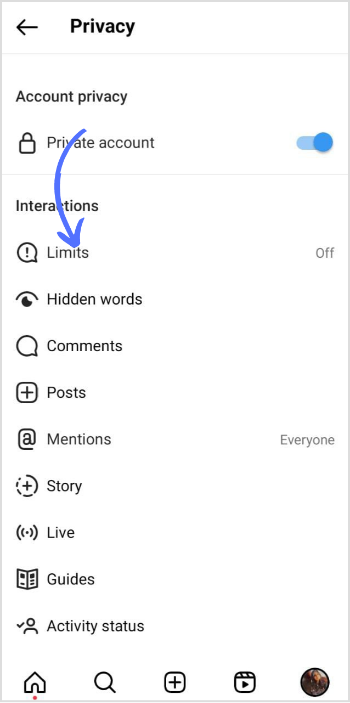
Step 6:
Tap “Continue” on Limited Unwanted interactions.
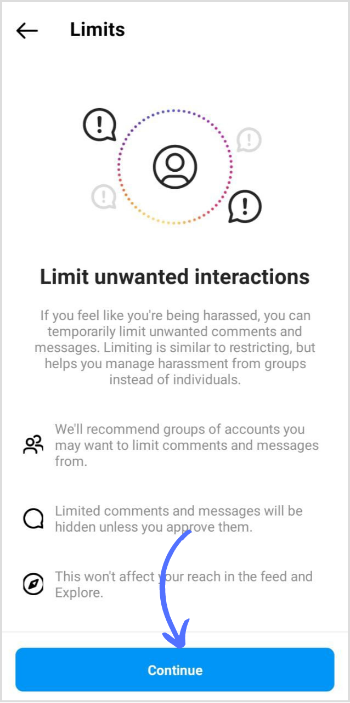
Step 6:
You can limit comments to “Recent followers” or “Accounts that aren’t following you.” You can also set how long to limit. Tap on “Duration” for the time.
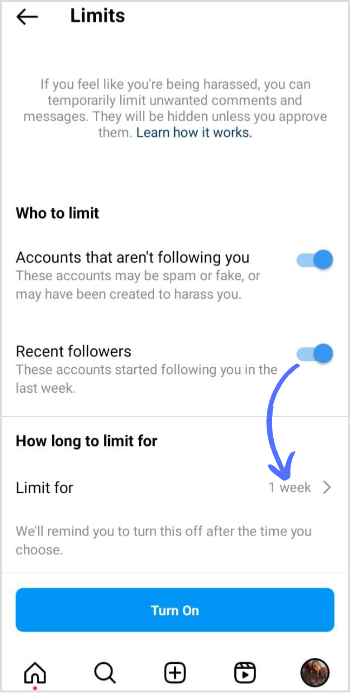
Step 7:
You can set days and weeks for the span you want your comments to limit. Tap on “Set Reminder.”
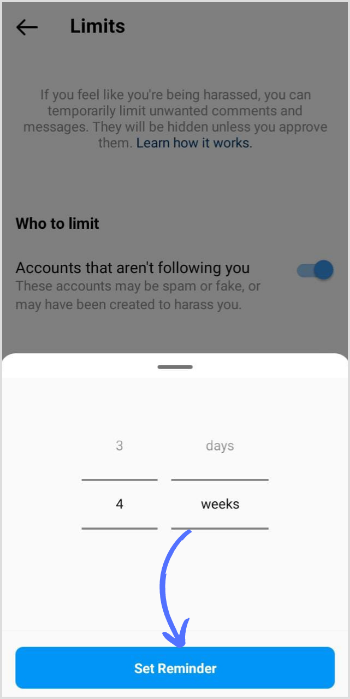
Step 8:
Once you have set a reminder, tap “Turn on” to limit comments.
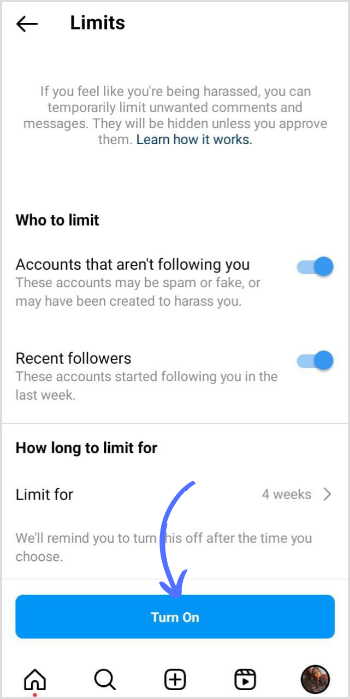
Congratulations! You have successfully limited comments on your Instagram account. Now, enjoy a more focused and constructive community engagement on your posts.
Remember, you can always revisit and adjust the settings per your preference.
Happy Instagramming!
FAQs
Why does Instagram limit comments?
If you mention more than five users in your comment on Instagram, it’s a common reason for your comment to be blocked. Instagram allows you to tag up to five accounts, but if you tag more, your comment may be considered spam. When your comment is flagged as spam, it can block your comments.
Can I temporarily limit someone from commenting on my posts?
Yes, if you’re facing harassment on Instagram and want to avoid unwanted comments and messages from multiple accounts, you can temporarily limit them.
Recommended for you

How to turn off active status on instagram in 2026 (Step-by-step guide)


Powerful social media management software
14-day free trial - No credit card required.


