Bulk-generate & schedule posts in seconds with Smart Scheduling. Try now!
How to Log Out of Twitter Account?

Like any other social media app, logging out of Twitter doesn’t imply you are deleting your account.
Moreover, some people are privacy conscious; they never leave their social apps open on any device. If you want a short break from Twitter or want to log out for privacy reasons, follow the steps below.
Related Read: How To Log Out Of Facebook Messenger?
Log Out of Twitter Account
Step 1:
Open your Twitter account and tap your “Profile icon.”
![]()
Step 2:
Go to the “Settings & Privacy” option in the “Settings and support tab.”
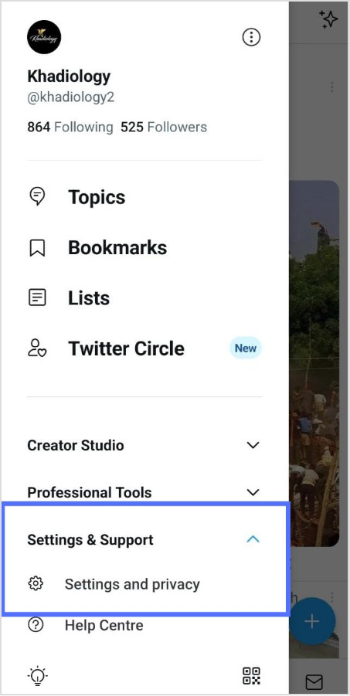
Step 3:
Once you reach the settings, tap on “Your Account.”
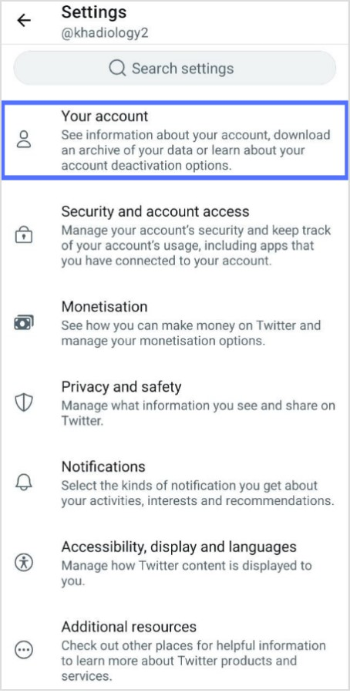
Step 4:
Tap on “Account Information.”
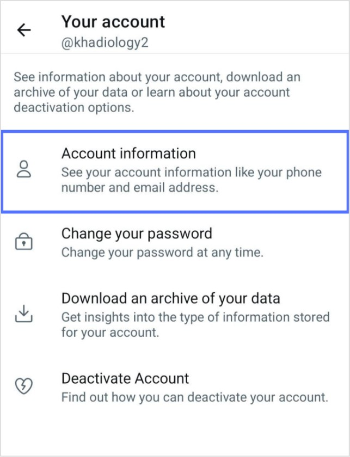
Step 5:
Tap on “Log out.”
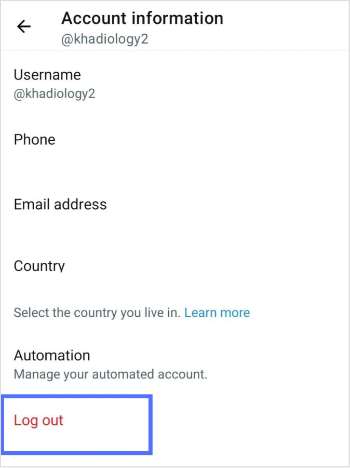
Note: If you try to log out on a PC, you will click the profile icon on the home and log out of your Twitter account.
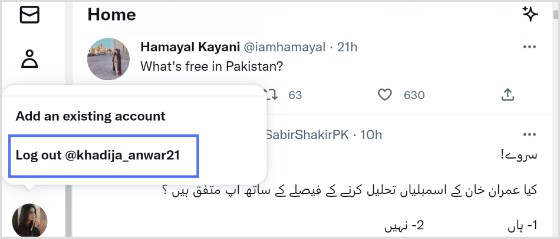
FAQs
Is logging out of Twitter as same as deactivating a Twitter account?
No, logging out is different. When you log out, people can search for your profile. But if you have deactivated your account, your will be temporarily backed out from Twitter unless you sign in and activate it again.
Related Read: How To Make Twitter Account Private?
When you change your password on Twitter, does it log out of all other devices?
Changing your password doesn’t log out Twitter account from android and iOS. To log out, you have to sign in online and visit apps in your settings.
Recommended for you

How to turn off active status on instagram in 2026 (Step-by-step guide)


Powerful social media management software
14-day free trial - No credit card required.


