Bulk-generate & schedule posts in seconds with Smart Scheduling. Try now!
How To Make Twitter Account Private?

Why would someone need to make their Twitter account private?
There could be a number of reasons. Maybe you are looking to take a break from social media, or maybe you are looking to restrict others from retweeting your tweets.
You can change your account privacy settings to play safe & keep your opinions only to your followers.
Steps to make your Twitter account private
Step 1:
Open a Twitter account and tap the “Profile icon.”
![]()
Step 2:
Tap the “Setting and Privacy” option in the “Setting and Support” tab
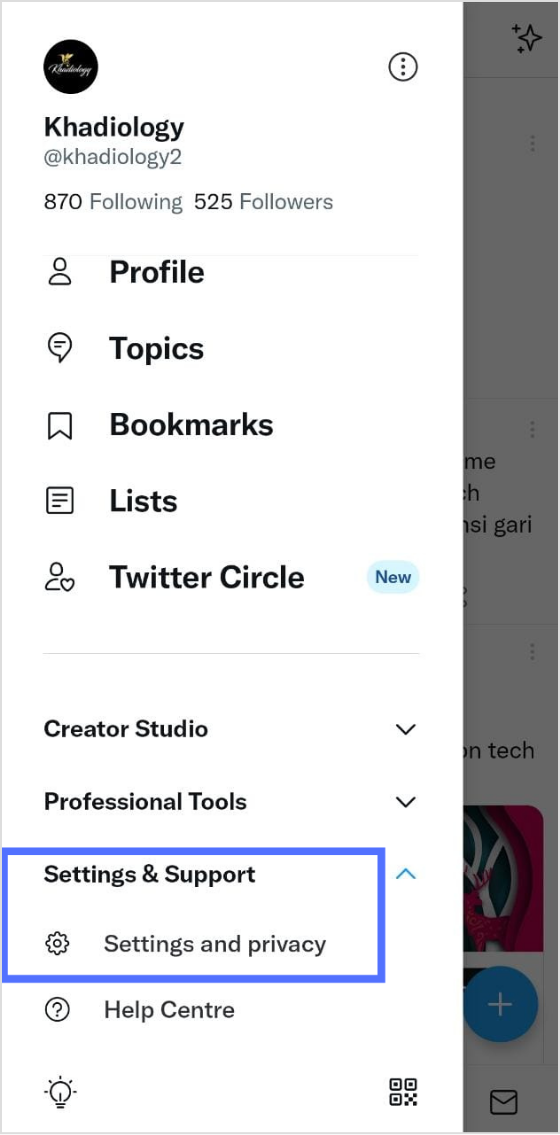
Step 3:
Go to “Privacy and Safety”
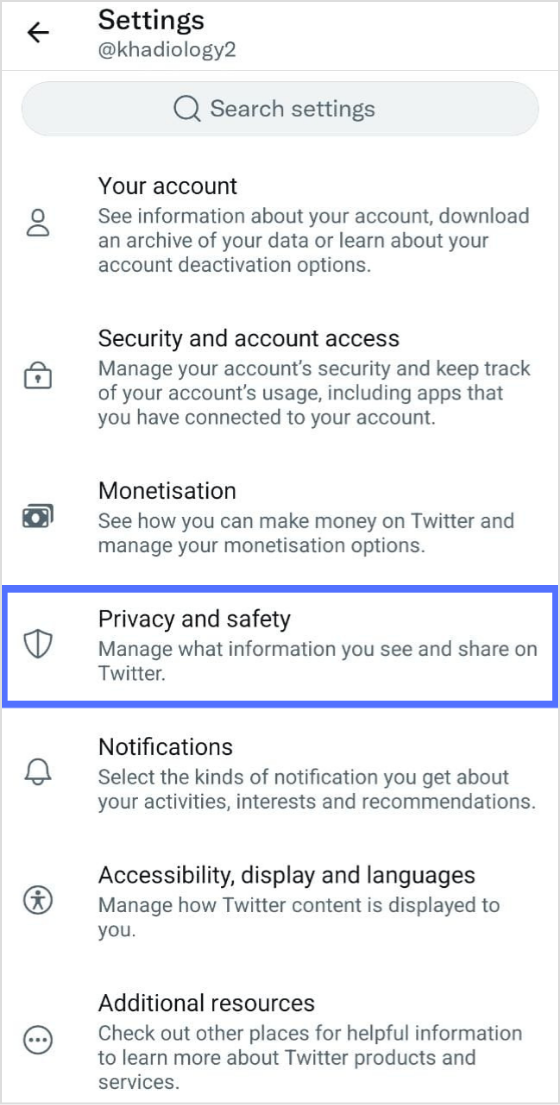
The easiest way to manage & grow your social channels
Trusted by 80,000+ forward-thinking agencies & brands worldwide
Discover MoreStep 4:
Tap “Audience and Tagging”
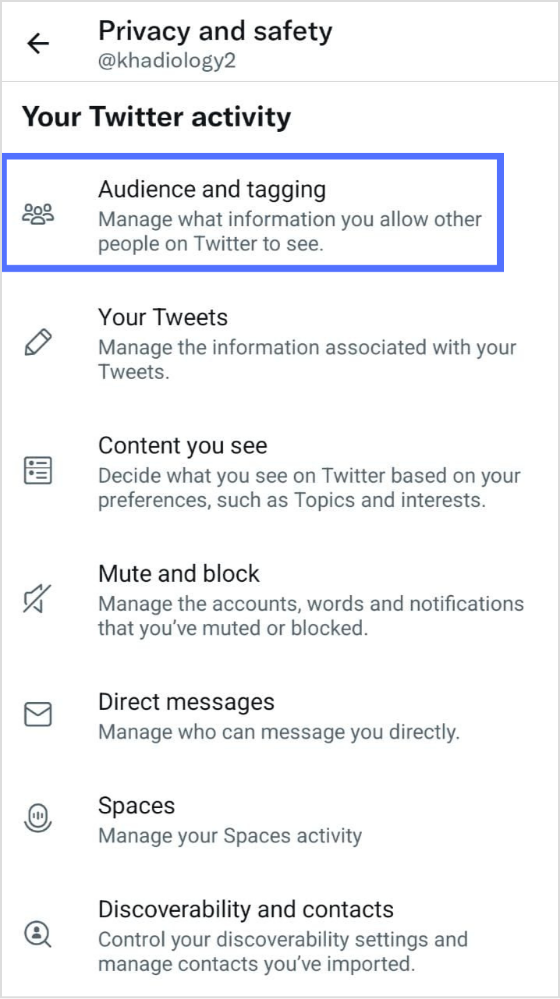
Step 5:
Switch the icon to protect your tweets
![]()
Step 6:
Once you switch, your tweet updates and uploaded media will be broadcast to your followers only
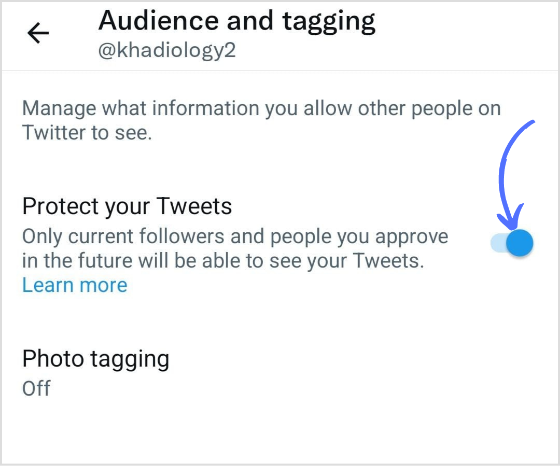
Note: if you try to change the Twitter handle on a PC. You will have to tap the navigation icon on your profile in order to reach settings and support. The rest of the process is the same.
![]()
FAQs
Is private Twitter really private?
If your tweets are protected, only your followers will be able to see your media in your tweets. However, links to media shared are not protected. Anyone with a link can view content.
Can someone see my Twitter if my account is private?
Only your followers can see your tweets and shared media. It is not open to the public. If you had public tweets at one time, those tweets would no longer appear in public Twitter search results.
What does it mean for Twitter to go private?
When you make your Twitter private, only your followers can view uploaded media, updates, and new tweets. Nothing from your Twitter account will be broadcast to the world.
Trending Topics
What Is The Best Time To Post On Twitter in 2023?
How To Change Your Twitter Header?
How to implement intelligent Twitter publishing workflows?
Tool that makes life easier for content marketers who are looking for trending content
Create exquisite bio-links to create a 360-degree marketing packet
Recommended for you

How to turn off active status on instagram in 2026 (Step-by-step guide)


Powerful social media management software
14-day free trial - No credit card required.


