Bulk-generate & schedule posts in seconds with Smart Scheduling. Try now!
How to Remove Follower on Twitter?

There are multiple reasons why people might choose to remove followers from their Twitter accounts. They might want to trim down their following list or be following someone who constantly tweets harmful or inflammatory content and want to distance themselves from that person.
Also Read: How To Make Twitter Account Private?
Whatever the reason, removing followers is a personal decision that each Twitter user can make.
How to Remove Followers on Twitter?
Step 1:
Open your Twitter account and tap on “Profile.”
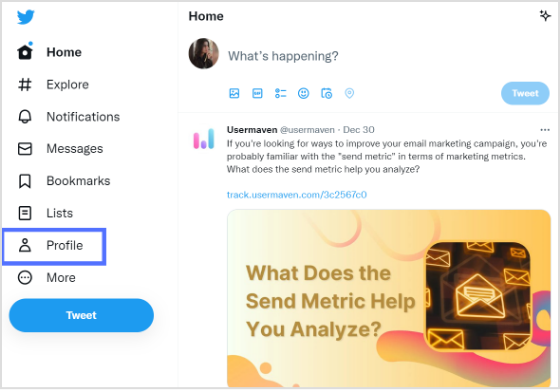
Step 2:
Once you go to your profile, tap on “Followers.”

Step 3:
Locate your follower.
Tap on “3 Dotted icons” on the right side of the person’s name.
![]()
Step 4:
Tap on “Remove this follower.”

Step 5:
Tap on “Remove” to confirm.
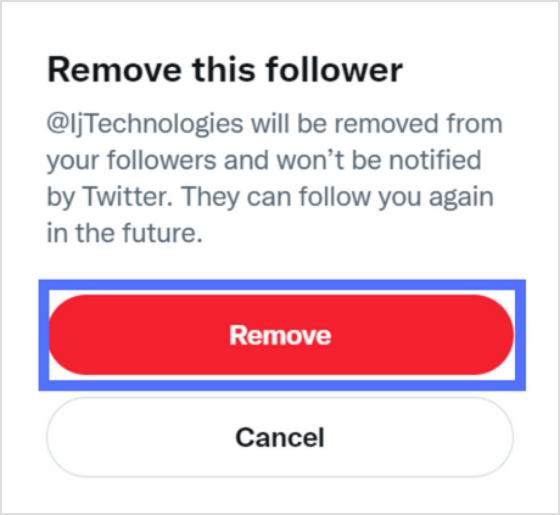
FAQs
How to remove fake followers from Twitter?
Make a list of all inactive accounts in your follower list. Locate them one by one > tap remove followers to save your profile from spam activity.
Also Read: How to Log Out of Twitter Account
Can you remove a follower without blocking them?
Yes, go to profile > tap 3 dotted icons on the right > tap remove followers.
Recommended for you

How to turn off active status on instagram in 2026 (Step-by-step guide)


Powerful social media management software
14-day free trial - No credit card required.


