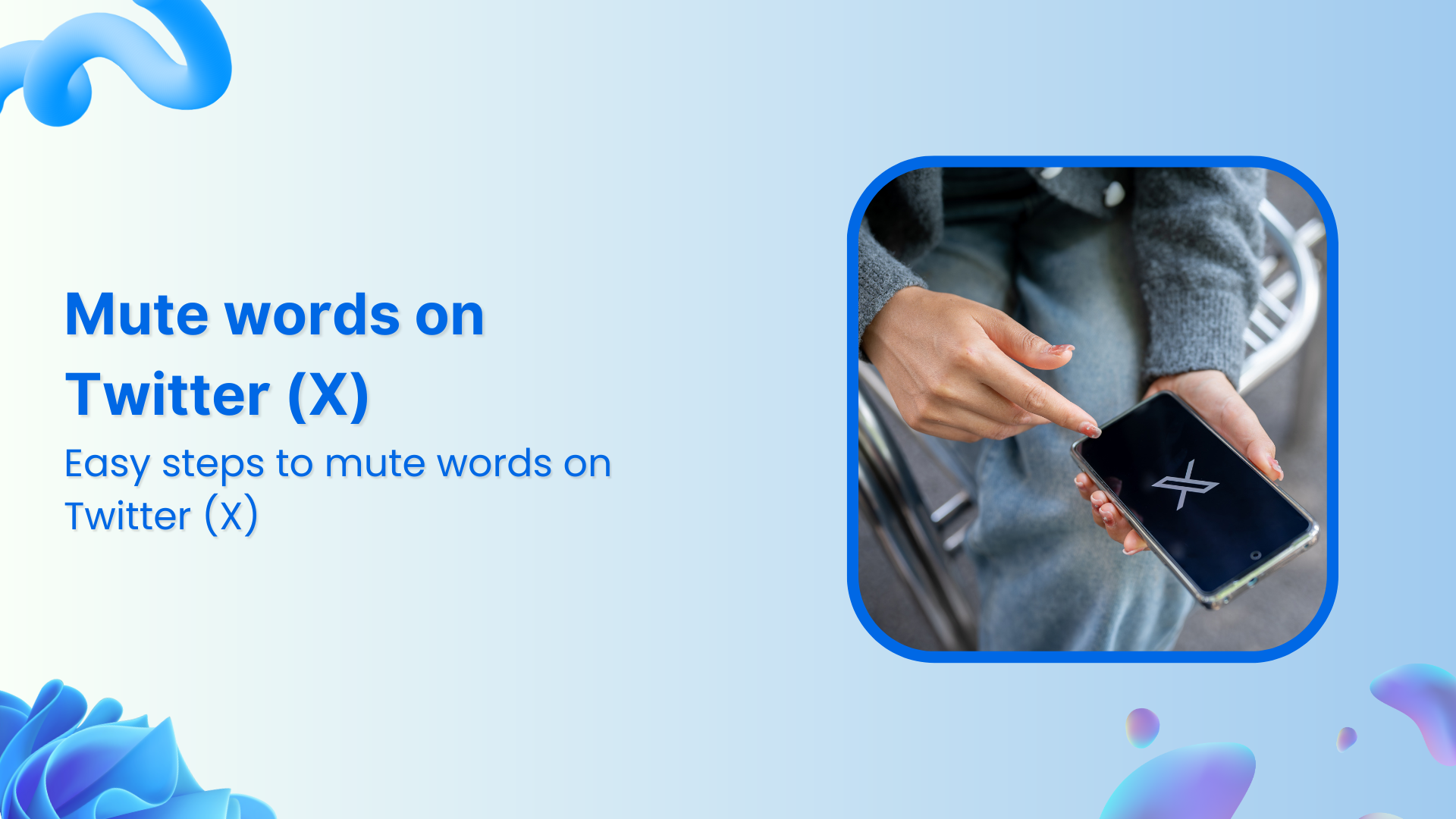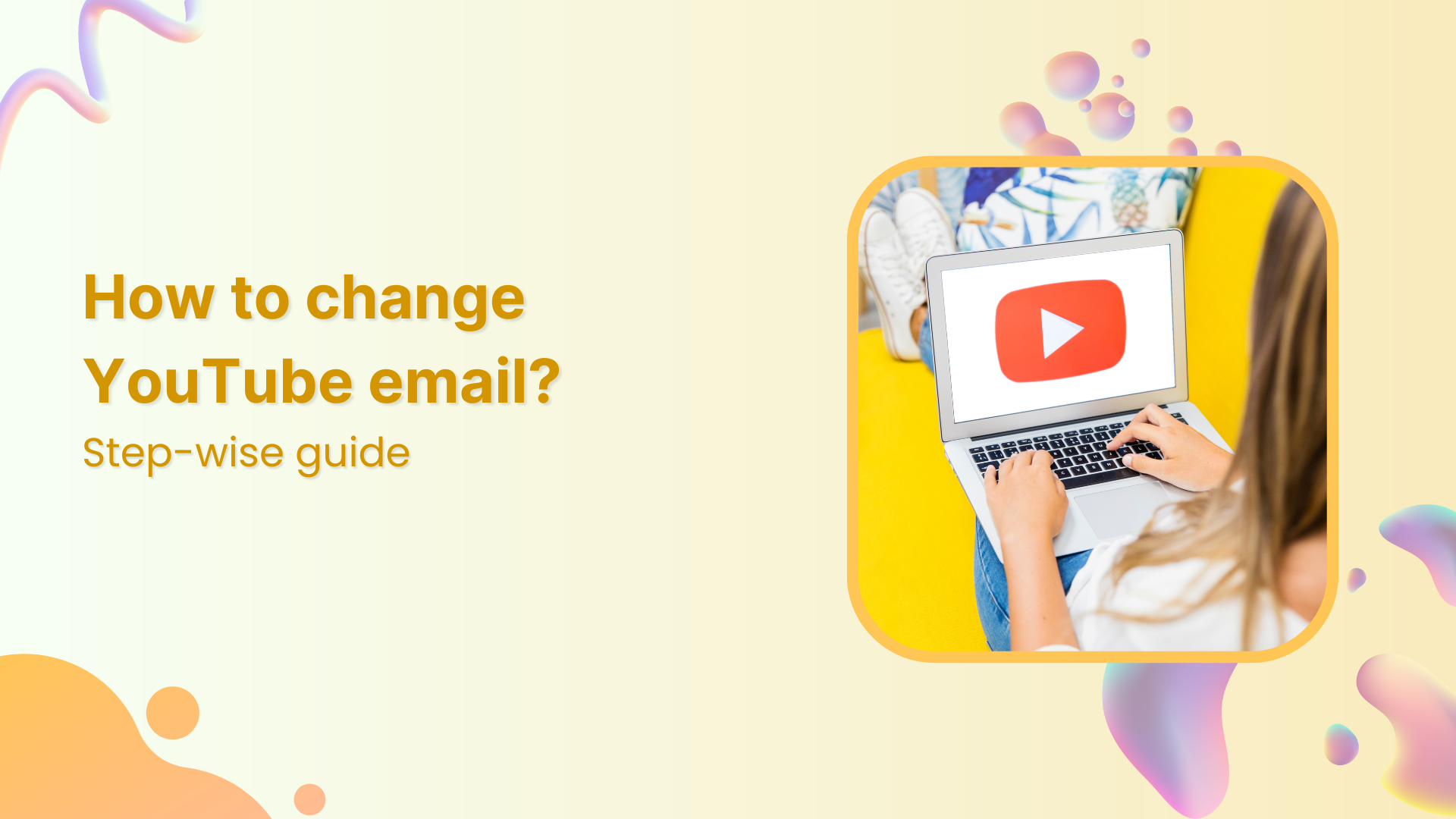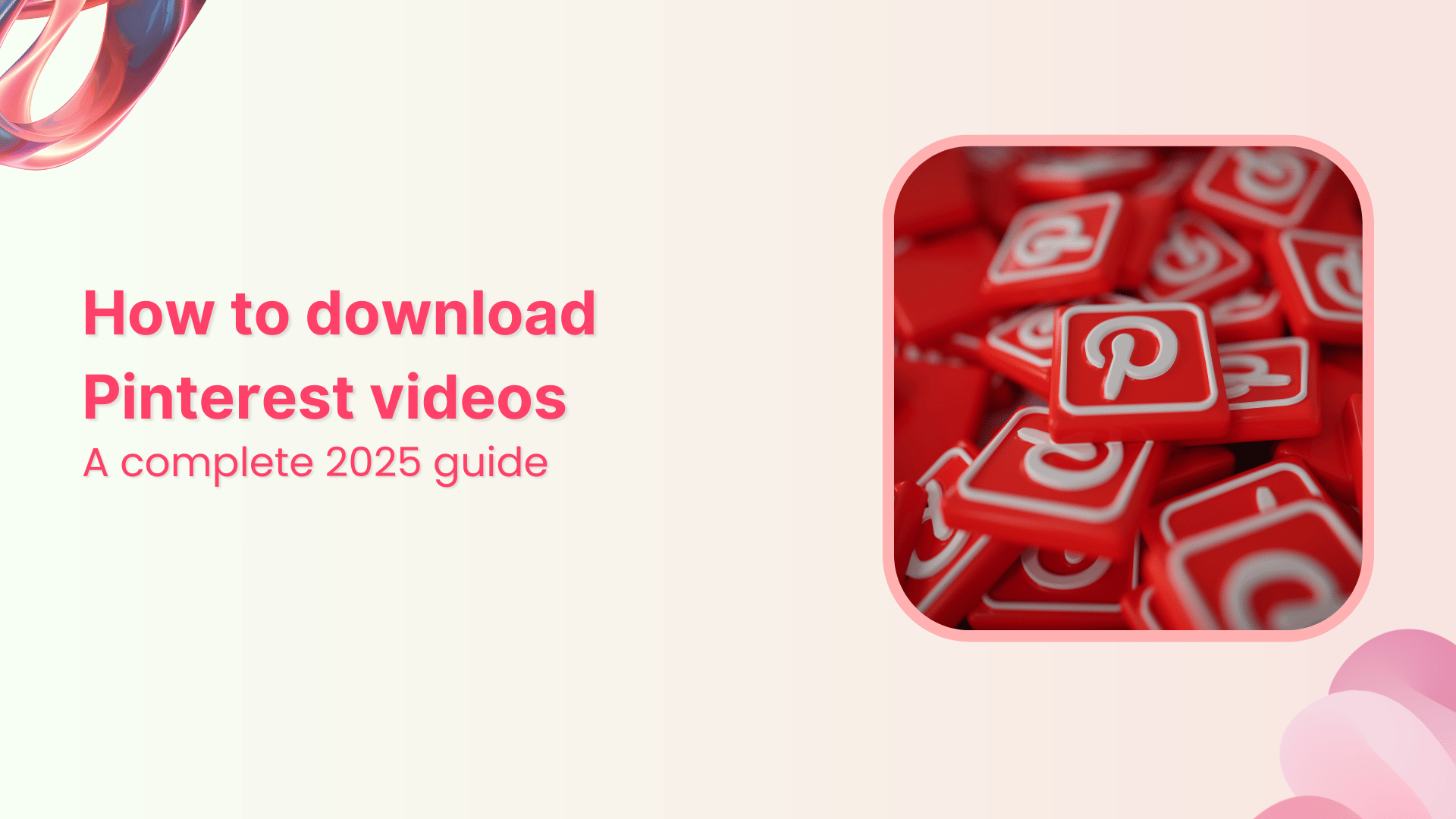Bulk-generate & schedule posts in seconds with Smart Scheduling. Try now!
How to schedule a video on TikTok using the TikTok App notification?

TikTok has quickly become a must-use platform for content creators, brands, and influencers looking to engage with a massive audience. With its fast-paced, short-form videos, TikTok offers an excellent opportunity to connect with millions of users through creative content.
However, consistently creating and posting high-quality videos at the right time can be challenging unless you are using a powerful scheduling tool like ContentStudio.
One particularly useful feature of ContentStudio is the TikTok App Notification, which sends a reminder to your smartphone when it’s time to post. This allows you to make any final tweaks before publishing.
In this guide, we’ll walk you through the process of scheduling TikTok videos using this feature, making it easier than ever to stay consistent with your content and grow your TikTok presence.
Plan, schedule, share, and analyze content for 15+ social media channels.
Try ContentStudio for FREE
What is the TikTok app notification feature?
The TikTok App notification feature within ContentStudio is a powerful feature that simplifies scheduling and posting your TikTok videos. Unlike traditional scheduling, where posts are automatically published, this feature sends a notification to your smartphone when it’s time to post.
Hence, you can review, edit, and tweak your content before making it live on TikTok.
Why use TikTok App Notification?
- Flexibility: You get a final opportunity to make edits, apply filters, add music, or tweak captions within the TikTok app before posting. This level of control ensures your content is perfect before it goes public.
- Maximum control over posting time: While ContentStudio manages the scheduling and notifies you when to post, you still manually post the content, meaning you can slightly adjust the timing if necessary.
- Customization: Unlike automated posts where changes may be limited, this method allows you to retain full creative control over your TikTok content.
Once your scheduled time arrives, ContentStudio will send a push notification to your phone’s TikTok app. You’ll then be able to open the notification, review the post, and make any final adjustments before hitting the Post button.
The notification feature is handy for creators who want to ensure their videos align perfectly with TikTok’s in-app tools, such as adding effects, filters, and music.
How to schedule a TikTok video using the app notification method in ContentStudio?
Scheduling a TikTok video through the app notification method in ContentStudio is a straightforward process that allows you to maintain full control of your content while ensuring timely posting.
Here’s a step-by-step guide to get you started:
Step 1: Sign in to your ContentStudio account
Begin by logging into your ContentStudio account using your credentials.
Once logged in, you can access the dashboard, the central hub for managing social media content.
Step 2: Connect your TikTok account
Your TikTok account needs to be connected to ContentStudio to schedule the videos. Follow these steps:
- Click on your profile picture at the top-right corner of the dashboard. Then, select Social Accounts from the menu.
- Scroll down to the TikTok section and click the Connect TikTok button when connecting a new account.
- Follow the prompts to authorize and connect your TikTok account to ContentStudio.
Once connected, the connected account will appear under the TikTok section, and you’ll be ready to start scheduling your content.
Step 3: Open Post Composer
From the navigation bar at the top of the ContentStudio dashboard, click on Compose and select Social Post. This will open the Post Composer, where you can create and customize your TikTok post.
On the left side of the window, you’ll see a list of all your connected social media profiles. Choose your connected TikTok account from the list.
Once selected, proceed to create your TikTok post by:
- Uploading your video or image carousel.
- Optionally, use ContentStudio’s AI Writing Assistant or TikTok Caption Generator to craft a compelling caption.
You can preview the final look of your TikTok post under the Post Preview section.
Step 4: Choose the right TikTok settings
Once you have finalized your TikTok post, the next step is to choose the right settings. Choose the TikTok App Notifications option in the Publish As option to ensure you receive a notification on your phone at the selected time. Moreover, choose whether you are posting a video or image carousel.
Step 5: Schedule the post
After creating your post, it’s time to schedule it.
- Under the Posting Schedule options, click on the Schedule button to set a time for when you want the post to go live.
- A calendar will open up, allowing you to select a date and time in advance for the post.
Once everything is set, click Schedule, and ContentStudio will handle the rest by sending you a notification at the selected time.
Once the selected time arrives, you’ll receive a notification on your smartphone.
You can easily tap on the notification to open the scheduled content within TikTok, see its final preview, and make any changes before publishing it to your account.
Benefits of using ContentStudio to schedule TikTok content
ContentStudio offers several advantages that make it a preferred choice for scheduling TikTok content:
1. Multi-platform integration
ContentStudio is a comprehensive tool that allows you to manage multiple social media accounts from the same dashboard. You can schedule and manage your TikTok, Instagram, Facebook, and other platforms simultaneously, ensuring that your social media strategy is consistent and effective across all channels.
2. Flexible scheduling
With the TikTok App Notification feature, you can prepare posts in advance and still have the flexibility to make final adjustments. This is ideal for creators who prefer to review and edit their content using TikTok’s in-app tools before posting.
3. Simplified workflow
If you manage multiple accounts or produce a large volume of content, ContentStudio streamlines your workflow. By allowing you to batch create, schedule, and organize your content, it saves you valuable time and lets you focus on content quality and audience interaction.
4. AI-powered content creation
ContentStudio’s AI Writing Assistant can help you craft engaging captions that resonate with your audience. This is especially useful if you’re managing multiple platforms and need quick, creative text to accompany your videos.
Related Related: How to become a pro at AI-generated content
5. Data-driven posting strategy
ContentStudio also provides analytics that allows you to track performance across different platforms. You can monitor which posts perform best and optimize your content strategy based on data insights.
Conclusion
Scheduling TikTok videos using the TikTok App Notification feature within ContentStudio offers a perfect blend of convenience and flexibility.
By planning and scheduling your content in advance, you can maintain a consistent posting schedule while still having the freedom to make last-minute edits before publishing.
Whether you’re a content creator, brand, or business, leveraging this method can help you stay on top of your TikTok strategy, maximize engagement, and grow your audience.
FAQs
Can I schedule TikTok videos to post automatically using ContentStudio?
Yes! You can use the Direct Publishing via API option within ContentStudio to schedule your TikTok videos to be posted automatically at the selected time.
Can I make changes to my TikTok post before publishing it?
Yes! One of the key benefits of the TikTok App Notification feature is that it allows you to make last-minute edits to your video, captions, and hashtags directly within the TikTok app before posting.
How do I know when it’s time to post my scheduled TikTok video?
When you schedule a TikTok post through ContentStudio, you’ll receive a push notification on your phone at the exact time you set. You can click on the notification to open the TikTok app, review the post, and publish it.
Can I schedule multiple TikTok videos at once using ContentStudio?
Yes, ContentStudio allows you to schedule multiple TikTok videos in advance in a batch. This is particularly helpful if you prefer to create content in bulk and maintain a consistent posting schedule.
Can I adjust the posting time after scheduling a TikTok video?
Yes, you can modify the scheduled time in ContentStudio before the notification is sent. If you need to change the post time, simply go back to the scheduled post in ContentStudio and update the time accordingly.
Recommended for you


Powerful social media management software
14-day free trial - No credit card required.