Bulk-generate & schedule posts in seconds with Smart Scheduling. Try now!
How to See Facebook History?

Ever wondered how to take a trip down memory lane on the world’s most popular social media platform? You’re in for a treat because we will show you how to see your Facebook history today. Follow this guide to see your past adventures, cringe-worthy posts, and heartwarming memories in simple steps.
Facebook Marketing Manage and grow your brand on Facebook. Create, schedule, and publish posts, videos, and Reels to Facebook pages and groups.
Steps to see Facebook history
Absolutely! Here are the steps to see your Facebook history:
Step 1:
Open your Facebook app and tap on your “Profile” picture at the top left corner of your mobile screen.
![]()
Step 2:
Tap on the “More” icon at the top right corner of your mobile screen.
![]()
Step 3:
In the menu, tap on “Activity log.”
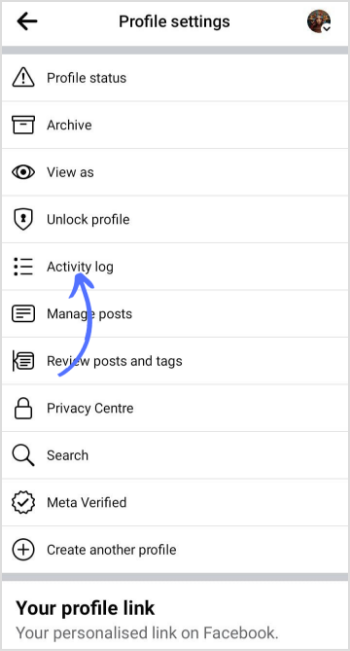
Step 4:
On the header of your screen, you’ll find options that allow you to narrow down what you want to see. You can filter by categories like Public posts, Public tags, Story activity, Page likes, Following, Your comments, likes and reactions, and group posts.
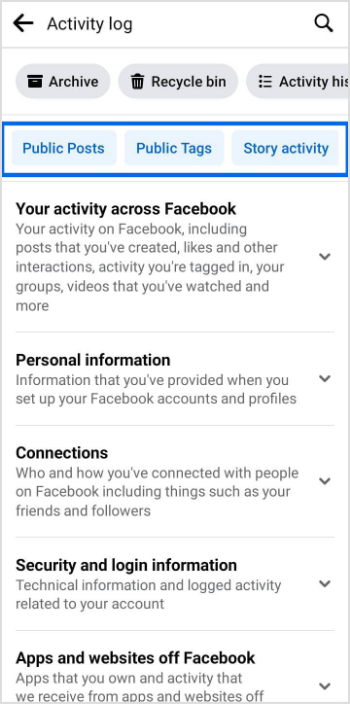
That’s it! You now have the power to revisit and manage your Facebook history with these simple steps.
Related Read: How to Clear Facebook Search History?
FAQs
How can I see my full history?
To see your full Facebook history, go to your profile and tap on “Activity Log.” It displays a list of your past activities, which you can filter and scroll through.
Where is Internet history stored?
Your internet history is stored in your web browser’s cache and browsing history files on your computer or device. Additionally, internet service providers and websites may also log your online activities.
Recommended for you

How to turn off active status on instagram in 2026 (Step-by-step guide)


Powerful social media management software
14-day free trial - No credit card required.


