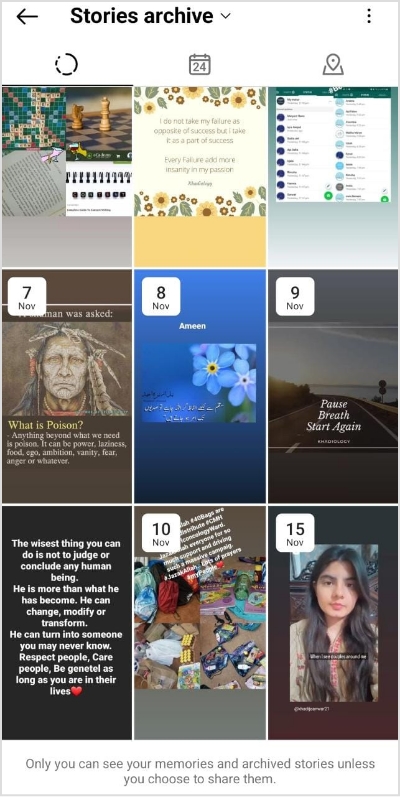Bulk-generate & schedule posts in seconds with Smart Scheduling. Try now!
How To See Past Stories On Instagram?

Instagram story is an important feature, just like WhatsApp status. It makes it harder for followers to miss new Instagram posts. Your followers also get notified when you post a new story. You can upload multiple stories to boost Instagram engagements and retentions.
Steps to see past stories on Instagram
Step 1:
Open the Instagram app and tap the “Profile icon” at the bottom
![]()
The easiest way to manage & grow your social channels
Trusted by 80,000+ forward-thinking agencies & brands worldwide
Discover MoreStep 2:
Tap “hamburger icon” and tap “Archive.”
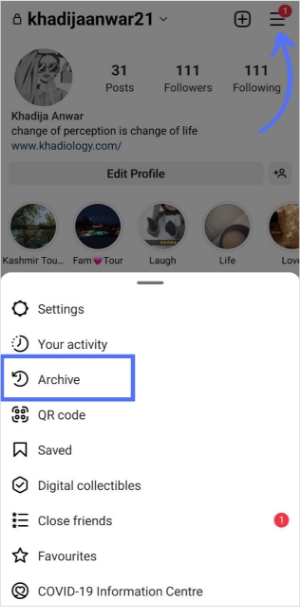
Step 3:
Here you can see all past stories on Instagram.
Here’s the recap of the above
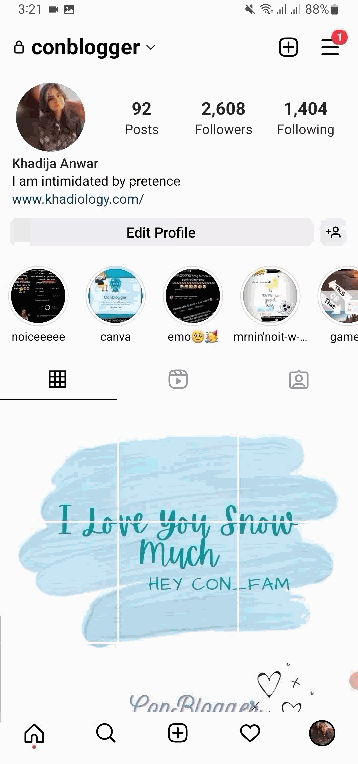
FAQs
Is there a way to see past stories on Instagram?
Yes, you can see past stories in your archives. Go to a profile page. Tap the hamburger icon, and go to the story archive. Here you can see all past stories.
Can you see Instagram stories after 24 hours?
Your stories disappear from the feed after 24 hours. You can save them in highlights or save them in the gallery to view later.
Trending Topics
Create, schedule, and publish Instagram posts
Stay in control of all interactions on social networks
Recommended for you

How to turn off active status on instagram in 2026 (Step-by-step guide)


Powerful social media management software
14-day free trial - No credit card required.