Bulk-generate & schedule posts in seconds with Smart Scheduling. Try now!
How to See YouTube History?

Have you ever wondered about that fantastic video you watched a few weeks ago but can’t quite remember the title?
Well, you’re in luck! You can always see YouTube history in just few simple steps.
Without any delay, let’s track down what your curious cat was watching last night!
Steps to see YouTube history
Before you go after YouTube history, make sure you’re signed into your Google account.
Step 1:
On the Google browsing page, click the “Profile'” icon. A drop-down menu will appear. Click on “Manage your Google Account.”
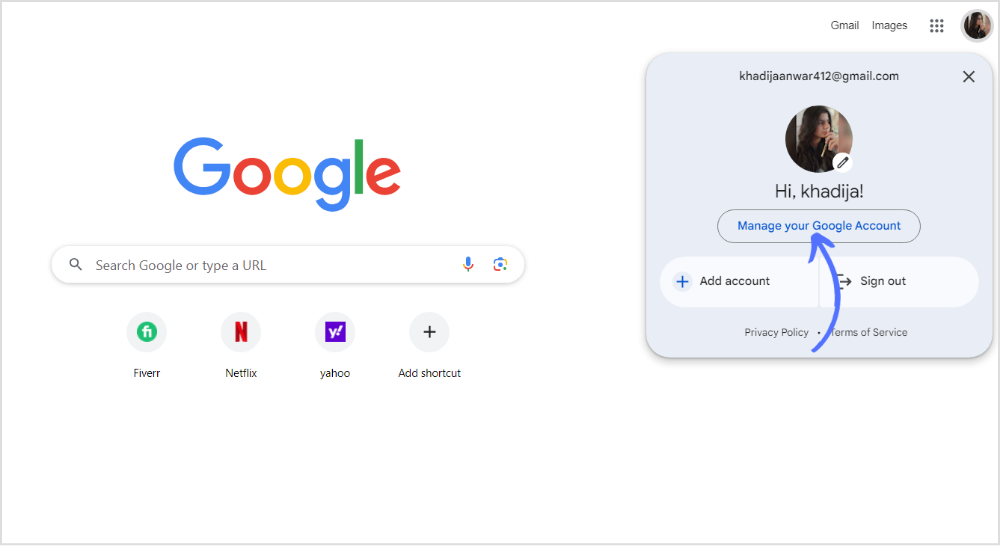
Step 2:
Click on “privacy and personalization” on the Google settings page.

Step 3:
Scroll down the privacy page, find “YouTube watch & search history,” and click on it.
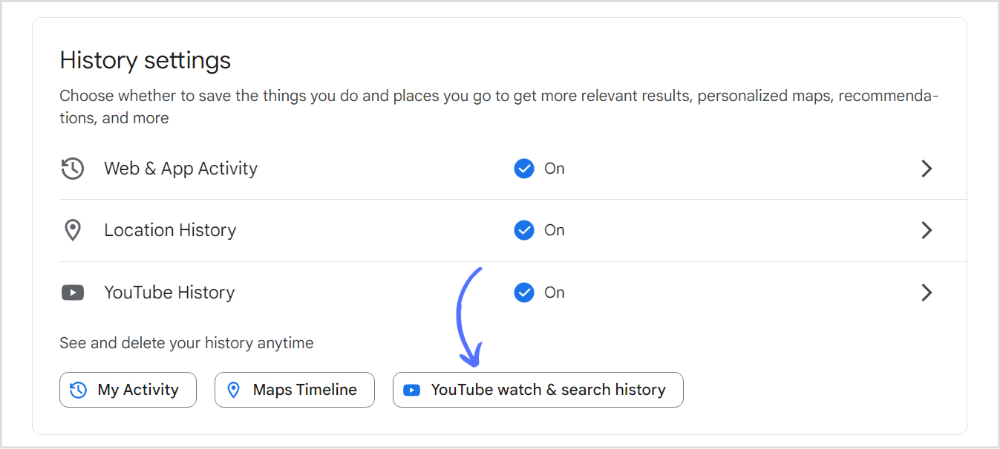
Read More: How to Delete YouTube Search History?
Step 4:
Now, you’ll see a list of all the YouTube videos you’ve watched, complete with dates and times. You can scroll through the list to find the video you’re looking for or use the search bar at the top of the page.
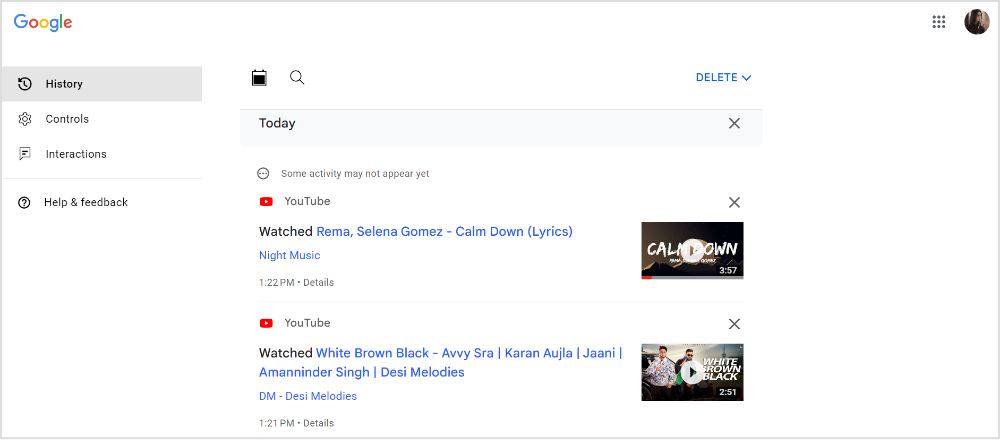
That’s it. Now, you can see all your YouTube history. So, the next time you find yourself scratching your head, trying to remember that hilarious video or insightful tutorial you stumbled upon, just follow these steps to see your YouTube history. Happy browsing!
Also Read: How To See TikTok History?
The easiest way to manage and grow your social channels.
Try ContentStudio for FREE
FAQs
How do I check my YouTube history on my phone?
To check your YouTube history on your phone, open the YouTube app, tap on the Library tab, and then select “History.”
How can I see my YouTube history without signing in?
You cannot view your YouTube history without signing in; signing in is necessary to access your personal viewing history.
Recommended for you

How to turn off active status on instagram in 2026 (Step-by-step guide)


Powerful social media management software
14-day free trial - No credit card required.


