Bulk-generate & schedule posts in seconds with Smart Scheduling. Try now!
How to Share Instagram Story to Chat?
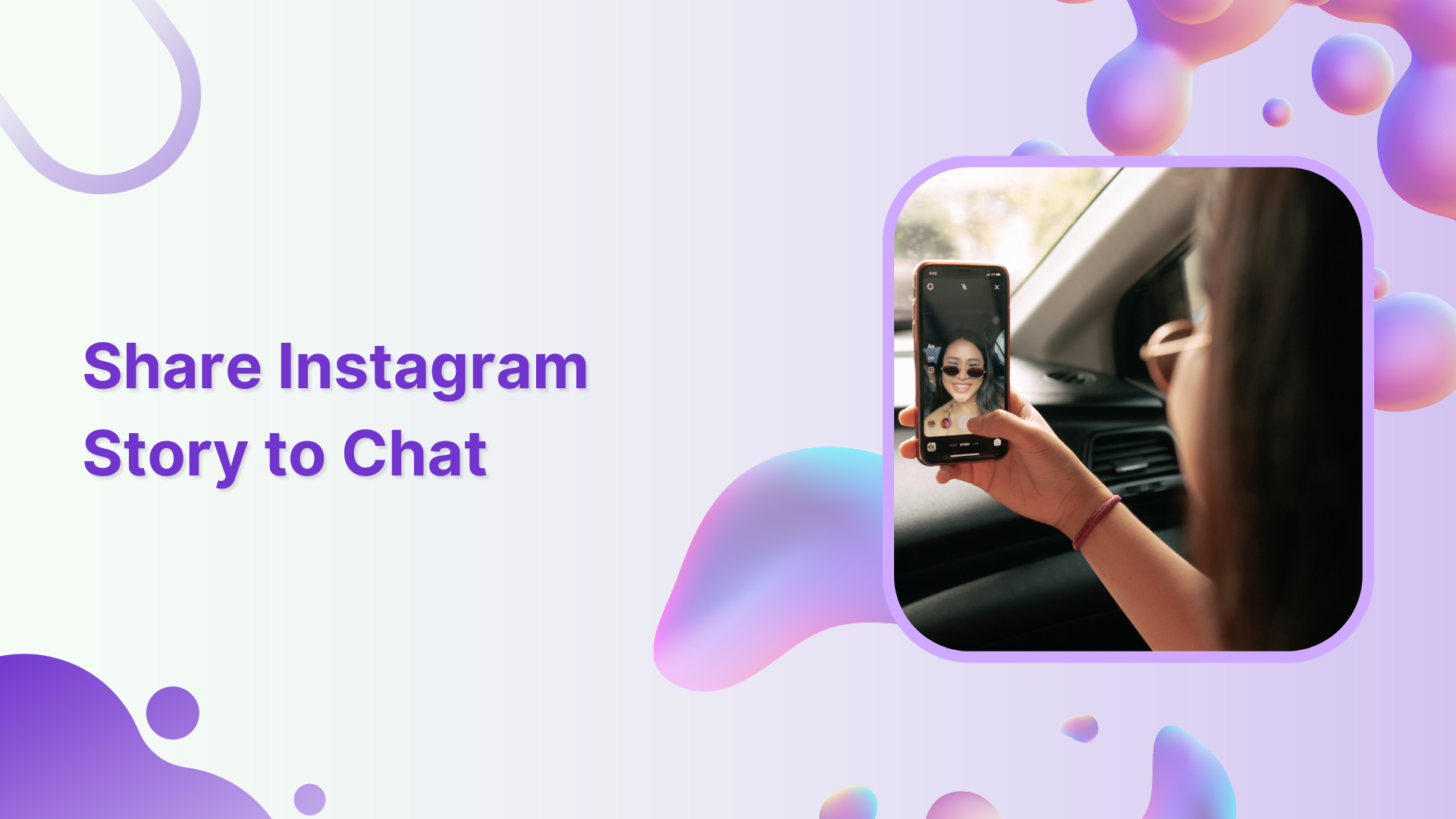
Looking to communicate with your followers in a more personal way? Sharing your Instagram story to a chat can be a great option. It allows you to share your story and intimate conversation with friends.
Also Read: How to Get More Instagram Followers in 2023
Simplified social media marketing for individuals & agencies.

Let’s find out how to share Instagram stories in DM and across social media platforms.
Share Instagram Story to Chat
Share your or anyone’s Instagram story in 3 easy steps.
Step 1:
Open the Instagram app and view the story you want to share.

Step 2:
Tap the “Plane Paper” icon in the bottom right corner of your screen.
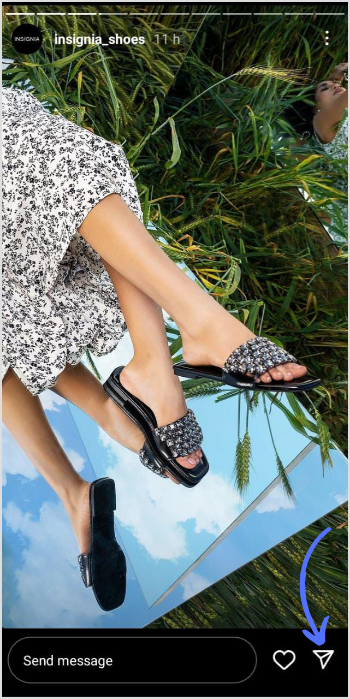
Step 3:
Now you can share your story via Instagram DM, copy link, and share in email, messenger, or SMS.
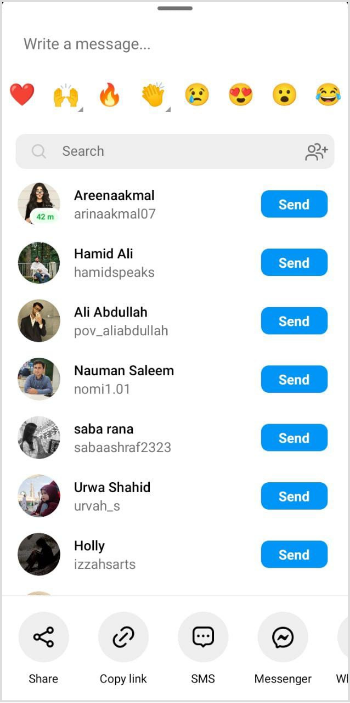
Note: Once the original story disappears from the app after 24 hours, it will no longer be available.
FAQs
Can you repost a story on Instagram?
Yes, you can repost a story on Instagram.
Why can’t I see someone’s Instagram story when I’m not blocked?
If you don’t follow someone on Instagram and they have a private account, you won’t be able to see the stories.
Recommended for you

How to turn off active status on instagram in 2026 (Step-by-step guide)


Powerful social media management software
14-day free trial - No credit card required.


