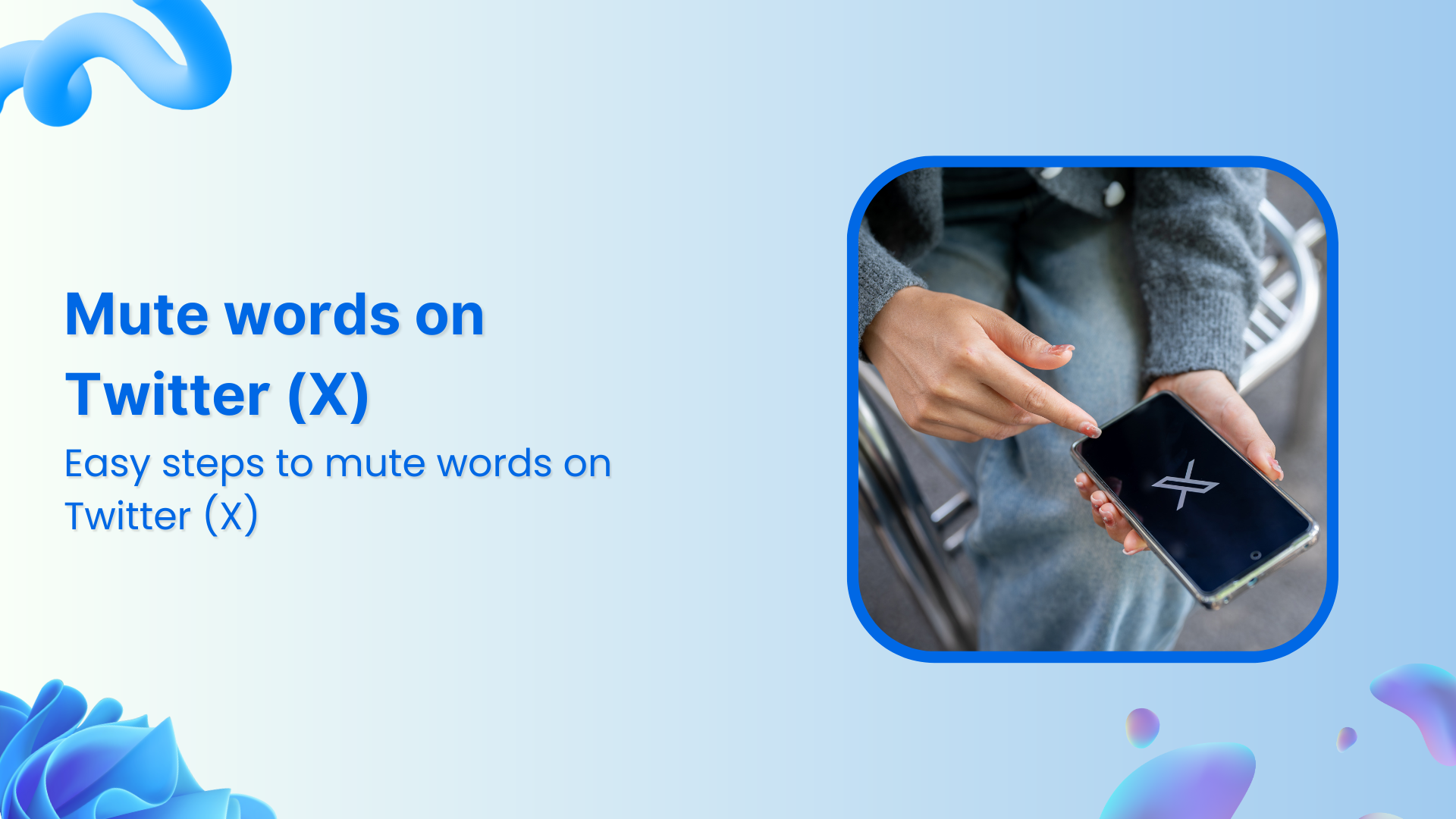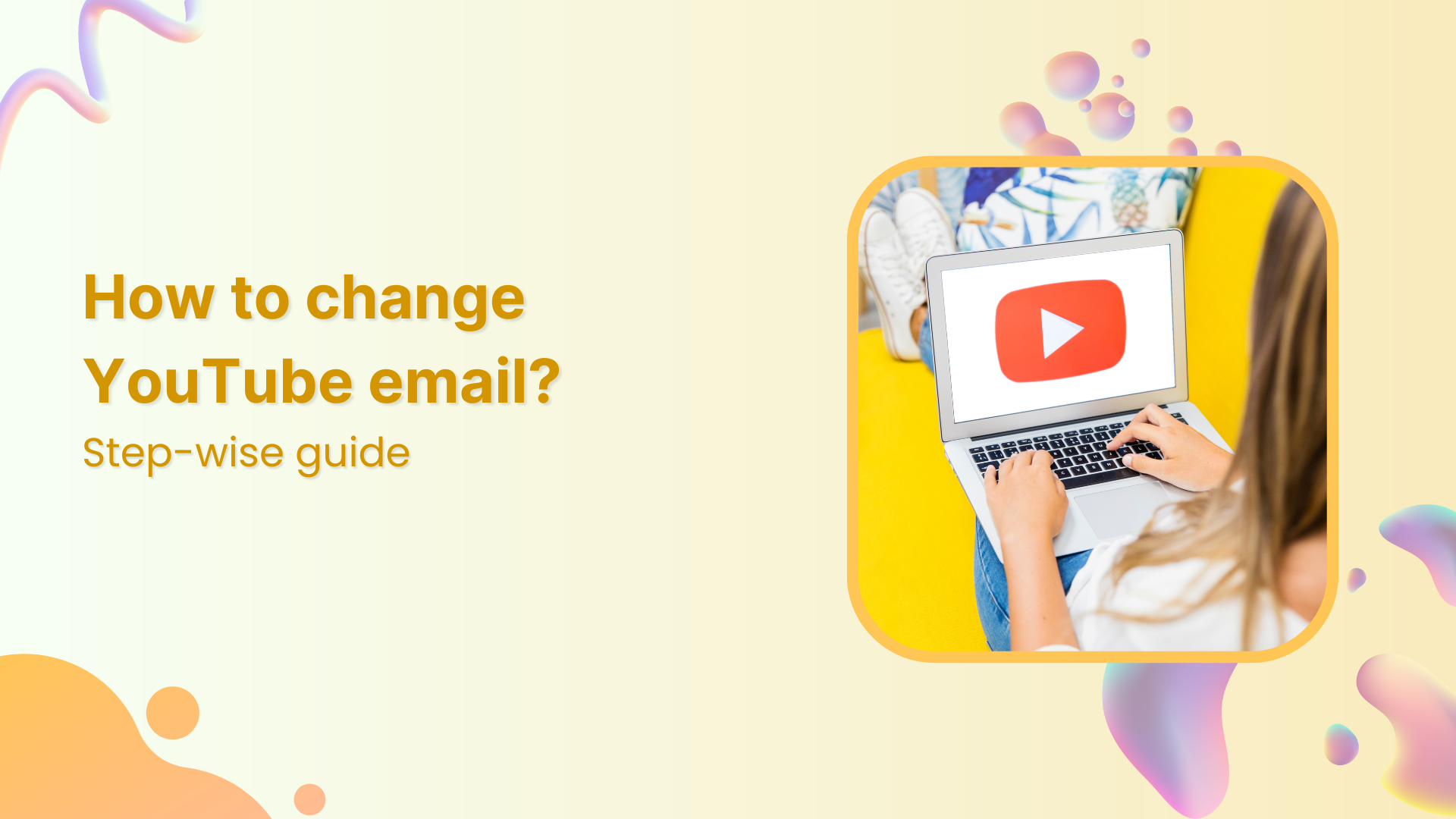Bulk-generate & schedule posts in seconds with Smart Scheduling. Try now!
How to Speed up Video on TikTok?

Hey, TikTok enthusiasts! Do you want to add speed to your videos after hitting that record button? Well, you’re in for a treat! Whether you want to ramp up the excitement or make those long stories short and snappy, we’ve got you covered. Let’s find out how to speed up video on TikTok without delay!
Simplified social media marketing for individuals & agencies.

Step to speed up video on TikTok
There are simple steps to add speed to your TikTok content.
Step 1:
Open your TikTok and upload/record your video. Tap on the “Edit” icon.
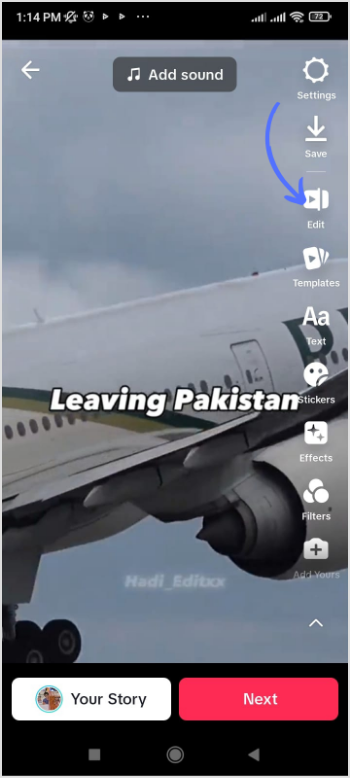
Step 2:
It will take you to the edit page. Tap on the “Edit” icon again at the bottom.
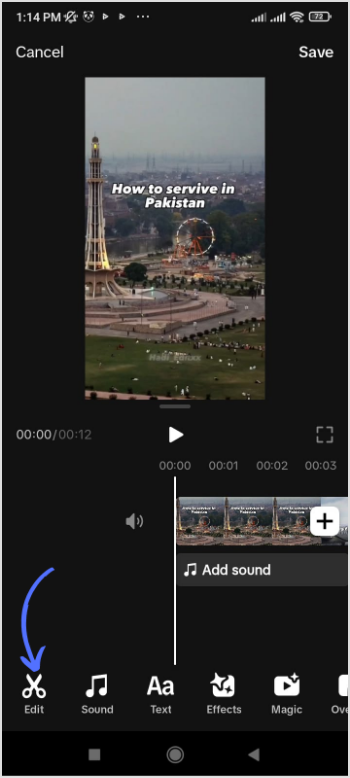
Step 3:
Tap on the “Speed” icon.
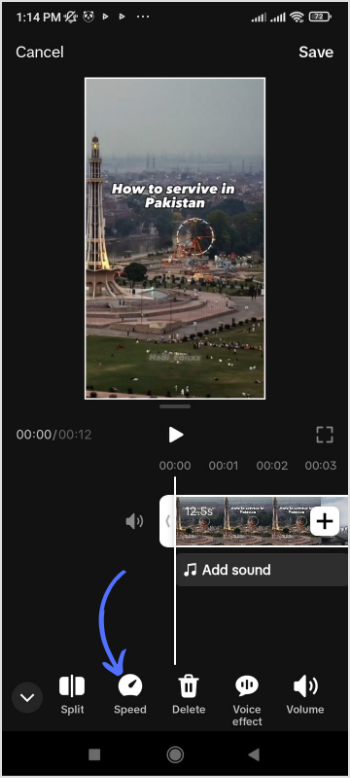
Step 4:
You can change speed in portion, or you can speed up altogether. Once you have made changes in speed, tap on “Save.”
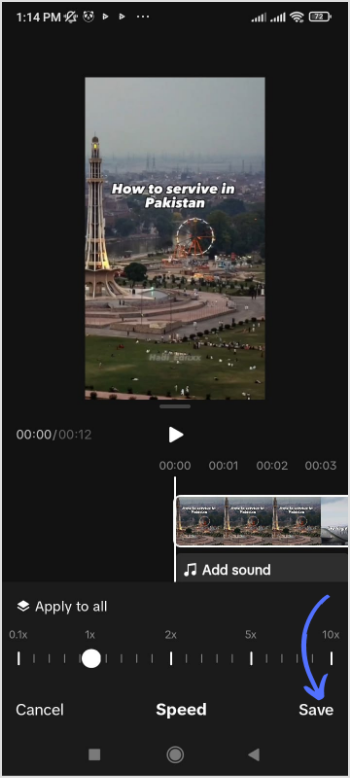
Note: If you haven’t started recording the video and you want to change the speed before recording, you can find the speed icon on the main page.
That’s it you have successfully changed the speed of your TikTok video.
Read Up: How to Change Email on TikTok?
FAQs
How do you make videos go faster?
You can change the speed of your TikTok video to make it faster.
How can you speed up a video in TikTok?
Find the editing icon on the TikTok recording page. Find the speed icon and make changes. Tap on save to apply speed to your TikTok content.
Recommended for you


Powerful social media management software
14-day free trial - No credit card required.