Bulk-generate & schedule posts in seconds with Smart Scheduling. Try now!
Mastering social media asset management: Tips & tricks

According to a study, 92% of marketers cite social media as a key element of their marketing strategy, highlighting its importance in modern marketing campaigns. This statistic shows that social media plays a critical role in shaping and executing effective branding and marketing strategies.
However, leveraging this powerful tool requires meticulous organization and management of a variety of components known as social media assets.
This article delves into the intricacies of social media asset management, distinguishing it from social media content management, and provides actionable strategies to optimize asset management for improved content effectiveness and impact.
What are social media assets?
Social media assets are the digital materials used by a brand to establish and promote its online presence across social media platforms. These assets encompass a wide array of content types, each serving a unique purpose in engaging the audience, conveying the brand message, and driving digital marketing objectives.
Understanding and effectively managing these assets can significantly amplify a brand’s reach and impact on social media. Here are the key types of social media assets and insights into their strategic utilization:
- Images and graphics
High-quality social media images and custom graphics are among the most shared and engaging content types on social media. From product photos to infographics, they visually represent the brand and communicate complex information in an easily digestible format.
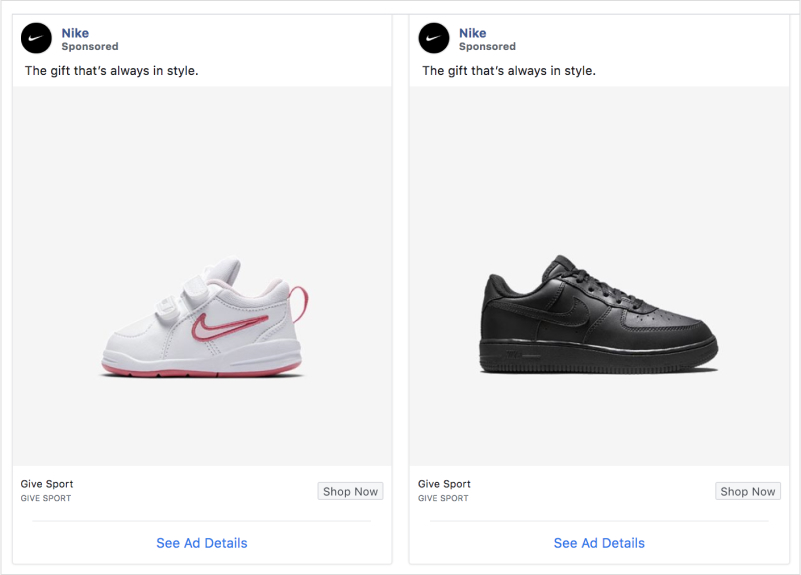
- Videos
With video content dominating social media, from short-form videos on TikTok to in-depth tutorials on YouTube, videos are essential assets for capturing attention, providing value, and boosting engagement rates.
- Written content
Captions and tweets, among other written content, play a crucial role in storytelling, SEO, and conveying the brand’s voice. Crafting compelling written content can drive engagement and foster a deeper connection with the audience.
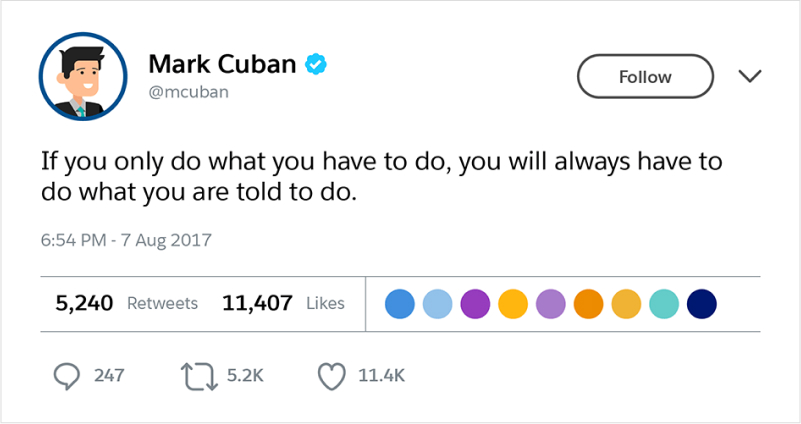
- Hashtags
Custom and trending hashtags act as navigational tools, making content discoverable and encouraging user participation in brand-initiated conversations. Effective hashtag strategies can significantly increase a brand’s visibility on social media.
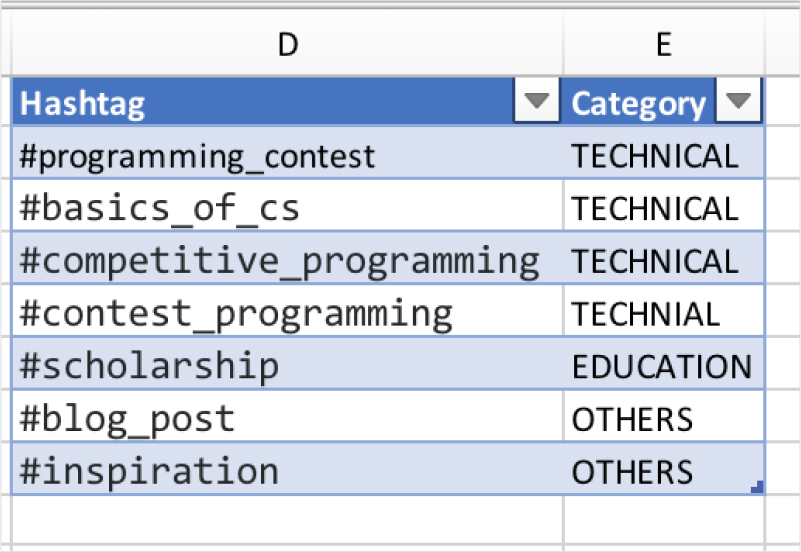
Also explore: Free social hashtag generator
- User-generated content (UGC)
Content created and shared by fans or customers, such as reviews, testimonials, or photos, serves as powerful social proof. UGC not only enhances credibility but also fosters community engagement.

- Brand identity elements
Logos, color schemes, and typography consistent across social media profiles reinforce brand recognition and ensure a cohesive brand identity across platforms.

- Social media profiles and bios
A brand’s profile picture, bio, and handle across platforms are foundational assets. They provide the first impression to users, making it crucial to optimize them for clarity, consistency, and engagement.

- Podcasts
Podcasts have surged as a potent social media asset, offering an intimate way to engage with audiences through compelling storytelling and discussions. They cater to the growing demand for accessible, on-the-go content, allowing brands to delve deep into topics, share expertise, and build a loyal community around shared interests.
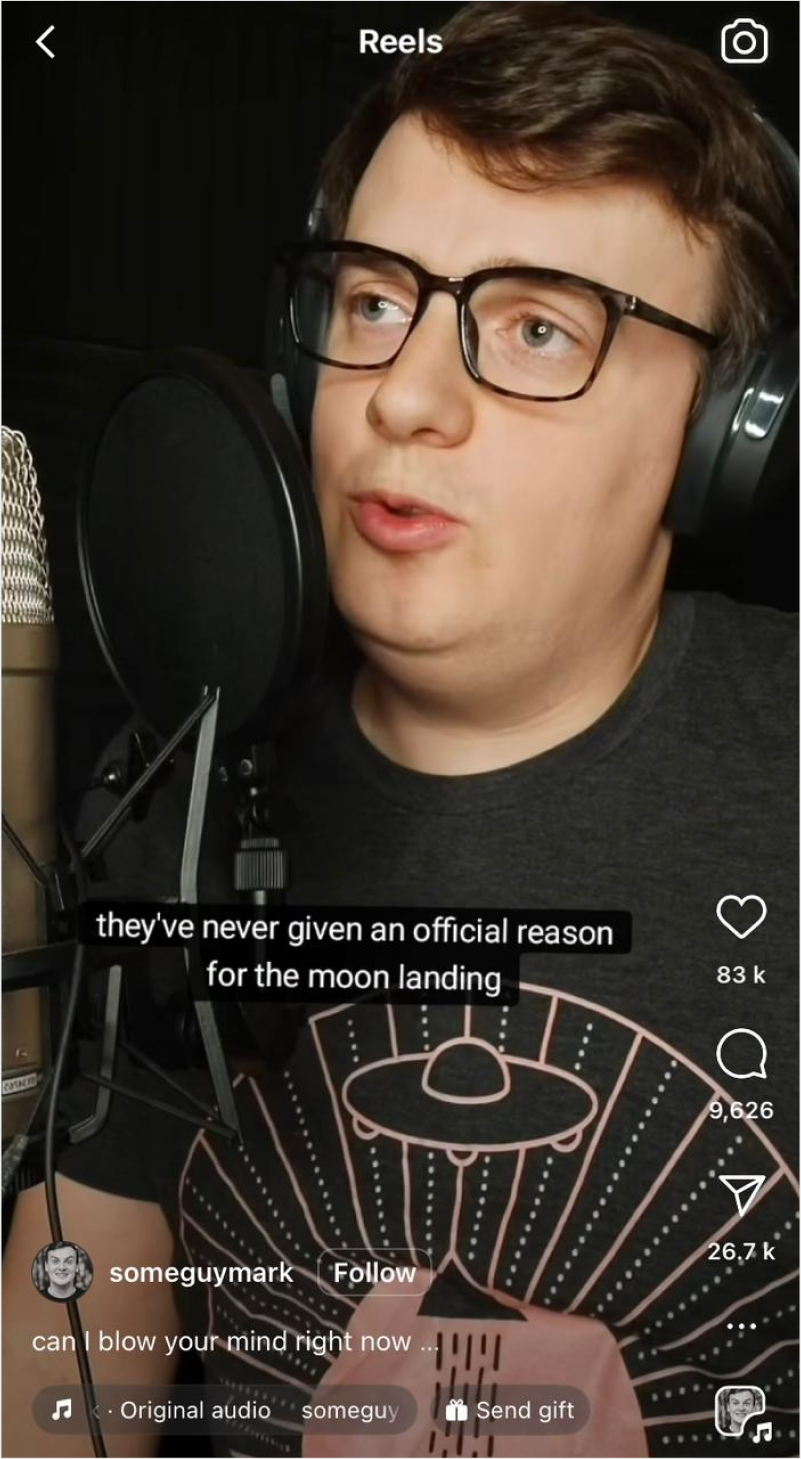
Each of these assets holds the potential to significantly impact a brand’s social media strategy. The key to maximizing their effectiveness lies in meticulous management, strategic alignment with the brand’s objectives, and creative adaptation to the evolving social media landscape.
By understanding and leveraging the diverse types of social media assets, brands can craft compelling narratives, engage deeply with their audience, and drive their digital marketing efforts towards success.
The easiest way to manage and grow your social channels.
Try ContentStudio for FREE
What is social media asset management?
Social media asset management (SAM) is the systematic organization, storage, and retrieval of digital content used across various social media platforms. This encompasses a broad spectrum of media types, including images, videos, infographics, written content, and more.
The goal of SAM is to streamline the process of managing these digital assets, ensuring they are easily accessible and deployable by marketing teams to maintain brand consistency and enhance engagement across social platforms.
For example, a fashion brand launching a new line may have hundreds of product images, promotional videos, and campaign graphics. With SAM, these assets are cataloged in a centralized database, tagged with metadata such as “Spring Collection” or “Launch 2024,” enabling quick retrieval for posting across Instagram, Facebook, and Pinterest.
Social media asset management vs. social media content management
While both social media asset management (SAM) and social media content management (SCM) play crucial roles in social media marketing, they serve distinct functions within an organization’s broader social media strategy.
SAM focuses on the organization, storage, and retrieval of digital assets. It is the backbone of your content creation process, ensuring that your digital assets are well-organized, easy to find, and ready to be used in various marketing campaigns.
SAM is akin to a digital media library where assets are cataloged and preserved for future use, ensuring that they are not lost in the digital ether and can be easily accessed by team members when needed.
For example, a photographer can effortlessly manage their vast collection of images using SAM, tagging each photo with relevant metadata such as the event name, capture date, or theme. This organized approach ensures swift and straightforward retrieval of any specific image when needed.
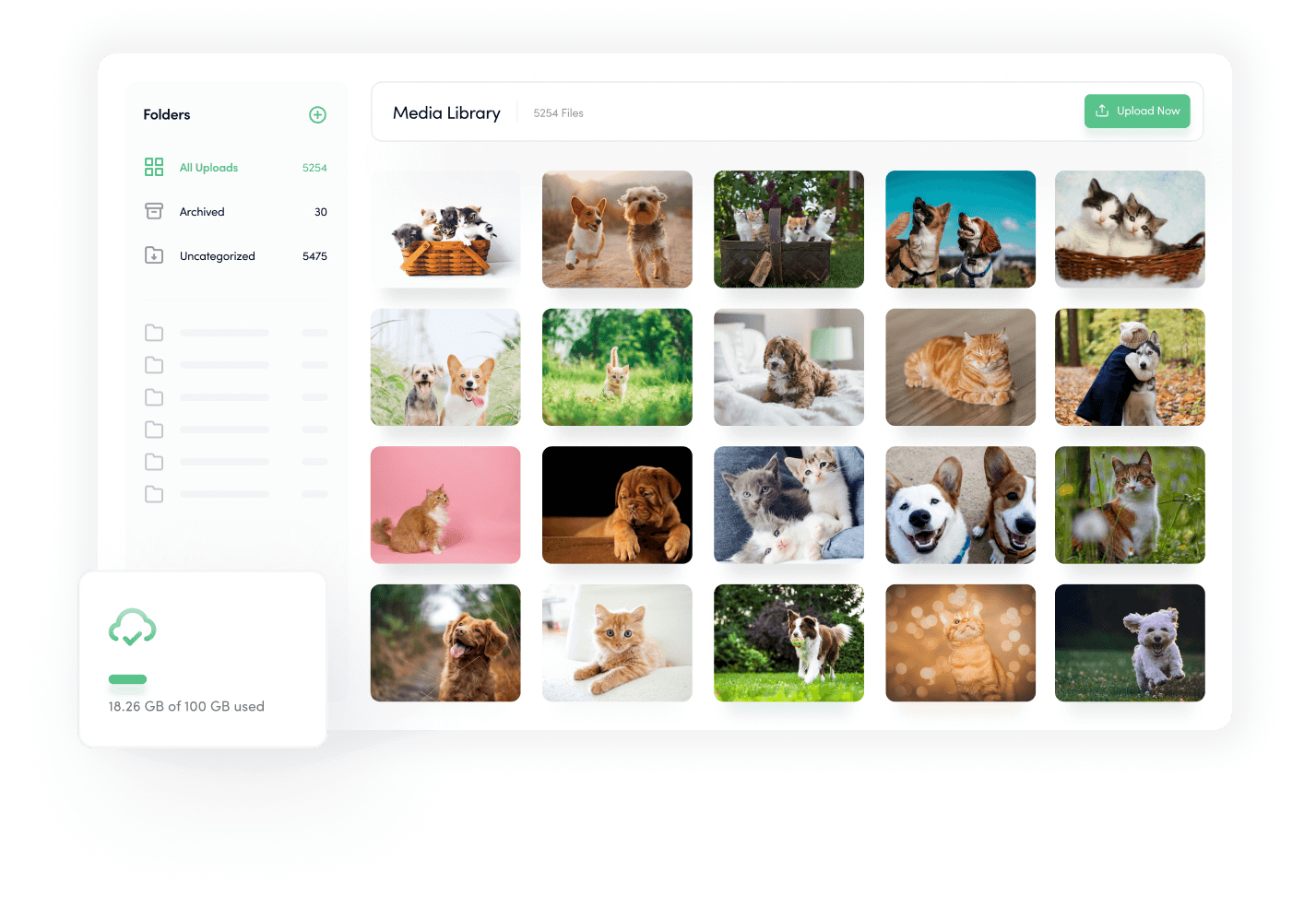
Conversely, Social media content management (SCM) involves the planning, creation, scheduling, and publishing of content on social media platforms. It’s about taking those digital assets managed by SAM and putting them into action.
SCM tools help marketers plan out their content calendar, schedule posts for optimal engagement times, and analyze the performance of their content. SCM is the stage where strategic decisions are made about what to post, when to post it, and how to engage with the audience.
An example of SCM in action would be a marketer using a scheduled post feature to plan out a week’s worth of content across different platforms, ensuring that each piece aligns with the brand’s overall marketing strategy and campaign goals.
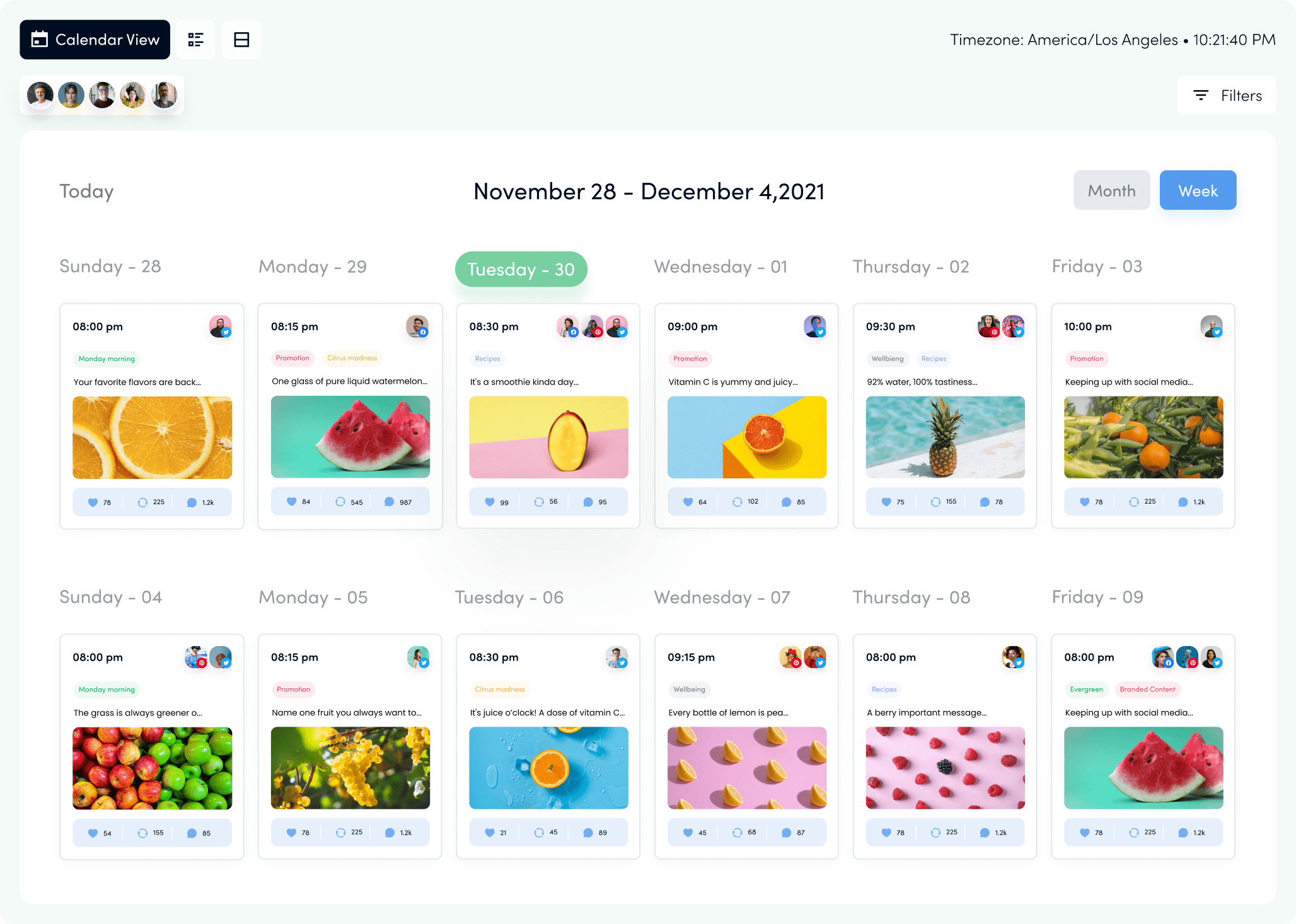
The key difference between SAM and SCM lies in their focus and functionality. SAM is about the efficient storage and retrieval of digital assets, providing the raw materials needed for content creation.
In contrast, SCM is concerned with the strategic use of those assets to engage with the audience on social media platforms. While SAM ensures that your digital library is organized and accessible, SCM ensures that the right content reaches the right audience at the right time.
Together, they form a comprehensive approach to managing a brand’s digital presence, ensuring that efforts in content creation and distribution are both efficient and effective.
Related read: 15+ content management systems for businesses of all sizes
How can ContentStudio help you manage social media assets?
ContentStudio stands out as a versatile social media management and content marketing tool, offering a range of features aimed at enhancing the way businesses discover, compose, and share content across various channels. It caters to a diverse range of users, from small businesses to large enterprises, bloggers, and solo entrepreneurs.
ContentStudio emerges as a comprehensive digital asset management solution, particularly with its Media Library feature, designed to streamline the organization, storage, and utilization of social media assets. This feature, along with its supporting functionalities, positions ContentStudio as an indispensable tool for marketers looking to optimize their digital content management.
- Centralized media storage
ContentStudio’s Media Library offers a cloud-based storage solution, providing a centralized hub for all your multimedia assets. Whether it’s images, videos, GIFs, or documents, you can upload your media to this online storage, ensuring they are accessible anytime and anywhere by you and your team. This eliminates the need for scattered storage systems and reduces the risk of losing valuable assets.
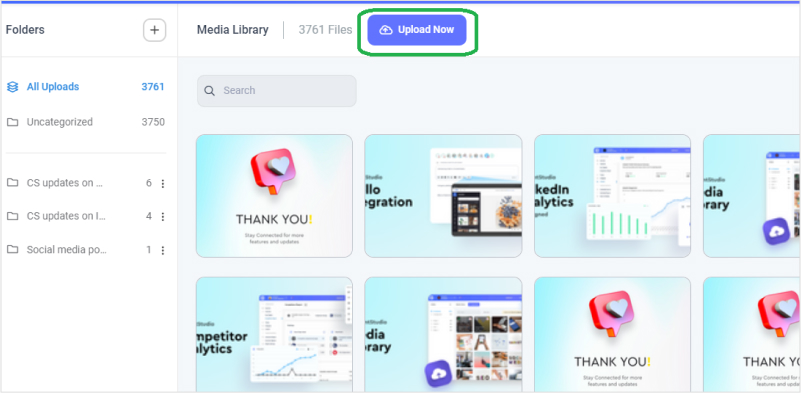
- Intuitive organization and easy retrieval
The Library feature excels in its organization capabilities. Users can create folders and subfolders to categorize their assets based on campaigns, themes, or channels, making it incredibly easy to keep track of their content inventory.
Additionally, ContentStudio offers quick search functionalities powered by sorter and filters. Whether sorting by file type, size, or upload date, finding the right asset when you need it becomes a matter of a few clicks.
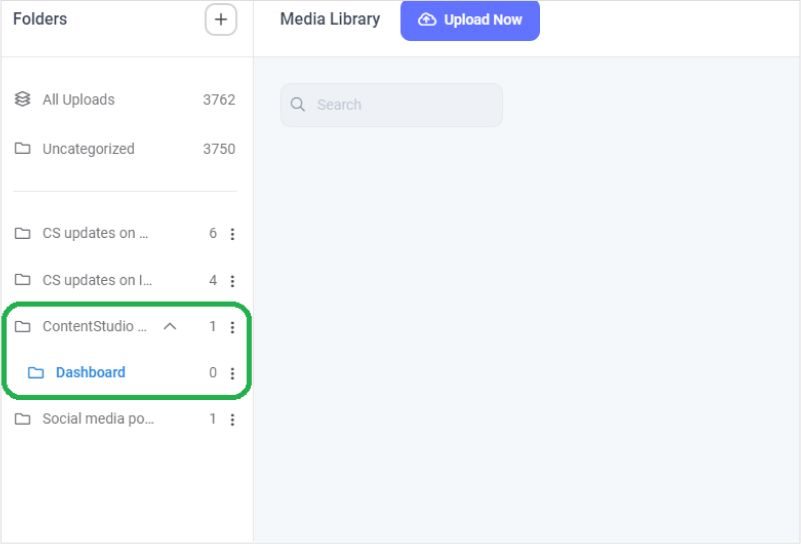
- Integration with Dropbox & Google Drive
Understanding the diverse ecosystems marketers operate in, ContentStudio allows for seamless integration with popular cloud storage services like Dropbox and Google Drive. This means you can directly import assets into your Media Library from these platforms, further simplifying the content management process.
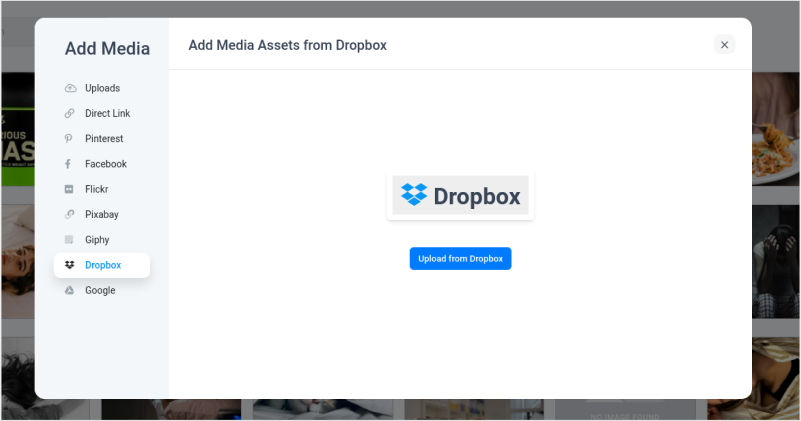
- Bulk actions for efficient management
The platform acknowledges the dynamic needs of social media management, including the necessity for bulk actions. Whether it’s archiving outdated assets or deleting multiple files to make room for new content, ContentStudio’s Media Library supports bulk selections and actions, saving time and effort in maintaining a clean, relevant media repository.
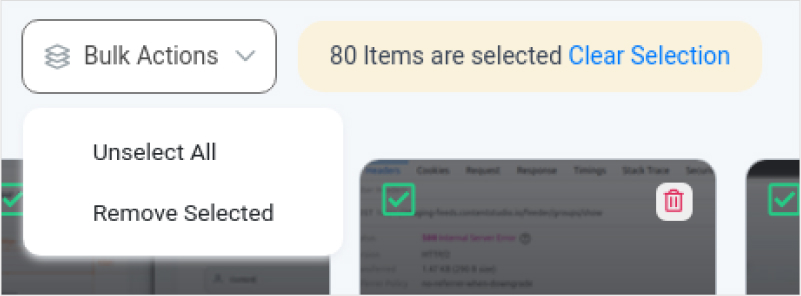
- Pre-set tags and content taxonomies
Organizing assets goes beyond folders in ContentStudio. With pre-set tags and content taxonomies, users can label content by topic, audience, or team, enhancing the searchability and usability of assets across campaigns.
This structured approach not only aids in quick retrieval but also helps in analyzing content performance and identifying how assets are utilized across projects.
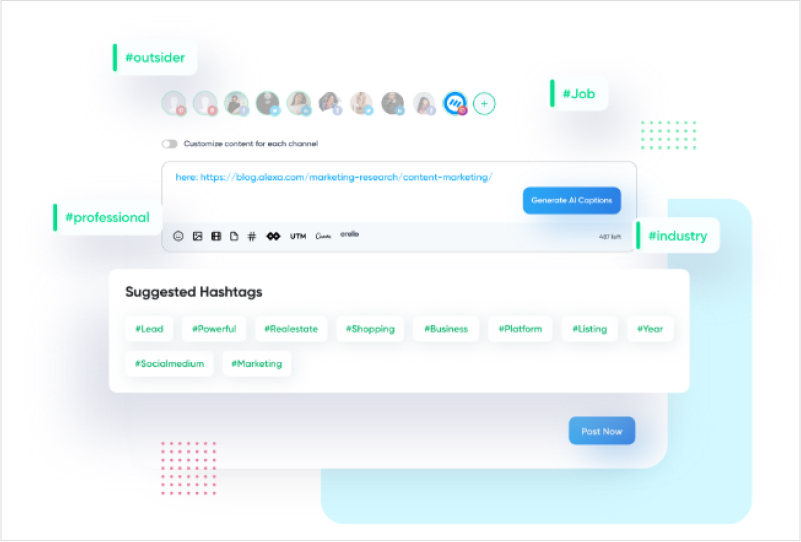
ContentStudio’s Media Library, complemented by its robust features, offers a holistic solution for managing social media assets. From cloud-based storage and intuitive organization to seamless integration with other platforms and efficient bulk actions, it addresses the challenges of digital content management head-on.
By leveraging these features, marketers can ensure their social media assets are organized, easily accessible, and optimally used, paving the way for successful and streamlined social media campaigns.
Tips and tricks for managing social media assets
With majority of marketers facing challenges in organizing and managing their digital content, finding an effective solution for social media asset management is crucial. While investing in a robust social media asset management system is a step in the right direction, optimizing your approach to handling these assets can significantly ease the process.
- Centralize your assets
Start by centralizing all your social media assets in one location. A social media asset management (SAM) system like ContentStudio’s Media Library can serve as a single source of truth for all your digital assets, making it easier for team members to find and use the right assets at the right time. Centralization also prevents asset duplication and ensures brand consistency across all social media platforms.
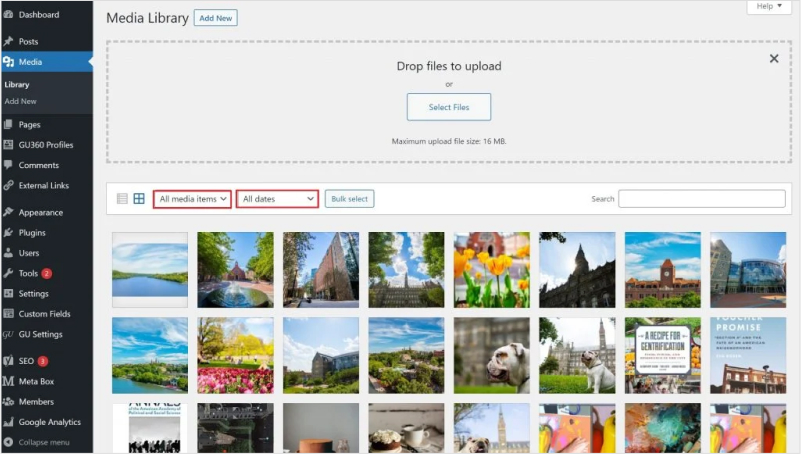
- Implement a consistent naming convention
Adopt a consistent naming convention for your assets. This should include clear, descriptive names that might incorporate the asset type, topic, and date of creation or intended use. For instance, “Instagram_Infographic_EcoFriendlyPackaging_2024”. This makes it easier to search for and identify assets quickly, saving precious time in your content creation workflow.
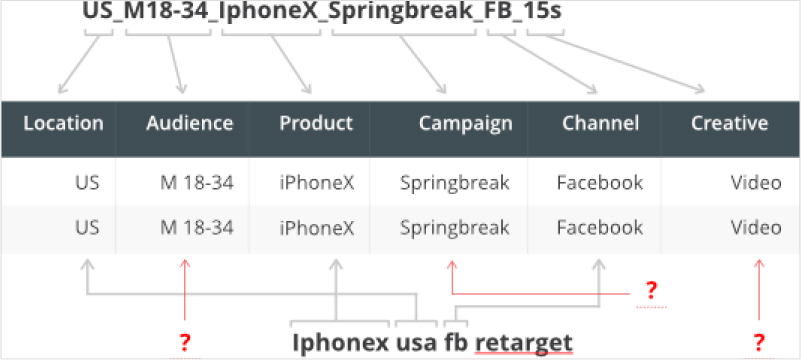
- Utilize tags and Metadata
Enhance your asset organization by making use of tags and metadata within your SAM system. Metadata can include information like the asset creator, copyright details, and usage rights, while tags can be used to categorize assets by campaign, content type, or subject matter. This additional layer of information further refines your search capabilities, enabling you to filter and retrieve assets swiftly.
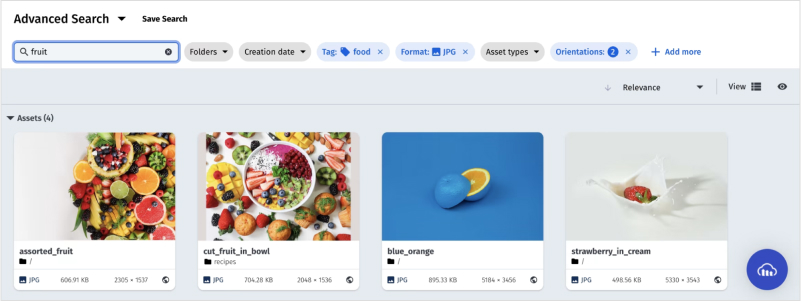
- Regularly audit and cleanse your asset library
Set aside time for regular audits of your social media asset library. Remove outdated or underperforming content, update assets with expired promotional offers, and archive assets that are no longer in active use but might be valuable in the future. Keeping your library current ensures that team members are only using the most relevant and effective assets.
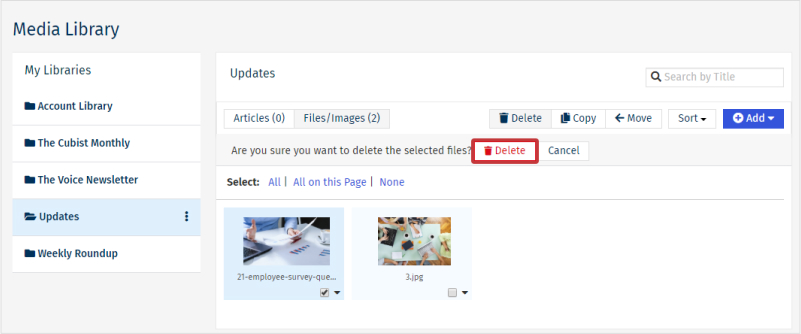
- Train your team
Ensure all team members are trained on how to use your SAM system effectively. Familiarity with the platform’s features, such as search functionality, tagging, and publishing tools, will maximize the efficiency of your social media asset management process. Regular training sessions can keep team members up to date on new features or best practices.
Mastering social media asset management is an ongoing process that requires organization, strategy, and a willingness to adapt. By implementing these tips and tricks, you can streamline your workflows, enhance brand consistency, and ultimately, make a more significant impact with your social media content.
Conclusion
The significance of social media asset management (SAM) cannot be overstated. As businesses crave for attention from the audience, the ability to efficiently manage and deploy social media assets becomes paramount. SAM not only ensures that a brand’s online presence is cohesive and compelling but also facilitates a streamlined workflow that can adapt to the rapid pace of social media trends.
By employing a strategic approach to managing these assets, businesses can unlock their full potential, fostering engagement, driving marketing success, and ultimately securing a competitive edge.
Simplified social media marketing for individuals & agencies.
Try ContentStudio for FREE
Frequently asked questions
What is asset management in social media?
Asset management in social media refers to organizing, storing, and retrieving digital content like images, videos, and texts used across various social media platforms to maintain brand consistency and enhance engagement.
Who needs a social media asset management system?
Any business or individual aiming to optimize their social media presence and streamline content creation and distribution processes needs a social media asset management system.
Recommended for you

Social Media Management Costs in 2026: A Pricing Guide for Businesses


Powerful social media management software
14-day free trial - No credit card required.


