Bulk-generate & schedule posts in seconds with Smart Scheduling. Try now!
How To Add, Remove or Find Videos On TikTok Favorites?

Your liked and saved content on TikTok automatically gets stored in the favorite tab. If you are looking to find favorites on TikTok, here are a few easy steps.
How to find favorites on TikTok?
Step 1:
Open TikTok app and tap “Profile”
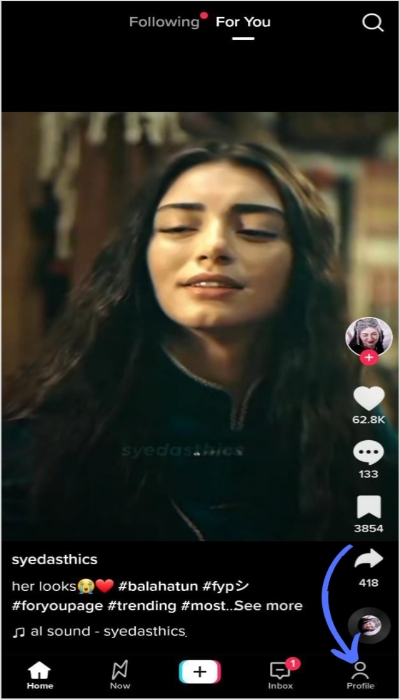
Step 2:
Tap the “Favorite Icon” alongside the lock icon
![]()
Related: How To Remove TikTok Filter? (A Complete Guide)
Step 3:
You will have all your favorite videos, collections, sounds, hashtags, places, and comments.
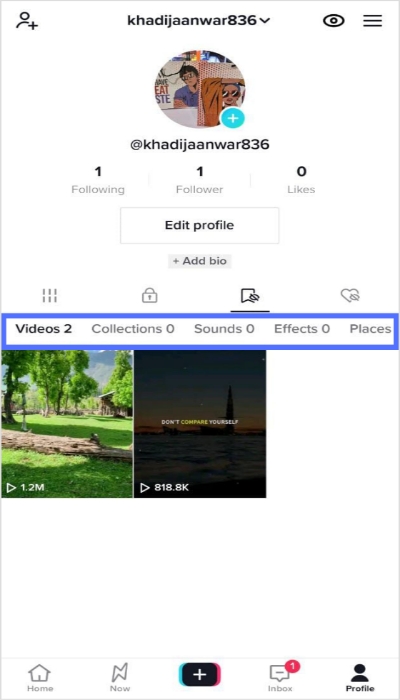
For example, in the current case, I have selected a video from the “Collections” tab.
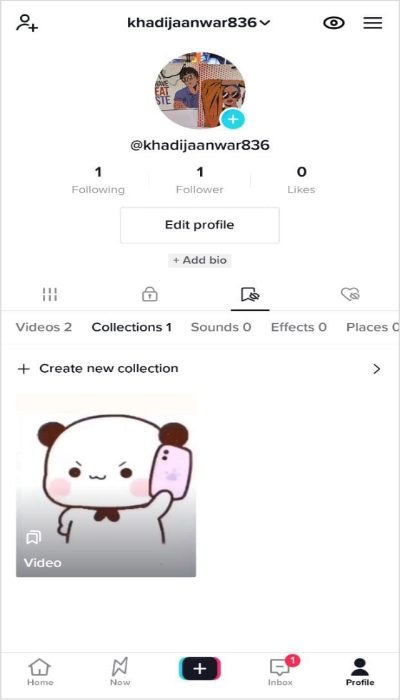
Step 4:
Now the selected video will be played.
![]()
The easiest way to manage & grow your social channels
Trusted by 80,000+ forward-thinking agencies & brands worldwide
Discover MoreHow to add videos to your TikTok favorites?
Method 1:
If you are looking at your Tiktok feed and you like a video. You just need to tap the “favorites icon” to save into favorites.
![]()
Method 2:
You can also tap the arrow icon and multiple options will appear. 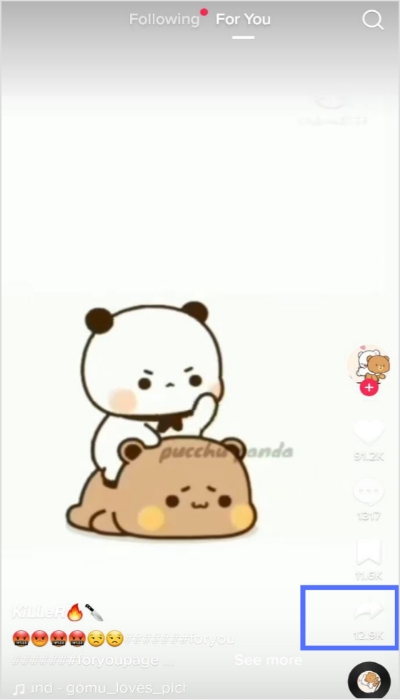
Then tap “Add to Favorite” and your video will be saved in the favorites section.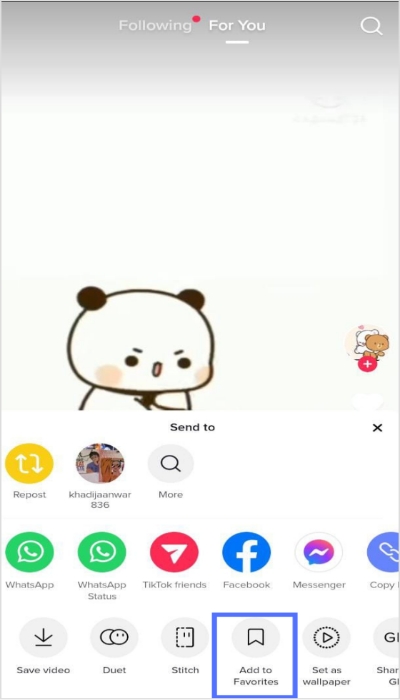
Related: Post & Schedule TikTok Videos With ContentStudio Now!
How to remove favorites on Tiktok?
Step 1:
Open TikTok App and tap profile
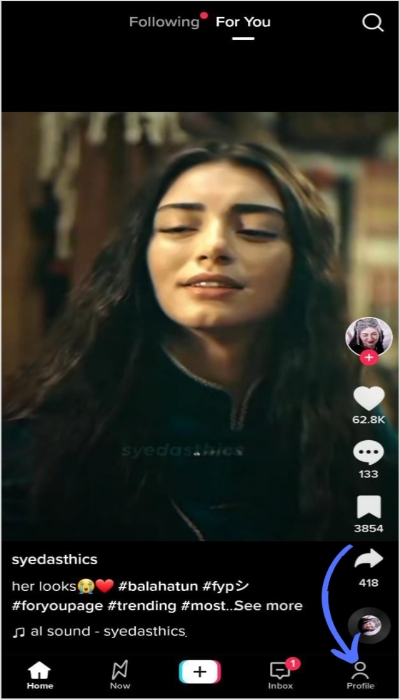
Step 2:
Tap the favorite icon alongside the heart icon
![]()
Related: A Complete Guide to Schedule TikTok Posts in 2022
Step 3:
Select the video you want to remove
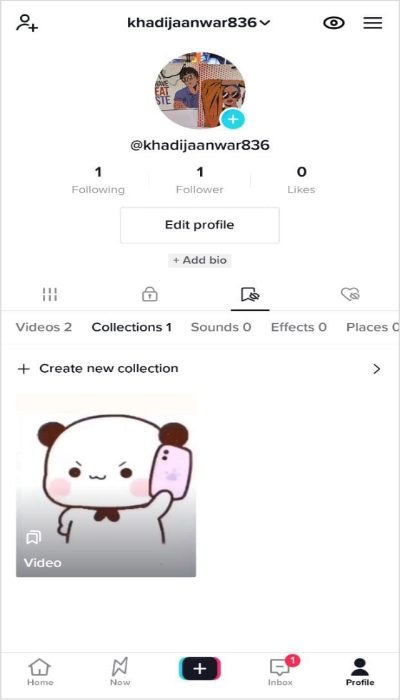
Step 4:
Tap once on the favorite icon
![]()
Your video will be removed from TikTok favorites.
How to add Tiktok sounds to Tiktok’s favorites?
Step 1:
Click on the sound you liked
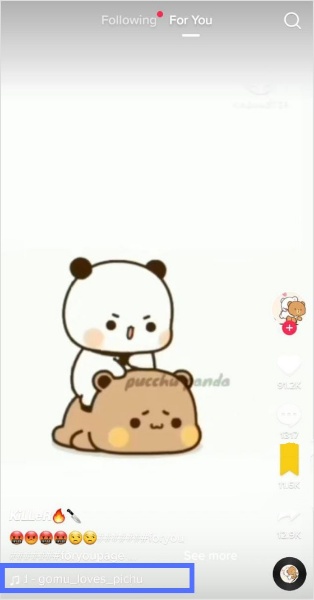
Step 2:
It will direct you to the sound page.
Then tap “Add to favorites”
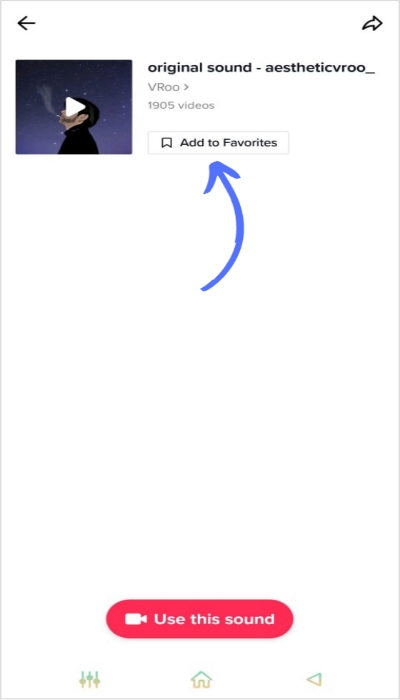
Related: How To Get Rid Of Shadowban On TikTok?
Step 3:
Now you can see the same sound present in your favorite tab.
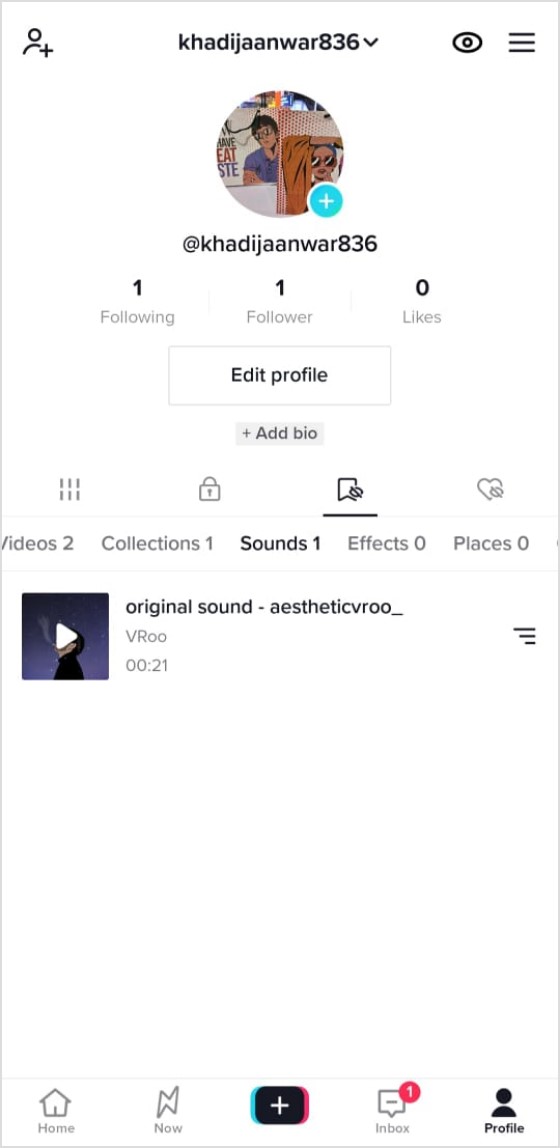
Related: Easy Guide On Using TikTok Sounds
FAQs
Are TikTok’s favorites private?
Yes, TikTok favorites are private. Only you can see them.
Why can’t I favorite a video on TikTok 2022?
If you are unable to add TikTok videos in your favorite, you might have TikTok outdated version. Once you update the app, you will be able to add videos in favorite.
Why are my TikTok favorites aren’t showing up?
If your TikTok isn’t showing up, clear your phone cache. Once you clear the cache, your favorite will show up.
Recommended for you

How to turn off active status on instagram in 2026 (Step-by-step guide)


Powerful social media management software
14-day free trial - No credit card required.


