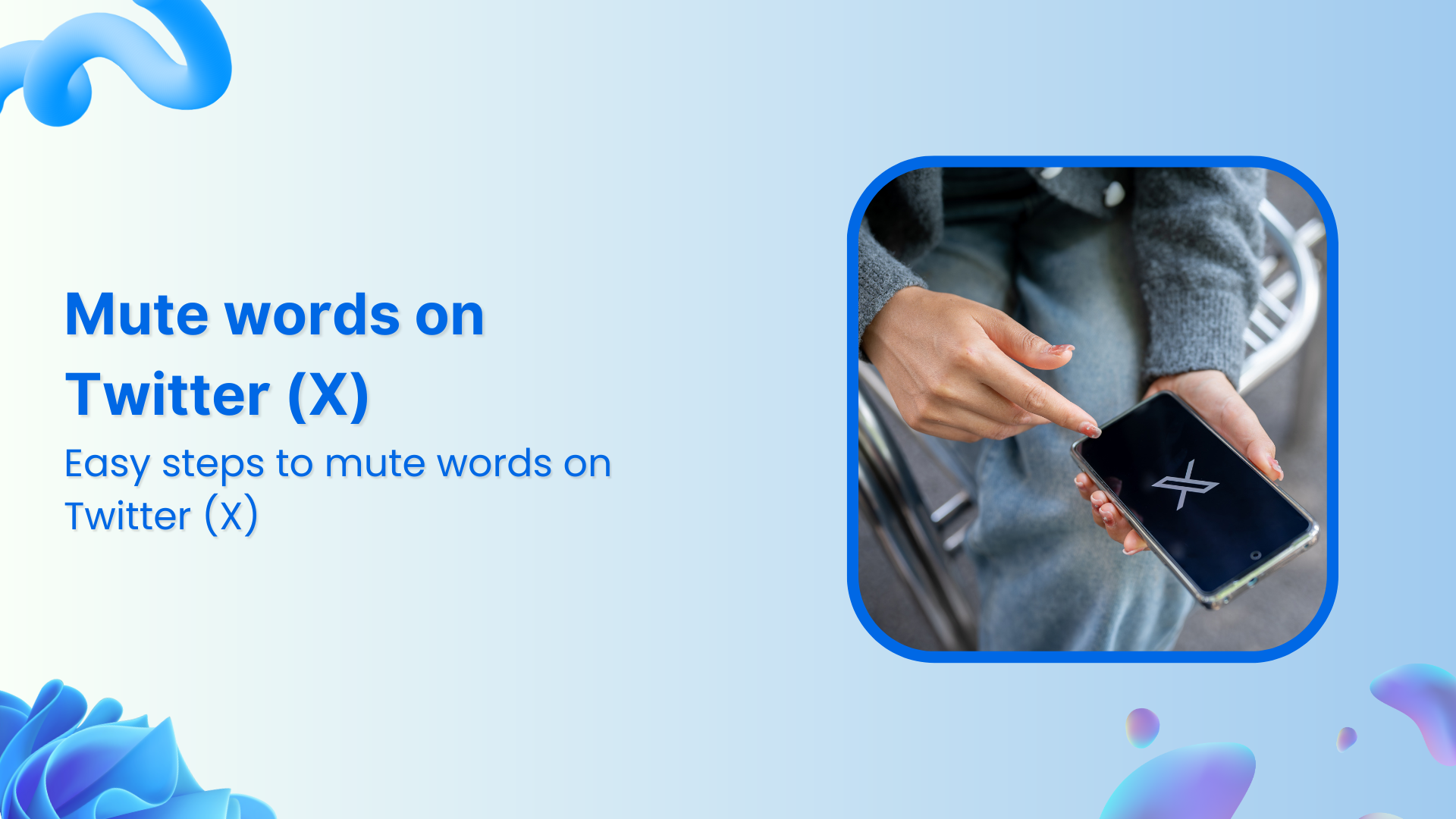Bulk-generate & schedule posts in seconds with Smart Scheduling. Try now!
How to use a Twitter card validator?

Twitter, now called X, is a highly popular platform with over 500 million monthly active users. It is popular for marketing and individual brand building. Twitter card validator is one tool that can help you achieve your marketing goals and expand your following on X.
But before you start learning how to use a Twitter or X card validator, you should know what it is and its various types.
X (Twitter) Marketing Schedule perfectly crafted tweets and manage your X (Twitter) content with a unified content calendar.
What is a Twitter card?
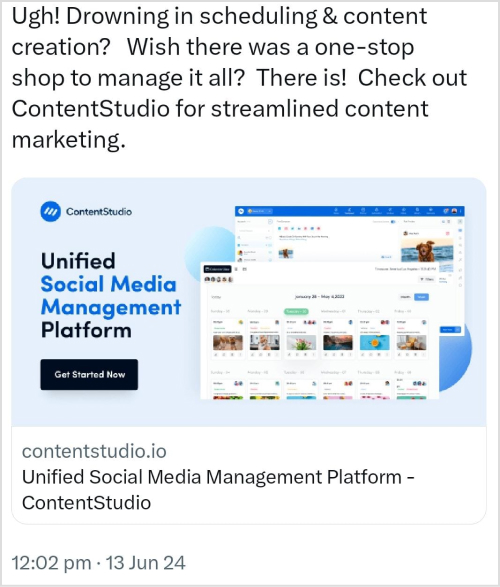
Twitter cards are highly useful in getting a more appealing and structured look on the links you share on Twitter. This feature is extended to X, so you can easily use it to make the links more engaging for your audience. Images, videos, and text information are key media elements you can attach to your links.
Types of Twitter cards
Following are the four different types of Twitter cards:
1. Twitter summary card
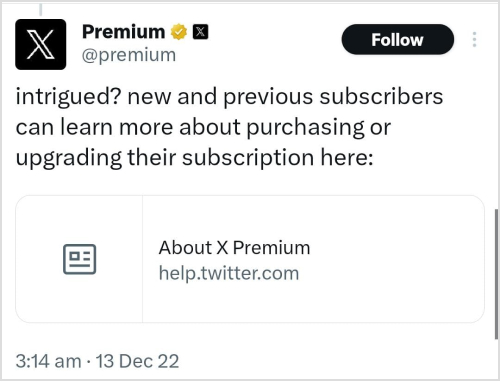
It is the most basic Twitter card that contains a title, brief description, and thumbnail of the link you share in your tweets. Twitter summary cards are useful for sharing blog posts, reviews, and articles.
2. Twitter summary card with large images
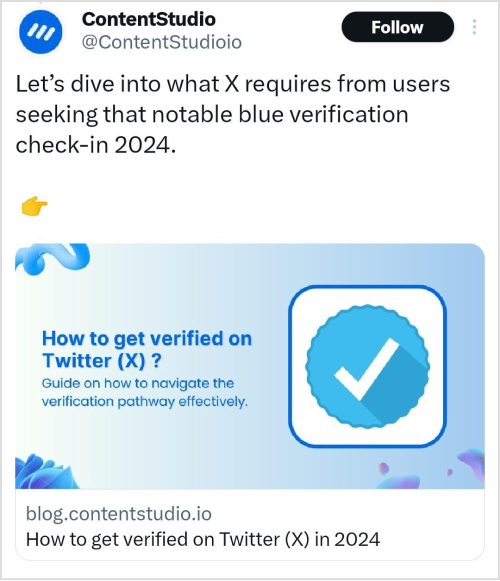
As the name suggests, a Twitter summary card with a large image has a title, brief description, and a large image to make the basic summary card more appealing.
3. Twitter player card

Since videos are known to be more engaging for social media users, Twitter allows you to add video, audio, and other such content within your Twitter player card.
4. Twitter app card
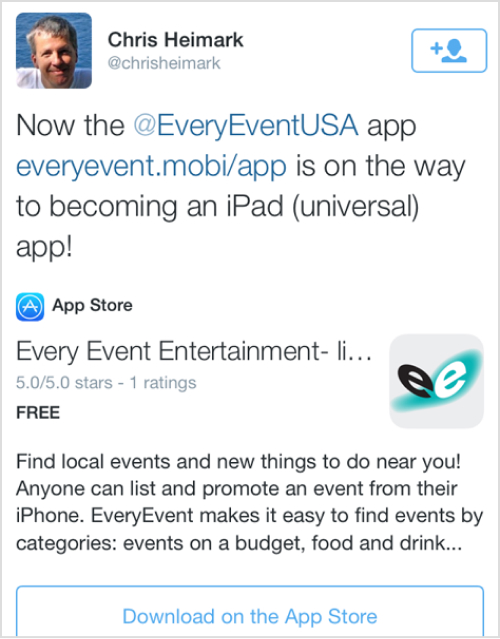
Twitter is a great platform for promoting all types of content, brands, and applications. A Twitter app card has a link to download a mobile app directly.
What is a Twitter card validator?
Now that you are familiar with Twitter cards let’s explore what a Twitter card validator is and how you can use it.
A Twitter card validator is a tool that ensures your Twitter cards are properly configured and set up within your website’s code.
Since this process involves technical aspects, such as inserting HTML tags, errors are common. Hence, a Twitter card validator is integral in ensuring your posts can be shared with proper X cards for greater engagement.
Also Read: How to use Twitter (X) advanced search – A complete guide
How to use a Twitter card validator?
1. Open the Twitter Card Validator tool website.
2. Paste the website URL or any specific blog post or article you would like to share on Twitter.
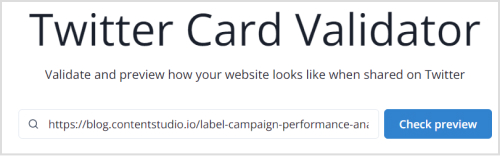
3. Click Check Preview to see how your link will appear on Twitter.
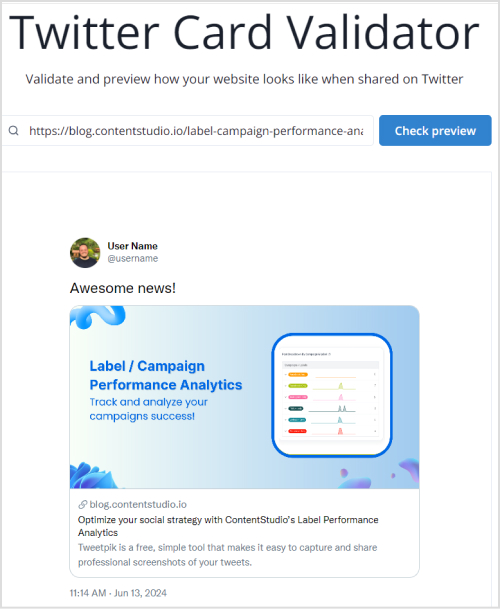
If you are unhappy with the preview, consider adding the relevant HTML tags to your website to customize the Twitter cards per your requirements.
Benefits of Twitter cards
Following are some of the many reasons why you should consider adding Twitter cards to your web pages:
- Make your tweets organized, appealing, and structured for the audience.
- Increase the shareability of your websites and web pages by attracting more people.
- Provide a compelling sneak-peak through a well-crafted Twitter card to increase your click-through rates.
- Offer more information within a limited character space.
- Build brand awareness by showing off your brand’s logo and colors in your X posts.
Conclusion
Overall, Twitter cards are highly useful in making your content more appealing to the vast audience of X. Using a Twitter card validator allows you to verify whether your web page is ready to be shared on Twitter.
Ideally, you should incorporate a variety of cards in your website and verify them with Twitter card validators to ensure high shareability. It will help you grow your following and fulfill your social media goals.
FAQs
Do I have to pay for Twitter cards?
No. Twitter cards are available for free. You can add them to your web pages via HTML tags and use Twitter or X-card validators to ensure the tags are properly configured.
Why is my Twitter card validator not working?
You should use an alternative if your card validator tool is not working. If the tools are showing incorrect results, there is a high chance that there are errors within your webpage’s HTML tags.
Why should I use a Twitter card validator?
A Twitter card validator provides an accurate preview of what your tweet will look like on X when you are sharing a web page. Hence, using a Twitter card validator ensures your website is ready to be shared on the platform.
Recommended for you


Powerful social media management software
14-day free trial - No credit card required.