Bulk-generate & schedule posts in seconds with Smart Scheduling. Try now!
What is a Tweetstorm?

Every user wants to send a complete message in the ever-changing social media. Twitter (X), with its 280-character limit per tweet, jeopardizes this notion. However, there are times when 280 characters simply aren’t enough to express complex thoughts or engage in a more extended conversation. This is where the concept of a “Tweetstorm” comes in.
Also Read: How to Create a Thread on Twitter (X)?
X (Twitter) Marketing Schedule perfectly crafted tweets and manage your X (Twitter) content with a unified content calendar.
A Tweetstorm is a way to share thoughts and comments that are hard to compose/express in a single tweet.
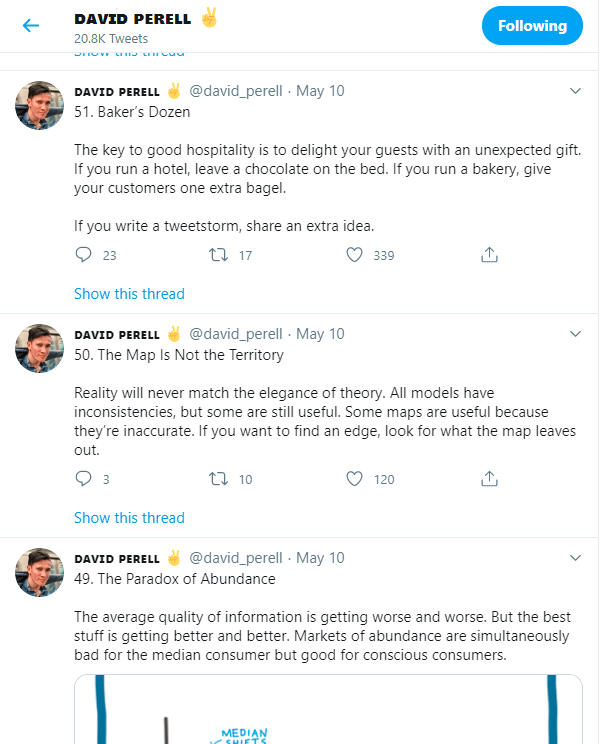
Why Should Anyone Do a Tweetstorm?
The Tweetstorm technique has become a significant way for individuals and organizations to engage with their audience without interruptions. Twitterstorms can spread ideas, drive conversations, and create impactful narratives.
Thought leaders, industry experts, and professionals can use Tweetstorms to demonstrate their knowledge and expertise. Sharing valuable insights and analysis can build credibility and attract a dedicated following.

Well-crafted Tweetstorms have the potential to go viral, spreading rapidly across the Twitter (X) community and beyond.
How to Post a Tweetstorm?
Posting a Tweetstorm can be a strategic process to ensure your message is well-organized and effectively conveyed across Twitter (X). Below are the steps to post a Tweetstorm:
Plan Your Content:
Before you start composing your Tweetstorm, outline the key points you want to cover. Organize your thoughts in a coherent manner, as each tweet should build upon the previous one.
Social Media Content Calendar Stay consistent and organized with Contentstudio’s social media content calendar for marketers and agencies.
Choose the Right Content-Length:
Decide on the appropriate length for your Tweetstorm. While Twitter allows up to 25 tweets in a single thread, it’s essential to balance providing enough information and not overwhelming your audience.
Use a Numbering System:
To make your Tweetstorm easy to follow, use a numbering system like “1/10,” “2/10,” and so on at the beginning of each tweet. This helps users understand the sequence and continuity of your thread.
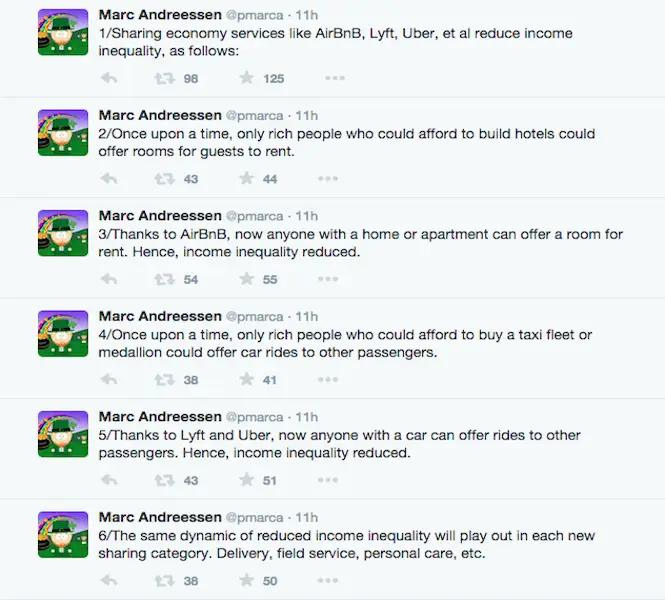
Proofread Carefully:
Before hitting the tweet button, review your entire Tweetstorm for typos, grammatical errors, and clarity.
Difference Between Tweet thread and Tweetstorm
The terms “Tweet thread” and “Tweetstorm” are often used interchangeably to refer to a series of connected tweets that form a continuous narrative on Twitter.
Tweet thread:
A Tweet thread refers to a series of tweets that are deliberately linked together to present a cohesive narrative, discussion, or presentation. Each tweet in the thread is connected to the previous one, creating a continuous flow of information or storytelling. Tweet threads are usually planned in advance and organized in a sequential manner, often with a specific topic or theme.
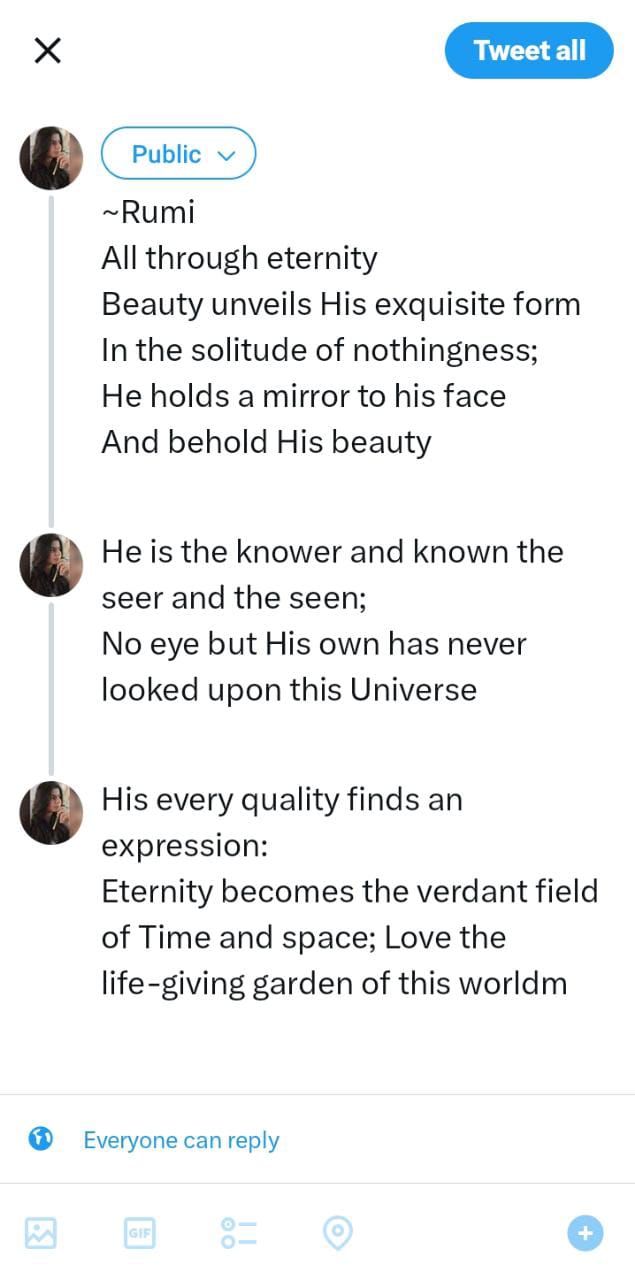
Tweetstorm:
A Tweetstorm is an older term used to describe a spontaneous or impromptu series of tweets that are related to a particular topic or event. Tweetstorms often occur when a user has much to say on a subject but cannot express it all within the character limit of a single tweet. Instead of planning and organizing the tweets in advance, a Tweetstorm unfolds in real-time as the user posts multiple tweets one after the other.
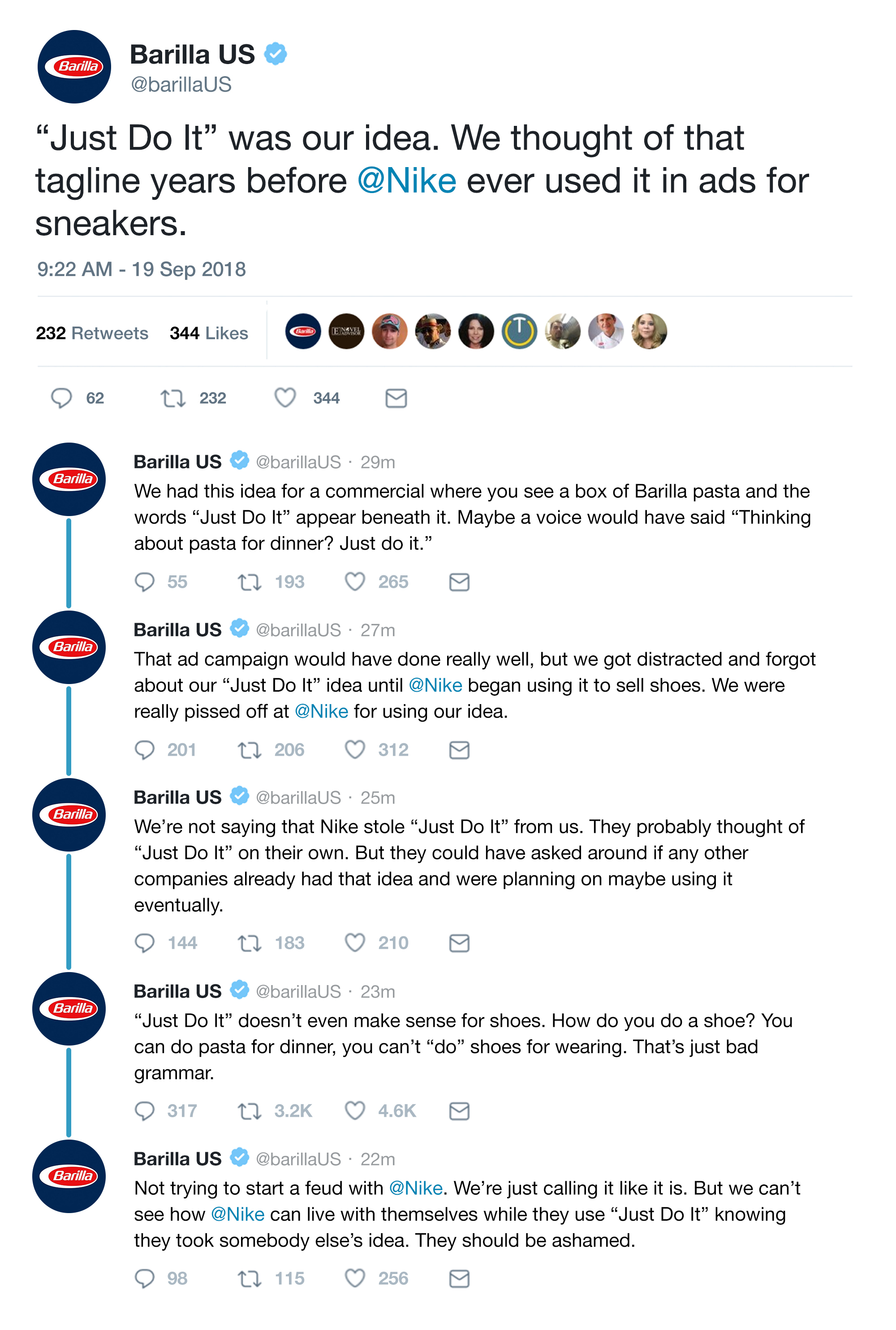
Despite the distinctions, both Tweetthreads and Tweetstorms are valuable tools for sharing extensive content and engaging with audiences on Twitter.
FAQs
What is spamming on Twitter?
Sending extensive numbers of unsolicited mentions or replies. Buying artificially inflated account interactions (such as followers, retweets, and likes) also fell under Twitter spamming.
Can Twitter ban you for spam?
Most suspended accounts are deactivated due to being spammy or outright fake.
Recommended for you

How to turn off active status on instagram in 2026 (Step-by-step guide)


Powerful social media management software
14-day free trial - No credit card required.


