Bulk-generate & schedule posts in seconds with Smart Scheduling. Try now!
Why can’t I add someone on Facebook?
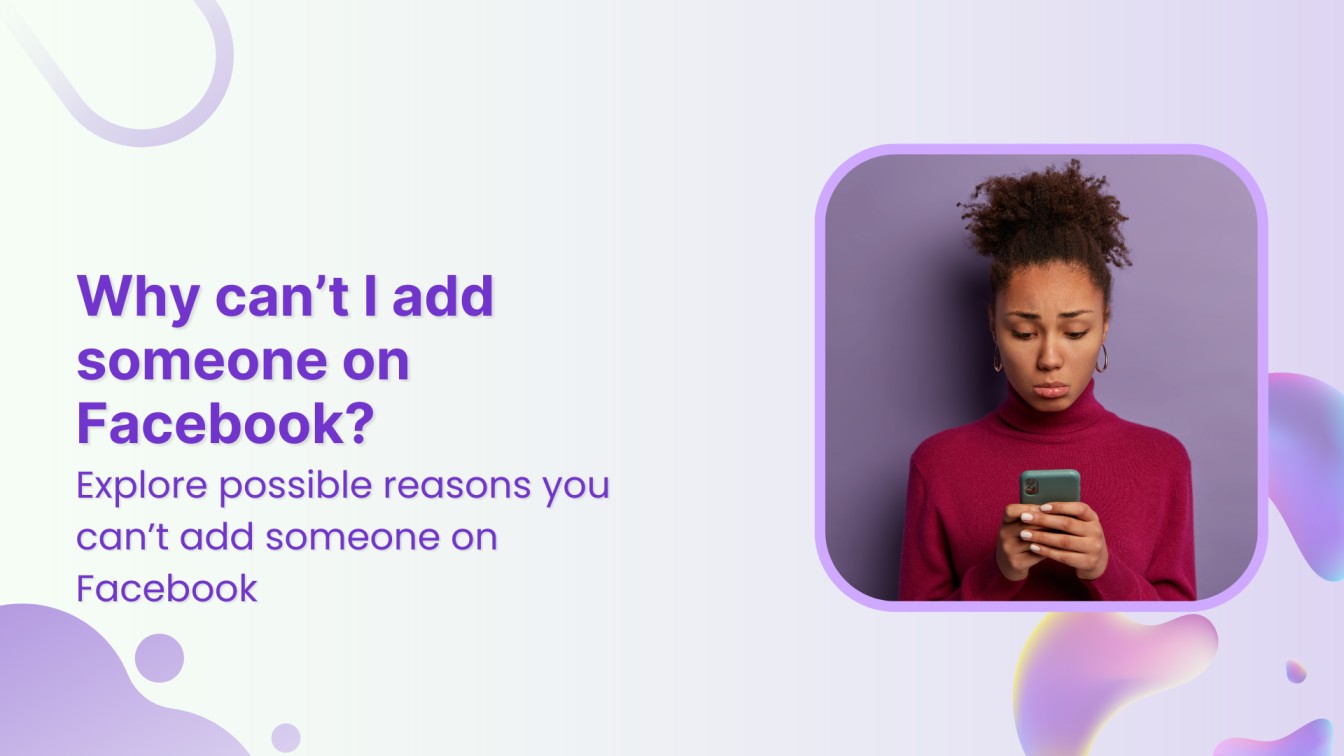
Facebook has a user-friendly interface that is easy for first-time users to navigate. To connect, you send your family and friends friend requests and update them with every ongoing activity. Sending friend requests is easy, but sometimes, you can’t send one. Have you ever wondered why I can’t add someone on Facebook?
Also Read: How to fix when the Facebook Messenger isn’t sending messages?
However, if you have to add someone but can’t do it, you might want to consider the reasons mentioned below.
Facebook Marketing
Manage and grow your brand on Facebook. Create, schedule, and publish posts, videos, and Reels to Facebook pages and groups.
Get Started for FREE
Answering why can’t I add someone on Facebook: 12 reasons
There can be many reasons why you cannot add someone on Facebook. Below are 12 of them:
1. The recipient denied your friend request
They may have previously turned down your request. If you have already extended a friend request and are perplexed as to why you are still seeing the Add Friend option, the most likely explanation is that they have declined it. If you would like, you can try submitting another request as long as the Add Friend option remains active.
2. The recipient received your request but deleted it
This could be a common reason for not adding someone on Facebook. They might have accidentally deleted your friend request, or you might have canceled it long ago.
Just to double-check, go to the person’s profile and review if the friend request is still pending; if not, you can send it again.
Also Read: How to see sent friend requests on Facebook?
3. The recipient has their privacy settings modified
They changed their privacy settings so that only friends of friends may access it. Under Facebook Privacy Settings, individuals can choose who can connect with them on Facebook. Allowing friends of friends to add you as a friend instead of everyone, as is the default, is a crucial privacy feature.
If you cannot add someone, the common reason could be they have restricted friend request privacy.
4. Their account has been restricted by Facebook
Facebook will temporarily restrict someone’s account if it determines that they have repeatedly broken many of the platform’s user guidelines, much so when they prevent you from accepting friend requests. You might be unable to submit a request to that individual under certain circumstances. You can come back in a few days and see if you can see the “Add Friend” button now to find out whether this was the case.
Also Read: How to solve the ‘Facebook Account Restricted’ issue?
5. Your friend request is still pending
Your friend request could still be pending. Nobody is sure why they haven’t accepted it yet. Perhaps they haven’t checked friend requests in a while. You can also recheck whether the friend request you sent is still pending.
6. Your request has been marked as spam
Sending a friend request to someone you’ve already accepted but who later reported your profile to Facebook support will prevent you from accepting it from them in the future.
You won’t be able to add someone on Facebook if they have done this to your profile, as they have reported your account as spam or taken severe action against you. Facebook users can report accounts for various reasons if they violate the Community Guidelines.
P.S. Ever wondered how to limit comments on Facebook?
7. You or the other person has reached the friend limit
You are allowed to have 5000 friends on Facebook. If you want to add more people, unfriend old ones first. You can also follow someone instead of adding them to a friend list. After following, you will be able to see their social post.
Note: If the number of people who sent you friend requests has reached 5000, you won’t be able to add them. You can see their friend requests but can’t accept them.
8. Recipient account is deactivated
You may also find it hard to add someone on Facebook because they have deactivated their account. When Facebook user deactivates their account, their activity remains intact unless they delete the account. However, no one can send friend requests unless they activate their account.
9. You have blocked them
It is also better to check your block list if you search for someone on Facebook but can’t find their profile. Especially if it’s been a while since you did this, it’s entirely possible you blocked that person and forgot. You can unblock someone by going through privacy and settings.
Also Read: How to block someone on Facebook?
10. You are blocked
This can also be a reason not to be able to add someone on Facebook. If you had a fraction with someone, they might have blocked you by visiting your profile or interacting. Ensure you are not blocked by asking them directly via another communication source.
Related Read: How to get unblocked on Facebook?
11. You have been blocked from sending a friend request
If you are unable to send a friend request, it’s because:
- Recently you have sent massive friend requests across Facebook.
- Your past friend requests have gone unanswered
- Your friend requests are marked as unwelcome
Facebook put this block temporarily, and you might be able to send a request soon.
12. You are already friends on Facebook
You might forget the other person and are already friends on Facebook. Visit their profile, and check the “add friend” status to clarify your confusion.
FAQs
Why is there no add friend button on some Facebook profiles?
Here are a few reasons someone might not have an “add friend” button on their Facebook profile:
- The first reason is that the person may have their privacy settings set to “friends only,” meaning that only people who are already friends can see their profile.
- The second reason is that the person may have set their profile to “invisible,” which means that it doesn’t appear in search results, and people can’t send friend requests to them.
- The third reason is that the person may have been banned from Facebook for violating the site’s terms of service.
Why won’t Facebook let me add someone?
If you can’t send friend requests, it’s usually because you recently sent many friend requests, your past friend requests have gone unanswered, or your past friend requests were marked as unwelcome.
How can you tell if someone has restricted you on Facebook?
If you’re unsure whether someone has restricted you on Facebook, there are a few ways to check. First, try visiting the person’s profile.
They may have restricted you if you can’t see their profile information, posts, or anything else. Another way to check is to send them a message.
If you can’t send a message, or if your message appears as “Pending” in their inbox, they may have restricted you. Finally, you can try posting on the person’s profile.
They may have restricted you if your post doesn’t appear or you can’t see their profile.
Recommended for you

How to turn off active status on instagram in 2026 (Step-by-step guide)


Powerful social media management software
14-day free trial - No credit card required.


