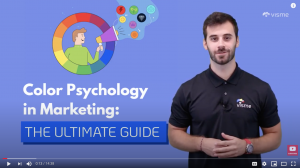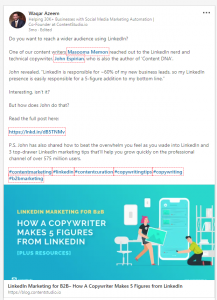Bulk-generate & schedule posts in seconds with Smart Scheduling. Try now!
Content Repurposing: 54 Ridiculously Simple Ways to Skyrocket Your Reach

Do you spend a lot of time on content creation, but feel your ROI doesn’t meet the effort you’ve put in? Do you find yourself pulling your hair just coming up with new content ideas? Don’t sweat it. Because content repurposing can help you boost your reach quickly without requiring much effort. But, hang on: What is content repurposing? Content repurposing is using the same content you’ve already created, but dressing it up a little differently. For instance, converting your blog post into a YouTube video. By doing so, you’re likely to get more views as your content is now available both in a written and visual format.
In short, content repurposing is playing smart, not hard.
And, nope – this isn’t spamming. Matt Cutts, the former head of the Webspam Team at Google, cleared that 25-30% of the web content is duplicate. But it’s not considered spam. Instead, the search engine compiles it into clusters.
With that out of the way, let’s dig into the different ways you can repurpose content.
54 ways to repurpose content and maximize your reach
Before setting to work, remember these best practices for repurposing content:
- You can always tweak your content a bit to give it a fresh touch
- When importing content to platforms like Medium, wait for a minimum of 5 days so Google indexes the content first
- You can also always add to the content. That’s content refreshing to be specific and we have a helpful guide on it too
Let’s dive into content repurposing tactics now:
Repurpose blogs and long-form content into visual formats
Visual content is quick at grabbing attention. That’s a given. Still, need proof? Eye-tracking studies confirm that people pay attention to info-packed images. Besides, the human brain processes image 60,000 times faster than text.
So it serves well to repurpose blogs and other long-form content like white papers and eBooks in a visual format. Here are some ideas:
1. Design an infographic from your blog post
Pack all the information your blog contains into an eye-catchy infographic. For instance, this blog post on K9 of Mine has an infographic with all the key pointers. Not only is this infographic embedded within the post, but it’s shared widely on social too.
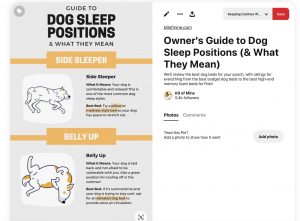
2. Create a slide deck or presentation from your blog post or any other long-form content
Take out the main takeaways from your blog piece and work them into a slide deck. Upload this on Slideshare – same info, different packaging! Here’s an example from AdEpxresso having a blog post as well as a slide deck on a guide on social proof marketing.

3. Turn your blog post into a video
Gone are the days when people would glue themselves to their television sets – now 6 out of 10 people would rather watch videos online. So why not give them what they want? And it doesn’t even need to be a lot of work. Simply package your blog post into a video format and share it on social. That’s all.
4. Take key takeaways from your blog post and make social media graphics
You can also extract some key info bits, for instance, interesting research or a mind-blowing stat from your blog post and make a social media graphic from it.
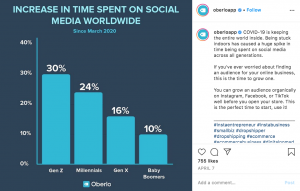
Create more visuals from available visual content
Since visual marketing is on the rise, why not make the most of it. Here’s how:
5. Convert an infographic into an Instagram carousel
Take information from different sections of the infographic and make graphics for an IG series post from it. For example, if your infographic shares steps to creating a pie chart, you can easily design a post for each step and put them up as a carousel post on Instagram.
6. Turn an infographic into an IG story
Just as your infographic can be converted in a series post, you can change its dressing into an IG story too. Same content, different format. Simple, isn’t it?
7. Repurpose an infographic or slide deck into an animated video
Divide each section of the infographic into a slide for your deck or an animated video.
8. Turn a presentation or internal data into an infographic
Data or internal findings can be tough to read. While some may enjoy diving deep into them, others might not even touch those reports. The solution? Repurpose the info into a quick-to-understand infographic like Atlassian has done here:
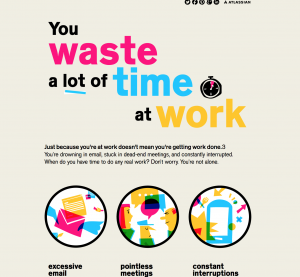
Reuse your social updates in written format
This is a particularly useful way of repurposing content. Read on to find out how.
9. Take your answers from a Twitter chat and write a blog post around them
I’ve done this plenty of time. For instance, this post on content ideation and creation on my blog is based on tweet replies in a Twitter chat hosted by Brafton.
Stoked to have finally published this mighty piece (~3k words) on #content creation tips and tools for my blog! 🥳https://t.co/w0dBALpu3X
And it has one hell of a timeline:
✔️ Draft completed: March
✔️ 1st round of edits: June
✔️ Published: July#freelancer #newblogpost— Masooma | Content Writer (@inkandcopy) July 2, 2019
Bonus: if you host a twitter chat, curate all tweets into a blog post like Content Marketing Institute does.
10. Turn tweet threads into a blog post
In fact, writing a blog post from the content you’ve shared in a tweet thread is a good way to estimate the popularity of a topic even before you hit publish. Work Notes does this best.
11. Curate similar-themed/topic-based tweets into a write-up
If you tend to tweet or make social updates on a similar topic, for instance, #writingtips #socialmediatips, you can easily repurpose the tweets into an article.
This write-up at Qordubo repurposes tweets on content strategy. It takes a different approach by gathering tweets from different people on a shared topic. You can follow suit or curate your tweets into a post.

Build Trust with Curated Content
Discover, brand, and share the best content with your audience. Establish yourself as an authority and turn leads into loyal customers.
14 days free trial - no credit card required12. Convert your Facebook updates into blog posts
Facebook updates – whether in groups or on your business page or profile – tend to be wordy. This makes it easy to put similarly themed updates into one mighty post or share short articles based on your social updates.
13. Compile an article based on Pinterest posts
This one’s a fairly common way of repurposing content in certain industries like fashion and entertainment. For example, compile together a post on ‘top celebrities with pixie haircuts that are famous on Pinterest.’
14. Repurpose your IG caption into a short article
Again, like FB updates, Instagram captions tend to belong, which means you can easily repurpose them.
15. Turn a Reddit conversation or comments on blogs into a blog post
If you’re an engaged Redditor, you can easily reuse your conversation thread and turn it into an informative post. Or, if you tend to have an active blog section where you find yourself answering people’s comment queries at length – take those comments and package them as an article.
Go the other way around: make social updates from long-form content
Let’s shake things up a little now.
16. Make tweets from your blog posts
This one’s easy-peasy. Take an interesting fact, study, or stat and tweet it. Andy Crestodina even goes on to tweet sections of his blog post that don’t make it to his final drafts! Now that’s a good way of using everything you write.
17. Share takeaways on your IG from blog posts, resource guides or eBooks
Share actionable takeaways from your blog post and another content type on LinkedIn, Facebook, and IG. Here’s Jess Eddy of UIGoodies doing that:

18. Write entries from how-to, listicles, or expert round-ups in IG carousels
Take entries from your listicle or how-to articles and share them as a series post. For an expert roundup that you’ve done, share each expert’s opinion on a different graphic, and put them as a carousel or story. Don’t forget to tag the experts.
19. Turn listicles and expert roundups into tweets
You can do the same on Twitter. For roundups, either share a quote from the expert or pair a small text-based tweet with a graphic with the expert’s quote on.
You can always schedule these updates on repeat with ContentStudio so your content remains evergreen.
Pro tip: Use the headline variations feature to change the headlines and freshen your content a bit. Here’s a guide that walks yours through making content evergreen.
20. Design a video testimonial from case studies
Not many people read through case studies, but several can watch it if it’s presented in an easy-to-understand, engaging video.
21. Make a tweet thread from how-to posts on your blog or the guest posts that you write
If you’re following along, you plan to or you have already created blog posts based on tweet threads. You can also easily turn this content repurposing tactic around.
22. Convert a blog post or eBook or guide into a YouTube video
This way, you won’t need to come up with a video idea or script from scratch. Visme, for instance, frequently, repurposes blog content into YouTube videos. Below you’ll find the video version of the following blog post.
23. Convert case studies into client stories on YouTube
While a video testimonial is one way of repurposing case studies, you can also create and upload a YouTube video based on your case study or client interviews.
24. Take snippets from blog posts and convert them into LinkedIn updates
If you tend to write conversational intros, this repurposing tactic becomes easier than you can imagine. Here’s ContentStudio’s Co-founder sharing one of my posts on LinkedIn:
25. Prepare social graphics from stats-based blogs or research paper
Again, internal reports, research papers, and stat-based blogs like ‘50+ video marketing stats’ can be easily reused as social graphics.

Repurpose the available content on your site into long-form content
The key to doing this is stringing together theme-sharing content into a mighty, value-packed resource.
26. Take a series of similar topic blog posts and compile an eBook resource
Darren Rowse of Problogger packaged his blog post series on building a better blog into a paid eBook that he sold for $29.99. Now, he has converted this eBook into a complete course worth $99.

27. Make a long guide with different sections from short, 500-600 word articles
If you’ve been talking about what your canine should eat, shouldn’t eat, should avoid, etc. Repurpose that by compiling an extensive guide full of small articles addressing the same broad topic – canine food as in this example.
28. Make a blog post available as a downloadable PDF
Add an update to your post: ‘don’t have the time to read? Download the PDF version of this blog.’ That’s all. You can also make a checklist of the main pointers in your piece and give it away as a content upgrade while growing your email list as well! CoSchedule is a pro at this.

29. Convert a series of blog posts into a resource guide with chapters or pillar content
A guide or pillar content would be easy to create this way. As a touch-up, tweak the design to improve your viewer’s reading experience.
30. Convert a whitepaper into a blog post
Fingerprint for Success has a research paper on their findings from a 20-year study on what makes a successful leader. But they didn’t just let it sit. Instead, they’ve repurposed the findings into a blog post.
Other ways to come up with more content from available long-form content
We’ve got more ways to up your content repurposing game! Continue reading.
31. Break an eBook down into a blog post or series of articles
Get more eyeballs to your content by taking your eBook content and baking it into a blog or guest post that links back to it.

Discover Relevant, Trending And Engaging Content
Monitor content by keywords, topics or sources of your interest. Curate content that drives engagement on all of your channels.
14 days free trial - no credit card required32. Use snippets of your blog posts as Quora answers
This one works like sharing LinkedIn updates based on blog post intros – the more conversational your content is, the better it is to share. Learn how Imran Esmail over at Smart blogger does this.
33. Convert a blog post into an audio file or podcast
Ever noticed an audio file accompanying a blog post? It’s a brilliant way of repurposing written content for those who prefer listening.

Hosts of Internet Business Mastery recorded their popular blog posts and uploaded them to this podcast. The results? Phenomenal: 60-100% more downloads than their featured podcasts. That’s content repurposing at its best.
34. Host a webinar with repurposed content from your blog or guest post
This way you’ll only need to practice your webinar presentation a couple of times.
Start by using popular webinar software like LiveWebinar and LiveStorm.
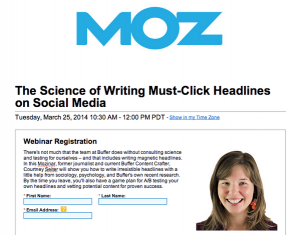
35. Dress up and reuse a blog post into a live video
Live videos are all the rage – be it on IG, Linked In, or Facebook. So be wise and repurpose blogs by delivering their content on live video.
36. Repurpose internal data as case studies
You can also interpret internal data and present it as a case study.
37. Repurpose present posts by turning them into a listicle
Ever six or twelve months, you can also create a blog post that enlists other posts on your site in a specific category. For instance, WordStream chose to do this with its top-performing articles in 2019, and Doist gathered all their remote work resources in a listicle.

38. Repurpose a blog post into a Medium post
You can either tweak your content a bit before publishing it on Medium or you can import the same version. Benjamin Hardy gained 20,000 subscribers from the platform within 6 months only by importing his blog posts to the network.
39. Repurpose your blog posts by publishing them on Linkedin
Like Medium, you can either import or tweak and reuse content on LinkedIn too. Matthew Woodward succeeded in gaining 300 new subscribers by recycling his content on LinkedIn.
Use available content from different sources in your newsletter
You can always repurpose content for your newsletter too! Here’s how:
40. Use the info on your social graphics in your newsletter
Have you shared productivity tips on your social? Repurpose them in your newsletter, say in a section dedicated to productivity lessons you’ve learned.
41. Turn tweets into newsletter content
You can always embed tweets directly or recycle the content in your emails.
42. Write a blog post based on newsletter content
If you tend to write long letters to your email list like Ann Handley does, you’ll find luck in converting those emails into blog posts.
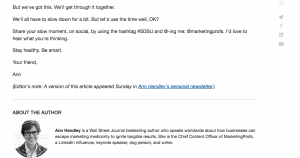
43. Turn IG and FB updates into newsletter content
Not all your followers are on your mailing list and vice versa. To improve your reach by sharing your social updates in your newsletter.
44. Use testimonials on your social into a newsletter or vice versa
For instance, if someone tweets about your business, you can share it in your newsletter. That’s social proof and recycling content working wonders together.
45. Repurpose your blog post into a week-long email course
You can also grow your email list by dividing one of your actionable blog posts into parts and sending each section over as emails as part of a free course.
46. Reuse snippets from your book in your newsletter
James Clear does that a lot in his 3-2-1 newsletter. At least, one of the snippets he shares in his email is from his book, Atomic Habits.
Other ways to repurpose content
47. Compile blog posts into a book
Yep, that’s also possible. In fact, Joe Pulizzi has had success with recycling his blog posts into a book, Epic Content Marketing.
48. Use a chapter from your book as a blog post
You can also repurpose your book’s chapter, perhaps, tell your readers this is a snippet and lead them to the book at the end of the post.
49. Submit content to curation sites
This is a surefire way of improving your content’s reach. Send you content over to sites like Zest and Taboola.
50. Gather all interviews you’ve conducted into a physical book or an expert advice eBook
You can repurpose all the interviews you’ve done for your blogs or guest posts and put them into an expert advice eBook. You can also reuse them in your book like Ann Handley did so in Everybody Writes Your Go-To Guide to Create Ridiculously Good Content.
51. Make blog posts from videos
If you focus on creating a lot of video content, you can reuse it as written content as well. Moz’s Whiteboard Friday videos are turned into blog pieces with video transcriptions – the perfect way to grow their reach.
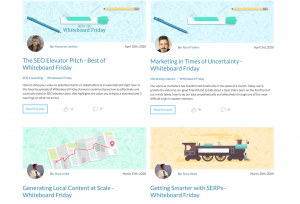
52. Reuse your Quora answers as blog posts
If you’re writing answers to questions requested from you on Quora from scratch, you can easily turn those into blog posts.
53. Change your email replies into FAQ pages
I’ve had tons of queries on how people can work with me, how I can help them get started with a content strategy, and other questions along those lines. If you find yourself answering all those questions in detail, convert them into blog posts or FAQ content on your site (provided the question is asked one too many times).
54. Repurpose your blogs and eBook content as guest post content
Lastly, you can always tweak your content a bit and repurpose blogs as guest posts.
That’s all, folks. Ready to recycle your content to multiply its reach? Let us know which of these is your favorite content repurposing tactic and how it’s helping you so far?
Recommended for you

Evergreen content: How to create Long-lasting traffic for your website

6 proven ways to build backlinks with content marketing for SEO


Powerful social media management software
14-day free trial - No credit card required.