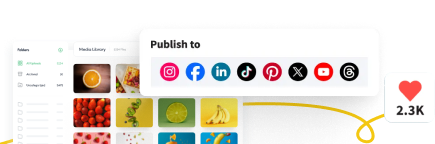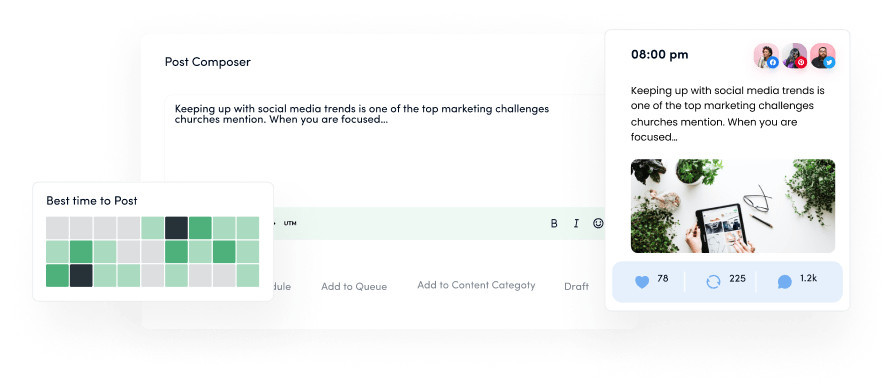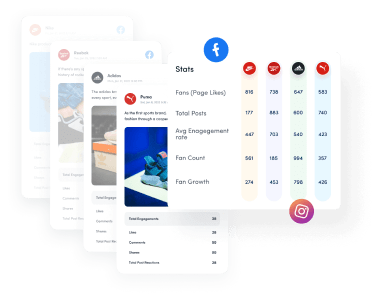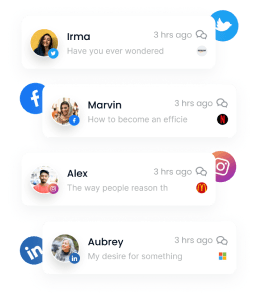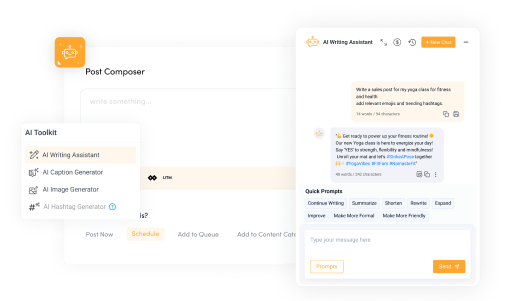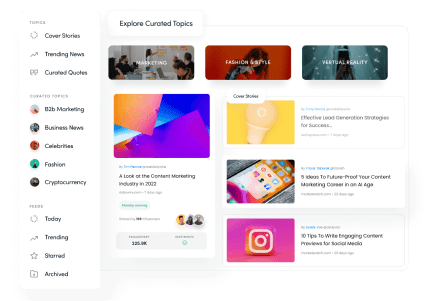Bulk-generate & schedule posts in seconds with Smart Scheduling. Try now!
Facebook video downloader
Easily download and share Facebook videos without watermarks.
Without Watermark
High Quality
Fast Download
Easily Shareable
Dive into ContentStudio's exclusive features
All about Facebook video downloader
What is the Facebook video downloader tool?
The Free Facebook video downloader tool by ContentStudio allows you to easily download any video from Facebook, whether it’s from your timeline, a public page, or a group. This tool is designed to give users the ability to save videos directly to their device for offline viewing or content repurposing.
Why is the Facebook video downloader tool important?
Sometimes you come across videos on Facebook that you want to save for later viewing, sharing, or repurposing. This tool makes it easy to download high-quality videos directly from Facebook without needing any technical expertise. It’s perfect for content creators, marketers, and users who want to keep valuable video content for future use.
What are the key features of the Facebook video downloader tool?
- 1. Fast downloads: Quickly download any Facebook video in just a few clicks.
- 2. High-quality videos: Save videos in their original resolution without losing quality.
- 3. No watermark: Download videos without watermarks for a clean, professional appearance.
- 4. Free and easy: Absolutely free to use, with no sign-up required.
How to use the Facebook video downloader?
- 1. Copy the URL of the Facebook video you want to download.
- 2. Paste the link into the Facebook video downloader tool.
- 3. Click the ‘Download’ button, and choose your preferred video quality.
- 4. The video will be saved directly to your device, ready for offline use or sharing.
How to use ContentStudio’s free tool for various needs?
- 1. For personal use: Save your favorite videos for offline viewing.
- 2. For content creators: Download and repurpose Facebook videos for your own social media content.
- 3. For marketing: Collect videos for inspiration or for sharing in presentations.
- 4. For research and study: Save educational or informative videos to review later.
What is ContentStudio?
ContentStudio is an all-in-one social media management platform designed for content creators, marketers, and social media teams. It offers tools for scheduling posts, analyzing performance, AI content creation, and more. The Facebook video downloader is part of the suite of free tools that make social media management easier and more efficient.
How does ContentStudio help with the Facebook video downloader tool?
With ContentStudio’s video downloader, you can quickly and efficiently save videos from Facebook, which can be repurposed or studied for your own content strategy. It’s a simple and intuitive tool that saves time and helps you gather the right materials for your projects. Then afterward you can schedule & share the downloaded videos on your social media channels.
Other amazing free tools to try:
Best practices for using the Facebook video downloader:
- 1. Respect copyright: Only download videos that you have permission to use or that are in the public domain.
- 2. Repurpose content: Download videos for inspiration or as part of your content strategy, but always give credit to the original creator.
- 3. Use high-quality videos: Choose the highest available resolution to maintain video quality.
Mistakes to avoid when using the Facebook video downloader:
- 1. Downloading without permission: Ensure you have the legal rights to download and use any video content.
- 2. Low-quality downloads: Always select the best available resolution to avoid poor-quality videos.
- 3. Over-downloading: Keep your downloads organized so that you can easily find and manage your saved videos.
Benefits of using the Facebook video downloader:
- 1. Offline viewing: Save videos for viewing when you don’t have an internet connection.
- 2. Content repurposing: Repurpose downloaded videos for your own content creation needs.
- 3. No watermarks: Download clean, watermark-free videos for professional use.
- 4. Save time: Easily download and store videos without needing complex software.
How does the Facebook video downloader work?
This tool works by capturing the video link you provide, analyzing it, and making the video available for download in various resolutions. The download process is fast and efficient, making it simple for users to save videos from Facebook in just a few steps.
When to use the Facebook video downloader?
- 1. When you want to save videos for later viewing: Perfect for offline access or archiving important content.
- 2. For content inspiration: Download creative videos that align with your content goals and use them for inspiration or research.
- 3. To collect assets for marketing or presentations: Use this tool to gather video content for your marketing materials or presentations.
Is the Facebook video downloader free?
Yes, ContentStudio’s Facebook video downloader is completely free. There’s no need to sign up, log in, or provide any personal information to use this tool.
Can I download private Facebook videos with the Facebook video downloader?
No, the Facebook video downloader only works for public videos. To download videos from private groups or profiles, you would need the necessary permissions and access.
Is there a download limit for the Facebook video downloader tool?
There are no limits on how many videos you can download using the Free Facebook video downloader tool. Feel free to download as many videos as you like, completely free of charge.
Can I use the Facebook video downloader on mobile devices?
Yes, the Facebook video downloader tool is fully responsive and works on both desktop and mobile browsers, allowing you to download videos directly to your mobile device.
Does the Facebook video downloader retain the original video quality?
Yes, the tool retains the original video quality, allowing you to download Facebook videos in the best available resolution without any loss in quality.
Do I need to install any software to use the free Facebook video downloader tool?
No, you don’t need to install any additional software. The Facebook video downloader tool is entirely web-based, and all downloads happen directly through your browser.


Powerful social media management software
14-day free trial - No credit card required.