Bulk-generate & schedule posts in seconds with Smart Scheduling. Try now!
How to recover deleted Facebook posts?
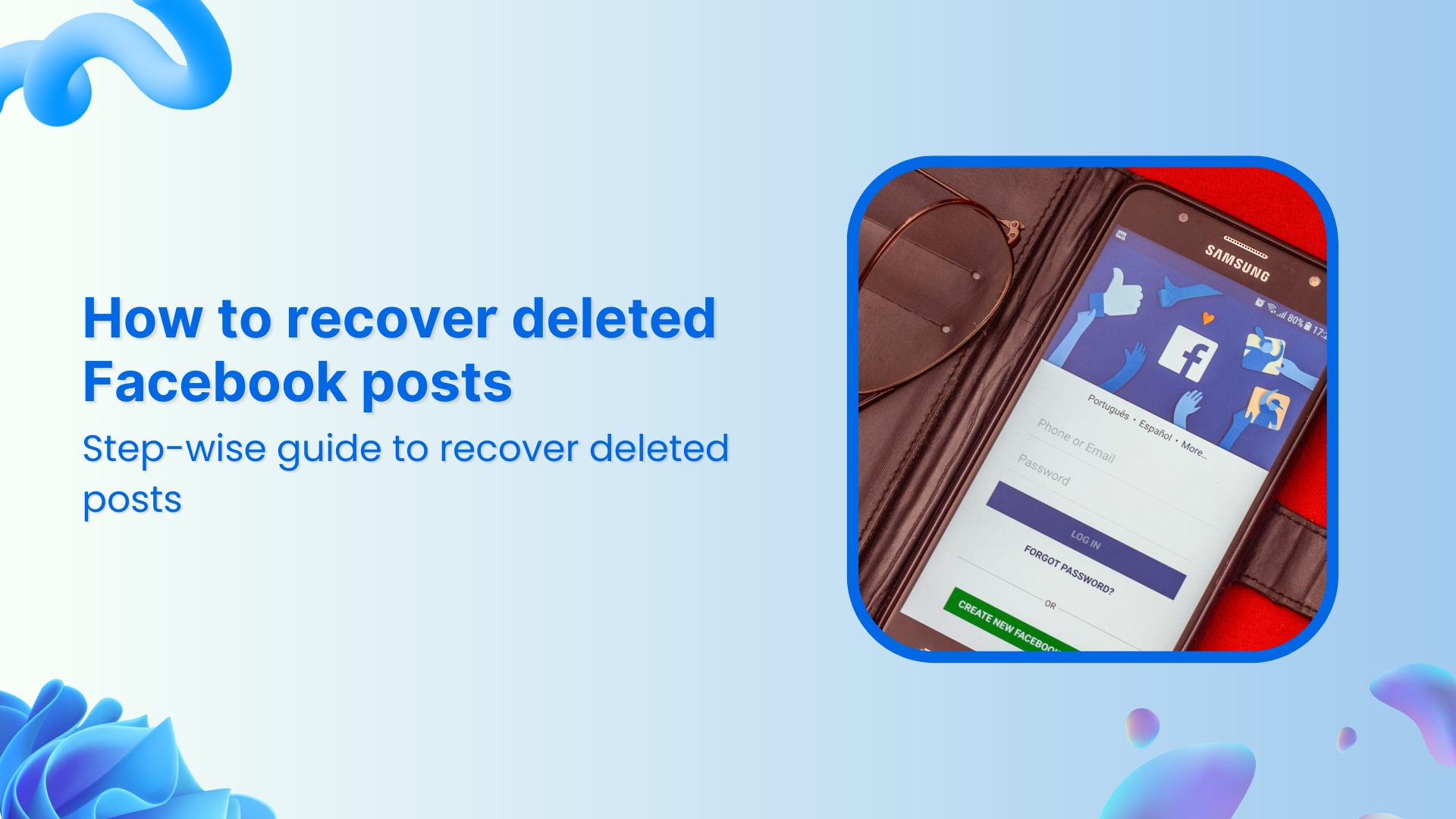
Accidentally deleted a Facebook post and now scrambling to get it back? Don’t worry—you’re not alone. Whether it was a personal update, a business announcement, or a memory you didn’t mean to lose, there might still be a way to recover it. In this guide, we’ll walk you through the steps on how to recover deleted Facebook posts and provide guidance on how to prevent future mishaps.
Also Read: How to change Facebook password?
Facebook Marketing Manage and grow your brand on Facebook. Create, schedule, and publish posts, videos, and Reels to Facebook pages and groups.
Why delete Facebook posts?
There are several reasons why someone might choose to delete a Facebook post. Here are five common ones:
Outdated information
Sometimes posts contain information that is no longer relevant or accurate. Deleting them helps keep your profile or Page current and trustworthy.
Embarrassing content
Old posts—especially from years ago can feel cringeworthy in hindsight. Whether it’s a typo, an awkward photo, or a questionable opinion, removing them can protect your online image.
Privacy concerns
You might realize a post reveals too much personal information or unintentionally tags someone who prefers privacy. Deleting it can help maintain boundaries and control over your digital footprint.
Related Read: How to manage social media privacy settings?
Change in perspective
People grow and opinions evolve. If a post no longer reflects your values or beliefs, you might want to remove it to align your profile with who you are today.
Professionalism and branding
For businesses, influencers, or job seekers, maintaining a polished online presence is key. Deleting posts that don’t align with your brand or professional image helps create a more cohesive brand presence.
P.S. Find out: How to build brand authenticity on social media?
How to recover deleted Facebook posts
Step 1:
Open the Facebook app and tap the “Profile” icon.
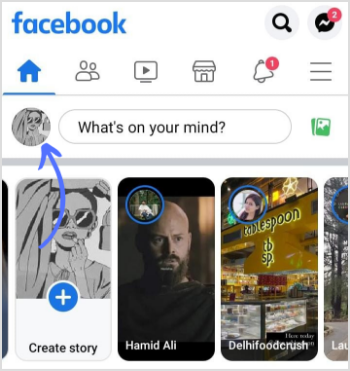
Step 2:
Tap the “3 Dotted” icon to access more options.
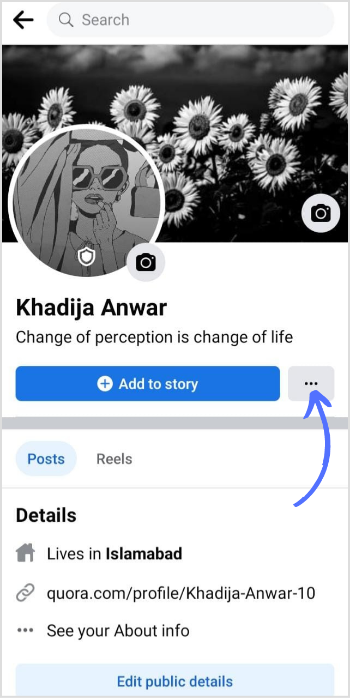
Step 3:
Tap on “Activity Log.”
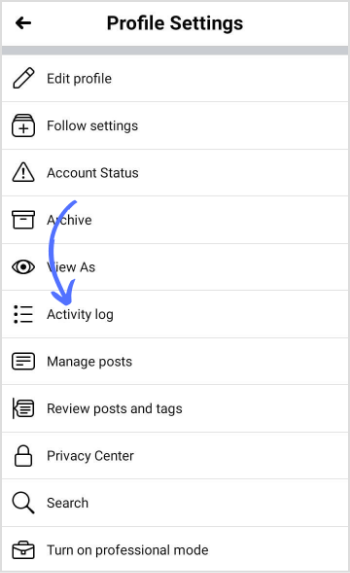
Facebook Marketing
Manage and grow your brand on Facebook. Create, schedule, and publish posts, videos, and Reels to Facebook pages and groups.
Get Started for FREE
Step 4:
Tap on “Recycle bin.”
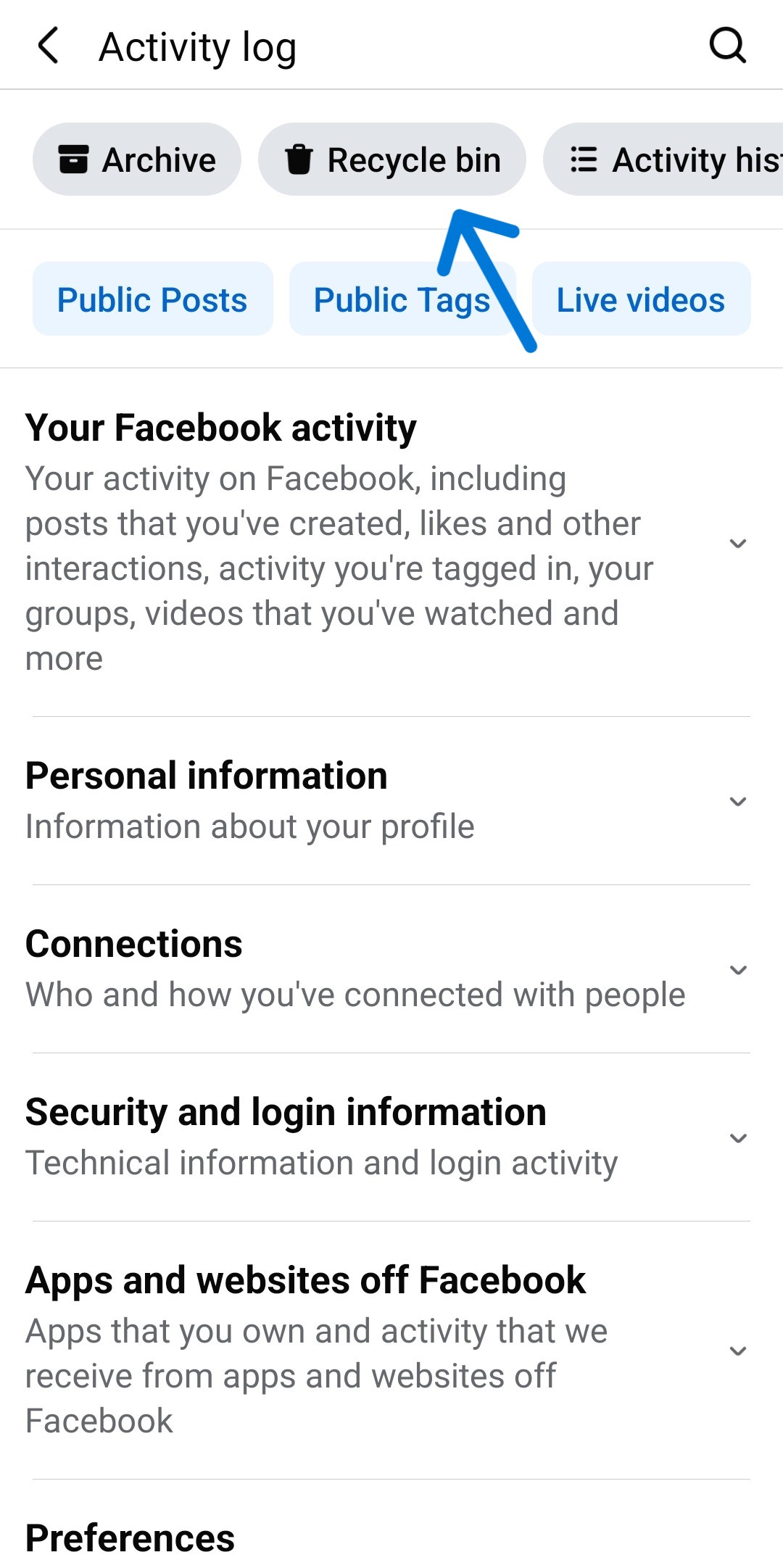
Step 5:
Checkmark the deleted post.
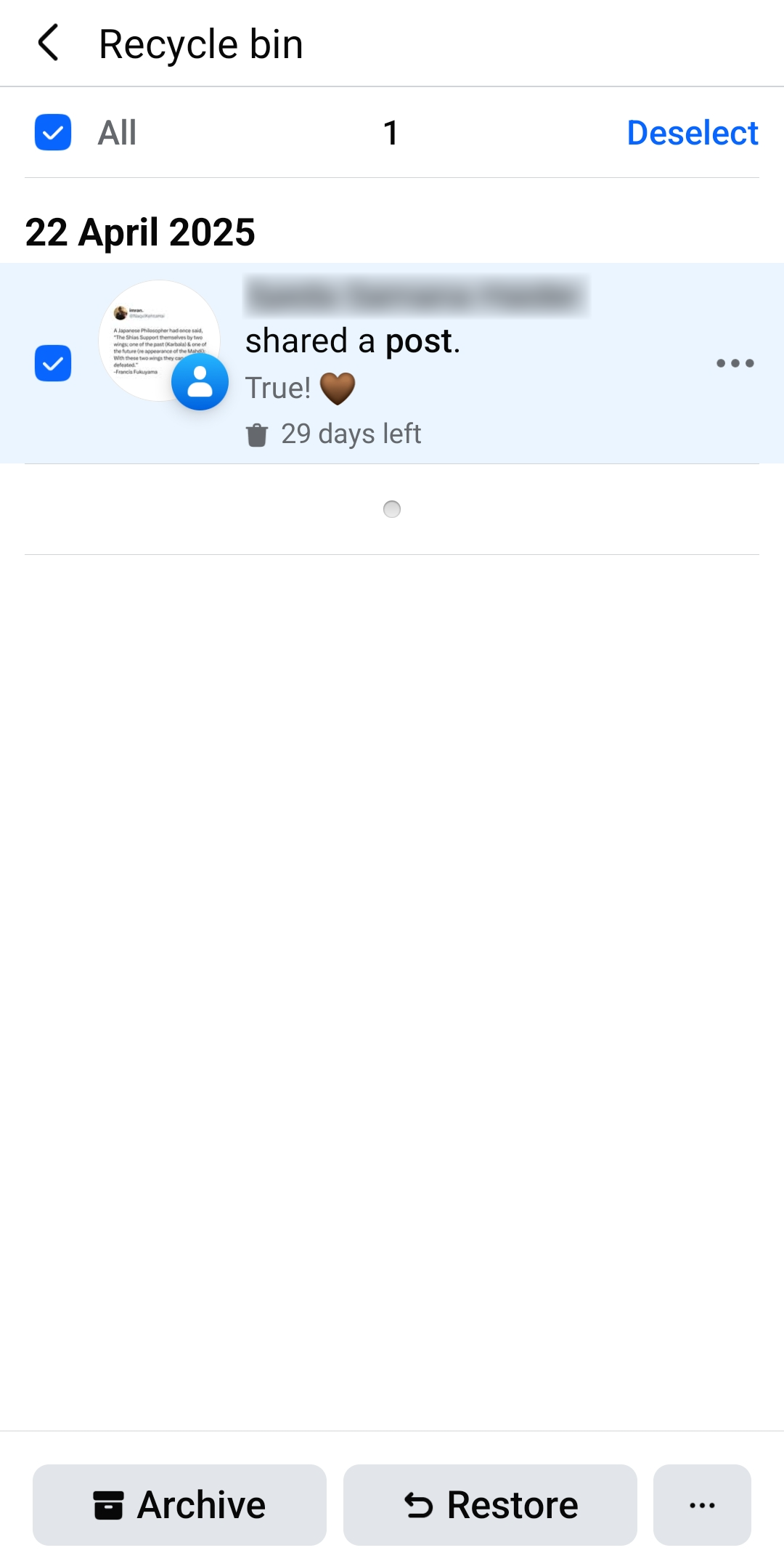
Step 6:
Once your checkmark the box, tap on “Restore.”
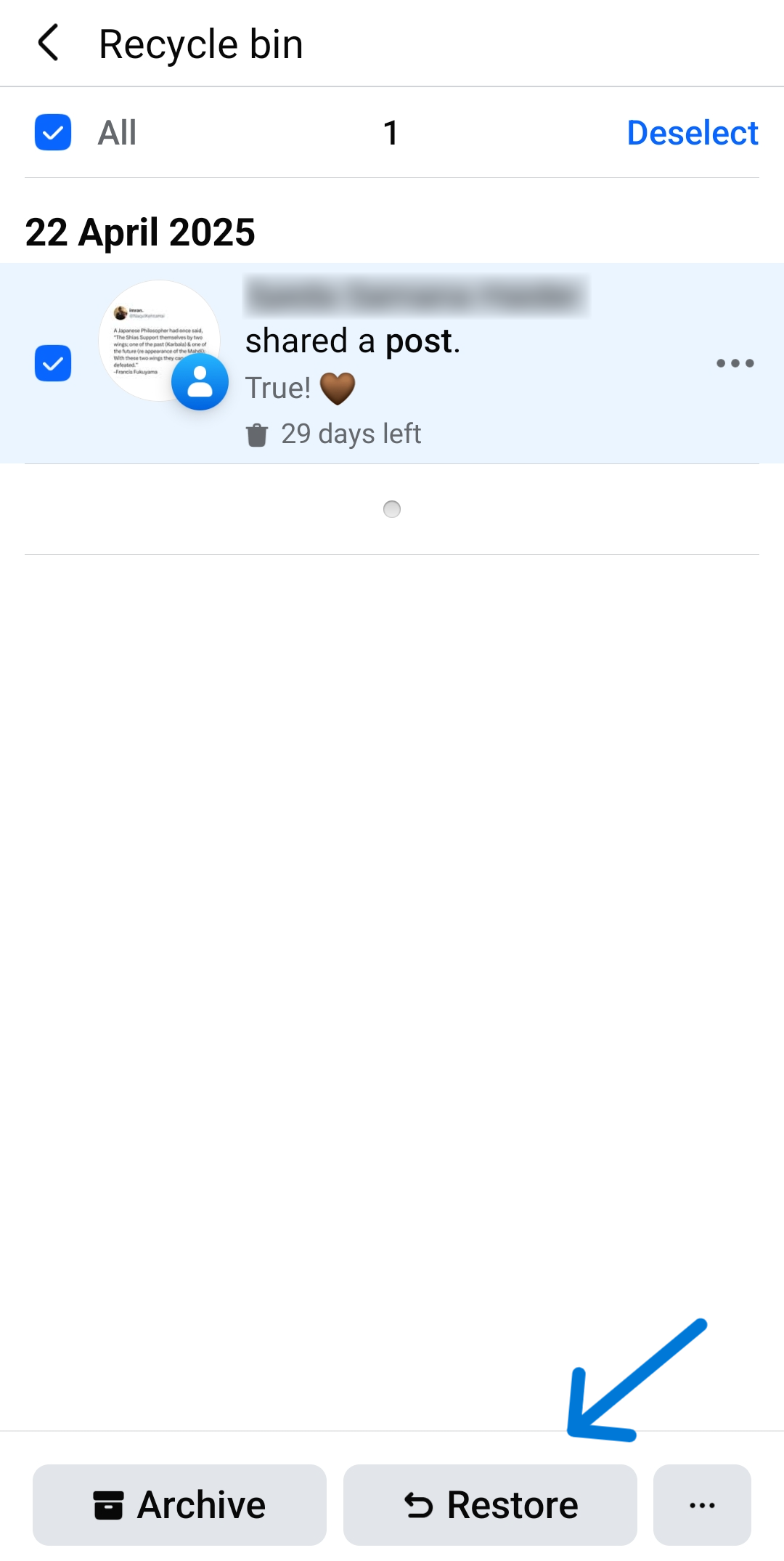
Step 7:
Tap on “Restore” again to confirm.
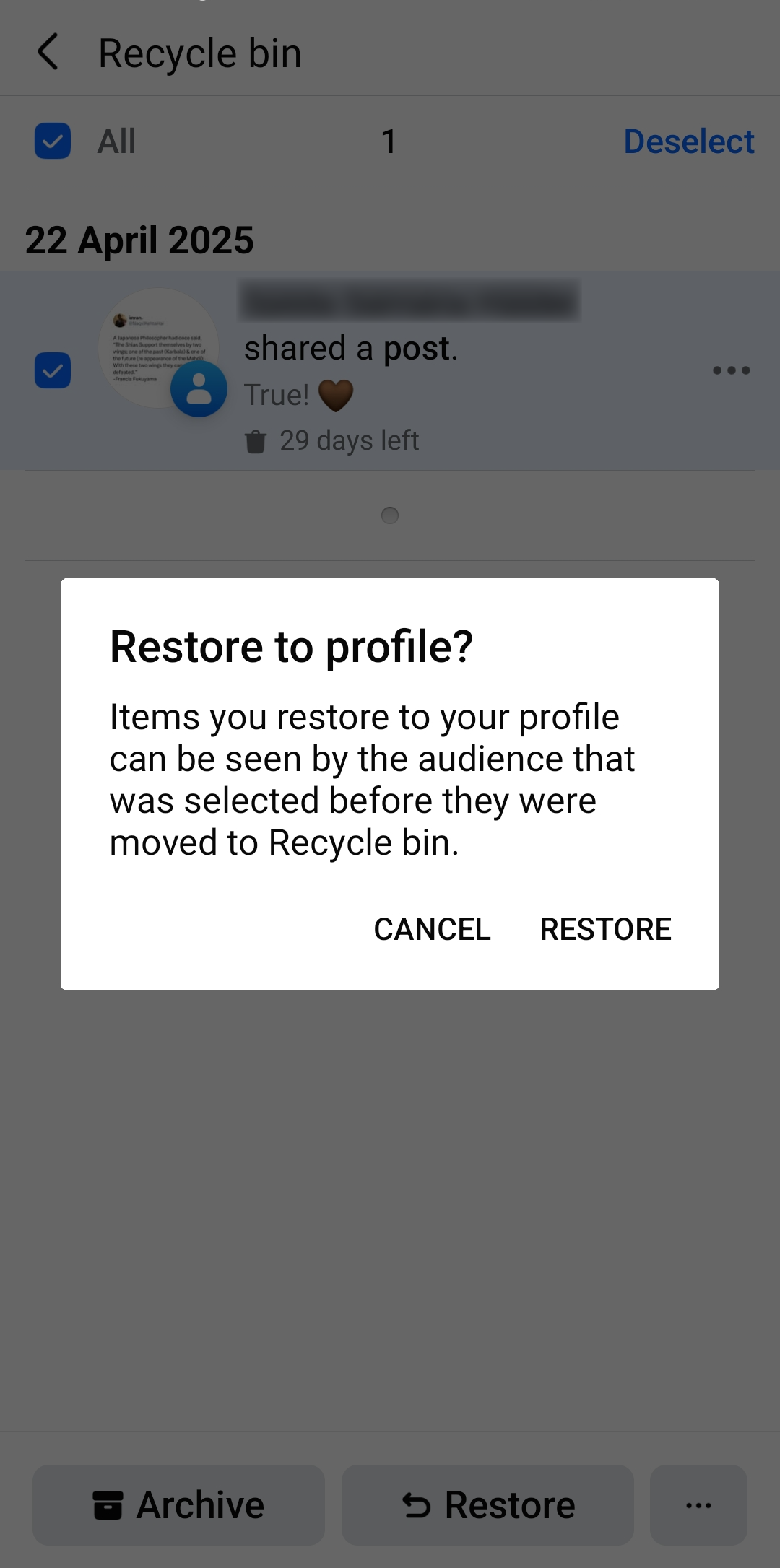
Note: You can recover any deleted post in 30 days. After 30 days, the post will be permanently deleted.
Other ways to recover deleted Facebook posts
If your post isn’t in your activity log or trash folder, don’t worry—there are still a few more options to try. Here are some alternative ways to recover deleted Facebook posts:
- Check your email notifications: If you have Facebook email alerts enabled, you might find a copy of your post or a preview in your inbox.
- Look through your device’s gallery or files: If your deleted post included a photo or video, it may still be saved on your phone or computer. You can repost it manually if needed.
- Ask friends or followers: Someone in your network might have seen, liked, shared, or taken a screenshot of the post. It’s worth asking if they have a copy.
- Check connected apps: If you use a social media management tool or content scheduler, such as ContentStudio, your post may still be saved in drafts, reports, or archives.
- Download your Facebook data: Facebook allows you to download a full copy of your account data. If the post existed during your selected date range, it may show up in the archive even after deletion.
What are the benefits of recovering deleted Facebook posts?
Recovering a deleted Facebook post can be more useful than you might think. Here are some key benefits:
Restoring valuable content
Posts that include important updates, event details, or creative work can be difficult to recreate. Recovery saves time and effort.
Preserving memories
Personal posts often hold sentimental value—photos, milestones, or messages from loved ones—that you may want to keep.
Maintaining engagement
If a post had significant likes, comments, or shares, recovering it helps you retain that interaction and visibility.
Fixing accidental deletions
Mistakes happen. Recovery gives you a second chance to bring back a post you didn’t mean to remove.
Supporting brand consistency
For businesses, recovering deleted content ensures that key messaging or campaign posts stay live and aligned with your overall strategy.
Can you recover deleted Facebook account?
Recovering a deleted Facebook account along with all posts in 30 days is possible. But the process can be difficult and time-consuming. To recover your account:
- You must sign in to Facebook, fill out a username and password, and provide other information to verify your identity.
- Facebook will send a user form on their website if an error appears. You will enter all details and send them back.
- Facebook will then review your request, and if they find that your account was deleted by mistake, they will attempt to recover it for you. However, if the account was deleted due to a policy violation, it may not be recoverable.
It’s also worth noting that deleted account recovery process might take some time, and there’s no guarantee that Facebook will be able to restore it.
Note: After 30 days, your Facebook account can’t be recovered, nor can any activity or post.
Conclusion
Accidentally deleting a Facebook post can be frustrating, but as you’ve seen, there are several ways to try and recover it—or at least salvage the content. From checking your activity log to exploring backup options, such as connected apps or downloaded data, you’ve a few lifelines. Moving forward, consider regularly backing up important posts or using scheduling tools with built-in archives to stay one step ahead. With the right approach, a deleted post doesn’t have to be gone for good.
FAQs
Can I recover a Facebook post after permanently deleting it?
Once a post is permanently deleted (i.e., removed from your trash after 30 days), it cannot be recovered directly from Facebook. However, you might still find it in your downloaded data, email notifications, or third-party tools if they’ve stored a copy.
How do I find deleted posts in my Facebook activity log?
Go to your profile, click on the three-dot menu, and select Activity Log. From there, navigate to Trash to see posts you’ve deleted within the last 30 days.
Will my comments and likes be restored if I recover a post?
If you’re able to restore a post from the Trash folder, its original comments and likes usually come back with it. However, if you recreate the post manually, previous engagement won’t be recovered.
Can I recover a deleted post using a social media management tool?
Yes, some tools like ContentStudio may store scheduled or published posts in archives or reports, allowing you to retrieve the content even if it’s deleted from Facebook.
How do I find old posts on Facebook?
Type any relevant search term or keyword you remember. Type a unique search term in the search field and select posts under filters.
How do I find saved posts on Facebook?
Go to your Facebook account> menu> Saved post
How do I restore a post on Facebook?
You can restore a post within 30 days of its deletion. Go to activity log> trash> Restore your post.
Recommended for you

How to turn off active status on instagram in 2026 (Step-by-step guide)


Powerful social media management software
14-day free trial - No credit card required.


