Bulk-generate & schedule posts in seconds with Smart Scheduling. Try now!
How to schedule Instagram Reel and Story at the same time?
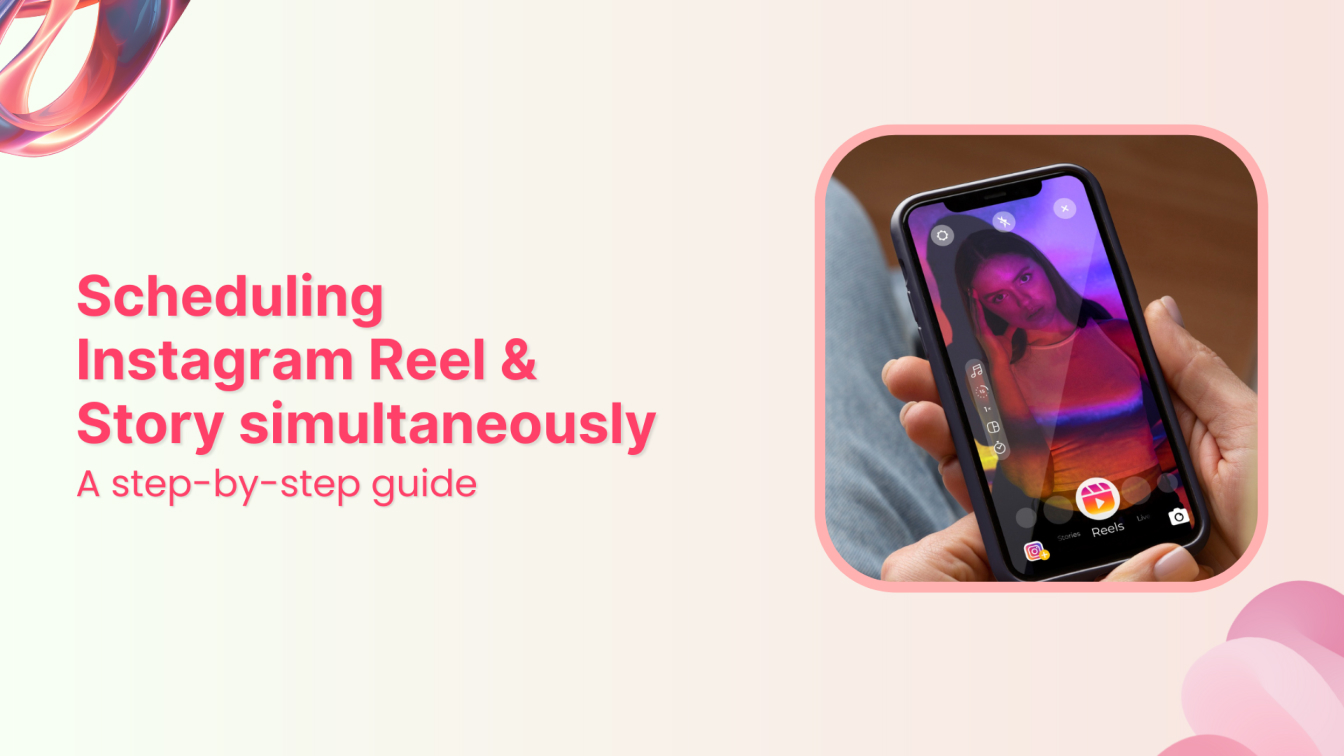
Managing different social media platforms is not an easy task, especially when you have to deal with varying types of content across various platforms. For instance, Instagram has different content types, including feed posts, reels, and stories.
So, what if there was a way to schedule and post an Instagram Reel and Story at the same time and at the right time when you can get optimum engagement?
It is possible with ContentStudio, a highly powerful social media management and scheduling tool.
Let’s explore the benefits of scheduling Instagram Reels and Story at the same time and how you can do it with ContentStudio.
Instagram Marketing
Schedule your Instagram posts, Reels, and Stories, and get recommended best time to publish for maximum engagement.
Get Started for FREE
Benefits of scheduling Instagram Reels and Story at the same time
Scheduling Instagram Reels and Stories together is a powerful strategy that offers several benefits for social media marketers and content creators.
By pre-planning and scheduling these short-form video formats, you can save time, increase consistency, and reach a wider audience.
Here are some key advantages:
- Time-efficiency: Scheduling allows you to plan and prepare your content in advance, freeing up time for other tasks.
- Consistent engagement: By posting Reels and Stories at regular intervals, you can maintain a consistent presence on your followers’ feeds, encouraging engagement.
- Optimized reach: Scheduling your content at optimal posting times can help you reach a larger audience by aligning with your followers’ peak activity hours.
- Strategic planning: Pre-scheduling allows you to plan your content calendar and ensure a cohesive message across your social media channels.
Related: How to quickly measure social media reach in 2024?
How to schedule Instagram Reels and Story simultaneously with ContentStudio?
ContentStudio is a comprehensive social media management platform that empowers users to schedule, analyze, and optimize their content across multiple platforms. It offers numerous features, including the ability to schedule Instagram Reels and Stories at the same time by following these steps:
Step 1: Access the ContentStudio’s dashboard
If you’re new to ContentStudio, the first step is to create an account.
Head over to the ContentStudio website and click on the Start your free trial button.
Otherwise, simply log in with your existing account to access the ContentStudio dashboard, the hub for all your content management needs.
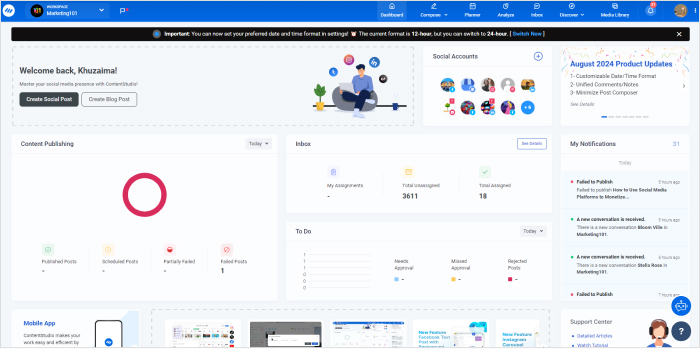
Step 2: Connect your Instagram account
To start scheduling your Instagram content, you need to connect your Instagram account to ContentStudio.
Begin by clicking on your profile picture in the top right corner of the dashboard. A dropdown menu will appear—select Social Accounts from this menu.
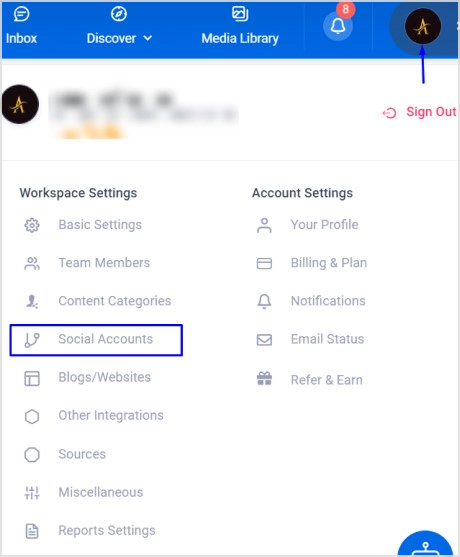
In the Social Accounts section, you’ll see options to connect various social media platforms. Choose the option to Connect Instagram Profile. Make sure to authorize ContentStudio to access your Instagram profile.
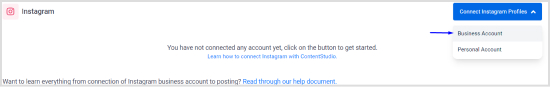
Your connected Instagram account will now show up under Social Accounts.
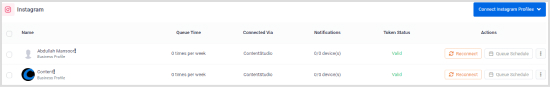
Step 3: Open the social media post composer
With your Instagram account connected, it’s time to create your post. From the navigation bar at the top of the dashboard, hover over the Compose option and click on Social Post. The Social Media Post Composer is a versatile tool that helps you create different types of posts and upload content for your Instagram Reel and Story.
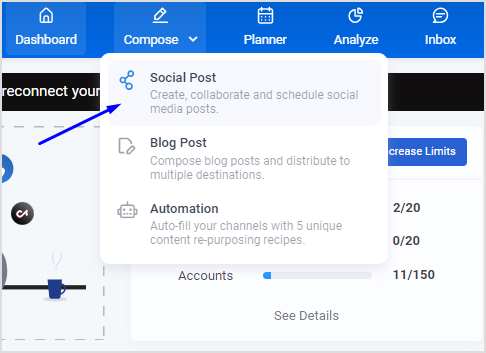
Select your connected Instagram profile from the left bar to ensure that the post is directed to the right account.
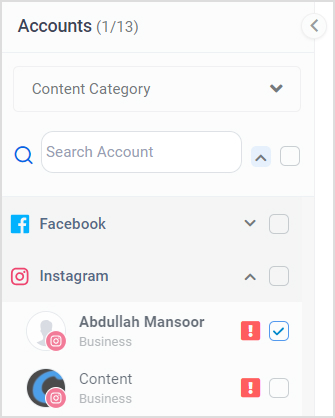
Next, upload the video you want to share as both a Reel and a Story. Click on the upload button. Select the video file from your device.
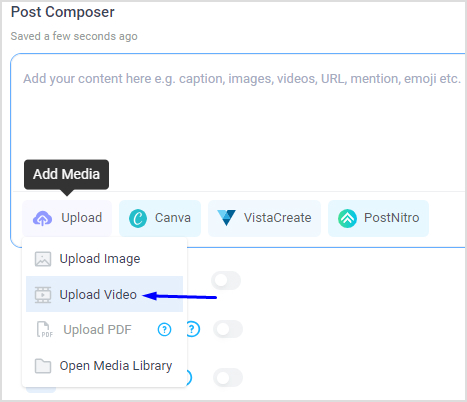
Don’t forget to add a compelling caption to your post! ContentStudio’s built-in AI Writing Assistant can help you craft a catchy and engaging caption that resonates with your audience.
Step 4: Set Instagram settings
Now that your video is uploaded and your caption is ready, it’s time to specify how you want the content to be posted on Instagram. Under the Instagram settings within the composer, you’ll see an option to select the post type. Choose “Reel” as the post type.
Directly below this option, you’ll find a toggle labeled “Also share as Story.” Enable this toggle to ensure that your video will be posted both as a Reel and a Story. If you want to collaborate with other Instagram users on this post, you can also add collaborators at this stage.
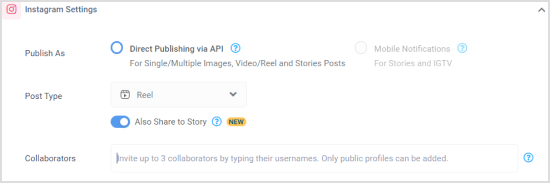
Step 5: Schedule your Instagram Reel and Story
The final step is to schedule your post. Click on the Schedule option located under the posting options. ContentStudio allows you to select the date and time when you want your post to go live.
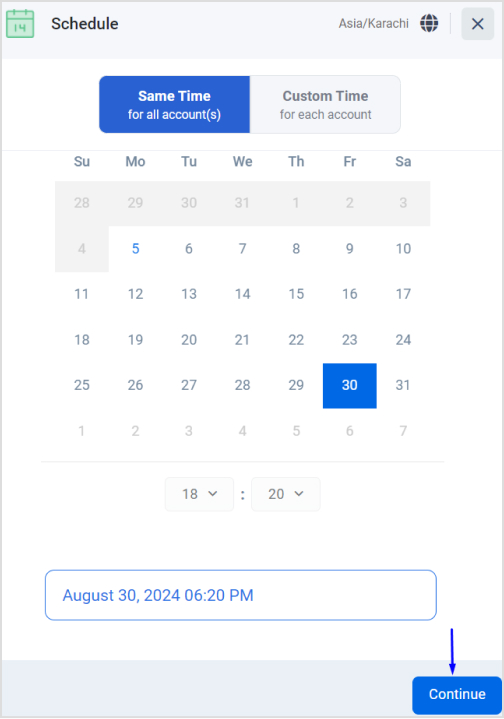
Choosing the optimal time to post is crucial for maximizing engagement. Consider when your audience is most active on Instagram and schedule your post accordingly.
Once you’ve selected your desired time, click Schedule to confirm.
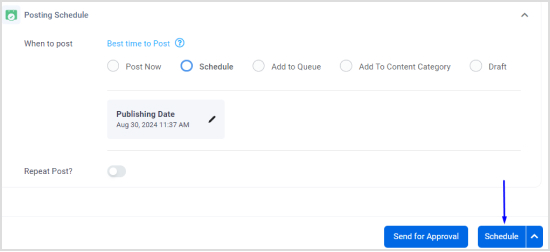
Your Instagram Reel and Story are now set to go live at the specified time, freeing you up to focus on other tasks while still maintaining an engaging presence on Instagram.
Bonus tips: How to create engaging Instagram Reels & Stories?
You can follow these tips and tricks to create engaging Instagram Reels and Stories:
- Keep it short and sweet: Reels and Stories are designed for quick consumption, so aim for videos that are 15-30 seconds long.
- Use catchy music: Music can add a lot of personality to your Reels and Stories. Experiment with different songs to find what resonates with your audience.
- Add text overlays: Use text overlays to add context, humor, or calls to action to your videos.
- Encourage interaction: Use polls, questions, or challenges to make your followers engage with your content.
- Write engaging captions: Use a conversational tone and generate captions that encourage comments and sharing.
- Make adjustments: Make adjustments to your content strategy to improve your results.
Conclusion
Scheduling Instagram Reels and Stories simultaneously using ContentStudio is a simple yet powerful way to enhance your social media strategy.
ContentStudio offers a range of features that make it easy to manage your Instagram content, including bulk uploading, content calendars, and analytics.
By scheduling your Reels and Stories in advance, you can focus on creating quality content and engaging with your audience.
The easiest way to manage and grow your social channels.
Try ContentStudio for FREE
FAQs
- Can I edit the scheduled Reel and Story after they’ve been scheduled?
Yes, you can edit the scheduled Reel and Story even after they’ve been scheduled. To do this, simply open the scheduled posts section in the Planner of ContentStudio, find the post you want to edit, and make the required changes. You can adjust the caption, change the posting time, or even update the video before it goes live.
- Can I schedule Instagram Reels and Stories for multiple accounts simultaneously?
Yes, ContentStudio allows you to schedule Instagram Reels and Stories for multiple accounts simultaneously. When you’re in the Post Composer, you can select multiple Instagram profiles from the list of connected accounts. Upload your video, set it to post as a Reel and Story, and then schedule the post for all selected accounts at once.
- How can I ensure that my scheduled posts reach my audience at the best time?
Use ContentStudio’s analytics to determine when your followers are most active on Instagram. Based on this data, you can schedule your Reels and Stories to go live during peak engagement periods, maximizing the chances of your content being seen and interacted with.
Recommended for you

How to turn off active status on instagram in 2026 (Step-by-step guide)


Powerful social media management software
14-day free trial - No credit card required.


