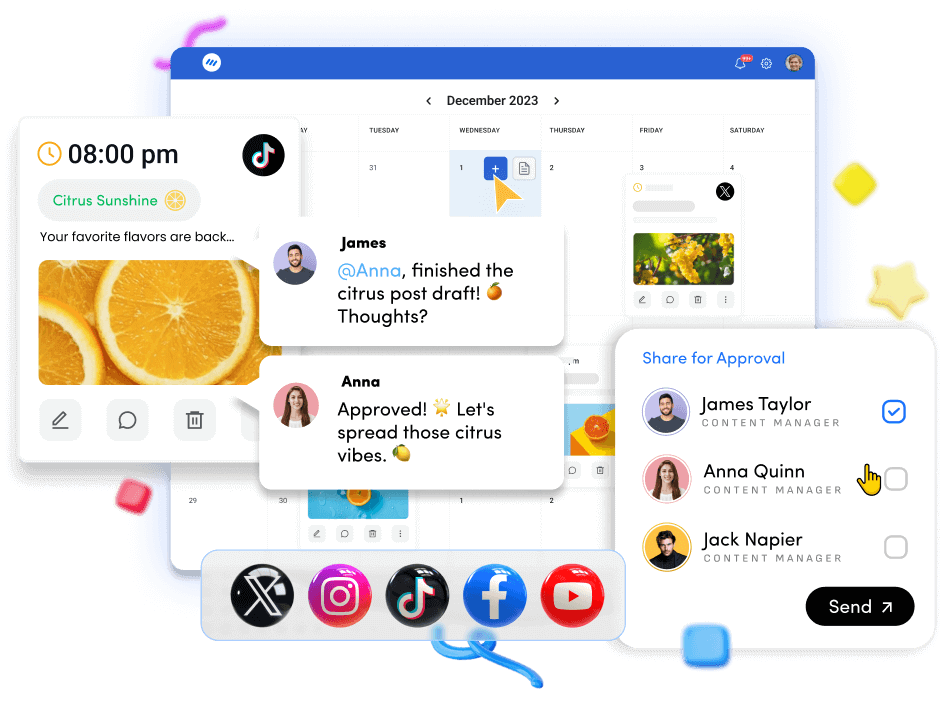🚀 Introducing Contentpen – Your AI-Powered content assistant!Join the waitlist.
The Ideal Image Sizes for Your Social Media Posts on 8 Major Social Networks
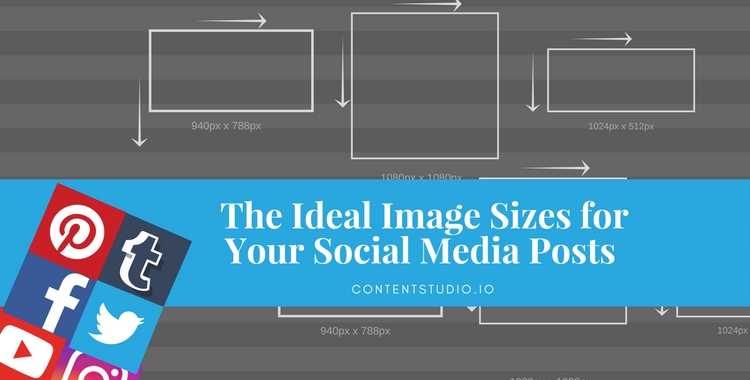
It won’t be unfair to say that social media apps often engage us in a way that we get carried away – and yes, I mean by scrolling through the Facebook feed and dragging down the Twitter timeline for minutes. Where this social media captivity provides us with lots of information, still many things go behind the backdrop. Take the images, for example. Images are imperative to use on social media, but how many of us are familiar with the right image sizes to use on social media?
In this blog post, I’m going to shed some light on the size of social media images for your favorite social media platforms. Perhaps, you never heard much about the ideal images size of social media networks, because an average user does care about it, and all he or she wants the image to be designed properly and goes up promptly.
If this is surprising to you because you always use the same image on Facebook, Twitter, LinkedIn and Instagram, then pay attention to this blog post. The reason for this is that you might not want to spoil the first impression of a prospective client who stumbles upon your social media post but leave without clicking-through the post.
Have you not seen some images on Instagram that don’t fit in?
You would have surely seen those vertically designed images on Facebook or squeezed YouTube thumbnails.
You have to take care of the ideal image sizes on these social networks so that the social network favors your natively uploaded image content as well as your content catches the eyeballs.
Here are the ideal image sizes for your social media posts:
1. Facebook – 1200 x 628
Always wondered what the image size of the Facebook post should be? Here is your answer: the optimal image size for a Facebook post should be 1200px x 628px. However, a slightly different image size may work just fine, but the mentioned resolution will be the ideal case. If you have a smaller image, it won’t adjust on the wall, and it would seem like something is missing in it. If you’re sharing a blog post on Facebook, the size of the featured image (of the blog post) does play a key role. You might notice that smaller featured images of blog posts often either disappear or appear in a brief snippet, which lacks attention-grabbing ability, anyway.
2. Instagram – 1080 x 1080
After digging into it, I figured out that the optimal image resolution for Instagram is 1080px x 1080px. If you post a smaller image on Instagram, it does appear trimmed on Instagram. The reason for this is that the optimal image size for Instagram is different than the image being posted. If you want to 100% sure about this, just download your posted selfie from Instagram and check out the image resolution.
3. Twitter – 1024 x 576
Well, Twitter was popular for 140 characters (recently changed to 280), but images are being posted along with some tweets. The best image size for images on Twitter is 1024px x 512px. The same goes for the Twitter; you may not want to post a vertical picture that shows up odd. Then better stick to the resolution provided to tweet decent images on Twitter.
4. Pinterest – 735 x 100
Everybody knows that Pinterest is all about the images and infographics. The ideal size of images on Pinterest is 735px x 1100px. However, there is no restriction on size. You can upload any image to the platform, but the thing is that you’ll find the most of the images on Pinterest in the vertical form. So the mentioned size of both the infographics and images work just fine.
5. YouTube – 1280 x 720
If you play on YouTube, you’d already know that how important a YouTube thumbnail is. It can fail a useful, well-edited video on YouTube. Pay attention to YouTube thumbnails because you might find some YouTube thumbnails that look compressed, or sometimes users don’t upload a thumbnail and let the YouTube system show an automatic thumbnail from the video, which gets even worse at times. The ideal size of a YouTube thumbnail is 1280px x 720px.
6. Tumblr – 540 x 810
Tumblr is one of the popular blogging and social media platforms. The users can publish text, video, audio, quotes, and links on Tumblr. The best size of an image to post on Tumblr is 540px x 810px.
7. LinkedIn – 1200 x 628
LinkedIn is the most popular professionals’ network on the internet. It has huge significance in today’s social media world so much so that most of the top entrepreneurs, investors, authors, and business owners use this social network. There is no doubt that LinkedIn is a mainstream social media network, why is why you must know the image size of the LinkedIn post. Different social media experts have different opinions on the exact size. However, a slight difference in the size won’t bother your LinkedIn post. The ideal size of a LinkedIn post is 1200 x 628px. But feel free to test out a little different if this doesn’t seem to be working for you.
8. GooglePlus – 502 x 282
Google+ is one of the top social networking sites. If you aren’t active on Google+, the chances are your friends perhaps didn’t neglect this social media platform entirely. In fact, whenever you open your Google+ account, you find your feed piled up with fresh posts from people you follow on Google+. It becomes nerve-racking sometimes when you aren’t paying attention to a certain opportunity, and someone is crushing it. That’s why I thought to share Google+ post image size with you. So the image size you should be using on Google+ is 502px x 282px. Again, you might see people emphasizing on a little bit of different image size, but let go of a small difference, rather focus on creating a valuable piece of the image every time you create to share with followers on Google+.
Your Turn
So these were the sizes for social media posts of top social media networks. A little bit of difference in the image size may work fine. However, sticking to the standard image size is a better option to choose.
If you haven’t tried ContentStudio yet, make sure to give it a try. It’s a social media management platform. Not only does it help you to manage and schedule your social media posts, but it also helps you discover new content to share on your social media accounts. So take your social media game to the next level.
If you find this blog post useful, then share this with your friends.
What else do you know about the social media images?
Comment below if you know something interesting about any social media platform.
Subscribe to our weekly newsletter!
Join over 14,500+ agencies and brands to stay informed with weekly social media updates, blogs, strategies, and expert tips right into your inbox!