Bulk-generate & schedule posts in seconds with Smart Scheduling. Try now!
15 Tips to Grow Your Instagram Engagement Rate

Did you know that 40% of Gen Z users are searching on Instagram and TikTok instead of Google? Meaning if someone wants to have a taco, they’re not searching for restaurants on Google but on Instagram.
And that’s not all. 81% of regular Instagrammers search for products and services on Instagram too. Moreover, 87% make purchase decisions based on the content they see there, according to Facebook.
This makes one thing clear – businesses need to focus on increasing their Instagram engagement rate to gain more visibility. After all, Instagram isn’t just about brand awareness. The photo-sharing hub helps make sales.
Read-Up: How To Use Instagram DM To Improve Conversion Rates
So with this in mind, let’s talk about ways to increase your Instagram engagement rate in 2022. We’ll walk you through the latest Instagram features you should be using, strategies you can follow, tools for posting consistently on the platform, and more.
Dive in.
How to increase your Instagram engagement?
There are many strategies you can apply for a good Instagram engagement rate. And no, none of these rely on Instagram engagement groups or pods.
Instead, we’ve 15 practical tips you can follow to increase your Instagram likes, comments, views, followers, shares, and more.
1. Focus on your target audience
Instagram isn’t a place where only Zoomers hang out. Instead, seniors older than 65 years are using the application as well.
Sure, most people on the gram are below 45 years of age, with more than one-third being Gen Z users. However, 7.8% of users are 45 – 54 in age, 3.7% are 55 – 64 years old, and 2.1% are above 65 years of age.
So, whether your business caters to moms above 30 or retired folks 50+, you can definitely find your audience on Instagram.
To target your audience on the platform, create posts that will attract them. And to create posts that will resonate with your audience, follow these steps:
-
Create a buyer persona
This buyer persona should include the specific details of your target buyer. For instance, it should include gender, age, location, occupation, educational background, and other details. With all this information, you can research and create content that will resonate with your buyers.
Read-Up: 9 Social Media Copywriting Strategies That Boost Engagement
-
Research what similar businesses are doing
See what your competitors are doing to attract their audience. What type of posts are they creating and what type of captions are they writing? You can learn from what is working for them and where you can do better to create an engaging Instagram strategy.
Netflix knows its audience loves entertaining content, which is why it often shares memes. Take a look:
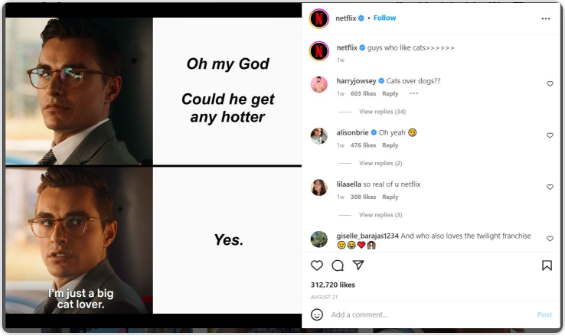
2. Create attractive visuals that encourage saves
Instagram is all about clean and catchy visuals. When your photo grid is attractive, it will work like a fishing net to catch more followers. Not just followers, captivating visuals are also likely to be saved more. And the more people save a picture, the better it will be for your engagement rate.
To this end, make sure you:
- Click high-quality photos.
- Follow the same fonts and color palette in your graphic content.
- Have a consistent feed – you can use the same filter to have a theme to your Instagram account.
Don’t just post any content sourced from Pinterest, Tumblr, or directly from your phone’s gallery. Instead of posting a random food pic, post your best-captured shot with just the right lighting and effects. Don’t post meaningless photos that don’t add value to your business page.
Related Read: How to Create the Perfect Instagram Grid [11 Example Grid Layouts and Templates]
What’s more, rather than posting quotes with different fonts and backgrounds, put a little effort and create a template, so each post matches another.
Take a look at Taking Cara Babies on Instagram, for instance. All the posts follow the same earthy pastel theme and have the same set of fonts used.
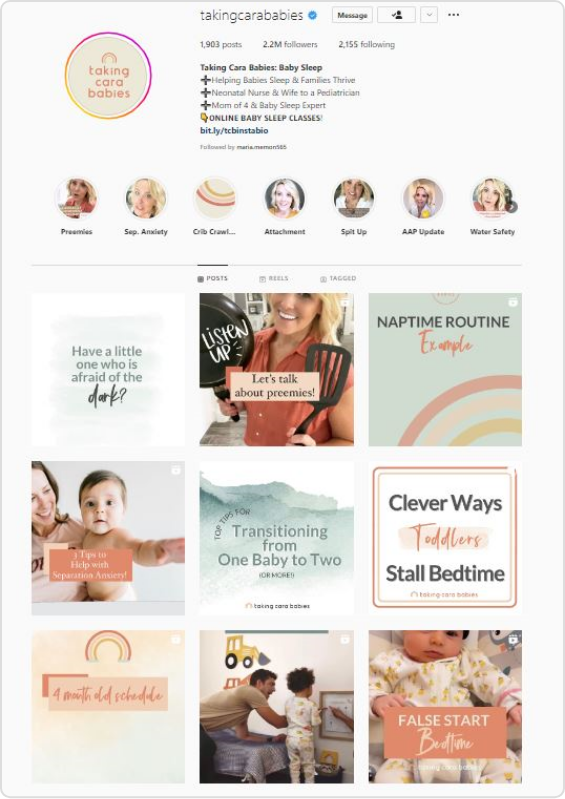
Let’s zoom in and take a look at a post that is worth saving:

See how this post doesn’t just follow the account’s theme, but provides valuable information written clearly and captivatingly? Definitely a post people are likely to save.
Pro tip: Along with exploring Instagram’s in-built filters, you can try another app for editing your photos such as Lightroom. You can use Canva too which helps you create graphic content for your brand easily.
3. Write compelling captions including CTAs
Where TikTok gives you little space to write a detailed caption, Instagram is the opposite. Your captions can be as long as 2,200 characters. This includes space for emojis and hashtags.
However, you cannot include links in your captions so you need to make the most of the ample caption space by writing engaging content.

Discover Relevant, Trending And Engaging Content
Monitor content by keywords, topics or sources of your interest. Curate content that drives engagement on all of your channels.
14 days free trial - no credit card requiredWhile longer captions work better on Instagram, only write lengthy captions if they:
- Offer value. You can educate your audience regarding a topic in your captions to keep them hooked.
- Are readable. Write short lines, separate paragraphs, use bullet points, and add relevant emojis.
- Follow your brand voice. This way, you will be able to maintain consistent branding.
Not to forget, an important ingredient of a compelling caption is a CTA at the end. A CTA helps viewers take the next step. For instance, while you can’t add a link in your Instagram post’s caption, a CTA can direct people to the link in your bio.
In this regard, you can learn from Shopify. Their post below is a prime example of a caption that is engaging and has a CTA to take people to their website.
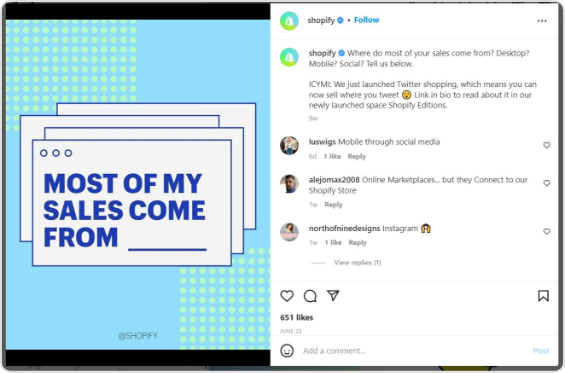
But should you always write captions that are long? Nope. In some cases, it’s best to keep your captions short rather than adding gibberish. Fashion retailers and restaurants on the gram tend to keep their captions short but appealing, for example.
4. Use relevant hashtags
Regardless of which social channel you are on, without hashtags, your content can go under-recognized.
Because hashtags make your content more discoverable, including them in your Instagram strategy is a good idea. This also explains why 82% of marketers use hashtags on the app according to a fresh HubSpot study.
Related Read: How to Use Hashtags for Your Social Media Posts in 2022
On Instagram, you can add up to 30 hashtags. But does that mean that you should use all 30 hashtags in your captions? Nope, because it can come off as unprofessional.
One thing you can do though is to use some hashtags in the caption and add a few by commenting on your post.
62% of marketers use 4 to 9 hashtags, the same HubSpot study found. But the latest tip from Instagram’s @creators account recommends using between 3 – 5 hashtags.
At the end of the day, how many hashtags you should use depends on different factors including your engagement and follower count.
To increase your content’s searchability though, make sure you:
- Use relevant and targeted hashtags
- Thoroughly research your hashtags to make sure they aren’t overcrowded
- Don’t copy and paste the same hashtags as Instagram can consider this as spam and shadowban your content.
Take a page from Button Poetry’s Instagram strategy to see how you can use hashtags to your benefit:

Pro tip: use a tool such as Photerloo to find hashtags for your business.
5. Use stickers in your stories to boost engagement
One great way to get your audience to interact with you is by using stickers in your Instagram stories. 57% of people like seeing polls and quizzes from brands as per a survey from the photo-sharing app itself.
Read-Up: How To Use Instagram Story Templates [+20 Free Templates]
Here are some stickers that help drive engagement:
- The Questions sticker can get people talking. You might have interacted with an ‘Ask Me Anything’ sticker yourself.
- The Add Yours sticker encourages people to add pictures doing the same activity you show in your Instagram story.
- The Poll sticker drives interaction as it encourages your audience to vote.
- The Quiz sticker encourages people to pick an answer which gives your followers another way to interact with you.
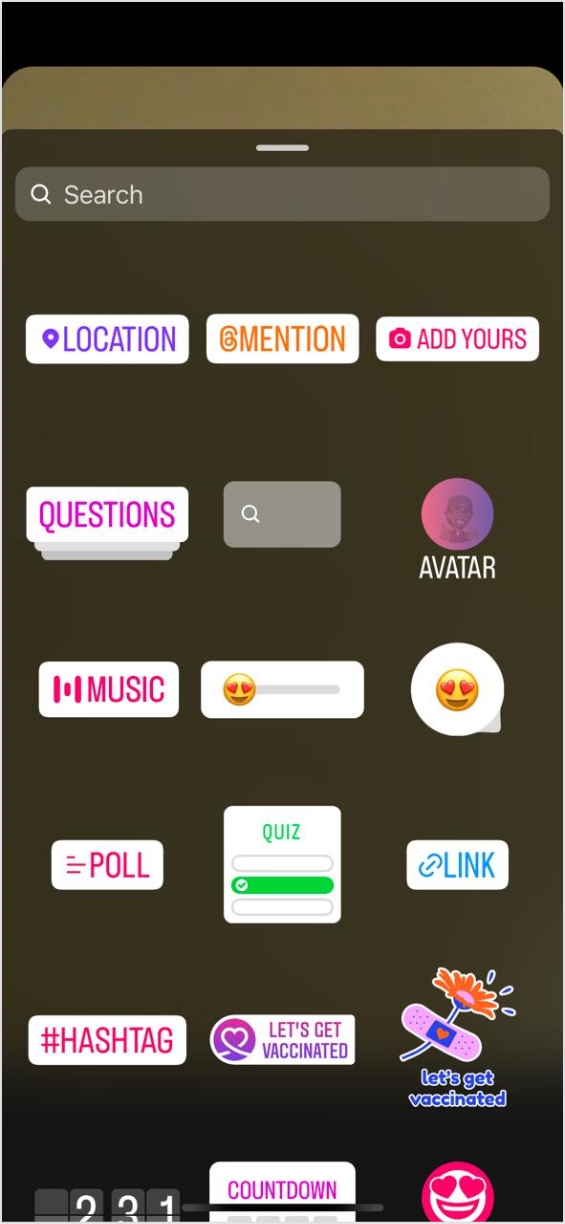
Similarly, the Music, Countdown, and other stickers can also prove to be helpful in increasing your Instagram engagement rate.
6. Go live to increase engagement
Whether it’s to educate your audience, sell products or simply host a chat, going live on Instagram stories can boost engagement.
With Instagram Live, you get a chance to connect with your target audience in a more authentic manner. And since Live broadcasts are pushed to the top of feeds, chances of getting engagement are higher. To add to this, Instagram also notifies users when accounts they follow go live.
Related Read: How To Go Live On TikTok?
However, if you decide to make the most of this feature, ensure the lighting and video quality are excellent. The sound quality also needs to be clear without any background noise, so try to go live from a quiet place.
Not to mention, Instagram Live also gives you the option to co-host your session with its dual-screen mode. The best part? If you’re hosting your live session with a partner, you can also quickly respond to comments, giving another boost to engagement.
Solid Starts is one brand that often hosts live Q&A sessions to educate their audience. They also co-host live sessions with experts in the field.
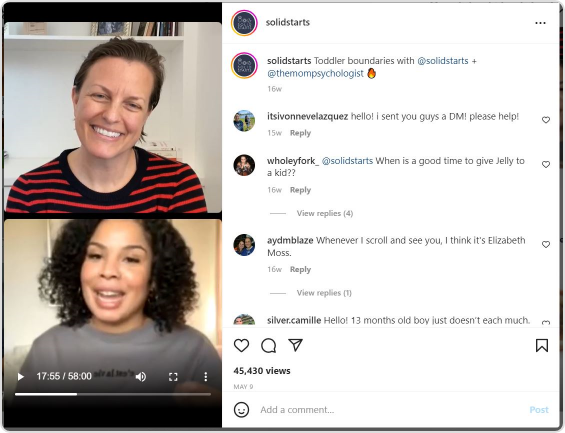
7. Make Reels to increase visibility
Even though Instagram rolled out Reels about two years ago, this is still a fairly new feature. This means Insta is likely to boost Reels more compared to photos or simple video posts.
Want another reason to make Reels? Reels are Instagram’s fastest growing feature globally with more people having searched for this term than Instagram Stories.
Related Read: How to Use Instagram Reels to Grow Your Business in 2022
What’s more, with video being on the rise, it only makes sense to create more Reels for better Instagram engagement.
To make sure your Reels grab the attention they deserve, follow these tips:
- Create high-quality videos and take part in trends.
- Use AR effects, filters, and stickers.
- Sprinkle trending (but relevant) hashtags in the caption.
- Use trending audios. You can also add Sound Effects and the Voiceover feature in your Reels.
- Make sure your Reel profile image is captivating.
The Good Egg is one example of creating high-quality Reels with perfect cover images.
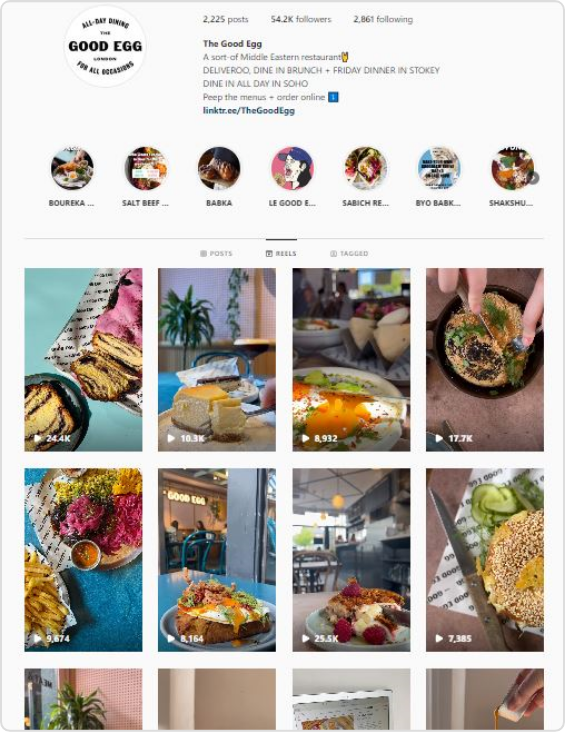
8. Share helpful carousel posts
Among all media types, carousel posts attract the most likes, according to SocialInsider. In fact, accounts with less than 5,000 followers see the best engagement with carousels.
Since the number of times your posts are ‘Saved’ also contributes to a higher Instagram engagement rate, posting carousels is a good idea. Not to mention, as people swipe on engaging carousel posts, they spend more time on this type of content compared to single photo posts.
So, what sort of carousels can you post? Where product-based businesses can show off new products or campaign shoots in carousel format, service-based businesses can make educational content.
For the latter, just make sure you create on-brand carousel posts with user-friendly content placement. Also, limit the number of carousel cards to retain viewers’ interest and prevents them from wandering away.
An impressive example of a business leveraging carousel posts the right way is of Career Contessa. The career advice business makes education carousel posts that are on-brand. Here’s a glimpse:

9. Engage in the comments’ section
Replying to your comments is a great way to encourage people to keep commenting. For creators and influencers on the app, commenting also helps with networking.
Other than building community, responding to comments can also result in business partnerships.
However, don’t only take out the time to reply to the comments you receive on your posts.
Instead, get chatty in the comment sections of bigger businesses in your niche. If your comment is engaging enough, it will get further replies and likes which equals more people visiting your Instagram page.
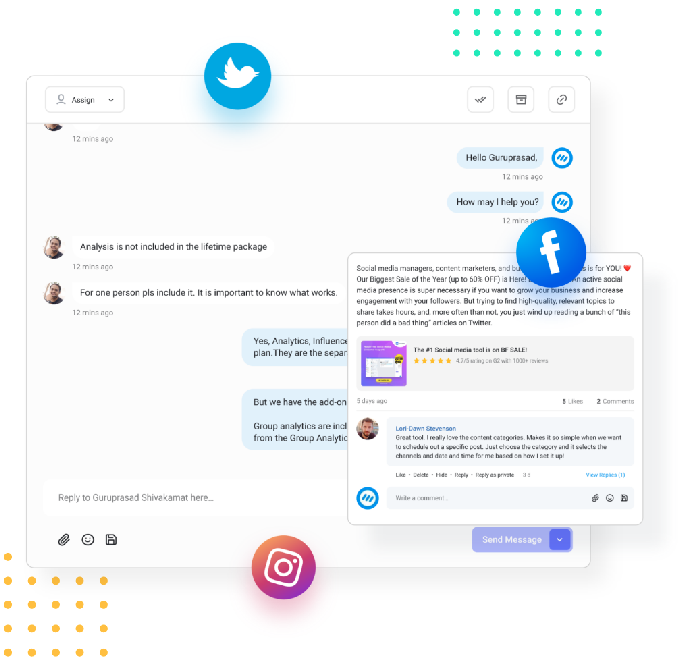
Master Social Customer Care and Support
Manage your brand’s social presence by monitoring and managing incoming messages and comments across your social networks.
14 days free trial - no credit card requiredCommenting on the posts of influencers you plan to work with is also a good idea. This way, you can build up conversation gradually rather than show up in their inbox out of nowhere. Seems like a daunting task? ContentStudio is your go-to social media management tool!
A few things to bear in mind when engaging in the comments’ section:
- Write comments in your brand voice and make sure your comments sound human.
- Make sure you leave meaningful comments and replies. Rather than responding with emojis, write a few words that add to the conversation.
- Don’t make insensitive comments for the sake of negative marketing. It’s 2022 and people don’t appreciate a mean business.
Case in point – Frank Body. The brand often responds to comments with replies that are wordy and in a conversational tone.
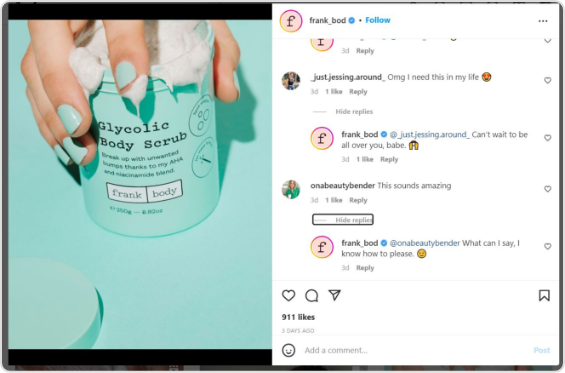
10. Partner up with influencers to reach more people
Thanks to influencer marketing, you can not only reach a broader audience, but you can also increase your Instagram engagement rate. As an influencer markets your product or service, you get more visibility.
For marketers, Instagram is the top choice among social media channels for influencer marketing.
Related Read: How to Leverage Social Media Influencers to Discover New Audiences
It’s also easy to find influencers in your niche on the platform. Find influencers by:
- Using an app such as Upfluence
- Conducting hashtag research
- Scrolling through your Discover page
- Checking who your competitors are collaborating with
And some good news: you don’t need to work with high-budget influencers. Nano influencers with 1,000 to 5,000 followers have the highest engagement so working with them is not only an effective but also an economical idea.
Finally, always give creative freedom to the influencers you pair up with along with conveying your expectations straightforwardly.
Below is an example of how Kylie Cosmetics has paired up with influencer Miana Lauren:
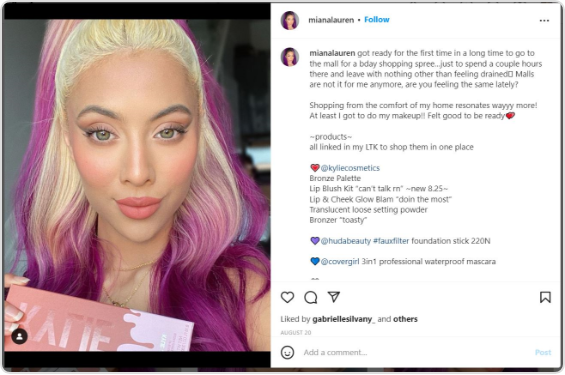
11. Harness the power of giveaways
Conducting giveaways on Instagram is another great way to increase engagement.
Since such friendly competitions are fun and there is a prize being offered, people love participating.
Thanks to giveaways, you don’t only get Instagram likes, comments, and shares, but more people get to know about your brand.
Read-Up: Instagram for Business: 14 Tips to Grow Your Audience
However, when conducting giveaways, it’s always best to be clear on what goals you’re planning to accomplish with the strategy.
Do you want more followers or do you want to encourage people to create on-brand user-generated content for you? You can also encourage people to share testimonials.
Whatever you expect, be straightforward in the caption. Moreover, to go with the caption, always have a clear picture announcing your giveaway.
Don’t forget to tell the rules and announce the prize to get people commenting to participate!
Check out below how Reebee has conducted a successful giveaway on the gram:
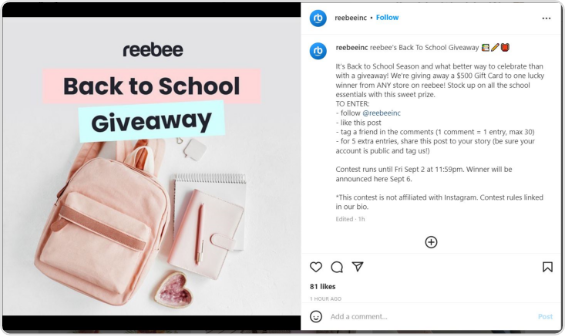
12. Post when your audience is active
The Instagram algorithm pushes up posts that are more recent. This means if you post at a time when your audience isn’t active, your post is likely to receive less engagement.
So, experiment and figure out when your audience is most active. This way, your post will get more likes, saves, shares, and comments because more people will see it.
Generally, the best days to post are from Tuesday through Friday according to our internal study here at ContentStudio. But before you stick to these general guidelines, know that the best time and day to post for you will vary widely depending on your industry and location.
For instance, while Sunday is the worst day to post for the education industry, it is among the best days for consumer goods businesses.
The takeaway? Post at different times to learn when your audience engages the most with your content. To this end, study your Instagram analytics to see when your posts are getting the most engagement. Then, plan your content calendar around these days and times.
13. Plan and schedule your posts
Once you figure out when to post, your next step should be to create a content strategy and a content calendar.
Create your posts, decide when to go live and when to deliver stories. Then, use a content calendar and scheduler like ContentStudio to plan and automate your posts.
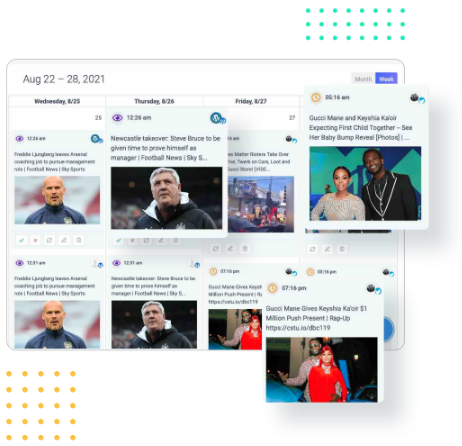
Social Media Calendar for Digital Agencies
Organize all your social posts and visualize your client’s social media content plan with an interactive Content Calendar
14 days free trial - no credit card requiredWhen you preplan and preschedule your posts, you will be free to rest on holidays and reach out to an audience that doesn’t live in your time zone. With consistent posting, you will also be able to increase your Instagram engagement rate.
Read-Up: 21 Social Media Posting and Scheduling Tools of All Times
You can easily schedule your posts (including media content and captions) and set a time and day to publish them in the ContentStudio app.
Using the ContentStudio app for publishing to Instagram is easy.
Start with connecting your Instagram account, under the Accounts option.
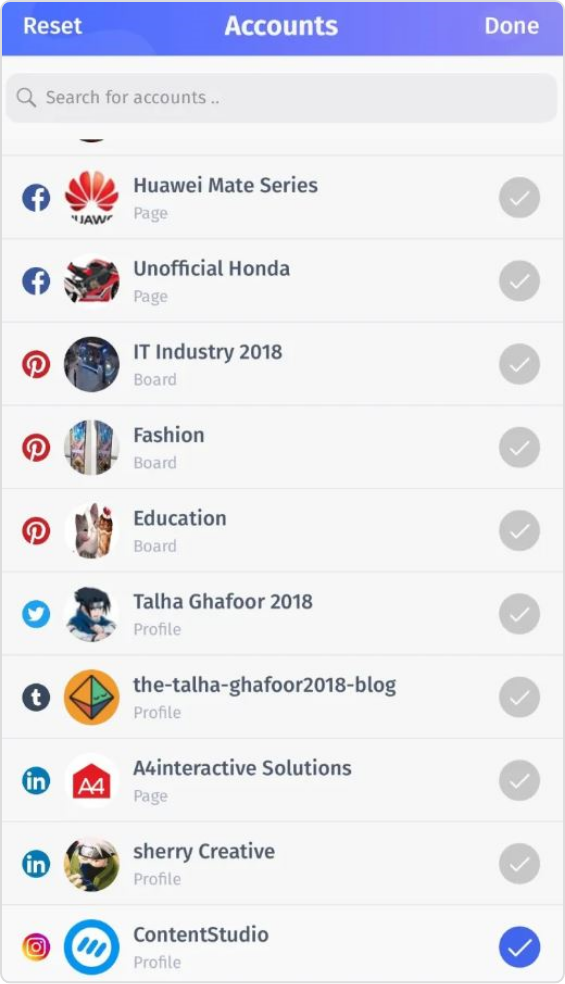
To create and schedule a post, head to the Composer in the app. Click on the camera icon at the bottom-left corner for adding visual content and write your caption in the given space.
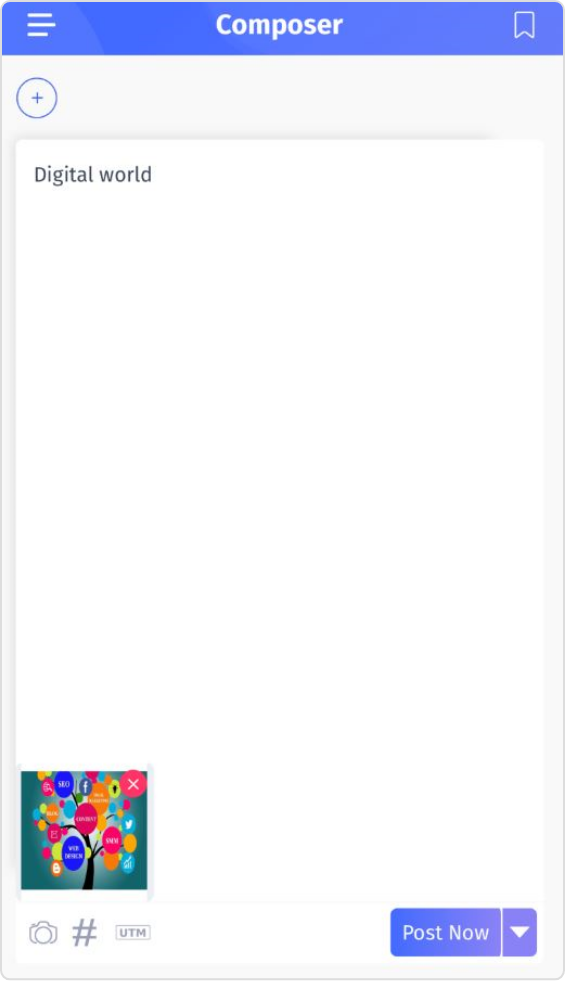
You can either select ‘Post Now’ or schedule your post for publishing later.
Don’t forget to download the app on your mobile phone to receive notifications for hitting publish on the content you schedule. If you miss any notifications, you can access them easily through the app for publishing.
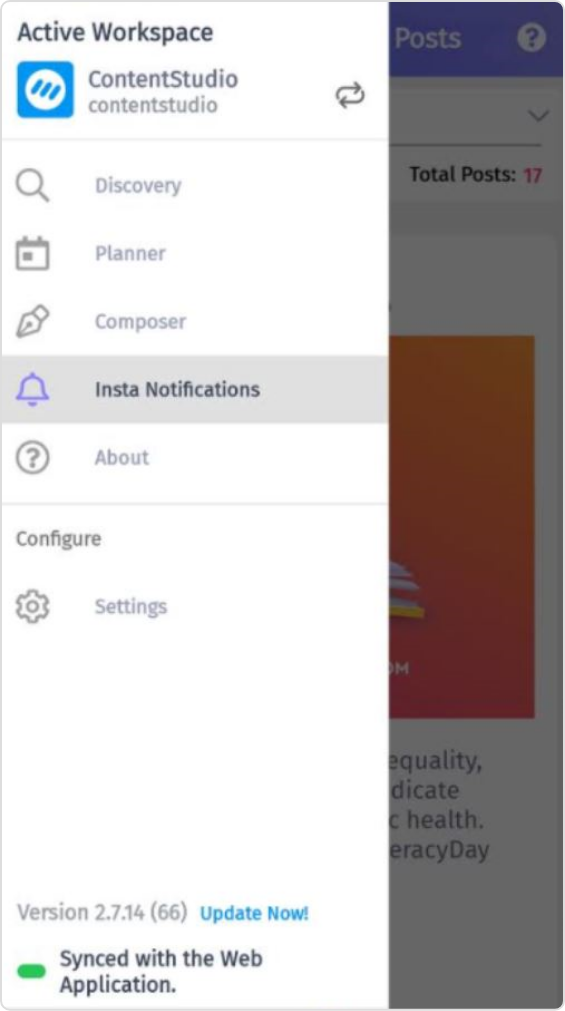
14. Tap into Instagram story advertising
58% of viewers are more interested in a brand after seeing it in a story. In fact,Instagram Stories result in a quarter of the total ad revenue of the platform.
No wonder businesses are big on using this feature to their benefit.
Story ads, unlike feed ads, don’t compete with content above and below them. This makes them seem less intrusive and makes them more effective. Furthermore, Story ads also have audio on by default which gives them an edge over feed ads.
Such an ad type increases engagement as, like other ads, it also reaches people who don’t follow you. Therefore, an interesting enough Story ad can turn non-followers into followers by piquing their curiosity.
Related Read: Instagram Notes: All You Need to Know
To make your story ad effective, follow these simple tips:
- Make sure your story is captivating.
- Ensure the text is easily readable.
- Include some music or a sound in your ad.
- Add a call-to-action that takes people to your desired destination – this can be your Instagram page or website.
Here’s Toyota’s story ad with prominent text and a simple CTA:
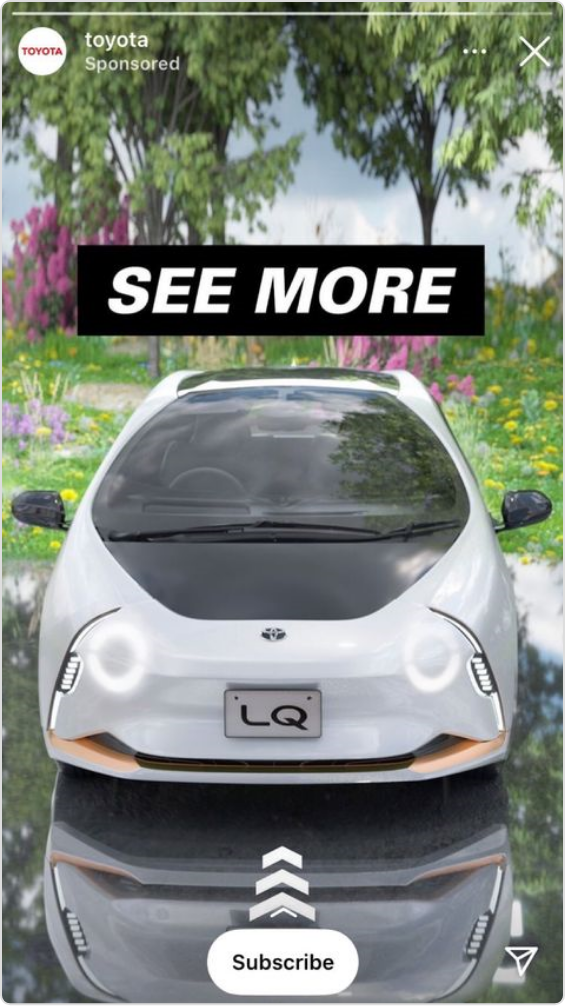
What type of Story ads should you create though? 50% of Instagrammers prefer product photos with some text, followed by 31% who prefer videos as per a HubSpot survey.
15. Use the Instagram Collabs feature
Instagram dropped a new feature last year – Instagram Collabs. Using it, you can co-author posts (or Reels) with another Instagram user.
When you co-author a post on Instagram, you’re able to tap into your partner’s audience. In simpler words, two accounts create and co-author one post, which is shared to both accounts. This means they share likes, views, comments, saves, and shares. As a result, both accounts benefit from each other’s communities.
So you can partner up with influencers, other brands, or organizations to co-author posts and gain more engagement.
Using this feature is simple – just create a post, click on Tag People, and tap Invite Collaborator. The co-author will receive your invite as a request in their DM which they will have to accept. And that’s it!
Below is an example of a Collab post between Headspace and YouTube for Families. Look at how both the account names are mentioned as the Reel has been posted on both pages:
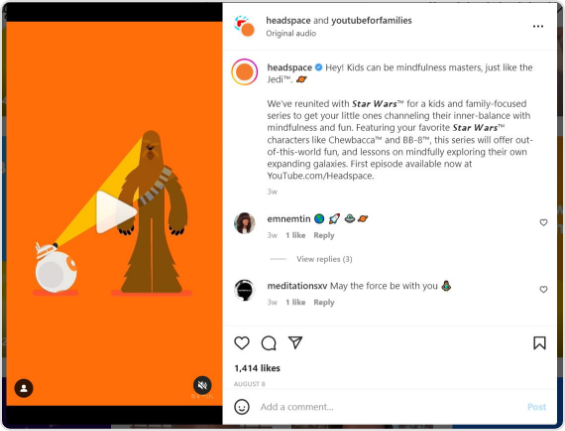
Ready to grow your Instagram engagement rate?
To recap, a good Instagram engagement rate can boost your visibility and make you come off as more reliable. If you’re struggling with low engagement though, use the tips we’ve shared to increase engagement.
For starters, post regularly at the right times and make the most of all media types – single pictures, carousel posts, videos, stories, reels, etc. Also make sure you use trending sounds, long captions, and relevant hashtags to your advantage. And, consider influencer marketing and post story ads to expand your reach on the photo-sharing app.
Finally, use tools to automate publishing such as ContentStudio to post consistently.
FAQs
What is the Instagram engagement rate formula?
To calculate the Instagram engagement rate for a single post, simply add your likes and comments and divide it by the total number of followers.
What is a Good Engagement Rate on Instagram?
A good Instagram engagement rate is anywhere between 1% and 5%. If you’re only starting out, be sure to focus on building relationships with your target audience by thoughtfully engaging with them rather than obsessing over metrics.
Who has the highest engagement rate on Instagram?
Influencer David Dobrik has the highest engagement rate (21%) on Instagram.
Is a 20% engagement rate on Instagram good?
A 20% engagement rate is considered very high on Instagram. You can get to it by consistently posting valuable content on the app, collaborating with other Instagram accounts, and genuinely engaging with your audience.
At what time is Instagram most active?
Globally, Instagram users are most active on Tuesdays through Fridays. The best time to post and reach your audience, however, is the time when your audience is most active on the app.
Read More: Top 10 Instagram Planning Apps You Must Have In 2024
Recommended for you


Powerful social media management software
14-day free trial - No credit card required.



