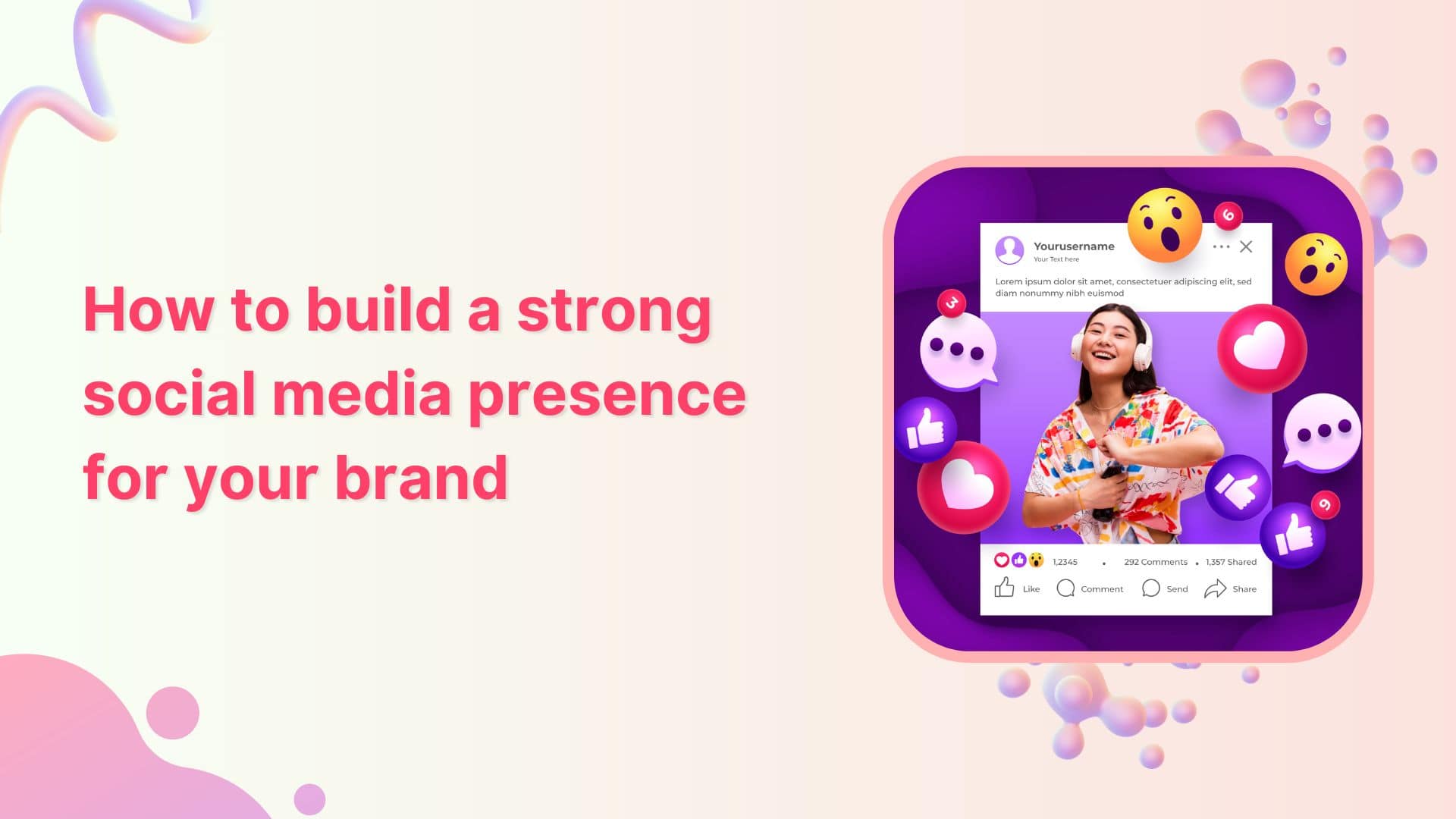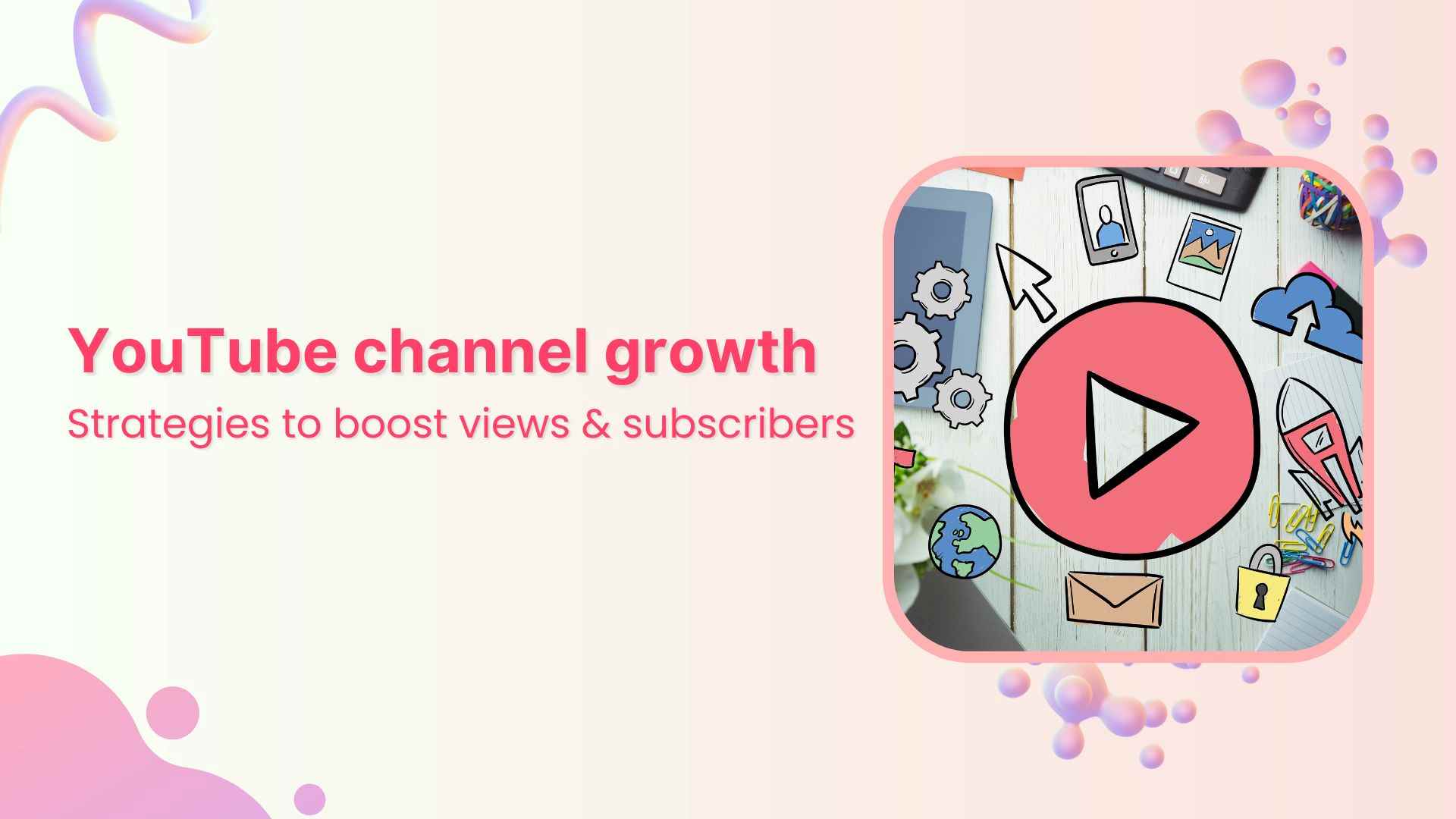Bulk-generate & schedule posts in seconds with Smart Scheduling. Try now!
What is Linktree: Still worth it or time to move on?

Knowing “what is Linktree” is integral for businesses and content creators who want to direct their audience to multiple destinations from a single link. The rapid advancement and evolution of social media marketing have led to numerous Linktree alternatives emerging over the years, due to which many question whether Linktree is still the go-to solution or if it’s time to explore other options.
Whether you’re a content creator looking to maximize your Instagram bio potential or a business wanting to streamline your social media strategy, understanding Linktree’s capabilities and limitations is important to make the right decision about your digital marketing toolkit.
What is Linktree?
Linktree is a digital tool that creates a simple, customizable landing page containing multiple links, all accessible through one primary URL. Think of it as a digital business card that houses all your important links in one place. These links can be from your website, blog posts, latest products, social media profiles, and promotional content.
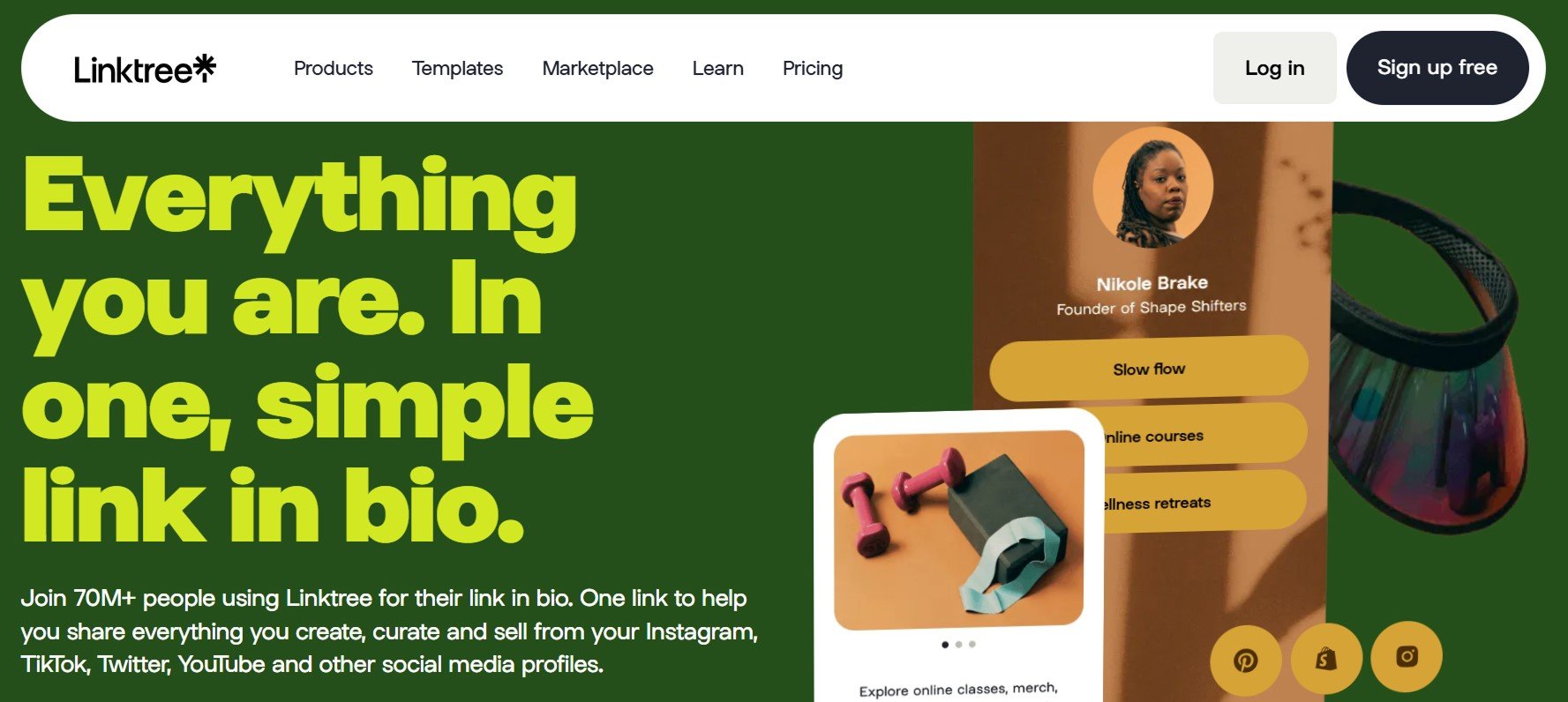
Linktree was introduced in 2016 as a solution to social media platforms’ limitation of allowing only one clickable link in user bios. Instead of constantly updating that single link or forcing followers to navigate to your website to find what they’re looking for, Linktree provides a centralized hub where users can access all your important destinations with just one click.
The platform gained massive popularity among influencers, content creators, and businesses who needed an efficient way to drive traffic from their social media profiles to multiple destinations simultaneously.
How does Linktree work?
Linktree operates on a simple yet effective principle. Here’s how it works:
- Account creation: Users sign up for a free or paid Linktree account.
- Link addition: Add multiple links to different destinations (websites, social profiles, products, etc.).
- Customization: Customize the appearance with themes, colors, and branding elements.
- URL generation: Linktree generates a unique URL (typically linktr.ee/yourusername).
- Bio placement: Place this single URL in your social media bios.
- Traffic direction: When users click your Linktree URL, they’re taken to your personalized landing page with all your links.
Here’s what the dashboard of Linktree looks like to manage all of the above features:
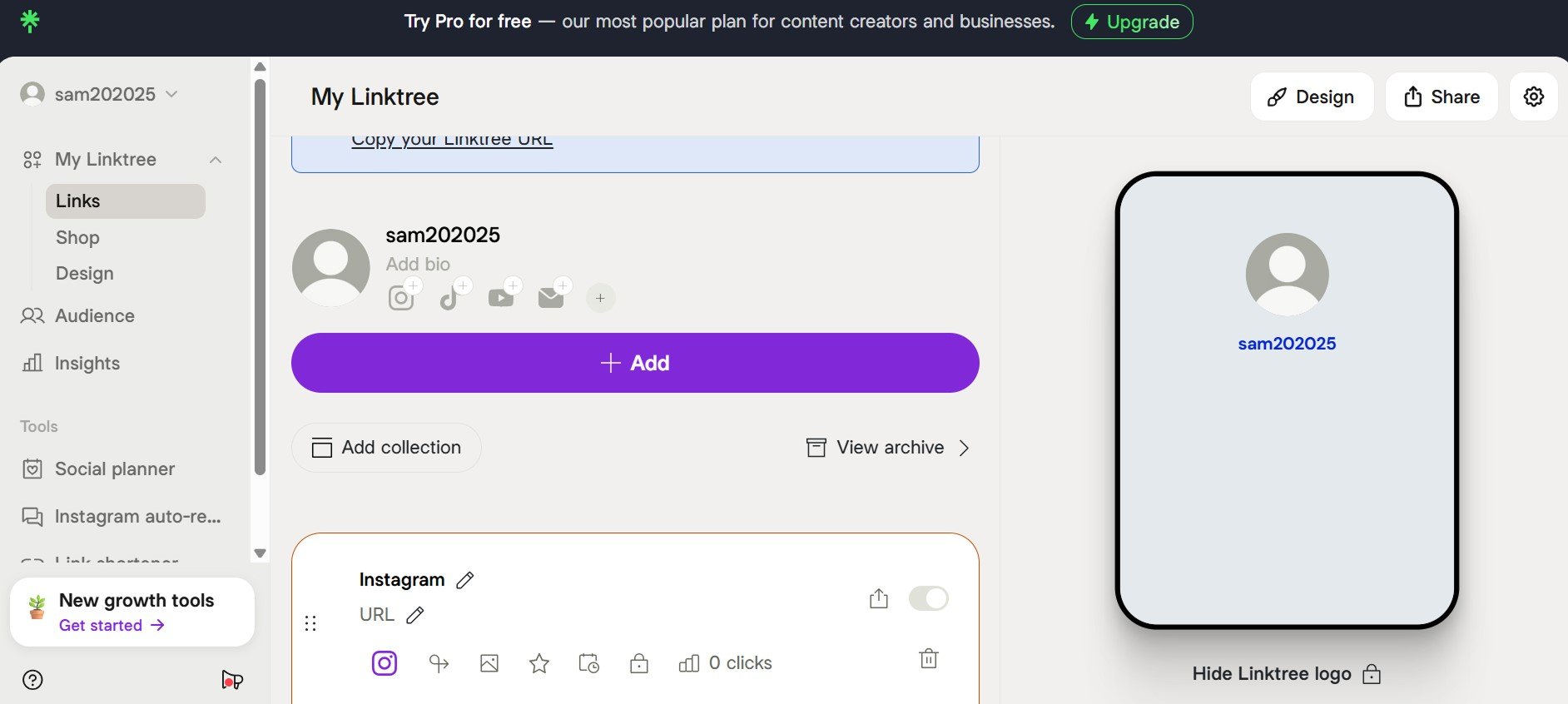
The beauty of Linktree lies in its simplicity. Users don’t need coding knowledge or web development skills to create a functional link in a bio page that can significantly improve their social media traffic distribution.
What is Linktree used for?
Linktree is a highly versatile tool for anyone looking to maximize their social media presence and drive targeted traffic to multiple destinations. It serves various purposes across different industries and user types.
Content creators and influencers
Content creators have embraced Linktree as an essential part of their digital marketing platforms. The platform allows influencers to easily direct their followers to their latest content across multiple platforms without constantly updating their bio links.
For instance, a lifestyle influencer can simultaneously promote their newest YouTube video, latest blog post about fashion trends, and their weekly podcast episode, all through a single, easy-to-remember URL.
Beyond content promotion, many creators use Linktree to monetize their following through strategic link placement. This includes:
- Affiliate marketing: Promoting partner products and earning commissions.
- Cross-platform growth: Directing Instagram followers to TikTok, YouTube, or Twitter accounts.
- Merchandise sales: Linking directly to online stores and product launches.
- Sponsored content: Featuring brand partnerships and collaborations.
- Email list building: Connecting followers to newsletter sign-ups and exclusive content.
Businesses and brands
Modern businesses leverage Linktree as a central hub for their digital presence, effectively turning their social media bio into a mini-website that serves multiple business objectives. Companies use this tool to streamline their customer journey and reduce friction in the conversion process.
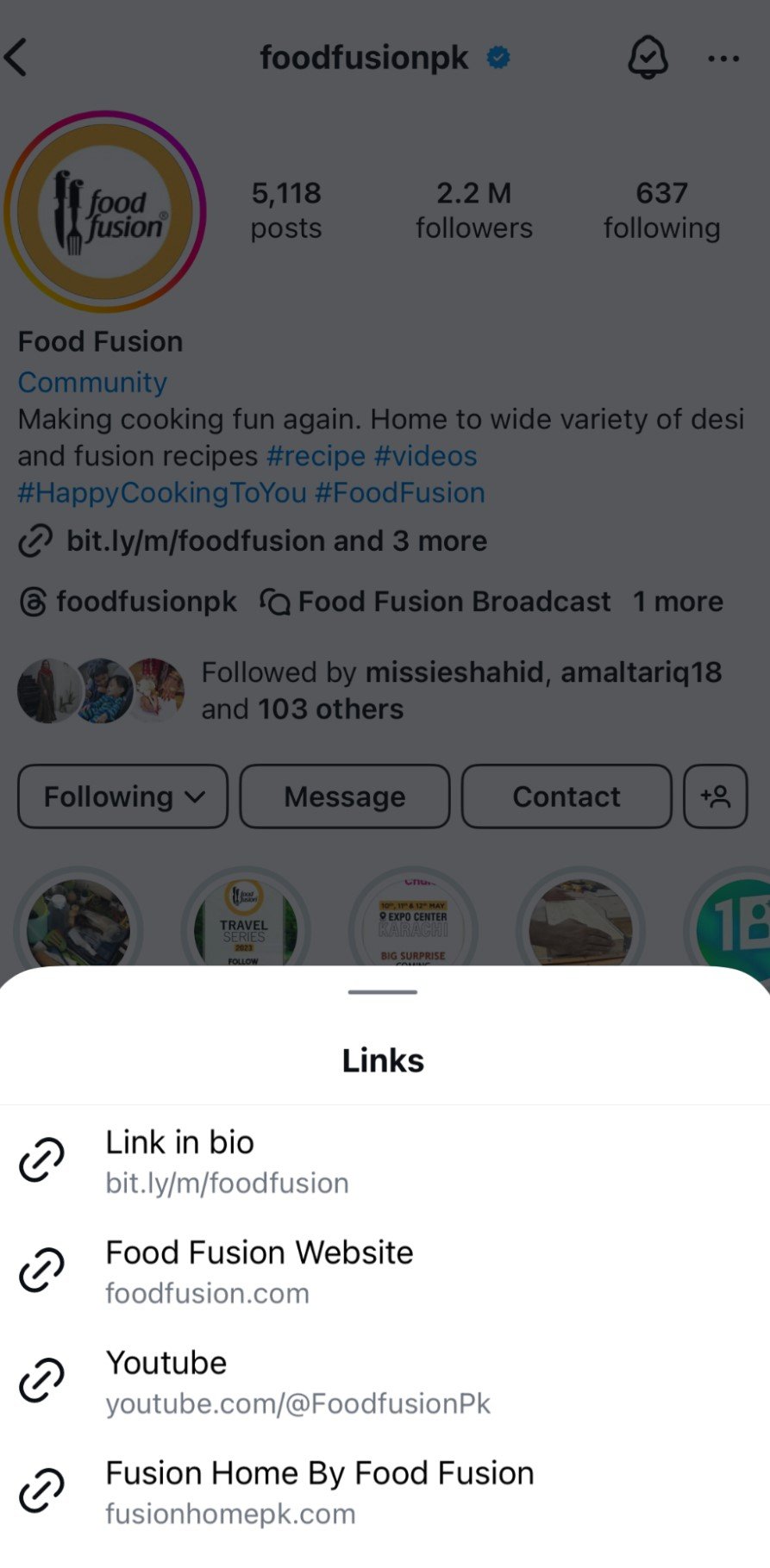
E-commerce businesses particularly benefit from Linktree’s ability to showcase multiple product categories or seasonal collections. Instead of directing all social media traffic to a homepage, they can create targeted pathways to specific products, ongoing sales, or newly launched items. This targeted approach often results in higher conversion rates and better customer experience.
Musicians and artists
The music industry has found Linktree particularly valuable for managing the complex ecosystem of modern music distribution and fan engagement. Artists can now provide fans with instant access to their music across all major streaming platforms while simultaneously promoting upcoming events and exclusive content.
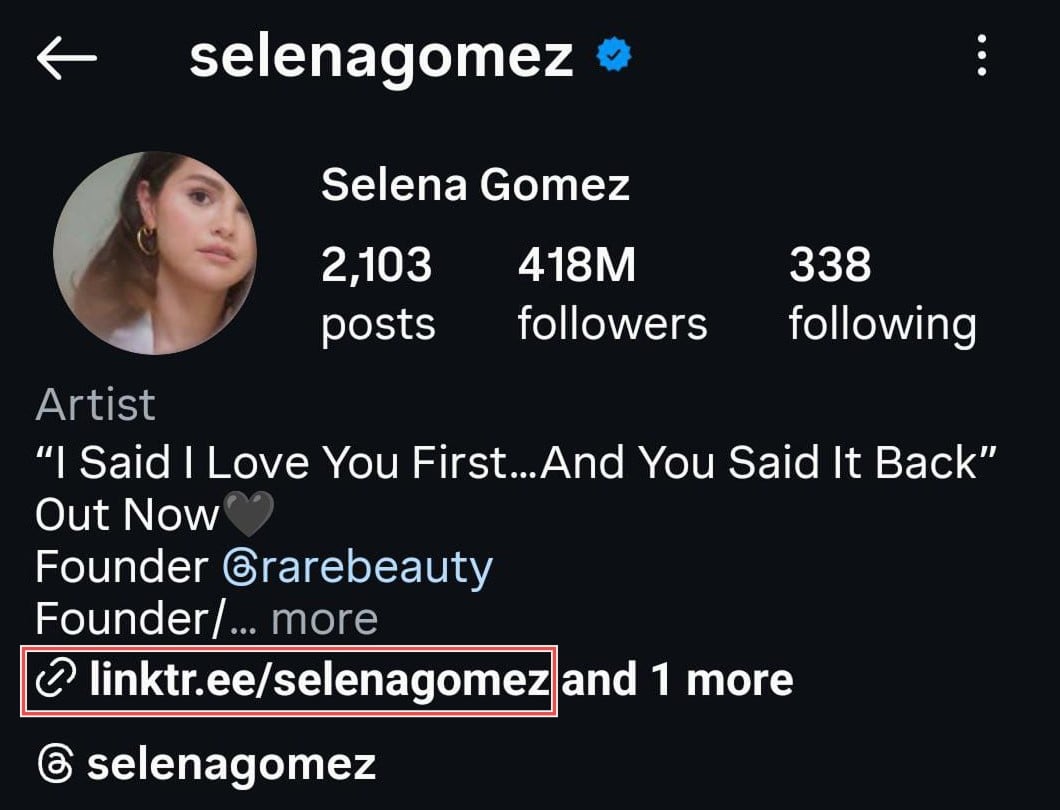
Musicians use Linktree to create a comprehensive fan experience that goes beyond just music streaming. A single link can connect fans to new releases on Spotify, Apple Music, and YouTube Music, while also providing access to concert tickets, merchandise stores, and behind-the-scenes content. This centralized approach helps artists maintain stronger connections with their fan base and maximize revenue opportunities.
Service providers
Professional service providers, including consultants, coaches, therapists, and freelancers, have discovered that Linktree serves as an effective digital business card that can significantly streamline their client acquisition process.
Instead of directing potential clients to navigate through a full website, service providers can create focused pathways that guide visitors toward specific actions.
Service providers commonly use Linktree for:
- Client onboarding: Streamlined booking processes, intake forms, and payment links.
- Social proof: Testimonials, case studies, and portfolio showcases.
- Resource sharing: Free tools, templates, and educational content that demonstrate expertise.
- Multiple service offerings: Separate links for different services, pricing tiers, and consultation types.
- Professional networking: Links to LinkedIn profiles, speaking engagements, and industry publications.
Is Linktree free?
Yes, Linktree has a free plan that provides essential functionality for users just starting their link-in-bio journey. The free version includes unlimited links, social icons, videos and embeds, essential analytics, SEO-optimized design, and a unique QR code.
Users can also access Linktree Shops to build an online store and even get paid for featuring sponsored links from trusted brands on their page. Moreover, the free plan allows users to sell digital products and courses, including eBooks, music files, and images, providing genuine revenue opportunities without any upfront costs.
How to make a Linktree?
Creating a Linktree is quick and simple, as you just have to follow the on-screen instructions to create a collection of links as per your choice:
- Step 1: Select your unique username (this becomes part of your URL).
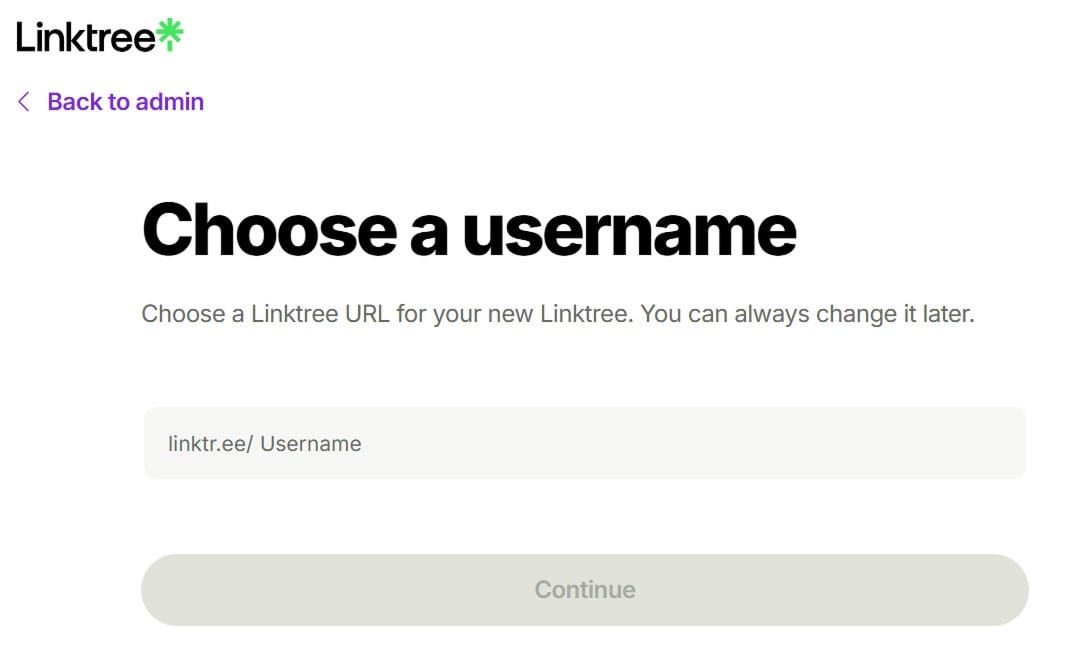
- Step 2: Select a category that best represents you (e.g., Creator, Brand, Business, or Nonprofit).
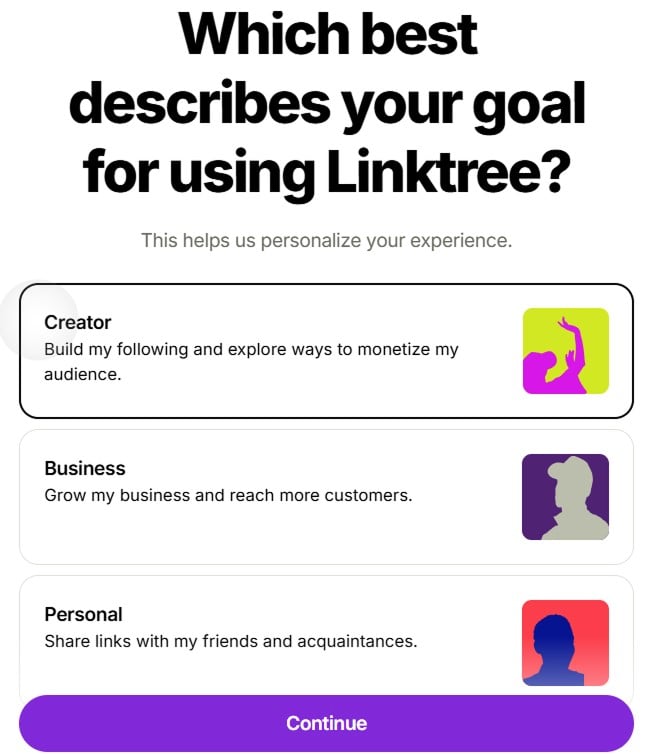
- Step 3: Choose a plan. It is recommended that you go with the free plan at first to try out the tool before making any long-term investment.
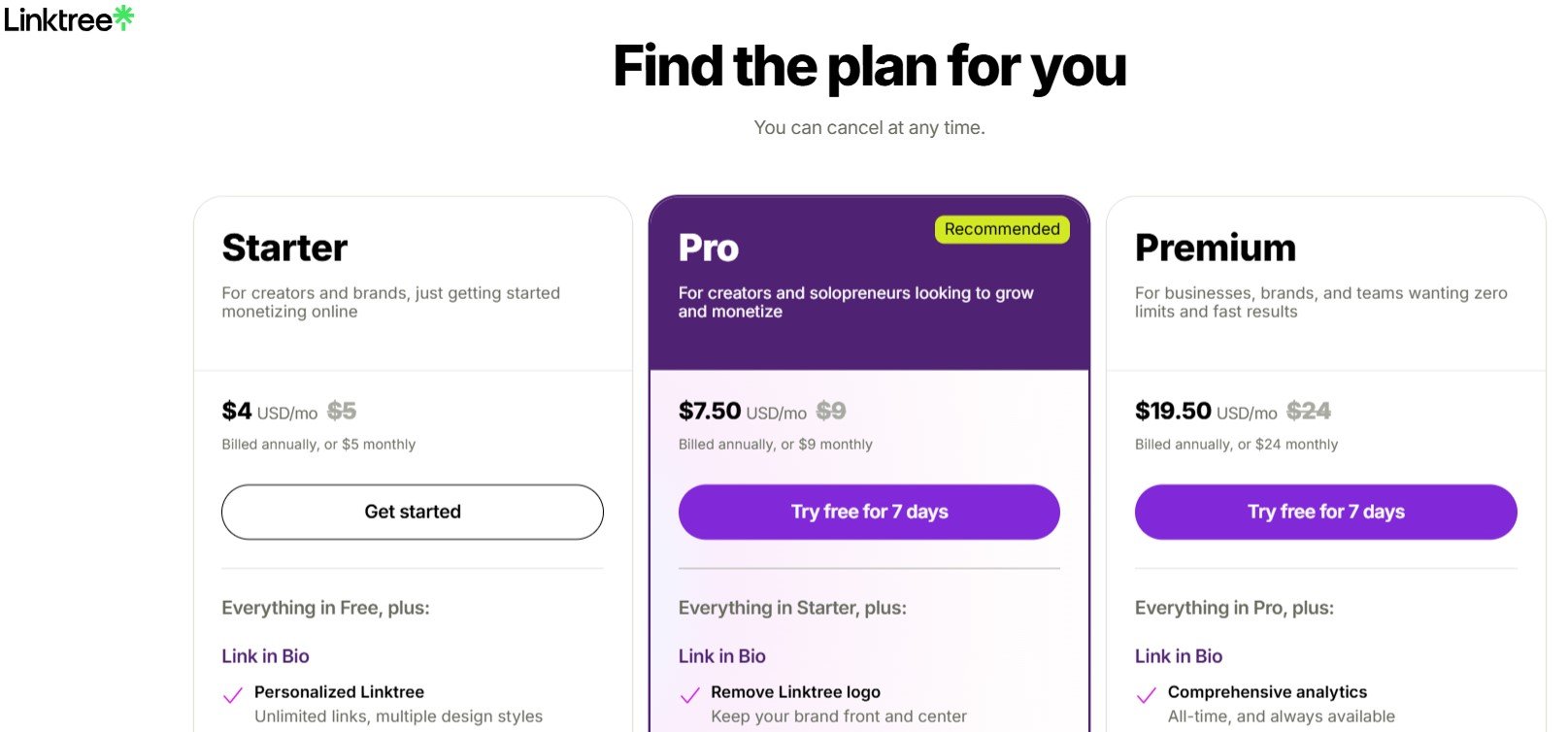
- Step 4: Choose a template that suits your overall design expectations. You can customize the colors and brands later.
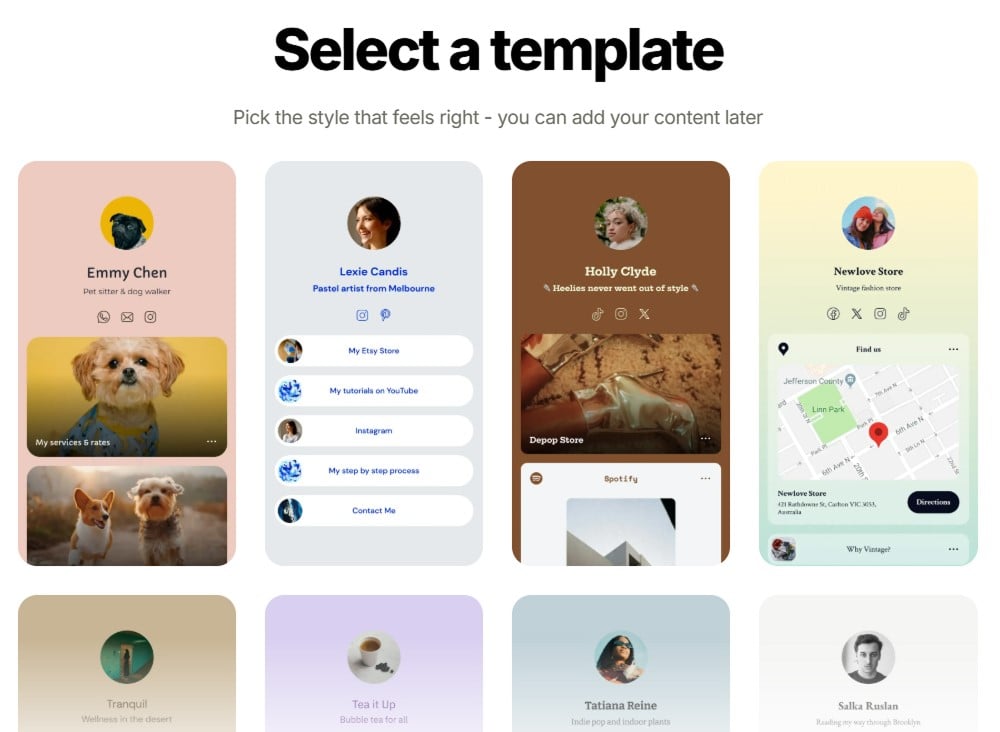
- Step 5: Select the platforms on which your profile exists so you can add them to the tree. You can also customize it later.
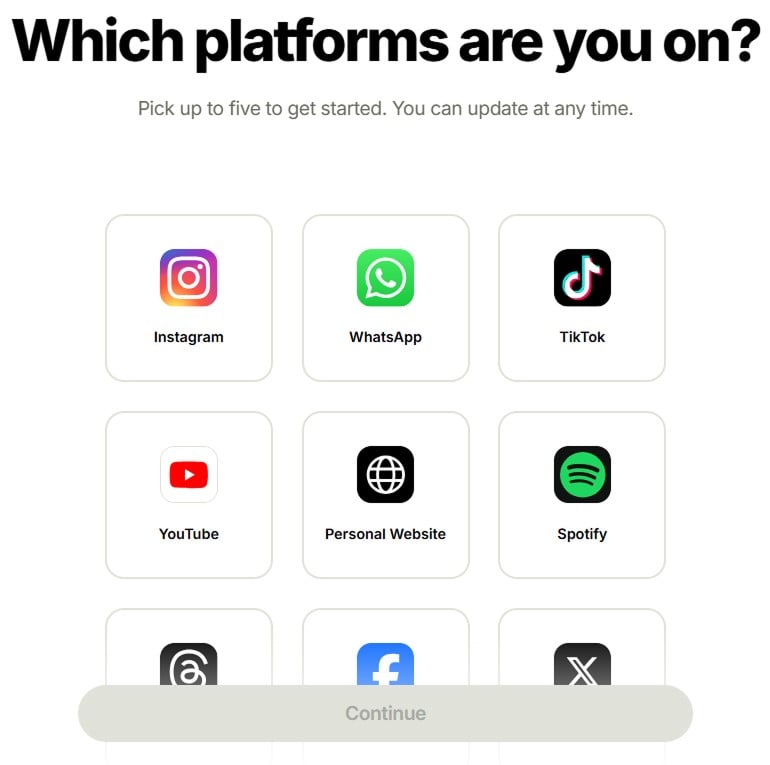
- Step 6: Add the profile names/links that you want to add to the Linktree.
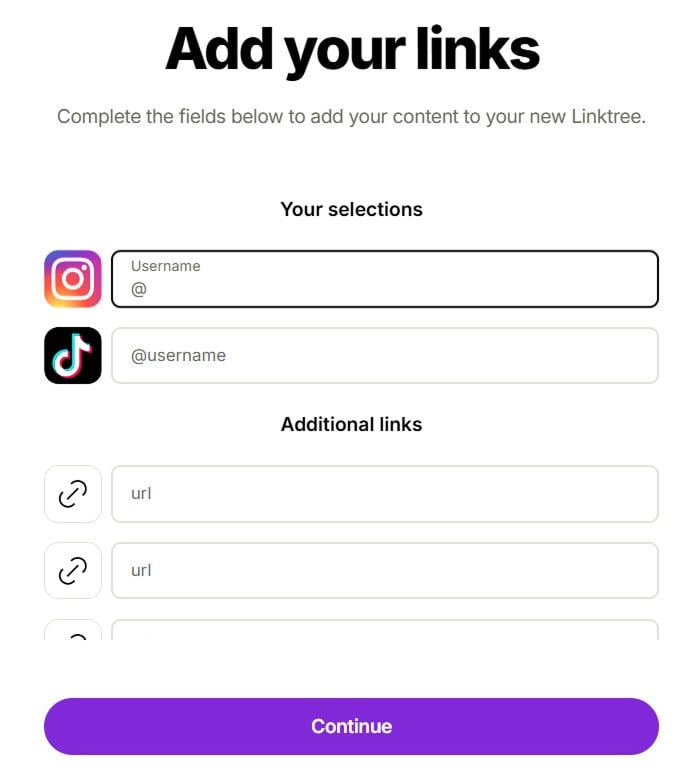
- Step 7: Customize your profile by uploading an image, bio, and display name.
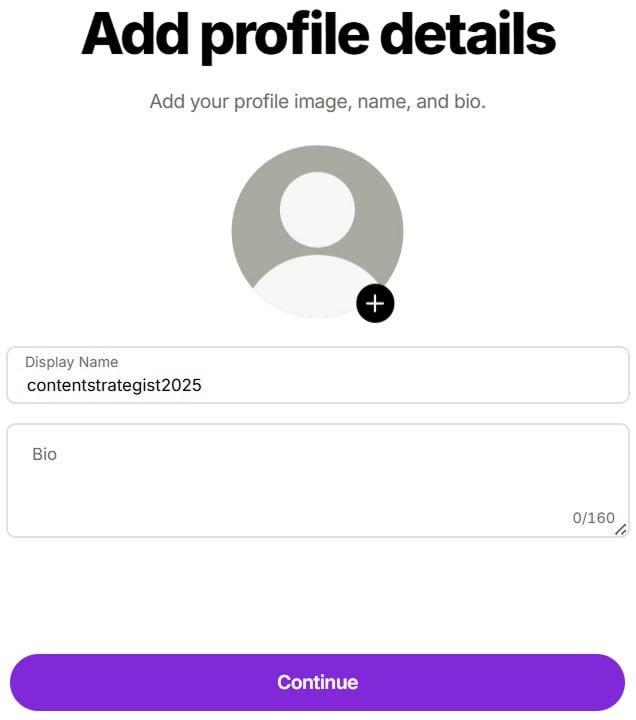
Once everything is set up, you’ll be able to manage and edit your Linktree from the dashboard.
Now that you have created your Linktree, let’s see exactly how you can add it to your social media profile, like TikTok.
How to add Linktree to TikTok?
Before adding Linktree to TikTok, you have to make sure you are eligible to add a custom website link to your account. In order to be eligible, your TikTok account must have at least 1,000 followers. On the other hand, if you have a business account, you can add the link regardless of the number of followers by following these steps:
- Step 1: Open your TikTok profile and choose to edit your profile.
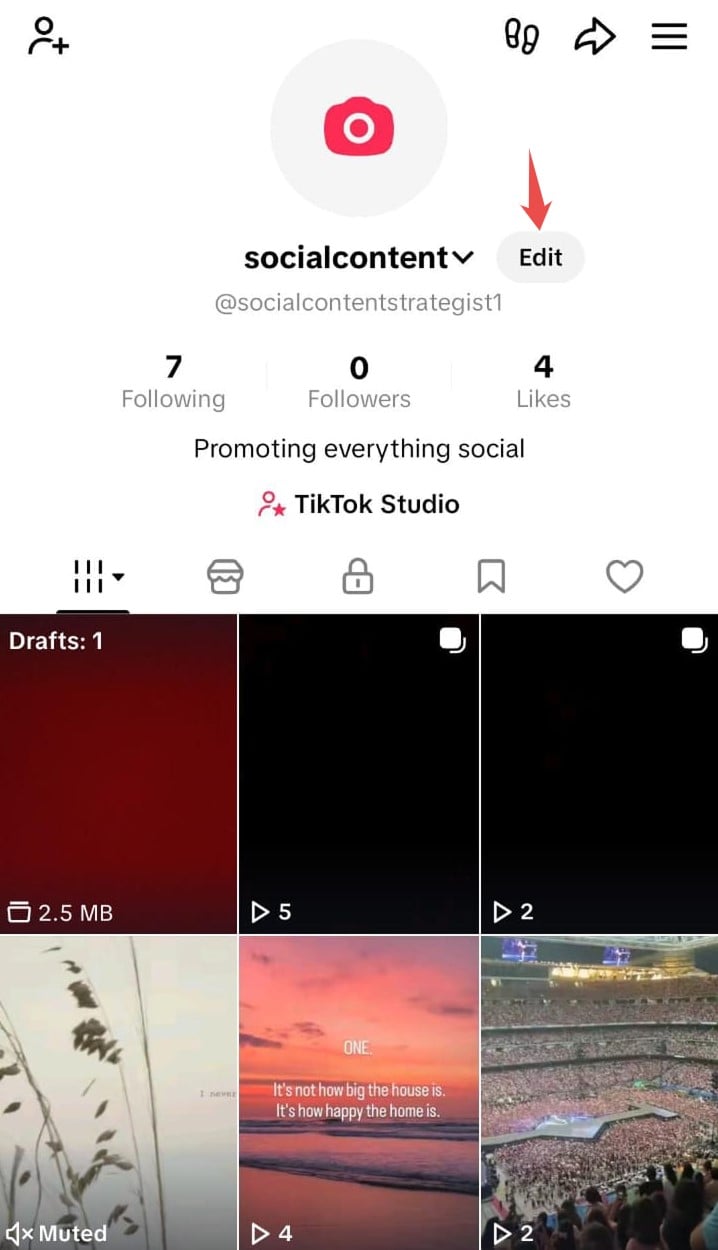
- Step 2: Tap Links.
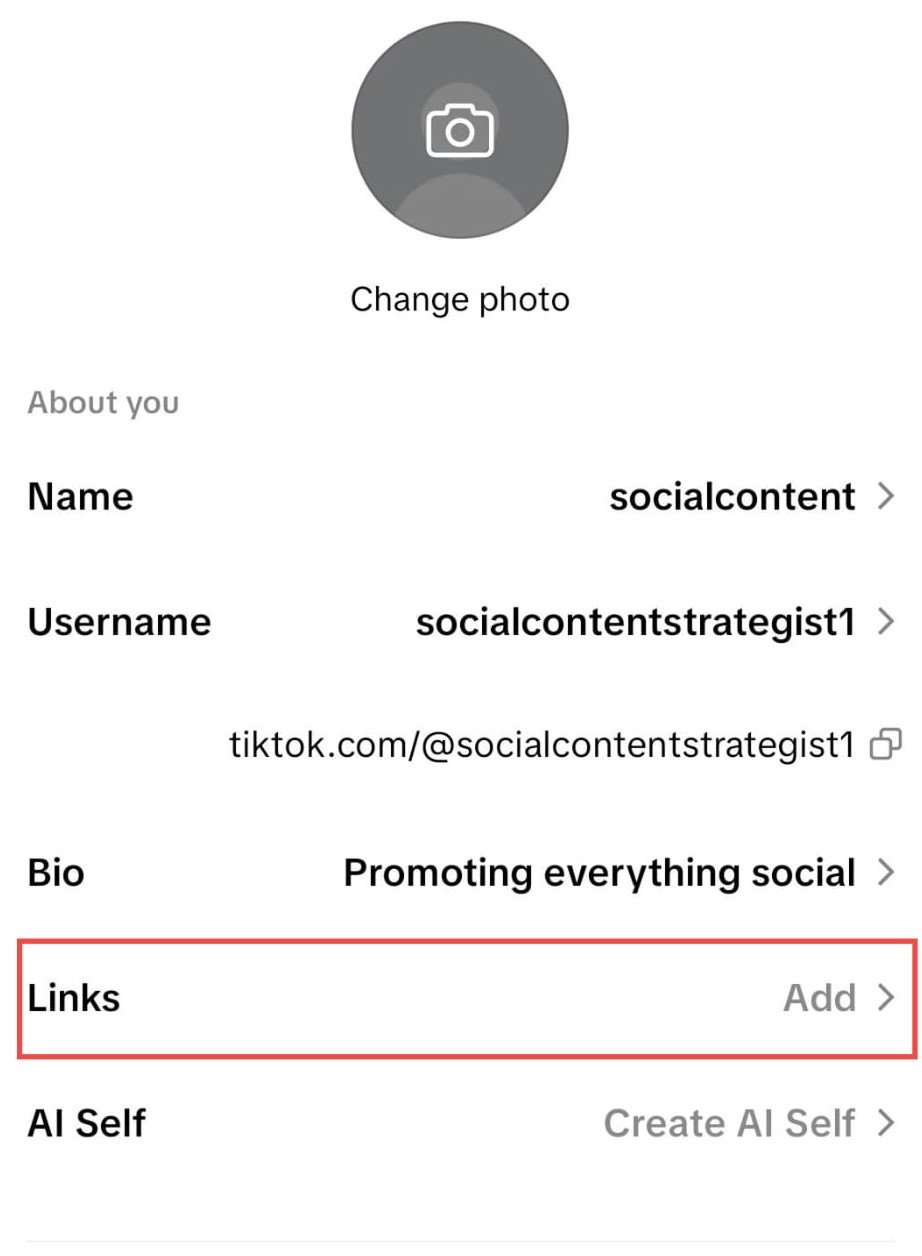
- Step 3: Choose to add a website link.
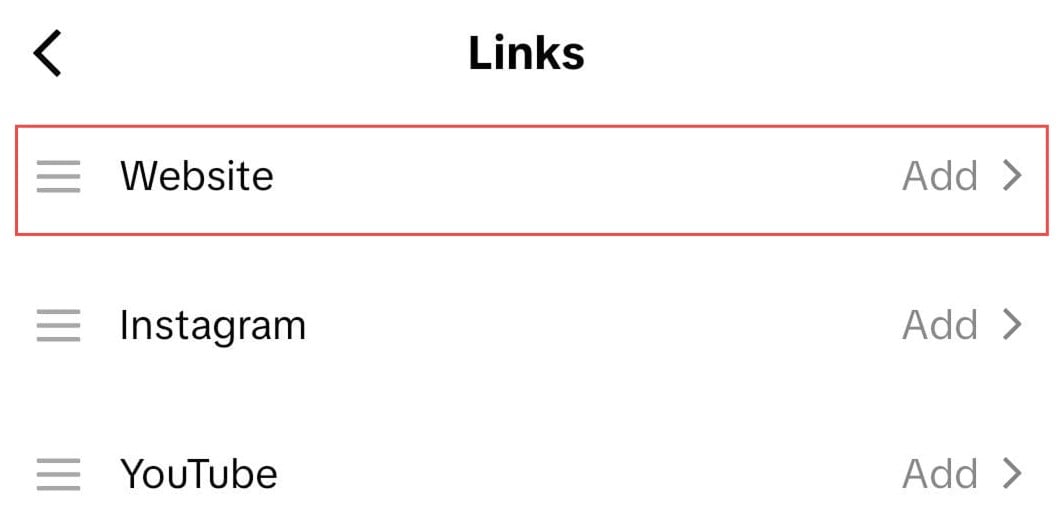
- Step 4: Paste your Linktree URL and save changes.
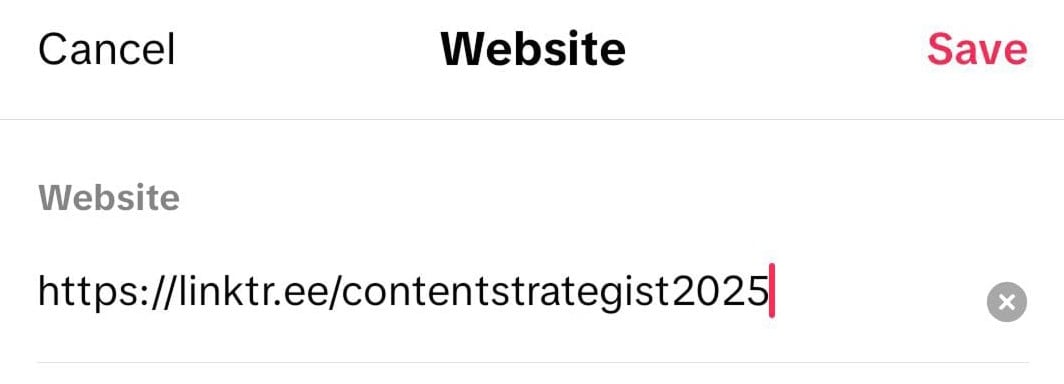
Now the Linktree URL will appear in your TikTok profile bio:
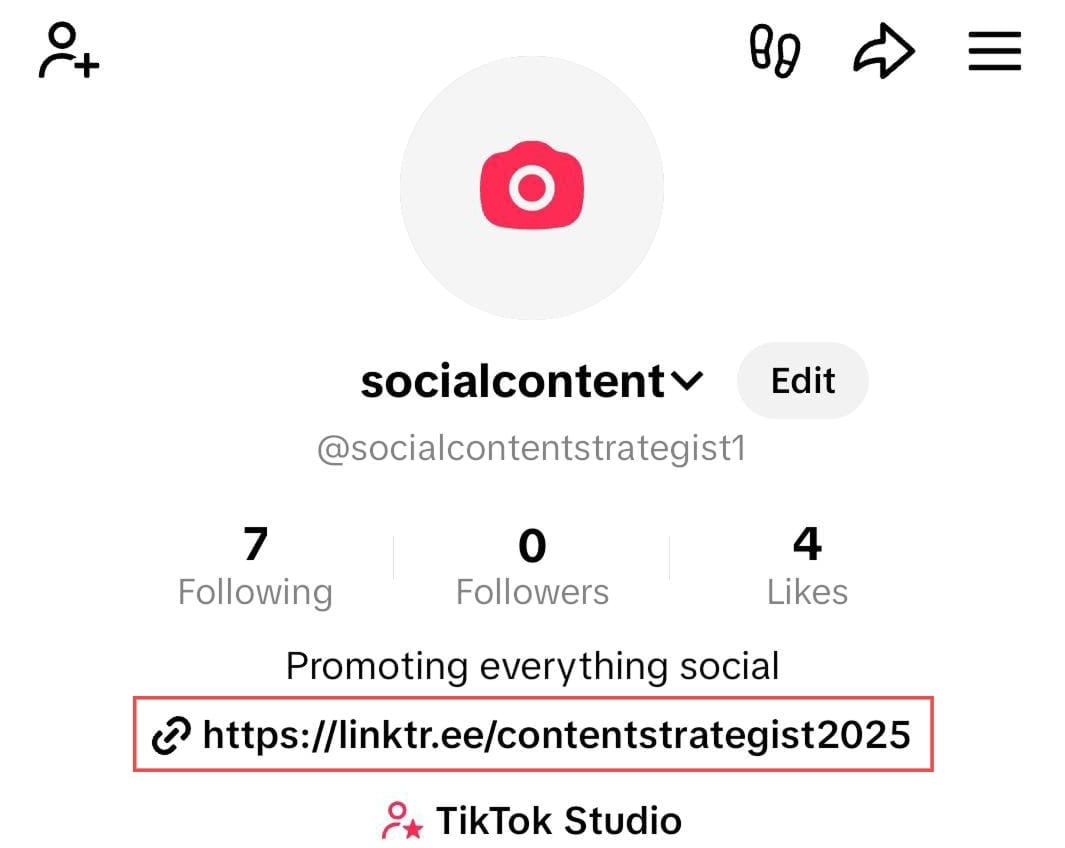
Also Read: How to build a TikTok marketing strategy for your business?
Is Linktree a good choice for marketing?
Linktree can be an effective marketing tool, but its suitability depends largely on your specific needs, budget, and marketing sophistication. The platform’s tiered approach means that while basic marketing needs can be met with the free plan, advanced marketing strategies require investment in paid features.
Let’s discuss the free and paid features of Linktree in detail to help you choose whether Linktree is worth the investment or if you should explore its alternatives.
Free features of Linktree
The free plan offers solid foundational marketing capabilities that work well for:
- Individual creators and small businesses need a simple way to direct social media traffic to multiple destinations. The inclusion of basic analytics helps track performance, while the SEO-optimized design ensures your links have the best chance of being discovered.
- E-commerce testing becomes viable through Linktree Shops, allowing businesses to experiment with social commerce without upfront costs. The ability to feature sponsored links also opens up potential revenue streams that can offset marketing expenses.
- Content creators benefit from the unlimited links feature, enabling them to promote multiple pieces of content, affiliate products, and monetization opportunities simultaneously.
However, the free plan’s marketing limitations become apparent for businesses with specific branding requirements or those needing detailed audience insights for optimization.
Paid features of Linktree
Linktree’s paid plans transform the platform into a more comprehensive marketing solution:
1. Starter plan ($5 monthly)
The Starter plan addresses basic branding and growth needs that are essential for professional marketing efforts:
- Custom themes: Brand consistency through custom color palettes and themes.
- Audience ownership: Email collection and subscriber management capabilities.
- Redirect links: Powerful for promotional campaigns and product launches.
- Social media scheduling: Integrated posting across major social networks.
- Reduced seller fees: Lower costs (9%) for digital product sales.
This plan works well for small businesses and creators who need a professional appearance and basic growth tools without significant investment.
2. Pro plan ($9 monthly)
The Pro plan offers advanced marketing features that appeal to serious marketers:
- Personalized branding: Full logo integration and custom design styles.
- Link prioritization: Featured and animated links to drive attention to key content.
- Comprehensive analytics: Detailed performance data for optimization decisions.
- Marketing automation: Instagram auto-replies and email integrations.
- Link shortening: Custom short links with automatic UTM tracking.
- Email integrations: Seamless connection with major email marketing platforms.
This tier provides the analytical depth and automation features that professional marketers need for data-driven decision-making.
3. Premium plan ($24 monthly)
The Premium plan targets established businesses and teams requiring enterprise-level features:
- Concierge onboarding: Personalized setup and strategy guidance
- Unlimited social posting: Scale content across multiple brands
- Team collaboration: Workflow management and approval processes
- Advanced automation: Unlimited Instagram replies with typo detection
- Maximum monetization: 0% seller fees and 100% affiliate commissions
Considerations for marketers
Before committing to Linktree for your marketing strategy, it’s essential to evaluate how well the platform aligns with your specific business needs and growth objectives. Use this comprehensive checklist to determine if Linktree is the right fit for your marketing goals:

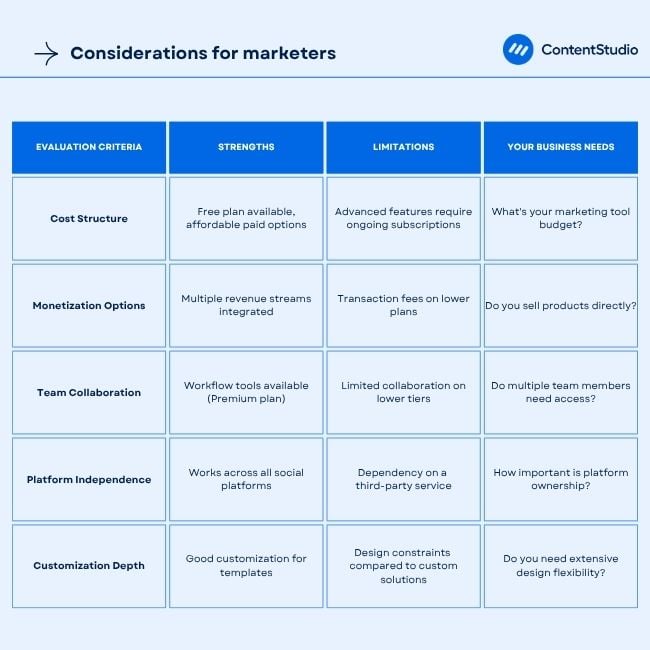
Overall, Linktree is a good choice for small and medium-sized businesses that want quick deployment without utilizing advanced features. On the other hand, enterprise businesses with specific branding requirements and companies focused on social media management should consider specialized alternatives like ContentStudio’s link-in-bio tool.
5 best Linktree alternatives
While Linktree was one of the pioneers in the link-in-bio space, several alternatives now offer competitive or superior features:
1. Replug
Replug is our top pick for a Linktree alternative because it is a feature-rich link management tool with advanced features like bio-link, white-label solutions, deep-link, retargeting pixels, link analytics, custom CTAs, and more.
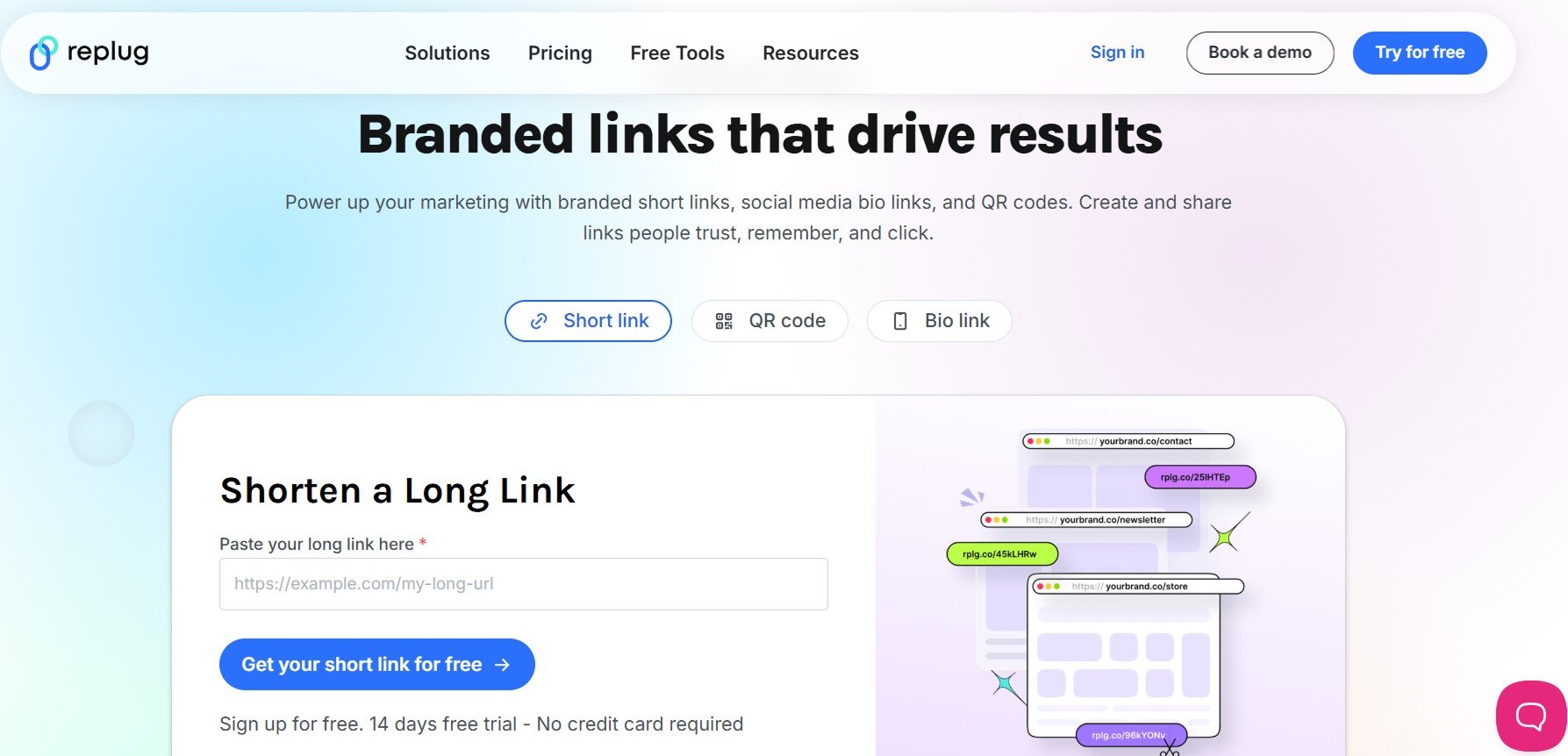
Moreover, Replug allows for greater customization options within the micropage, so brands can match their branding and style preferences. Plus, Replug integrates directly with ContentStudio, allowing users to manage their link shortening and bio pages easily within their social media management workflow.
Key features
- Create custom bio link pages with advanced options.
- Get insights into user behavior with detailed analytics.
- Allows you to add link retargeting pixels.
- Add an RSS feed block in your bio links pages.
- Create QR codes for your bio links.
- Offers traffic routing to streamline traffic flow.
- Create white-label boards for personalized branding.
- Generate custom CTAs that match your brand identity.
- Direct integration with ContentStudio for a unified workflow.
2. Beacons
Beacons is a comprehensive creator economy platform that goes beyond simple link-in-bio functionality, positioning itself as an all-in-one solution for creators who want to build, monetize, and grow their audience without juggling multiple tools.
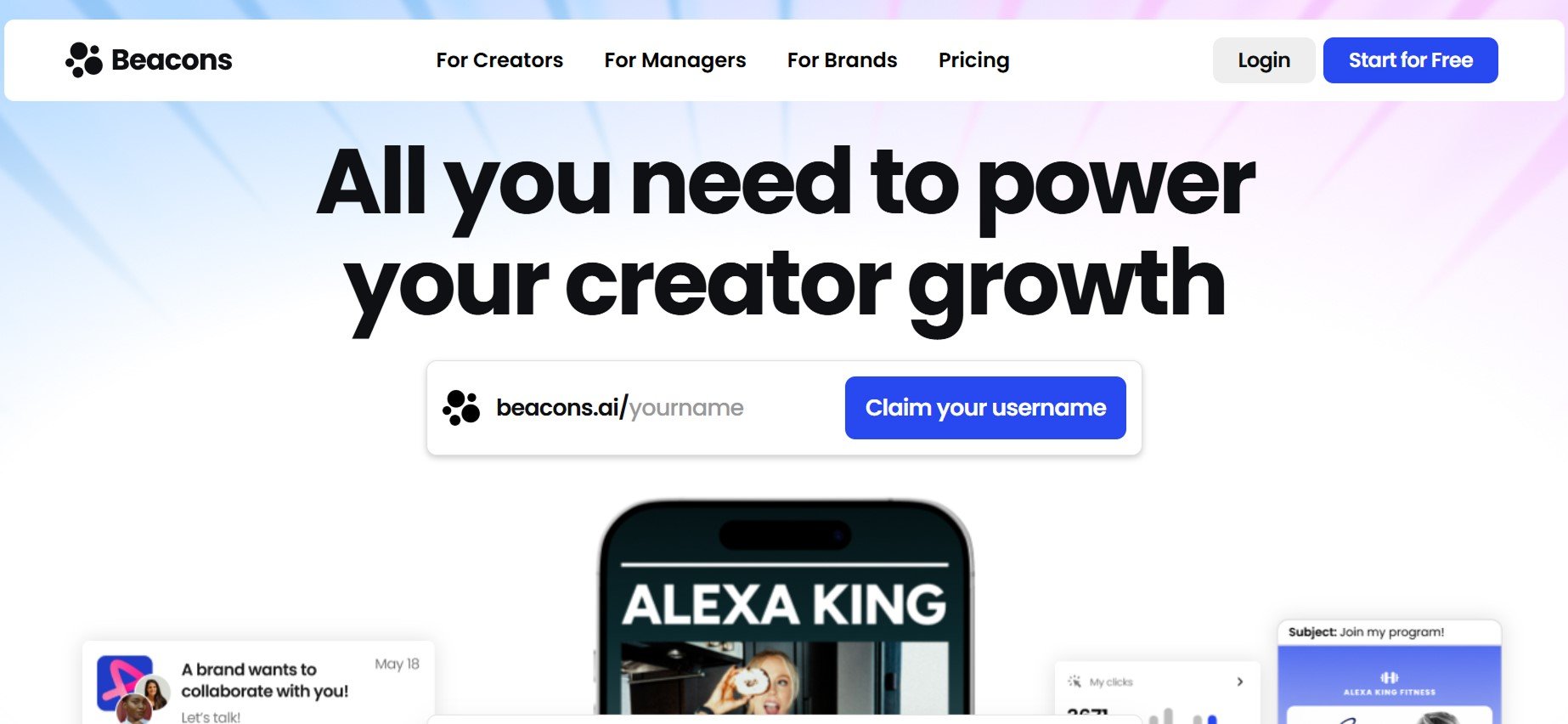
Key features
- AI-powered website builder with advanced templates.
- Built-in email marketing and audience management.
- E-commerce integration with payment processing.
- Media kit generator for influencer partnerships.
- Advanced analytics with conversion tracking.
- Custom domain support with SEO optimization.
3. Shorby
Shorby is a feature-rich alternative focusing on conversion optimization and maximizing the effectiveness of every click. Shorby specializes in turning social media traffic into measurable results through advanced targeting and personalization features. The platform is particularly strong in messenger marketing integration and retargeting capabilities.
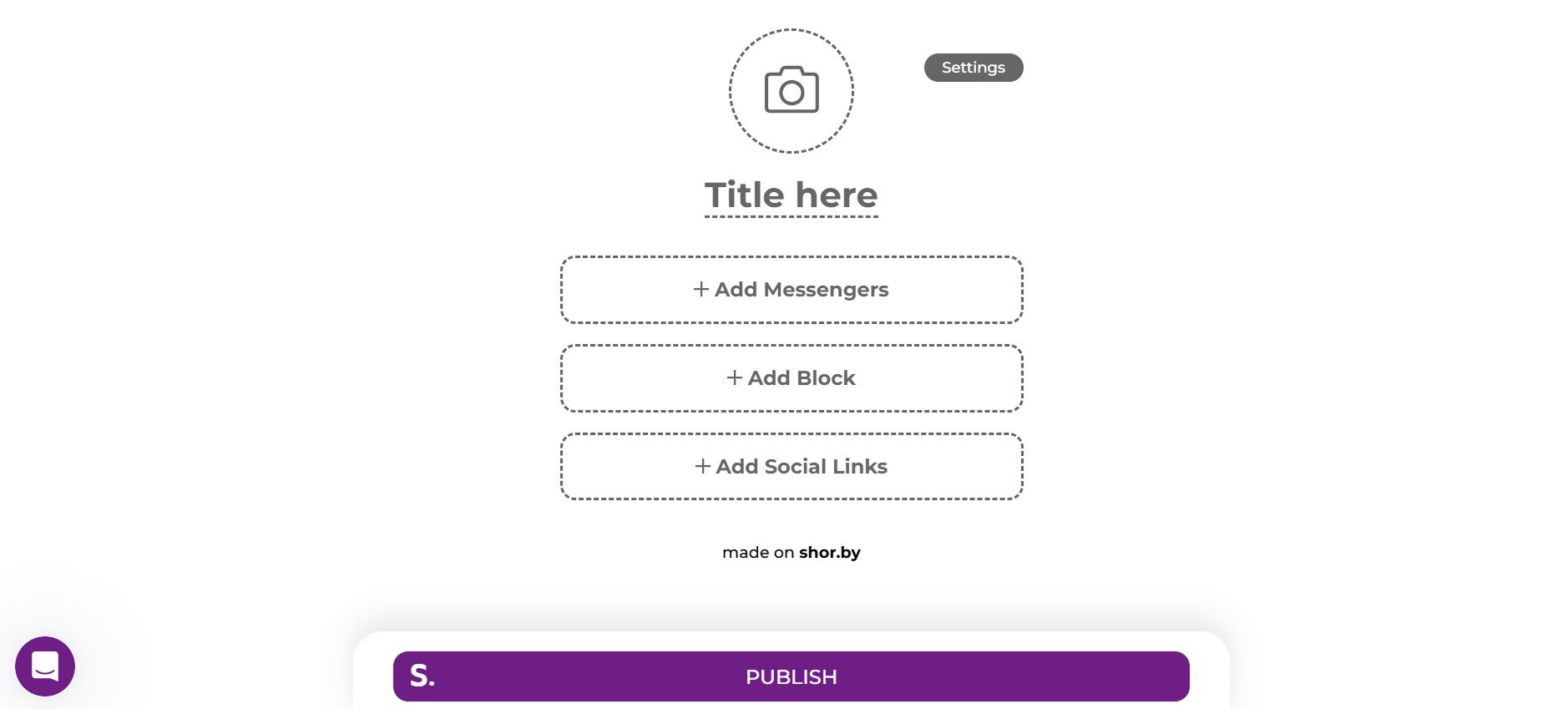
Key features
- Smart page builder with drag-and-drop functionality.
- Messenger marketing integrations.
- Retargeting pixel support.
- A/B testing capabilities.
- Advanced analytics dashboard.
4. Campsite
Campsite offers more design flexibility and customization options than most link-in-bio platforms. Campsite caters to brands and creators who prioritize unique visual presentation and want complete control over their page aesthetics. The platform allows for extensive customization without requiring coding knowledge.
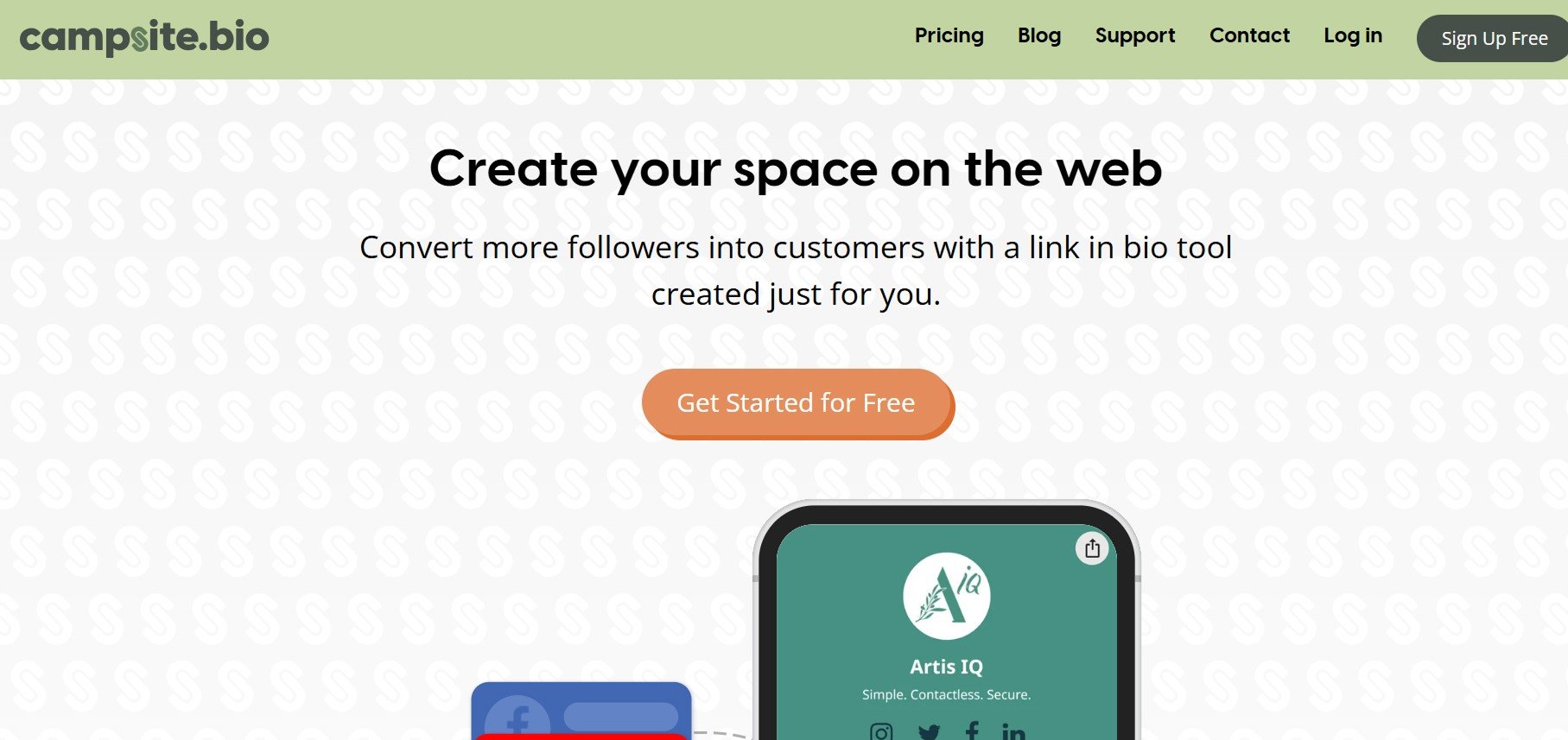
Key features
- Custom CSS editing.
- Advanced design templates.
- Email capture forms.
- Social media feed integration.
- Custom domain support.
5. ContactInBio
Focuses on lead generation and contact management, making it ideal for service-based businesses. ContactInBio transforms your link-in-bio page into a powerful lead capture tool with integrated CRM capabilities. The platform emphasizes converting social media followers into qualified prospects and clients.
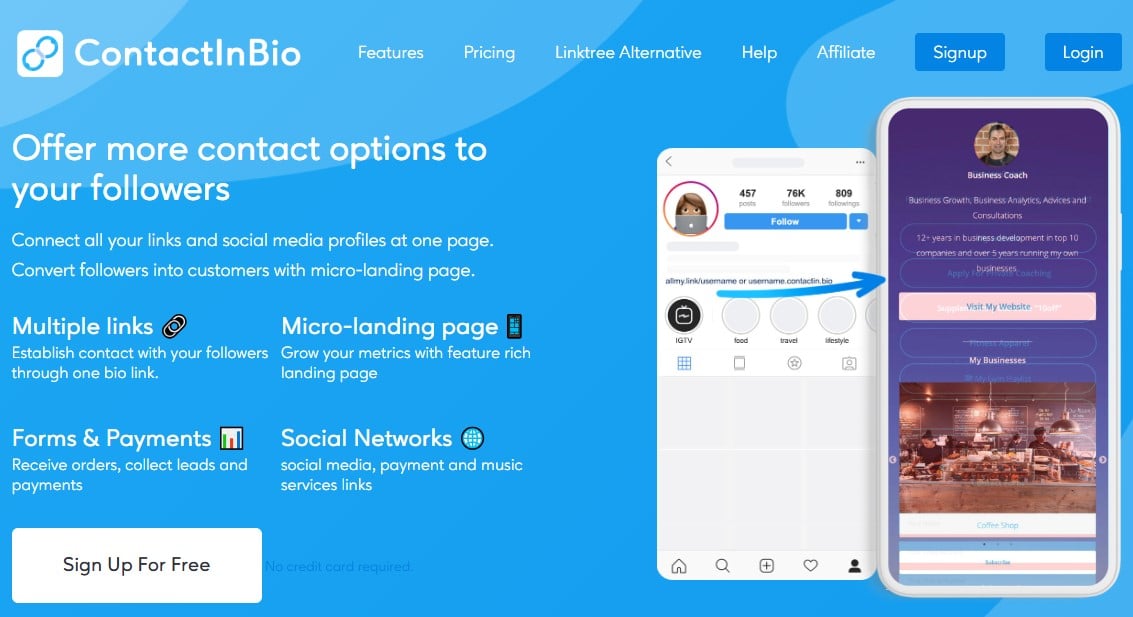
Key features
- Contact form builder
- Lead capture and management
- Calendar booking integration
- Social media aggregation
- Custom branding options
How can you make your own Linktree?
Some creators and businesses can choose to make their own Linktree to have maximum control over it and get more branding opportunities. Here are several options you can consider:
Option 1: WordPress solutions
Use WordPress plugins or themes to create custom landing pages:
- Install plugins like Link in Bio Creator.
- Choose a minimal theme for faster loading.
- Customize with your brand colors and fonts.
- Add tracking codes for analytics.
- Host on your own domain for SEO benefits.
Option 2: Website builders
Platforms like Squarespace, Wix, or Webflow offer template-based solutions:
- Select a single-page template.
- Customize design elements.
- Add your links and content.
- Set up a custom domain.
- Implement tracking and analytics.
Option 3: HTML/CSS custom build
If you are a developer or have technical skills, you can consider coding a page on your own:
- Create a simple HTML page with CSS styling.
- Add responsive design for mobile optimization.
- Implement JavaScript for interactive features.
- Host on platforms like GitHub Pages or Netlify.
- Full control over design and functionality.
Option 4: No-code solutions
Tools like Notion, Carrd, or About.me:
- Drag-and-drop page builders.
- Template-based customization.
- Custom domain options.
- Built-in analytics.
- Affordable hosting solutions.
While custom solutions offer maximum flexibility, they require significant technical expertise, ongoing maintenance, security updates, and additional hosting costs. For most businesses, the time and resources needed to build and maintain a custom link-in-bio page often outweigh the benefits.
Unless you have dedicated development resources, specialized tools like Replug with ContentStudio integration typically provide better value by offering advanced customization options without the technical overhead and ongoing maintenance requirements.
Conclusion
Linktree remains a viable solution for many users, particularly those seeking a quick, no-fuss way to share multiple links from their social media profiles. Its ease of use and established market presence make it an attractive option for beginners and those with minimal technical expertise.
However, as the social media management continues to evolve, the limitations of Linktree become more apparent. Issues like limited customization, ongoing subscription costs for advanced features, minimal SEO benefits, and dependence on a third-party platform may outweigh its convenience for serious marketers and businesses.
Businesses serious about their online presence should consider investing in custom solutions or comprehensive platforms like Replug with ContentStudio integration because they often provide better long-term value and control.
Ready to take your social media strategy to the next level? Start your free trial today and discover how integrated social media management and link-in-bio can transform your digital marketing efforts.
FAQs
What is a Linktree on Instagram?
A Linktree on Instagram is a single URL placed in your Instagram bio that leads to a landing page containing multiple links to your various online destinations. Since Instagram only allows one clickable link in your bio, Linktree enables you to share multiple links efficiently.
Is Linktree completely free?
Linktree offers a free plan with basic features, but it includes Linktree branding and limited customization options. Advanced features like custom branding, detailed analytics, and enhanced customization require paid subscriptions starting at $4/month.
Can I use my own domain with Linktree?
Yes, but only with paid plans. The Pro and Premium plans allow you to connect a custom domain, which can help maintain brand consistency and improve professional appearance.
How many links can I add to Linktree?
Both free and paid Linktree accounts allow unlimited links. However, it’s recommended to keep your links focused and prioritized for a better user experience and conversion rates.
How do I track clicks on my Linktree?
Basic click tracking is available on all plans, but detailed analytics require paid subscriptions. For more comprehensive tracking, you can integrate Google Analytics or use UTM parameters on your destination links.
Is Linktree mobile-friendly?
Yes, all Linktree pages are automatically optimized for mobile devices, ensuring your links display properly across different screen sizes and devices.
What is the best alternative to Linktree?
Replug stands out as the top Linktree alternative, offering advanced features like retargeting pixels, detailed analytics, white-label solutions, and custom CTAs that go far beyond basic link-in-bio functionality. What makes Replug particularly attractive is its direct integration with ContentStudio, allowing users to manage their link shortening, bio pages, and social media scheduling in one unified workflow.
Recommended for you


Powerful social media management software
14-day free trial - No credit card required.