Bulk-generate & schedule posts in seconds with Smart Scheduling. Try now!
10 Best Social Media Management Tools for Agencies in 2025

Navigating through tasks such as content creation, publishing, analytics, and reporting can feel overwhelming for social media marketers. The complexity increases for agencies handling multiple businesses & marketing responsibilities. Fortunately, various excellent social media management tools are available to assist social media agencies.
However, choosing the right tool can be challenging due to the abundance of options. To simplify the selection process, we have compiled a list of the best social media management tools for agencies to assist you in finding the most suitable solution based on your needs and the type of clients you have.
The easiest way to manage and grow your social channels.
Try ContentStudio for FREE
Why should your agency use a social media management tool?
Utilizing a social media management tool offers numerous advantages for agencies engaged in social media marketing. Here are several compelling reasons why your agency should consider adopting such a tool:
Efficient time management
Social media management tools enable agencies to schedule posts in advance, eliminating the need for real-time updates. This feature allows for better time management, as content can be prepared and scheduled during non-peak hours, ensuring a consistent and timely online presence.

Centralized content management
These tools provide a centralized platform for managing and organizing content. This includes creating, editing, and storing multimedia content in one location, streamlining the content creation process, and ensuring consistency in messaging across various platforms.

Analytics and performance tracking
Social media management tools offer robust analytics capabilities to agencies so they can track the performance of their social media campaigns, measure engagement, and gather insights into audience behavior. This data is crucial for making informed decisions and optimizing future strategies.

Social Media Analytics
Fine-tune your social media strategy for success with in-depth analytics and white-labeled reports.
Get Started for FREE
Audience targeting and segmentation
Social media management tools for agencies often include features that help agencies target specific audience segments. This enables personalized content delivery, increasing the relevance of posts and improving overall engagement with the target audience.

Multi-platform management
For agencies handling multiple clients or businesses, social media management tools offer the ability to manage accounts across various platforms from a single dashboard. This centralized control simplifies the monitoring and coordination of different social media channels.

Facilitating client-agency relationships
Addressing diverse client expectations and preferences can be challenging, requiring effective communication and strategic alignment within the social media management tool. Effective social media management tools provide a transparent and organized overview of social media activities that can help enhance agencies communication with clients.
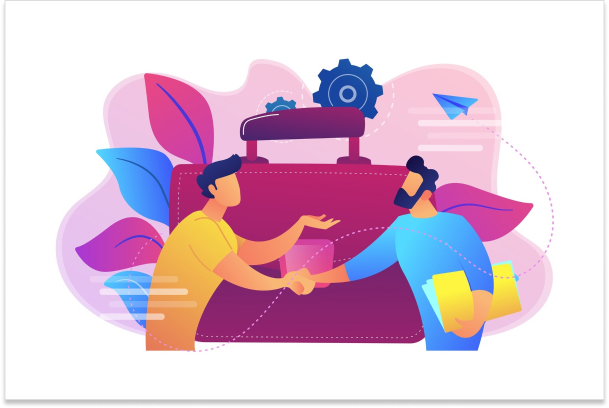
Collaboration and team coordination
Many social media tools for agency facilitate collaboration among team members. They offer features such as task assignments, approval workflows, and shared content calendars, enhancing coordination and ensuring that everyone is on the same page when it comes to social media strategies.

Scalability
As an agency grows and takes on more clients or expands its social media presence, social media management tools can scale to accommodate increased demands. This scalability ensures that the tool remains a valuable asset as the agency evolves.
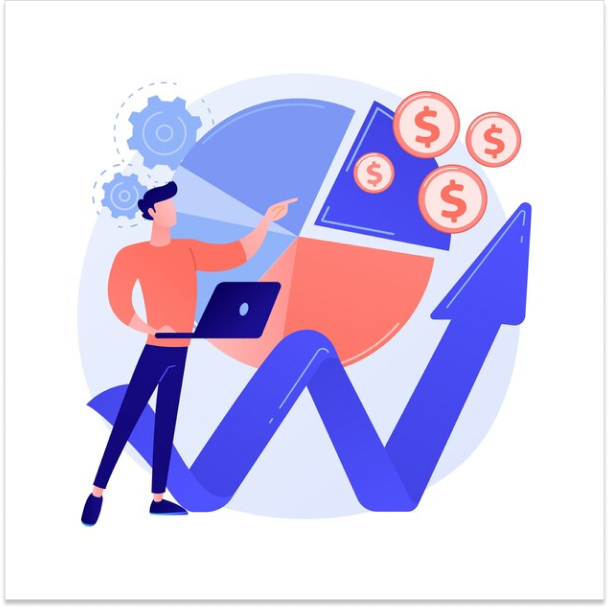
How to choose a social media management tool for your agency?
Social media management tools play a pivotal role in consolidating various client accounts, offering a range of functionalities crucial for effective campaign management. Here’s a tailored approach for agencies navigating the selection process:
i. Define comprehensive client objectives
Start by clearly outlining the social media goals of each client, aligning these objectives with their unique business goals. Utilize the SMART criteria to establish specific, measurable, achievable, relevant, and time-bound goals. This client-focused approach ensures that the selected tool serves the individual needs of each business you represent.
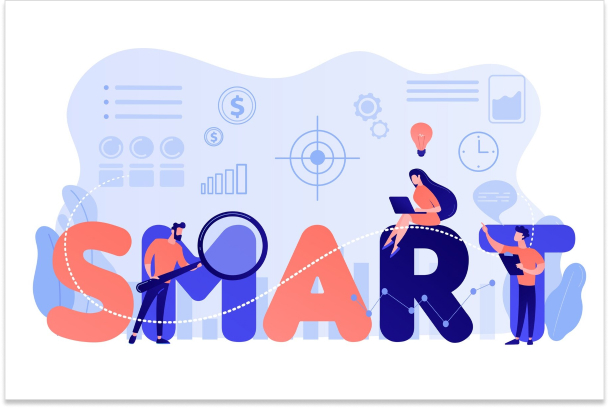
ii. Identify essential features for client success
Utilize client-specific goals to identify must-have features for each social media management tool. Understand the distinctive activities and routines of your team concerning each client. Ask critical questions about client purposes and determine the features that best fit their needs. The following are some of the key features that every social media tool should have:

- Tailored Post Scheduling:
Customize scheduling capabilities to accommodate each client’s unique posting schedules and frequency requirements.
- Multi-Profile Posting:
Opt for a tool that streamlines multi-profile posting, allowing efficient management and posting across various client profiles within a unified interface.
- Collaboration Feature:
Ensure the tool supports collaboration features to enhance communication and coordination among team members working on different client accounts.
- Media Library:
Opt for a tool with a media library feature serving as a centralized repository for all digital assets, ensuring organized storage and easy retrieval.
- Monthly Calendar View:
Opt for a tool with a monthly calendar view feature, offering a comprehensive visual representation of scheduled content.
- Approval Workflows:
Choose a tool with a streamlined content approval workflow, allowing seamless collaboration and feedback among team members and clients.
- Roles and Permissions:
Prioritize tools that provide robust roles and permissions features, allowing you to customize access levels for team members based on their responsibilities, ensuring secure and controlled management of client accounts.
- Single Sign-On (SSO):
Opt for a tool that offers Single Sign-On for enhanced security and seamless user authentication.
- Two-Factor Authentication (2FA):
Choose a tool with Two-Factor Authentication to add an extra layer of security, ensuring secure access to client accounts.
- Supports Popular Social Media Platforms:
Ensure the tool supports a broad range of social networks, particularly major ones such as Facebook, Twitter, Instagram, and LinkedIn, aligning with the diverse platforms utilized by each client.
- Supports Social Inbox:
Opt for a tool that consolidates interactions across major platforms, aiding in tracking conversations and identifying interaction-generating content. Moreover, it allows users to filter interactions and discussions to react and respond more effectively.
- Social Listening Capability:
Incorporate social listening features to stay informed about brand mentions, trends, and industry insights, allowing proactive engagement with relevant conversations.
- Optimal Posting Times:
Leverage tools that analyze data to suggest the best times for posting, maximizing reach and engagement for each client.
- Image Editing:
Incorporate tools with robust image editing features to meet each client’s brand’s specific visual content standards.
- Supports Various File Formats:
Ensure the tool accommodates various file formats, including images, videos, carousels, stories, and reels, based on the content preferences of each client.
- Analytics Feature:
Tailor the tool selection to address the specific metrics and key performance indicators (KPIs) outlined in each client’s social media goals.
- Report Creation Feature:
Look for tools that offer a comprehensive report creation feature, allowing you to generate detailed reports on social media performance for each client.
- Social Media Advertising:
Select a tool that integrates seamlessly with social media advertising platforms, meeting the advertising needs specified by each client.
- Link in Bio:
Choose a tool with a dedicated “Link in Bio” feature to enhance user engagement and drive traffic to relevant content and promotions.
- AI Writer:
Opt for a tool integrated with AI writer capabilities, leveraging artificial intelligence for content creation and generating captivating captions tailored to each client’s brand voice and style.
- Bulk Posting:
Opt for a tool that streamlines content management through efficient scheduling with the bulk upload feature.
iii. Thorough research tailored to client industries
Extend your research efforts to include industry-specific considerations for each client. Search for tools with features that resonate with the unique characteristics of your clients’ industries. Engage with industry forums and communities to gain insights into the most effective tools within specific niches.
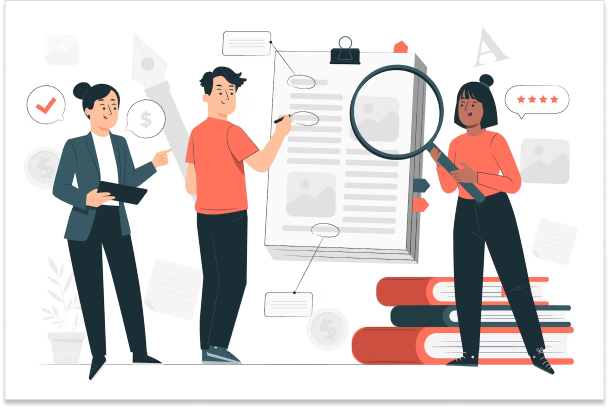
iv. Create a client-centric shortlist
Based on client-specific research, create a shortlist of 2-4 social media tools for each client. Exclude any tool that falls short of the essential features required to meet each client’s unique goals and activities.
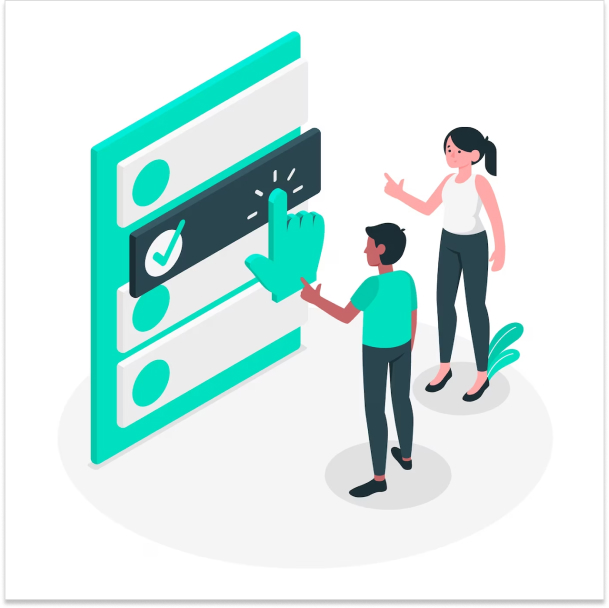
v. Evaluation and testing
Engage in thorough evaluations of shortlisted tools with each client’s specific needs in mind. Leverage free trials to test the tools for client-centric efficiency. Encourage team members responsible for each client to actively participate in testing, ensuring that the selected tool aligns seamlessly with the intricacies of managing social media marketing for diverse clients.
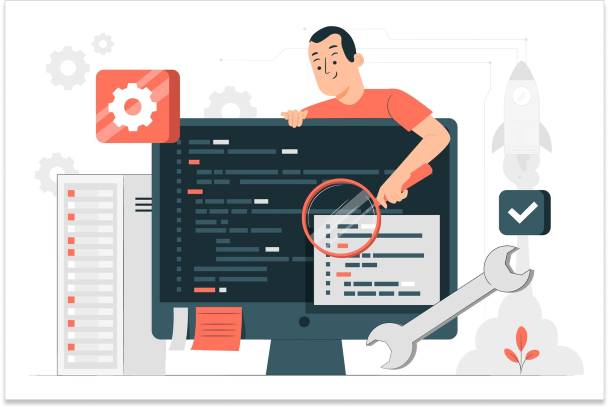
By adopting this client-centric approach, your agency can confidently choose social media management tools that meet each client’s diverse needs and enhance overall efficiency in delivering successful social media marketing campaigns across various industries.
10 Best Social Media Management Tools for Agencies in 2025
1. ContentStudio
ContentStudio is an AI-driven content marketing and social media management tool empowering businesses to discover, plan, create, and share compelling content across various social media and blog channels. Ideal for small to midsize businesses and solo entrepreneurs, ContentStudio streamlines the management of multiple social media accounts from a centralized platform.

Key Features
- Manage all social campaigns in one platform.
- Plan, create, and schedule eye-catching posts across channels.
- Visualize and organize content with a shared calendar.
- Smarter scheduling with custom queues and preset categories.
- Streamline content approvals with instant client and team feedback.
- AI-generated captions and hashtags for posts and images with textual descriptions.
- Auto-append emojis for visually engaging posts.
- Multi-channel social analytics for strategy fine-tuning.
- Set and forget social reporting with pre-scheduled analytics.
- Find and connect with Twitter, Instagram, and YouTube influencers.
- Canva & VistaCreate integration for visually appealing posts.
- Media Library for storing, organizing, and sharing artwork.
- Compose and publish to Google My Business for improved visibility.
- Media integrations with Google Drive, Dropbox, Pixabay, and more.
- Blog publishing to WordPress, Medium, Shopify, Tumblr, and Webflow.
- UTM tracking for monitoring shared links.
- Best Time to Post recommendations for maximum engagement.
Supported Platforms
Instagram, Facebook, Twitter, LinkedIn, YouTube, TikTok, Google My Business, Tumblr, Pinterest, Webflow, WordPress, Shopify, Pocket, and Medium.
Drawbacks
- Statistics about social posts may lack precision.
- An overwhelming number of options and features cause users to get lost.
- Analytics are not as robust as native apps.
- Steep learning curve due to extensive functionality and possibilities.
- Lack of direct posting to Instagram.
Pricing
ContentStudio offers flexible pricing options designed to accommodate different business scales and requirements:
Standard Plan ($29/month)
- 5 social accounts
- 1 workspace
- 1 user
- Essential features for small businesses
- $348/year when billed annually (save up to 34%)
Advanced Plan ($69/month)
- 10 social accounts
- 2 workspaces
- 2 users
- Additional accounts available at $5 per account
- Additional users at $10 per user
- Additional workspaces at $10 per workspace
- $828/year when billed annually (save up to 34%)
Agency Unlimited Plan ($139/month) [Most Popular]
- 25+ social accounts (adjustable)
- Unlimited workspaces
- Unlimited users
- White label feature available as an add-on
- Volume discounts for additional accounts
- $1,668/year when billed annually (save up to 34%)
Takeaway
ContentStudio proves to be a comprehensive solution for agencies of all sizes, with its tiered pricing structure accommodating different scales of operation. The platform stands out for offering unlimited capabilities in its Agency plan, making it particularly attractive for larger agencies managing multiple client accounts. The addition of features like white labeling in the Agency Unlimited plan, combined with significant annual billing discounts of up to 34%, positions it as a cost-effective choice for growing agencies.

“ContentStudio is a time and lifesaver. We love the automation recipes expecially ‘articles to social media’. You put your socials on autopilot, sit back and reap the rewards.”
Agata Palak
Founder at CruzCreative.Agency
2. Hootsuite
Hootsuite, a pioneer in social media management, facilitates posting, analytics, and performance reporting across various platforms. With a unified dashboard, users can efficiently manage multiple social media accounts and swiftly respond to brand mentions through a single social inbox.

Key Features
- Social media scheduler for unified content management.
- OwlyWriter AI with caption generator, content ideas, and hashtag suggestions.
- Best times to post insights.
- Canva’s templates and bulk post scheduling.
- Unified social inbox for managing incoming messages and comments.
- Social listening for brand mentions, hot topics, and content monitoring.
- Client management for multiple accounts.
- User access permissions
- In-depth social media analytics tools.
- Post boosting and social ads and campaign management and analytics.
- Report scheduling, exporting, and customizable reports.
Supported Platforms
Instagram, Facebook, Twitter, LinkedIn, Pinterest, TikTok, YouTube.
Drawbacks
- Advanced features like social ads’ analytics, campaign management, social listening, and more require pricier plans.
- User experience could be more intuitive.
Pricing
| Professional | Team | Enterprise |
| $99/month | $249/month | Custom Pricing |
Takeaway
Hootsuite consolidates various social media tools, offering extensive analytics and a comprehensive dashboard. However, accessing advanced features may entail a higher cost for agencies.
Related Read: 15 Best Hootsuite Alternatives for Marketing Agencies in 2025
3. Zoho Social
Zoho Social stands out as an intuitive social media management platform, providing actionable insights into social media presence. Social media managers favor Zoho’s intelligent predictions on optimal posting times and extensive statistics, offering detailed reports.
Paired with an integrated customer relationship management system for lead management, Zoho delves into audience specifics, enhancing the relevance of social media strategies.

Key Features
- Efficiently plan, reschedule, and manage content.
- Optimize posting schedules with SmartQ predictions or unique time slots.
- Simplify real-time responses with Zia, the content assistant.
- Centralize all interactions within one inbox for streamlined management.
- Create listening columns to track brand reviews, @mentions, and keywords for industry insights.
- Set up tailored content approval systems.
- Collaborate via chat, audio, and video calls.
- Customize roles, tag teammates, and manage discussion threads.
- Discover follower demographics, content preferences, and sentiments.
- Customize and schedule reports for team updates.
Supported Platforms
Instagram, Facebook, Twitter, LinkedIn, Pinterest, TikTok, YouTube, Google Business Profile.
Drawbacks
- Limited customization for posts across different social media platforms.
- Lack of advanced content creation tools for custom images or graphics.
- Ineffective capture of Instagram tagging and mentions.
Pricing
| Business Plans | Agency Plans | |||
| Standard | Professional | Premium | Agency | Agency Plus |
| $15/month | $40/month | $65/month | $320/month | $460/month |
Takeaway
Zoho Social proves to be a solid choice for small businesses and social media agencies, offering diverse pricing options and a robust set of functionalities for managing multiple brand accounts from a unified dashboard.
4. Buffer
Buffer is a versatile social media management tool globally trusted by agencies. Buffer’s clean and intuitive design streamlines the social media management process by facilitating seamless content scheduling, engagement tracking, and comprehensive analytics. This makes it the preferred choice for agencies striving for efficiency and effectiveness.
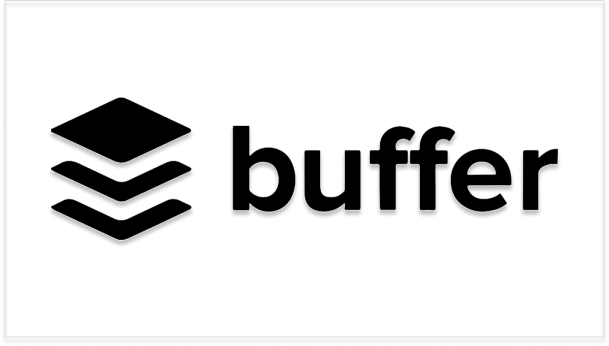
Key Features
- Schedule posts across networks for optimal engagement and reach.
- Create preset time slots for streamlined content additions, with easy upload options and slot flexibility.
- Visualize published and scheduled posts in an intuitive calendar format.
- Use Pablo, a photo editor, to create visually appealing content with access to a vast image library.
- Leverage Instagram-specific features like first comment and a shop grid.
- Streamline workflows with draft approval and collaborative team features.
- Unlock advanced analytics for audience demographics and post-performance.
- Clear interface for a seamless use experience.
- For enhanced functionality, various integrations are available with tools like Bulk.ly, IFTTT, Instapaper, Mention, and more.
Supported Platforms
Instagram, Facebook, LinkedIn, TikTok, Google Business, Pinterest, Twitter, Mastodon, Shopify.
Drawbacks
- Built-in reports offer an overview rather than an in-depth analysis.
- Manual publishing is required for Instagram stories with reminders.
- Users report occasional posting failures, possibly due to account unlinking.
- It lacks features for viewing incoming mentions, responding to comments, and engaging.
- Buffer is not comprehensive; supplementary tools may be required for certain tasks.
Pricing
| Free | Essentials | Team | Agency |
| $0/month | $6/month | $12/month | $120/month |
Takeaway
Buffer streamlines social media management with intuitive scheduling, collaboration tools, and advanced analytics, making it an efficient tool for small businesses. However, its pricing model and need for supplementary tools may make it a difficult-to-use and expensive tool for larger agencies.
Explore More: Top 20 Buffer Alternatives for Marketing Agencies in 2025
5. Sprout Social
Sprout Social is an all-encompassing social media management tool designed to unravel audience insights, foster community engagement, and gauge performance. It simplifies and scales social monitoring and interaction efforts for effective community management.

Key Features
- Collaborative content calendar for multi-profile, multi-network views.
- Advanced post scheduler with Sprout Queue and message drafting.
- Multi-profile publishing, multimedia publishing, and Instagram scheduling.
- Image editing, ViralPost® send time optimization and mobile publishing.
- Campaign tagging, advanced publishing permissions, and custom URL tracking.
- Unified social inbox for streamlined monitoring and engagement.
- Real-time brand monitoring with keyword, hashtag, and location searches.
- Access shared customer records and conversation history for context.
- Group, profile & post-level reporting across various social networks.
- Competitor reports for Facebook, Twitter, and Instagram.
- Keyword reports, engagement reports, and custom tag reports.
- Custom influencer list, customer satisfaction survey, and chatbots.
- Query builder, listener insights, and dashboards for ongoing social listening.
- Multi-dimensional social listening across major social channels, blogs, forums, and more.
Supported Platforms
Instagram, Facebook, Twitter, LinkedIn, Pinterest, TikTok, YouTube, WhatsApp, Facebook Messenger, Google My Business.
Drawbacks
- Steep pricing
- Limits on social media profiles may restrict scalability.
- No grouping and drag-and-drop options in the calendar.
- Steep learning curve impacts user onboarding.
- Lacks crucial scheduling and reporting features for some users.
Pricing
| Standard | Professional | Advanced | Enterprise |
| $249/month | $399/month | $499/month | Custom Pricing |
Takeaway
Sprout Social offers robust features for understanding audiences but is best suited for larger agencies with substantial budgets.
Read-Up: Top 13 Alternatives to Sprout Social in 2025
6. CoSchedule
CoSchedule serves as an all-in-one marketing calendar and content marketing platform. It empowers agencies to strategically plan, execute, and analyze their marketing endeavors, presenting a comprehensive solution for agencies with varied marketing requirements.

Key Features
- Visualize and manage marketing schedules in real-time and plan weeks, months, or even a year in advance.
- Manage work through every creative process stage with customizable boards.
- Maximize team productivity by viewing employees’ to-do lists and projects.
- Create, schedule, publish, and measure your social media strategy in a single, AI-powered social calendar.
- Create multiple calendars with custom controls and permissions for more control and flexibility.
- Add required approvals to ensure projects meet standards before publishing.
- Store, index, and share content in one centralized repository.
- Fight writer’s block with AI-Powered Marketing Intelligence Assistant.
- Analyze the performance of social messages on Facebook Pages, Groups, Twitter, Instagram Business, and LinkedIn Company Pages, including message timing and impressions.
- Track the performance of social messages within a Social Campaign, comparing campaigns and identifying trends.
Supported Platforms
Facebook, Instagram, LinkedIn, Twitter, blog, and email client integrations.
Drawbacks
- Lack of social listening, mentions tracking, and a social inbox.
- Free version limited to publishing in two social media profiles with basic scheduling.
- Steeper learning curve
- High pricing, limiting access for smaller agencies.
Pricing
| Free Calendar | Pro | Content Calendar | Marketing Suite |
| $0/month | $29/month | Custom pricing | Custom pricing |
Takeaway
CoSchedule is a handy tool for social media management, though it may lack some customization. Still, it’s a good choice for professional marketers and teams seeking organized content creation and management.
7. Later
Later stands out as a highly regarded social media management tool primarily focusing on Instagram. It streamlines Instagram scheduling, facilitates visual content planning, and delivers analytics tailored specifically for the platform. For agencies aiming to maximize their Instagram presence, Later proves to be an invaluable addition to their toolkit.

Key Features
- Visual Content Calendar for scheduling and organizing content across platforms.
- Drag-and-drop functionality ensures consistency and visual appeal.
- Upload and organize photos, videos, and GIFs in a structured media library.
- Automatic high-quality image saving with detailed content information like captions, tags, and location information for efficient content management.
- Seamless integration with stock photography and design tools like Unsplash and Canva.
- Analytics functionality provides insights into content performance and audience engagement.
- Identifies best-performing content, optimal post times, and effective hashtags.
- Overcomes Instagram’s one-link-in-bio limitation.
- Creates a clickable link leading to a personalized landing page.
- Displays multiple links for enhanced user interaction and website traffic.
Supported Platforms
Instagram, Facebook, LinkedIn, Twitter, Pinterest, TikTok, and YouTube
Drawbacks
- Some functionalities like feed mockup and best post times are exclusive to Instagram.
- Scheduling and auto-post features are limited on other supported platforms.
- Users have reported difficulties scheduling Instagram stories within Later.
- Free accounts face limitations in accessing features like video posts, multi-image posts, and analytics.
- Limited editing capabilities
Pricing
| Starter | Growth | Advanced |
| $25/month | $45/month | $80/month |
Takeaway
Later remains Instagram-centric, making it a suitable option if your agency primarily manages Instagram accounts.
Also Read: Top 15 Best Later Alternatives For Your Business in 2025
8. Agorapulse
Agorapulse stands out as an intuitive and well-crafted social media management tool, offering features such as scheduling, posting, and monitoring.
Beyond the standard feature set, Agorapulse introduces an innovative audience analysis tool – labels. This tool allows users to identify, categorize, and monitor their most engaged and loyal followers, enhancing the understanding of audience dynamics.

Key Features
- Manage messages, comments, and reviews in a unified social inbox.
- Plan, collaborate, and schedule content across social channels.
- Media library for organized storage of on-brand content and future post drafts.
- Discover conversations about your brand and competitors through social listening
- Perform insightful analytics and create actionable reports to track social media performance.
- Identify posts driving sales, leads, and traffic.
- Enhance content with Agorapulse Writing Assistant for improved engagement and reach.
- Quickly transform the text into stunning graphics for posts with Canva’s AI Image Generator
Supported Platforms
Instagram, Facebook, Twitter, LinkedIn, TikTok, YouTube, Google Business.
Drawbacks
- Lack of support for blog and Pinterest posting.
- Lack of Twitter power tools like quote retweet, animated GIF support, and Twitter lists
- Collaboration features, social listening, and Instagram visual grid are exclusive to more expensive plans.
- Agorapulse lacks integration with tools like IFTTT and Zapier, limiting automation possibilities.
Pricing
| Standard | Professional | Advanced | Custom |
| $69/month | $99/month | $149/month | Custom Pricing |
Takeaway
Agorapulse presents an appealing choice for mid-sized agencies and businesses, striking a balance between features and pricing. However, costs may become a consideration for agencies managing over ten social media profiles.
9. Sendible
Sendible is a robust tool tailored for small to mid-sized agencies, offering comprehensive social media management solutions. It stands out for its diverse features, collaborative capabilities, and unique offerings like DM monitoring and a client dashboard.

Key Features
- Plan and schedule content in a centralized location.
- User-friendly monthly social media calendar for easy content scheduling.
- Streamline collaboration with clients using the collaboration feature.
- Tailor approval processes for clients and social media teams.
- Set up separate client dashboards for effective brand and account management.
- Collaborate with the team for creating and approving social media posts.
- Preview posts before publishing on Facebook, LinkedIn, Twitter, and Instagram.
- Monitor and respond to brand mentions, comments, and direct messages.
- Engage in public conversations on Twitter to increase brand reach.
- Generate meaningful reports with quick insights into social media activities using predesigned templates.
- Access top posts per platform, follower growth, best times to post, and more.
- Access pre-made visuals with a Canva Pro subscription or source royalty-free content with GIPHY and Pexels.
- Crop and optimize images with the built-in editor to meet platform ratios.
- Plan content in bulk by preparing and importing CSV files.
Supported Platforms
Facebook, Instagram, LinkedIn, Twitter, and Google My Business.
Drawbacks
- Scheduled videos often fail to post, leading to reliability concerns.
- Inability to post Instagram Carousels and schedule Instagram Stories, restricting versatility in content planning.
- Users have noted that Sendible’s analytics are less robust, requiring additional tools for comprehensive client reporting.
Pricing
| Creator | Traction | White Label | White Label+ |
| $29/month | $89/month | $240/month | $750/month |
Takeaway
Sendible is ideal for small to mid-sized agencies, offering a user-friendly interface, collaborative tools, and unique features. While there are some functionality shortfalls, the pricing plans cater to different agency needs, making it a well-rounded solution for social media management.
10. Planoly
Planoly is a top-tier scheduling platform designed to streamline social media workflows across various platforms.
Planoly distinguishes itself with a robust Audience Analysis Tool, empowering users to optimize content strategy through insightful analytics.

Key Features
- Simple visual interface for collaborative planning.
- Tracking performance metrics and analyzing results.
- Canva, Unsplash, Pexels Integration
- Supports Link in Bio feature.
- Robust, in-app TikTok video planner.
- Cross-platform posting capabilities (e.g., TikTok videos to YouTube shorts).
- Receive customizable templates, captions, and hashtags curated monthly.
- Auto-posting feature for direct content publishing.
- Customize content for each social channel, including TikTok, Instagram, Facebook, YouTube, LinkedIn, Pinterest, and X (formerly Twitter).
- Preview content before going live.
- Create hashtag groups for brands, content pillars, or seasonal content.
Supported Platforms
Instagram, Pinterest, Twitter, Facebook, TikTok, Pinterest, Linkedin
Drawbacks
- Small agencies may find the Starter Plan limiting due to a cap on monthly uploads.
- Lacks direct collaboration with clients
- It is notably Instagram-focused.
- Users have faced challenges loading images, especially when attempting to load several images simultaneously.
Pricing
| Starter | Growth | Professional |
| $13/month | $23/month | $43/month |
Takeaway
Planoly stands out as a comprehensive solution for medium to large agencies, offering a user-friendly interface, innovative features, and flexible pricing plans. While the free trial is brief, the platform’s capabilities make it a valuable asset for optimizing social media strategies.
Start social media management for your agency
For agencies to effectively manage social media marketing activities, carefully considering client goals and selecting appropriate tools is required. Each tool comes with its strengths and limitations, allowing agencies to make informed decisions based on their unique requirements and preferences. By adopting a client-centric approach and evaluating tools based on specific needs, agencies can confidently select social media management tools that streamline workflows, save time and ensure successful campaigns.
Simplified social media marketing for individuals & agencies.
Try ContentStudio for FREE
Frequently Asked Questions
What is the best social media management tool for agencies?
The ideal social media management tool for agencies varies based on individual needs. Popular options like ContentStudio, Hootsuite, Buffer, and Sprout Social stand out for their extensive features.
What tools do social media agencies use for management?
Social media agencies utilize a suite of tools for efficiency. Social media management tools like ContentStudio streamline posting and engagement. Design tools such as Canva enhance content creation. CRM tools like HubSpot aid in customer relationship management. Analytics tools like Google Analytics provide insights. Choosing the right tools is crucial; some social media management tools integrate design, CRM, and analytics functionalities, ensuring comprehensive support for agency needs.
How do marketing agencies use social media?
Marketing agencies harness social media as a multifaceted tool. They craft compelling content for clients, manage social profiles, and engage audiences to amplify brand presence. Additionally, agencies leverage social platforms for their self-promotion, showcasing expertise, and fostering community engagement.
Recommended for you


Powerful social media management software
14-day free trial - No credit card required.



