Bulk-generate & schedule posts in seconds with Smart Scheduling. Try now!
Snapchat emoji meanings: Complete guide to friend icons

Curious about the numerous Snapchat emoji meanings? You are in the perfect place! Let’s explore the meanings of different emojis on Snapchat in detail.
Quick Snapchat emoji cheat sheet

Have you ever wondered what those tiny emojis next to your friends’ names on Snapchat actually mean? You’re not alone. With over 900 million monthly active users, Snapchat has created its own unique emoji language that can leave even social media pros scratching their heads.
Unlike regular emojis that you might use in your captions or stories, Snapchat assigns these special friendship emojis automatically based on your interactions. Understanding what they mean can give you valuable insights into your relationships and help you navigate the app more effectively.
Whether you’re a casual user trying to decode your friend list or a marketer looking to understand social media trends, this comprehensive guide will decode every emoji meaning on Snapchat.
How do Snapchat emojis work?
Snapchat emojis function as a friendship ranking system that automatically appears next to usernames in your Friends list and Stories.
The app tracks your interactions with other users, including how often you exchange snaps, your response times, and your overall communication frequency, and then assigns emojis accordingly.

Keep in mind that Snapchat emojis are not random decorations. They are data-driven indicators that reflect the strength and nature of your Snapchat relationships. The system updates continuously, so your emoji can change as your interaction patterns evolve.
This gamification element encourages users to maintain active conversations and builds stronger connections within the platform. It’s part of what makes social media engagement so compelling on Snapchat compared to other platforms.
Also Read: How to turn on dark mode on Snapchat: Android, iOS, & Web
Complete Snapchat emoji meanings guide
Now that you are familiar with the basics of Snapchat emojis, let’s discuss their meanings one by one:
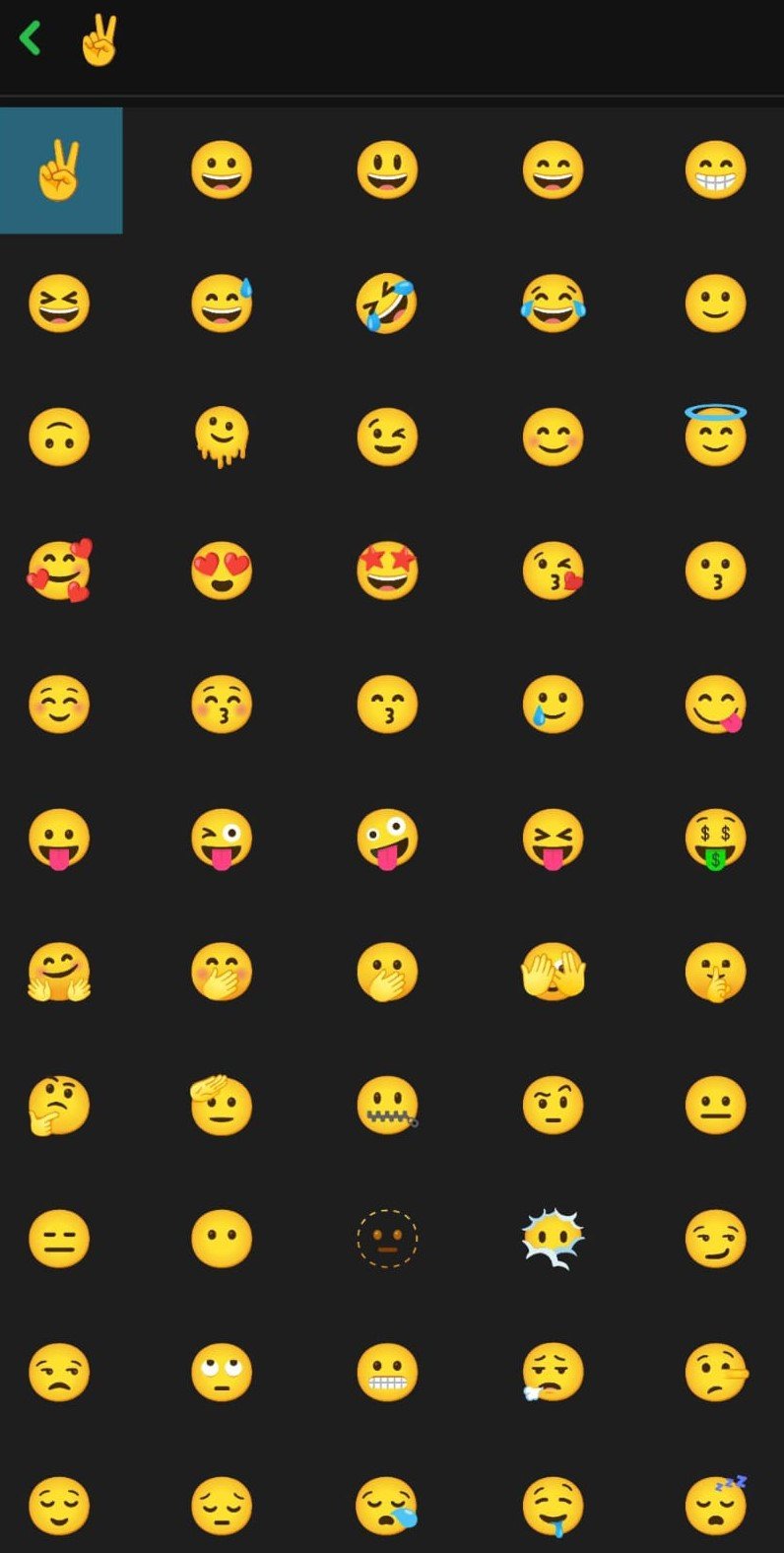
Baby emoji on Snapchat
The baby emoji (👶) appears when you’ve just added someone new to your friends list. It’s Snapchat’s way of saying, “Welcome to the friendship!” This emoji typically disappears after a few days of interaction and gets replaced by other friendship indicators.
Yellow heart emoji on Snapchat
This is the coveted “best friends” emoji. The yellow heart (💛) means you and another user send the most snaps to each other. It means you are each other’s #1 best friend on Snapchat. It’s the digital equivalent of wearing friendship bracelets.
Red heart emoji on Snapchat
When you see a red heart (❤️), congratulations! You’ve maintained your #1 best friend status with someone for two consecutive weeks. This shows consistent, ongoing communication that goes beyond casual snapping.
Pink hearts emoji on Snapchat
The pink hearts (💕) emoji is the ultimate friendship achievement on Snapchat. It appears when you’ve been #1 best friends with someone for two months straight. This represents a serious Snapchat commitment and usually indicates a very close real-world relationship.
Glowing star emoji on Snapchat
The glowing star (🌟) appears next to friends whose snaps have been replayed by someone in the past 24 hours. If you see this next to your name, someone found your content engaging enough to watch twice. It’s a great conversation starter!
Fire emoji on Snapchat
The fire emoji (🔥) indicates you’re on a Snapstreak. You and your friend have exchanged snaps for at least three consecutive days. The number next to it shows how many days you’ve kept the streak alive. Snapstreaks have become a cultural phenomenon, with some users maintaining streaks for hundreds of days.
Hundred emoji on Snapchat
When your Snapstreak reaches 100 consecutive days, the fire emoji is joined by the hundred emoji (💯). It’s a milestone worth celebrating and represents serious dedication to your Snapchat friendship.
Hourglass emoji on Snapchat
This is your warning signal! The hourglass (⌛) appears when your Snapstreak is about to end. You need to exchange snaps with your friend soon to keep your streak alive, or you’ll lose all that progress.
Smiling face emoji on Snapchat
The smiling face emoji (😊) appears next to friends who are among your best friends, but not your #1. You send a lot of snaps to this person, showing they’re important in your social media circle.
Sunglasses emoji on Snapchat
This emoji (😎) indicates you share a mutual best friend with this person. You both send a lot of snaps to the same person, creating a connection through a shared friendship. It often appears between people in the same friend group or social circle.
Grimacing face emoji on Snapchat
The grimacing face (😬) can feel a bit awkward. It means your #1 best friend is also this person’s #1 best friend. You’re both competing for the same person’s attention on Snapchat. It might indicate a close-knit friend group or potentially some friendly rivalry.
Smirking face emoji on Snapchat
Snapchat previously used this emoji (😏) to indicate that you were someone’s best friend, but they weren’t yours. Due to the potential for hurt feelings and relationship drama, Snapchat wisely retired this emoji. If you see screenshots with this emoji, they’re from older versions of the app.
Birthday cake emoji on Snapchat
The birthday cake emoji (🎂) appears next to friends on their birthday, but only if they’ve added their birthday to their Snapchat profile. It’s a helpful reminder to send birthday wishes and shows Snapchat’s attention to social media etiquette.
Pushpin emoji on Snapchat
The pushpin emoji (📌) appears next to conversations you’ve pinned to the top of your chat list. This helps you keep your most important conversations easily accessible, making your social media management more efficient.
Snapchat zodiac emoji meanings
Snapchat also displays zodiac sign emojis next to usernames when friends have added their birthdays to their profiles. These appear as small purple symbols and can help you remember friends’ birthdays or start conversations about astrology.
Here’s the complete Snapchat zodiac emoji guide:
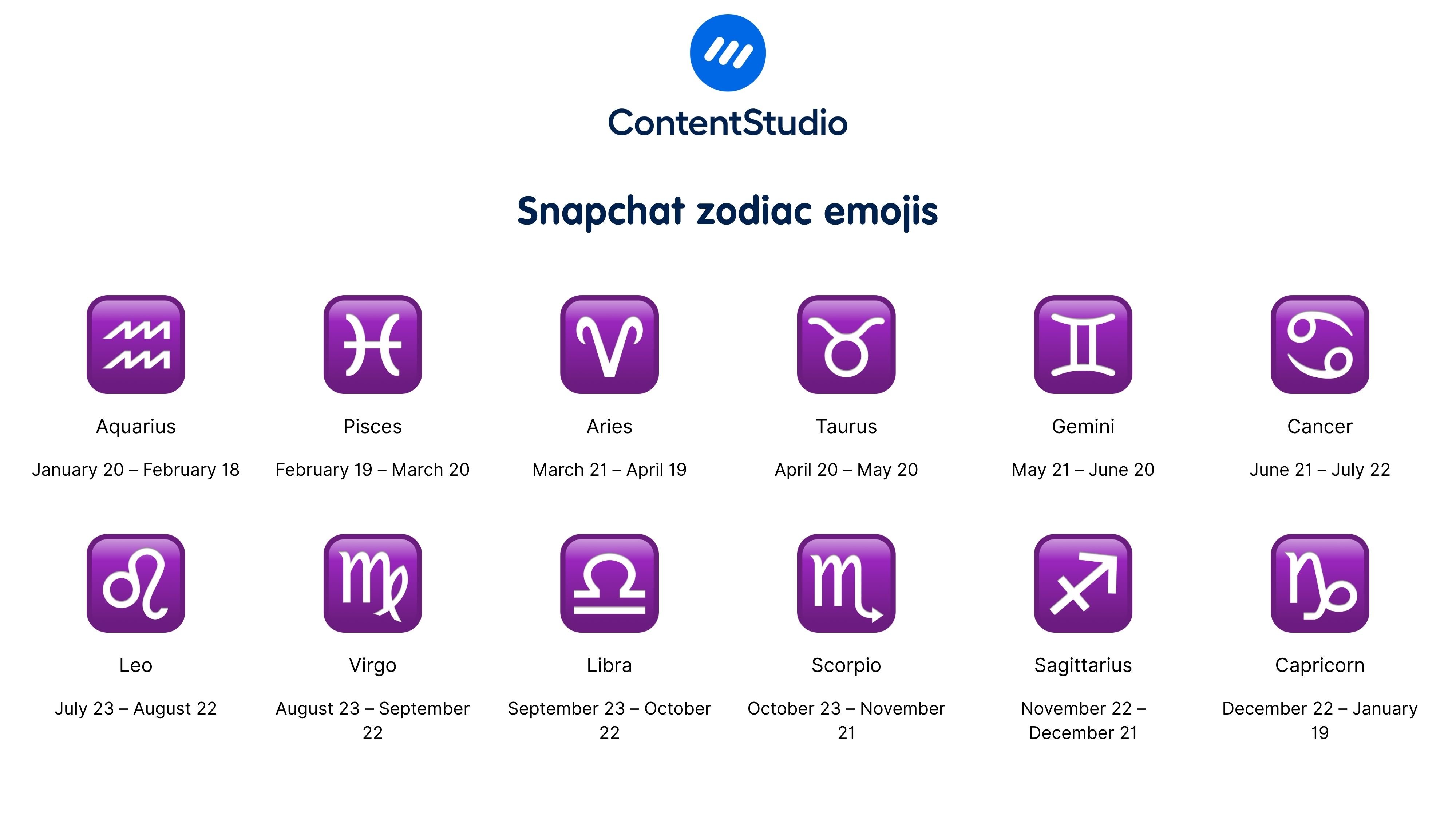
Snapchat even offers detailed astrological profiles that you can access by tapping the astrology icon on someone’s profile. This feature has become increasingly popular, especially among younger users who enjoy sharing astrological content across their social media platforms.
Other Snapchat emojis you might see
There are also some other emojis you might see on Snapchat while using certain features:
Eyes emoji on Snapchat
While not a friend emoji per se, you might see the eyes emoji (👀) on your stories, indicating that someone has viewed your story. If you see multiple eyes, it means your story has been rewatched by viewers.
Purple heart emoji on Snapchat
Users sometimes add purple hearts (💜) to their own profiles or use them in conversations. In recent years, this has often indicated fandom for K-pop groups like BTS, showing how social media trends influence emoji usage.
How to customize Snapchat friend emojis?
Note: The option to customize Snapchat friend emojis is available to both free and Snapchat+ users currently. Some options, however, like “#1 BFF,” are only available to users who buy a Snapchat+ plan.
One of Snapchat’s best features is the ability to customize your friend emoji. This means you can assign specific emojis to different friendship categories, making your friend list more personal and meaningful.
Here’s how!
How to customize emojis on Android?
- Step 1: Open Snapchat and tap your profile picture. Tap the Settings gear icon
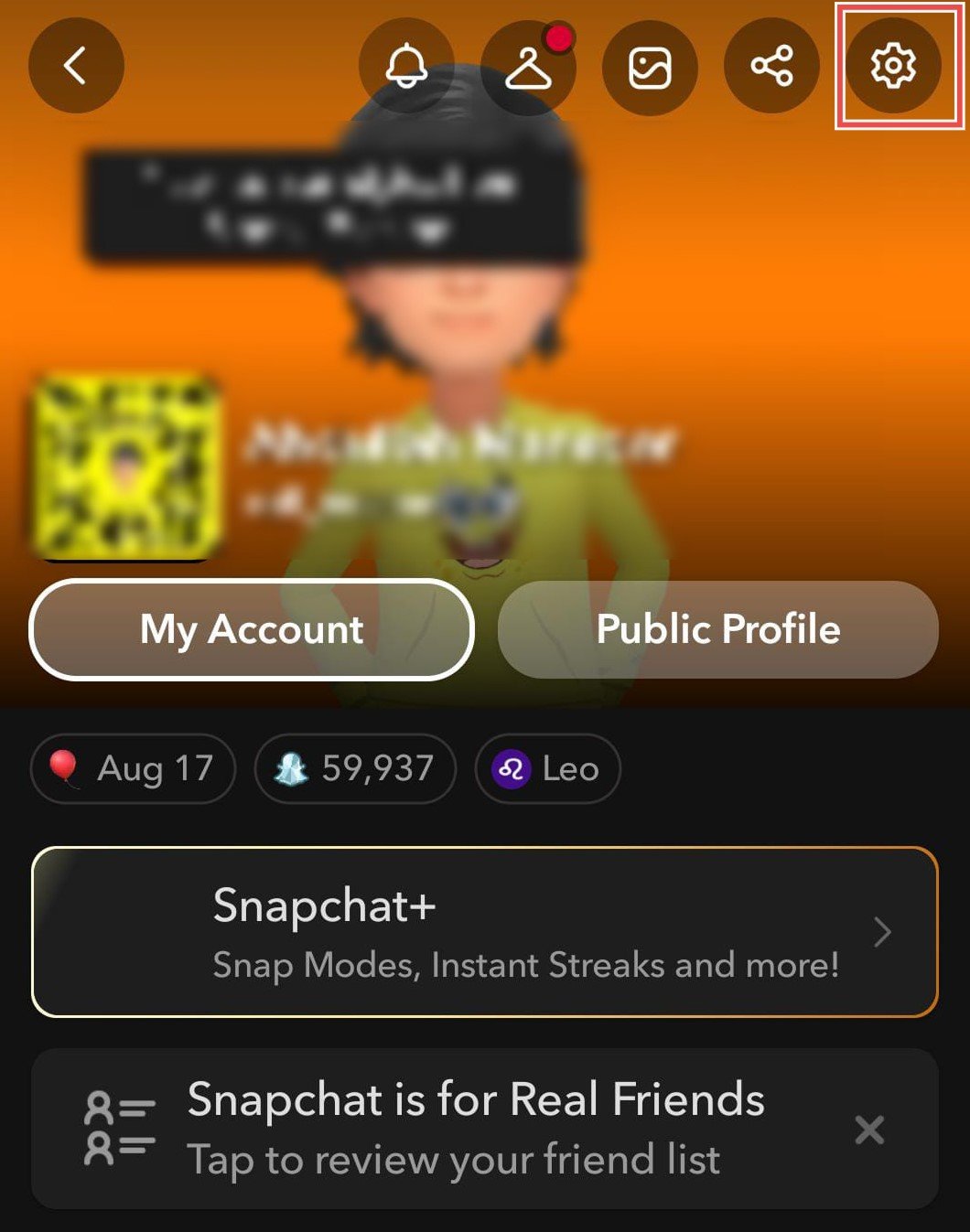
- Step 2: Scroll down and select Customize Emojis.
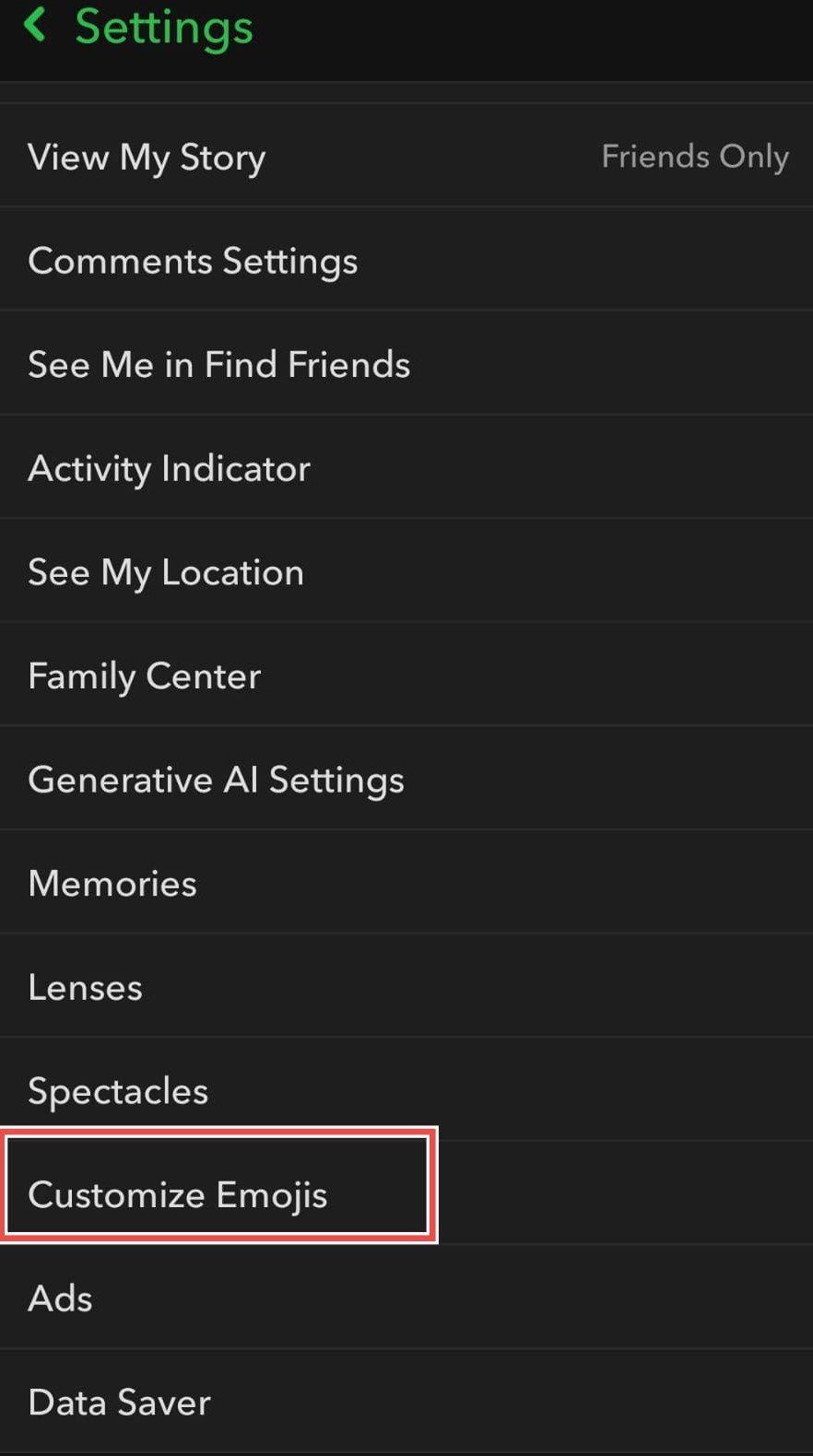
- Step 3: Choose the emoji category you want to edit.
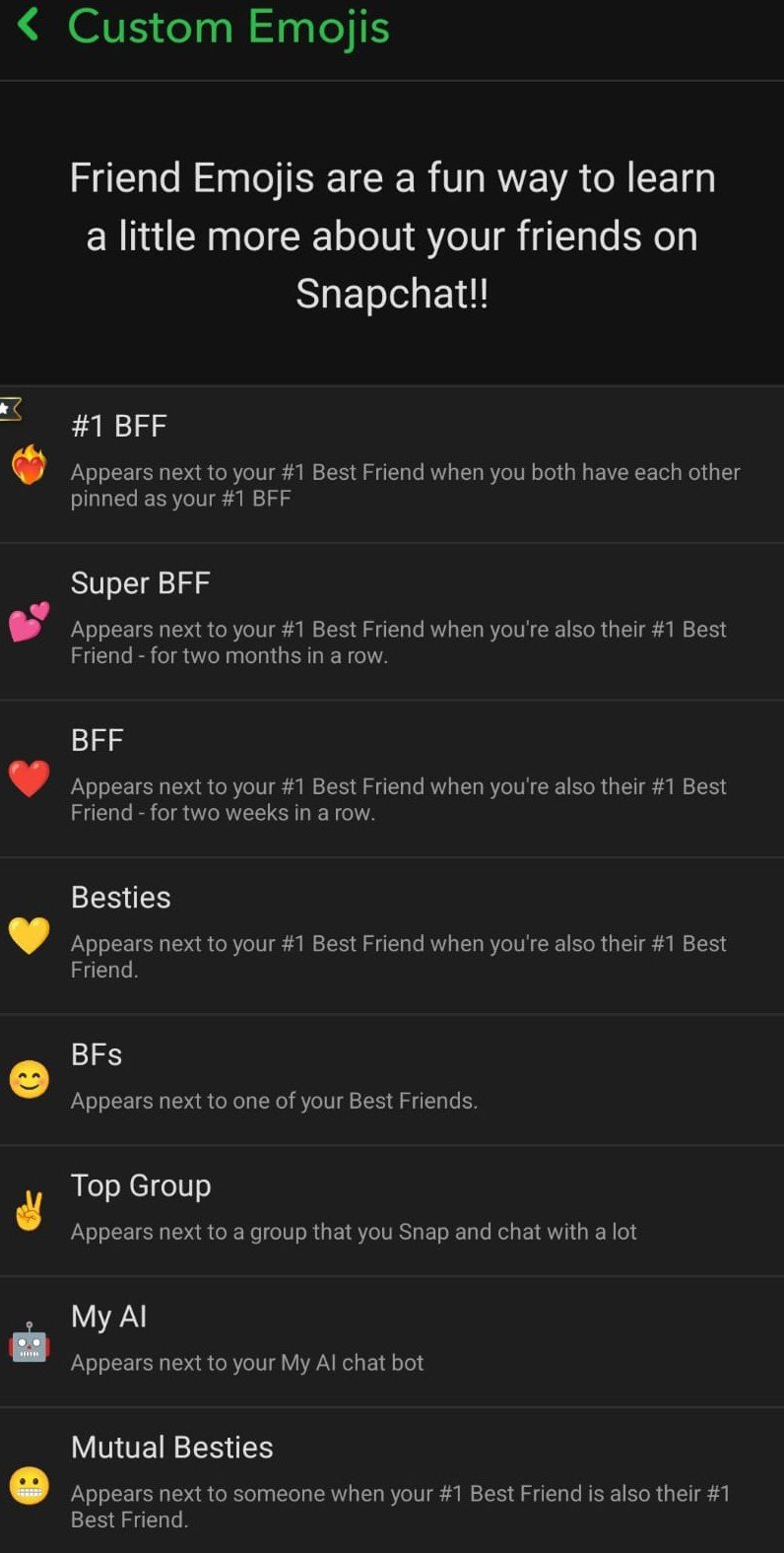
- Step 4: Select your preferred emoji from the list.
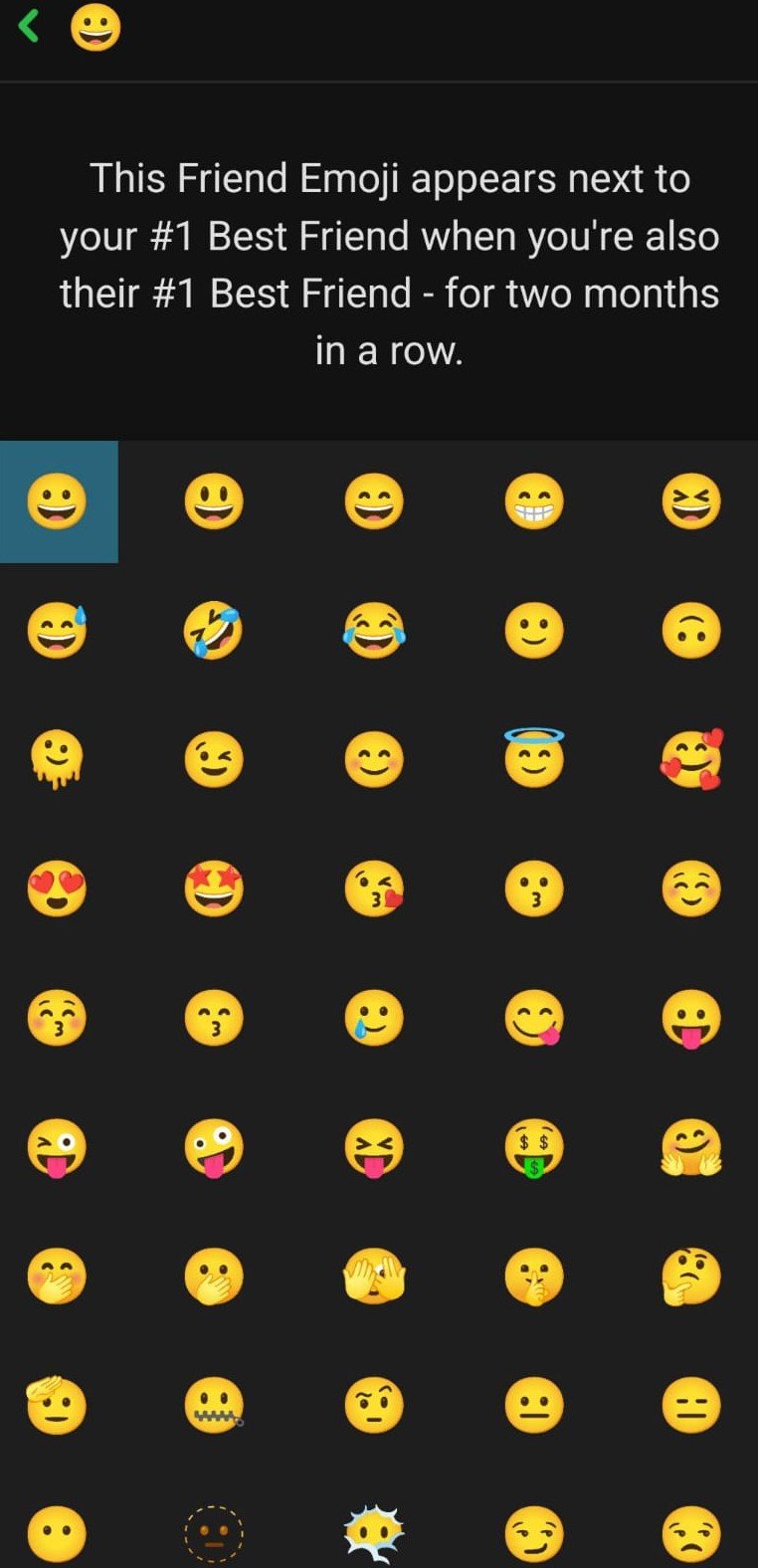
How to customize emojis on iPhone?
- Step 1: Open Snapchat and tap your profile picture.
- Step 2: Tap the settings icon.
- Step 3: Scroll to “Additional Services” and select “Manage.”
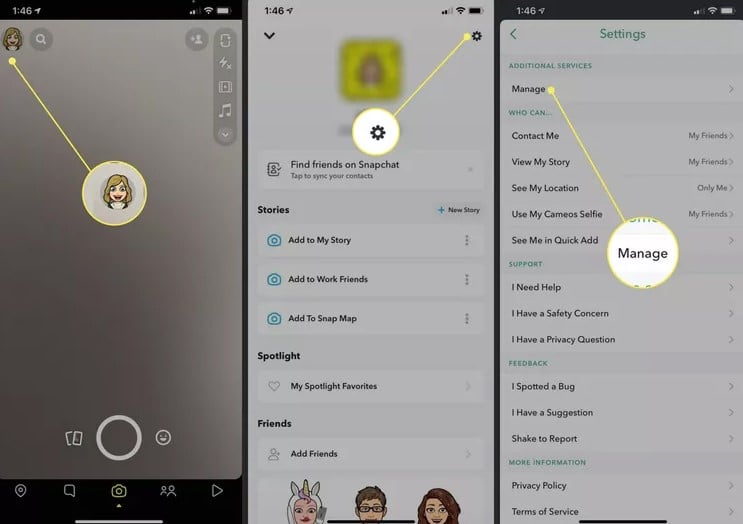
- Step 4: Tap Friend Emojis.
- Step 5: Choose the category to customize.
- Step 6: Select your preferred emoji.
- Step 7: Tap the back arrow to save changes.

This customization feature allows you to create a more personalized experience while maintaining the underlying friendship tracking system. Many users customize their emojis to reflect inside jokes, shared interests, or personal preferences.
Conclusion
Understanding Snapchat emojis is vital for businesses and content creators to engage the audience and build long-term relationships. These emojis indicate not just popularity but sustained engagement that is crucial for any social media marketing strategy.
The emoji system also demonstrates the importance of authentic, consistent communication in building brand authenticity on social media platforms. Regular, meaningful interactions are what build those coveted pink hearts and long Snapstreaks.
If you’re managing multiple social accounts or working with influencers, tools like social media scheduling platforms can help you maintain consistent engagement across platforms while monitoring these relationship indicators.
FAQs
How often do Snapchat emojis update?
Snapchat emojis update in real-time based on your interactions. Changes usually reflect within a few hours of shifts in your communication patterns.
Can other people see my friend emojis?
No, friend emojis are private. Only you can see the emoji next to your friends’ names. They reflect your personal interaction data.
Do group chats affect friend emojis?
Group chat interactions do count toward your overall communication with individuals in that group, potentially affecting your friend emoji status.
What happens if I don’t use Snapchat for a few days?
Extended breaks from Snapchat can cause you to lose Snapstreaks and potentially affect your best friend status as the app reassesses your interaction patterns.
Can I turn off friend emojis?
While you can’t completely disable the system, you can customize the emoji to be more subtle or choose ones that are less obvious if you prefer privacy.
What does the yellow heart mean on Snapchat?
The yellow heart emoji means you and another user are each other’s #1 best friends. You send the most snaps to each other compared to all your other friends.
How long does it take to get a red heart on Snapchat?
You’ll get a red heart emoji after maintaining the #1 best friend status (yellow heart) with someone for two consecutive weeks of regular snapping.
What’s the difference between red hearts and pink hearts on Snapchat?
The red heart appears after two weeks of being #1 best friends, while pink hearts appear after two months of maintaining that status. Pink hearts represent the highest level of Snapchat friendship
Recommended for you

How to create a social media report: free template & step-by-step guide

Social media marketing packages explained: Services, pricing & ROI


Powerful social media management software
14-day free trial - No credit card required.

